Page 108 of 354
Downloaded from www.Manualslib.com manuals search engine Daytime Running Lamps (DRL) Indicator Light
This green DRL
indicator light is
above the fuel gage on
the instrument cluster.
The
DRL indicator light is on whenever the ignition is on and the headlight
switch and parking brake are off. For more details about
DRL, see “Daytime
Running
Lamps” in this section.
SHIFT Indicator Light
This amber SHIFT
indicator light is at the
top of the instrument
cluster of vehicles
with manual
transmissions.
Shifting when the
indicator light
is on
will help
you get the
best fuel economy.
See “SHIFT Light”
in
this section.
2- 63
Page 109 of 354
Downloaded from www.Manualslib.com manuals search engine Headlamp High-Beam Indicator Light
A
This blue high-beam
indicator light is
above the engine oil
temperature gage
on
the instrument cluster
and is on whenever
you use your high
beam headlamps. See
“Headlamp High-Low
Beam Changer” in this section.
Turn Signal and Lane Change Indicator Light
This light with the
green arrows is
on
both sides of the
speedometer on the
instrument cluster.
The turn signal
indicator will come on
whenever
you signal a
turn or lane change.
See “Turn and Lane
Change Signal” in this
section.
2-64
Page 114 of 354
Downloaded from www.Manualslib.com manuals search engine Comfort Controls & Audio Systems
Section
In this section you'll find out how to operate the comfort control systems
and audio systems offered with your vehicle. Be sure to read about the
particular system supplied with your vehicle.
Comfort Controls
Heater Controls
If your vehicle does
not have air
conditioning, your
heater controls will
look like this.
The switch with the fan symbol changes the fan speed.
To increase the fan
speed, push the switch upward toward
HI. To decrease the fan speed, push
the switch downward toward
LO.
The upper knob changes the air temperature. Turn the knob clockwise for
warmer air. Turn the knob counterclockwise for cooler air.
3-1
Page 122 of 354
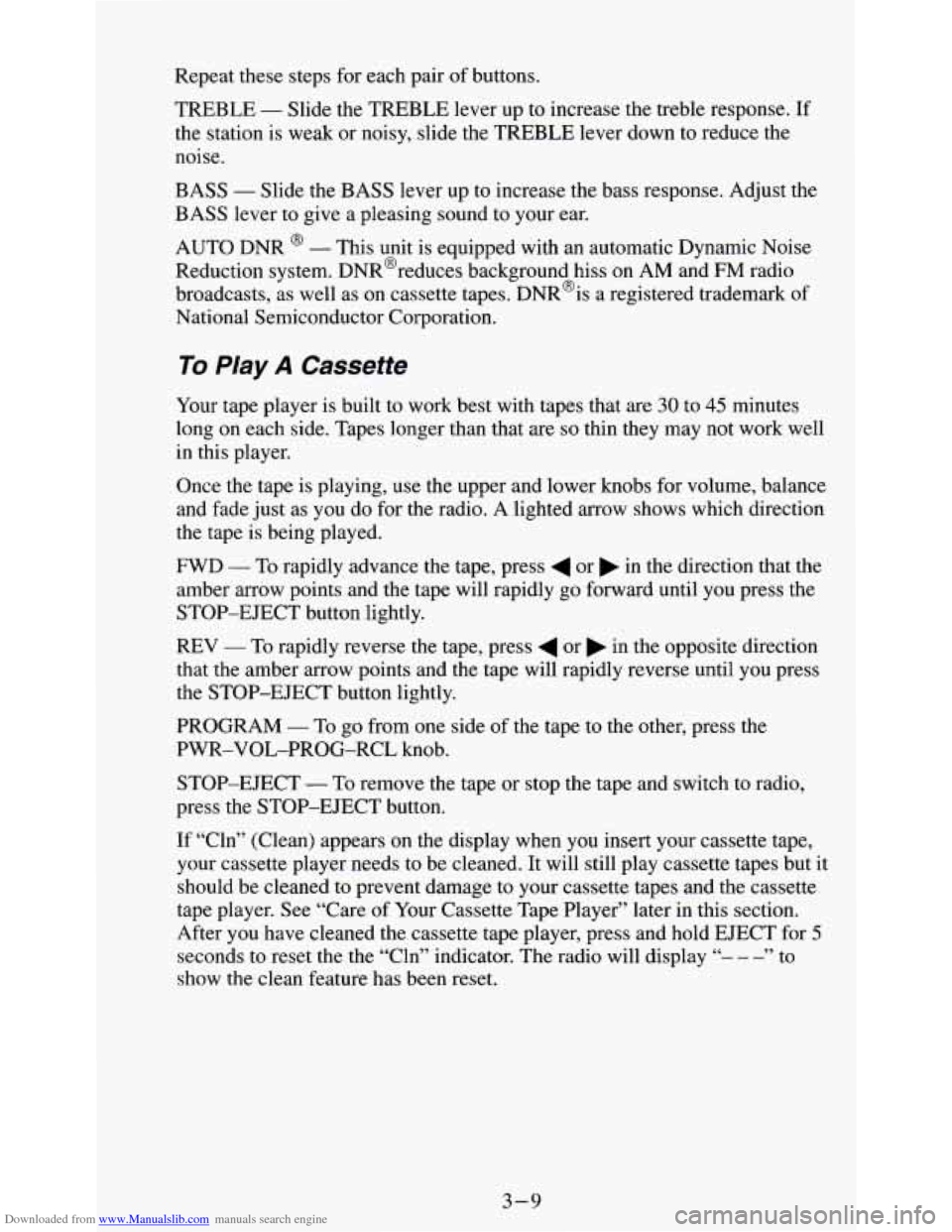
Downloaded from www.Manualslib.com manuals search engine Repeat these steps for each pair of buttons.
TREBLE
- Slide the TREBLE lever up to increase the treble response. If
the station is weak or noisy, slide the TREBLE lever down to reduce the
noise.
BASS
- Slide the BASS lever up to increase the bass response. Adjust the
BASS lever to give a pleasing sound to your ear.
AUTO DNR
@ - This unit is equipped with an automatic Dynamic Noise
Reduction system. DNR@reduces background hiss on
AM and FM radio
broadcasts, as well as on cassette tapes. DNR@is a registered trademark of
National Semiconductor Corporation.
To PIay A Cassette
Your tape player is built to work best with tapes that are 30 to 45 minutes
long
on each side. Tapes longer than that are so thin they may not work well
in this player.
Once the tape is playing, use the upper and lower
knobs for volume, balance
and fade just as you do for the radio. A lighted arrow shows which direction
the tape is being played.
FWD
- To rapidly advance the tape, press 4 or b in the direction that the
amber arrow points and the tape will rapidly go forward until you press the
STOP-EJECT button lightly.
REV
- To rapidly reverse the tape, press 4 or b in the opposite direction
that the amber arrow points and the tape will rapidly reverse until you press
the STOP-EJECT button lightly.
PROGRAM
- To go from one side of the tape to the other, press the
PWR-VOL-PROG-RCL knob.
STOP-EJECT
- To remove the tape or stop the tape and switch to radio,
press
the STOP-EJECT button.
If “Cln” (Clean) appears
on the display when you insert your cassette tape,
your cassette player needs to be cleaned.
It will still play cassette tapes but it
should be cleaned to prevent damage to your cassette tapes and the cassette
tape player. See “Care of Your Cassette Tape Player” later in this section.
After you have cleaned the cassette tape player, press and hold EJECT for
5
seconds to reset the the “Cln” indicator. The radio will display “- - -” to
show the clean feature has been reset.
3-9
Page 125 of 354
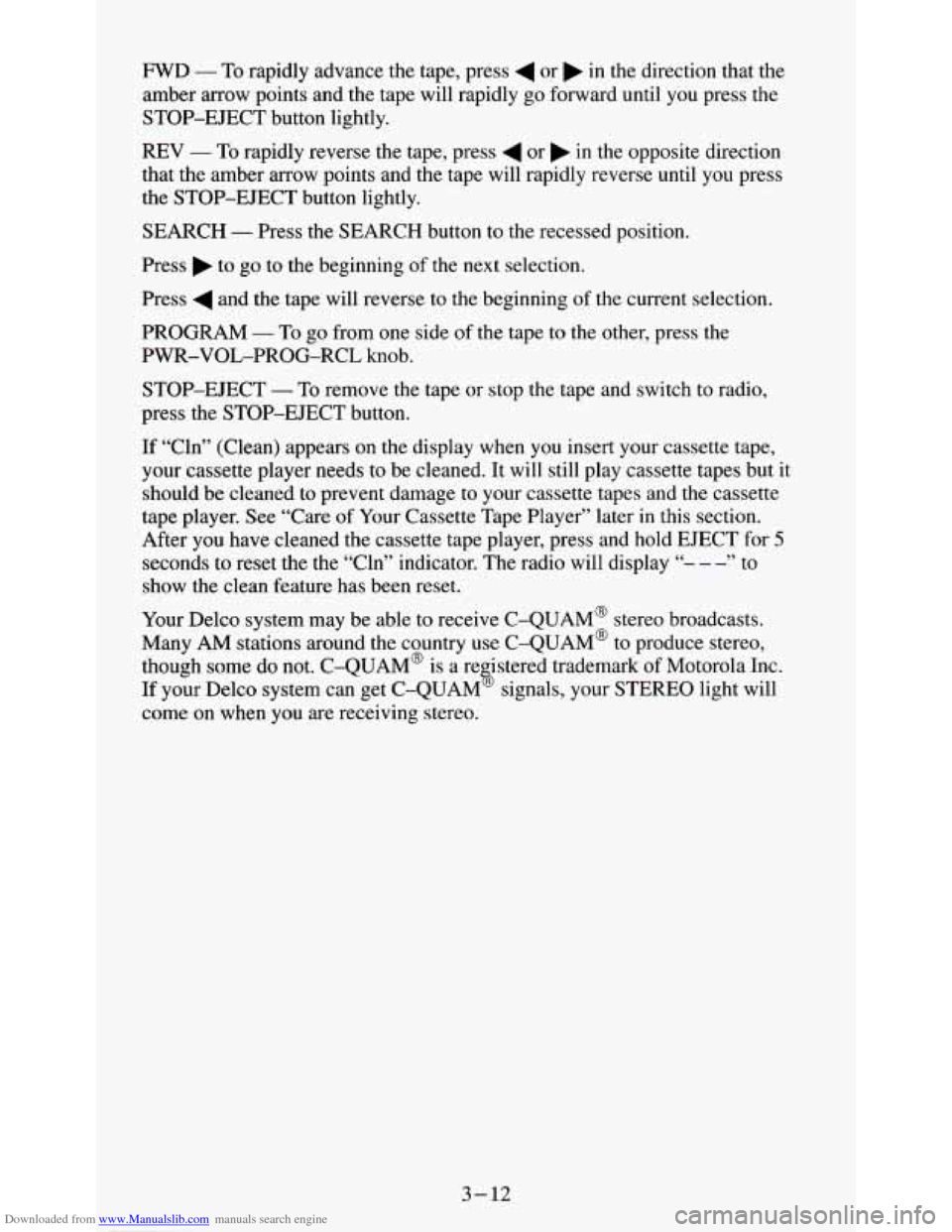
Downloaded from www.Manualslib.com manuals search engine FWD - To rapidly advance the tape, press 4 or in the direction that the
amber arrow points and the tape will rapidly go forward until you press the
STOP-EJECT button lightly.
REV
- To rapidly reverse the tape, press 4 or b in the opposite direction
that the amber arrow points and the tape will rapidly reverse until you press
the STOP-EJECT button lightly.
SEARCH
- Press the SEARCH button to the recessed position.
Press
b to go to the beginning of the next selection.
Press
4 and the tape will reverse to the beginning of the current selection.
PROGRAM
- To go from one side of the tape to the other, press the
PWR-VOL-PROG-RCL knob.
STOP-EJECT
- To remove the tape or stop the tape and switch to radio,
press the STOP-EJECT button.
If “Cln” (Clean) appears on the display when you insert your cassette tape,
your cassette player needs to be cleaned. It will still play cassette tapes but
it
should be cleaned to prevent damage to your cassette tapes and the cassette
tape player. See “Care of Your Cassette Tape Player” later in
this section.
After you have cleaned the cassette tape player, press and hold EJECT for
5
seconds to reset the the “Cln” indicator. The radio will display “- - -’, to
show the clean feature has been reset.
Your Delco system may be able to receive C-QUAM@ stereo broadcasts.
Many
AM stations around the country use C-QUAM@ to produce stereo,
though some do not. C-QUAM@ is
a re istered trademark of Motorola Inc.
If your Delco system can get C-QUAM signals, your STEREO light will
come on when you are receiving stereo. %
3-12
Page 134 of 354
Downloaded from www.Manualslib.com manuals search engine Your Driving and the Road
Section
1
Here you’ll find information about driving on different kinds of roads and in
varying weather conditions. We’ve also included many other useful tips on
driving.
Defensive Driving
The best advice anyone can give about driving is: Drive defensively.
Please start with a very important safety device in your vehicle:
Buckle up.
(See “Safety Belts” in the Index.)
Defensive driving really means “be ready for anything.” On city streets,
rural roads, or freeways,
it means “always expect the unexpected.”
4-1
Page 143 of 354

Downloaded from www.Manualslib.com manuals search engine Passing
The driver of a vehicle about to pass another on a two-lane highway waits
for just the right moment, accelerates, moves around
the vehicle ahead, then
goes back
into the right lane again. A simple maneuver?
Not necessarily! Passing another vehicle
on a two-lane highway is a
potentially dangerous move, since the passing vehicle occupies the same
lane
as oncoming traffic for several seconds. A miscalculation, an error in
judgment,
or a brief surrender to frustration or anger can suddenly put the
passing driver face to face with
the worst of all traffic accidents - the
head-on collision.
So here are some tips for passing:
0
0
0
0
0
0
“Drive ahead.” Look down the road, to the sides, and to crossroads for
situations
that might affect your passing patterns. If you have any doubt
whatsoever about making
a successful pass, wait for a better time.
Watch for traffic signs, pavement markings, and
lines. If you can see a
sign up ahead that might indicate a turn or an intersection, delay your
pass. A broken center line usually indicates it’s all right to pass
(providing the road ahead is clear). Never cross
a solid line on your
side of the lane or
a double solid line, even if the road seems empty of
approaching traffic.
Do not get too close to the vehicle you want to pass while you’re
awaiting an opportunity. For one thing, following too closely reduces
your area
of vision, especially if you’re following a larger vehicle.
Also,
you won’t have adequate space if the vehicle ahead suddenly
slows or stops. Keep back
a reasonable distance.
When it looks like
a chance to pass is coming up, start to accelerate but
stay
in the right lane and don’t get too close. Time your move so you
will be increasing speed as the time comes to move into the other lane.
If the way is clear to pass, you will have a “running start” that more
than makes up for the distance you would lose by dropping back. And
if something happens to cause you
to cancel your pass, you need only
slow down and drop back again and wait for another opportunity.
If other cars are lined up to pass a slow vehicle, wait your turn. But
take care that someone isn’t trying to pass you as you pull out to pass
the slow vehicle. Remember to glance over your shoulder and check
the blind spot.
Check your mirrors, glance over your shoulder, and start your left lane
change signal before moving
out of the right lane to pass. When you
are far enough ahead
of the passed vehicle to see its front in your inside
mirror, activate your right lane change signal and move back
into the
right lane. (Remember that your right outside mirror
is convex. The
vehicle
you just passed may seem to be farther away from you than it
really is.)
4- 10
Page 160 of 354
Downloaded from www.Manualslib.com manuals search engine City Driving
One of the biggest problems with city streets is the amount of traffic on
them. You’ll want to watch out for what the other drivers are doing and pay
attention to traffic signals.
Here are ways to increase your safety in city driving:
Know the best way to get to where you are going. Get a city map and
plan your trip into an unknown part of the city just
as you would for a
cross-country trip.
0 Try to use the freeways that rim and crisscross most large cities. You’ll
save time and energy. (See the next part, “Freeway Driving.”)
0 Treat a green light as a warning signal. A traffic light is there because
the corner is busy enough to need it. When a light turns green, and just
before you start to move, check both ways for vehicles that have not
cleared the intersection
or may be running the red light.
4-27