Page 95 of 386
Downloaded from www.Manualslib.com manuals search engine Roof Panel (Coupe)
Until you are sure you can remove the panel alone, have
someone help you.
Removing the Roof Panel
2. Remove the ratchet from the console.
1. Park on a level surface, set the parking brake firmly
and shift an automatic transmission into PARK
(P).
Shift a manual transmission into REVERSE (R).
Lower both windows, turn the ignition key to LOCK
and move both sunshades to the side.
2-52
Page 99 of 386
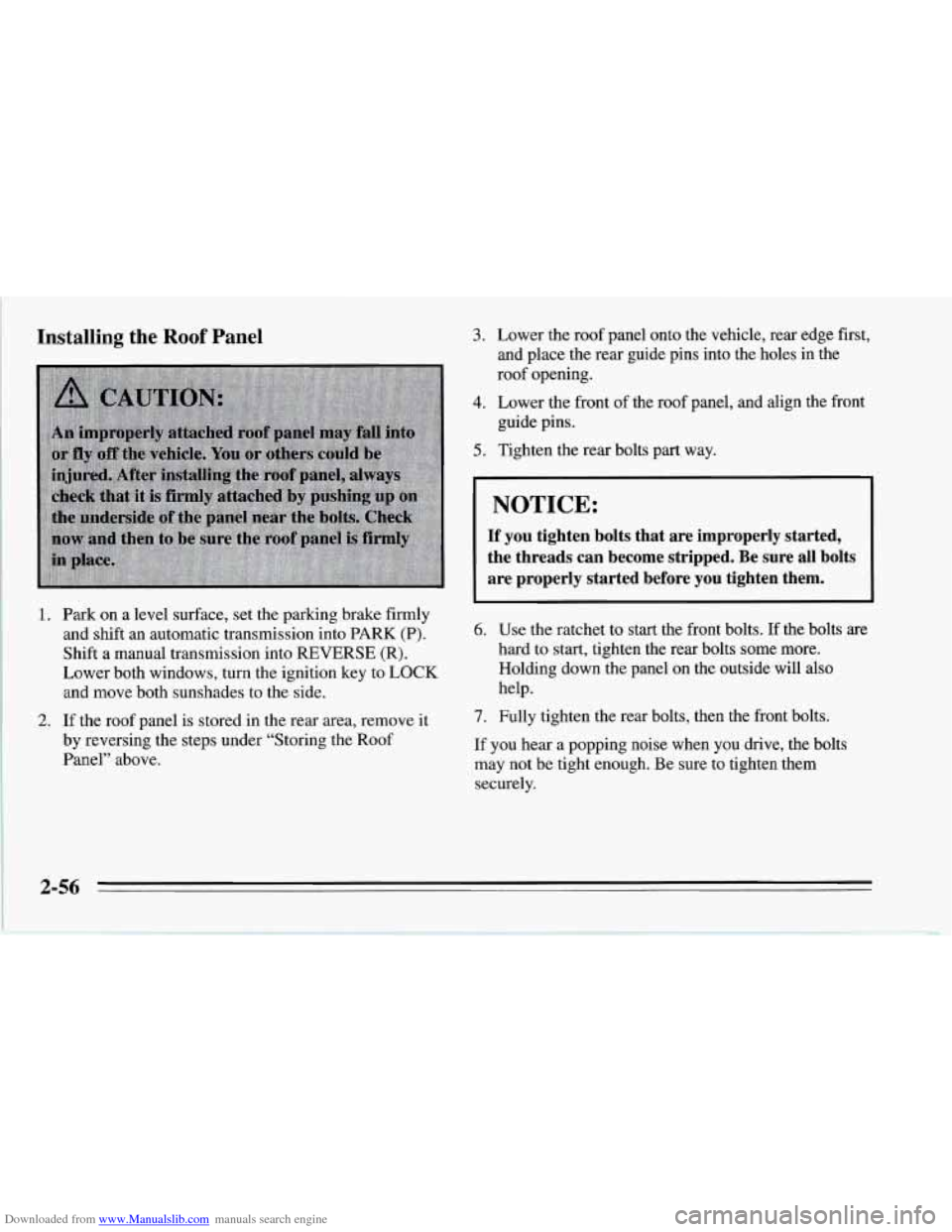
Downloaded from www.Manualslib.com manuals search engine Installing the Roof Panel 3. Lower the roof panel onto the vehicle, rear edge first,
and place the rear guide pins into the holes in the
roof opening.
4. Lower the front of the roof panel, and align the front
guide pins.
5. Tighten the rear bolts part way.
I
_____~~
NOTICE:
If you tighten bolts that are improperly started,
the threads can become stripped. Be sure all bolts are properly started before you tighten them.
1. Park on a level surface, set the parking brake firmly
and shift an automatic transmission into
PARK (P).
Shift a manual transmission into REVERSE (R).
Lower both windows, turn the ignition key to LOCK
and move both sunshades to the side.
2. If the roof panel is stored in the rear area, remove it
by reversing the steps under “Storing the Roof
Panel” above.
6. Use the ratchet to start the front bolts. If the bolts are
hard to start, tighten the rear bolts some more.
Holding down the panel on the outside will also
help.
7. Fully tighten the rear bolts, then the front bolts.
If you hear a popping noise when you drive, the bolts
may not be tight enough. Be sure to tighten them
securely.
Page 100 of 386
Downloaded from www.Manualslib.com manuals search engine Storage and Compartments
Center Console
You can use the door key to lock and unlock the
console. Don’t leave the key in the lock, or it could be
damaged when the driver sits down.
To use the storage area, push the button on the front end
of the console and lift. Your roof
panel or hardtop wrench
is stored inside the
console.
2-57
Page 101 of 386
Downloaded from www.Manualslib.com manuals search engine Rear Storage Compartment
This compartment is in the floor behind the passenger’s
seat.
To use it, push the button and lift the lid at the
same time. Use the door key
to lock it.
The top tray can be removed. The jack
(if so equipped),
wheel lock key and wheel nut socket are stored below
the
tray.
I NOTICE:
Your Corvette’s radio receiver is in the rear
storage compartment.
To help avoid damage to
the receiver:
0 Securely store the jack (if so equipped) in
Store any other objects under the storage
Do not store items such as liquids or sharp
the foam container after
use.
tray carefully.
objects that could puncture or cut the radio
receiver or wiring.
Also, to reduce the potential for radio receiver
interference, do not install
any other electronic
module under the storage tray.
2-58
Page 112 of 386

Downloaded from www.Manualslib.com manuals search engine Your vehicle also has a driver information center that
works along with the warning lights and gauges. See
“Driver Information Center” in the Index.
Safety Belt Reminder Light
When the key is turned to
RUN or START, a chime
will come on for about eight
seconds to remind people to
fasten their safety belts,
unless the driver’s safety
belt is already buckled. The
safety belt light will also
come on and stay on until
the driver’s belt is buckled.
Air Bag Readiness Light
There is an air bag readiness light on the instrument
panel, which shows AIR BAG. The system checks the
air bag’s electrical system for malfunctions. The light
tells you
if there is an electrical problem. The system
check includes the air bag sensors and the wiring and the
diagnostic module. For more information on the air bag
system, see “Air Bag” in the Index.
AIR
BAG
You will see this light flash
for a few seconds when you
turn your ignition to RUN
or START. Then the light
should go out. This means
the system is ready.
If the air bag readiness light doesn’t come on when
you
start your vehicle, or stays on, or comes on when you
are driving, your air bag system may not work properly.
Have your vehicle serviced right away.
2-69
Page 130 of 386
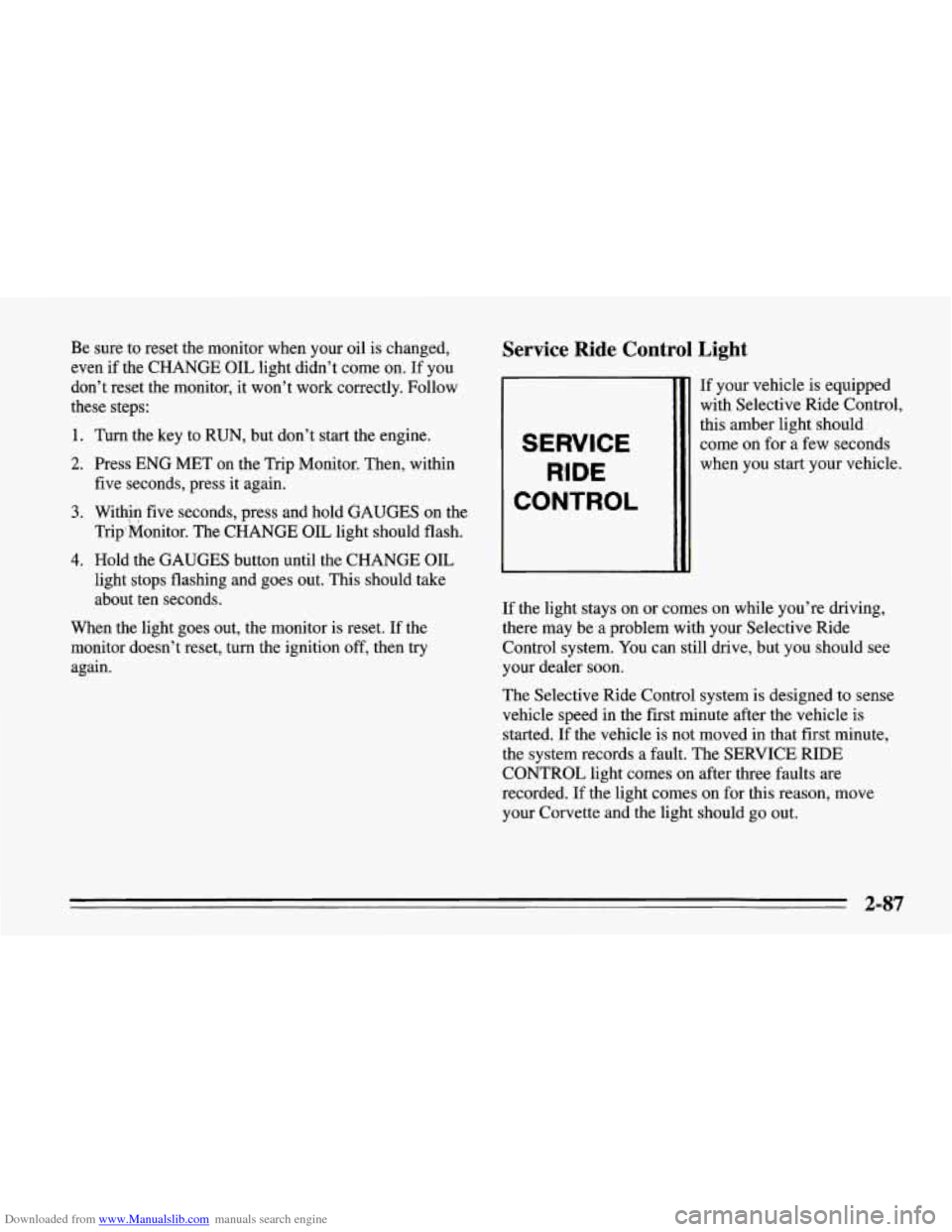
Downloaded from www.Manualslib.com manuals search engine Be sure to reset the monitor when your oil is changed,
even if the CHANGE OIL light didn’t come on. If you
don’t reset the monitor, it won’t work correctly. Follow
these steps:
1. Turn the key to RUN, but don’t start the engine.
2. Press ENG MET on the Trip Monitor. Then, within
five seconds, press it again.
3. Witbin five seconds, press and hold GAUGES on the
Trip’Monitor. The CHANGE OIL light should flash.
4. Hold the GAUGES button until the CHANGE OIL
light stops flashing and goes out. This should take
about ten seconds.
When the light goes out, the monitor is reset. If the
monitor doesn’t reset, turn the ignition
off, then try
again.
Service Ride Control Light
SERVICE
RIDE
CONTROL
If your vehicle is equipped
with Selective Ride Control,
this amber light should
come on for
a few seconds
when you start your vehicle.
If the light stays on or comes on while you’re driving,
there may be
a problem with your Selective Ride
Control system. You can still drive, but you should see
your dealer soon.
The Selective Ride Control system is designed to sense
vehicle speed in the first minute after the vehicle is
started. If the vehicle is not moved in that first minute,
the system records a fault. The SERVICE RIDE
CONTROL light comes on after three faults are
recorded. If the light comes on for this reason, move
your Corvette and the light should
go out.
2-87
Page 131 of 386
Downloaded from www.Manualslib.com manuals search engine The SERVICE RIDE CONTROL light may also come
on if the selective ride control knob is not placed fully
into a position. For example, if the selection position is
between
TOUR and SPORT or SPORT and PERF, the
light may come on. If the light comes on for this reason,
move the select switch to the desired position and the
light should go out.
Passive Keyless Entry Light
1
PASSIVE
KEYLESS
ENTRY
This amber light will come
on for about two seconds
when you
turn the ignition
on, unless your keyless
entry system is
off. The
light also comes on and
flashes when you
are
programming transmitters.
See “Passive Keyless Entry System” in the Index.
Security Light
This amber light comes on
to remind you to arm your
theft-deterrent system. If it
comes on and stays on when
your ignition is on, there
may be a problem with your
theft-deterrent system.
See “Universal Theft-Deterrent” and “PASS-Key” in the
Index.
2-88
Page 132 of 386
Downloaded from www.Manualslib.com manuals search engine Driver Information Center
SERVICE ASR ASR OFF
ASR LOW
ACTIVE COOLANT
PASSIVE
KEYLESS
ENTRY AIR
BAG
SERVICE
115- SOON
SERVICE LTPWS ABS
ACTIVE
SERVICE
(@I
LOWlFLAT TIRE
SERVICE RIDE
CONTROL
LOW OIL
The Driver Information Center (DIC) gives you
important safety and maintenance facts.
It will display
warning lights for the following:
SERVICE ASR (Acceleration Slip Regulation)
ASROFF
0 SERVICE LTPWS (Low Tire Pressure Warning
System) (Option)
0 LOWELAT TIRE
ASR ACTIVE
LOW COOLANT
AIRBAG
0 ABS ACTIVE (Anti-Lock Brake System Active)
SERVICE RIDE CONTROL (Option)
PASSIVE KEYLESS ENTRY
0 (Charging System)
SERVICE ENGINE SOON
SERVICE ABS
LOW OIL
2-89