1995 CHEVROLET CORVETTE air condition
[x] Cancel search: air conditionPage 150 of 386
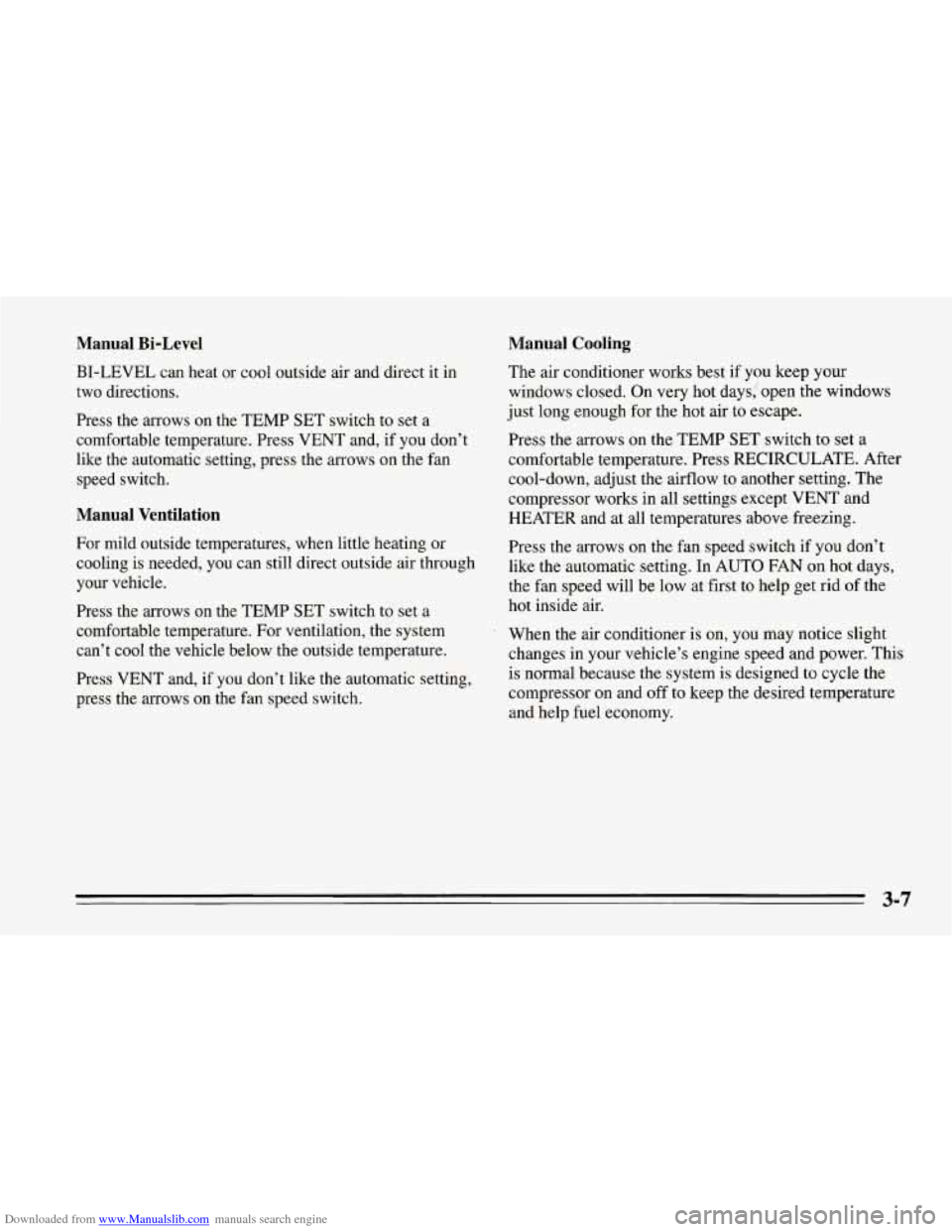
Downloaded from www.Manualslib.com manuals search engine Manual Bi-Level Manual Cooling
BI-LEVEL can
heat or cool outside air and direct it in
two directions.
Press the arrows on the TEMP SET switch to set a
comfortable temperature. Press VENT and, if you don’t
like the automatic setting, press the arrows on the fan
speed switch.
Manual Ventilation
For mild outside temperatures, when little heating or
cooling is needed, you can still direct outside air through
your vehicle.
Press the arrows on the TEMP SET switch to set a
comfortable temperature. For ventilation, the system can’t cool the vehicle below the outside temperature.
Press VENT and, if you don’t like the automatic setting,
press the arrows on the fan speed switch. The air conditioner
works best if you keep your
windows closed.
On very hot days: open the windows
just long enough for the hot air to escape.
Press the arrows
on the TEMP SET switch to set a
comfortable temperature. Press RECIRCULATE. After
cool-down, adjust the airflow to another setting. The
compressor works in all settings except
VENT and
HEATER and at all temperatures above freezing.
Press the arrows on the fan speed switch
if you don’t
like the automatic setting. In
AUTO FAN on hot days,
the fan speed will be low at first to help get rid
of the
hot inside air.
When the air conditioner is on, you may notice slight
changes in your vehicle’s engine speed and power. This
is normal because the system is designed to cycle the
compressor on and off to keep the desired temperature
and help fuel economy.
3-7
Page 151 of 386
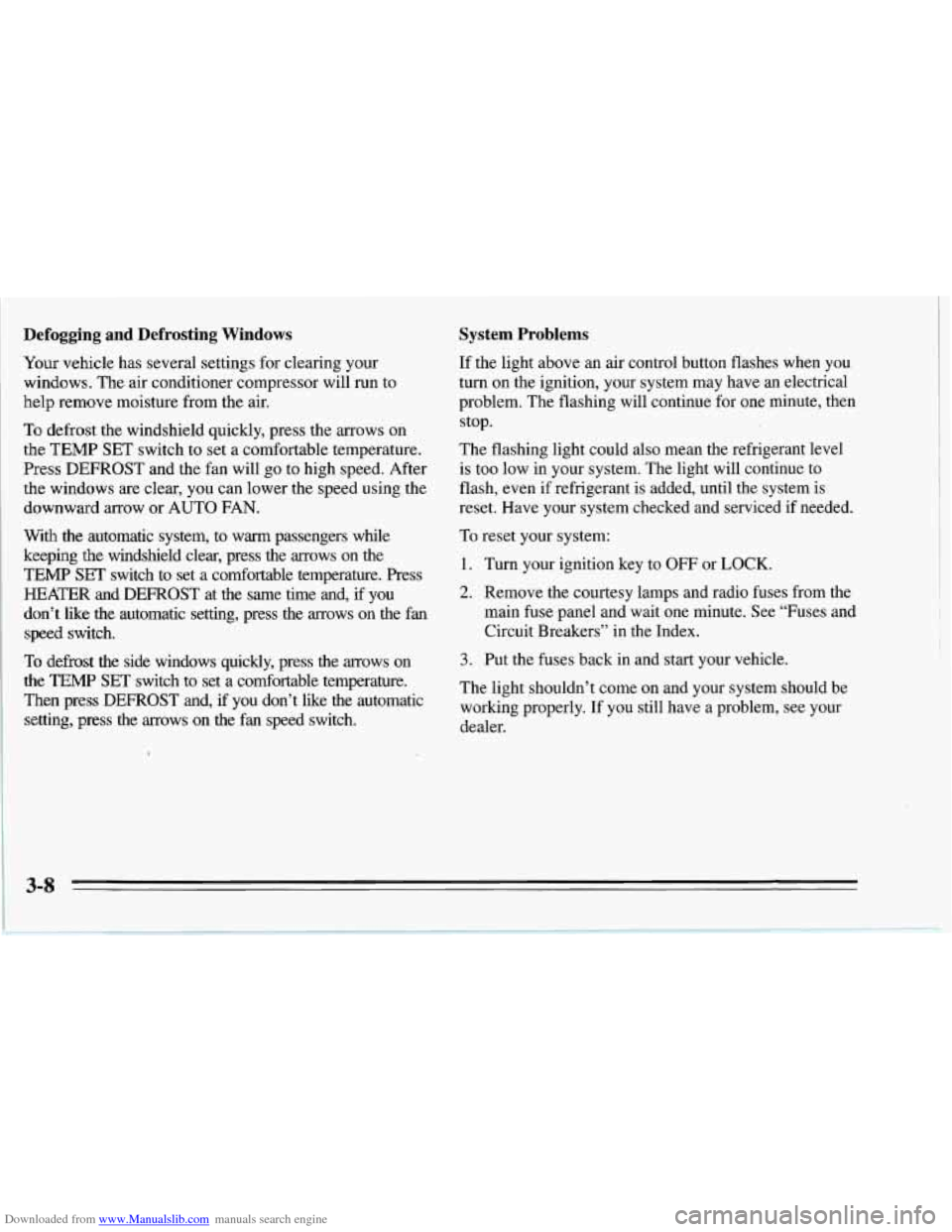
Downloaded from www.Manualslib.com manuals search engine Defogging and Defrosting Windows
Your vehicle has several settings for clearing your
windows. The air conditioner compressor will run to
help remove moisture from the air.
To defrost the windshield quickly, press the arrows on
the
TEMP SET switch to set a comfortable temperature.
Press DEFROST and the fan will go to high speed. After
the windows are clear, you can lower the speed using the
downward arrow or
AUTO FAN.
With the automatic system, to warm passengers while
keeping the windshield clear? press the arrows on the
TEMP SET switch to set a comfortable temperature. Press
HEATER and DEFROST at the same time and, if you
don’t like the automatic setting, press the
arrows on the fan
speed switch.
To defrost the side windows quickly, press the arrows on
the
TEMP SET switch to set a comfortable temperature.
Then press DEFROST and,
if you don’t like the automatic
setting, press the arrows on the fan speed switch.
System Problems
If the light above an air control button flashes when you
turn on the ignition, your system may have an electrical
problem. The flashing will continue for one minute, then
stop.
The flashing light could also mean the refrigerant level
is too low in your system. The light will continue to
flash, even if refrigerant is added, until the system is
reset. Have your system checked and serviced if needed.
To reset your system:
1. Turn your ignition key to OFF or LOCK.
2. Remove the courtesy lamps and radio fuses from the
main fuse panel and wait one minute. See “Fuses and
Circuit Breakers” in the Index.
3. Put the fuses back in and start your vehicle.
The light shouldn’t come on and your system should be
working properly. If you still have a problem, see your
dealer.
Page 152 of 386
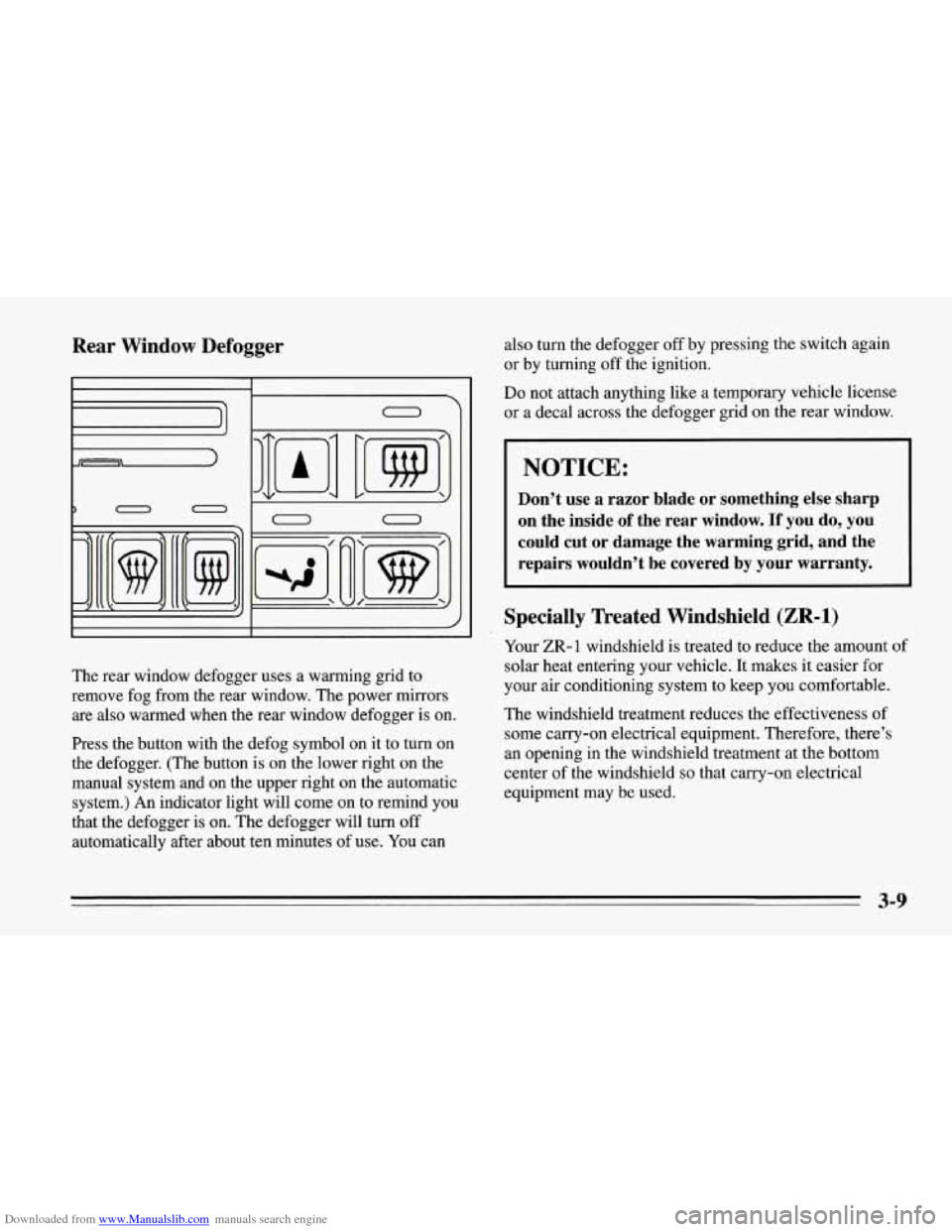
Downloaded from www.Manualslib.com manuals search engine Rear Window Defogger
I
The rear window defogger uses a warming grid to
remove fog from the rear window. The power mirrors
are also warmed when the rear window defogger is on.
Press the button with the defog symbol on it to turn on
the defogger. (The button is on the lower right on the
manual system and on the upper right on the automatic
system.) An indicator light will come on to remind you
that the defogger is
on. The defogger will turn off
automatically after about ten minutes of use. You can also
turn the defogger off by pressing the switch again
or by turning off the ignition.
Do not attach anything like a tempbrary vehicle license
or a decal across the defogger grid
on the rear window.
I NOTICE:
Don’t use a razor blade or something else sharp
on the inside
of the rear window. If you do, you
could cut or damage the warming grid, and the repairs wouldn’t be covered
by your warranty.
Specially Treated Windshield (ZR-1)
Your ZR- 1 windshield is treated to reduce the amount of
solar heat entering your vehicle. It makes it easier for
your air conditioning system to keep you comfortable.
The windshield treatment reduces the effectiveness of
some carry-on electrical equipment. Therefore, there’s
an opening in the windshield treatment at the bottom
center of the windshield
so that carry-on electrical
equipment may be used.
3-9
Page 153 of 386
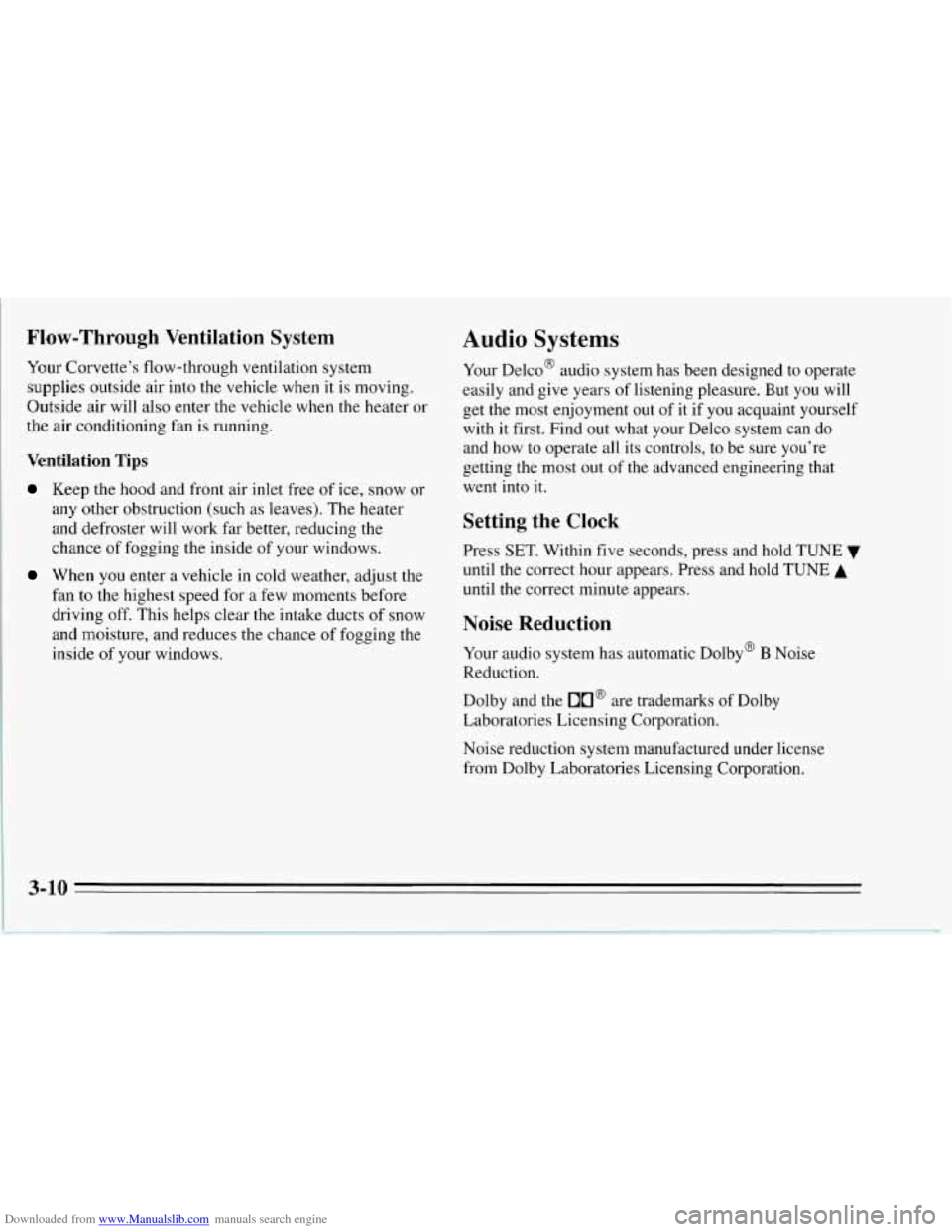
Downloaded from www.Manualslib.com manuals search engine Flow-Through Ventilation System
Your Corvette's flow-through ventilation system
supplies outside air into the vehicle when it is moving.
Outside air will also enter the vehicle when the heater or
the air conditioning fan is running.
Ventilation Tips
Keep the hood and front air inlet free of ice, snow or
any other obstruction (such as leaves). The heater
and defroster will work far better, reducing the
chance of fogging the inside of your windows.
When you enter a vehicle in cold weather, adjust the
fan to the highest speed for a few moments before
driving off. This helps clear the intake ducts
of snow
and moisture, and reduces the chance of fogging the
inside
of your windows.
Audio Systems
Your Delco@ audio system has been designed to operate
easily and give years
of listening pleasure. But you will
get the most enjoyment out of it
if you acquaint yourself
with
it first. Find out what your Delco system can do
and how to operate all its controls, to be sure you're
getting the most out of the advanced engineering that
went into it.
Setting the Clock
Press SET. Within five seconds, press and hold TUNE
until the correct hour appears. Press and hold TUNE
A
until the correct minute appears.
Noise Reduction
Your audio system has automatic Dolby@ B Noise
Reduction.
Dolby and the
00' are trademarks of Dolby
Laboratories Licensing Corporation.
Noise reduction system manufactured under license
from Dolby Laboratories Licensing Corporation.
3-10
Page 207 of 386
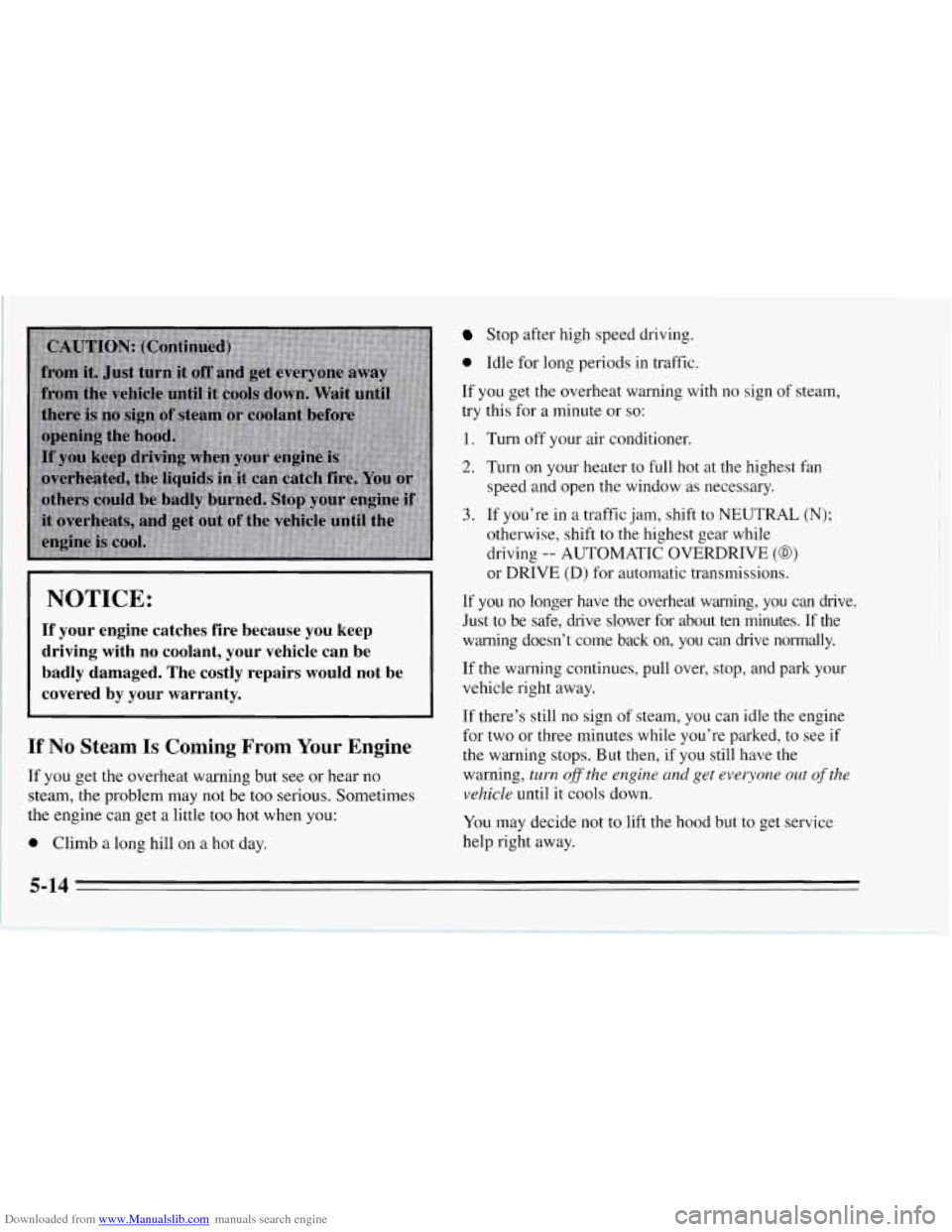
Downloaded from www.Manualslib.com manuals search engine 1 NOTICE:
I
If’ your engine catches fire because you keep
driving with no coolant, your vehicle can be
badly damaged. The costly repairs would
not be
covered by your warranty.
If No Steam Is Coming From Your Engine
If you get the overheat warning but see or hear no
steam, the problem may not be
too serious. Sometimes
the engine can get a little too hot when you:
0 Climb a long hill on a hot day.
Stop after high speed driving.
0 Idle for long periods in traffic.
If you get the overheat warning with no sign
of steam,
try this for a minute or
so:
1. Turn off your air conditioner.
2. Turn on your heater to full hot at the highest fan
speed and open the window as necessary.
3. If you’re in a traffic jam, shift to NEUTRAL (N);
otherwise, shift to the highest gear while
driving
-- AUTOMATIC OVERDRIVE (a)
or DRIVE (D) for automatic transmissions.
If you
no longer have the overheat warning, you can drive.
Just to be safe, drive slower for about ten minutes. If the
warning doesn’t come back on, you
can drive normally.
If the warning continues, pull over, stop, and park your
vehicle right away.
If there’s still no sign of steam, you can idle the engine
for two or three minutes while you’re parked,
to see if
the warning stops. But then, if you still have the
warning,
turn off the engine and get everyone out of the
vehicle
until it cools down.
You may decide not to lift the hood but to get service
help right away.
I
5-14
Page 270 of 386
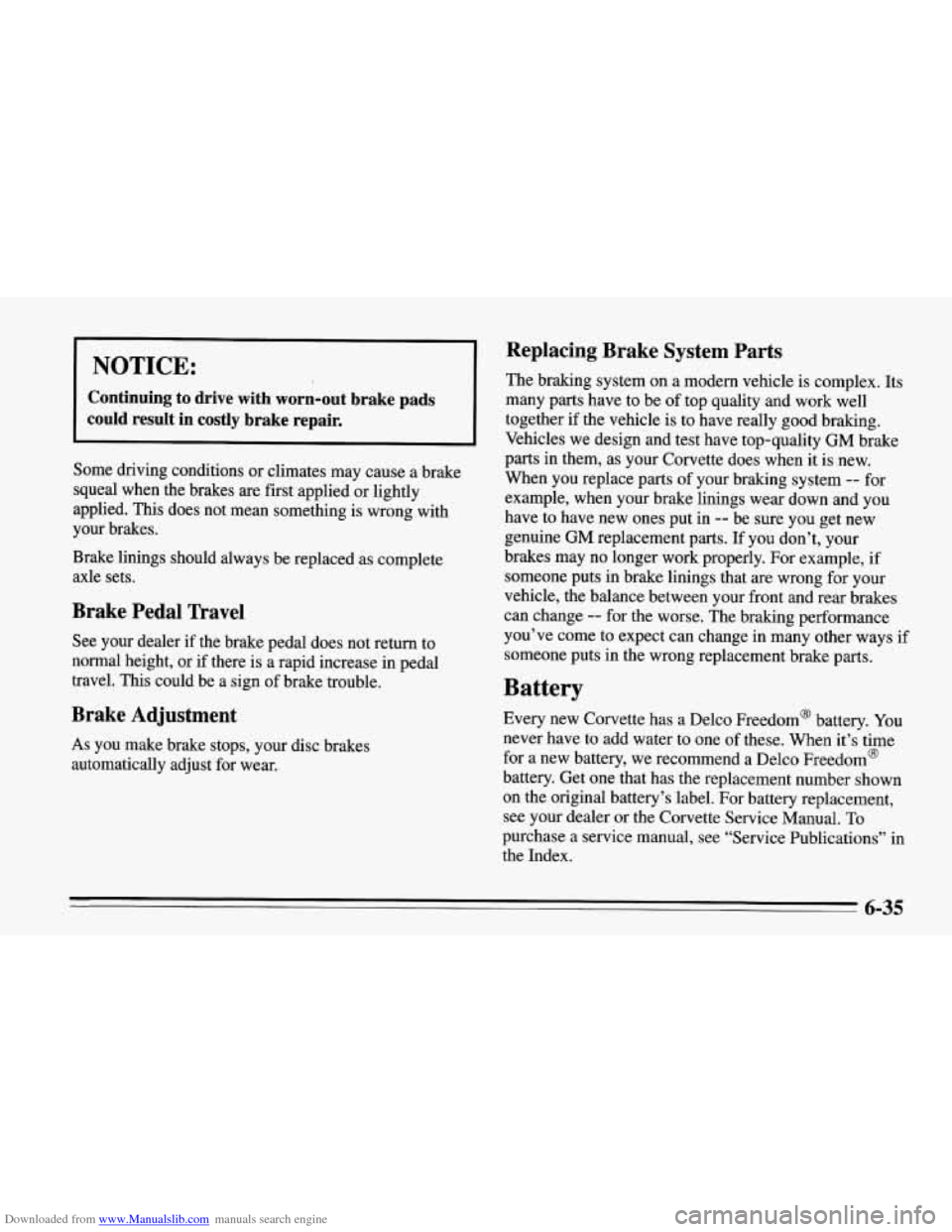
Downloaded from www.Manualslib.com manuals search engine NOTICE:
Replacing Brake System Parts
The braking system on a modem vehicle is complex. Its
I
Continuing to drive with worn-out brake pads
could result in costly brake repair.
I
Some driving conditions or climates may cause a brake
squeal when the brakes are first applied or lightly
applied. This does not mean something is wrong with
your brakes.
Brake linings should always be replaced as complete
axle sets.
Brake Pedal Travel
See your dealer if the brake pedal does not return to
normal height, or if there is a rapid increase in pedal
travel. This could be
a sign of brake trouble.
Brake Adjustment
As you make brake stops, your disc brakes
automatically adjust for wear. many
parts have to be
of top quality and work well
together if the vehicle is to have really good braking.
Vehicles we design and test have top-quality
GM brake
parts in them, as your Corvette does when
it is new.
When you replace parts of your braking system
-- for
example, when your brake linings wear down and you
have to have new ones put in
-- be sure you get new
genuine
GM replacement parts. If you don’t, your
brakes may no longer work properly. For example, if
someone puts in brake linings that are wrong for your
vehicle, the balance between your front and rear brakes
can change
-- for the worse. The braking performance
you’ve come to expect can change
in many other ways if
someone puts
in the wrong replacement brake parts.
Battery
Every new Corvette has a Delco Freedom@ battery. You
never have to add water to one of these. When it’s time
for a new battery, we recommend a Delco Freedom@
battery. Get one that has the replacement number shown
on the original battery’s label. For battery replacement,
see your dealer or the Corvette Service Manual.
To
purchase a service manual, see “Service Publications” in
the Index.
6-35
Page 284 of 386
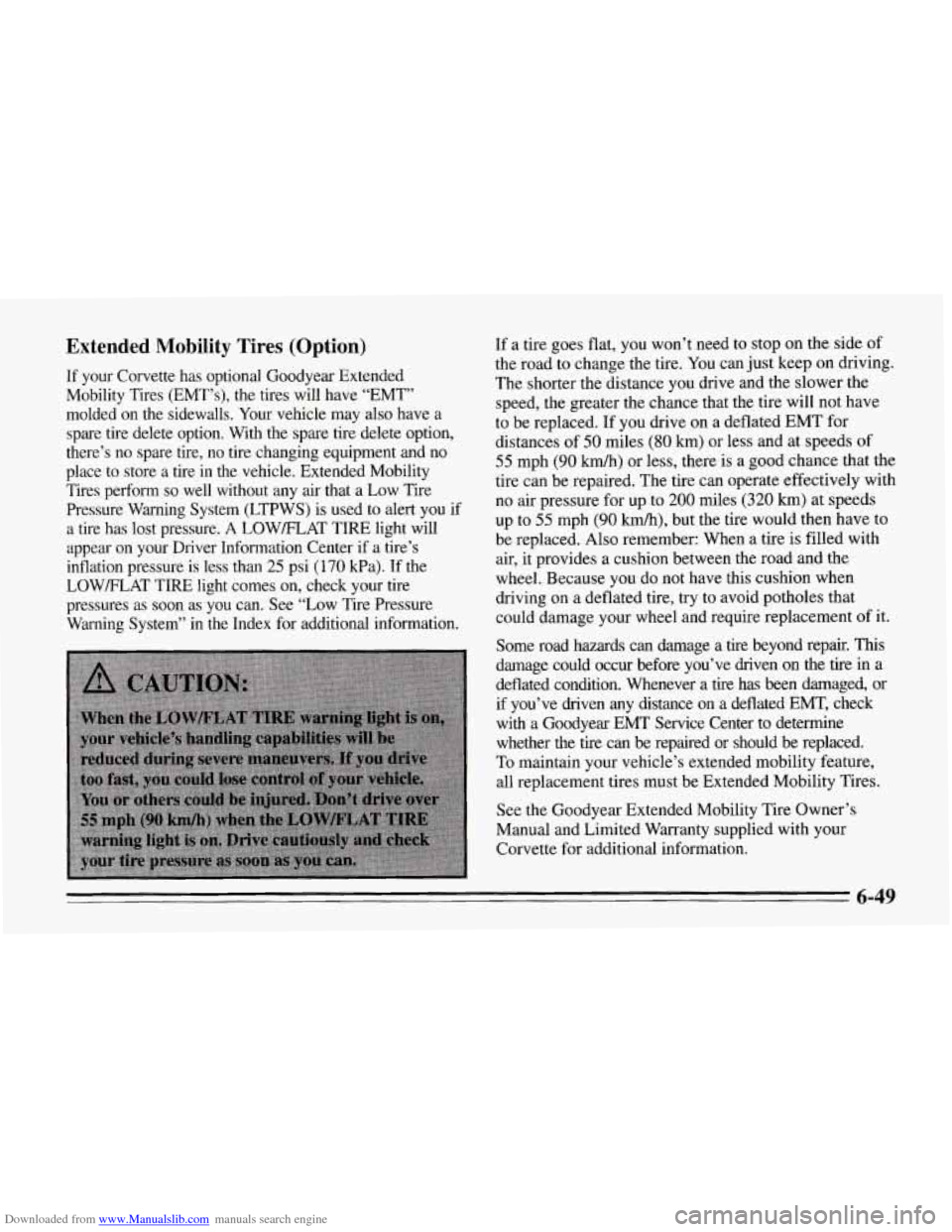
Downloaded from www.Manualslib.com manuals search engine Extended Mobility Tires (Option)
If your Corvette has optional Goodyear Extended
Mobility Tires (EMT’s), the tires will have “EMT”
molded on the sidewalls. Your vehicle may also have a
spare tire delete option. With the spare tire delete option,
there’s no spare tire, no tire changing equipment and no
place to store a tire in the vehicle. Extended Mobility
Tires perform
so well without any air that a Low Tire
Pressure Warning System (LTPWS) is used to alert you if
a tire has lost pressure.
A LOWELAT TIRE light will
appear on your Driver Information Center
if a tire’s
inflation pressure is less than
25 psi (170 kPa). If the
LOW/FLAT
TIRE light comes on, check your tire
pressures as soon as you can. See “Low Tire Pressure
Warning System” in the Index for additional information. If a
tire goes flat,
you won’t need to stop on the side of
the road to change the tire. You can just keep on driving.
The shorter the distance
you drive and the slower the
speed, the greater the chance that the tire will not have
to be replaced. If
you drive on a deflated EMT for
distances
of 50 miles (80 km) or less and at speeds of
55 mph (90 km/h) or less, there is a good chance that the
tire can be repaired. The tire can operate effectively with
no air pressure for up to 200 miles (320 km) at speeds
up to
55 mph (90 kmk), but the tire would then have to
be replaced. Also remember: When a tire is filled with
air, it provides a cushion between the road and the
wheel. Because you do not have this cushion when
driving on a deflated tire, try to avoid potholes that
could damage your wheel and require replacement of it.
Some road hazards can damage a tire beyond repair. This
damage could occur before you’ve driven on the tire
in a
deflated condition. Whenever a tire has been damaged, or
if you’ve driven any distance on a deflated EMT, check
with a Goodyear EMT Service Center to determine
whether
the tire can be repaired or should be replaced.
To maintain your vehicle’s extended mobility feature,
all replacement tires must be Extended Mobility Tires.
See the Goodyear Extended Mobility Tire Owner’s
Manual and Limited Warranty supplied with your
Corvette for additional information.
6-49
Page 289 of 386
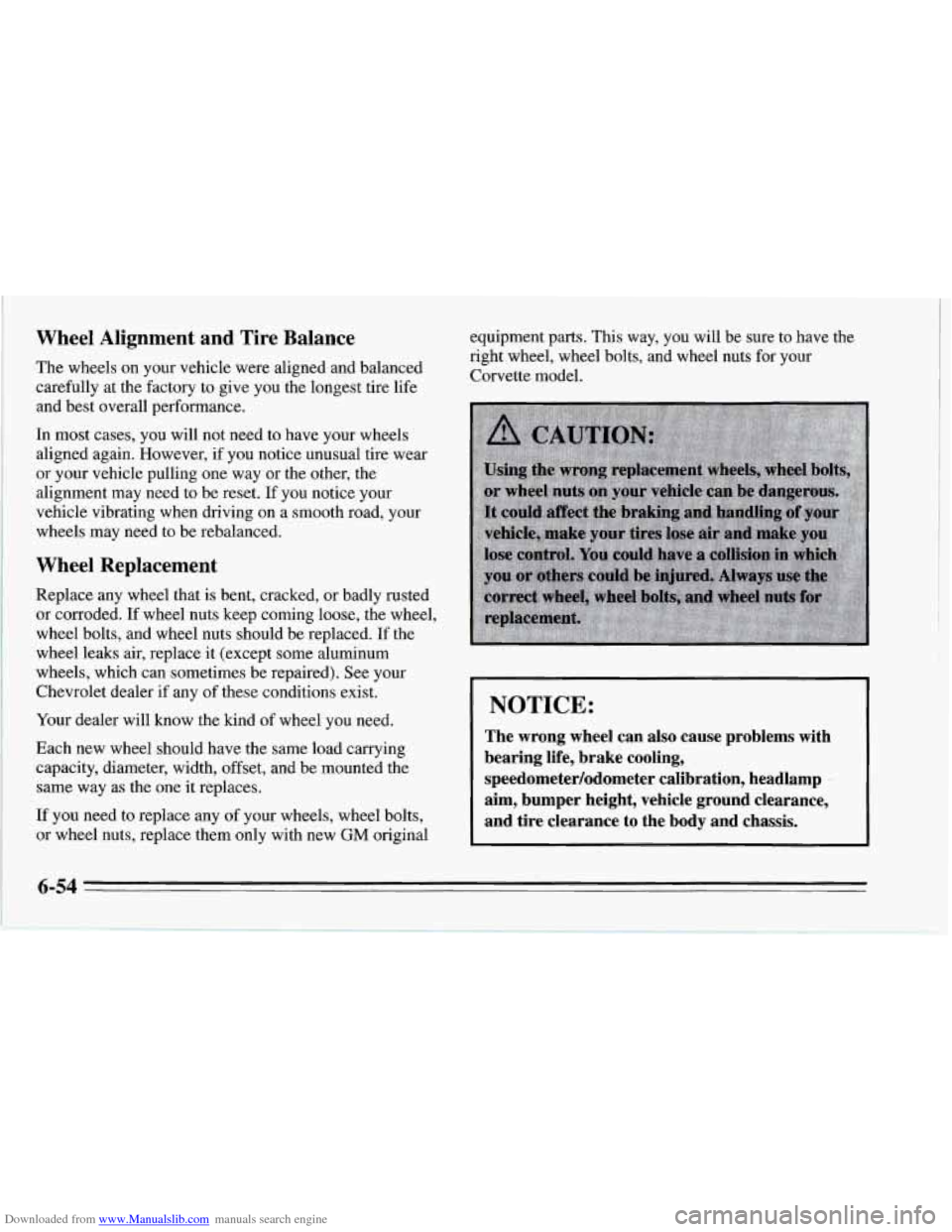
Downloaded from www.Manualslib.com manuals search engine Wheel Alignment and Tire Balance
The wheels on your vehicle were aligned and balanced
carefully at the factory
to give you the longest tire life
and best overall performance.
In most cases, you will not need to have your wheels
aligned again. However,
if you notice unusual tire wear
or your vehicle pulling one way or the other, the
alignment may need to be reset.
If you notice your
vehicle vibrating when driving
on a smooth road, your
wheels may need to be rebalanced.
Wheel Replacement
Replace any wheel that is bent, cracked, or badly rusted
or corroded. If wheel nuts keep coming loose, the wheel,
wheel bolts, and wheel nuts should be replaced.
If the
wheel leaks air, replace it (except some aluminum
wheels, which can sometimes be repaired). See your
Chevrolet dealer
if any of these conditions exist.
Your dealer will know the lund of wheel you need.
Each new wheel should have the same load carrying capacity, diameter, width, offset, and be mounted the
same way as the one it replaces.
If you need to replace any of your wheels, wheel bolts,
or wheel nuts, replace them only with new
GM original equipment parts.
This way, you will be sure to have the
right wheel, wheel bolts, and wheel nuts for your
Corvette model.
I NOTICE:
The wrong wheel can also cause problems with
bearing life, brake cooling,
speedometer/odometer calibration, headlamp aim, bumper height, vehicle ground clearance,
and tire clearance to the body and chassis.
6-54