Page 124 of 388

Downloaded from www.Manualslib.com manuals search engine The ASR system warning light may come on for the
following reasons: Low Traction Light
If you turn the system off by pressing the button
located on the console near the cigarette lighter, the
warning light will come
on and stay on. To turn the
system back
on, press the button again. The warning
light should
go off. (See “ASR System” in the Index
for more information.)
0 If the temperature of the throttle control begins to
rise, the system will turn off and the warning light
will come on until the system cools down. The
system
does this to prevent damage from
overheating.
If the ASR system warning light comes on and stays on
for an extended period of time when the system is
turned on, your vehicle needs service. When your anti-lock
system is adjusting brake pressure to help avoid a braking skid, the LOW TRAC light will
appear on your instrument cluster. If you have the
ASR
system, this light will also come on when the system is
limiting wheel spin. Slippery road conditions may exist
if this light comes
on, so adjust your driving
accordingly. The light will stay on for a few seconds
after the anti-lock system stops adjusting brake pressure
or the
ASR system stops limiting wheel spin.
The
LOW TRAC light also comes on briefly, as a bulb
check, when
the engine is started. If the light doesn’t
come
on then, have it fixed so it will be there to tell you
when the anti-lock brake system or
ASR system is active.
2-72
Page 130 of 388
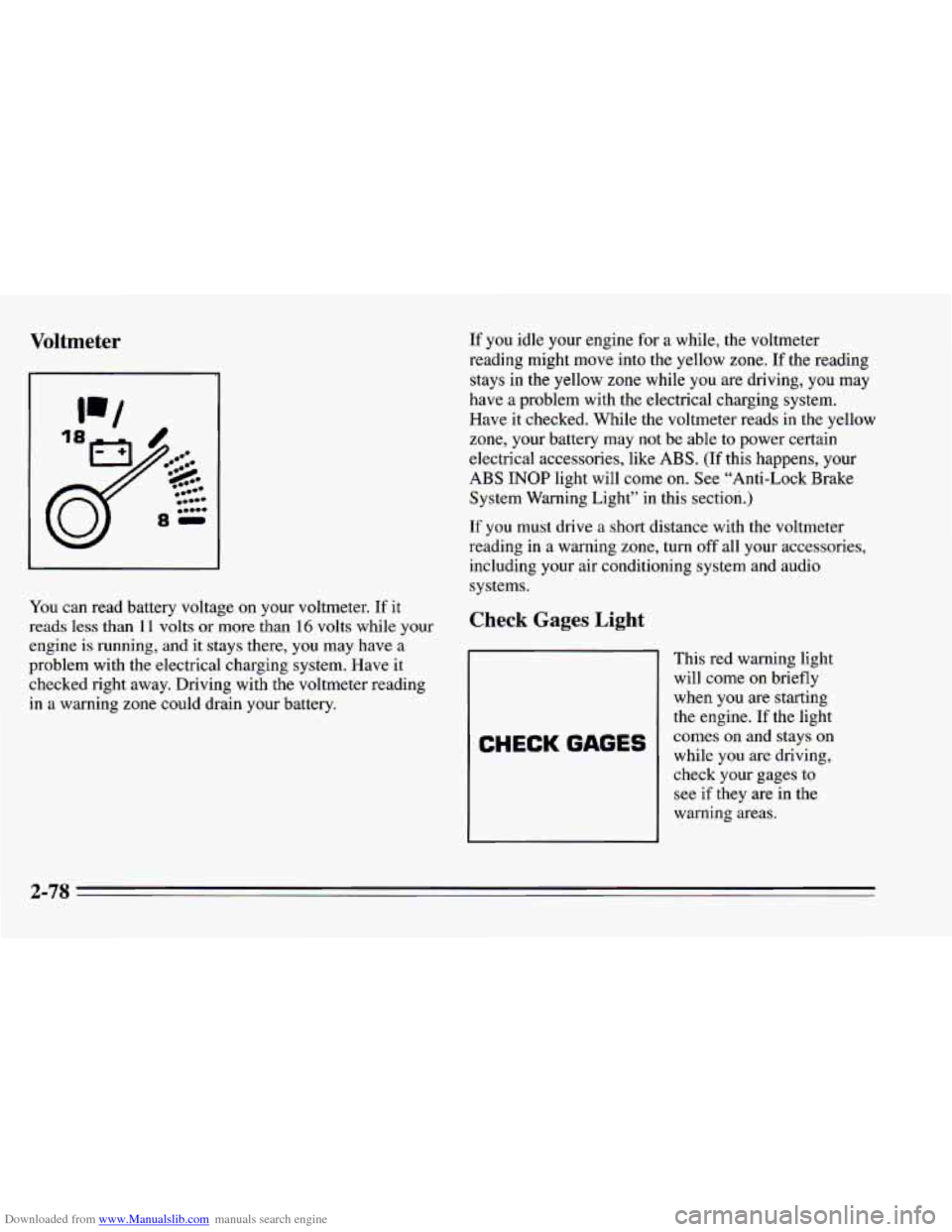
Downloaded from www.Manualslib.com manuals search engine Voltmeter
You can read battery voltage on your voltmeter. If it
reads less than
11 volts or more than 16 volts while your
engine is running, and
it stays there, you may have a
problem with the electrical charging system. Have it
checked right away. Driving with the voltmeter reading
in a warning zone could drain your battery.
If you idle your engine for a while, the voltmeter
reading might move into the yellow zone.
If the reading
stays in the yellow zone while you are driving, you may
have a problem with the electrical charging system.
Have it checked. While the voltmeter reads in the yellow
zone, your battery may
not be able to power certain
electrical accessories, like ABS.
(If this happens, your
ABS INOP light will come on. See “Anti-Lock Brake
System Warning Light” in this section.)
If you must drive a short distance with the voltmeter
reading in a warning zone, turn
off all your accessories,
including your air conditioning system and audio
systems.
Check Gages Light
CHECK GAGES
This red warning light
will come
on briefly
when you are starting
the engine.
If the light
comes on and stays on
while you are driving,
check your gages to
see if they are in the
warning areas.
2-78
Page 133 of 388
Downloaded from www.Manualslib.com manuals search engine 1 NOTICE:
Before lowering the convertible top into the
storage area, be sure there are no objects in the
way of the folded, stored top. The weight of a
stored top
on items in the storage area will cause
the convertible top back glass to break.
2. Unlock the front of the convertible top by pushing on
the smaller part of the latch, then pulling down on the
larger part of the latch. Be sure the hook on the latch
that attaches into the hole at
the windshield releases.
UP TOP
DOWN 1
3. Be sure no one or nothing is on or around the top.
Push
and hold “DOWN” or on the convertible
top switch.
The switch is below your cigarette
lighter.
The top will automatically lower into the
storage area.
2-81
Page 137 of 388
Downloaded from www.Manualslib.com manuals search engine If your vehicle suffers a power loss, such as a dead
battery, you can still raise
the top manually by rotating
the valve in the left side
of the trunk.
Open the trunk and find the tab along the left side trim
panel. Lift up the tab and
turn the valve clockwise to
release the hydraulic pressure. Turn the ignition key to
the LOCK position. You can now raise or lower your top
manually. Be sure to close the valve after installing your
top
so you can raise or lower it electronically later.
6. Pull down on the latches and align hooks with holes.
Push forward on the larger part
of the latch until it
clicks.
Do not force the latch. If it is hard to lock, the
top
is not properly aligned.
2-85
Page 143 of 388
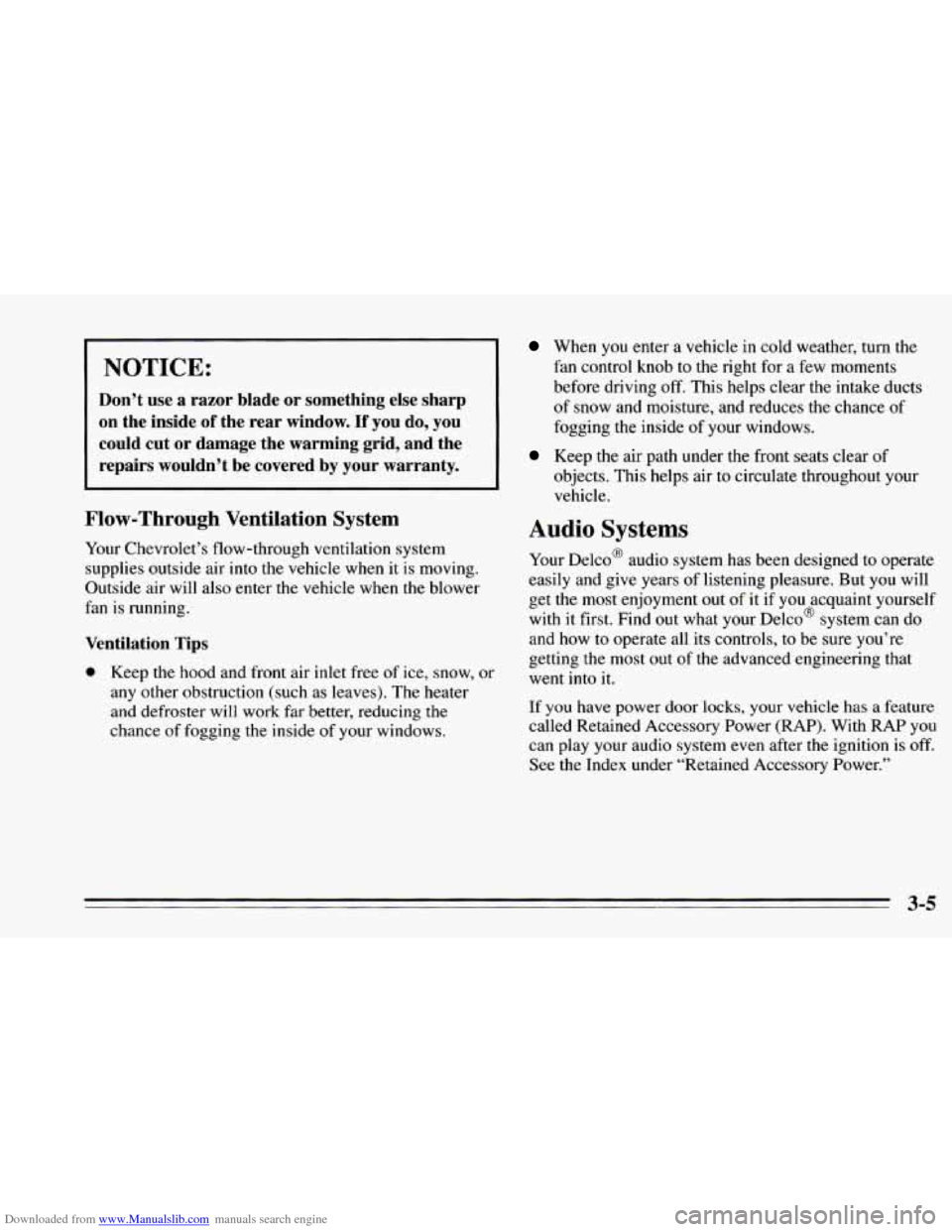
Downloaded from www.Manualslib.com manuals search engine I NOTICE:
Don’t use a razor blade or something else sharp
on the inside
of the rear window. If you do, you
could cut or damage the warming grid, and the
repairs wouldn’t be covered by your warranty.
Flow-Through Ventilation System
Your Chevrolet’s flow-through ventilation system
supplies outside air into the vehicle when it is moving.
Outside air will also enter the vehicle when the blower
fan is running.
When you enter a vehicle in cold weather, turn the
fan control knob
to the right for a few moments
before driving
off. This helps clear the intake ducts
of snow and moisture, and reduces the chance
of
fogging the inside of your windows.
objects. This helps air to circulate throughout your
vehicle.
Keep the air path under the front seats clear of
Audio Systems
Your Delco@ audio system has been designed to operate
easily and give years of listening pleasure. But you will
get the most enjoyment out of
it if you acquaint yourself
with
it first. Find out what your DelcoB system can do
Ventilation Tips and how to operate all its controls, to be sure you’re
0 Keep the hood and front air inlet free of ice, snow, or went into it.
getting the most out of the advanced engineering that
any other obstruction (such
as leaves). The heater
and defroster will work far better, reducing the If you have power door locks,
your vehicle has a feature
chance of fogging the inside of your windows. called Retained Accessory Power (RAP). With RAP you
can play your audio system even after the ignition is off.
See the Index under “Retained Accessory Power.”
Page 144 of 388
Downloaded from www.Manualslib.com manuals search engine Setting the Clock
AM/FM Stereo with Cassette Tape Player
1.
2.
3.
Press SET.
Within five seconds, press and hold SEEK until
the correct hour appears.
Press and hold
SEEK A until the correct minute
appears.
Delco/Bose AM/FM Stereo with Compact Disc Player
1.
2.
3.
Press SET.
Within five seconds, press and hold SCAN until the
correct hour appears.
Press and hold
SEEK 4 or SEEK until the correct
minute appears.
AM/FM Stereo with Cassette Tape Player
1 VOL-@ BAL
I TUNE+ FADE
AM.FM=
TREB
d
BASS
I8:a 0 SCAN
AM SET
FM STEREO \\
To Play the Radio
Turn
the upper knob to turn the system on or off.
3-6
~-
Page 145 of 388
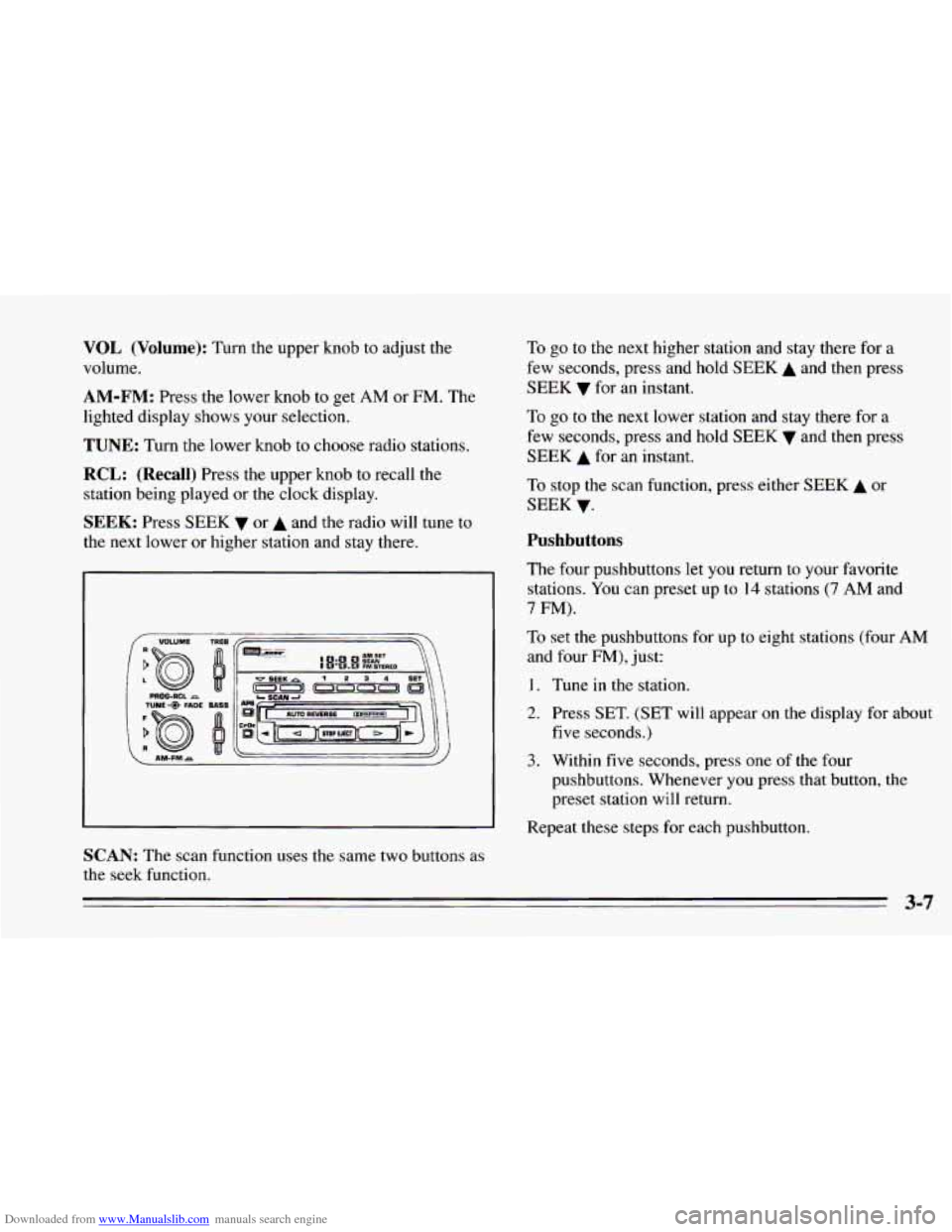
Downloaded from www.Manualslib.com manuals search engine VOL (Volume): Turn the upper knob to adjust the
volume.
AM-FM: Press the lower knob to get AM or FM. The
lighted display shows your selection.
TUNE: Turn the lower knob to choose radio stations.
RCL: (Recall) Press the upper knob to recall the
station being played or the clock display.
SEEK: Press SEEK v or A and the radio will tune to
the next lower or higher station and stay there.
I TUNE FADE EAS~
SCAN: The scan function uses the same two buttons as
the seek function. To
go to the next higher station and stay there for a
few seconds, press and hold
SEEK A and then press
SEEK
v for an instant.
To go to the next lower station and stay there for
a
few seconds, press and hold SEEK v and then press
SEEK A for an instant.
To stop
the scan function, press either SEEK A or
SEEK
v.
Pushbuttons
The four pushbuttons let you return to your favorite
stations. You can preset up to
14 stations (7 AM and
7 FM).
To set the pushbuttons for up to eight stations (four AM
and four FM), just:
1. Tune in the station.
2. Press SET. (SET will appear on the display for about
3. Within five seconds, press one of the four
five
seconds.)
pushbuttons. Whenever you press that button, the
preset station will return.
Repeat these steps for each pushbutton.
3-7
Page 153 of 388
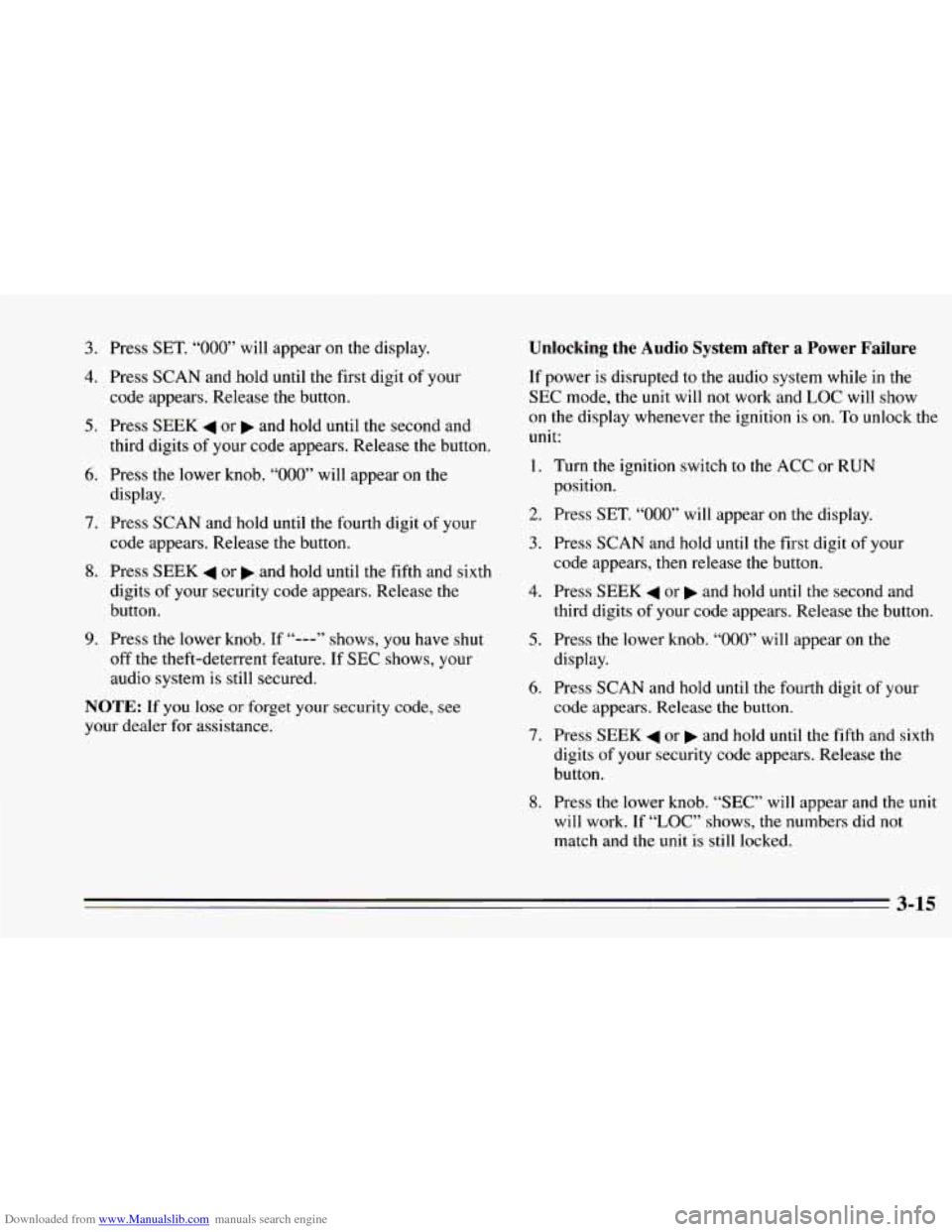
Downloaded from www.Manualslib.com manuals search engine 3.
4.
5.
6.
7.
8.
9.
Press SET. “000” will appear on the display.
Press SCAN and hold until the first digit of your
code appears. Release the button.
Press SEEK
4 or b and hold until the second and
third digits of your code appears. Release
the button.
Press the lower knob.
“000” will appear on the
display.
Press SCAN and hold
until the fourth digit of your
code appears. Release the button.
Press SEEK
4 or and hold until the fifth and sixth
digits of your security code appears. Release the
button.
Press the lower knob. If
“---” shows, you have shut
off the theft-deterrent feature. If SEC shows, your
audio system is still secured.
NOTE: If you lose or forget your security code, see
your dealer for assistance.
Unlocking the Audio System after a Power Failure
If power is disrupted to the audio system while in the
SEC mode, the unit will
not work and LOC will show
on the display whenever the ignition is on.
To unlock the
unit:
1.
2.
3.
4.
5.
6.
7.
8.
Turn the ignition switch to the ACC or RUN
position.
Press SET.
“000” will appear on the display.
Press SCAN and hold
until the first digit of your
code appears, then release the button.
Press SEEK
4 or b and hold until the second and
third digits of your code appears. Release the button.
Press the lower knob.
“000’ will appear on the
display.
Press SCAN and hold
until the fourth digit of your
code appears. Release the button.
Press SEEK
4 or and hold until the fifth and sixth
digits of your security code appears. Release the
button.
Press the lower knob. “SEC”
will appear and the unit
will work. If “LOC” shows, the numbers did not
match and the
unit is still locked.
3-15