1995 CADILLAC ELDORADO air condition
[x] Cancel search: air conditionPage 157 of 395
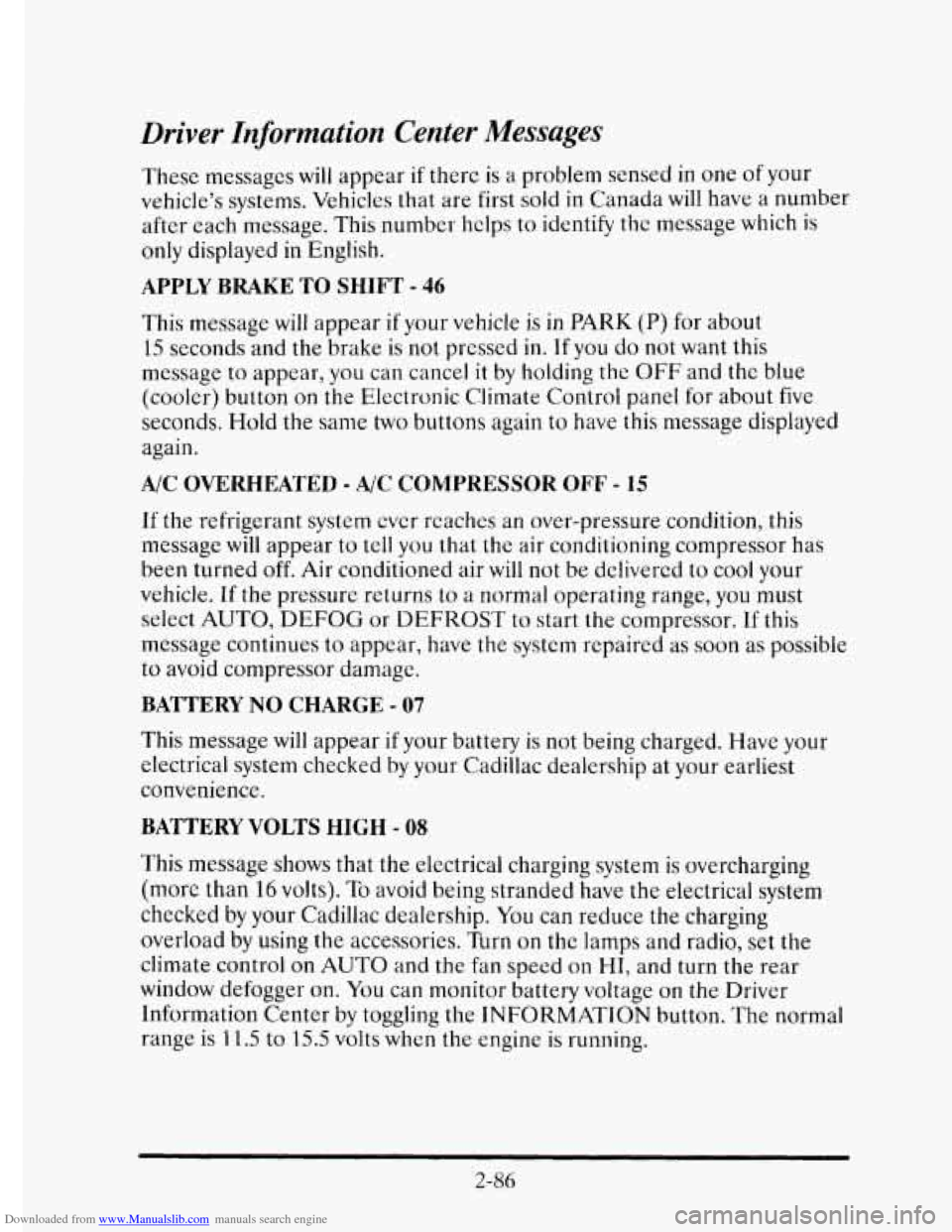
Downloaded from www.Manualslib.com manuals search engine Driver Information Center Messages
These messages will appear if there is a problem sensed in one of your
vehicle’s systems. Vehicles
that are first sold in Canada will have a number
after each message.
This number hclps to identify the message which is
only displayed in English.
APPLY BRAKE TO SHIFT - 46
This message will appear if your vehicle is in PARK (P) for about
15 seconds and
the brake is not pressed in. If you do not want this
message
to appear, you can cancel it by holding the OFF and the blue
(cooler) button on
the Electronic Climate Control panel for about five
seconds. Hold the same
two buttons again to have this message displayed
again.
A/C OVERHEATED - A/C COMPRESSOR OFF - 15
If the refrigerant system ever rcaches an over-pressure condition, this
message
will appear to tell you that the air conditioning compressor has
been turned off. Air conditioned air
will not be delivered to cool your
vehicle.
If the pressure returns to a normal operating range, you must
select AUTO,
DEFOG or DEFROST to start the compressor. If this
message continues to appear, have the system repaired
as soon as possible
to avoid compressor damage.
BATTERY NO CHARGE - 07
This message will appear if your battery is not being charged. Have your
electrical system checked
by your Cadillac dealership at your earliest
convenience.
BATTERY VOLTS HIGH - OS
This message shows that the electrical charging system is overcharging
(more than
16 volts). To avoid being stranded have the electrical system
checked by your Cadillac dealership.
You can reduce the charging
overload by using the accessories.
Turn on the lamps and radio, set the
climate control
on AUTO and the fan speed on HI, and turn the rear
window defogger on.
You can monitor battery voltage on the Driver
information Center by toggling the INFORMATION button. The normal
range is 1 1.5
to 15.5 volts when the engine is running.
2-86
Page 160 of 395

Downloaded from www.Manualslib.com manuals search engine ENGINE HOT - A/C COMPRESSOR OFF - 16
This message will appear when the Climate Control is in AUTO or
defrost and the engine coolant
is hotter than the normal operating
temperature. To avoid added strain on
a hot engine the air conditioning
compressor
is automatically turned off. When that happens, air
conditioned air is not delivered. If the coolant temperature returns to
normal, you must select AUTO, DEFOG or DEFROST to return to a
normal A/C compressor operation.
FUEL LEVEL VERY LOW - 11
c
i
This message serves as a warning that the fuel level in your tam IS
critically low. It means you should stop for fuel immediately.
SERVICE A/C SYSTEM A/C COMPRESSOR OFF - 14
This message appears when the electronic sensors that control the A/C
and heating system are no longer working. Have your Climate Control
system serviced
if you notice a drop in heating and A/C efficiency.
STARTING DISABLED DUE TO THEFT SYSTEM REMOVE
IGNITION KEY
- 33
This message will a ear when the Personalized Automotive Security
System (PASS-Key 11) senses
that an improper ignition key is being used
to
try to start the vehicle. Check the ignition key for damage. If it is
damaged, it may need to be replaced. If you see no damage, clean the
pellet contacts
with a soft cloth or napkin. Remove the ignition key and
wait for the Driver Information Center to display WAIT
3 MINUTES.
The instrument panel cluster
will then run a timer and change the
messages
to WAIT 2 MINUTES, WAIT 1 MINUTE, and then START
CAR. When the START CAR message is displayed,
try again to start the
engine.
SERVICE NOW - REFER TO OWNERS MANUAL - 02
This message appears if you have a problem with the Powertrain Control
Module (PCM).
To correct this problem have your vehicle serviced at
your Cadillac dealership.
2-89
Page 162 of 395
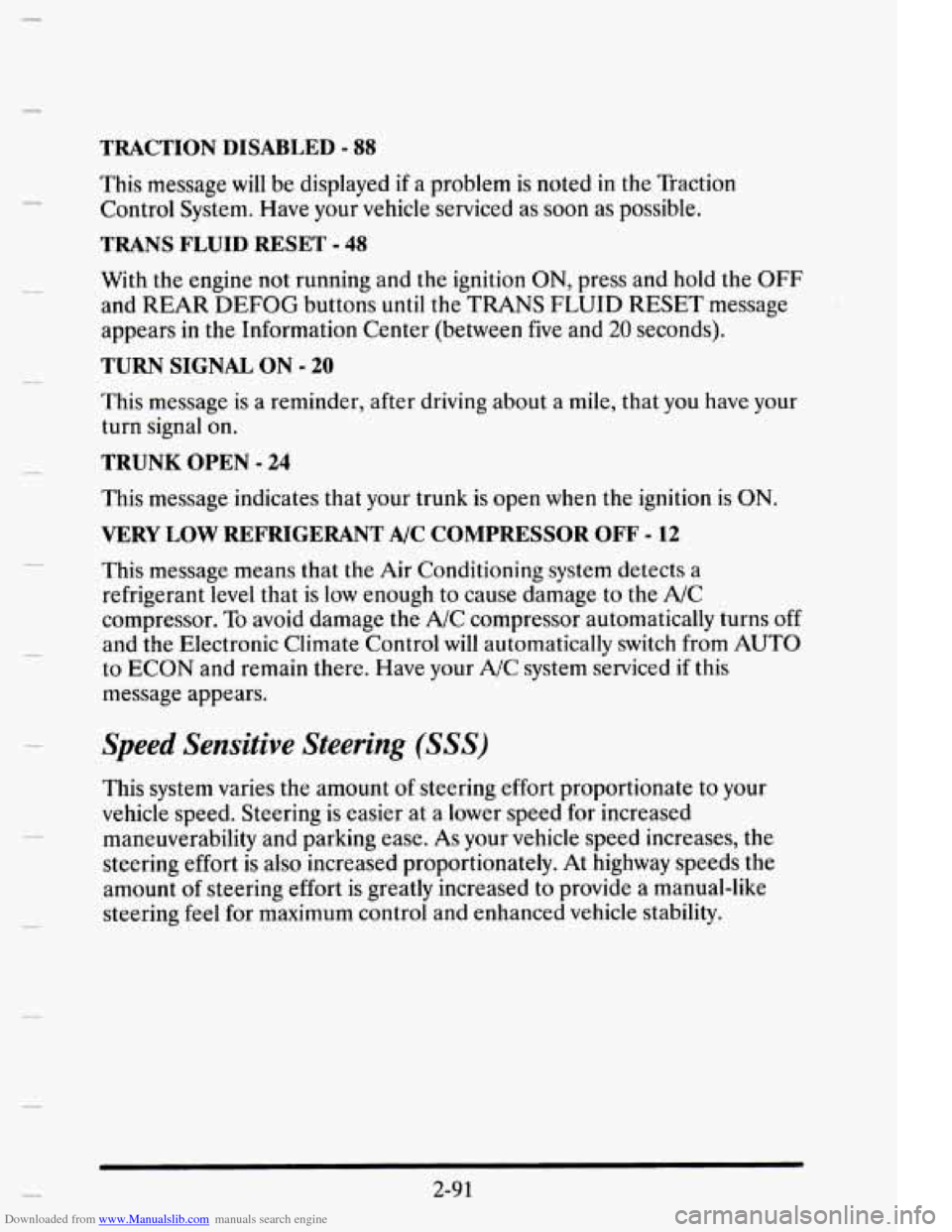
Downloaded from www.Manualslib.com manuals search engine TRACTION DISABLED - 88
m This message will be displayed if a problem is noted in the Traction
Control System. Have your vehicle serviced as soon as possible.
TRANS FLUID RESET - 48
With the engine not running and
the ignition ON, press and hold the OFF
and REAR DEFOG buttons until the TRANS FLUID RESET message
appears
in the Information Center (between five and 20 seconds).
TURN SIGNAL ON - 20
This message is a reminder, after driving about a mile, that you have your
turn signal on.
TRUNK OPEN - 24
This message indicates that your trunk is open when the ignition is ON.
VERY LOW REFRIGERANT A/C COMPRESSOR OFF - 12
This message means that the Air Conditioning system detects a
refrigerant level that is
low enough to cause damage to the A/C
compressor. To avoid damage the A/C compressor automatically turns off
and the Electronic Climate Control will automatically switch from AUTO
to ECON and remain there. Have your A/C system serviced
if this
message appears.
Speed Sensitive Steering (SSS)
This system varies the amount of steering effort proportionate to your
vehicle speed. Steering
is easier at a lower speed for increased
maneuverability and parking ease. As your vehicle speed increases, the
steering effort is also increased proportionately. At highway speeds the
amount
of steering effort is greatly increased to provide a manual-like
steering feel for maximum control and enhanced vehicle stability.
2-9 1
Page 166 of 395
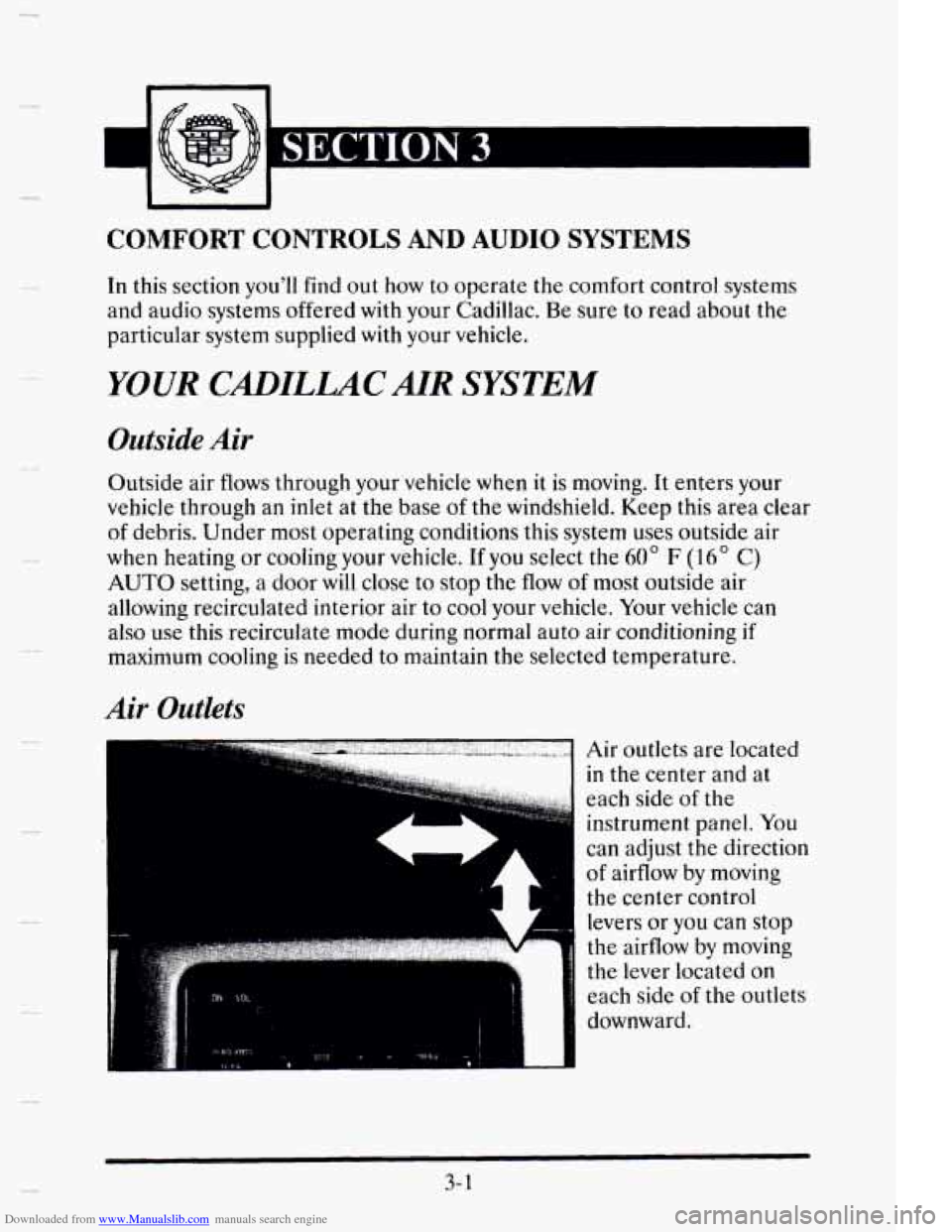
Downloaded from www.Manualslib.com manuals search engine COMFORT CONTROLS AND AUDIO SYSTEMS
In this section you'll find out how to operate the comfort control systems
and audio systems offered with your Cadillac. Be sure to read about the
particular system supplied with your vehicle.
YOUR CADILLACAIR SYSTEM
Outside Air
Outside air flows through your vehicle when it is moving. It enters your
vehicle through an inlet
at the base of the windshield. Keep this area clear
of debris. Under most operating conditions this system uses outside air
when heating or cooling your vehicle.
If you select the 60" F (16" C)
AUTO setting, a door will close to stop the flow of most outside air
allowing recirculated interior air to cool your vehicle. Your vehicle can
also use this recirculate mode during normal auto air conditioning if
maximum cooling is needed to maintain the selected temperature.
Air Outlets
Air outlets are located
in the center and at
each side
of the
instrument panel. You
can adjust the direction
of airflow by moving
the center control
levers
or you can stop
the airflow by moving
the lever located on
each side
of the outlets
downward.
3- 1
Page 167 of 395
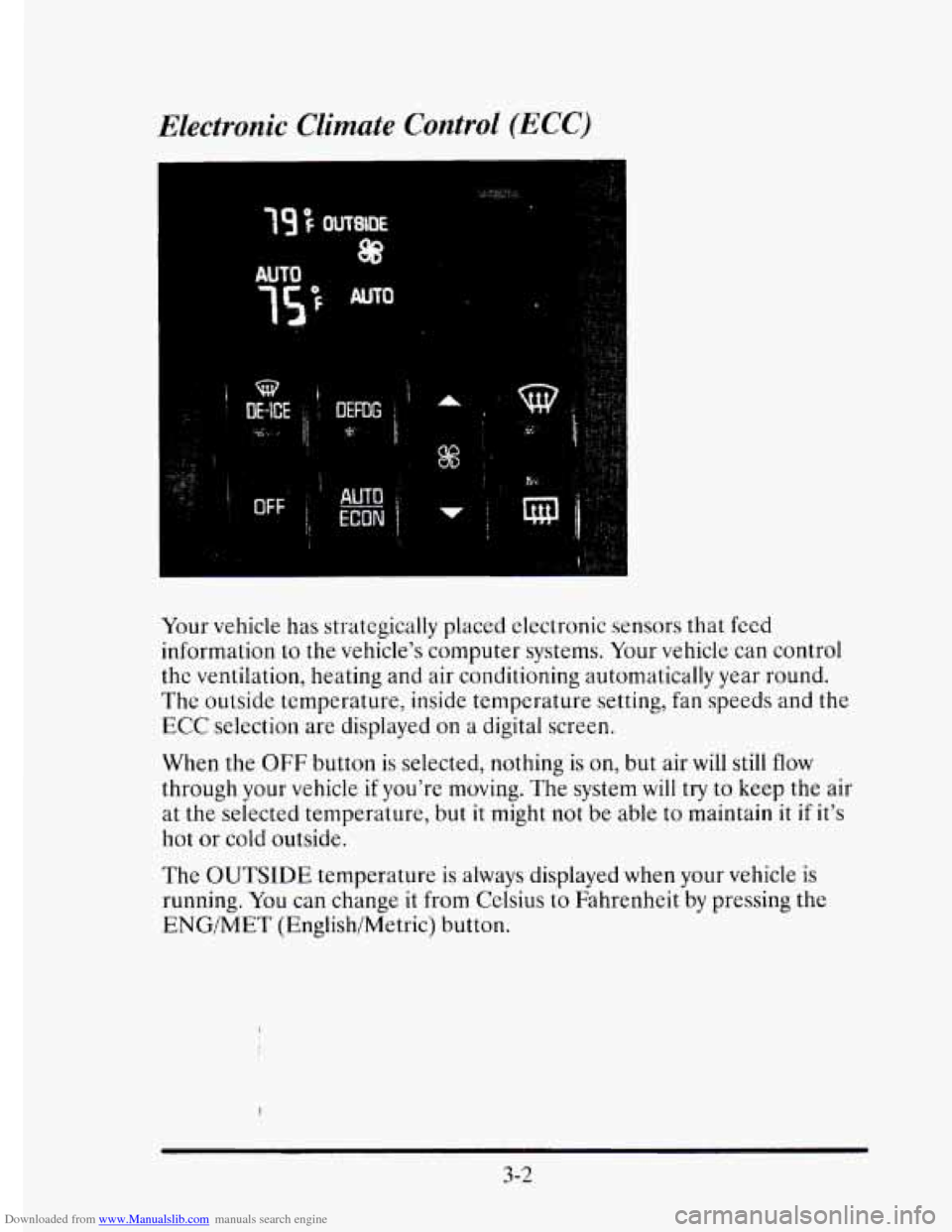
Downloaded from www.Manualslib.com manuals search engine Electronic Climate Control (ECC)
u 1:
Your vehicle has strategically placed electronic sensors that feed
information
to the vehicle's computer systems. Your vehicle can control
thc ventilation, heating and air conditioning automatically year round.
The outside tcmperature, inside temperature setting, fan speeds and the
ECC selection are displayed on a digital screen.
When the
OFF button is selected, nothing is on, but air will still flow
through your vehicle
if you're moving. The system will try to keep the air
at the selected temperature, but it might
not be. able to maintain it if it's
hot or cold outside.
The
OUTSIDE temperature is always displayed when your vehicle is
running. You can change it from Celsius to Fahrenheit by pressing the
ENGIMET (English/Metric) button.
3-2
Page 168 of 395
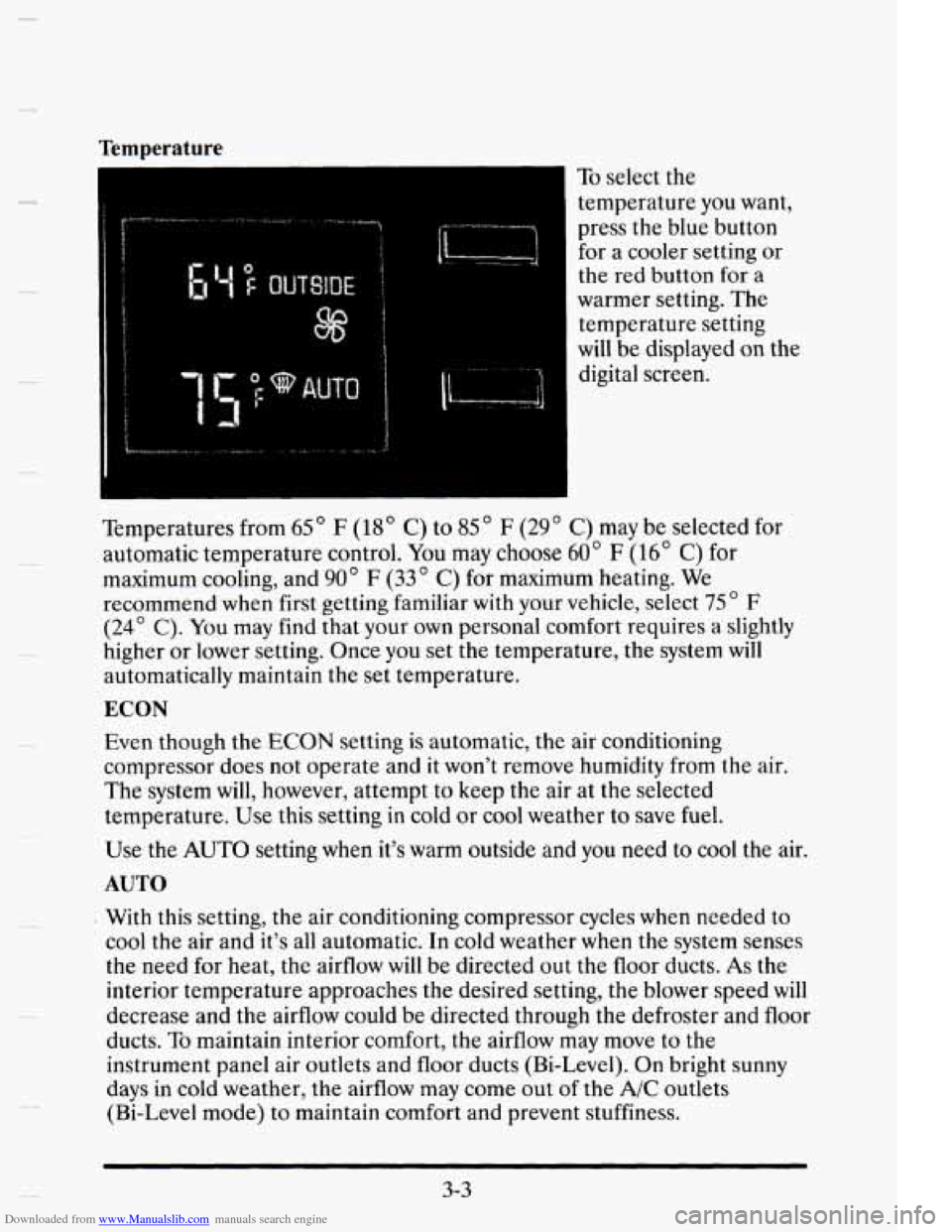
Downloaded from www.Manualslib.com manuals search engine i.
Temperature
To select the
temperature you want,
press the blue button
for a cooler setting or
the red button for a
warmer setting.
The
temperature setting
will be displayed on the
digital screen.
Temperatures from
65 ' F (18' C) to 85 " F (29 ' C) may be selected for
automatic temperature control.
You may choose 60" F (16' C) for
maximum cooling, and
90' F (33" C) for maximum heating. We
recommend when first getting familiar with your vehicle, select
75 ' F
(24' C). You may find that your own personal comfort requires a slightly
higher or lower setting. Once you set the temperature, the system will
automatically maintain the set temperature.
ECON
Evert though the ECON setting is automatic, the air conditioning
compressor does not operate and it won't remove humidity from the air.
The system will, however, attempt to
keep the air at the selected
temperature.
Use this setting in cold or cool weather to save fuel.
Use the AUTO setting when it's warm outside and you need to cool the air.
AUTO
With this setting, the air conditioning compressor cycles when needed to
cool the air and it's all automatic. In cold weather when the system senses
the need for heat, the airflow will be directed out the floor ducts.
As the
interior tempcrature approaches the desired setting, the blower speed
will
decrease and the airflow could be directed through the defroster and floor
ducts.
To maintain interior comfort, the airflow may move to the
instrument panel air outlets and floor ducts (Bi-Level). On bright sunny
days in cold weather, the airflow may come out
of the A/C outlets
(Bi-Level mode) to maintain comfort and prevent stuffiness.
3-3
Page 169 of 395
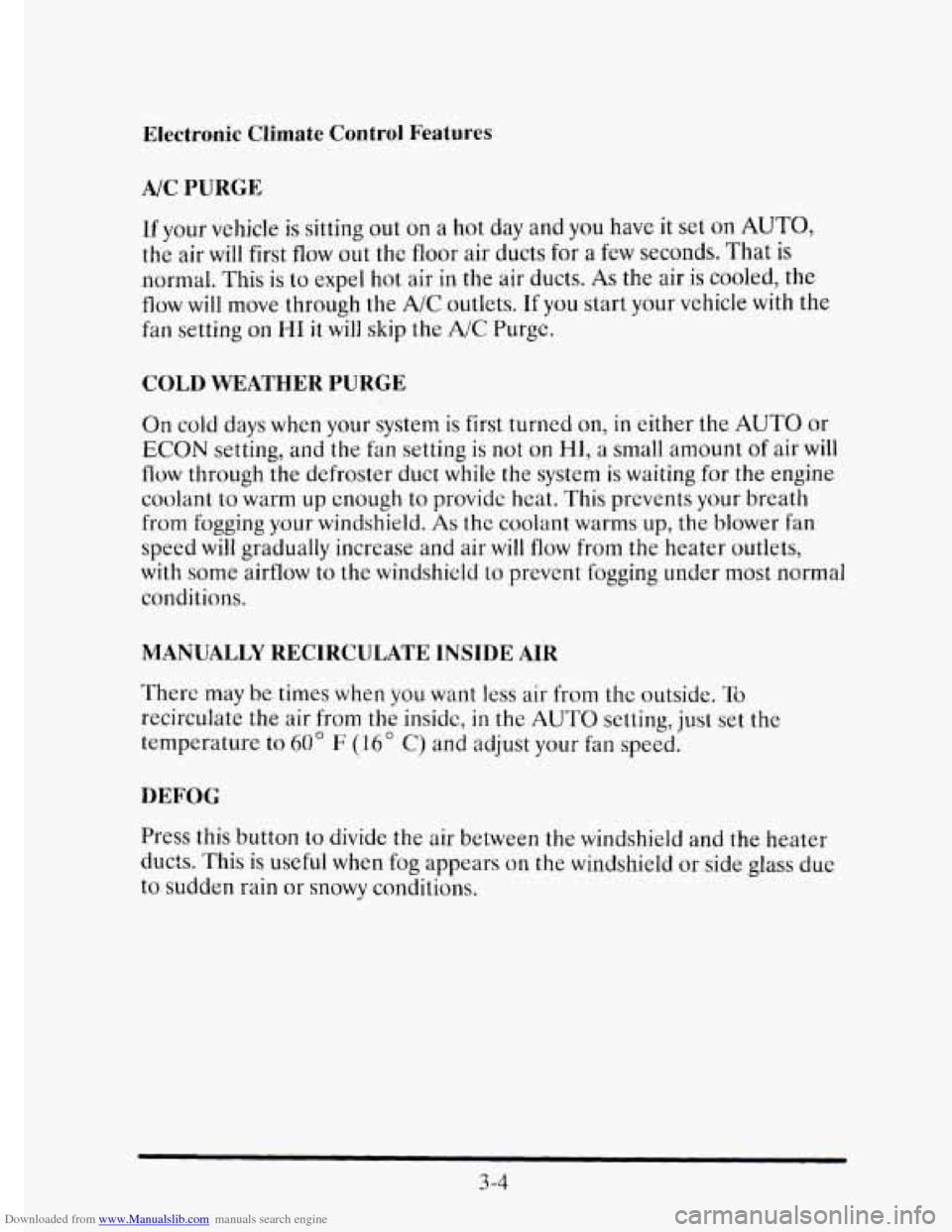
Downloaded from www.Manualslib.com manuals search engine Electronic Climate Control Features
A/C PURGE
If your vehicle is sitting out on a hot day and you have it set on AUTO,
the air will first flow out the floor air ducts for a few seconds. That is
normal. This is
to expel hot air in the air ducts. As the air is cooled, the
flow will move through the
A/C outlets. If you start your vehicle with the
fan setting on
HI it will skip the A/C Purge.
COLD WEATHER PURGE
On cold days when your system is first turned on, in either the AUTO or
ECON setting, and the fan setting is not on H1, a small amount of air will
flow through the defroster duct while
the system is waiting for the engine
coolant
to warm up enough to provide hcat. This prevents your breath
from fogging your windshield.
As the coolant warms up, the blower fan
speed will gradually increase and air will
flow from the heater outlets,
with some airflow
to the windshield to prevent fogging under most normal
conditions.
MANUALLY RECIRCULATE INSIDE AIR
There may be times when you want less air from thc outside. To
recirculate the air from the insidc, in the AUTO setting, just set the
temperature
to 60" F (36" C) and adjust your fan speed.
DEFOG
Press this button to divide the air between the windshield and the heater
ducts.
This is useful when fog appears on the windshield or side glass due
to sudden rain or snowy conditions.
3-4
Page 171 of 395
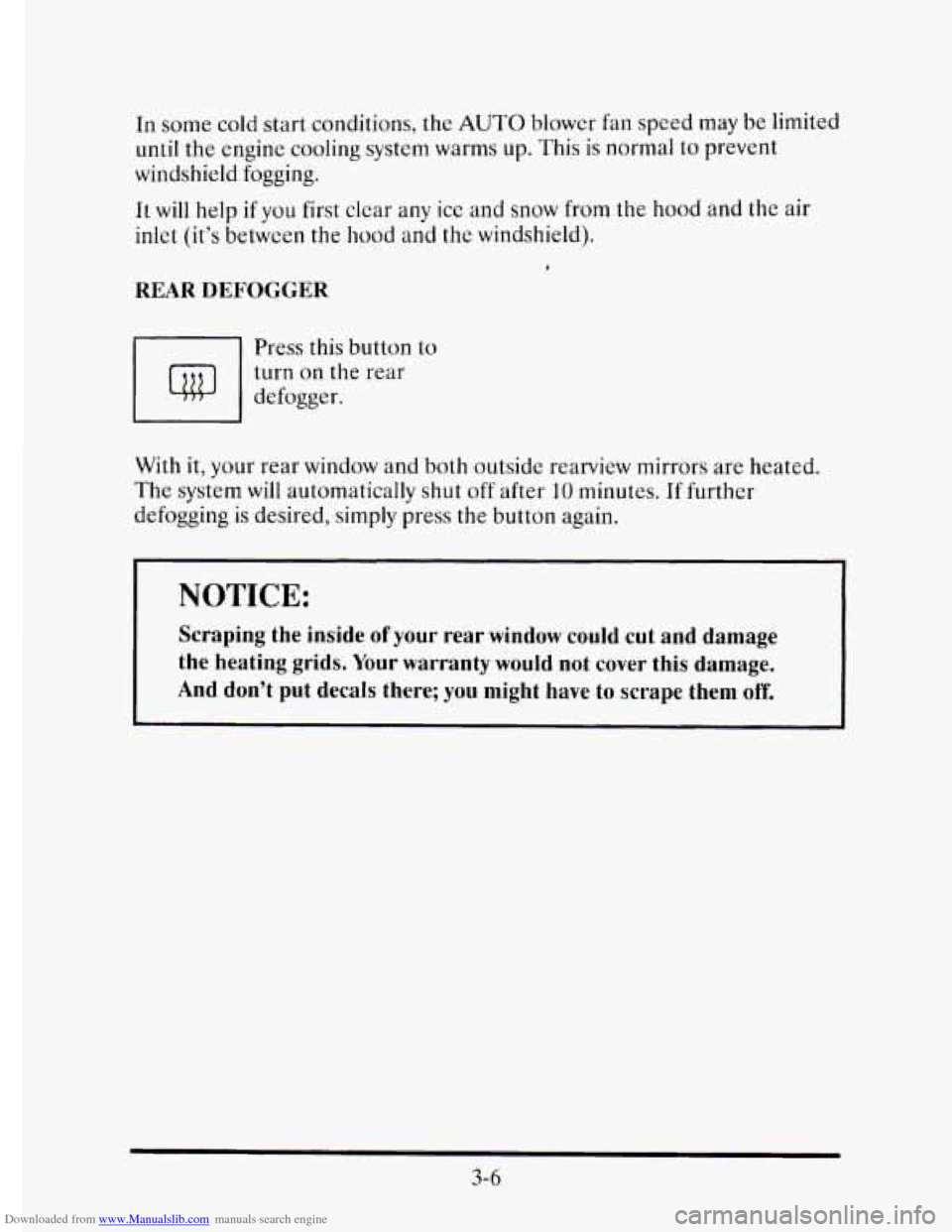
Downloaded from www.Manualslib.com manuals search engine In some cold start conditions, the AUTO blower fan speed may be limited
until the engine cooling system warms up. This is normal to prevent
windshield fogging.
It will help if you first clear any ice and snow from the hood and the air
inlet (it’s between the hood and the windshield).
REAR DEFOGGER
-1 Press this button to
turn on the rear
defogger.
With it, your rear window and both outside rearview mirrors are heated.
The system will automatically shut off after 10 minutes. If further
defogging is desired, simply press the button again.
NOTICE:
Scraping the inside of your rear window could cut and damage
the heating grids. Your warranty would not cover this damage.
And don’t put decals there; you might have
to scrape them off.
3-6