1995 CADILLAC ELDORADO manual radio set
[x] Cancel search: manual radio setPage 8 of 395
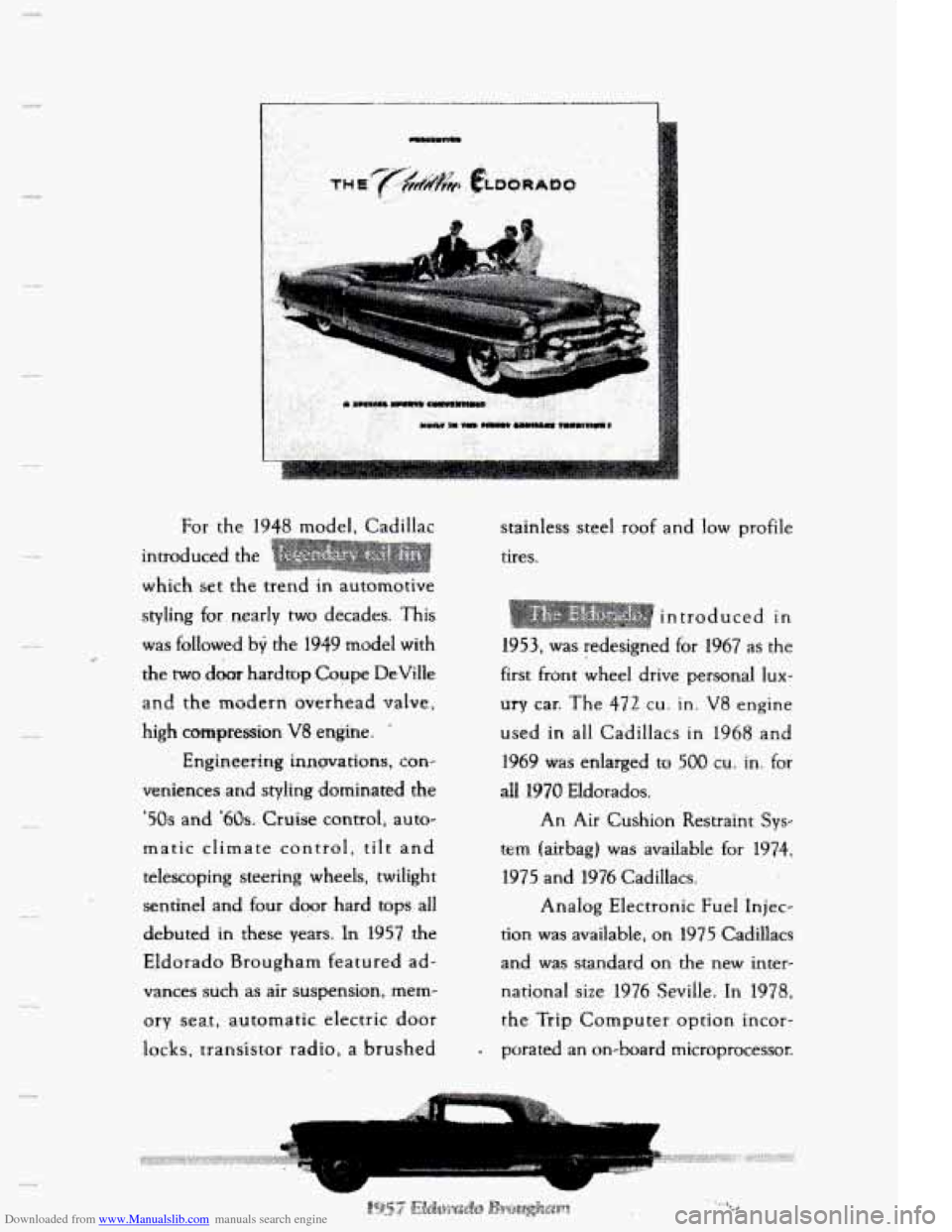
Downloaded from www.Manualslib.com manuals search engine For the 1948 model. Cadillac
introduced the
which set
the trend in automotive
styling for nearly
two decades. This
was followed by the 1949 model with
the
rwo door hardiop Coupe DeVilIe
and the modern overhead valve,
high co-pression
V8 engine.
Engineering
innervations, con-
veniences and styling dotninated
the
'50s and '60s. Cruise controli auto-
matic climate control,
tiit and
telescoping steering wheels, twilight
sentinel and four door hard tops
all
debuted in these years. In 1957 the
Eldorado Brougham featured
ad-
vances such as air suspension, mem-
ory
seat, automatic electric d.oor
locks, transistor radio, a brushed stainless steel
roof and
low profile
tires.
introduced in
1953, was redesigned for t967 as the
first front wheel drive personal
lux-
ury car. The 472 cu. in. V8 engine
used-
in all Cadillacs in 1968 and
1969 was enlarged to 500 cu. in. for
all 1970 Eldorados.
An
Air Cushion Restraint Sys-
tem (airbag) was available for 1974,
1975 and
1976 Cadillacs.
Analog Electronic Fu.el Injec-
tion was available, on
1975 Cadillacs
and was standard on the new inter-
national size 1976 Sevifle. In
1978,
the Trip Computer option incor-
. porated an on-board microprocessor.
Page 136 of 395
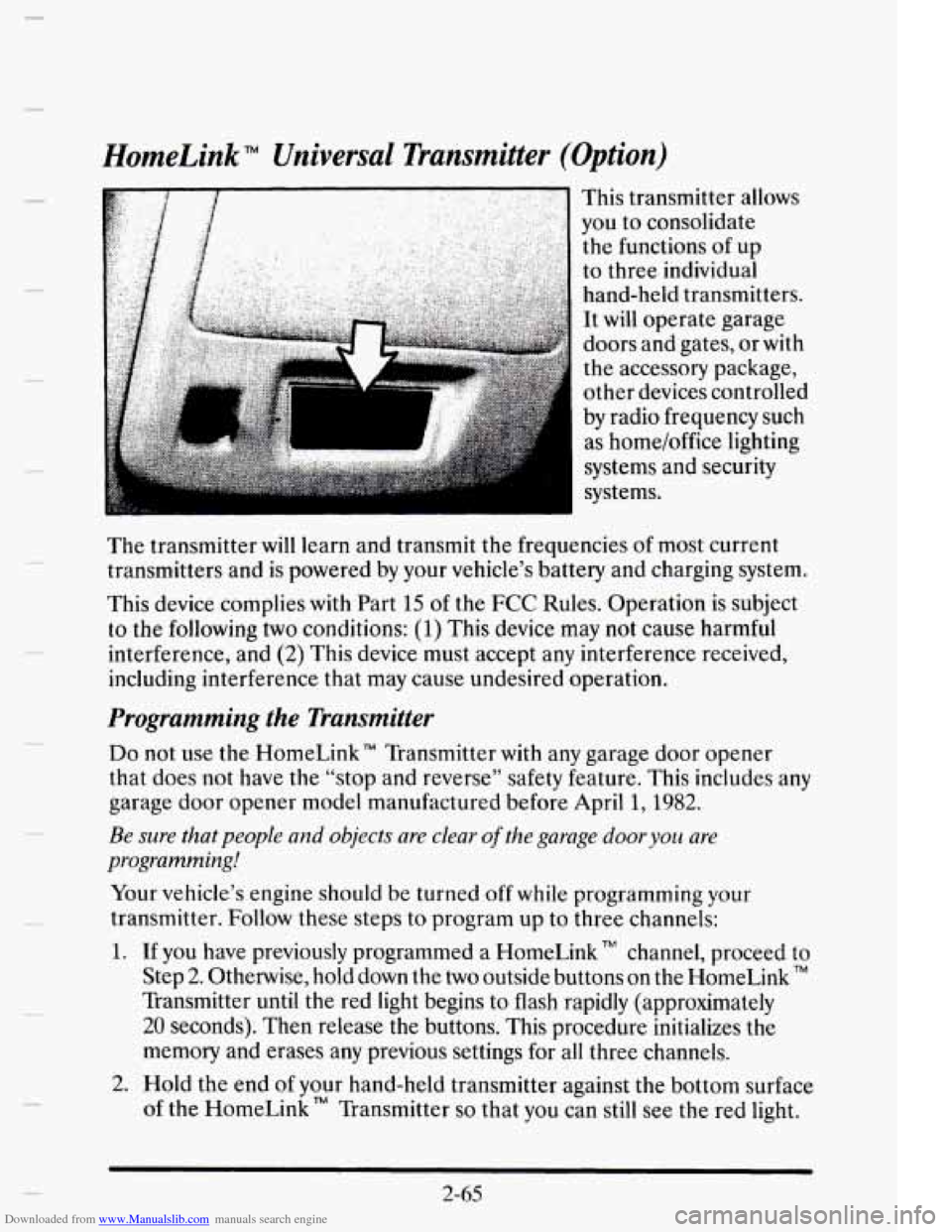
Downloaded from www.Manualslib.com manuals search engine C.
-.
-.
HomeLink Universal Transmitter (Option)
This transmitter allows
you to consolidate
the functions of up
to three individual
hand-held transmitters.
It will operate garage
doors and gates, or
with
the accessory package,
other devices controlled
by radio frequency such
as home/office lighting
systems and security
systems.
The transmitter
will learn and transmit the frequencies of most current
transmitters and
is powered by your vehicle’s battery and charging system.
This device complies with Part
15 of the FCC Rules. Operation is subject
to the following two conditions: (1) This device may not cause harmful
interference, and
(2) This device must accept any interference received,
including interference that may cause undesired operation.
Programming the Transmitter
Do not use the HomeLink” Transmitter with any garage door opener
that does not have
the “stop and reverse” safety feature. This includes any
garage door opener model manufactured before April 1,1982.
Be sure that people and objects are clear of the garage door you are
programming!
Your vehicle’s engine should be turned off while programming your
transmitter. Follow these steps to program
up to three channels:
1. If you have previously programmed a HomeLink TM channel, proceed to
Step
2. Otherwise, hold down the two outside buttons on the HomeLink TM
Transmitter until the red light begins to flash rapidly (approximately
20 seconds). Then release the buttons. This procedure initializes the
memory and erases any previous settings for all three channels.
2. Hold the end of your hand-held transmitter against the bottom surface
of the HomeLink” Transmitter
so that you can still see the red light.
2-65
Page 157 of 395
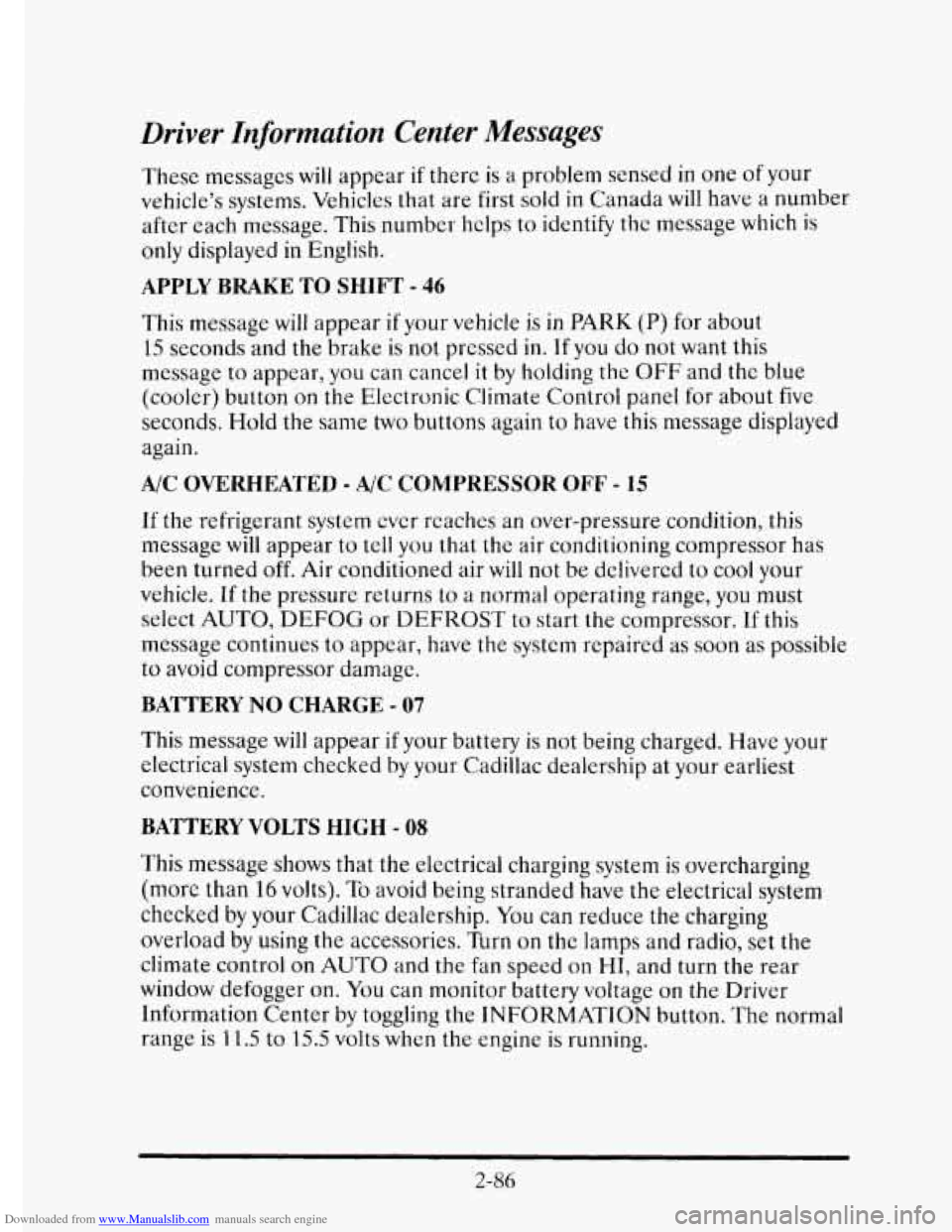
Downloaded from www.Manualslib.com manuals search engine Driver Information Center Messages
These messages will appear if there is a problem sensed in one of your
vehicle’s systems. Vehicles
that are first sold in Canada will have a number
after each message.
This number hclps to identify the message which is
only displayed in English.
APPLY BRAKE TO SHIFT - 46
This message will appear if your vehicle is in PARK (P) for about
15 seconds and
the brake is not pressed in. If you do not want this
message
to appear, you can cancel it by holding the OFF and the blue
(cooler) button on
the Electronic Climate Control panel for about five
seconds. Hold the same
two buttons again to have this message displayed
again.
A/C OVERHEATED - A/C COMPRESSOR OFF - 15
If the refrigerant system ever rcaches an over-pressure condition, this
message
will appear to tell you that the air conditioning compressor has
been turned off. Air conditioned air
will not be delivered to cool your
vehicle.
If the pressure returns to a normal operating range, you must
select AUTO,
DEFOG or DEFROST to start the compressor. If this
message continues to appear, have the system repaired
as soon as possible
to avoid compressor damage.
BATTERY NO CHARGE - 07
This message will appear if your battery is not being charged. Have your
electrical system checked
by your Cadillac dealership at your earliest
convenience.
BATTERY VOLTS HIGH - OS
This message shows that the electrical charging system is overcharging
(more than
16 volts). To avoid being stranded have the electrical system
checked by your Cadillac dealership.
You can reduce the charging
overload by using the accessories.
Turn on the lamps and radio, set the
climate control
on AUTO and the fan speed on HI, and turn the rear
window defogger on.
You can monitor battery voltage on the Driver
information Center by toggling the INFORMATION button. The normal
range is 1 1.5
to 15.5 volts when the engine is running.
2-86
Page 175 of 395

Downloaded from www.Manualslib.com manuals search engine Setting the Clock
Turn the ignition on the and the radio off. Then:
To Set the Hour:
Press SET, and within five seconds,
Press and hold SEEK. When the clock gets to the correct hour,
To Set the Minutes:
Press SET, and within five seconds,
release.
Press and
hold SCAN. When the clock gets to the correct minute,
Your clock
is set.
release.
How to
Operate Your Audio System
Your Cadillac will have one of the following Delco@ Radio Systems.
Please read about the system that pertains to
your vehicle.
3-10
Page 176 of 395
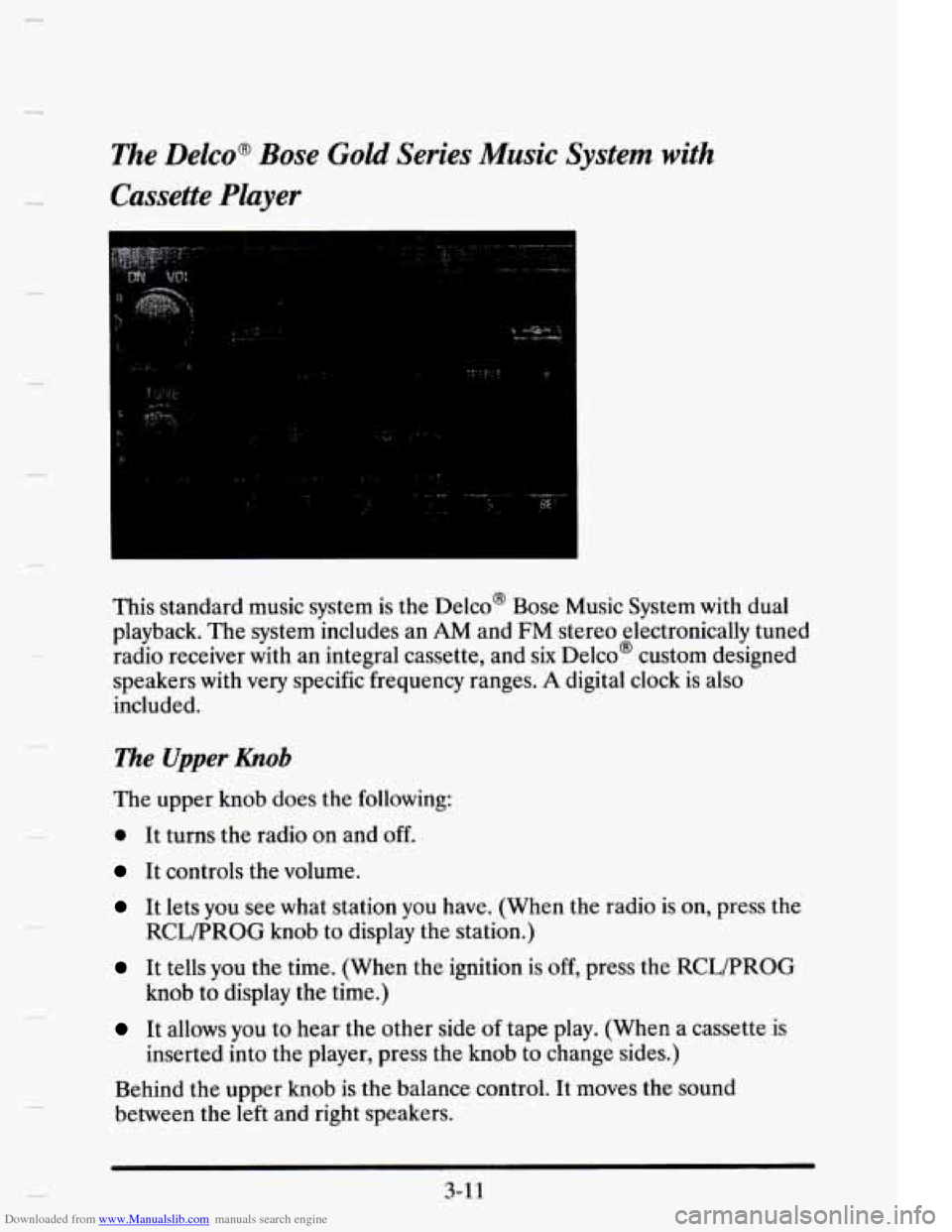
Downloaded from www.Manualslib.com manuals search engine e-
c
The Delco@ Bose Gold Series Music System with
Cassette Player
.......
This standard music system is the Delco@ Bose Music System with dual
playback. The system includes an
AM and FM stereo electronically tuned
radio receiver with an integral cassette, and
six Delco@ custom designed
speakers with
very specific frequency ranges. A digital clock is also
included.
The Upper hob
The upper knob does the following:
0 It turns the radio on and off.
It controls the volume.
It lets you see what station you have. (When the radio is on, press the
It tells you the time. (When the ignition is off, press the RCWPROG
It allows you to hear the other side of tape play. (When a cassette is
Behind the upper knob is the balance control. It moves the sound
between the left and right speakers.
RCLPROG knob to display the station.)
knob to display the time.)
inserted into the player, press the knob to change sides.)
3-1 1
Page 177 of 395
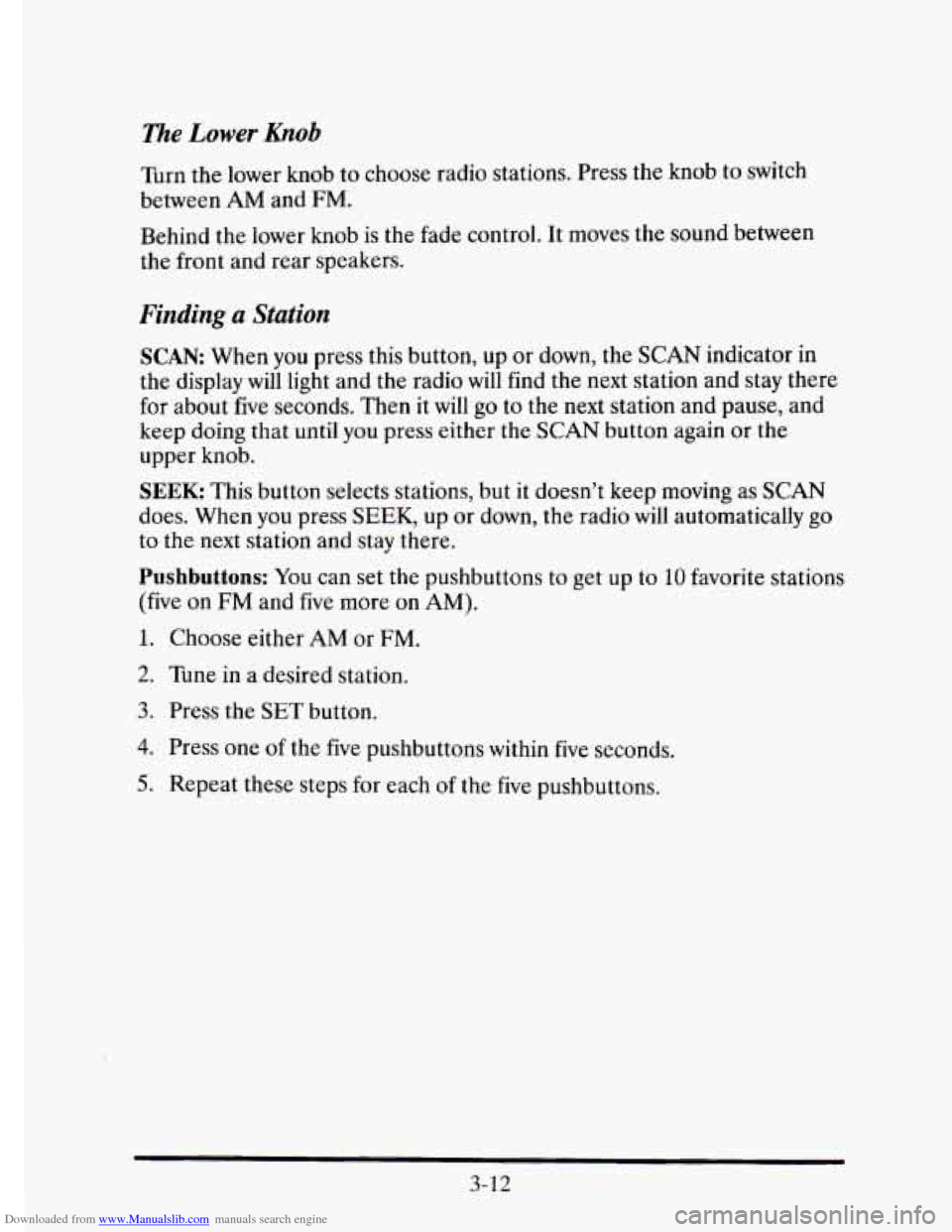
Downloaded from www.Manualslib.com manuals search engine me Lower hob
Turn the lower knob to choose radio stations. Press the knob to switch
between
AM and FM.
Behind the lower knob is the fade control. It moves the sound between
the front and rear speakers.
Finding a Station
SCAN: When you press this button, up or down, the SCAN indicator in
the display will light and the radio will find
the next station and stay there
for about five seconds. Then it
will go to the next station and pause, and
keep doing
that until you press either the SCAN button again or the
upper knob.
SEEK This button selects stations, but it doesn’t keep moving as SCAN
does. When you press SEEK, up or down, the radio will automatically go
to the next station and stay there.
Pushbuttons: You can set the pushbuttons to get up to 10 favorite stations
(five
on FM and five more on AM).
1. Choose either AM or FM.
2. Tune in a desired station.
3. Press the SET button.
4. Press one of the five pushbuttons within five seconds.
3-12
5. Repeat these steps for each of the five pushbuttons.
Page 178 of 395
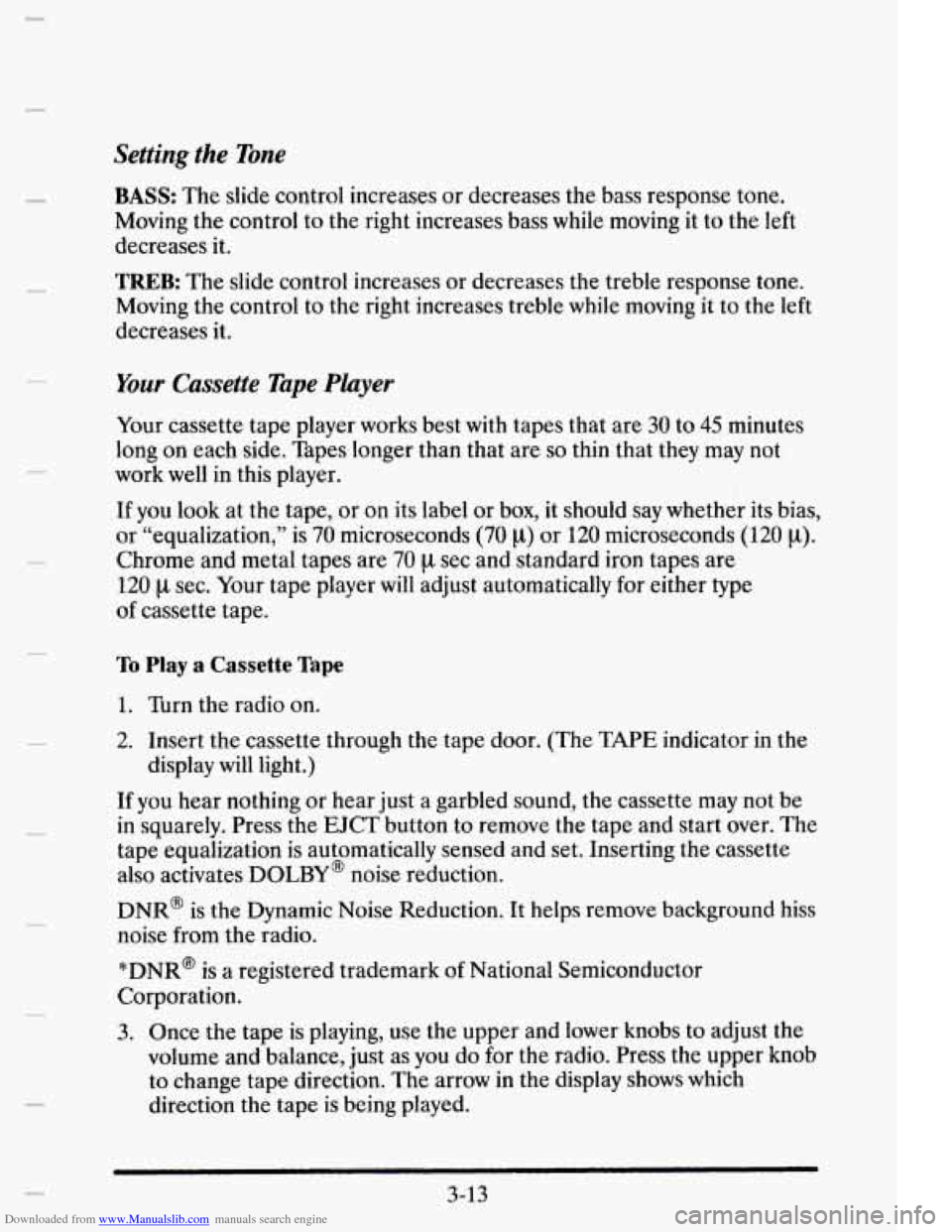
Downloaded from www.Manualslib.com manuals search engine Setting the Tone
c
BASS: The slide control increases or decreases the bass response tone.
Moving the control
to the right increases bass while moving it to the left
decreases it.
TREB: The slide control increases or decreases the treble response tone.
Moving the control to
the right increases treble while moving it to the left
decreases it.
lour Cassette Tape Player
Your cassette tape player works best with tapes that are 30 to 45 minutes
long on each side. Tapes longer than that are
so thin that they may not
work
well in this player.
If you look at the tape, or on its label or box, it should say whether its bias,
or “equalization,” is
70 microseconds (70 p) or 120 microseconds (120 p).
Chrome and metal tapes are 70 ~1 sec and standard iron tapes are
120 p sec. Your tape player will adjust automatically for either type
of cassette tape.
To Play a Cassette Tape
1. Turn the radio on.
2. Insert the cassette through the tape door. (The TAPE indicator\
in the
If you hear nothing or hear just a garbled sound, the cassette may not be
in squarely. Press the
EJCT button to remove the tape and start over. The
tape equalization is automatically sensed and set. Inserting the cassette
also activates
DOLBY @ noise reduction.
DNR@ is the Dynamic Noise Reduction. It helps remove background hiss
noise from the radio.
*DNR@ is a registered trademark of National Semiconductor
Corporation. display
will light.)
3. Once the tape is playing, use
the upper and lower knobs to adjust the
volume and balance, just as
you do for the radio. Press the upper knob
to change tape direction. The arrow in the display shows which
direction the tape is being played.
3-13
Page 180 of 395
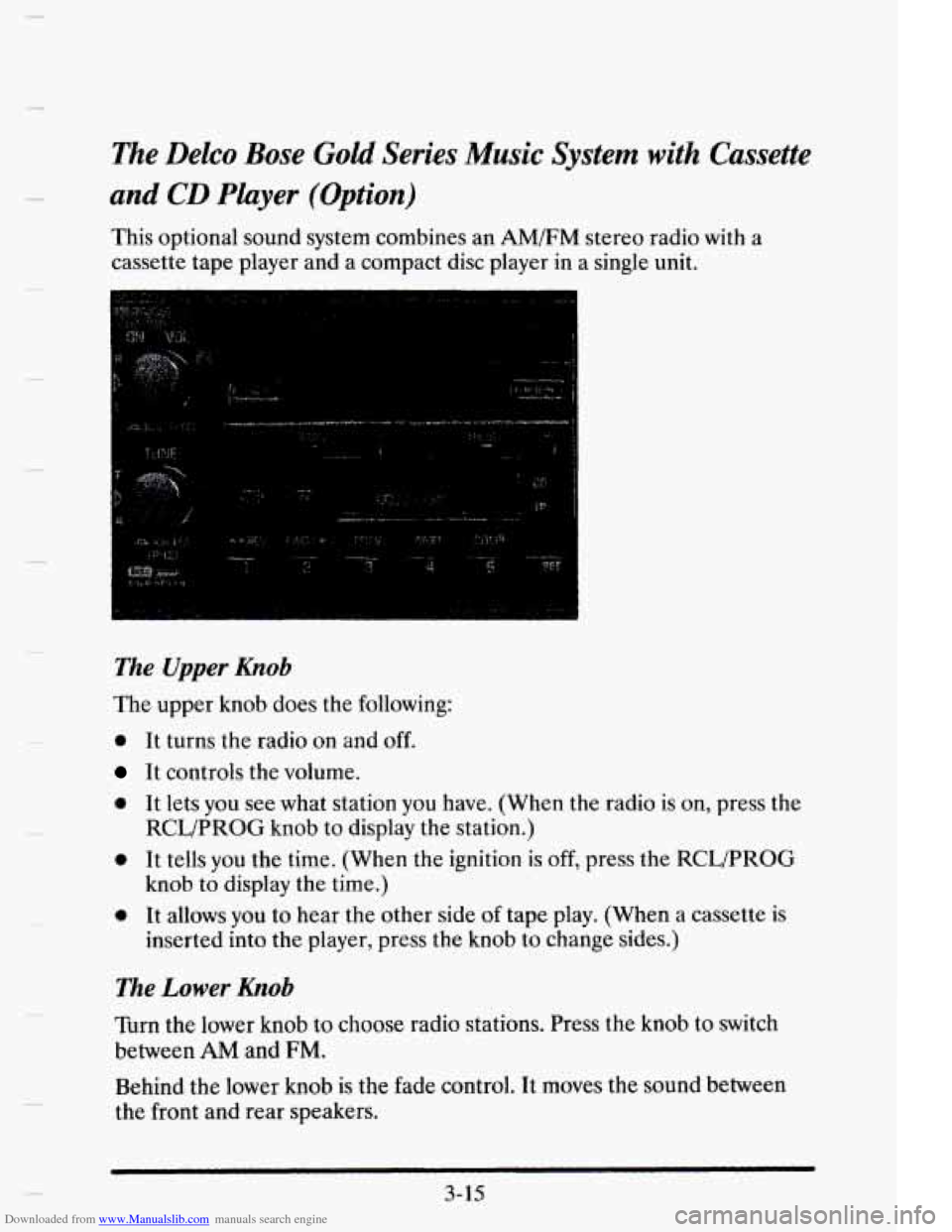
Downloaded from www.Manualslib.com manuals search engine me Delco Bose Gold Series Music System with Cassette
and CD Player (Option)
This optional sound system combines an AM/FM stereo radio with a
cassette tape player and a compact disc player in a single unit.
The Upper Knob
The upper knob does the following:
0 It turns the radio on and off.
It controls the volume.
0 It lets you see what station you have. (When the radio is on, press the
0 It tells you the time. (When the ignition is off, press the RCLPROG
0 It allows you to hear the other side of tape play. (When a cassette is
RCL/PROG knob to display the station.)
knob to display the time.)
inserted into the player, press the knob to change sides.)
The Lower Knob
Turn the lower knob to choose radio stations. Press the knob to switch
between
AM and FM.
Behind the lower knob is the fade control. It moves the sound between
the front and rear speakers.
3-15