1994 PONTIAC GRAND-AM audio
[x] Cancel search: audioPage 2 of 274

7 Pontiac Grand Am
introduction Part
I
Part 2
Part 3
Part 4
Part 5
Part 6
Part 7
Part 8
Part 9
1994 Owner’s Manual
Table of Contents
How to Use This Manual ............ 3
7 Seats & Restraint Systems ...........
Features & Controls ............... 45
Comfort Controls & Audio Systems . IO I -
Your Driving and the Road ......... 119 -
Problems on the Road ............. I47
Service & Appearance Care ........ I69
-
- -
-
-
II
H
H
II
Maintenance Schedule ............ 223
Customer Assistance Information . . 243
Includes ‘LReporting Safety Defects” on page 247.
Index ........................... 263 9
Service Station Information . . Last Page
H
Printed in USA 10260961 A Second Edition . . ,
ProCarManuals.com
Page 4 of 274

How to Use This Manual
It
Using Your 1994 Pontiac
Owner’s Manual
I‘
Many people read their owner’s manual
from beginning
to end when they first
receive their new vehicle. This will help
you learn about the features and controls
for your vehicle. In this manual, you’ll
find that pictures and words work
together to explain things quickly.
There are nine parts with black-tabbed
pages
in this manual. Each part begins
with a brief list of contents, so you can
usually tell at a glance
if that part
contains the information you want.
You can bend the manual slightly to reveal
the black tabs that help you find a part.
I
Part 1: Seats & Restraint Systems
This part tells you how to use your seats
and safety belts properly. It also explains
the
“SRS” (Air Bag) System.
Part 2: Features & Controls
This part,explains how to start and
operate your Pontiac.
Part 3: Comfort Controls & Audio
Systems
This part tells you how to adjust the
ventilation and comfort controls and how
to operate your sound system.
Part 4: Your Driving and the Road
Here you’ll find helpful information and
tips about
the road and how to drive
under different conditions.
Part 5: Problems on the Road
This part tells you what to do if you have
a problem while driving, such as a flat tire
or engine overheating, etc.
Part 6: Service & Appearance Care
Here the manual tells you how to keep
your Pontiac running properly and
looking good.
Part 7: Maintenance Schedule
This part tells you when to perform
vehicle maintenance and what fluids and
lubricants to use.
Part 8: Customer Assistance
Information
This part tells you how to contact Pontiac
for assistance and how to get service
publications. It
also gives you information
on “Reporting Safety Defects’’ on
page 247.
Part 9: Index
Here’s an alphabetical listing of almost
?very subject
in this manual. You can use it
to quickly find something you want to read.
Service Station Information
This is a quick reference of service
information.
You can find it on the last
page of this manual.
3.. .
ProCarManuals.com
Page 81 of 274
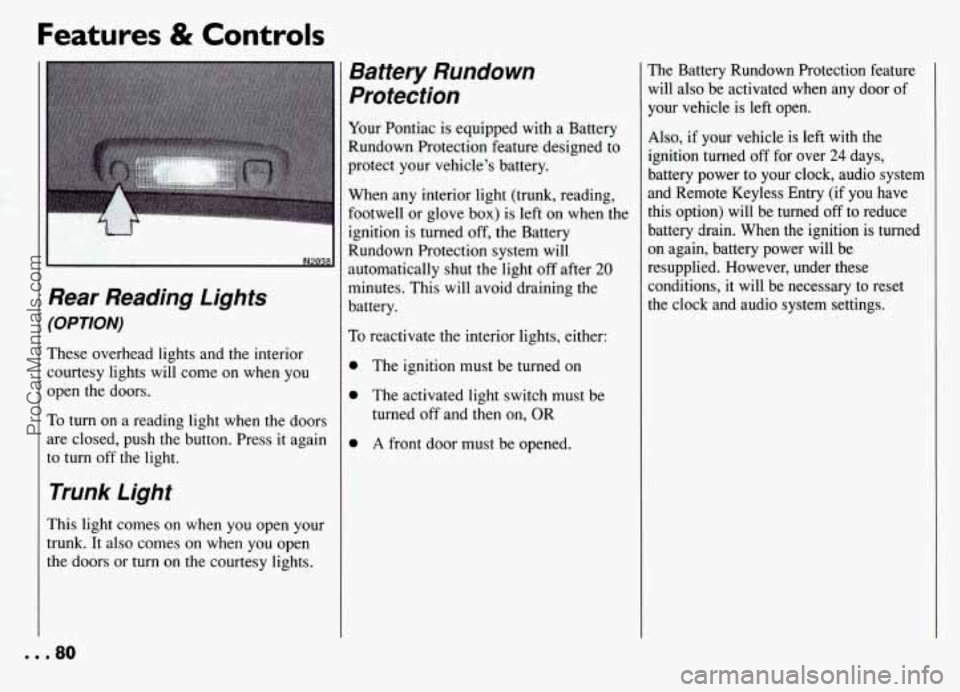
Features & Controls
Rear Reading Lights
(OPTION)
These overhead lights and the interior courtesy lights will come on when you
open the doors.
To turn on a reading light when the doors
are closed, push the button. Press it again
to turn
off the light.
Trunk Light
This light comes on when you open your
trunk. It also comes on when you open
the doors or
turn on the courtesy lights.
Battery Rundown
Protection
Your Pontiac is equipped with a Battery
Rundown Protection feature designed to
protect your vehicle's battery.
When any interior light (trunk, reading,
footwell or glove
box) is left on when the
ignition is turned
off, the Battery
Rundown Protection system will
automatically shut the light
off after 20
minutes. This will avoid draining the
battery.
To reactivate the interior lights, either:
0 The ignition must be turned on
0 The activated light switch must be
turned off and then on, OR
0 A front door must be opened.
The Battery Rundown Protection feature
will also be activated when any door of
your vehicle is left open.
Also, if your vehicle is left with the
ignition turned
off for over 24 days,
battery power to your clock, audio system
and Remote Keyless Entry (if you have
this option) will be turned
off to reduce
battery drain. When
the ignition is turned
on again, battery power will be
resupplied. However, under these
conditions, it will be necessary to reset
the clock and audio system settings.
... 80
ProCarManuals.com
Page 90 of 274

The Instrument
Panel-Your Information System
Your instrument panel is designed to let
you know at a glance how
your vehicle is
running. You’ll know how fast you’re
going, how much fuel you’re using, and
many other things you’ll need to drive
safely and economically.
The main components of your instrument
panel are:
1. Fog Light Switch
2. Instrument Panel Intensity Control,’
Interior Lights Switch
3. Side Vent
4. Turn Signal/Multifunction Lever
5. Hazard Warning Flashers Switch
6. Instrument Cluster
7. Windshield Wipersmasher Stalk
8. Center Vent
9. Audio System
10. Side Vent
11. Side Window Defogger Vent
12. Glove Box
13. Climate Control System
14. Ashtraybighter
15. Gear Shift Lever
16. Rear Window Defogger (Option)
17. Ignition Switch
18. SRS - Supplemental Restraint
System (Air Bag)
19. Horns
20. Tilt Steering Wheel Lever (Option)
21. Parking Brake Release Lever
22. Hood Release Handle
23. Fuse Panel
ProCarManuals.com
Page 102 of 274

In this part you’ll find out how to
operate the comfort control systems
and audio systems offered with your Pontiac
. Be sure to read about the
particular system supplied with your
vehicle
.
Part 3
Comfort Controls & Audio Systems
Climate Control System ............................................. 102
Air Conditioning System
............................................ 103
Audiosystems .................................................... 106
Settingtheclock
.................................................. 107
AMEM Stereo Radio with Cassette Tape Player ......................... 109
AMPM Stereo Radio with Cassette Tape Player and Graphic Equalizer
....... 111
AM/FM Stereo Radio with Compact Disc Player
......................... 113
AMEM Stereo Radio ............................................... 108
Understanding Radio Reception ...................................... 117
Care
of Your Cassette Tape Player ..................................... 117
Care
of Your Compact Discs ......................................... 118
FixedMastAntenna
................................................ 118
ProCarManuals.com
Page 103 of 274

I’
Comfort Controls & Audio Systems
w Climate Control System
With this system, you can control the
ventilation and heating
in your vehicle.
Your vehicle also has the flow-through
ventilation system described later
in this
section.
. . . 102
# : The left control knob sets the fan
speed. To select the force of air you want,
turn the knob. The fan is always running
unless the mode control is moved to
OFF.
Temperature Control: The center
control regulates the temperature of the
air coming through the system.
Mode Control: The right control knob
:hanges the functions of your system.
’(rr (Bi-Level): Use on cool, but sunny
days. This setting brings
in the outside ai
but directs it
in two ways. The cool air is
directed to the upper portion
of your bod
through the instrument panel outlets, but
slightly warmer air is directed through th
heater ducts and defroster vents. At time:
this temperature difference may be more
apparent than others.
(rr (Vent): Use when outside
temperatures are mild, and little heating
or cooling
is needed. Air flow is through
the instrument panel outlets. Set the
center control knob to the temperature
desired.
A.
A.
p(rr (Heater): This setting directs air
ihrough the heater ducts toward your feet
and the floor, and some through the
windshield defroster vents.
[f you have the optional engine coolant
heater (engine block heater) and use it
during cold weather,
0°F (- 18 “C) or
lower, your heating system
will more
quickly provide heat because the engine
coolant is already warm.ed. See “Engine
Coolant Heater (Engine
Block Heater)’’
in the Index.
%?a FrJ (Blend): This setting divides air flow
equally between the heater ducts and the
windshield defroster vents.
(Defrost): This setting directs most
air through the windshield defroster vents,
and some through the heater ducts.
Defogging Windows
To defog the windshield, turn all three
control knobs to the far right.
ProCarManuals.com
Page 105 of 274

Comfort Controls & Audio Systems
I Heating
Turning the right control knob to
(Heater) and the center control knob
clockwise
will send heated air through the
heater ducts toward your feet and the
floor, and some through the defroster
vents.
I ;j’ (Vent) and wo (Heater) are
economical positions because the air
conditioner compressor doesn’t
run in
these two settings. This reduces engine
load, resulting
in improved fuel economy.
If either setting fails to keep you
comfortable, or causes your windows to
fog up, turn
the right control knob to one
of the air conditioning positions, or to
%-$ (Defrost).
If you have the optional engine coolant
heater (engine block heater) and use
it
during cold weather, 0” F (- 18 O C) or
lower, your heating system
will more
quickly provide heat because the engine
coolant is already warmed. See “Engine
Coolant Heater” (Engine Block Heater)
the Index.
%?a pjd (Blend): This setting,divides air flow
Zqually between the heater ducts and the
windshield defroster vents.
Defrosting
Thew (Defrost) setting directs most air
through the defroster vents, and some
through the heater ducts.
Defogging Windows with
Air Conditioning System
To defog the windshield, turn all three
control knobs to the far right.
To defog the side windows, turn the right
control knob to pi (Bi-Level) and the
fan control knob to HIGH. Aim the side
vents toward the side windows. For
increased air flow to the side vents, close
the center vents.
A0
. . . IO4
ProCarManuals.com
Page 107 of 274
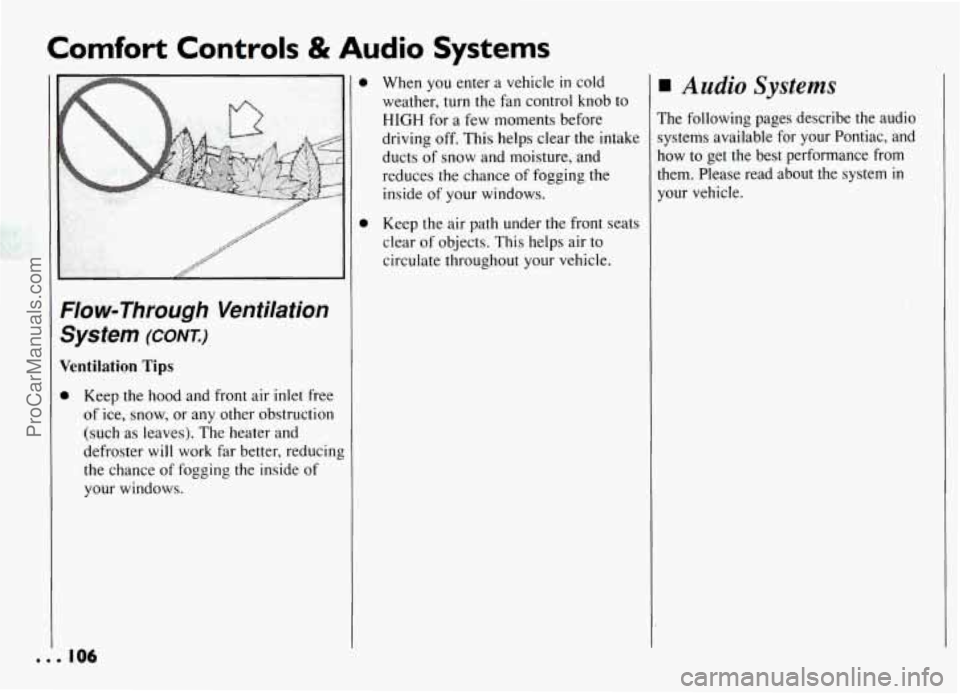
Comfort Controls & Audio Systems
:/ow-Through Ventilation
;ystem
(CONK)
entilation Tips
Keep the hood and front air inlet free
of ice, snow, or any other obstruction
(such as leaves). The heater and
defroster
will work far better, reducin
the chance of fogging the inside of
your windows.
When you enter a vehicle in cold
weather,
turn the fan control knob to
HIGH for a few moments before
driving off. This helps clear the intake
ducts of snow and moisture, and
reduces the chance of fogging the
inside of your windows.
Keep the air path under the front seats
clear of objects. This helps air to
circulate throughout your vehicle.
Audio Systems
The following pages describe the audio
systems available for your Pontiac, and
how to get the best performance from
them. Please read about the system
in
your vehicle.
ProCarManuals.com