Page 57 of 274

Features & Controls
Key Release Button
(MANUAL TRANSAXLE) (CONT.)
NOTICE:
If your key seems stuck in LOCK
and you can’t turn it, be sure it is all
the.way in. If
it is, then turn the
steering wheel left and right while
you
turn the key hard. But turn the
key only
with your hand. Using a
tool to force
it could break the key
or the ignition switch.
If none of this
works, then your vehicle needs
service.
Starting Your Engine
Engines start differently. The 8th digit of
your Vehicle Identification Number (VIN)
shows
the code letter or number for your
engine. You
will find the VIN at the top
left
of your instrument panel. (See
”Vehicle Identification Number”
in the
Index.) Follow the proper steps to start
the engine.
Automatic transaxle
Move your shift lever to PARK (P) or
NEUTRAL (N). Your engine won’t start
in any other position -- that’s a safety
feature. To restart when you’re already
.EUTRAL (N) only.
Don’t try to shift to PARK (P) if
your Pontiac is moving. If you do,
you could damage the transaxle.
Shift to PARK (P) only when your
vehicle
is stopped.
Manual transaxle
Hold the clutch pedal to the floor, then
shift your gear selector to neutral while
starting the engine. Your vehicle won’t
start
if the clutch pedal is not all the way
down
-- that’s a safety feature.
Both Transaxles
To Start Your 2.3 Liter EnEine
(Codes
3. D or A):
1. Without pushing the accelerator pedal,
turn your ignition key to START.
When the engine starts, let
go of the
key. The idle speed
will go down as
your engine gets warm.
NOTICE:
Holding your key in START for
longer than
15 seconds at a time will
cause your battery to be drained
much sooner. And the excessive
heat can damage your starter motor.
ProCarManuals.com
Page 62 of 274

Ensure the shift lever is fully in PARK (P)
range before starting the engine. Your
Pontiac has a brake-transaxle shift
interlock.
You have to fully apply your
regular brake before you can shift from
PARK (P) when the ignition key is in the
RUN position. If you cannot shift out of
PARK (P), ease pressure on
the shift
lever- push the shift lever all the way
into PARK (P)
- as you maintain brake
application. Then move
the shift lever
into the gear you wish. (Press the shift
lever button before moving the shift
lever.) See “Shifting
Out of PARK (P)”
later
in this section.
I
Reverse
REVERSE (R): Use this gear to back up.
NOTICE:
Shifting to REVERSE (R) while
your vehicle is moving forward
could damage your transaxle. Shift
to REVERSE only after your
vehicle is stopped.
To rock your vehicle back and forth to get
out of snow, ice or sand without
damaging your transaxle, see “If You’re
Stuck: In Sand, Mud, Ice or Snow” in the
Index.
Neutral
NEUTRAL (N): In this position,,your
engine doesn’t connect with the wheels.
To restart when you’re already moving,
use NEUTRAL
(N) only. Also, use
NEUTRAL when your vehicle is Geing
towed.
61 ...
ProCarManuals.com
Page 116 of 274
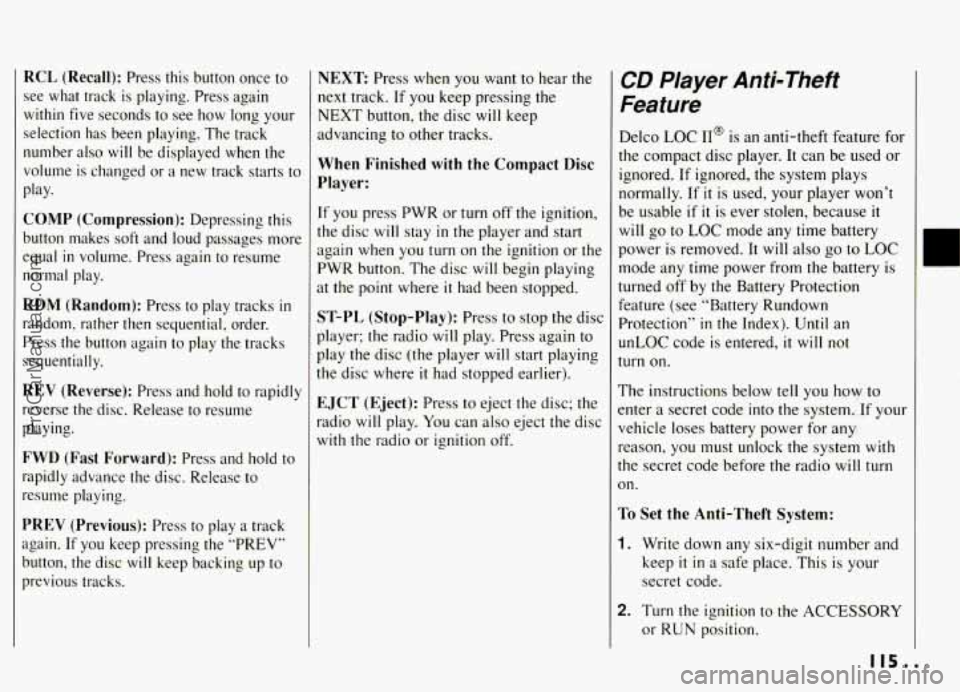
RCL (Recall): Press this button once to
see
what track is playing. Press again
within five seconds to see how long your
selection has been playing. The track
number also
will be displayed when the
volume
is changed or a new track starts to
play.
COMP (Compression): Depressing this
button makes soft and loud passages more
equal
in volume. Press again to resume
normal
play.
RDM (Random): Press to play tracks in
random, rather then sequential, order.
Press the button again to play the tracks
sequentially.
REV (Reverse): Press and hold to rapidly
reverse the disc. Release to resume
playing.
FWD (Fast Forward): Press and hold to
rapidly advance the disc. Release to
resume playing.
PREV (Previous): Press to play a track
again.
If you keep pressing the “PREV”
button, the disc
will keep backing up to
previous tracks.
NEXT Press when you want to hear the
next track. If you keep pressing the
NEXT button, the disc
will keep
advancing to other tracks.
When Finished with the Compact Disc
Player:
[f you press PWR or turn off the ignition,
the disc
will stay in the player and start
again when you
turn on the ignition or the
PWR button. The disc
will begin playing
3t the point where it had been stopped.
ST-PL (Stop-Play): Press to stop the disc
player; the radio will play. Press again to
play the disc (the player
will start playing
:he disc where
it had stopped earlier).
EJCT (Eject): Press to eject the disc; the
radio
will play. You can also eject the disc
with the radio or ignition off.
CD Player Anti-Theft
Feature
Delco LOC II@ is an anti-theft feature for
the compact disc player. It can be used or
ignored. If ignored, the system plays
normally. If
it is used, your player won’t
be usable
if it is ever stolen, because it
will go to LOC mode any time battery
power is removed. It will also
go to LOC
mode any time power from the battery
is
turned off by the Battery Protection
Feature (see “Battery Rundown
Protection”
in the Index). Until an
unLOC code
is entered, it will not
turn on.
The instructions below tell you how to
mter a secret code into the system. If your
vehicle loses battery power for any
reason, you must unlock the system with
the secret code before the radio will
turn
on.
To Set the Anti-Theft System:
1. Write down any six-digit number and
keep
it in a safe place. This is your
secret code.
2. Turn the ignition to the ACCESSORY
or RUN position.
ProCarManuals.com