1994 PONTIAC BONNEVILLE brake light
[x] Cancel search: brake lightPage 6 of 290
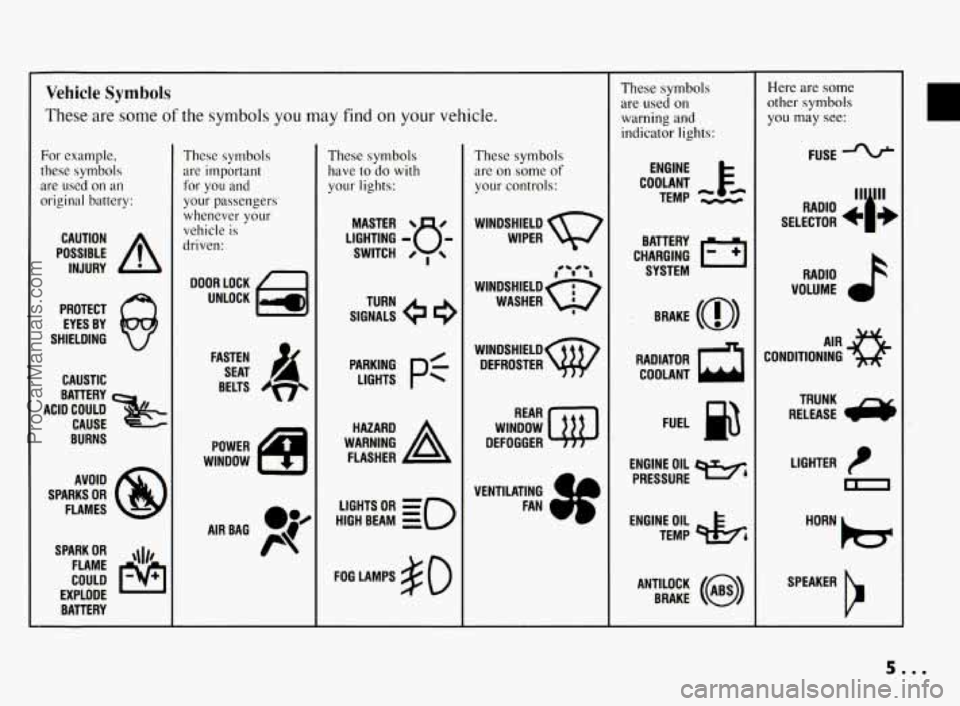
Vehicle Symbols
These are some of the symbols you may find on your vehicle.
For example,
these symbols
are used on an
original battery:
POSSIBLE A
CAUTION
INJURY
PROTECT EYES BY
SHIELDING
CAUSTIC
ACID COULD BATTERY
CAUSE
BURNS
AVOID
SPARKS
OR
FLAMES
SPARK
OR ,111,
COULD FLAME
EXPLODE BATTERY
These symbols
are important
for you and
your passengers
whenever your
vehicle
is
driven:
DOOR LOCK
UNLOCK
FASTEN SEAT
4
BELTS
POWER
WINDOW
'* -- I
These symbols
have to do with
your lights:
SIGNALS e
TURN
HIGH BEAM
OR = =o
FOG LAMPS $0
These symbols
are
on some of
your controls:
WIPER Q7
WINDSHIELD
DEFROSTER
WINDOW
DEFOGGER
VENTILATING
4
FAN (I
These symbols
are used
on
warning and
indicator lights:
COOLANT Fa
TEMP --
ENGINE
CHARGING
I-1
BATTERY SYSTEM
BRAKE
(0)
RADIATOR COOLANT
FUEL
ENGINE OIL
PRESSURE
Wb
TEMP OIL ?b
ANTILOCK (@)
BRAKE
Here are some
other symbols
you may see:
FUSE
11lp RADIO , - -
SELECTOR b I JE
RADIO
VOLUME
CONDITIONING
AIR 43
LIGHTER
m
SPEAKER
b
5.00
ProCarManuals.com
Page 61 of 290
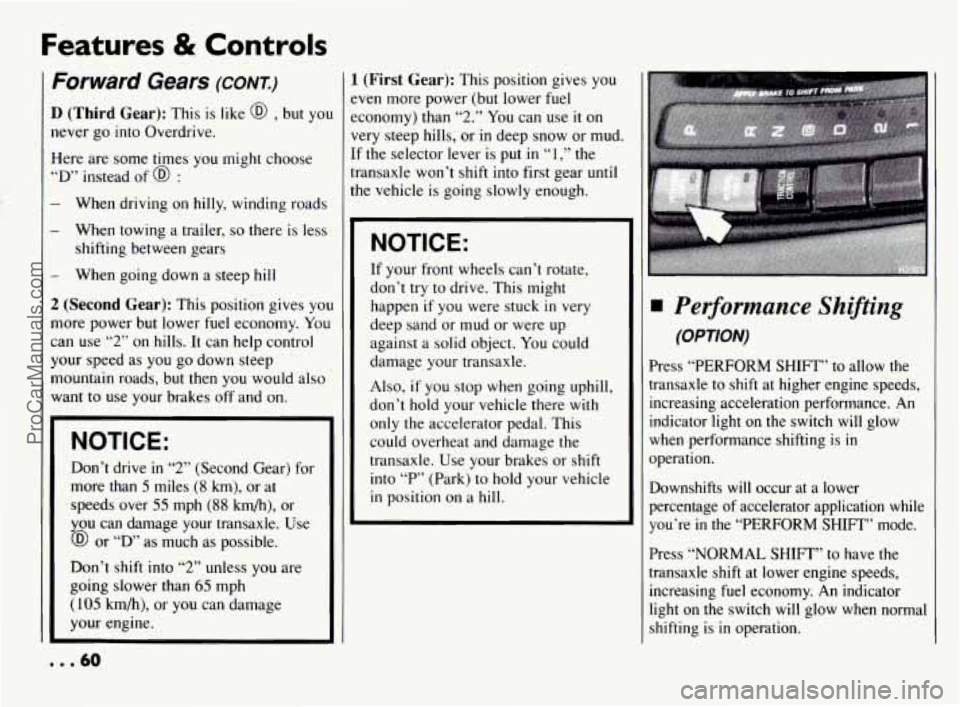
Features & Controls
Forward Gears (CONT)
D (Third Gear): This is like @ , but you
never
go into Overdrive.
Here are some times you might choose
“D’ instead of @ :
- When driving on hilly, winding roads
- When towing a trailer, so there is less
shifting between gears
- When going down a steep hill
2 (Second Gear): This position gives you
more power but lower
fuel economy. You
can use “2” on hills.
It can help control
your speed as you
go down steep
mountain roads, but
then you would also
want
to use your brakes off and on.
NOTICE:
Don’t drive in “2” (Second Gear) for
more than
5 miles (8 km), or at
speeds over
55 mph (88 km/h), or
you can damage your transaxle. Use
@ or “D’ as much as possible.
Don’t shift into “2” unless
you are
going slower than
65 mph
( 105 km/h), or you can damage
your engine.
1 (First Gear): This position gives you
even more power (but lower fuel economy) than
“2.” You can use it on
very steep hills, or in deep snow or mud.
If the selector lever is put
in “1,” the
transaxle won’t shift into first gear until
the vehicle is going slowly enough.
NOTICE:
If your front wheels can’t rotate,
don’t try to drive. This might
happen
if you were stuck in very
deep sand or mud or were up
against a solid object. You could
damage your transaxle.
Also,
if you stop when going uphill,
don’t hold your vehicle there with
only the accelerator pedal. This could overheat and damage the
transaxle. Use your brakes or shift
into
“P’ (Park) to hold your vehicle
in position on a hill.
Performance Shiftins
(OPTION)
Press “PERFORM SHIFT” to allow the
transaxle to shift at higher engine speeds,
increasing acceleration performance.
An
indicator light on the switch will glow
when performance shifting is in
operation.
Downshifts
will occur at a lower
percentage of accelerator application while
you’re
in the “PERFORM SHIFT” mode.
Press “NORMAL
SHIFT” to have the
transaxle shift at lower engine speeds,
increasing fuel economy.
An indicator
light on the switch will glow when normal
shifting
is in operation.
... 60
ProCarManuals.com
Page 62 of 290
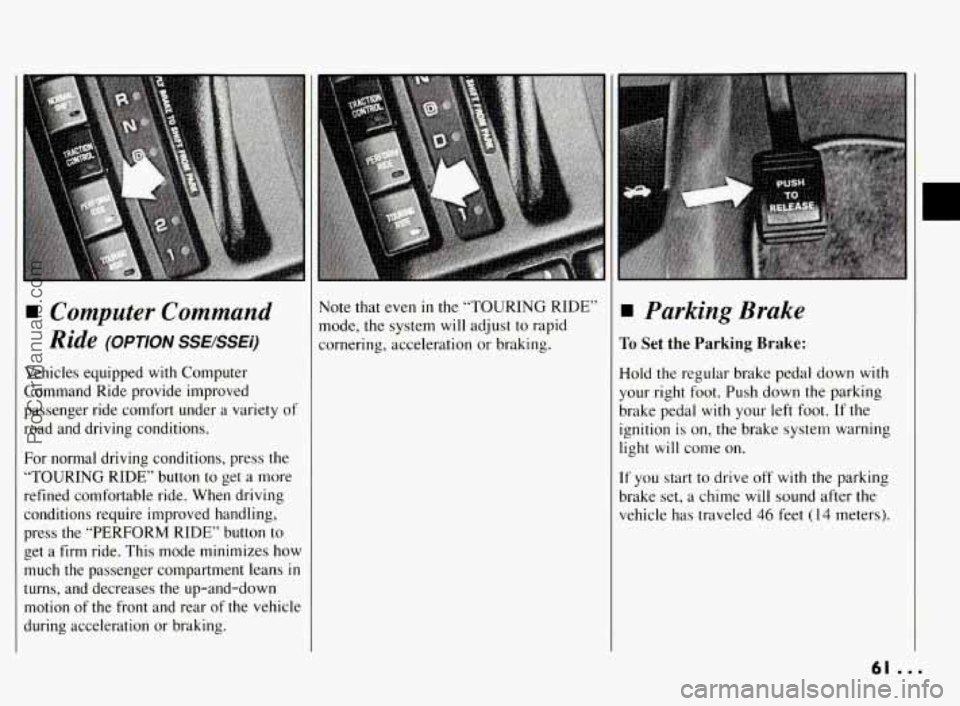
Computer Command
Ride
(OPTION SSEBSEi)
Vehicles equipped with Computer
Command Ride provide improved
passenger ride comfort under
a variety of
road and driving conditions.
For normal driving conditions, press the
“TOURING RIDE” button
to get a more
refined comfortable ride. When driving
conditions require improved handling,
press the “PERFORM RIDE” button to
get a
firm ride. This mode minimizes how
much the passenger compartment leans
in
turns, and decreases the up-and-down
motion of the front and rear of the vehicle
during acceleration or braking. Note that even
in the
“TOURING RIDE”
mode, the system
will adjust to rapid
cornering, acceleration or braking. Parking Brake
To Set the Parking Brake:
Hold the regular brake pedal down with
your right foot. Push down the parking
brake pedal with
your left foot. If the
ignition is on, the brake system warning
light
will come on.
If you start to drive off with the parking
brake set, a chime will sound after the
vehicle has traveled
46 feet (14 meters).
r
61 ...
ProCarManuals.com
Page 63 of 290
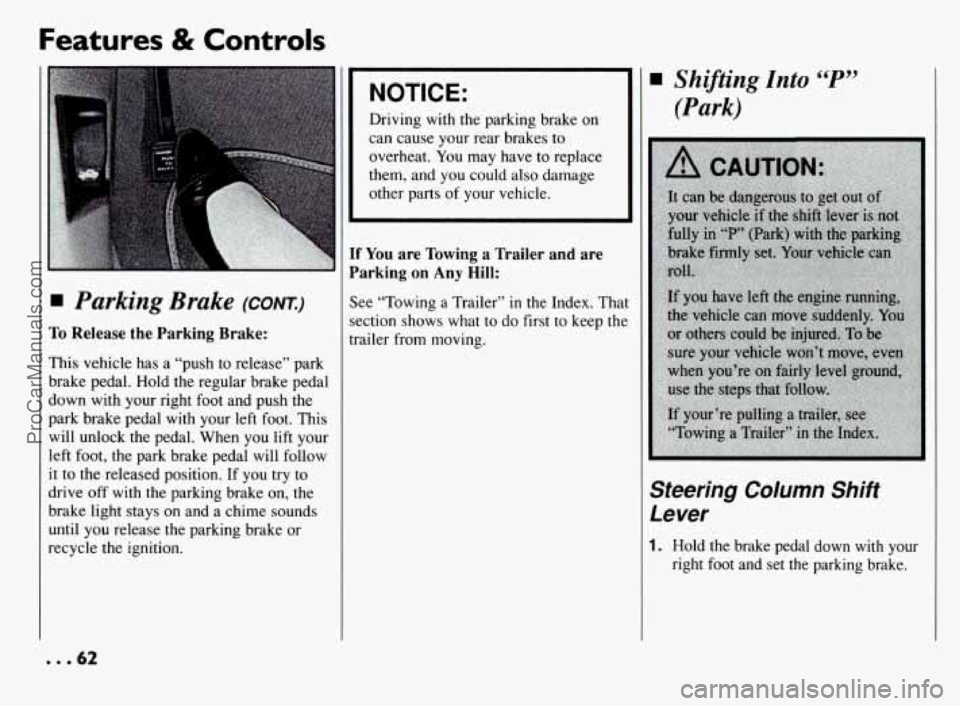
Features & Controls
Parking Brake (CONT.)
To Release the Parking Brake:
This vehicle has a “push to release” park
brake pedal. Hold the regular brake pedal
down with your right foot and push the
park brake pedal with your left foot. This
will unlock the pedal. When you lift your
left foot, the park brake pedal will follow
it to the released position. If you try to
drive
off with the parking brake on, the
brake light stays on and a chime sounds
until you release the parking brake or
recycle the ignition.
NOTICE:
Driving with the parking brake on
can cause your rear brakes to
overheat. You may have
to replace
them, and you could also damage
other parts
of your vehicle.
F You are Towing a Trailer and are
larking
on Any Hill:
ee “Towing a Trailer” in the Index. Tha
xtion shows what
to do first to keep the
+ailer from moving.
Shijiting Into “P”
(Park)
Steering Column Shift
Lever
1. Hold the brake pedal down with your
right foot and set the parking brake.
... 62
ProCarManuals.com
Page 75 of 290
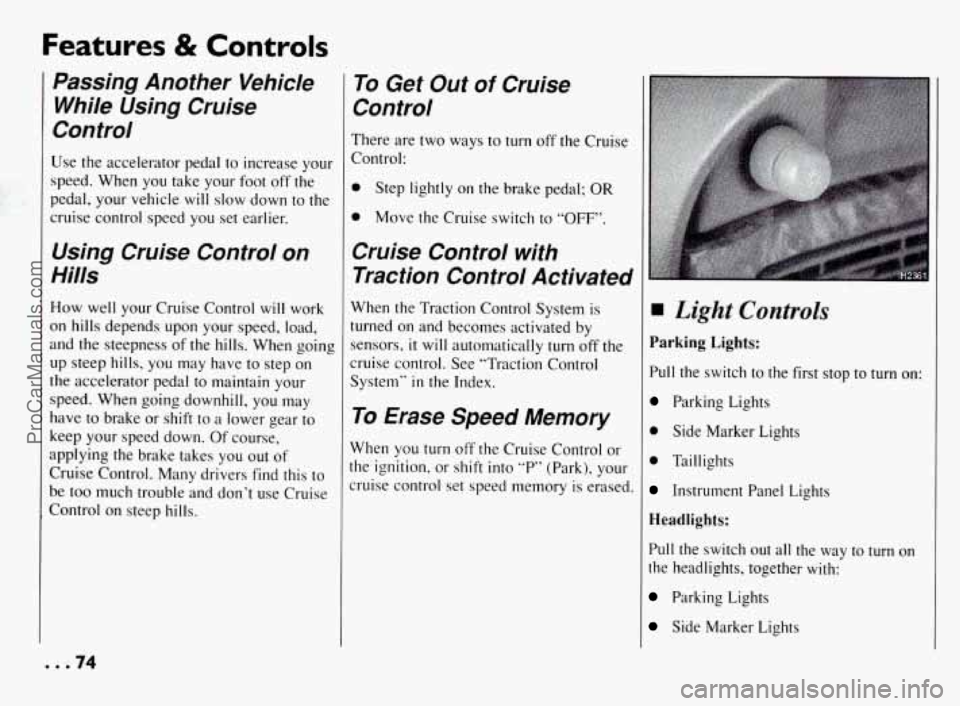
Features & Controls
Passing Another Vehicle While Using Cruise
Control
Use the accelerator pedal to increase your
speed. When you take your foot off the
pedal, your vehicle will
slow down to the
cruise control speed
you set earlier.
Using Cruise Control on
Hills
How well your Cruise Control will work
on hills depends upon your speed, load,
and the steepness of the hills. When going
up steep hills, you may have to step on
the accelerator pedal to maintain your
speed. When going downhill, you may
have to brake or shift to a lower gear to
keep
your speed down. Of course,
applying the brake takes you out
of
Cruise Control. Many drivers find this to
be too much trouble and don't use Cruise
Control on steep hills.
To Get Out of Cruise
Control
There are two ways to turn off the Cruise
Control:
0 Step lightly on the brake pedal; OR
0 Move the Cruise switch to "OFF".
Cruise Control with
Traction Control Activated
When the Traction Control System is
turned on and becomes activated by
sensors,
it will automatically turn off the
cruise control. See "Traction Control
System"
in the Index.
To Erase Speed Memory
When you turn off the Cruise Control or
the ignition, or shift into "P7 (Park), your
cruise control set speed memory is erased.
Light Controls
Parking Lights:
Pull the switch to the first stop to turn on:
Parking Lights
0 Side Marker Lights
0 Taillights
Instrument Panel Lights
Headlights:
Pull the switch out all the way to turn on
the headlights, together with:
Parking Lights
Side Marker Lights
ProCarManuals.com
Page 93 of 290
![PONTIAC BONNEVILLE 1994 Owners Manual Features & Controls
SYSTEMS MONITOR
0
(-J[=zFz]
[HeURlTY][-))
Warning Lights (CONT.)
I
I-] INFORMATION DRIVER
CHECK OIL LEVEL - LAMP
WASHER FLUID
CHECK QAQES LOW
COOLANT
moo DOOR TRUNK PONTIAC BONNEVILLE 1994 Owners Manual Features & Controls
SYSTEMS MONITOR
0
(-J[=zFz]
[HeURlTY][-))
Warning Lights (CONT.)
I
I-] INFORMATION DRIVER
CHECK OIL LEVEL - LAMP
WASHER FLUID
CHECK QAQES LOW
COOLANT
moo DOOR TRUNK](/manual-img/50/58378/w960_58378-92.png)
Features & Controls
SYSTEMS MONITOR
0
(-J[=zFz]
[HeURlTY][-))
Warning Lights (CONT.)
I
I-] INFORMATION DRIVER
CHECK OIL LEVEL - LAMP
WASHER FLUID
CHECK QAQES LOW
COOLANT
moo DOOR TRUNK AJAR TURN SIONAL
BACK UP TAIL
BRAKE LAMP
MILES TRIP
(][TEiir] ENGINE SOON
[E][--
Engine Coolant Temperature Warning
Light
This light tells you that your engine
coolant has overheated or your radiator
cooling fans are not working.
If you have
been operating your vehicle under normal
driving conditions, you
should pull off the
road, stop your vehicle and
turn the
engine off as soon as possible.
I #..92
ProCarManuals.com
Page 99 of 290
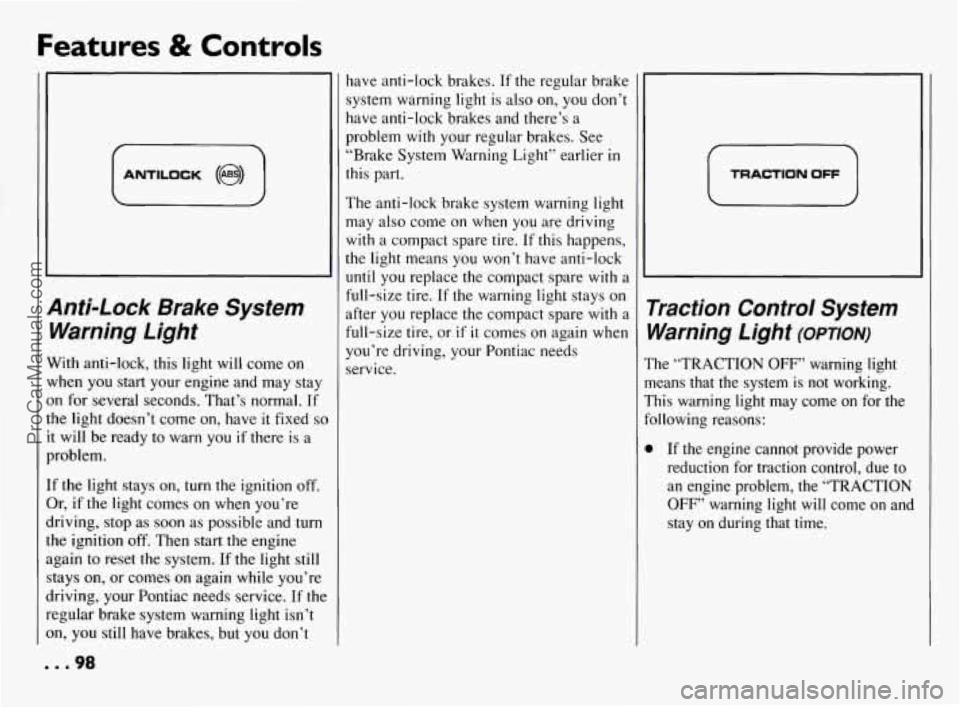
Features & Controls
rn ANTILOCK (@)
Anti-Lock Brake System Warning Light
With anti-lock, this light will come on
when you start your engine and may stay
on for several seconds. That’s normal. If
the light doesn’t come on, have it fixed
so
it will be ready to warn you if there is a
problem.
If the light stays on, turn the ignition off.
Or, if the light comes on when you’re
driving, stop as soon as possible and turn
the ignition
off. Then start the engine
again to reset the system. If the light still
stays on, or comes on again while you’re
driving, your Pontiac needs service. If the
regular brake system warning light isn’t
on, you still have brakes, but you don’t have anti-lock brakes.
If the regular brake
system warning light is also on, you don’t
have anti-lock brakes and there’s a
problem
with your regular brakes. See
“Brake System Warning Light” earlier
in
this part.
The anti-lock brake system warning light
may also come on when
you are driving
with a compact spare tire. If this happens,
the light means you won’t have anti-lock
until you replace the compact spare with a
full-size tire. If the warning light stays on
after you replace the compact spare with a
full-size tire, or
if it comes on again when
you’re driving, your Pontiac needs
service.
i TRACTION OFF
Traction Control System Warning Light
(omoN)
The “TRACTION OFF” warning light
means that the system is not working.
This warning light may come on for the
following reasons:
0 If the engine. cannot provide power
reduction for traction control, due to
an engine problem, the “TRACTION
OFF” warning light will come on and
stay on during that time.
... 98
ProCarManuals.com
Page 100 of 290
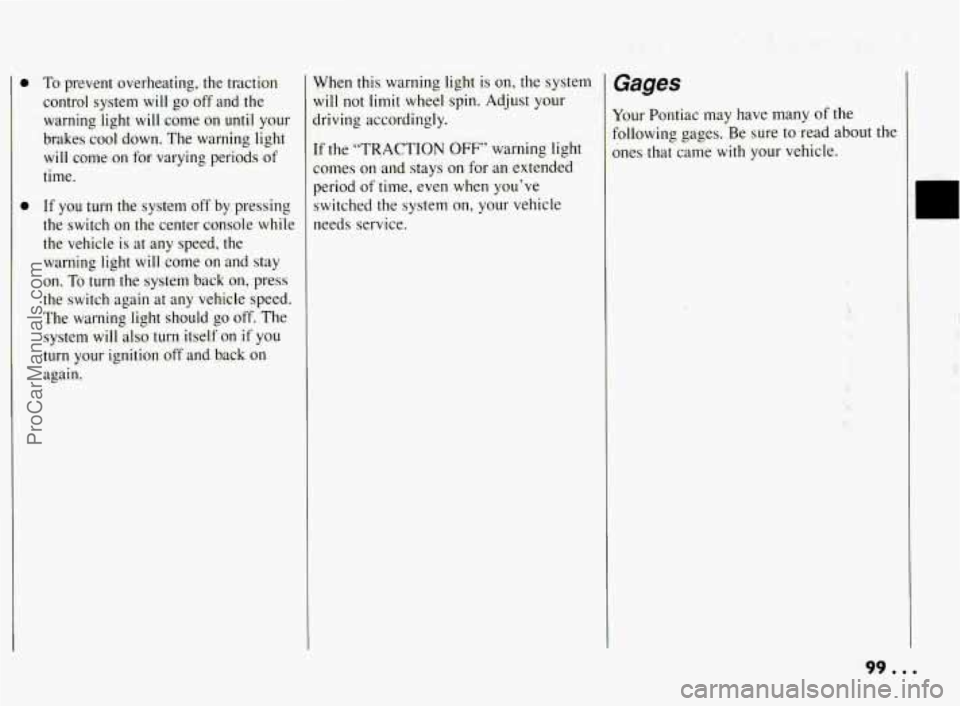
To prevent overheating, the traction control system will go off and the warning light will come on
until your
brakes cool down. The warning light
will come
on for varying periods of
time.
If
you turn the system off by pressing
the switch on the center console while
the vehicle is at any speed, the warning light will come
on and stay
on. To turn the system back on, press
the switch again at any vehicle speed.
The warning light should
go off. The
system
will also turn itself on if you
turn your ignition off and back on
again. When this warning light is
on, the
system
will not limit wheel spin. Adjust your
driving accordingly.
If the “TRACTION OFF” warning light
comes
on and stays on for an extended
period
of time, even when you’ve
switched the system on, your vehicle
needs service.
Gages
Your Pontiac may have many of the
following gages. Be sure to read about the
mes that came with your vehicle.
I
990..
ProCarManuals.com