1994 Oldsmobile Cutlass Supreme heating
[x] Cancel search: heatingPage 8 of 276

How to Use this Manual
MANY PEOPLE READ THEIR OWNJ3R’S
manual from beginning to end when
they first receive their new vehicle.
This
will help you learn about the
features and controls for your vehicle.
In
this manual, you’ll find that
pictures and words work together
to explainthings quickly.
There
are nine parts with thumb-
tabbed pages in
this manual.
Each part begins
with a brief list of
contents,.
so you can usually tell at a
glance if that part contains the
information you want.
You can bend the manuaI slightly to
reveal the tabs that help you
find a
part.
Part 1: Seats & Restraint Systems
This part tells you how to use your
seats and safety belts properly.
Part 2: Features & Controls
Ths part explains how to start and
operate your Oldsmobile.
Part 3: Comfort Controls & Audio Systems
This part tells you how to adjust the
ventilation and comfort controls and
how to operate your audio system.
Part 4: Your Driving and the Road
Here you’ll find helpful information
and. tips about the road and how to
drive under different conditions.
Part 5: Problems on the Road
This part tells you what to do if you
have
a problem while driving, such as
a flat tire or engine overheating.
Page 87 of 276

Ashtrays and Lighter
To clean the ashtrays, open them fully
and lift out the ashtray by pulling on the
snuffer.
To use the lighter, just push it in all the
way and let go. When it’s ready, it will
pop back by itself.
NOTICE:
Don’t hold a cigarette lighter in
with your hand while it is heating.
If you do, it won’t be able to back
away
from the heating element
when it’s ready. That can make it
overheat, damaging the lighter and
the heating element.
NOTICE:
Don’t put papers and other things
that burn into your ashtrays.
If you
do, cigarettes
or other smoking
materials could set them on fire,
causing damage.
85
Page 95 of 276

Fuel Gage
Your fuel gage tells you about how
much fuel you have left, when the
ignition is on. When the indicator nears
E (Empty), you still have a little fuel left,
but yonshould get more soon.
Here arethree things that some owners
ask about. None of these show a
problem
with your fuel gage:
At the gas station, with your ignition
on, the gas pump shuts
off before the
gage reads
F (Full).
It takes a little more or less fuel to fill
up than the gage indicated. For
example, the gage may have indicated
the tank was half full, but it actually
took a little more or less than half the
tank’s capacity to fill the tank.
The gage moves a little when you turn
a corner or speed up.
For your fuel tank capacity, see
Service
Station Information
on the last page of
this manual.
qBAG
1..
PES \/
Engine Coolant Temperafure
Gage
You have a gage that shows the engine
coolant temperature. If the gage pointer
moves into the red area, your engine is
too hot!
That reading means the same thing as
the warning light. It means that your
engine coolant has overheated. If you
have been operating your vehicle under
normal driving conditions you should
pull
off the road, stop your vehicle and
turn
off the engine as soon as possible.
HOT COOLANT CAN BURN YOU
BADLY!
In
Problems on the Road,. this manual
shows what to
do. See the Index under
Engine Overheating.
93
Page 106 of 276

Comfort Controls &Audio Systems
104
I. I
I/ * /I CLIMATE CONTROL
[El
I Climate Control
The air conditioner and heater work
)est if you keep your windows closed
vhile using them. Your vehicle also has
:he flow-through ventilation system
iescribed later in this section.
3FF: Press to turn the blower off. Air
vi11 still come from the outlets at the
loor. Press any function button to turn
.he system on.
remperature Control Lever: This lever
:hanges the temperature of the air
:oming through the system. The higher
.he lever setting, the warmer the air.
8: Selects the force of air you want.
Press
LO to lower the fan speed, HI to
raise it.
Air Conditioning
On very hot days, open the windows
long enough to let hot inside air escape.
This reduces the time it takes for your
vehicle to cool down, which should help
fuel economy.
There are three
air conditioning settings:
MAX: Provides maximum cooling or
quick cool-down on very hot days. This
setting also helps prevent outside odors
from entering your vehicle.
This setting recirculates much of the air
inside your vehicle, and it should not be
used for long periods because the air
may become too cold and dry. This
setting is not recommended if an
occupant is smoking.
NORM: Use for normal cooling on hot
days. This setting brings in outside air, cools
it and directs it through the
instrument panel outlets.
BI-LEV (Bi-Level): Use on cool, but
sunny days. This setting brings in
outside air, but directs it in two ways.
The cool air is directed to the upper
portion of your body through the
instrument panel outlets, but most
warmed air is directed through the
heater ducts and a little to the defrost
and side window vents. At times this
temperature difference may be more
apparent than others.
Heating and Ventilation
When you don’t need to cool the
outside air, use these next settings. You
can leave the air as it is or heat it.
The air conditioner compressor doesn’t
run in these settings. This reduces the
engine load, resulting in improved fuel
economy (gas mileage).
VENT: For mild outside temperatures,
when little heating or cooling is needed,
push
VENT. Air flow is through the
instrument panel outlets. Slide the
temperature control lever to a
comfortable level.
Page 107 of 276

HEAT: When outside temperatures are
cold, push
HEAT. Slide the
temperature control lever to a
comfortable level. For maximum
heating, slide it all the way to the right.
This setting will send
most of the
heated air through the ducts near the
floor. The rest will come out of the
defroster vents and side window
defogger vents.
There are two settings for clearing your
windows. For each setting, adjust-the
temperature control as desired. The air
conditioner compressor will run in
these settings to remove,moisture
from-
the air when the temperature is above
freezing.
This setting allows half of
the air to flow to the floor
heater ducts, and half to go
8Qjfl
to the~windshield and side window
vents located in the windshield pillars.
Use this setting to warm passengers
while keeping the windshield clear. The
DEF setting directs 90% of the
air
through the defroster vents and the side
window vents, and
10% to the floor. To
rapidly defrost the windshield, slide
the temperature control .lever all the
way to WARM and press the DEF
button.
Adjust the fan to the highest speed.
105
Page 109 of 276

CLIMATE CONTROL
ELECTRONIC
0 n 0 0 0
1 Electronic Climate Control
(OPTION)
This system allows you to set the
temperature
you want. It also lets you
choose automatic air flow and direction
control, or air flow and direction
settings you select. Your vehicle also
has the flow-through ventilation system
described later in this section.
The digital screen displays the outside
temperature, the inside temperature
setting and the fan speed.
When you select the
AUTO mode, the
air conditioner compressor
will operate
if the outside temperature is above
freezing.
The air conditioner compressor also
operates in
DEFOG, DEF (Defrost) and
BI-LEV (Bi-Level)
when the
outside temperature is above freezing.
COOL/WARM: Sets the interior
temperature you want. Press
COOL to
lower the inside temperature setting;
press
WARM to raise the setting. The
temperature you set will be displayed on
the digital screen.
Once you set the temperature, the
system will try to maintain the set
temperature, whether. you are using the
heating or cooling controls.
Your system has an interior
temperature sensor that dete.cts
increased interior temperature caused
by sunlight. To keep you comfortable, it
reduces the interior temperature by as
much as
5°F (3°C) below the setting on
the digital screen.
AUTO: To allow the system to
automatically control the temperature,
air distribution and fan speed:
1. Set the temperature you want with
the
COOL/WARM switch.
2. Press the AUTO switch. The AUTO
symbol will appear on the digital
screen.
The system will approach the
temperature you select as quickly as
possible.
For most efficient operation,
just set the system temperature where
you would like it and drive away.
You may notice a delay of three or four
minutes before the blower comes on.
OUTS TEMP: Press to have the
outside temperature displayed
on the
digital screen. Press
again to return to
the inside temperature setting.
If the system is left in the outside
temperature mode, the outside
temperature will be displayed except
when changing the inside temperature
setting using the
COOL/WARM
switch. The display will return to the
outside temperature setting in about
five seconds.
107
Page 111 of 276
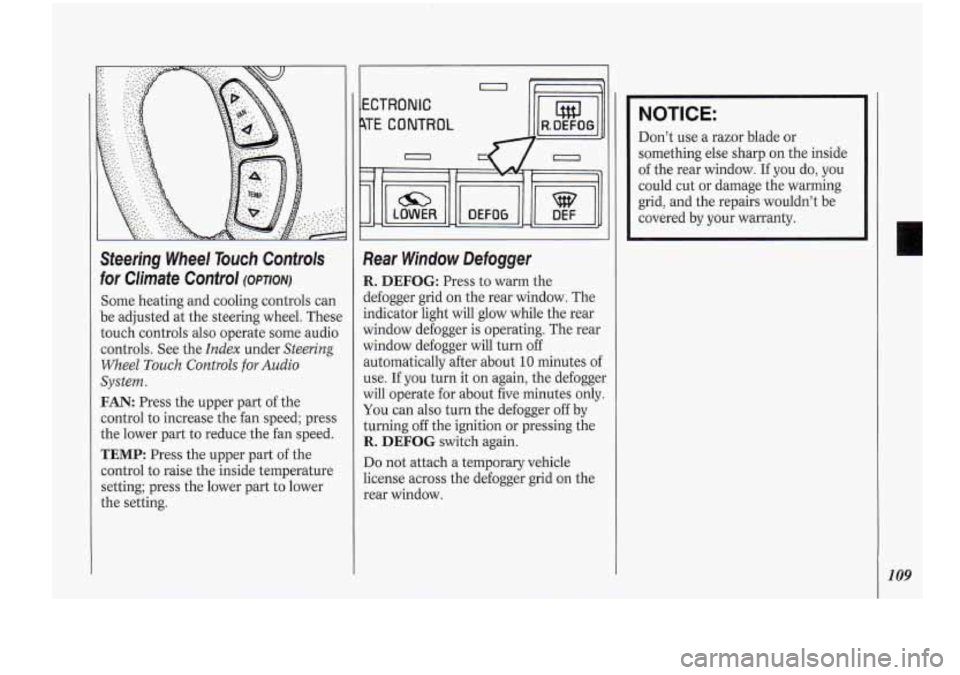
Steering Wheel Touch Controls
for Climate Control
(OPTION)
Some heating and cooling controls can
be adjusted at the steering wheel. These
touch controls also operate some audio
controls. See the
Index under Steering
Wheel
Touch Controls for Audio
System.
FAN: Press the upper part of the
control to increase the fan speed; press
the lower part to reduce the fan speed.
TEMP: Press the upper part of the
control to raise the inside temperature
setting; press the lower part to lower
the setting.
b
ECTRONIC
TE CONTROL I lW1,
Rear Window Defogger
R. DEFOG: Press to warm the
defogger grid on the rear window. The
indicator light will glow while the rear
window defogger is operating. The rear
window defogger will turn
off
automatically after about 10 minutes of
use. If you turn it on again, the defogger
will operate for about five minutes only.
You can also turn the defogger off by
turning off the ignition or pressing the
R. DEFOG switch again.
Do not attach a temporary vehicle
license across the defogger grid on the
rear window.
NOTICE:
Don’t use a razor blade or
something else sharp on the inside
of the rear window.
If you do, you
could cut or damage the warming
grid, and the repairs wouldn’t be
covered by your warranty.
109
Page 149 of 276

Turn Signals When Towing a
Trailer
When you tow a trailer, your vehicle has
to have a different turn signal flasher
and extra wiring. The green arrows on
your instrument panel will flash
whenever you signal a turn or lane
change. Properly hooked up, the trailer
lights will also flash, telling other
drivers you’re about to turn, change
lanes or stop.
When towing
a trailer, the green arrows
on your instrument panel will flash for
turns even if the bulbs on the trailer are
burned out. Thus, you may think
drivers behind you are seeing your
signal when they are not. It’s important
to check occasionally to be sure the
trailer bulbs are still working.
Driving On Grades
Reduce speed and shift to a lower gear
before you start down a long or steep
downgrade.
If you don’t shift down, you
might have to use your brakes so much
that they would get hot and no longer
work well. On
a long uphill grade, shift down and
reduce your speed to around
45 mph
(70 ltm/h) to reduce the possibility of
engine and transaxle overheating.
If you are towing a trailer and you have
an automatic transaxle with Overdrive,
you may want to drive in
3 instead of D
(or, as you need to, a lower gear).
Parking on Hills
You really should not park your vehicle,
with a trailer attached, on a hill.
If
something goes wrong, your rig could
start to move. People can be injured,
and both your vehicle and the trailer
can be damaged.
But if you ever have to park your rig on
a hill, here’s how to do it:
1. Apply your regular brakes, but don’t
shift into
P (Park) yet.
2. Have someone place choclts under
the trailer wheels.
3. When the wheel choclts are in place,
release the regular brakes until the
choclts absorb the load.
4. Reapply the regular brakes. Then
apply your parking brake, and then
shift to
P (Park).
5. Release the regular brakes.
When You Are Ready to Leave
After Parking on a Hill
1. Apply your regular brakes and hold
the pedal down while you:
Start your engine;
Shift into a gear; and
Release the parking brake.
2. Let up on the brake pedal.
3. Drive slowly until the trailer is clear
of the chocks.
4. Stop and have someone pick up and
store the chocks.
147