1994 Oldsmobile Cutlass Supreme climate control
[x] Cancel search: climate controlPage 91 of 276

3. Horn
The Instrument Panel-
Your Information System
Your instrument panel is designed to let
you lmow at a glance how your vehicle
is running. You’ll how how fast you’re
going,
how much fuel you’re using, and
.many other things you’ll need to drive
safely and economically.
The main components
of your
instrument panel are:
1. Light Controls
2. Tilt Steering Wheel Lever
4. Instrument Cluster
5. Hazard Warning Flashers Switch
6. Ignition Switch
7. Gearshift Lever
8. Audio System
9. Glove Box/Fuse Panel
IO. Vents
1 1. Vents
12. Climate Control/Rear Window
Defogger
13. Ashtray and Lighter
14. Vents
15. Audio System Steering Wheel
16. Remote Trunk Release (Option)
17. Parking Brake
18. Climate Control Steering Wheel
19. Turn Signal/Multifunction Lever
20. Hood Release (on floor by driver’s
Touch Controls
Touch Controls
door)
Page 101 of 276

I
CHECK GAUGES
I'
HUD shows these lights when they are
lit on the instrument panel.
When you sit straight in your seat, the
HUD image will appear slightly to the
right.
When the ignition key is turned to
Run,
all possible HUD images will come on
and look
lilce this. Then the Head-Up
Display will
operate normally.
NOITICE:
'Although the HUD image appears
to be near the front
of the vehicle,
do not use it as a parking aid. The
HUD was not designed for that
purpose.
If you try to use it that
way, such.as in a parking lot, you
may misjudge distance and
run into
something.
DIM AW
MAX UP
MIN OFF ON
HUD CONTROL
I
,:...>:.,.:.,;<.,.: ..,,,. r. .,,,..: ..n '..i..i.i .,.I
i...; .... "( ...-.. *zIL5b .,.. ~ ...,. ~ ....,......:.,,.. " ...._.._..... :.*....._.:.. ........., !I.... -&
To adjust the HUD so you can see it
properly:
1. Start your engine and slide the HUD
dimmer control (1ocate.d below the
climate controls) all the way to
MAX.
The brightness of the .HUD image is
determined by whether the headlight
switch is
on or off, and where you
have
set the HUD dimmer control.
99
Page 106 of 276

Comfort Controls &Audio Systems
104
I. I
I/ * /I CLIMATE CONTROL
[El
I Climate Control
The air conditioner and heater work
)est if you keep your windows closed
vhile using them. Your vehicle also has
:he flow-through ventilation system
iescribed later in this section.
3FF: Press to turn the blower off. Air
vi11 still come from the outlets at the
loor. Press any function button to turn
.he system on.
remperature Control Lever: This lever
:hanges the temperature of the air
:oming through the system. The higher
.he lever setting, the warmer the air.
8: Selects the force of air you want.
Press
LO to lower the fan speed, HI to
raise it.
Air Conditioning
On very hot days, open the windows
long enough to let hot inside air escape.
This reduces the time it takes for your
vehicle to cool down, which should help
fuel economy.
There are three
air conditioning settings:
MAX: Provides maximum cooling or
quick cool-down on very hot days. This
setting also helps prevent outside odors
from entering your vehicle.
This setting recirculates much of the air
inside your vehicle, and it should not be
used for long periods because the air
may become too cold and dry. This
setting is not recommended if an
occupant is smoking.
NORM: Use for normal cooling on hot
days. This setting brings in outside air, cools
it and directs it through the
instrument panel outlets.
BI-LEV (Bi-Level): Use on cool, but
sunny days. This setting brings in
outside air, but directs it in two ways.
The cool air is directed to the upper
portion of your body through the
instrument panel outlets, but most
warmed air is directed through the
heater ducts and a little to the defrost
and side window vents. At times this
temperature difference may be more
apparent than others.
Heating and Ventilation
When you don’t need to cool the
outside air, use these next settings. You
can leave the air as it is or heat it.
The air conditioner compressor doesn’t
run in these settings. This reduces the
engine load, resulting in improved fuel
economy (gas mileage).
VENT: For mild outside temperatures,
when little heating or cooling is needed,
push
VENT. Air flow is through the
instrument panel outlets. Slide the
temperature control lever to a
comfortable level.
Page 109 of 276

CLIMATE CONTROL
ELECTRONIC
0 n 0 0 0
1 Electronic Climate Control
(OPTION)
This system allows you to set the
temperature
you want. It also lets you
choose automatic air flow and direction
control, or air flow and direction
settings you select. Your vehicle also
has the flow-through ventilation system
described later in this section.
The digital screen displays the outside
temperature, the inside temperature
setting and the fan speed.
When you select the
AUTO mode, the
air conditioner compressor
will operate
if the outside temperature is above
freezing.
The air conditioner compressor also
operates in
DEFOG, DEF (Defrost) and
BI-LEV (Bi-Level)
when the
outside temperature is above freezing.
COOL/WARM: Sets the interior
temperature you want. Press
COOL to
lower the inside temperature setting;
press
WARM to raise the setting. The
temperature you set will be displayed on
the digital screen.
Once you set the temperature, the
system will try to maintain the set
temperature, whether. you are using the
heating or cooling controls.
Your system has an interior
temperature sensor that dete.cts
increased interior temperature caused
by sunlight. To keep you comfortable, it
reduces the interior temperature by as
much as
5°F (3°C) below the setting on
the digital screen.
AUTO: To allow the system to
automatically control the temperature,
air distribution and fan speed:
1. Set the temperature you want with
the
COOL/WARM switch.
2. Press the AUTO switch. The AUTO
symbol will appear on the digital
screen.
The system will approach the
temperature you select as quickly as
possible.
For most efficient operation,
just set the system temperature where
you would like it and drive away.
You may notice a delay of three or four
minutes before the blower comes on.
OUTS TEMP: Press to have the
outside temperature displayed
on the
digital screen. Press
again to return to
the inside temperature setting.
If the system is left in the outside
temperature mode, the outside
temperature will be displayed except
when changing the inside temperature
setting using the
COOL/WARM
switch. The display will return to the
outside temperature setting in about
five seconds.
107
Page 111 of 276
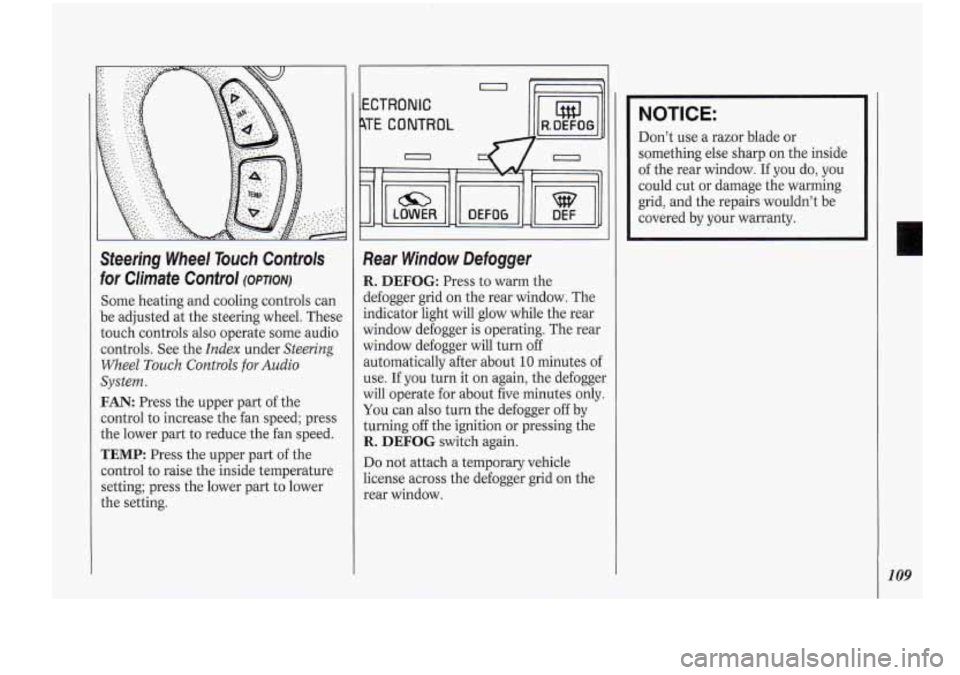
Steering Wheel Touch Controls
for Climate Control
(OPTION)
Some heating and cooling controls can
be adjusted at the steering wheel. These
touch controls also operate some audio
controls. See the
Index under Steering
Wheel
Touch Controls for Audio
System.
FAN: Press the upper part of the
control to increase the fan speed; press
the lower part to reduce the fan speed.
TEMP: Press the upper part of the
control to raise the inside temperature
setting; press the lower part to lower
the setting.
b
ECTRONIC
TE CONTROL I lW1,
Rear Window Defogger
R. DEFOG: Press to warm the
defogger grid on the rear window. The
indicator light will glow while the rear
window defogger is operating. The rear
window defogger will turn
off
automatically after about 10 minutes of
use. If you turn it on again, the defogger
will operate for about five minutes only.
You can also turn the defogger off by
turning off the ignition or pressing the
R. DEFOG switch again.
Do not attach a temporary vehicle
license across the defogger grid on the
rear window.
NOTICE:
Don’t use a razor blade or
something else sharp on the inside
of the rear window.
If you do, you
could cut or damage the warming
grid, and the repairs wouldn’t be
covered by your warranty.
109
Page 124 of 276

Comfort Controls &Audio Systems
122
Sfeering Wheel Touch Controls
For Audio System (OPTION)
Some audio system functions described
n the previous pages can also be
Iperated with the Steering Wheel
rouch Controls option. These touch
:ontrols also operate some climate
:ontrols. See the
Index under Steering
Wheel
Touch Controls for Climate
Zontrol.
PROG (Program): Press to hear
;tations which you have preset on your
radio.
VOL (Volume): Press the top of the
switch to increase volume or the botton
to decrease it. Press the middle of the switch
to mute the audio system. Press
any switch to return to your original
volume level.
SEEK: Each time you press the switch,
you will tune in a radio station higher
on the AM or FM band.
With a CD player, pressing
SEEK will
advance the tracks.
Understanding Radio Reception
FM Stereo
FM Stereo will give you the best sound,
but FM signals will reach only about
10
to 40 miles (16 to 65 km) . Tall buildings
or hills can interfere with FM signals,
causing the sound to come and go.
AM
The range for most AM stations is
greater than for FM, especially at night.
The longer range, however, can cause
stations to interfere with each other.
AM can also pick up noise from things
like storms and power lines. To lower
this noise, try reducing the treble level.
AM Stereo
Your Delco@ system may be able to
receive C-Quam@ stereo broadcasts.
Many AM stations around the country
use C-Quam@ to produce. stereo,
though some do not. C-Quam@ is a
registered trademark of Motorola, Inc.
If your Delco@ system can get C-
Quam@ signals, your stereo indicator
light will come on when you are
receiving it.
Page 212 of 276

Service & Appearance Care
test course. For example, a tire graded
150 would wear one and a half (1 1/2)
times as well on the government course
as a tire graded
100. The relative
performance of tires depends upon the
actual conditions
of their use, however,
and may depart significantly from the
norm due to variations in driving habits,
service practices and differences
in road
characteristics and climate.
Traction - A, B, C
The traction grades, from highest to
lowest are:
A, B, and C. They represent
the tire’s ability to stop onwet
pavement as measured under controlled
conditions on specified government test
surfaces of asphalt and concrete.
A tire
marked
C may have poor traction
performance.
Warning: The traction grade assigned to
this tire is based on braking (straight-
ahead) traction tests and does not
include cornering (turning) traction.
Temperature - A, B, C
The temperature grades are A (the
highest),
B, and C, representing the
tire’s resistance to the generation of
heat and its ability to dissipate heat when
tested under controlled
conditions on a specified indoor
laboratory test wheel. Sustained high
temperature can cause the material of
the tire to degenerate and reduce tire
life, and excessive temperature can lead
to sudden tire failure. The grade
C
corresponds to a level of performance
which all passenger car tires must meet
under the Federal Motor Vehicle Safety
Standard
No. 109. Grades B and A
represent higher levels of performance
on the laboratory test wheel than the
minimum required by law.
Warning: The temperature grade for
this tire is established for a tire that is
properly inflated and not overloaded.
Excessive speed, underinflation, or
excessive loading, either separately or in
combination, can cause heat buildup
and possible tire failure.
These grades are molded
on the
sidewalls
of passenger car tires.
While the tires available as standard or
optional equipment on General Motors
vehicles may vary with respect to these
grades, all such tires meet General
Motors performance standards and have been
approved for use on General
Motors vehicles.
All passenger type (P
Metric) tires must conform to Federal
safety requirements in addition to these
grades.
Wheel Alignment and Tire
Balance
The wheels on your vehicle were
aligned and balanced carefully at the
factory to give you the longest tire life
and best overall performance.
In most cases, you will not need to have
your wheels aligned again. However,
if
you notice unusual tire wear or your
vehicle pulling one way or the other, the
alignment may need to be reset.
If you
notice your vehicle vibrating when
driving on a smooth road, your wheels
may need to be rebalanced.
Wheel Replacement
Replace any wheel that is bent, cracked
or badly rusted. If wheel nuts keep
coming loose, the wheel, wheel bolts,
and wheel nuts should be replaced. If
the wheel leaks air, replace it (except
Page 267 of 276

Passing ........................................... 132
Winter Driving
............................... 140
With a Trailer
................................ 146
Drunken Driving
.............................. 126
Electric Outside Mirror Control
..... 82
Electrical Center, Underhood
.......... 220
Electrical Equipment.
Adding
............................. 60. 111. 220
Electronic Climate Control
.............. 107
Emergencies on the Road
................. 149
Emergency Starting
.......................... 150
Emergency Towing .......................... 154
Engine Block Heater
.......................... 61
Engine Coolant
................................ 190
Checking &Adding
.............. 160, 161
Heater
...................................... 61, 186
Low Coolant Warning Light ........... 94
Proper Mixture to Use
.................. 161
Safety Warnings About
.................. 159, 160, 181, 190
Temperature Gage
........................... 93
Engine Exhaust
.................................. 69
Engine Identification
....................... 219
Engine Oil
........................................ 184
Additives
........................................ 186
1 Capacity ......................................... 227
Through Deep Standing Water
....... 60
Emergencies. Braking in
.................. 130
Emergencies. Steering in
................. 131
Checking & Adding ....................... 184
Disposing of Used Oil
................... 187
Energy Conserving
........................ 186
Filter
.............................................. 186
Pressure Gage .................................. 95
Starburst
........................................ 185
Warning Light
.................................. 94
When to Change
............................ 186
Engine Overheating ......................... 158
Engine Specifications
....................... 232
Engine Starting
.................................. 59
Ethanol in Gasoline
......................... 177
Exhaust Dangerous Gas in
............. 57. 69. 142
Parking with the Engine
Running
.................................. 68. 70
Expectant Mothers. Use
of Safety
Belts
................................................. 27
Expressway Driving
......................... 137
Extender. Safety Belt
......................... 46
Exterior Appearance (see
Appearance
Fabric Cleaning (see Appearance Care)
Fan Warnings ........................... 152. 181
Filling the Fuel Tank ........................ 179
Filter Air
.................................................. 187
Fuel
................................................ 233
Oil
.......................................... 186. 233
Care)
Finish Care ....................................... 217
Finish Damage
................................. 217
Flash-to-Pass
...................................... 79
Flashers. Hazard Warning
............... 150
Flat Tire ............................................ 165
Flooded Engine
.................................. 60
Fluid Automatic Transaxle
..................... 188
Bralte .............................................. 194
Capacities
...................................... 227
Power Steering
.............................. 192
Windshield Washer
....................... 193
Fluids
& Lubricants ................. 229. 248
Fog Lights
.................................. 80. 204
Fold-Down Storage Compartment
.... 83
Foreign Material ................................ 217
Freeway Driving
............................... 137
French Language Manual
.................... 2
Fuel ................................................... 177
Alcohol in Fuel
.............................. 177
Capacity
................................. 179. 272
Exhaust Warnings
................... 57. 142
Filling Your Tank
.......................... 179
Fuels with Alcohol
........................ 177
Gage
................................................. 93
In Foreign Countries
..................... 178
Low Fuel Warning Light
................. 98
Requirements
................................ 177
Fuses
& Circuit Breakers ................ 220
L
265