Page 1048 of 1708
SRS AIR BAG SYSTEM T Step 5 1. Disconnect the orange and blue S-sensor connectors. 2. Check for continuity between terminal C of the S-sensor and ground. Continuity Action 1 Yes Step 6 Check for continuity between terminal 1A (BFUR) of the diagnostic module connector and ground. Replace S-sensor and then replace diagnos- tic module No Replace wiring harness and then replace diag- nostic module - - I NO I Go to Step 8 Continuity Step 7 1. Disconnect the center D-sensor connector. 2. Check for continuity between terminal B of the center D-sensor and ground. Action I Continuitv Action 1 Yes I GO to ~te~ 7 Step 8 Check for continuity between terminal 2L (BR/B) of the diagnostic module connector and ground. Yes No -- Replace center D-sensor and then replace diagnostic module Replace wiring harness and then replace diag- nostic module I NO I GO to Step 10 Continuity Yes Action Go to Step 9 Gartner Banana
Page 1049 of 1708
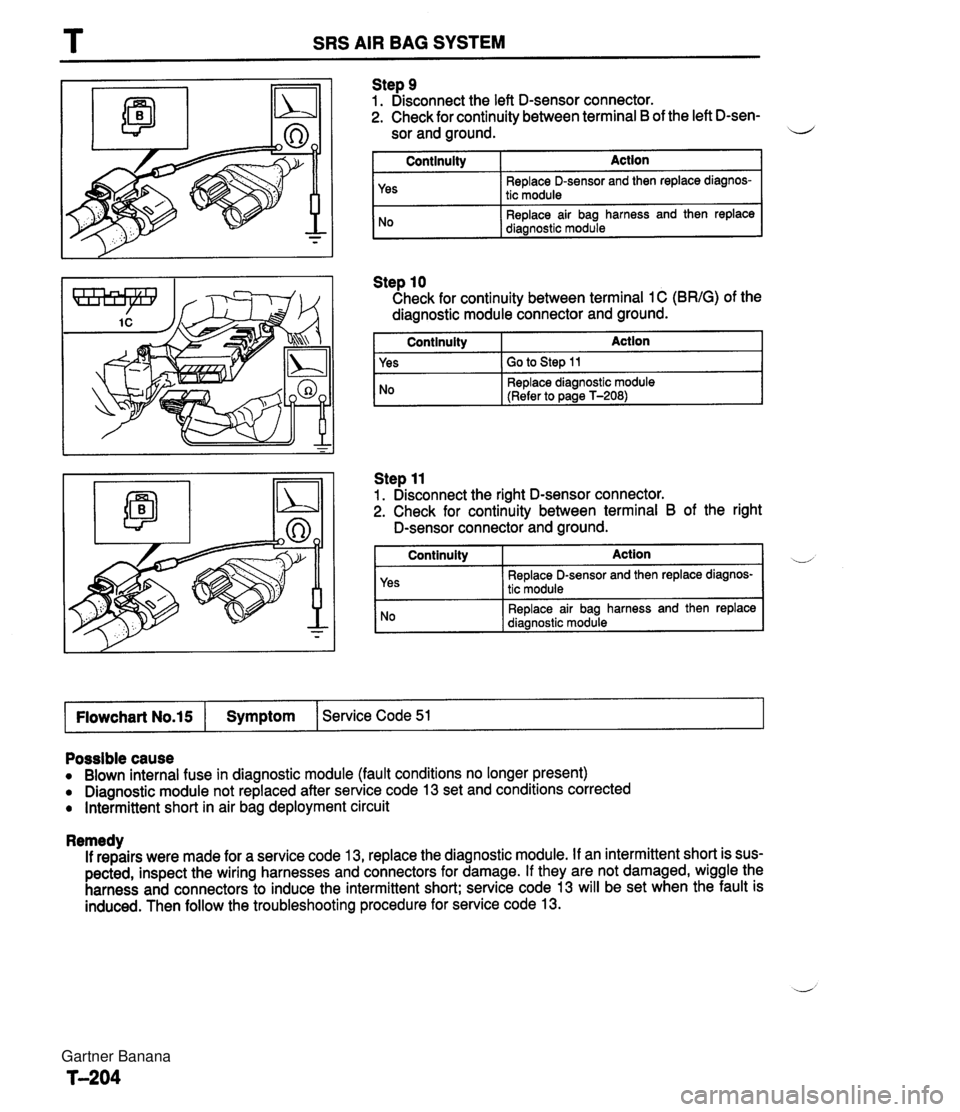
T SRS AIR BAG SYSTEM Step 9 1. Disconnect the left D-sensor connector. 2. Check for continuity between terminal B of the left D-sen- sor and ground. il I Continuity I Action I Step 10 Check for continuity between terminal 1 C (BRIG) of the diagnostic module connector and ground. I Continuity Action 1 Yes No I Yes I GO to step 11 Replace D-sensor and then replace diagnos- tic module Replace air bag harness and then replace diagnostic module Step 11 1. Disconnect the right D-sensor connector. 2. Check for continuity between terminal B of the right No D-sensor connectoiand ground. Replace diagnostic module (Refer to page T-208) Continuity Action Replace D-sensor and then replace diagnos- tic module Replace air bag harness and then replace I Flowchart No.15 I Symptom 1 Service Code 51 I Possible cause Blown internal fuse in diagnostic module (fault conditions no longer present) Diagnostic module not replaced after service code 13 set and conditions corrected Intermittent short in air bag deployment circuit Remedy If repairs were made for a service code 13, replace the diagnostic module. If an intermittent short is sus- pected, inspect the wiring harnesses and connectors for damage. If they are not damaged, wiggle the harness and connectors to induce the intermittent short; service code 13 will be set when the fault is induced. Then follow the troubleshooting procedure for service code 13. Gartner Banana
Page 1050 of 1708
SRS AIR BAG SYSTEM Possiblecause Defective wiring harness Defective S-sensor Defective diagnostic module Flowchart No.16 Step 1 Carry out "Before Servicing" procedure under GEN- ERAL PROCEDURES, page T-1 60. Step 2 1. Disconnect the diagnostic module connector. 2. Check for continuity between terminal 1 H (GIB) of the diagnostic module connector and ground. Continuity Action I Symptom Yes I Go to Step 3 I Service Code 52 Step 3 1. Disconnect the orange and blue S-sensor connectors. 2. Check for continuity between terminal B of the S-sensor and ground. No Replace diagnostic module (Refer to page T-208) I No 1 Re~lace wirina harness I Continuity Yes Action Replace S-sensor (Refer to page T-213) Possible cause Internal failure of diagnostic module Flowchart No.17 Remedy Replace the diagnostic module. (Refer to page T-208.) Symptom Service Code 53 Gartner Banana
Page 1054 of 1708
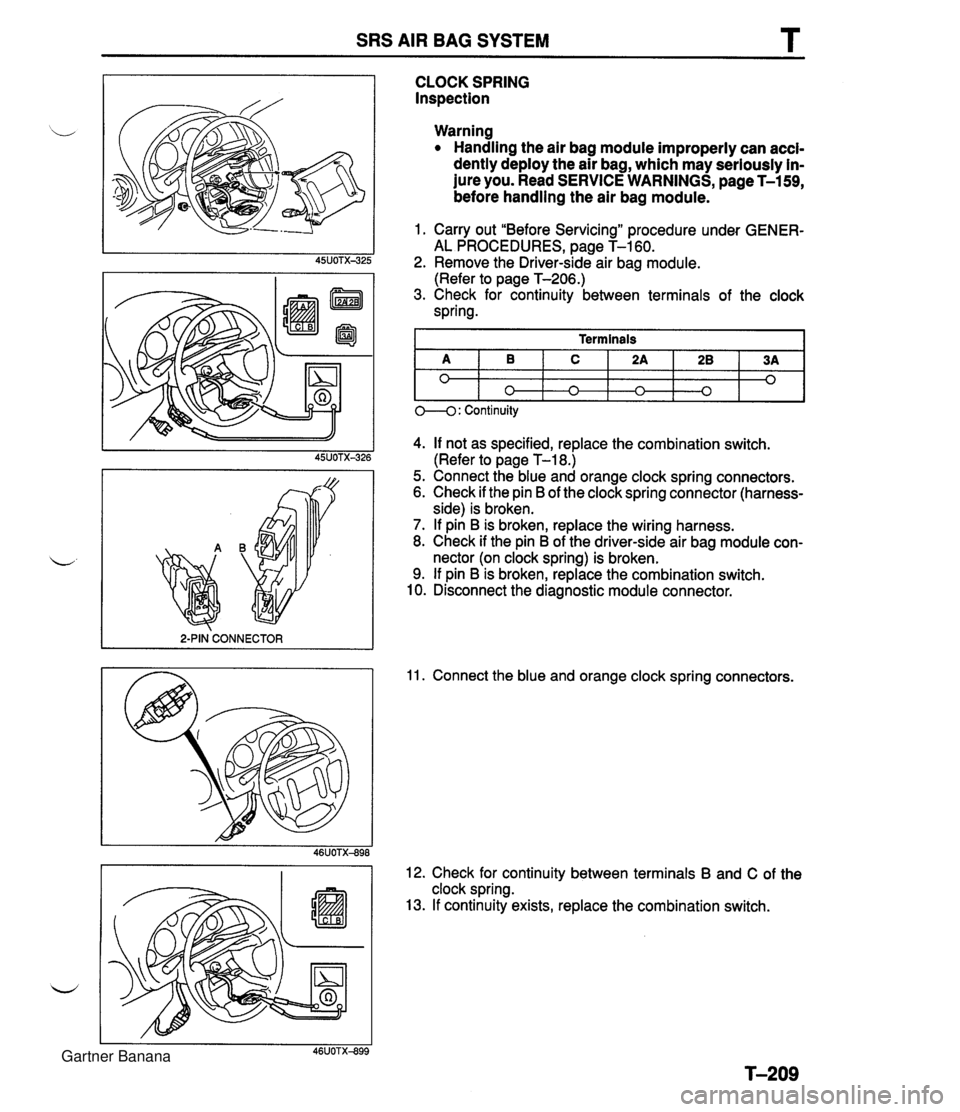
SRS AIR BAG SYSTEM T 2-PIN CONNECTOR I CLOCK SPRING Inspection Warning Handling the air bag module improperly can accl- dently deploy the air bag, which may seriously in- jure you. Read SERVICE WARNINGS, page T-159, before handling the air bag module. 1. Carry out "Before Servicing" procedure under GENER- AL PROCEDURES, page T-160. 2. Remove the Driver-side air bag module. (Refer to page T-206.) 3. Check for continuity between terminals of the clock spring. 4. If not as specified, replace the combination switch. (Refer to page T-18.) 5. Connect the blue and orange clock spring connectors. 6. Check if the pin B of the clock spring connector (harness- side) is broken. 7. If pin B is broken, replace the wiring harness. 8. Check if the pin B of the driver-side air bag module con- nector (on clock spring) is broken. 9. If pin B is broken, replace the combination switch. 10. Disconnect the diagnostic module connector. Terminals 11. Connect the blue and orange clock spring connectors. A 0 12. Check for continuity between terminals B and C of the clock spring. 13. If continuity exists, replace the combination switch. 1 0---0: Continuity B 0 C n 2A n 28 0 3A 0 Gartner Banana
Page 1067 of 1708
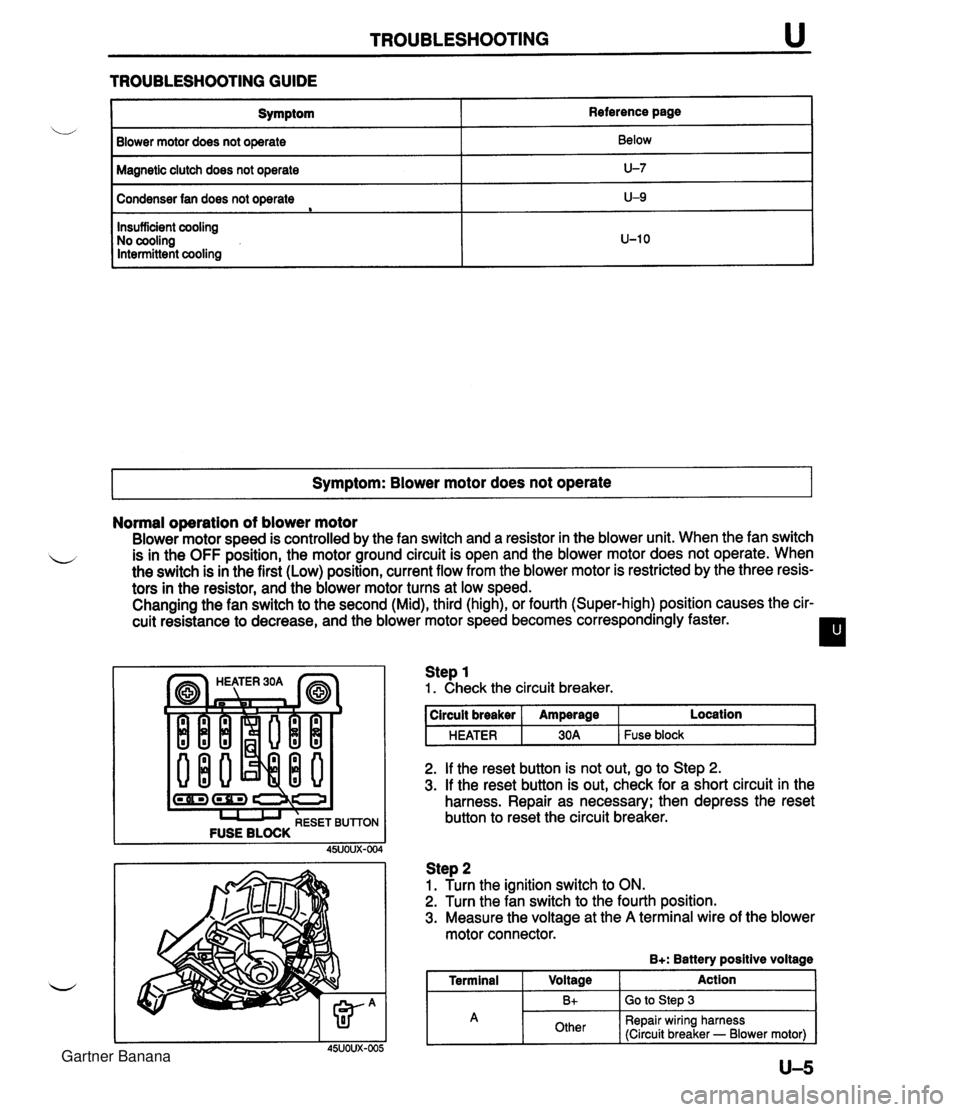
TROUBLESHOOTING u TROUBLESHOOTING GUIDE I Symptom Blower motor does not operate Reference page Below Magnetic clutch does not operate I U-7 Condenser fan does not operate e Symptom: Blower motor does not operate I U-9 Insufficient cooling No cooling Intermittent cooling Normal operation of blower motor Blower motor speed is controlled by the fan switch and a resistor in the blower unit. When the fan switch L is in the OFF position, the motor ground circuit is open and the blower motor does not operate. When the switch is in the first (Low) position, current flow from the blower motor is restricted by the three resis- tors in the resistor, and the blower motor turns at low speed. Changing the fan switch to the second (Mid), third (high), or fourth (Super-high) position causes the cir- cuit resistance to decrease, and the blower motor speed becomes correspondingly faster. I l U-10 (-1 (rn) I I I RESET BUTTON FUSE BLOCK Step 1 1. Check the circuit breaker. 2. If the reset button is not out, go to Step 2. 3. If the reset button is out, check for a short circuit in the harness. Repair as necessary; then depress the reset button to reset the circuit breaker. circuit breaker HEATER Step 2 1. Turn the ignition switch to ON. 2. Turn the fan switch to the fourth position. 3. Measure the voltage at the A terminal wire of the blower motor connector. B+: Battery positive voltage I Terminal I Voltage Action I Amperage 30A Location Fuse block A U-5 Bt Other Go to Step 3 Repair wiring harness (Circuit breaker - Blower motor) Gartner Banana
Page 1068 of 1708
u TROUBLESHOOTING Step 3 1. Turn the ignition switch to ON. 2. Turn off the fan switch and ACS. 3. Measure the voltage at the terminal-wires of the resistor. u B+: Battery positive voltage I Terminal I Voltage I Action A (1-pin connector) A B C Step 4 1. Turn the ignition switch to ON. 2. Turn the fan switch to the fourth position. 3. Measure the voltage at the G terminal wire of the fan switch connector. .J B+: Battery positive voltage B+ , Other D CheckA terminal Replace blower motor B+ Other B+ Other B+ Other Step 5 1. Turn the ignition switch to ON. 2. Turn off the fan switch and ACS. Check B terminal Replace resistor Check C terminal Replace resistor Check D terminal Reolace resistor B+ Other Terminal G 3. Measure the voltage at the terminal-wires of the fan switch connector. Go to Step 4 Replace resistor B+: Battery positive voltage - Voltage B+ Other Action Repair wiring harness (Fan switch - GND) Go to Step 5 Gartner Banana
Page 1069 of 1708
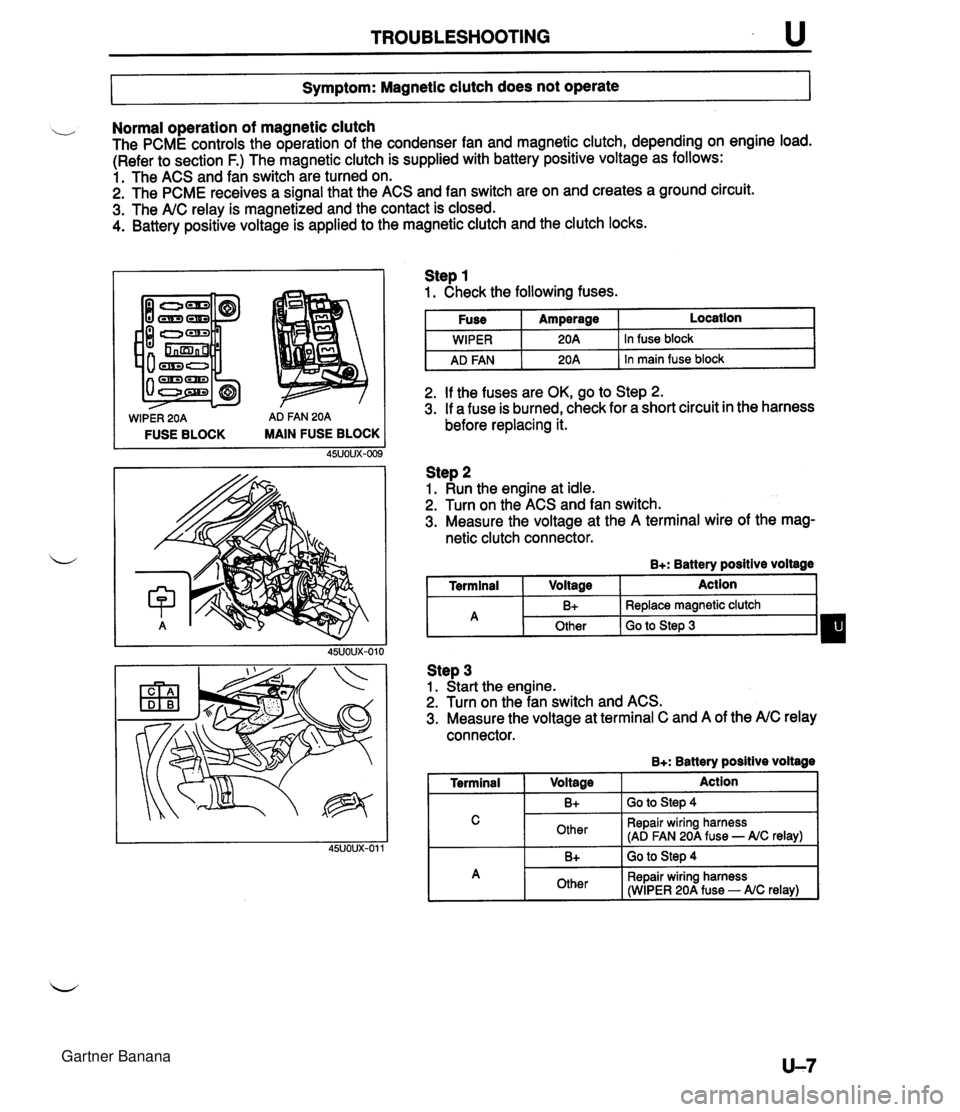
TROUBLESHOOTING u 7- Symptom: Magnetic clutch does not operate I Normal operation of magnetic clutch The PCME controls the operation of the condenser fan and magnetic clutch, depending on engine load. (Refer to section F.) The magnetic clutch is supplied with battery positive voltage as follows: 1. The ACS and fan switch are turned on. 2. The PCME receives a signal that the ACS and fan switch are on and creates a ground circuit. 3. The A/C relay is magnetized and the contact is closed. 4. Battery positive voltage is applied to the magnetic clutch and the clutch locks. WIPER 20A AD FAN 20A FUSE BLOCK MAIN FUSE BLOCK Step 1 1. Check the following fuses. I Fuse I Amperage I Location I I I . - I WIPER I 20A 1 In fuse block I I AD FAN I 20A 1 In main fuse block I 2. If the fuses are OK, go to Step 2. 3. If a fuse is burned, check for a short circuit in the harness before replacing it. Step 2 1. Run the engine at idle. 2. Turn on the ACS and fan switch. 3. Measure the voltage at the A terminal wire of the mag- netic clutch connector. B+: Battery positive voltage I Terminal I Voltage I Action 1 Step 3 1. Start the engine. 2. Turn on the fan switch and ACS. 3. Measure the voltage at terminal C and A of the A/C relay connector. B+: Batterv positive voltaae - -- A 1 Terminal I V0lta0e 1 Action I I C I Other I Repair wiring harness (AD FAN 20A fuse - AIC relay) I B+ Other I 1. -. B+ I GO to step 4 Replace magnetic clutch Go to Step 3 I A 1 Other I Repair wiring harness (WIPER 20A fuse - AIC relay) I Gartner Banana
Page 1070 of 1708
u TROUBLESHOOTING Step 4 1. Remove the relay. 2. Apply battery positive voltage and check for continuity between the relay terminals. B+: Battery positive voltage 0---0 : Continuity I I I 45U0UX-013 3. If correct, repair wiring harness (AC relay - magnetic clutch). 4. If not as specified, replace the A/C relay. 1 0 10 I I I 2 1 B+ 1 GND 1 0 I Gartner Banana