Page 944 of 1708

CRUISE CONTROL SYSTEM Step 8 - lnspection of actuator 1. Measure the cruise actuator solenoid resistance by us- ing an ohmmeter. Check terminals C-A 2. If not as soecified. redace the actuator. Resistance C-B C-D 3. If continuiiv is OK: ad to Ster, 84. Approx. 25 to 55R 4. ~isconne4 the actiator cabie from the accelerator ped- al. 5. Run the engine at idle speed. 6. Apply battery positive voltage to the following terminals, and check actuator operation. B+: Batterv aositive voltaae I Order 1 2 7. If not as specified, replace the actuator. Terminal condition AlBlClD 3 4 Step 9 - lnspection of vehicle speed sensor 1. Remove the instrument cluster. 2. Check for continuity between terminals 2D and 2F while rotating the speedometer cable. 3. If there are not four pulses per shaft rotation, replace the vehicle speed sensor. (Refer to page T-32.) 4. If there are four pulses per rotation, check the wiring har- ness. (instrument cluster - control unit). 5. If the wiring is OK, replace the cruise control unit. Operation of control cable GND GND GND - GND - - B+ B+ B+ - GND GND Pull Hold - - Extend Release Gartner Banana
Page 946 of 1708

CRUISE CONTROL SYSTEM T Inspection Procedure Self-diagnosis 1. Connect a 1.4W test light between terminals D and F, of the cruise control unit connector. Note There is no wire in terminal D of the connector. Push the test light through the connector and touch the cor- responding pin on the control unit. 2. Turn the ignition switch to ON. 3. Turn the cruise control on by pressing the MAlN switch. The MAlN indicator light will come on. 4. Press and hold the RESUMEIACCEL switch for more than 3 seconds. The test light will illuminate for 3 se- conds and go out for 2 seconds. 5. The on-board diagnosis system is activated and the test light will flash if there is a problem. Refer to the chart be- low to obtain the problem code number. Note The cruise control system will not operate in self-diag- nosis mode. 6. After retrieving the code(s), drive the vehicle at more than 16 kmlh (10 MPH) or press the MAlN switch to deactivate self-diagnosis. The MAlN indicator light will go off. 7. Follow the action corresponding to the problem code. Service Code Table If there are two or more problems in the system, the problem with the highest priority will be indicated. Priority Pattern of output signal ON 2 OFF n 4 OFF ON 5 OFF I No. Code I Possible cause Defective wiring (Cruise actuator- Cruise control unit, Stoplight switch-Cruise control unit) 01 Defective actuator Defective stoplight switch (For O5 1 Defective wiring (Fuse - Cruise control unit) Both stoplight and brake switch (for 07 vehicle and cruise) are ON simulta- neously Defective SETICOAST, or RESUMEIACCEL switch l5 1 Defective cruise control unit Action Repair harness lnspect actuator (Refer to page T-107) Inspect brake switch (Refer to page T-105) Replace fuse Repair harness Inspect stoplight and brake switch (Refer to pages T-105 and T-56) Inspect cruise control switch (Refer to page T-106) Go to troubleshooting Gartner Banana
Page 950 of 1708

CRUISE CONTROL SYSTEM T BRAKE AND STOPLIGHT SWITCH CLUTCH SWITCH Removal Loosen the locknut and remove the switch. Installation Install in the reverse order of removal. Adjustment Adjust the switch to set the specified pedal height. Pedal height: 175--185mm (6.89-7.82 in) Pedal free play: 0.6-3.lmm (0.02-4.12 in) Inspection 1. Disconnect the clutch switch connector. 2. Check for continuity between terminals of the switch. Pedal position Terminal A B 1 0-a: Continuity Pedal released 3. If not as specified, replace the clutch switch. Pedal de~ressed STOP LIGHTIBRAKE SWITCH Removal Loosen the locknut and remove the switch. 0 I 0 Installation Install in the reverse order of removal. Adjustment Adjust the switch to set the specified pedal height. Pedal height: l7l-l8l mm (6.93--7.13 in) Pedal free play: 4.0-7.0mm (0.16-0.28 in) Inspection 1. Disconnect the brake switch connector. 2. Check for continuity between terminals of the switch. I I I Pedal released I I I Pedal position w: Continuity Terminal Pedal depressed 3. If not as specified, replace the brake switch. 4. If the switch is OK, repair the wiring harness (fuse - brake switch - control unit). A 0 I 0 B Gartner Banana
Page 970 of 1708

AUDIO T Symptom: Speaker(s) do not operate (Without headrest speakers.) I L/ Possible cause Antitheft system activated Damaged audio unit Open circuit in wiring harness Poor connection of connector Damaged speaker Step 1 Check if the antitheft system has been activated. Turn the ignition switch to ACC and note the display. - - - Display CODE flashes Step 2 1. Remove the audio unit. (Refer to page T-145.) 2. Check the connections of the ground wire and the short plug. 3. If a connection is poor or loose, repair or replace it. 4. If the connections are OK, go to Step 3. Action Deactive antitheft system (page T-120) and go to step 2 Err flashes Clock No indication Step 3 1. Turn the ignition switch to ACC. 2. Measure the voltage at the following terminal-wires of the audio unit connector. B+: Battery positive voltage Have audio unit changed at a Panasonic service company Go to Step 4 Go to Ste~ 2 Terminal I Voltage I Action I B+ I Check C (UR) terminal 1 I 1, - I B+ I Redace audio unit I 1- Check ROOM 10A fuse (UR) I Other 1 If ROOM 10A fuse is OK, repair wiring harness 1 . . Check CIGAR 15A fuse If CIGAR 15A fuse is OK, repair wiring harness (CIGAR 15A fuse - Audio unit) A I I (ROOM 10A fuse - Audio unit) - I I Other Gartner Banana
Page 972 of 1708
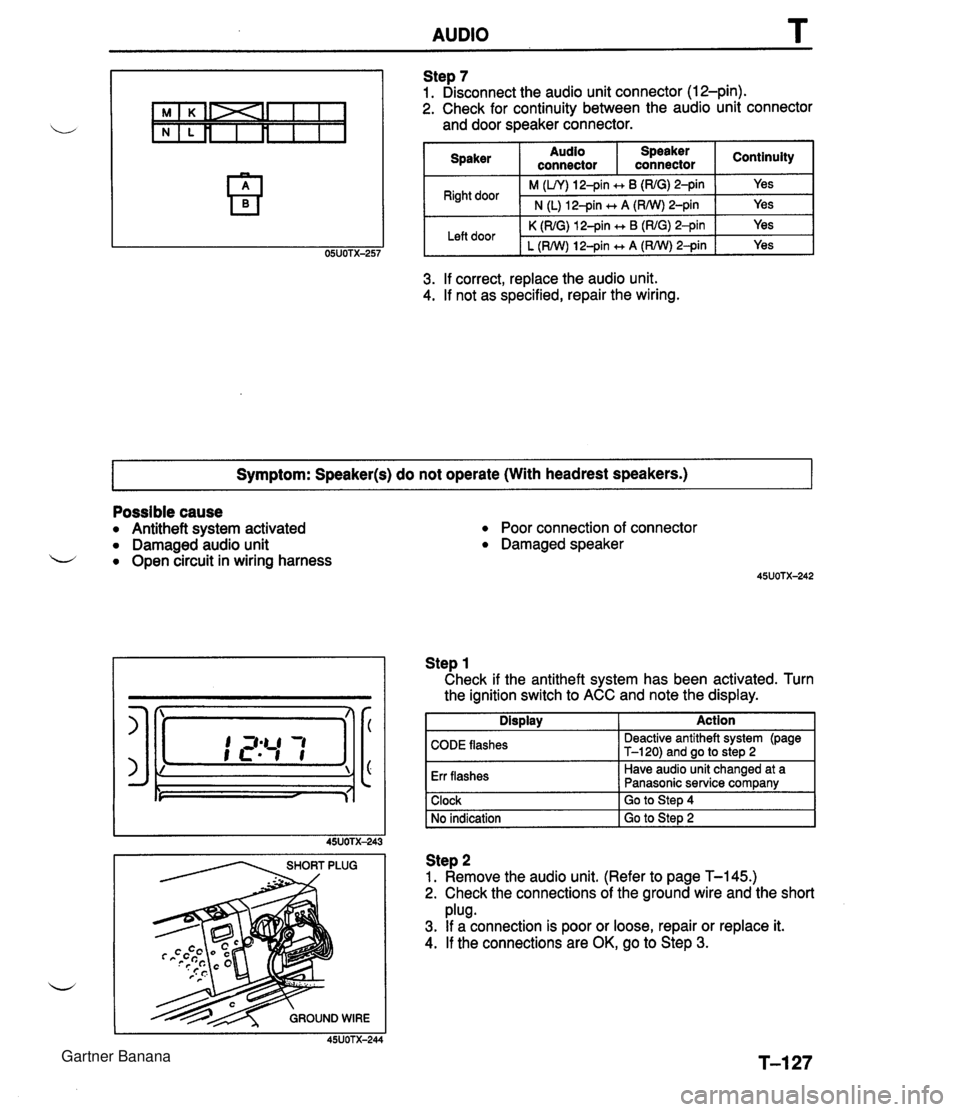
AUDIO T Step 7 1. Disconnect the audio unit connector (12-pin). 2. Check for continuity between the audio unit connector and door speaker connector. M (VY) 1 2-pin tc B (WG) 2-pin Right door N (L) 12-pin ++ A (RAN) 2-pin K (WG) 12-pin ++ B (WG) P-pin Left door L [WWI 124n tc A IWW) 241 Spaker 3. If correct, replace the audio unit. 4. If not as specified, repair the wiring. Audio connector rp Symptom: Speaker(s) do not operate (With headrest speakers.) I 'peaker I Continuity I connector Possible cause Antitheft system activated Damaged audio unit - Open circuit in wiring harness GROUND WIRE Poor connection of connector Damaged speaker Step 1 Check if the antitheft system has been activated. Turn the ignition switch to ACC and note the display. Display CODE flashes Step 2 1. Remove the audio unit. (Refer to page T-145.) 2. Check the connections of the ground wire and the short plug. 3. If a connection is poor or loose, repair or replace it. 4. If the connections are OK, go to Step 3. Action Deactive antitheft system (page T-120) and go to step 2 Err flashes Clock No indication Have audio unit changed at a Panasonic service company Go to Step 4 Go to Step 2 Gartner Banana
Page 973 of 1708

T AUDIO Step 3 1. Turn the ignition switch to ACC. 2. Measure the voltage at the following terminal-wires of the audio unit connector. d B+: Battery positive voltage Action 1 rerminal Voltage + Check C (UR) terminal I Check CIGAR 15A fuse If CIGAR 15A fuse is OK, repair wiring harness (CIGAR 15A fuse - Audio unit) I A (uB) I Other If ROOM 10A fuse is OK, repair wiring harness (ROOM 10A fuse - Audio unit) Step 4 Locate the faulty speaker(s) by using the headrest speaker volume, and balance control. 1. Turn the ignition switch to ACC. 2. Play a prerecorded tape, and set the volume to the ten- ter position. .- 3. Set the head restraint speaker volume, and balance controls as shown in Table 2. Check operation of each speaker. 4. From results of Table 2 testing, go to the next step. I BALANCE CONTROL 45UOTX-246 Table 2 Judgement I Next Step I Speaker Left door I Left I Min Head restraint Speaker Ispeaker volume / operates Left door speaker circuit OK - Left door speaker circuit faultv 1 Step 5 Right door speaker circuit OK - Rinht door weaker circuit faultv Ste~ 5 (driver seat) faultv Step 8 Right door Left headrest (Driver seat) ---- Right headrest speaker circuit - (driver seat) OK Right headrest speaker circuit (driver seat) faultv Step 8 Right - Right headrest (Driver seat) Left headrest speaker circuit Left headrest (Passenger seat) Min Max - Max Yes No Yes No Right headrest (Passenger seat) Max 1 Max Yes I (passenger seat) OK I Right headrest speaker circuit bassenaer seat) faultv Gartner Banana
Page 974 of 1708

AUDIO Step 5 1. Remove the faulty door speaker cover and speaker installation screws. 2. Check if the speaker is properly connected. 3. If necessary, repair or reconnect the connector 4. If the connection is OK, go to Step 6. Step 6 1. Disconnect the connector from the suspected faulty speaker. 2. Measure resistance between terminals of the speaker. Resistance: 4fi 3. If not as specified, replace the speaker. 4. If the resistance is OK, go to Step 7. Step 7 1. Disconnect the audio unit connector (1 2-pin). 2. Check for continuity between the audio unit connector and door speaker connector. Audio I 'paker I connector 'Peaker I Continuity I I connector 3. If correct, replace the audio unit. 4. If not as specified, repair the wiring. Right door Left door Step 8 1. Check if the headrest speaker connector is properly con- nected. 2. If necessary, repair or reconnect the connector. 3. If the connection is OK, go to Step 9. 05UOTX-262 I M (LIY) 12-pin * B (RIG) 2-pin N (L) 12-pin t, A (WW) 2-pin K (RIG) 12-pin * B (WG) 2-pin L (RMI) 12-pin u A (RAN) 2-pin Yes Yes Yes Yes Gartner Banana
Page 975 of 1708
T AUDIO Step 9 1. Disconnect the headrest speaker connector. 2. Measure resistance between terminals of the headrest speaker connector as shown. i/ 3. If not as specified, replace the speaker. 4. If the resistance is OK, go to Step 10. Terminal A-B C-D Step 10 1. Disconnect the audio unit connector (Spin). 2. Check for continuity between the audio unit connector and headrest speaker connector (&pin). Resistance 4n Audio I 'paller I connector 'Peaker 1 continuity I I connector I Right headrest 3. If correct, replace the audio unit. 4. If not as specified, repair the wiring. Left headrest H (LiW) 8-pin tt C (VW) win B (UO) 8-pin t, D (UO) &pin Yes Yes F (R/L) 8-pin +t B (WL) 6-pin A (WY) 8-pin t* A (WY) Gpin Yes Yes Gartner Banana