Page 1387 of 1413
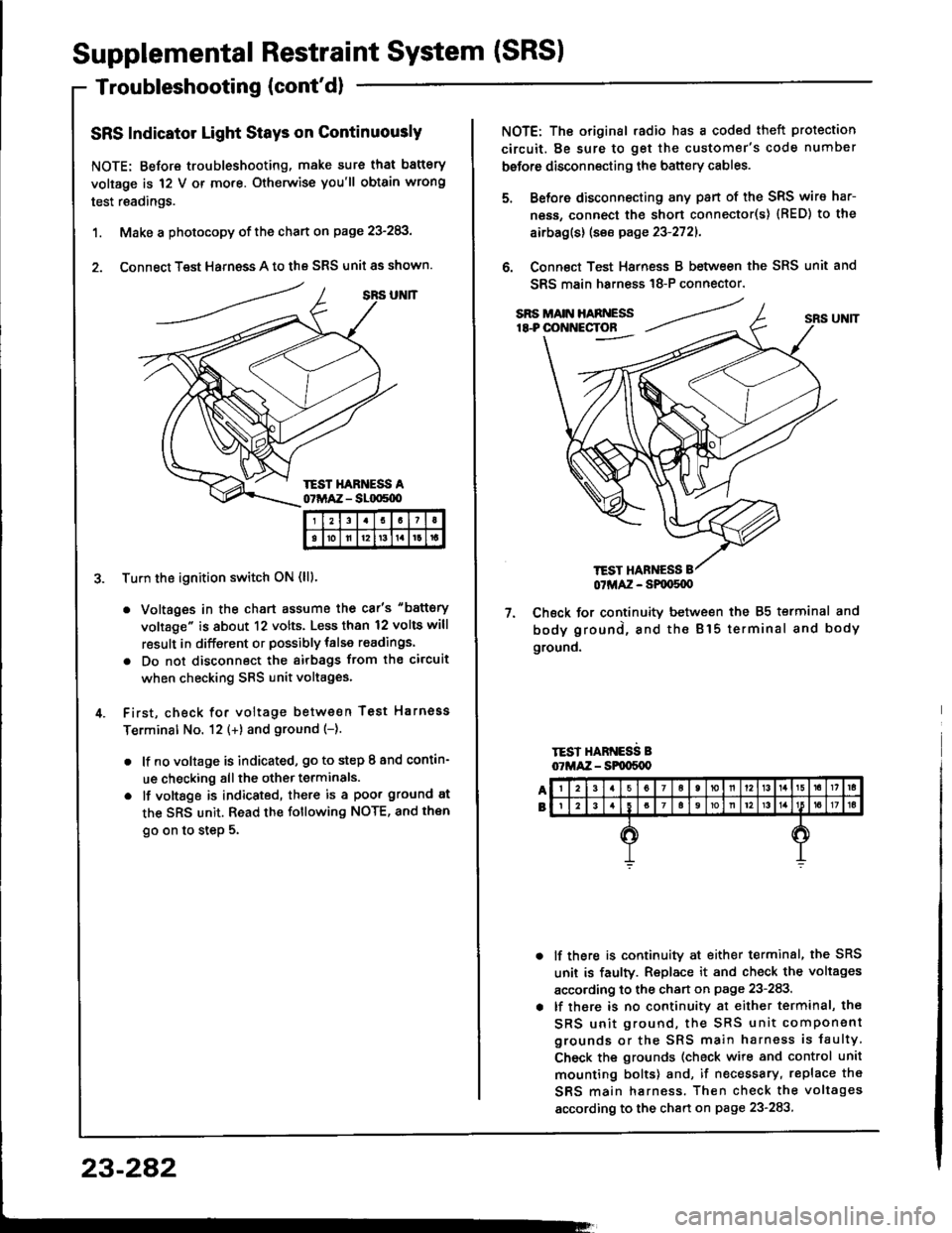
Supplemental Restraint System (SRSI
Troubleshooting (cont'dl
SRS Indicator Light Stays on Continuously
NOTE: Before troubleshooting, make sure that battery
voltage is 12 V or mo.e. Otherwise you'll obtain wrong
test readings.
1. Make a photocopy of the chart on page 23-283,
2. Connect Test Harness A to the SRS unit as shown.
Tu.n the ignition switch ON (lll.
. Voltages in the chart assume the car's "battery
voltage" is about 12 volts. Less than 12 volts will
result in different or possibly talse readings.
. Do not disconnect the airbags ftom the circuit
when checking SRS unit voltages.
First, check for voltage between Test Harnoss
Terminal No. 12 (+) and ground (-).
. lf no voltage is indicated, go to step I and contin-
ue checking all the other terminals.
o lf vottsge is indicated, there is a poor ground at
the SRS unit. Read the following NOTE, and then
go on to step 5.
I21I
tolll2t3tlrt
23-282
TEST HANNESS
NOTE: The original .adio has a coded theft protection
circuit. Be sure to get the customer's code number
before disconnecting the battery cables.
Before disconnecting any pan of the SRS wire har-
ness, connect the short connecto(s) {RED) to the
airbag(s) (see page 23-2721.
Connect Test Harness B between the SRS unit and
SRS main harn€ss 18-P connector.
7. Check for continuitv between the 85 terminal and
body ground, and the Bl5 terminal and body
ground.
TEST HARNESS B07MAZ - SPqrS{X)
lf there is continuity at either terminal, the SRS
unit is faulty. Replace it and check the voltages
according to the chan on page 23-283.
lf there is no continuity at either terminal, the
SRS unit ground, the SRS unit component
grounds or the SRS main harness is faulty
Check the grounds (check wire and control unit
mounting bolts) and, if necessary, replace th€
SRS main harness. Then check the voltages
according to the chart on page 23-283
Page 1403 of 1413
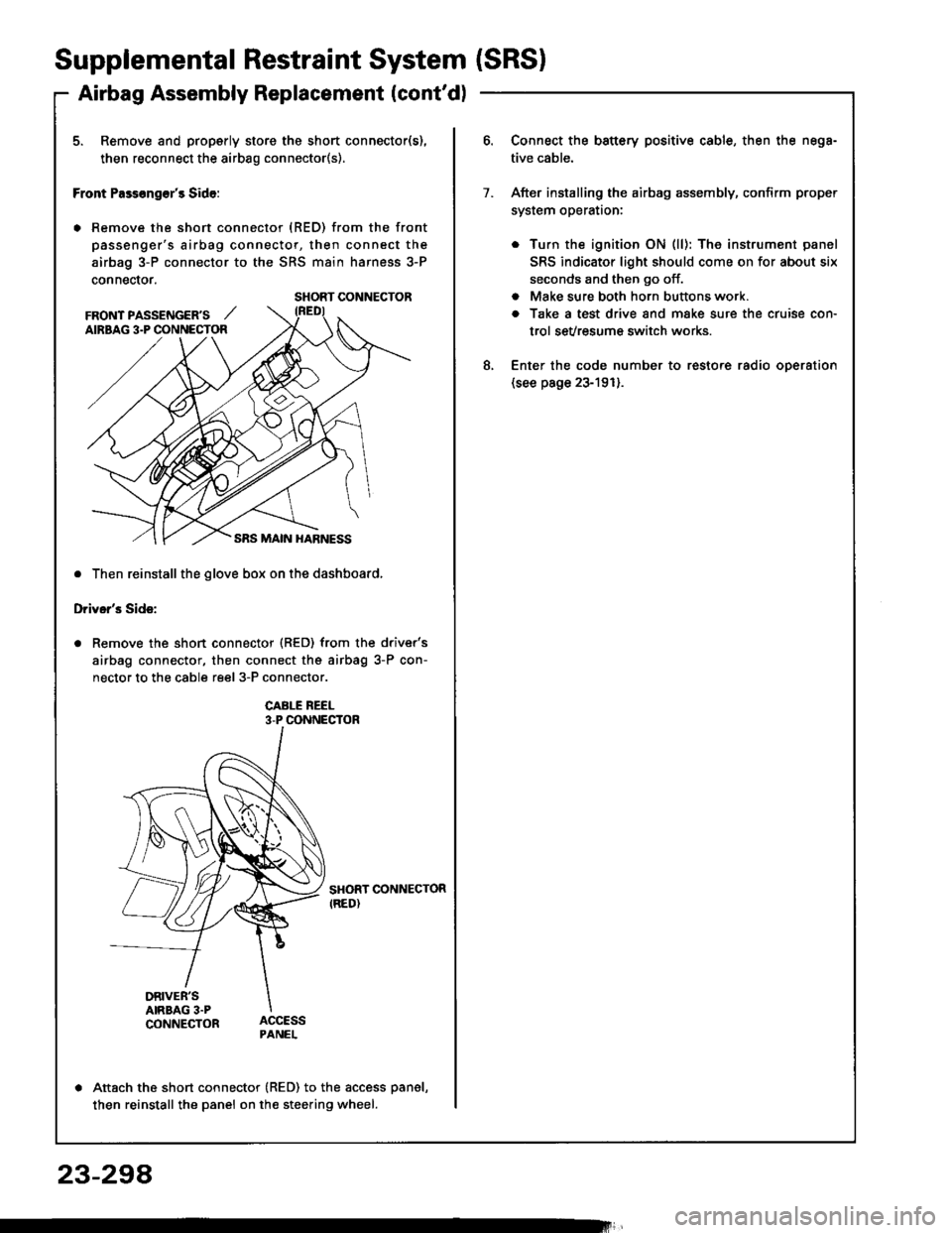
Supplemental Restraint System (SRSI
Airbag Assembly Replacement (cont'd)
5. Remove and properly store the short connector(s),
then reconnect the airbag connector(s).
Front Pass€ng€r's Side:
. Remove the short connector (RED) from the front
passenger's airbag connector, then connect the
airbag 3-P connector to the SRS main harness 3-P
connector.
. Then reinstall the glove box on the dashboard,
Driver's Side:
Remove the short connector (RED) from the driver's
airbag connector, then connect the airbag 3-P con-
nector to the cable reel 3-P connector.
CABI-E REEL3-P CONNECTOR
SHORT CONNECTORIRED)
DRIVER'SAIRBAG 3.PCONNECTOR
Attach the short connector (RED) to the access panel,
then reinstall the panel on the steering wheel.
SHORT CONNECTOR
FRONT PASSENGER'S ,,'AIRBAG 3.P CONNECTOR
Connect the battery positive cable, then the nega-
tive cable.
After installing the airbag assembly, confirm proper
system operataon:
. Turn the ignition ON (ll): The instrument panel
SRS indicator light should come on for about six
seconds and then go off.
. Make sure both horn buttons work.
a Take a test drive and make sure the cruise con-
trol sevresum€ switch works.
Enter the code number to restore radio oDeration(see page 23-191).
7.
8.
23-294
Page 1405 of 1413
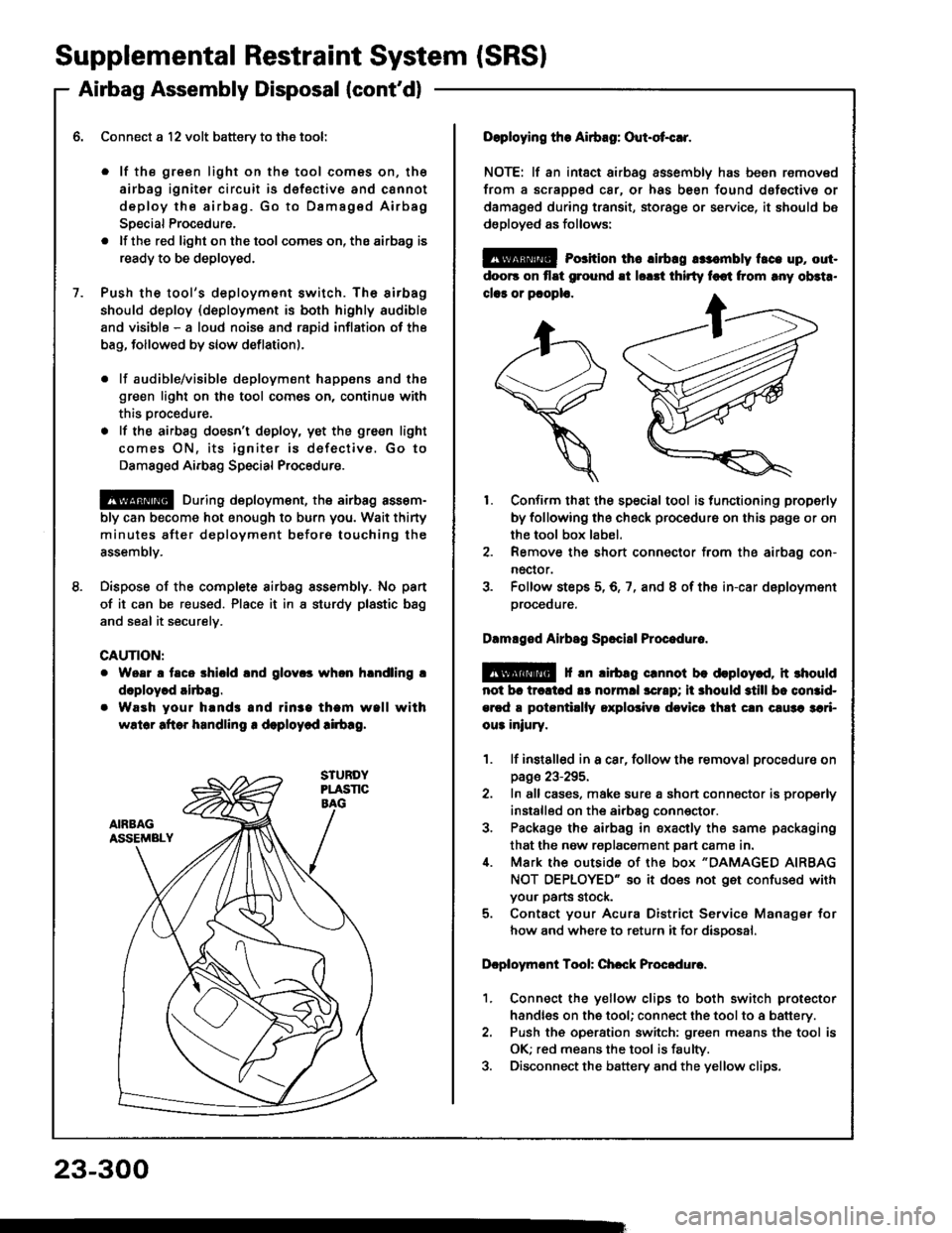
Supplemental Restraint System (SRSI
Airbag Assembly Disposal (cont'd)
Connect a l2 volt batterv to the tool:
. lf the green light on the tool comes on, th€
airbag igniter circuit is d€fective and cannot
deploy the airbag. Go to Dsmag€d Airbag
Special Procedure.
. lf the red light on the tool comes on, the airbag is
ready to be deployed.
Push the tool's deployment switch. Th6 sirbag
should deploy (deployment is both highly audible
and visibls - a loud noise and raDid inflation of the
bag, followed by slow deflationl.
. lf audible/visible deploym€nt happsns and the
green light on the tool comes on, continus with
this Drocedure.
. lf the airbag doesn't deploy, yet the green light
comes ON, its igniter is dofectiv€. Go to
Damaged Airbag Special Procedure.
@ During deploym€nt, the airbsg assom-
bly can become hot enough to burn you. Wait thirty
minutes after deployment beforo touching the
assemblv.
Dispose of the complete airbag sssembly. No pan
of it can be reused. Place it in I sturdy plastic bag
and seal it securelv.
CAUTION:
Woar a taco shiold lnd glov.s whon hlndling !
doploy.d airbag.
Waeh your hands and rin3a tham wall with
wslor aftor handling r deploycd !irb!g.
23-300
Doploying the Airbag: Out-ot{!r.
NOTE: lf an intsct airbag assembly has been removed
from a scrapped car, or has been found dofective or
damagsd during transit, storage or service, it should bs
dsployed as follows:
@ Porition th6 lirbrg rr:.mbly t.ce up, out-
doo6 on flat ground !t lorrt thirty foot from rny ob3t..
clar or pcoplo.
1. Confirm that the special tool is functioning properly
by following the check procedure on this page or on
the tool box label.
2. Remove the short connector from the airbag con-
nector.
3. Folfow steps 5,6,7, and 8 of the in-car deployment
orocequre.
Dlmlged Airbsg Sp.ci8l Procoduro.
E!@ f rn lirbag crnnot be deploy.d, it rhould
not br trcltcd !s normll scrrp; ii 3hould still bc comid-
ercd a potantillly oxplolivr dcvicc thli cln c!u3a 3ari-
ou3 iniury.
1. lf instslled in a car, follow the removal procedure on
page 23-295.
2. In all cases, make sure a short connector is properly
installed on the airbag conn€ctor.
3. Package the airbag in sxacily the same packaging
that the now replacement part cama in.i[. Mark the outside 0f the box "DAMAGED AIRBAG
NOT OEPLOYED" so it does not get confused with
your parts stock.
5. Contact your Acura District Service Manager for
how and where to return it for disoosal.
Dcploymont Tool: Chcck Procedure.
1. Connect the yellow clips to both switch protector
handles on the tool; connect the tool to a battery.
2. Push th€ operation switch: green means the tool is
OK; red means the tool is faulty.
3. Disconnect the battery and the yellow clips.
Page 1409 of 1413
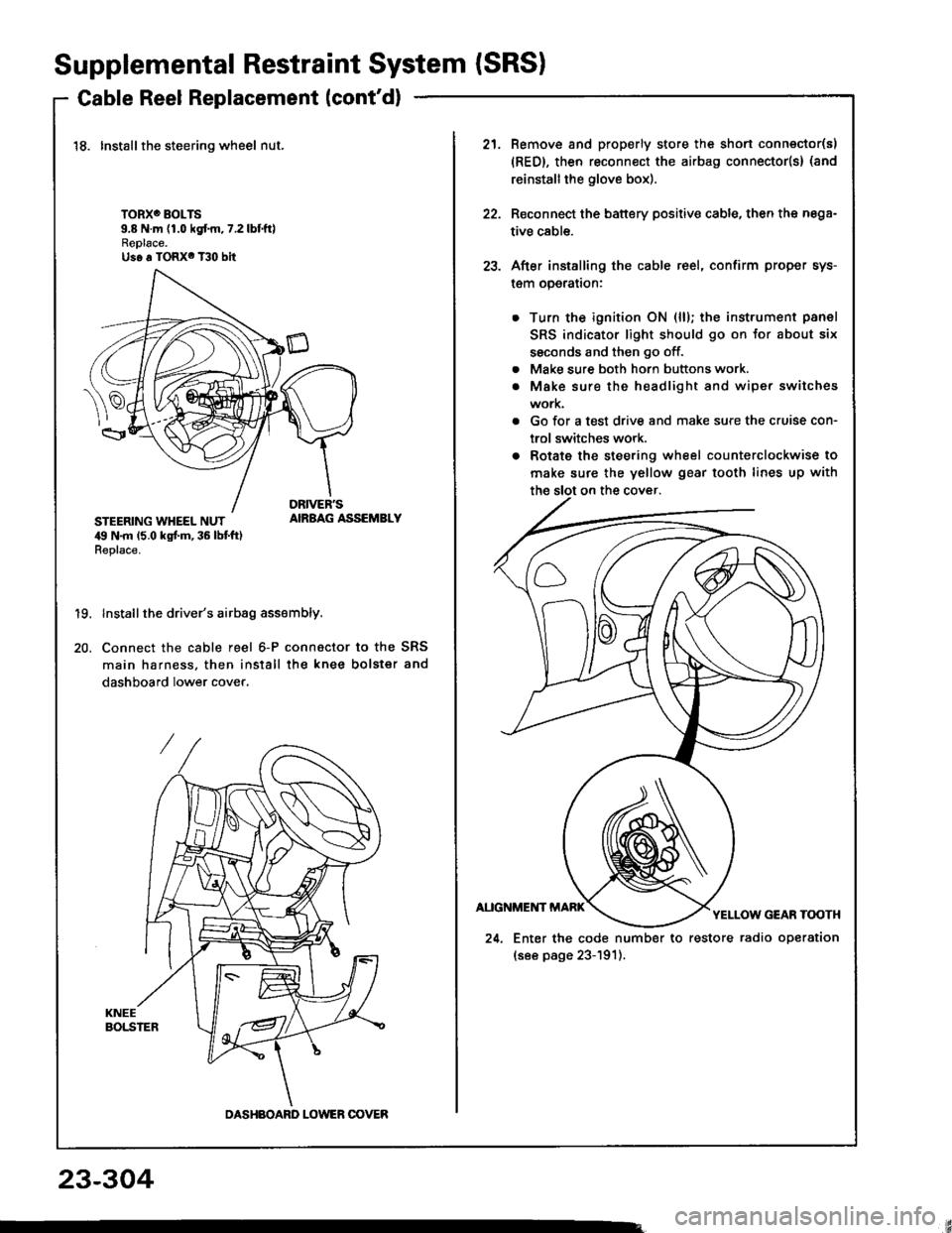
Supplemental Restraint System {SRSI
Cable Reel Replacement (cont'd)
18. Installthe steering wheel nut.
TORXO BOLTS9.8 N.m (1.0 kgf.m,7.2lbtftlReplace.Us6 a TORX6 T30 bit
STEERING WHEEL NUT,19 N.m 15.0 kgt m, 36 lbt ft)Replace.
AIRBAG ASSEMBLY
19.
20.
Install the driver's airbag assembly.
Connect the cable reel 6-P connactor to the SRS
main harness, then install the knee bolster and
dashboard lower cover.
DASHBOARD LOWER OOVER
21.Remove and properly store the shon connector(s)
{RED}, then reconnect the airbag connector(s} (and
reinstall the glove box).
Reconnect the battery positive cable, then the nega-
tive cable.
After installing the cable reel, confirm proper sys-
l€m operalron:
Turn the ignition ON (ll); the instrument panel
SRS indicator light should go on for about six
ssconds and then go off.
Make sure both horn buttons work.
Make sure the headlight and wiper switches
work.
Go for a test drive and make sure the cruise con-
trol switches work.
Rotate the steering wheel counterclockwise to
make sure the yellow gear tooth lines up with
22.
23.
a
a
24. Enter the code number to restore radio operation
(see page 23-191).
23-304
Page 1411 of 1413
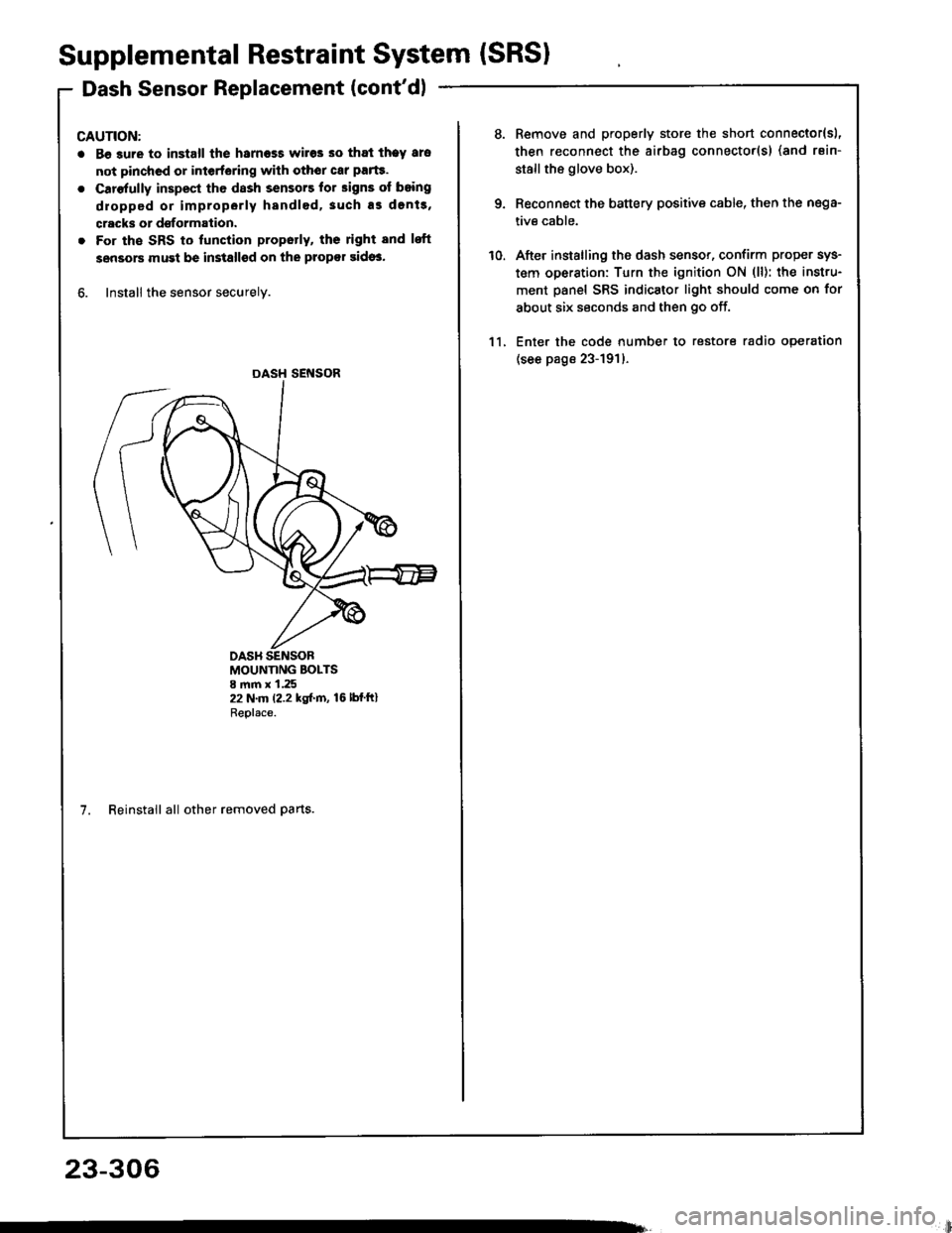
Supplemental Restraint System (SRSI
Dash Sensor Replacement (cont'dl
CAUTION:
. Be 3ure to install the harness wires so that theY ars
not pinchcd or interfering with othor car parte.
o Carefully inspest the dash sensors lor signs of boing
dropped or improperly handled,3uch as dents,
cracks or dsformation.
. For the SRS to lunction propotly, ths right and lsft
sensors must be installsd on the propor sidos.
6. Install the sensor securely.
DASH SENSOR
MOUNTING BOLTS8 mm x 1.2522 N.m (2.2 kgf.m, 16lbfftlReplace.
7. Reinstall all other removed parts.
23-306
li
10.
Remove and properly store the short connector{sl,
then reconnect the airbag connector(s) (and rsin-
stallthe glove box).
Reconnect the battery positive cable, then the nega-
tive cable.
After installing the dash sensor, confirm proper sys-
tem operation: Turn the ignition ON (ll): the instru-
ment panel SRS indicator light should come on for
about six seconds and then go off.
Enter the code number to restore radio operation
(see page 23-191)-
11.
Page 1413 of 1413
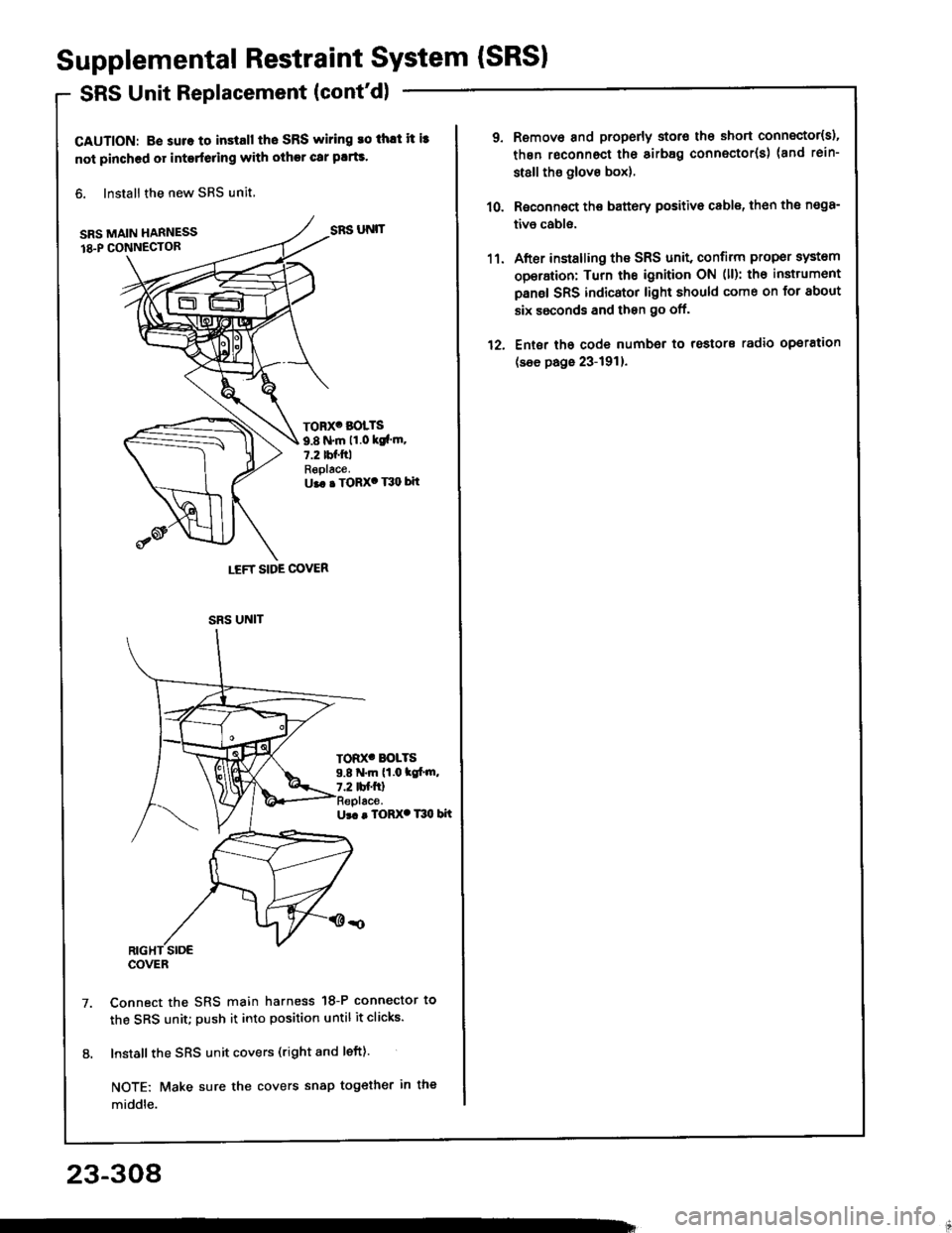
Supplemental Restraint System {SRSI
SRS Unit Replacement (cont'd)
CAUTION: B€ suro to install tho SRS wiring ro thlt it i3
not pinched or interfeling with other car plrts.
6. Install the new SRS unit,
SRS MAIN HARNESS
18.P CONN€CTOR
Ur. . TORX. T30 bit
Connect the SRS main harness 18-P connector to
the SRS unit; push it into position until it clicks.
Install the SRS unit covers (right and left).
NOTE: Make sure the covers snap tog€ther in the
middle.
LEFT SIDE COVER
SRS UNIT
TORX' BOLTS
9.8 N.m 11.0 ksl'm.7.2 tbf.ftlReplace.U.. . TORX' T30 bit
TOD(' BOLTS9.8 N.m (1.0 tc[.m,7.2 tbf.ftl
SRS UNIT
COVER
23-308
1'�l.
12.
Remove and properly storo the short connector{s),
thgn roconnect the sirb8g connector(s) (and rein-
st8ll tho glove box).
Roconnoct the battery positivo cable, th€n the n€98-
tivo cabls.
After installing the SRS unit, confirm proper system
operation: Turn the ignition ON (ll): th€ instrumont
panel SRS indicator light should come on for about
six ssconds and then go off.
Ent6r tho code number to rostors radio operation
(see page 23-191).