Page 48 of 340
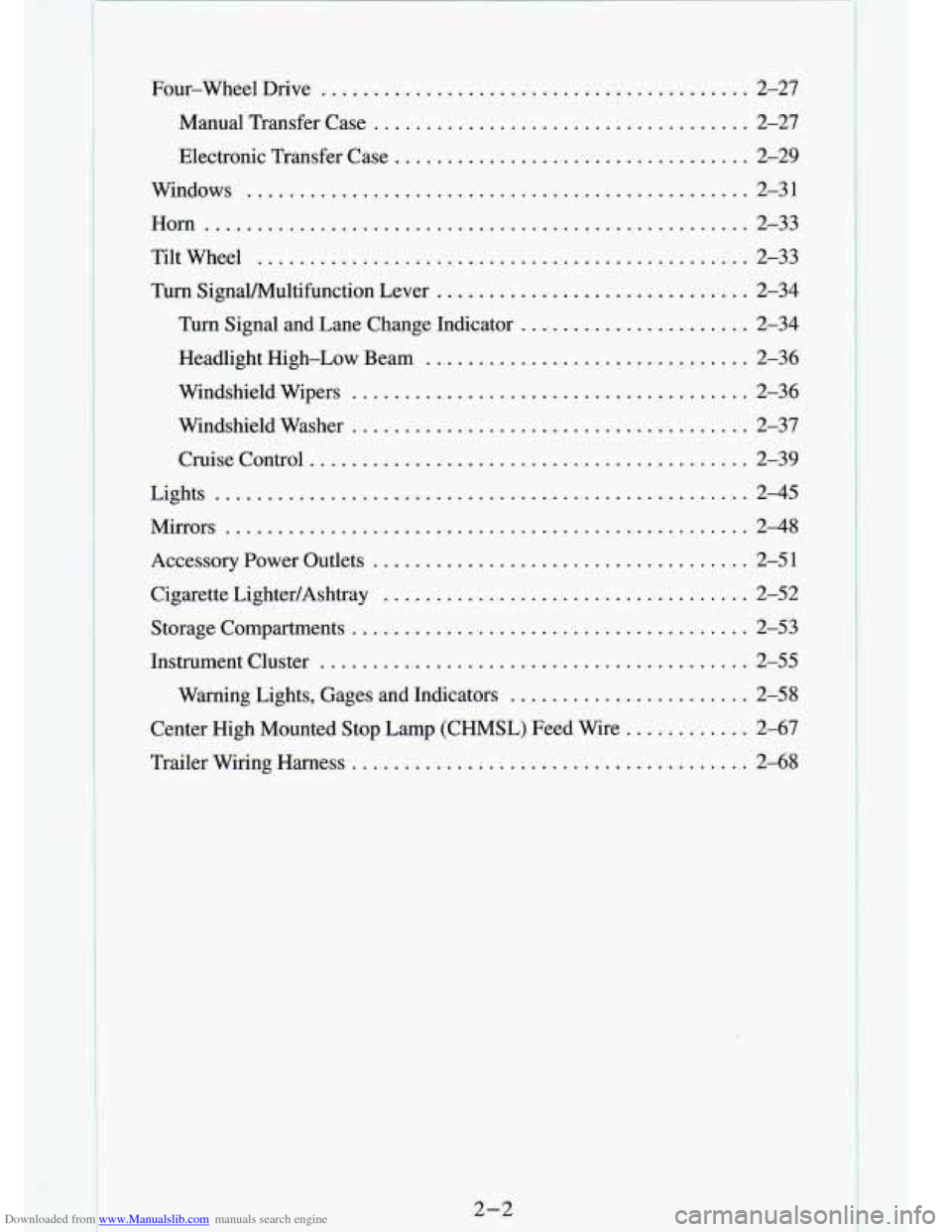
Downloaded from www.Manualslib.com manuals search engine ...
.
Four-wheel Drive ......................................... 2-27
Manual Transfer Case
.................................... 2-27
Electronic Transfer Case
.................................. 2-29
Windows
................................................ 2-31
Horn
.................................................... 2-33
TiltWheel
............................................... 2-33
Turn SignaYMultifunction Lever
.............................. 2-34
Turn Signal and Lane Change Indicator
...................... 2-34
Headlight High-Low Beam
............................... 2-36
Windshield Wipers
...................................... 2-36
Windshield Washer
...................................... 2-37
Cruise Control
.......................................... 2-39
Lights
................................................... 2-45
Mirrors
.................................................. 2-48
Accessory Power Outlets
.................................... 2-51
Cigarette LightedAshtray ................................... 2-52
Storage Compartments ...................................... 2-53
Instrument Cluster
......................................... 2-55
Wamrng Lights, Gages and Indicators
....................... 2-58
Center High Mounted Stop Lamp (CHMSL) Feed Wire
............ 2-67
Trailer Wiring Harness
...................................... 2-68
2-2
Page 80 of 340
Downloaded from www.Manualslib.com manuals search engine Turn SignaUMultifunction Lever
The lever on the left side of the steering column includes your:
0 Turn Signal and Lane Change Indicator
0 Headlight High-Low Beam
0 Windshield Wipers
Windshield Washer
Cruise Control (Option)
Turn Signal and Lane Change Indicator
The turn signal has
two upward (for
Right) and two downward (for Left)
positions. These
positions allow you to
signal a turn
or a lane
change.
To signal a turn, move the lever all the way up or down. When the turn is
finished, the lever will return automatically.
2-34
Page 85 of 340
Downloaded from www.Manualslib.com manuals search engine Cruise Control (Option)
With Cruise Control, you can maintain a speed of about 25 mph (40 kndh)
or more without keeping your foot on the accelerator. This can really help
on
long trips. Cruise Control does not work at speeds below about 25 mph
(40 km/h).
If you have a manual transmission and you apply your brakes or p\
ush the
clutch pedal, the Cmise Control will shut off.
2-39
Page 86 of 340
Downloaded from www.Manualslib.com manuals search engine To Set Cruise Control
Move the Cruise
Control
switch to
ON.
0 Get up to the speed you want.
0 Push in the set button at the end of the lever and release it.
0 Take your foot off the accelerator pedal.
2-40
Page 87 of 340
Downloaded from www.Manualslib.com manuals search engine To Resume a Set Speed
Suppose you set your Cruise Control at a desired speed and then you apply
the brake. This, of course, shuts off the Cruise Control.
But you don’t need
to reset
it. Once you’re going about 25 mph (40 km/h) or more, you can
move the Cruise Control switch from
ON to R/A (Resume/Accelerate) for
about half a second.
You’ll go right back up to your chosen speed and stay there.
Remember, if you hold the switch at
R/A (Resume/Accelerate) longer than
half a second, the vehicle will keep going faster until you release the switch
or apply the brake. You could be startled and even lose control. So unless
you want to go faster, don’t hold the switch at
R/A (Resume/Accelerate).
2-41
Page 88 of 340
Downloaded from www.Manualslib.com manuals search engine To Increase Speed While Using Cruise Control
There are two ways to go to a higher speed. Here’s the first:
Use the accelerator pedal to get to the higher speed. Push th\
e button at
the end
of the lever, then release the button and the accelerator pedal.
You’ll now cruise at the higher speed.
Here’s the second
:
Move the Cruise switch from ON to IUA (Resume/Accelerate). Hold it
there until you get up to the speed you want, and then release the
switch.
To increase your speed in very small amounts, move the switch to \
WA
(Resume/Accelerate). Each time you do this, your vehicle will go about
1 mph (1.6 km/h) faster.
2-42
Page 89 of 340
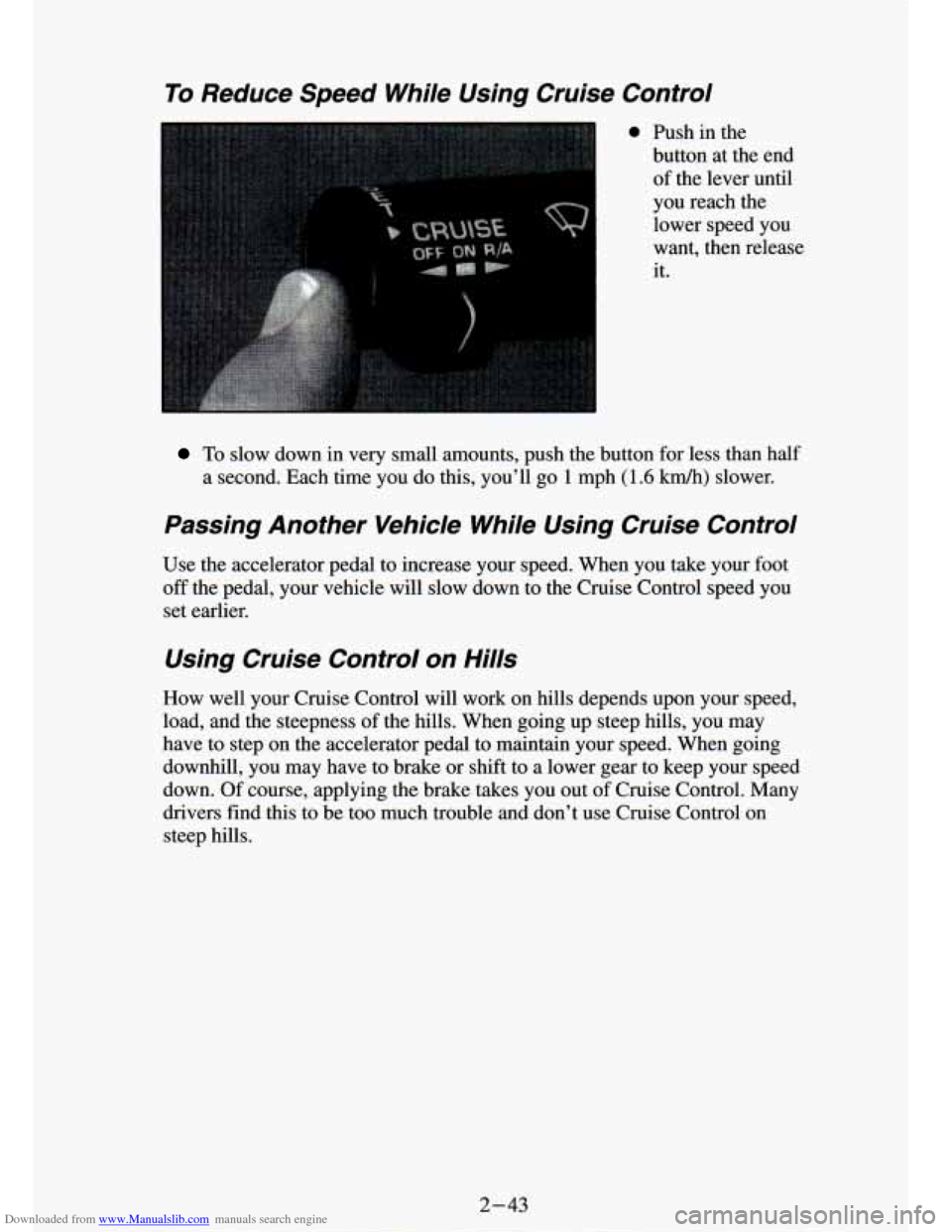
Downloaded from www.Manualslib.com manuals search engine To Reduce Speed While Using wuise Control
0 Push in the
button at the end
of the lever until
you reach the
lower speed you
want, then release
it.
To slow down in very small amounts, push the button for less than half
a second. Each time you do this, you’ll go 1 mph
(1.6 kmh) slower.
Passing Another Vehicle While Using Cruise Control
Use the accelerator pedal to increase your speed. When you tak\
e your foot
off the pedal, your vehicle will slow down to the Cruise Control speed you
set earlier.
Using Cruise Control on Hills
How well your Cruise Control will work on hills depends upon \
your speed,
load, and the steepness of the hills. When going up steep hills, you may
have to step on the accelerator pedal to maintain your speed. \
When going
downhill, you may have to brake or shift to a lower gear to \
keep your speed
down. Of course, applying the brake takes you out of Cruise Control. Many
drivers find this
to be too much trouble and don’t use Cruise Control on
steep hills.
2-43
Page 90 of 340
Downloaded from www.Manualslib.com manuals search engine To Get Out of Cruise Control
There are two ways to turn off the Cruise Control:
@ Step lightly on
the brake pedal or
push the clutch
pedal, if you have
a
manual
transmission
Move the Cruise switch to
OFF,
To Erase Speed Memory
When you turn off the Cruise Control or the ignition, your Cruise Control
set speed memory is erased.