1994 CHEVROLET S10 engine oil
[x] Cancel search: engine oilPage 11 of 340
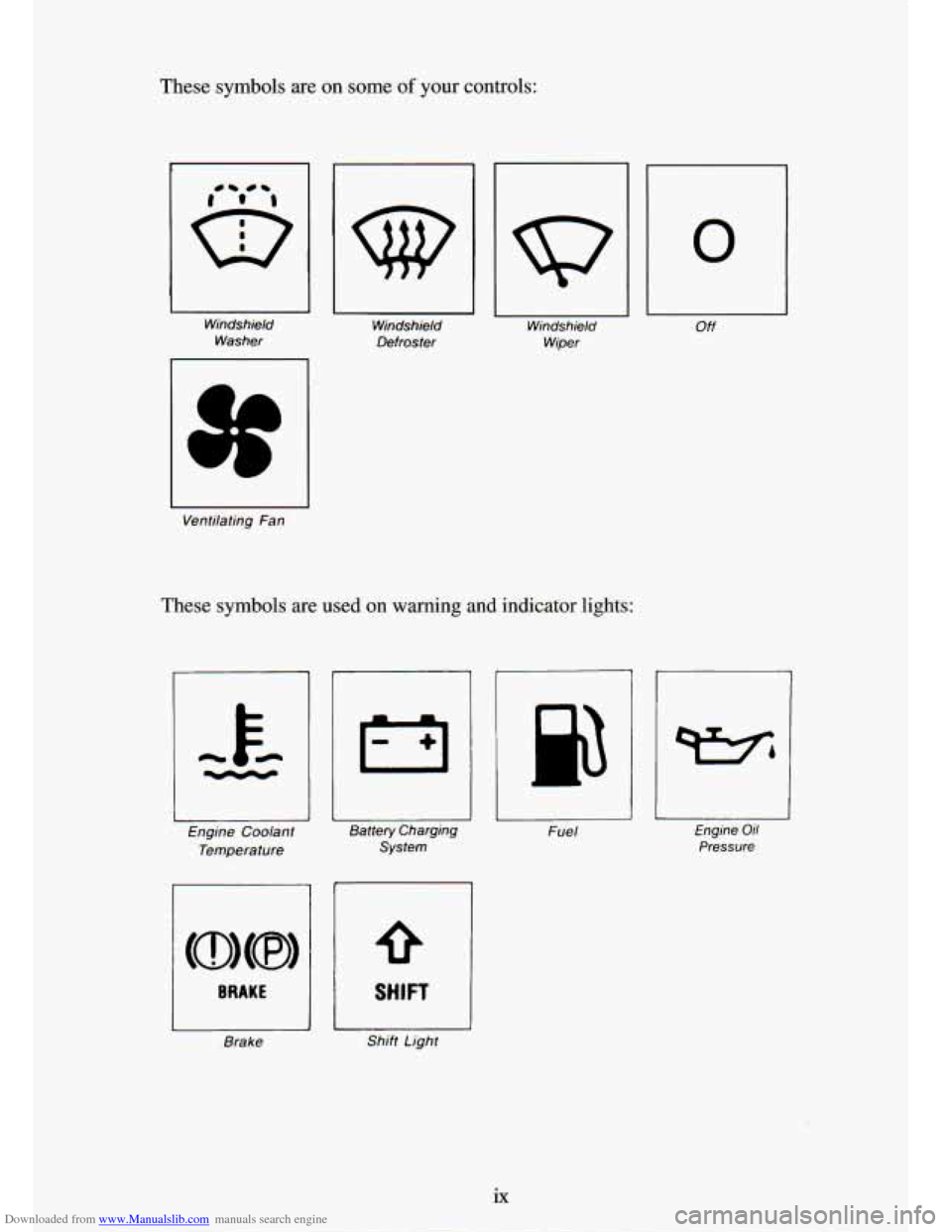
Downloaded from www.Manualslib.com manuals search engine These symbols are on some of your controls:
Windshield Washer Windshield
Defroster Windshield
Wiper
I
Ventilating Fan
These symbols are used on warning and indicator lights:
Engine Coolant
Temperature
BRAKE
Brake Battery Charging
System
I SHIFT
I
Shift Light Fuel
0
Off
Engine Oil
Pressure
Page 62 of 340
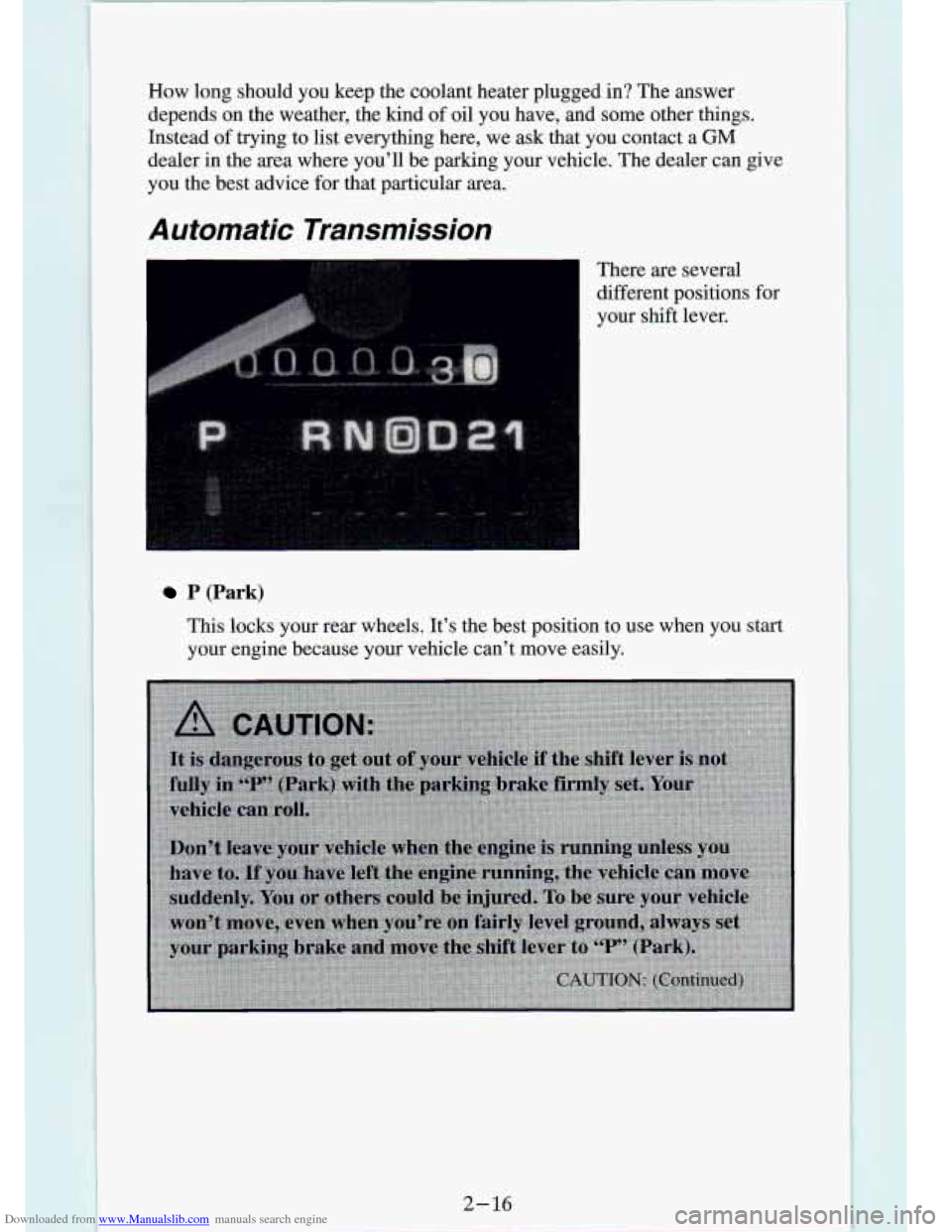
Downloaded from www.Manualslib.com manuals search engine How long should you keep the coolant heater plugged in? The answer
depends on the weather, the kind
of oil you have, and some other things.
Instead of trying to list everything here, we ask that you contact a GM
dealer in the area where you’ll be parking your vehicle. The dealer can give
you the best advice for that particular area.
Automatic Transmission
I There are several
different positions for
your shift lever.
P (Park)
This locks your rear wheels. It’s the best position to use \
when you start your engine because your vehicle can’t move easily.
2- 16
Page 108 of 340
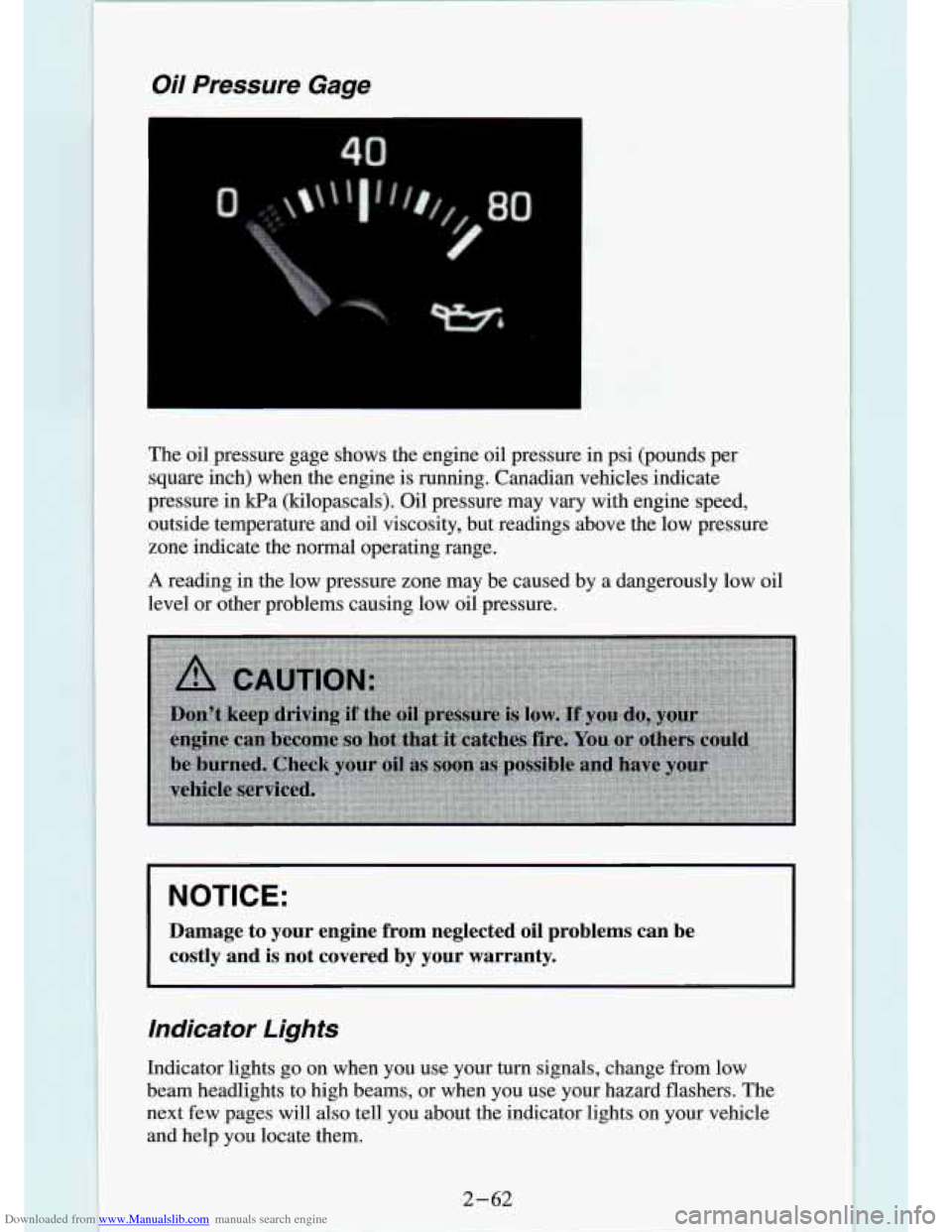
Downloaded from www.Manualslib.com manuals search engine Oil Pressure Gage
I
The oil pressure gage shows the engine oil pressure in psi (pounds per
square inch) when the engine is running. Canadian vehicles indicate
pressure in Pa (kilopascals). Oil pressure may vary with engine speed,
outside temperature and oil viscosity, but readings above the l\
ow pressure
zone indicate the normal operating range.
A reading in the low pressure zone may be caused by a dangerously low oil \
level or other problems causing low oil pressure.
NOTICE:
Damage to your engine from neglected oil problems can be
costly and
is not covered by your warranty.
Indicator Lights
Indicator lights go on when you use your turn signals, change from low
beam headlights to high beams, or when you use your hazard fl\
ashers. The
next few pages will also tell you about the indicator lights \
on your vehicle
and help you locate them.
Page 136 of 340
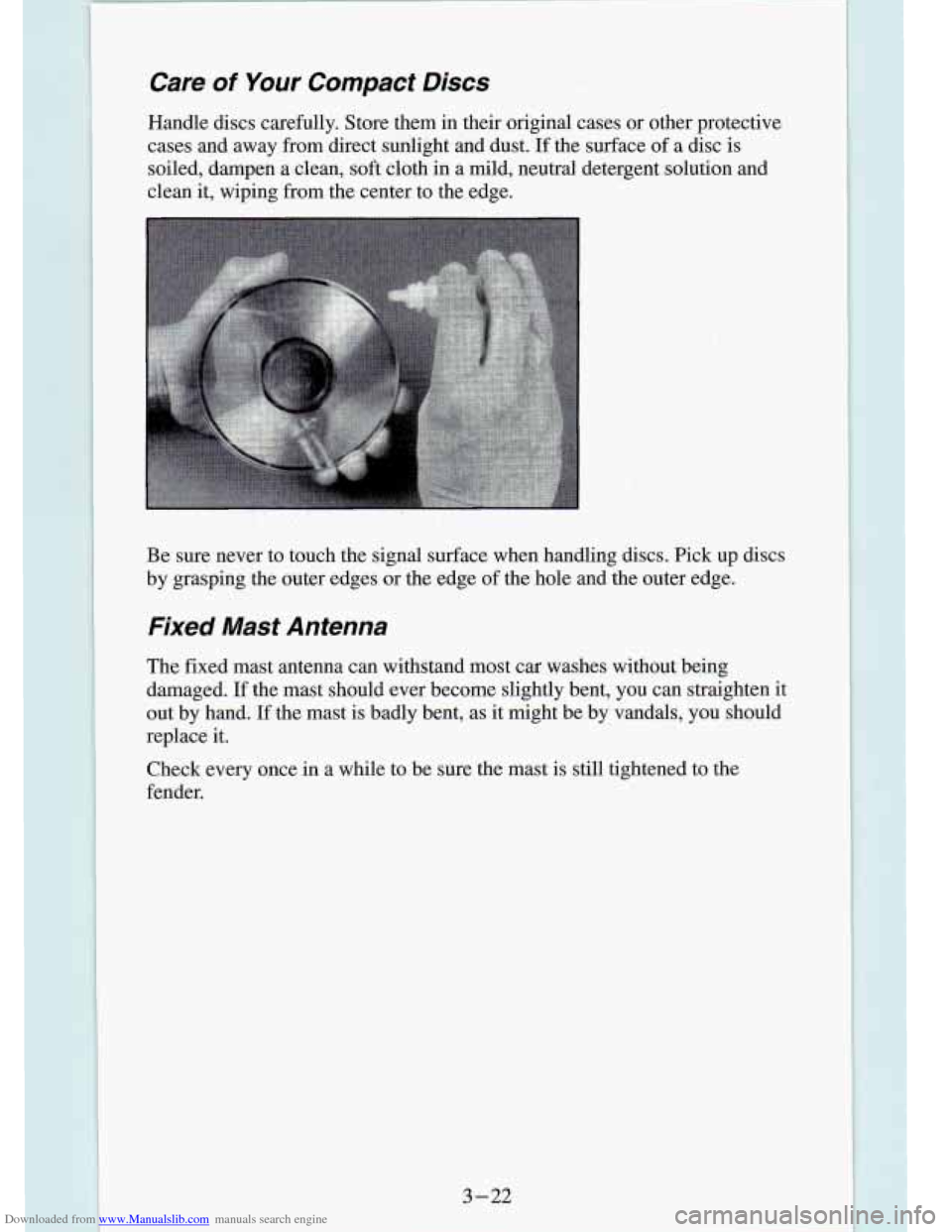
Downloaded from www.Manualslib.com manuals search engine Care of Your Compact Discs
Handle discs carefully. Store them in their original cases or \
other protective cases and away from direct sunlight and dust.
If the surface of a disc is
soiled, dampen
a clean, soft cloth in a mild, neutral detergent solution and
clean
it, wiping from the center to the edge.
Be sure never
ta touch the signal surface when handling discs. Pick up discs
by grasping the outer edges or
the edge of the. hole and the outer edge.
Fixed Masf Antenna
The fixed mast antenna can withstand most c,ar washes without being
damaged.
If the mast should ever become sli,ghtly bent, you can straighten \
it
out by band.
If the mast is badly bent, as it might be by' vandals, you should
replace it.
Check every once in a while to be sure the mast is still tightened to the
fender.
Page 166 of 340
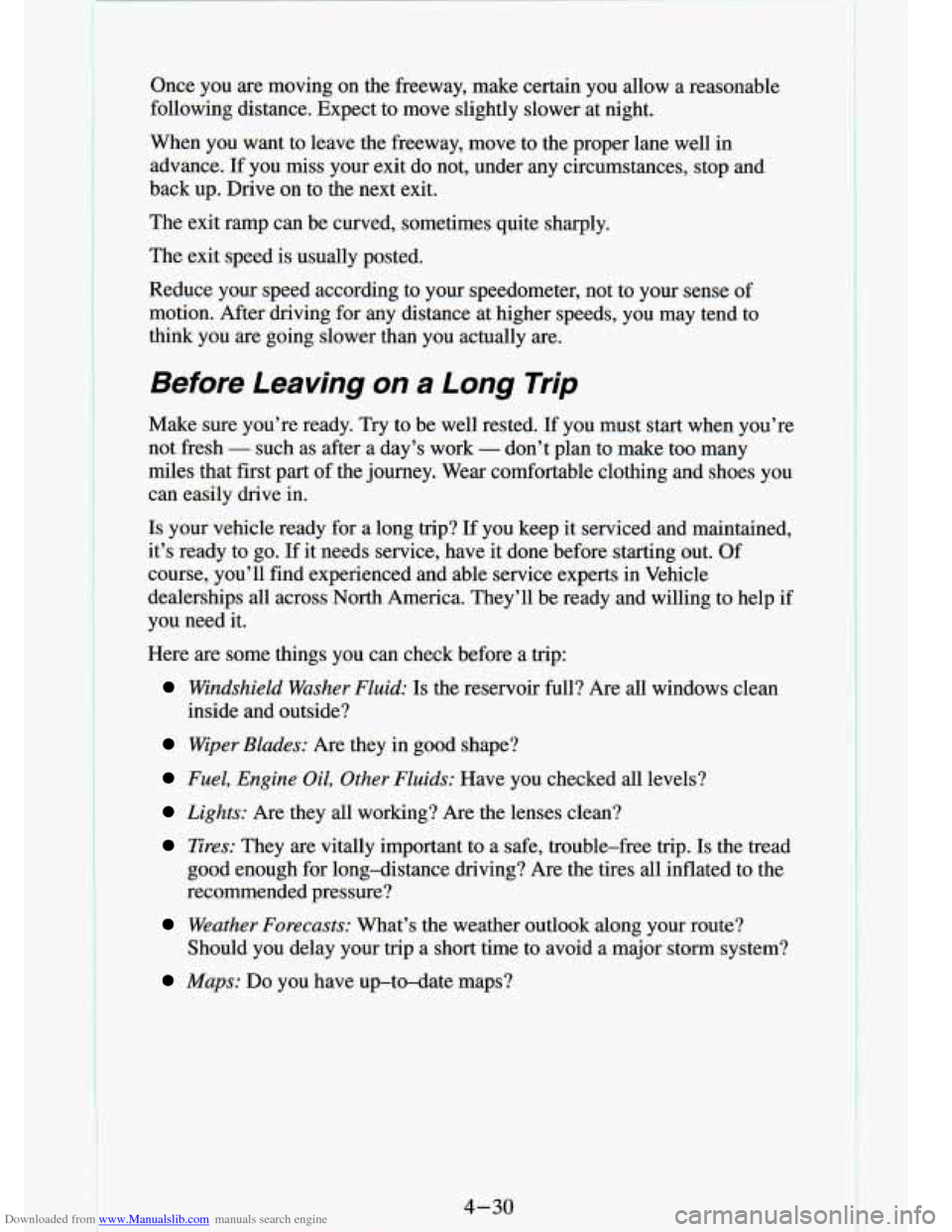
Downloaded from www.Manualslib.com manuals search engine Once you are moving on the freeway, make certain you allow a reasonable
following distance. Expect to move slightly slower at night.
When you want to leave the freeway, move to the proper lane well in
advance. If you miss your exit do not, under any circumstances, stop and
back up. Drive on to the next exit.
The exit ramp can be curved, sometimes quite sharply.
The exit speed
is usually posted.
Reduce your speed according to your speedometer, not to your s\
ense of
motion. After driving for any distance at higher speeds, you may tend to
think you are going slower than you actually are.
Before Leaving on a Long Trip
Make sure you’re ready. Try to be well rested. If you must start when you’re
not fresh
- such as after a day’s work - don’t plan to make too many
miles that first part of the journey. Wear comfortable clothing and shoes you
can easily drive in.
Is your vehicle ready for a long trip?
If you keep it serviced and maintained,
it’s ready to go. If it needs service, have it done before starting out. Of
course, you’ll find experienced and able service experts in Vehicle
dealerships all across North America. They’ll be ready and w\
illing to help if
you need it.
Here are some things you can check before a trip:
Windshield Washer Fluid: Is the reservoir full? Are all windows clean
inside and outside?
Wiper Blades: Are they in good shape?
Fuel, Engine Oil, Other Fluids: Have you checked all levels?
Lights: Are they all working? Are the lenses clean?
Tires: They are vitally important to a safe, trouble-free trip. Is th\
e tread
good enough for long-distance driving? Are the tires all inflated to the
recommended pressure?
Should you delay your trip a short time to avoid a major storm syst\
em?
Weather Forecasts: What’s the weather outlook along your route?
Maps: Do you have up-to-date maps?
4-30
Page 180 of 340
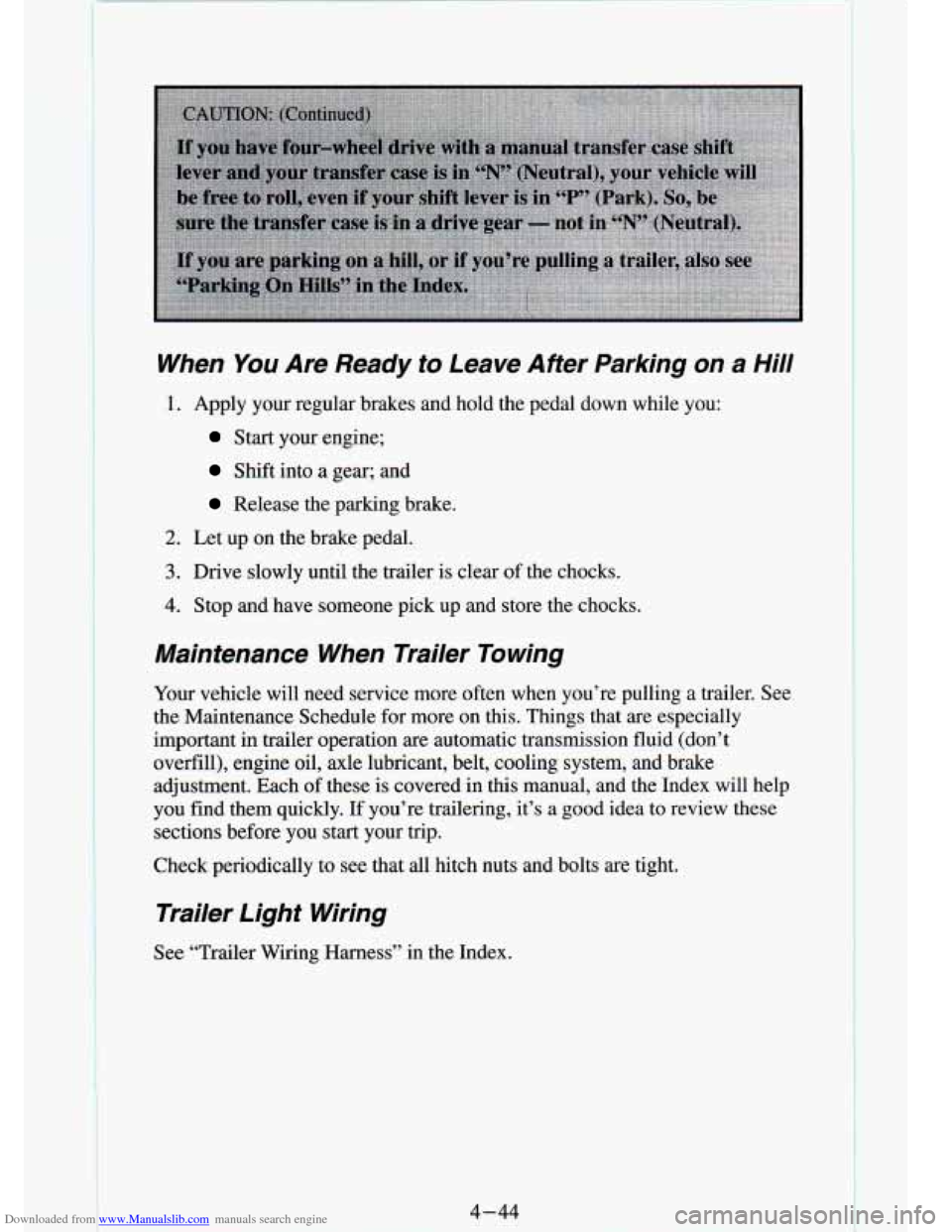
Downloaded from www.Manualslib.com manuals search engine - . ?
-. “C ^.
When You Are Ready to Leave After Parking on a Hill
1. Apply your regular brakes and hold the pedal down while you:
Start your engine;
Shift into a gear; and
Release the parking brake.
2. Let up on the brake pedal.
3. Drive slowly until the trailer is clear of the chocks.
4. Stop and have someone pick up and store the chocks.
Maintenance When Trailer Towing
Your vehicle will need service more often when you’re pulling a trailer. See
the Maintenance Schedule for more on this. Things that are especially
important in trailer operation are automatic transmission fluid (don’t
overfill), engine oil, axle lubricant, belt, cooling system, an\
d brake
adjustment. Each
of these is covered in this manual, and the Index will help
you find them quickly.
If you’re trailering, it’s a good idea to review these
sections before you
start your trip.
Check periodically to see that all hitch nuts and bolts are tight.
Trailer Light Wiring
See “Trailer Wiring Harness” in the Index.
4-44
I b
Page 195 of 340
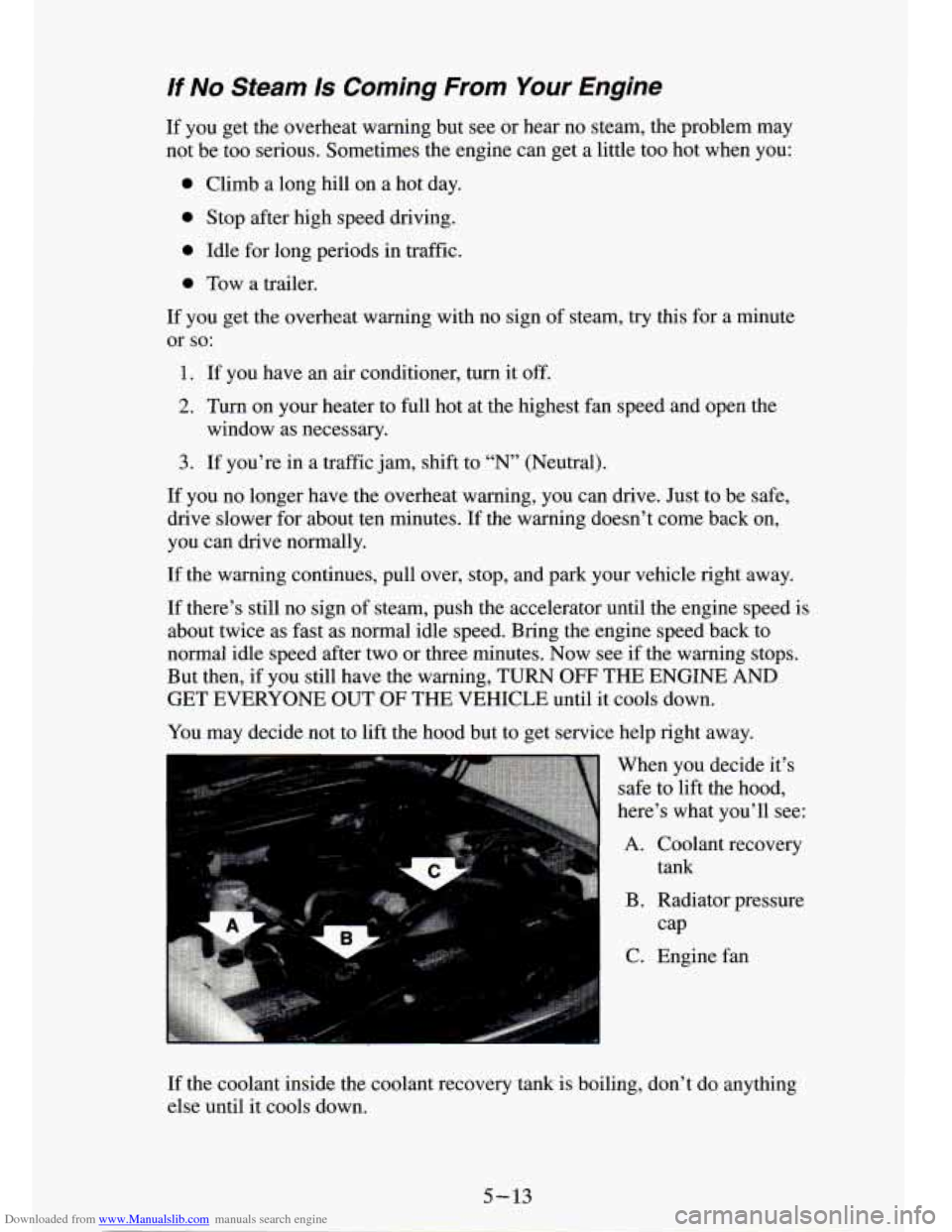
Downloaded from www.Manualslib.com manuals search engine /f No Steam Is Coming From Your Engine
If you get the overheat warning but see or hear no steam, the problem may
not be too serious. Sometimes the engine can get a little too hot when you:
0 Climb a long hill on a hot day.
0 Stop after high speed driving.
0 Idle for long periods in traffic.
0 Tow a trailer.
If you get the overheat warning with no sign of steam, try this for a minute
or
so:
1. If you have an air conditioner, turn it off.
2. Turn on your heater to full hot at the highest fan speed and open the
window as necessary.
3.
If you’re in a traffic jam, shift to “N” (Neutral).
If you no longer have the overheat warning, you can drive. Just to be safe,
drive slower for about ten minutes. If the warning doesn’t come back on,
you can drive normally.
If the warning continues, pull over, stop, and park your vehicle \
right away.
If there’s still no sign
of steam, push the accelerator until the engine speed is
about twice as fast as normal idle speed. Bring the engine speed back to
normal idle speed after two or three minutes. Now see
if the warning stops.
But then,
if you still have the warning, TURN OFF THE ENGINE AND
GET EVERYONE
OUT OF THE VEHICLE until it cools down.
You may decide not to lift the hood but to get service help right away.
When you decide it’s safe to lift the hood,
here’s what you’ll see:
A. Coolant recovery tank
B. Radiator pressure
C. Engine fan
cap
If the coolant inside the coolant recovery tank is boiling, don’t do anything
else until it cools down.
5-13
Page 219 of 340
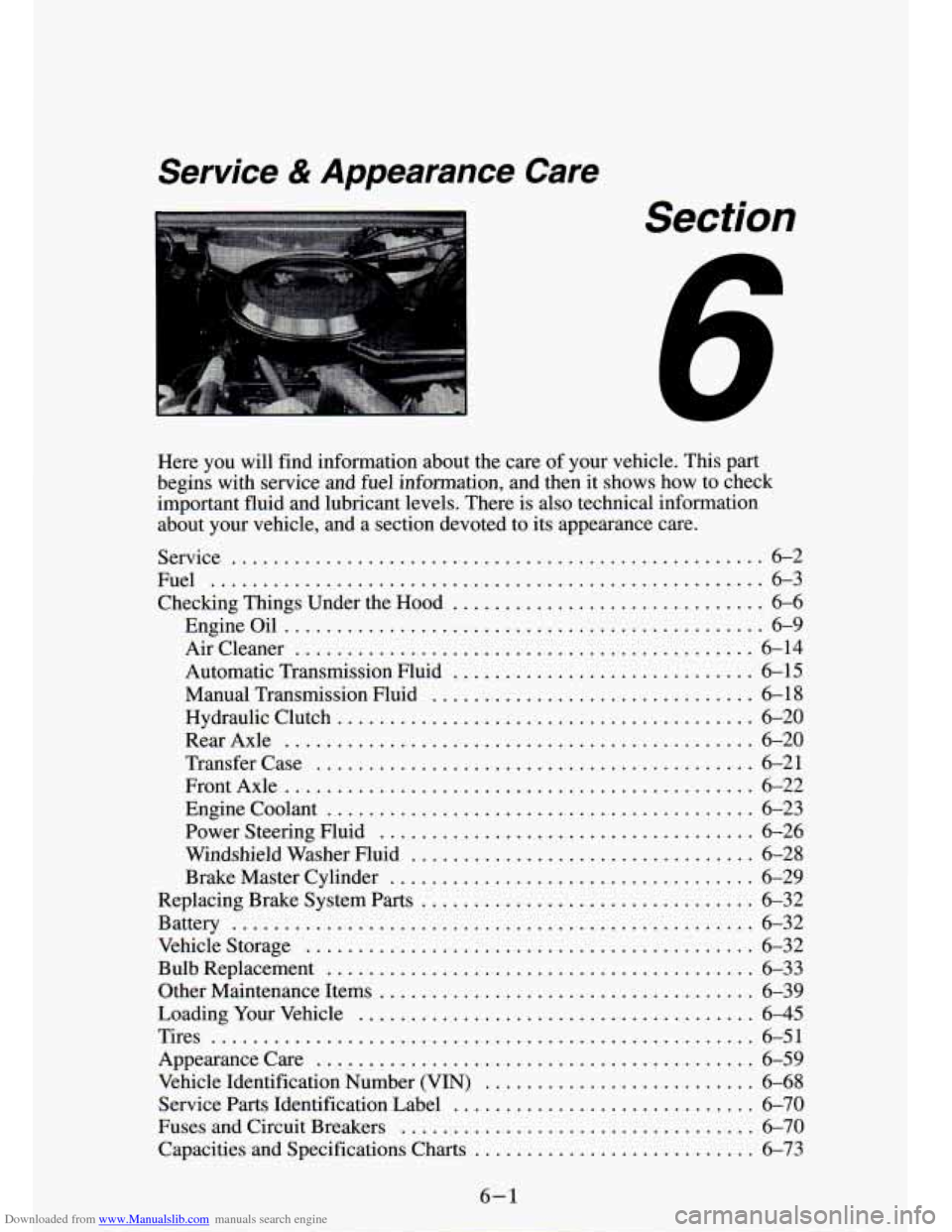
Downloaded from www.Manualslib.com manuals search engine Service & Appearance Care
I
Section
Here you will find information about the care of your vehicle . This part
begins with service and fuel information. and then it shows ho\
w to check important fluid and lubricant levels
. There is also technical information
about your vehicle. and a section devoted to its appearance care
.
Service ................................................... 6-2
Fuel
..................................................... 6-3
Engineoil
.............................................. 6-9
Aircleaner
............................................ 6-14
Automatic Transmission Fluid
............................. 6-15
Manual Transmission Fluid
............................... 6-18
Hydraulic Clutch
........................................ 6-20
RearAxle
............................................. 6-20
Transfer Case
.......................................... 6-21
FrontAxle
............................................. 6-22
Power Steering Fluid
.................................... 6-26
Windshield Washer Fluid
................................. 6-28
Checking Things Under the Hood
.............................. 6-6
Engine Coolant
......................................... 6-23
Brake Master Cylinder
................................... 6-29
Replacing Brake System Parts
................................ 6-32
Bulb Replacement
......................................... 6-33
Battery
.................................................. 6-32
Vehiclestorage
........................................... 6-32
Other Maintenance Items
.................................... 6-39
Loading Your Vehicle
...................................... 6-45
Tires
.................................................... 6-51
Appearancecare
.......................................... 6-59
Vehicle Identification Number (VIN)
.......................... 6-68
Service Parts Identification Label
............................. 6-70
Fuses and Circuit Breakers
.................................. 6-70
Capacities and Specifications Charts
........................... 6-73
6-1