1994 CHEVROLET S10 brakes
[x] Cancel search: brakesPage 64 of 340
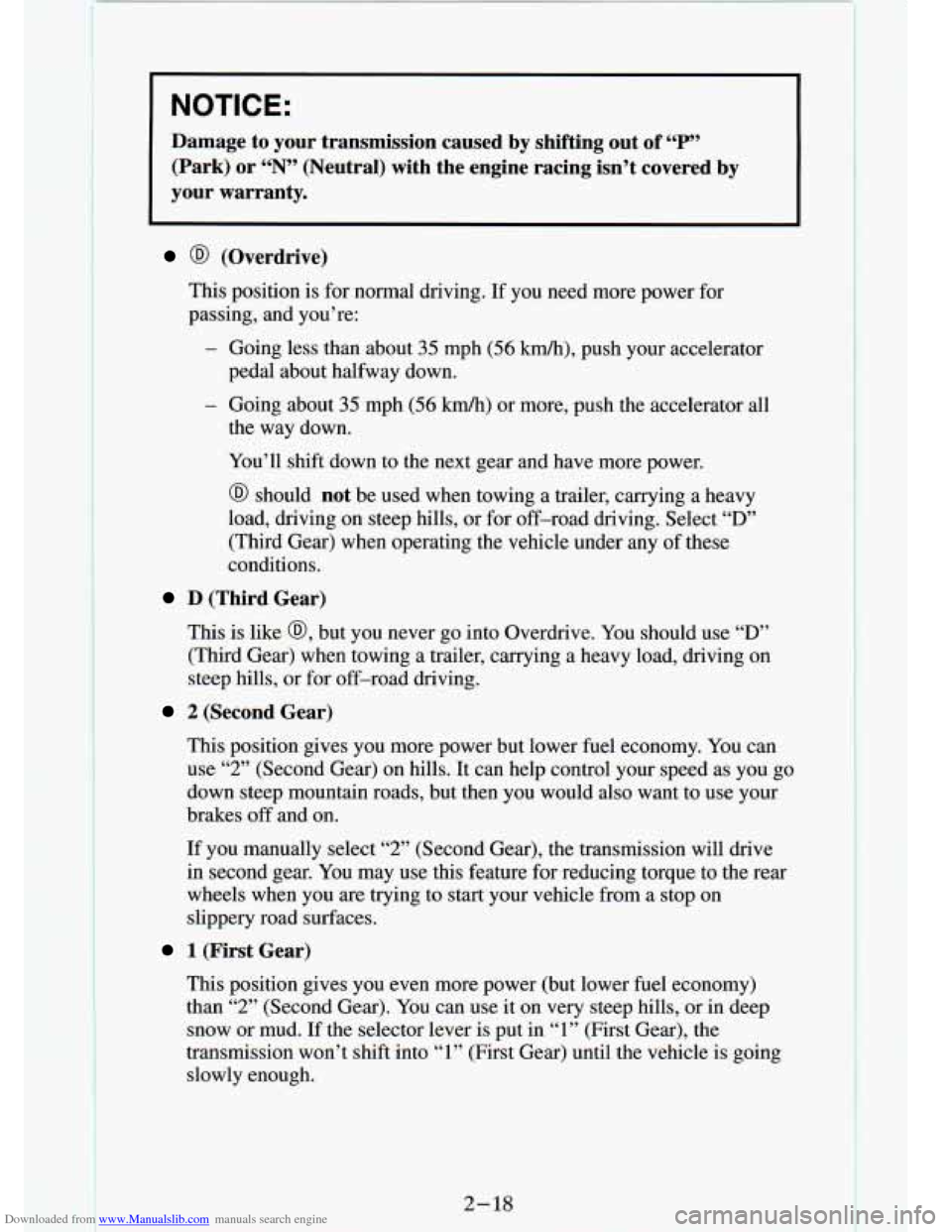
Downloaded from www.Manualslib.com manuals search engine NOTICE:
Damage to your transmission caused by shifting out of “P”
(Park) or “N” (Neutral) with the engine racing isn’t covered by
your warranty.
@ (Overdrive)
This position is for normal driving. If you need more p . rer f_ r
passing, and you’re:
- Going less than about 35 mph (56 ludh), push your accelerator
- Going about 35 mph (56 km/h) or more, push the accelerator all
pedal about halfway down.
the
way down.
You’ll shift down to the next gear and have more power.
@ should not be used when towing a trailer, carrying a heavy
load, driving on steep hills, or for off-road driving. Select
“D”
(Third Gear) when operating the vehicle under any of these
conditions.
D (Third Gear)
This is like @, but you never go into Overdrive. You should use “D”
(Third Gear) when towing a trailer, carrying a heavy load, driving on
steep hills, or for off-road driving.
2 (Second Gear)
This position gives you more power but lower fuel economy. You can
use
“2” (Second Gear) on hills. It can help control your speed as y\
ou go
down steep mountain roads, but then you would also want to use your
brakes
off and on.
If you manually select “2” (Second Gear), the transmission will drive
in second gear. You may use this feature for reducing torque to the rear
wheels when you are trying to start your vehicle from a stop on
slippery road surfaces.
1 (First Gear)
This position gives you even more power (but lower fuel economy)
than
“2” (Second Gear). You can use it on very steep hills, or in deep
snow or mud. If the selector lever is put in
“1” (First Gear), the
transmission won’t shift into
“1” (First Gear) until the vehicle is going
slowly enough.
2- 18
Page 65 of 340
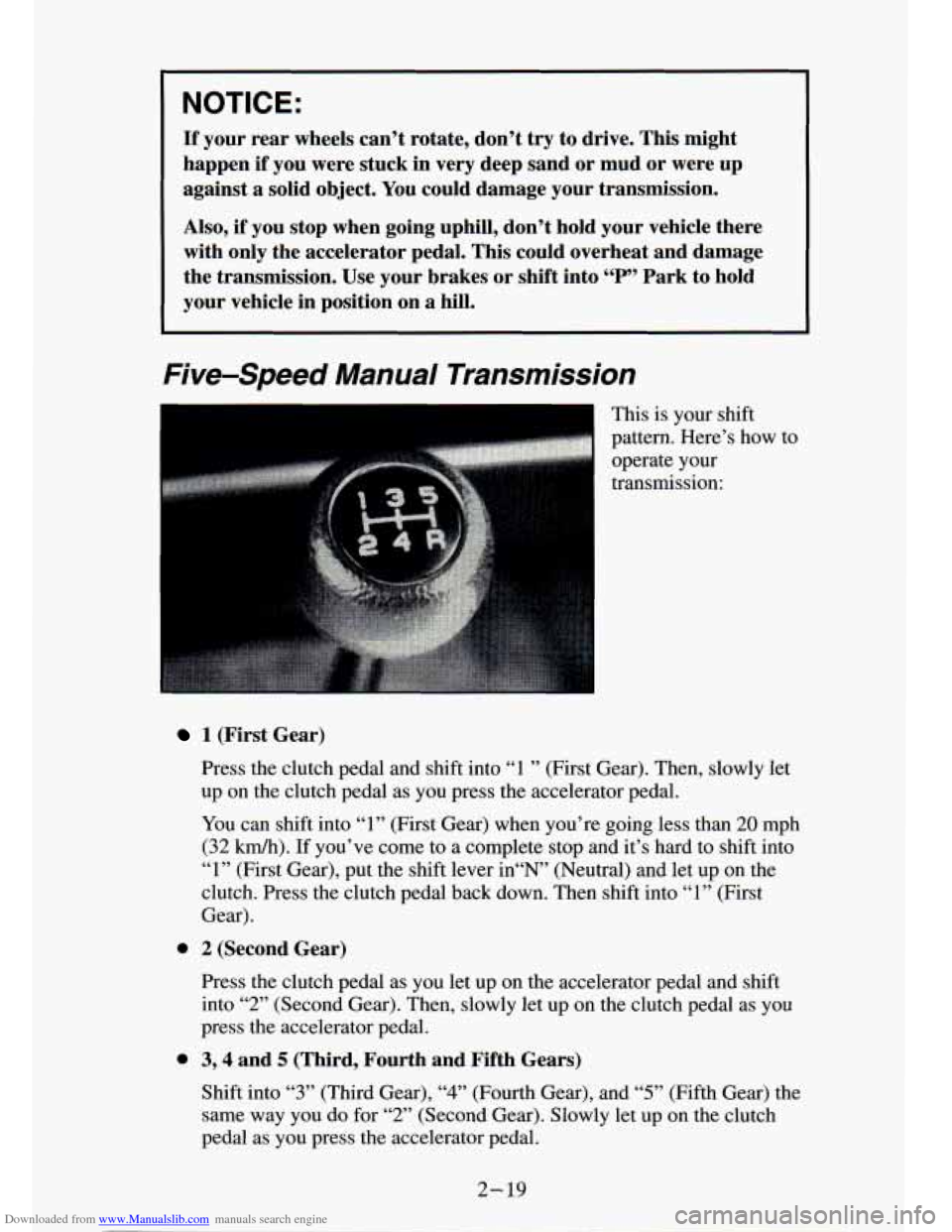
Downloaded from www.Manualslib.com manuals search engine NOTICE:
If your rear wheels can’t rotate, don’t try to drive. This might
happen
if you were stuck in very deep sand or mud or were up
against a solid object. You could damage your transmission.
Also,
if you stop when going uphill, don’t hold your vehicle there
with only the accelerator pedal. This could overheat and damage
the transmission. Use your brakes or shift into
“P” Park to hold
your vehicle in position on
a hill.
Five-Speed Manual Transmission
This is your shift
pattern. Here’s how to
operate your
transmission:
1 (First Gear)
Press the clutch pedal and shift into
“1 ” (First Gear). Then, slowly let
up on the clutch pedal as you press the accelerator pedal.
You can shift into
“1” (First Gear) when you’re going less than 20 mph
(32 km/h). If you’ve come to a complete stop and it’s hard to shift into
“1” (First Gear), put the shift lever in“N” (Neut\
ral) and let up
on the
clutch. Press the clutch pedal back down. Then shift into
“1” (First
Gear).
0 2 (Second Gear)
Press the clutch pedal as you let up
on the accelerator pedal and shift
into
“2” (Second Gear). Then, slowly let up on the clutch pedal as y\
ou
press the accelerator pedal.
0 3’4 and 5 (Third, Fourth and Fifth Gears)
Shift into
“3” (Third Gear), “4” (Fourth Gear), and “5” (Fifth Gear) the
same way
you do for “2” (Second Gear). Slowly let up on the clutch
pedal as
you press the accelerator pedal.
2-19
Page 68 of 340
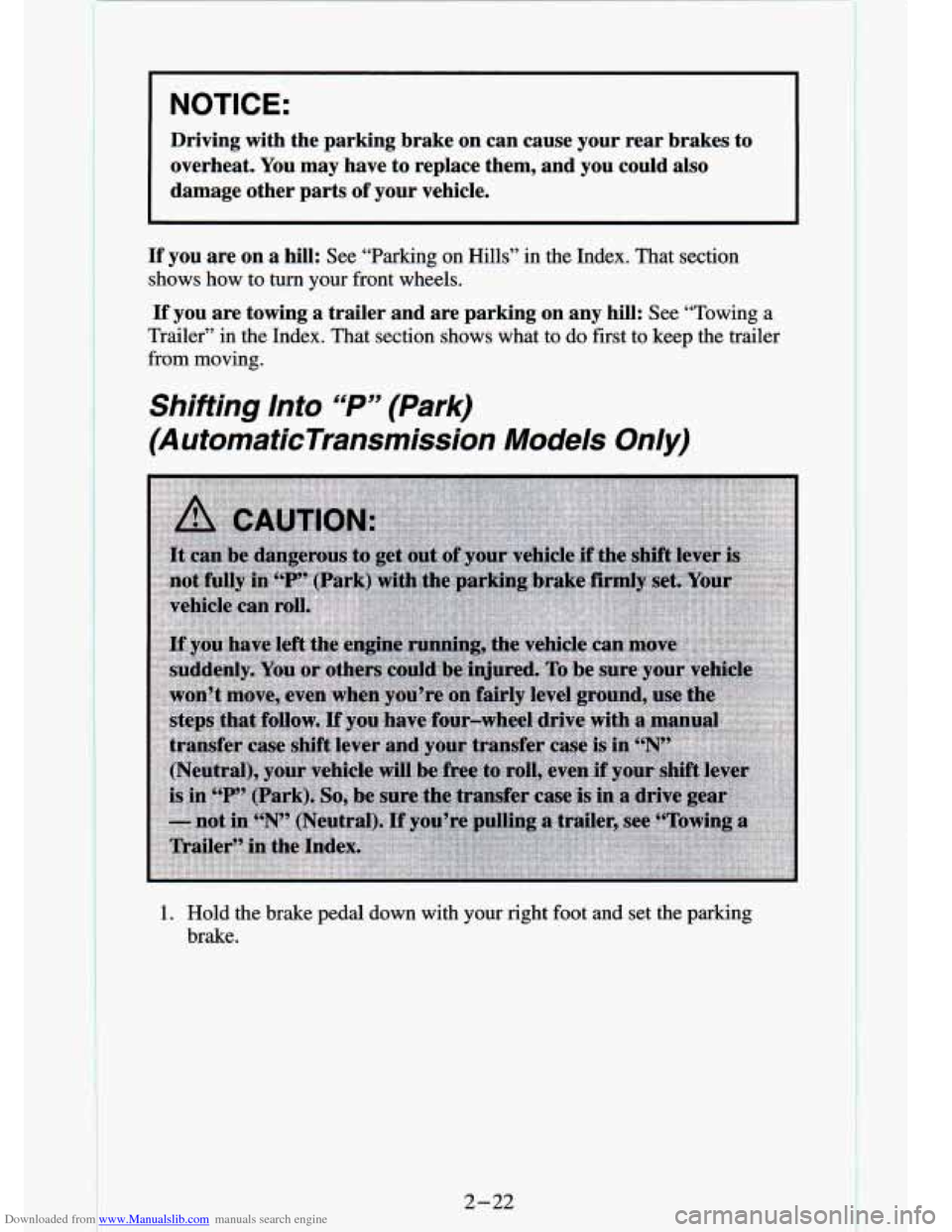
Downloaded from www.Manualslib.com manuals search engine ..
NOTICE:
Driving with the parking brake on can cause your rear brakes \
to overheat. You may have to replace them, and you could also
damage other parts
of your vehicle.
If you are on a hill: See “Parking on Hills” in the Index. That section
shows how
to turn your front wheels.
If you are towing a trailer and are parking on any hill: See “Towing a
Trailer” in the Index. That section shows what to
do first to keep the trailer
from moving.
Shifting Into ‘6P’’ (Park)
(A utomaticTransmission Models Only)
1. Hold the brake pedal down with your right foot and set the parking
brake.
2-22
I I
Page 74 of 340
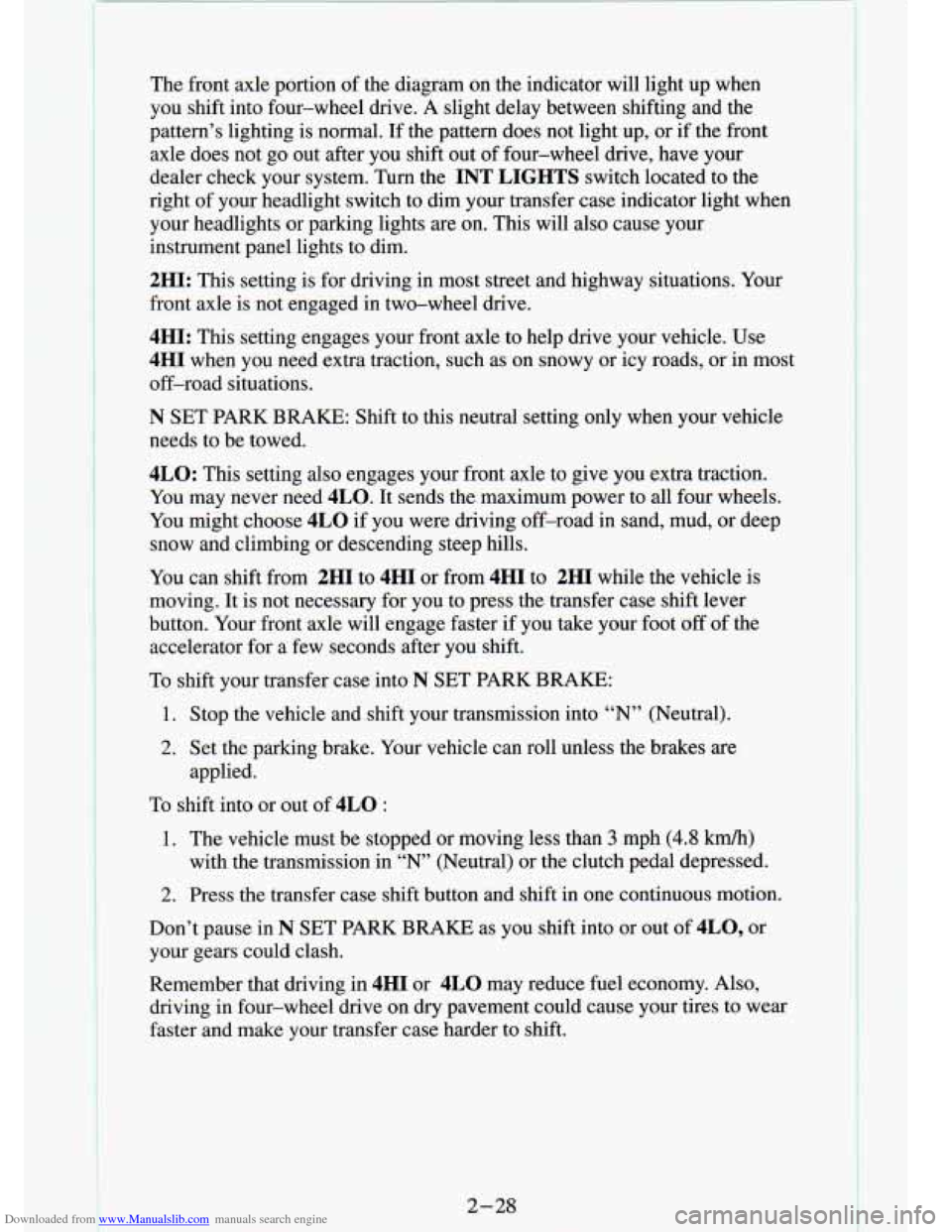
Downloaded from www.Manualslib.com manuals search engine ..
The front axle portion of the diagram on the indicator will light up when
you shift into four-wheel drive. A slight delay between shifting an\
d the
pattern’s lighting is normal. If the pattern does not light up, or if the front
axle does not go out after you shift out of four-wheel drive, have your
dealer check your system. Turn the
INT LIGHTS switch located to the
right of your headlight switch to dim your transfer case indicator light\
when
your headlights or parking lights are on. This will also cause\
your
instrument panel lights to dim.
2HI: This setting is for driving in most street and highway situations. Your
front axle is not engaged in two-wheel drive.
4HI: This setting engages your front axle to help drive your vehicl\
e. Use
4HI when you need extra traction, such as on snowy or icy roads, \
or in most
off-road situations.
N SET PARK BRAKE: Shift to this neutral setting only when your vehicle
needs to be towed.
4LO: This setting also engages your front axle to give you extra traction.
You may never need
4LO. It sends the maximum power to all four wheels.
You might choose
4LO if you were driving off-road in sand, mud, or deep
snow and climbing or descending steep hills.
You can shift from
2HI to 4HI or from 4HI to 2HI while the vehicle is
moving. It is not necessary for you to press the transfer case shift lever
button. Your front axle will engage faster
if you take your foot off of the
accelerator for a few seconds after you shift.
To shift your transfer case into N SET PARK BRAKE:
1. Stop the vehicle and shift your transmission into “N” (Neutral).
2. Set the parking brake. Your vehicle can roll unless the brakes are
applied.
To shift into or out of 4LO :
1. The vehicle must be stopped or moving less than 3 mph (4.8 Wh)
with the transmission in “N’ (Neutral) or the clutch pedal depressed.
2. Press the transfer case shift button and shift in one continuous motion.
Don’t pause in
N SET PARK BRAKE as you shift into or out of 4L0, or
your gears could clash.
Remember that driving in
4HI or 4LO may reduce fuel economy. Also,
driving in four-wheel drive on dry pavement could cause your t\
ires to wear
faster and make your transfer case harder to shift.
2-28
I
Page 85 of 340
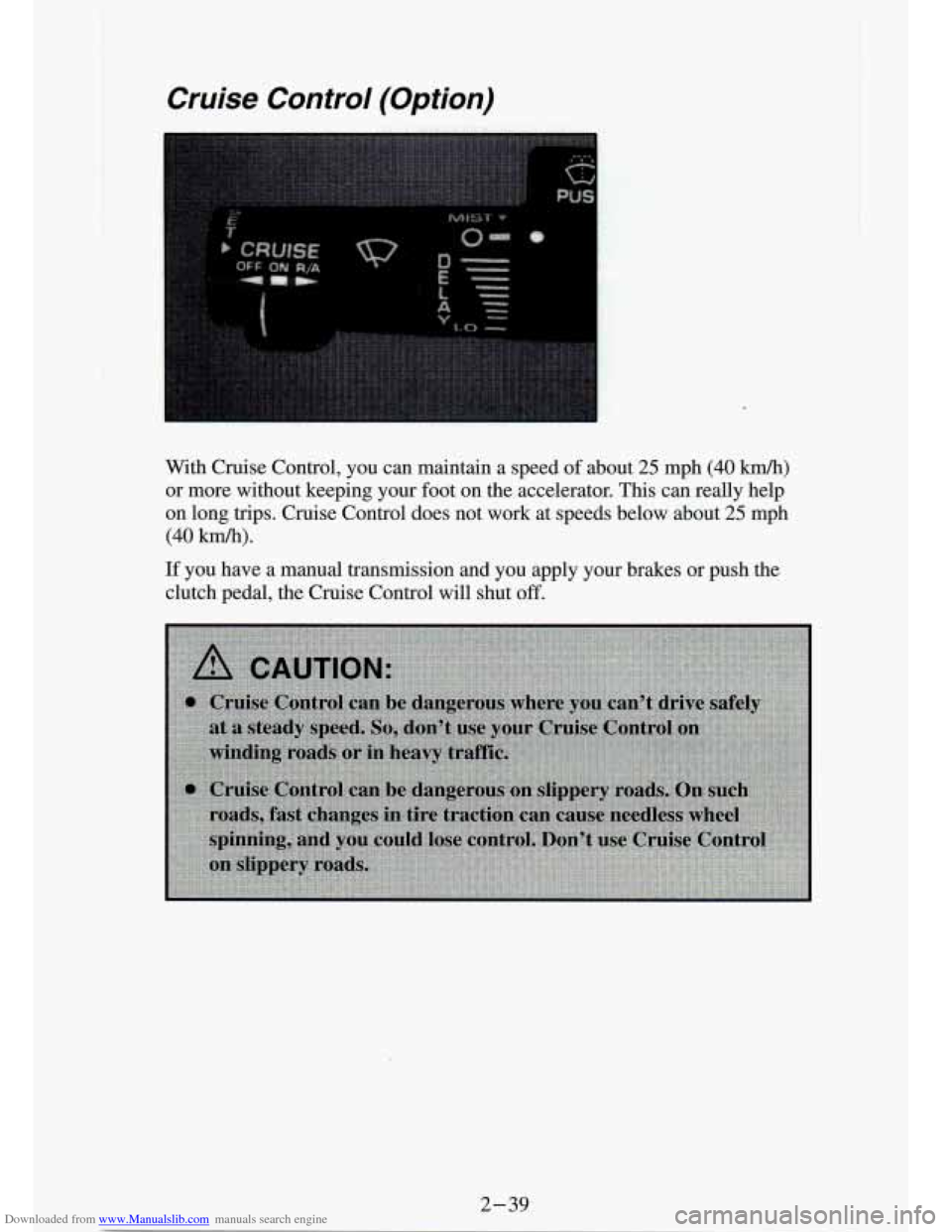
Downloaded from www.Manualslib.com manuals search engine Cruise Control (Option)
With Cruise Control, you can maintain a speed of about 25 mph (40 kndh)
or more without keeping your foot on the accelerator. This can really help
on
long trips. Cruise Control does not work at speeds below about 25 mph
(40 km/h).
If you have a manual transmission and you apply your brakes or p\
ush the
clutch pedal, the Cmise Control will shut off.
2-39
Page 105 of 340
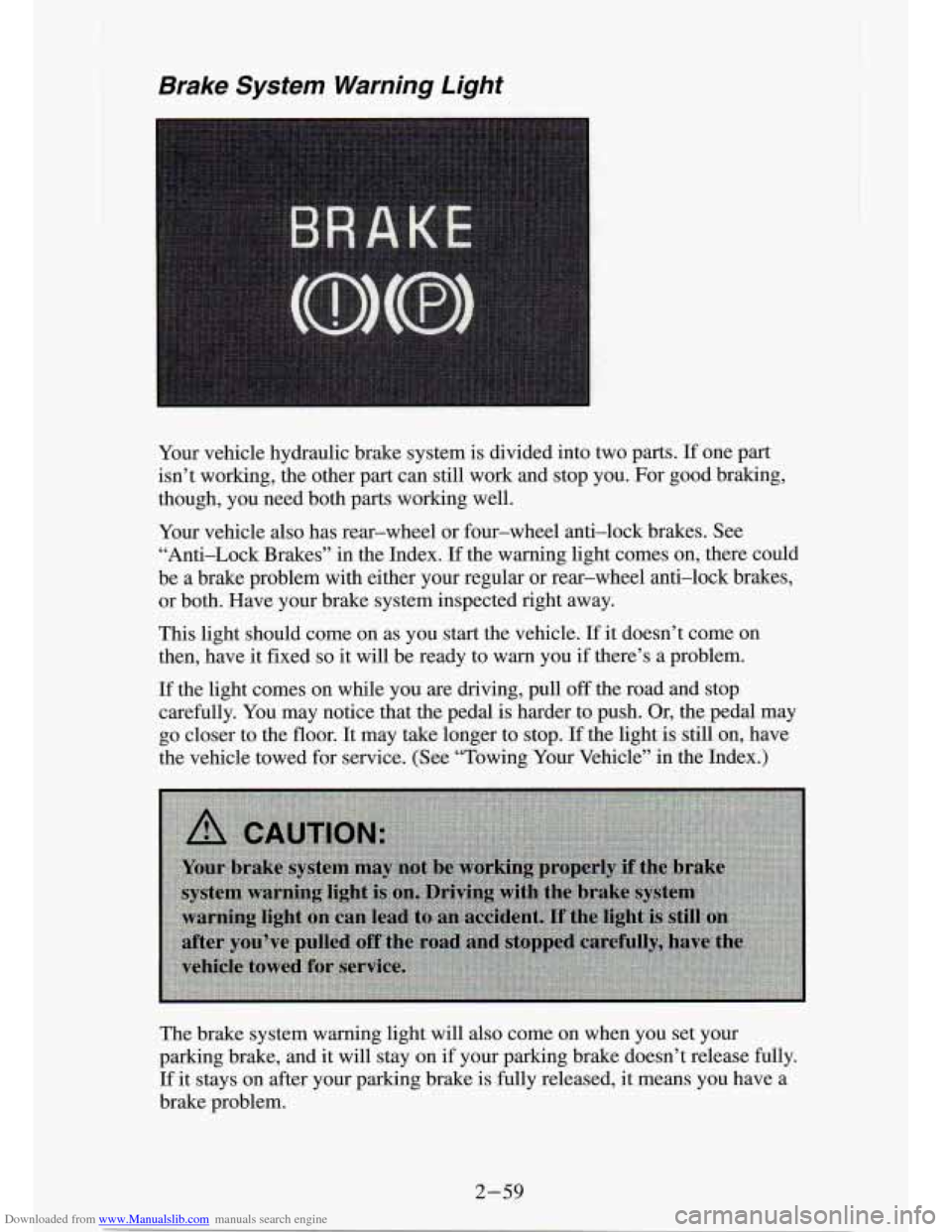
Downloaded from www.Manualslib.com manuals search engine Brake System Warning Light
Your vehicle hydraulic brake system is divided into two parts. If one part
isn’t working, the other part can still work and stop you. For good braking,
though, you need both parts working well.
Your vehicle also has rear-wheel or four-wheel anti-lock brakes. See \
“Anti-Lock Brakes” in the Index.
If the warning light comes on, there could
be a brake problem with either your regular or rear-wheel anti\
-lock brakes, or both. Have your brake system inspected right away.
This light should come on as you start the vehicle.
If it doesn’t come on
then, have it fixed
so it will be ready to warn you if there’s a problem.
If the light comes on while you are driving, pull off the road and stop
carefully. You may notice that the pedal
is harder to push. Or, the pedal may
go closer to the floor. It may take longer to stop.
If the light is still on, have
the vehicle towed for service. (See “Towing Your Vehicle” in the Index.)
The brake system warning light
will also come on when you set your
parking brake, and it will stay on
if your parking brake doesn’t release fully.
If it stays on after your parking brake is fully released, it means you have a
brake problem.
2-59
Page 106 of 340
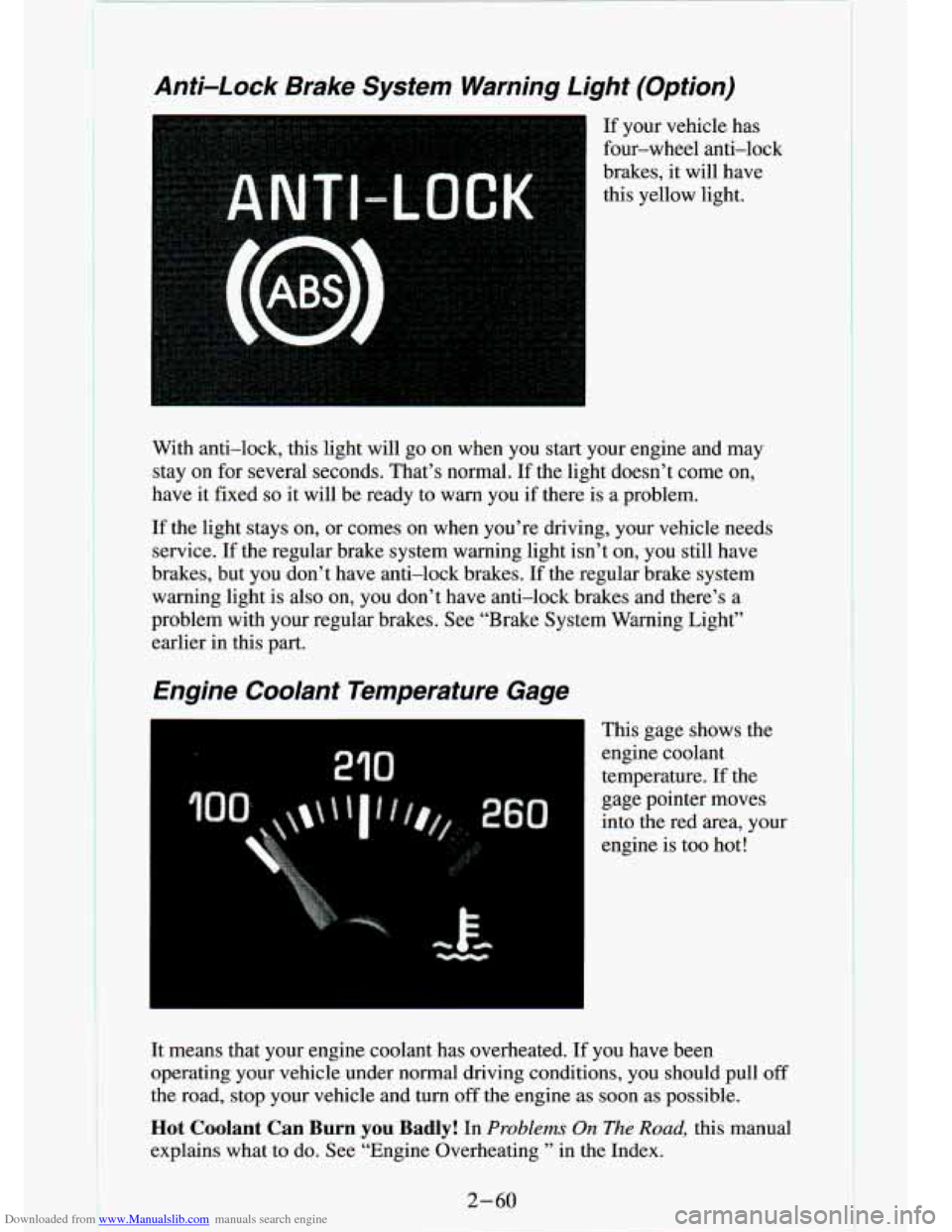
Downloaded from www.Manualslib.com manuals search engine Anti-Lock Brake System Warning Light (Option)
If your vehicle has
four-wheel anti-lock
brakes, it will have
this yellow light.
3
With anti-lock, this light will go on when you start your engine and may
stay on for several seconds. That’s normal. If the light doesn’t come \
on,
have it fixed
so it will be ready to warn you if there is a problem.
If the light stays on, or comes on when you’re driving, your vehic\
le needs
service.
If the regular brake system warning light isn’t on, you still \
have
brakes, but you don’t have anti-lock brakes.
If the regular brake system
warning light is also on, you don’t have anti-lock brakes and there’s a
problem with your regular brakes. See “Brake System Warning Light”
earlier in this part.
Engine Coolant Temperature Gage
I This gage shows the
engine coolant
temperature. If the
gage pointer moves
into the red area, your
engine is too hot!
It means that your engine coolant has overheated. If you have been
operating your vehicle under normal driving conditions, you shou\
ld pull
off
the road, stop your vehicle and turn off the engine as soon as possible.
Hot Coolant Can Burn you Badly! In Problems On The Road, this manual
explains what
to do. See “Engine Overheating ’’ in the Index.
2-60
Page 141 of 340
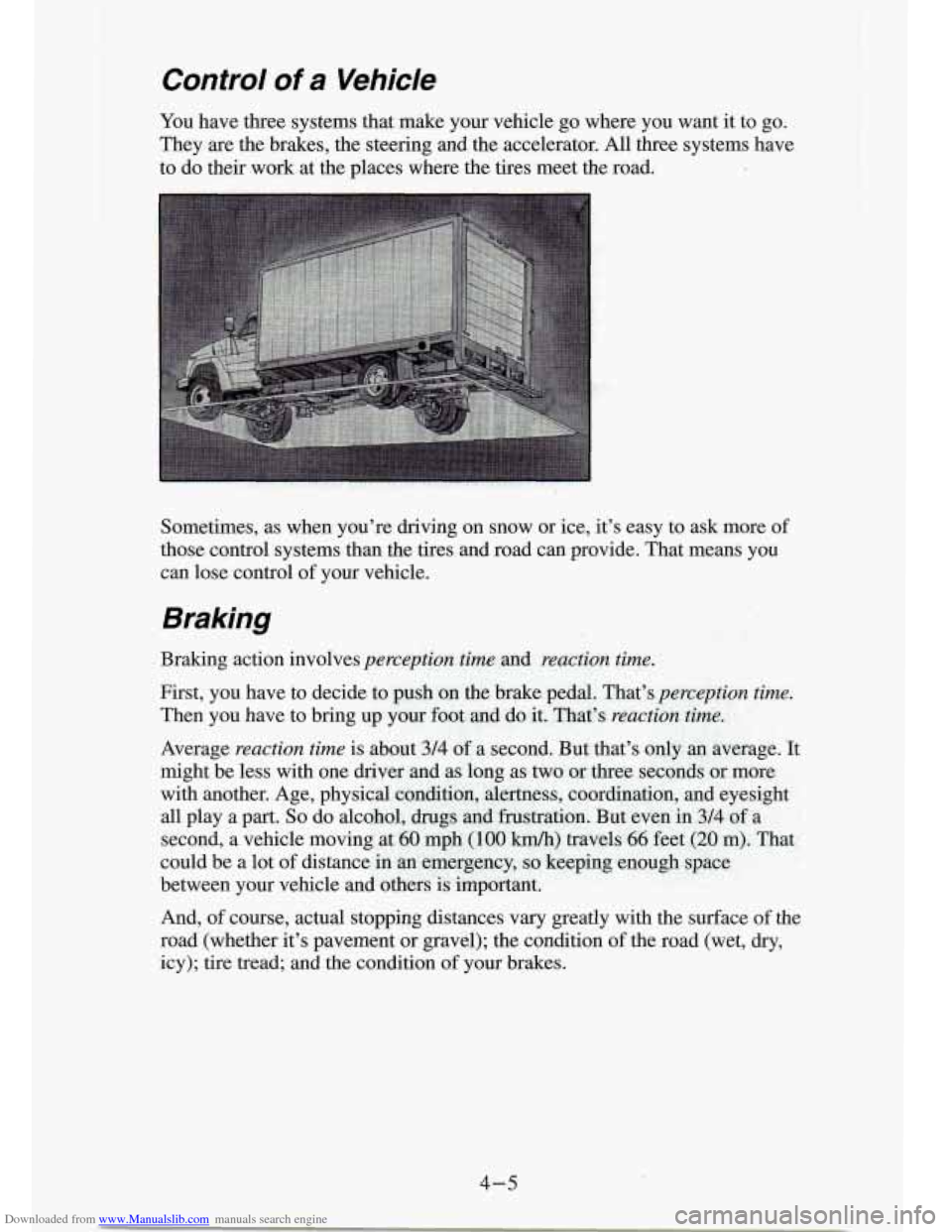
Downloaded from www.Manualslib.com manuals search engine Control of a Vehicle
You have three systems that make your vehicle go where you want it to go.
They are the brakes, the steering and the accelerator. All three systems have
to
do their work at the places where the tires meet the road.
Sometimes, as when you’re driving on snow or ice, it’s easy
to ask more of
those control systems than the tires and road can provide. That means you
can lose control
of your vehicle.
Braking
I
4-5