1994 CHEVROLET S10 display
[x] Cancel search: displayPage 103 of 340
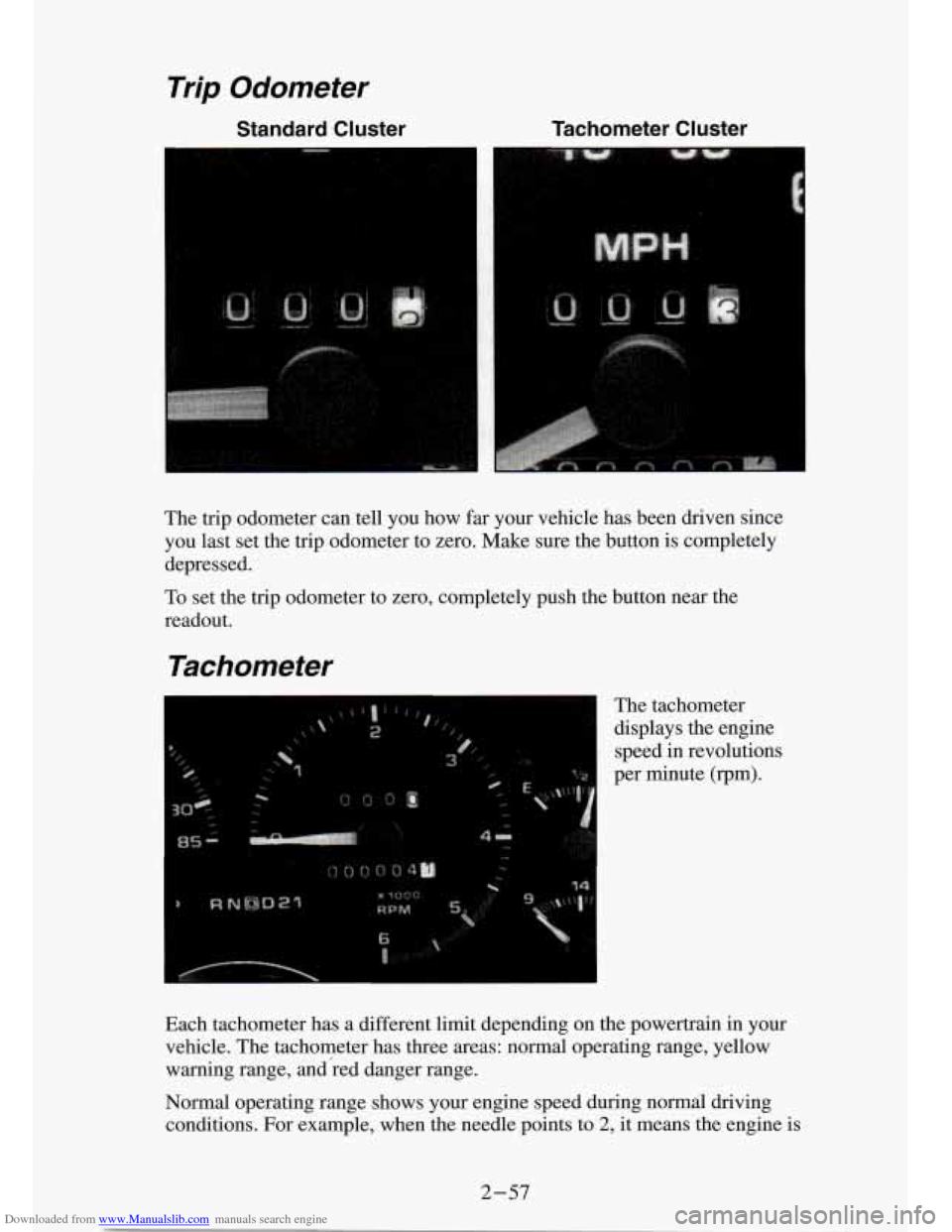
Downloaded from www.Manualslib.com manuals search engine Trip Odometer
Standard Cluster Tachometer Cluster
I
The trip odometer can tell you how far your vehicle has been driven since
you last set the trip odometer to zero. Make sure the button is completely
depressed.
To set the trip odometer to zero, completely push the button near the
readout.
Tachometer
The tachometer
displays the engine
speed in revolutions
per minute (rpm).
Each tachometer has a different limit depending on the powertra\
in in your vehicle. The tachometer has three areas: normal operating range, yellow
warning range, and’red danger range.
Normal operating range shows your engine speed during normal dr\
iving conditions. For example, when the needle points to
2, it means the engine is
2-57
Page 121 of 340
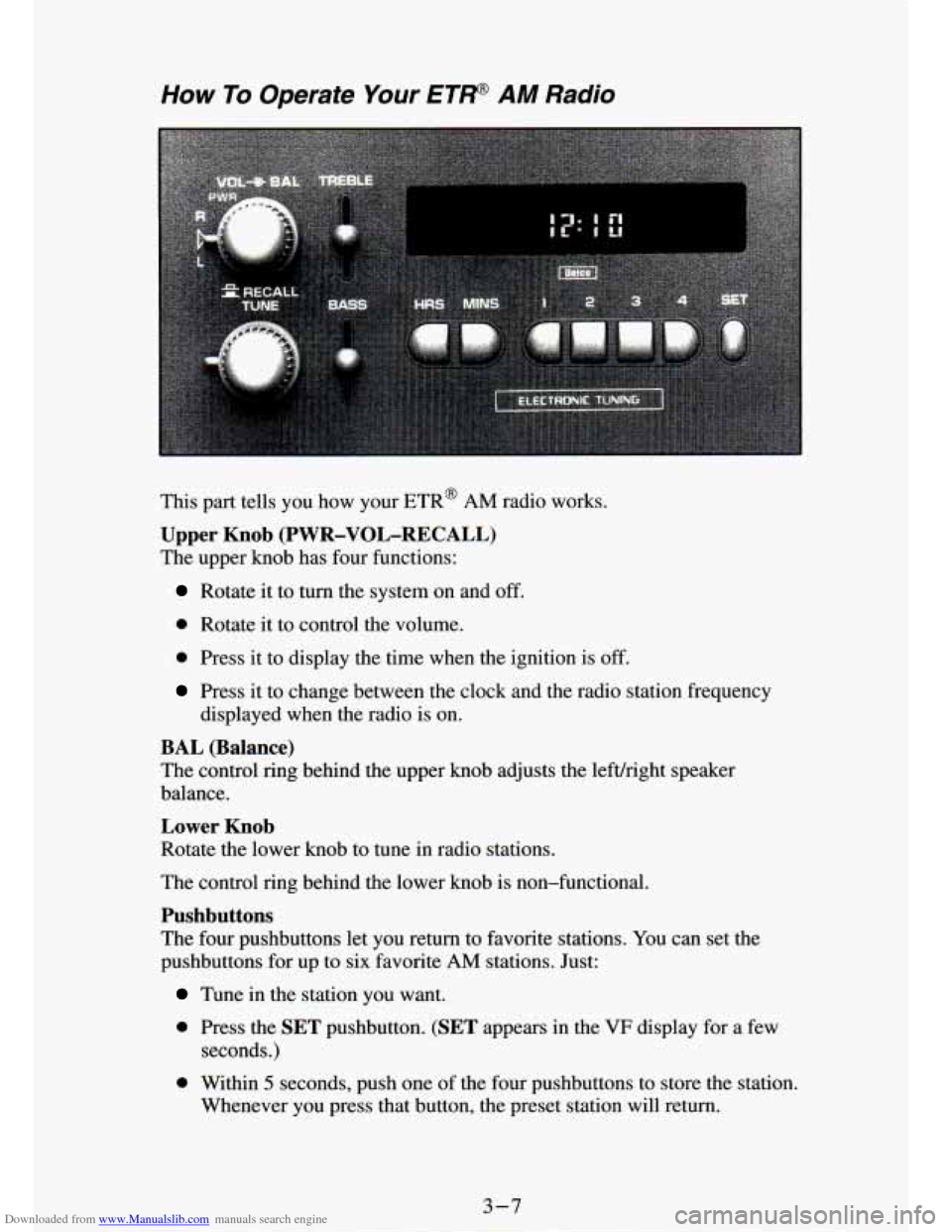
Downloaded from www.Manualslib.com manuals search engine How To Operate Your ETP AM Radio
This part tells you how your ETR@ AM radio works.
Upper Knob (PWR-VOL-RECALL)
The upper knob has four functions:
Rotate it to turn the system on and off.
0 Rotate it to control the volume.
0 Press it to display the time when the ignition is off.
Press it to change between the clock and the radio station frequency
displayed when the radio is on.
BAL (Balance)
The contrQl rimz behind the upper knob adjusts the lefvright speaker
balance.
Lower Knob
Rotate the lower knob to tune in radio srauons.
The control ring behind the lower knob is non-functional.
Pushbuttons
The four pushbuttons let you return to favorite stations. You can set the
pushbuttons for up to six favorite
AM stations. Just:
Tune in the station you want.
0 Press the SET pushbutton. (SET appears in the VF display for a few
seconds.)
0 Within 5 seconds, push one of the four pushbuttons to store the station,
Whenever you press that button, the preset station will return.\
3-7
Page 122 of 340
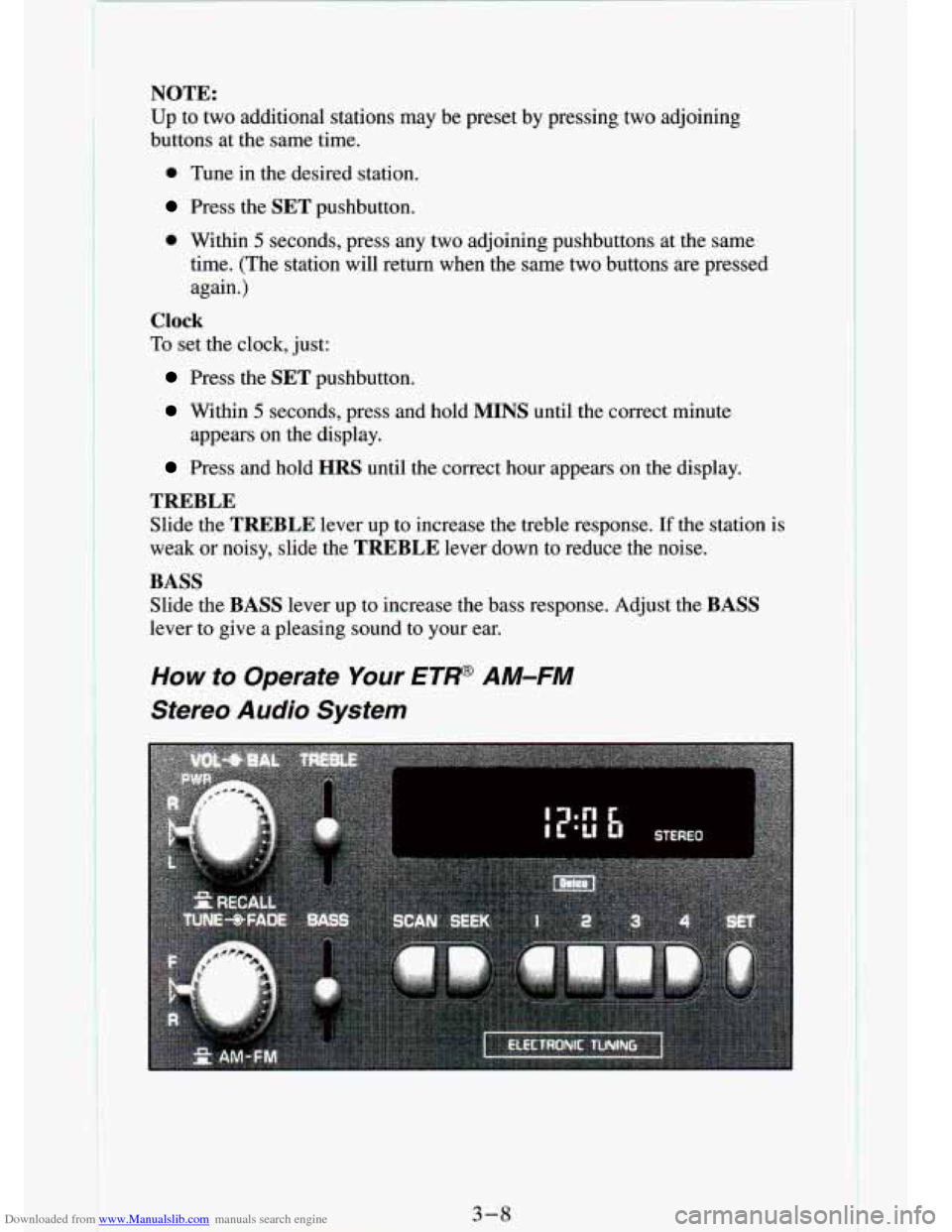
Downloaded from www.Manualslib.com manuals search engine 1 I
NOTE:
Up to two additional stations may be preset by pressing two adjoining
buttons at the same time.
0 Tune in the desired station.
Press the SET pushbutton.
0 Within 5 seconds, press any two adjoining pushbuttons at the same
time. (The station will return when the same two buttons are \
pressed
again.)
Clock
To set the clock, just:
Press the SET pushbutton.
Within 5 seconds, press and hold MINS until the correct minute
Press and hold HRS until the correct hour appears on the display.
appears
on the display.
TREBLE
Slide
the TREBLE lever up to increase the treble response. If the station is
weak or noisy, slide the TREBLE lever down to reduce the noise.
BASS
Slide the BASS lever up to increase the bass response. Adjust the BASS
lever to give a pleasing sound to your ear.
How to Operate Your ETW AM-FM
Stereo Audio System
3-8 1
Page 123 of 340
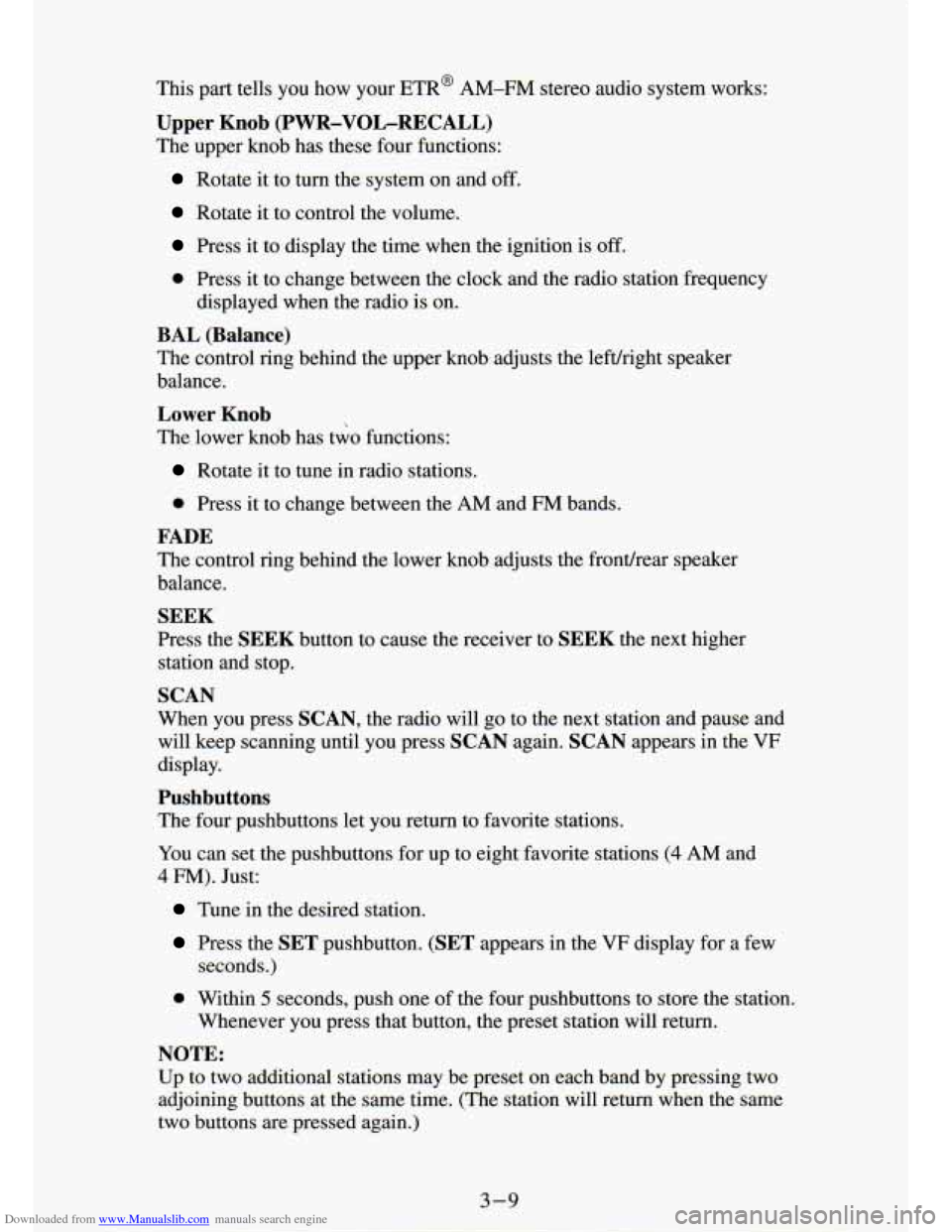
Downloaded from www.Manualslib.com manuals search engine This part tells you how your ETR@ AM-FM stereo audio system works:
Upper Knob (PWR-VOL-RECALL)
The upper knob has these four functions:
Rotate it to turn the system on and off.
Rotate it to control the volume.
Press it to display the time when the ignition is off.
0 Press it to change between the clock and the radio station fr\
equency
displayed when~the radio is on.
BAL (Balance)
The control ring behind the upper knob adjusts the leftlright me: :r
balance.
Lower Knob
The lower knob has two functions:
*
Rotate it to tune in radio stations.
0 Press it to change between the AM and FM bands.
FADE
The control ring behind the lower knob adjusts the frontlrear speaker
balance.
SEEK
Press the SEEK button to cause the receiver to SEEK the next higher
station and stop.
SCAN
When you press SCAN, the radio will go to the next station and pause and
will keep scanning until you press
SCAN again. SCAN appears in the VF
display.
Pushbuttons
The four pushbuttons let you return to favorite stations.
YOU can set the pushbuttons for up to eight favorite stations
(4 AM and
4 FM). Just:
Tune in the desired station.
Press the SET pushbutton. (SET appears in the VF display for a few
seconds.)
0 Within 5 seconds, push one of the four pushbuttons to store the station.
Whenever you press that button, the preset station will return.\
NOTE:
Up to two additional stations may be preset on each band by pressing two
adjoining buttons at
the same time. (The station will return when the same
two buttons are pressed again.)
Page 124 of 340
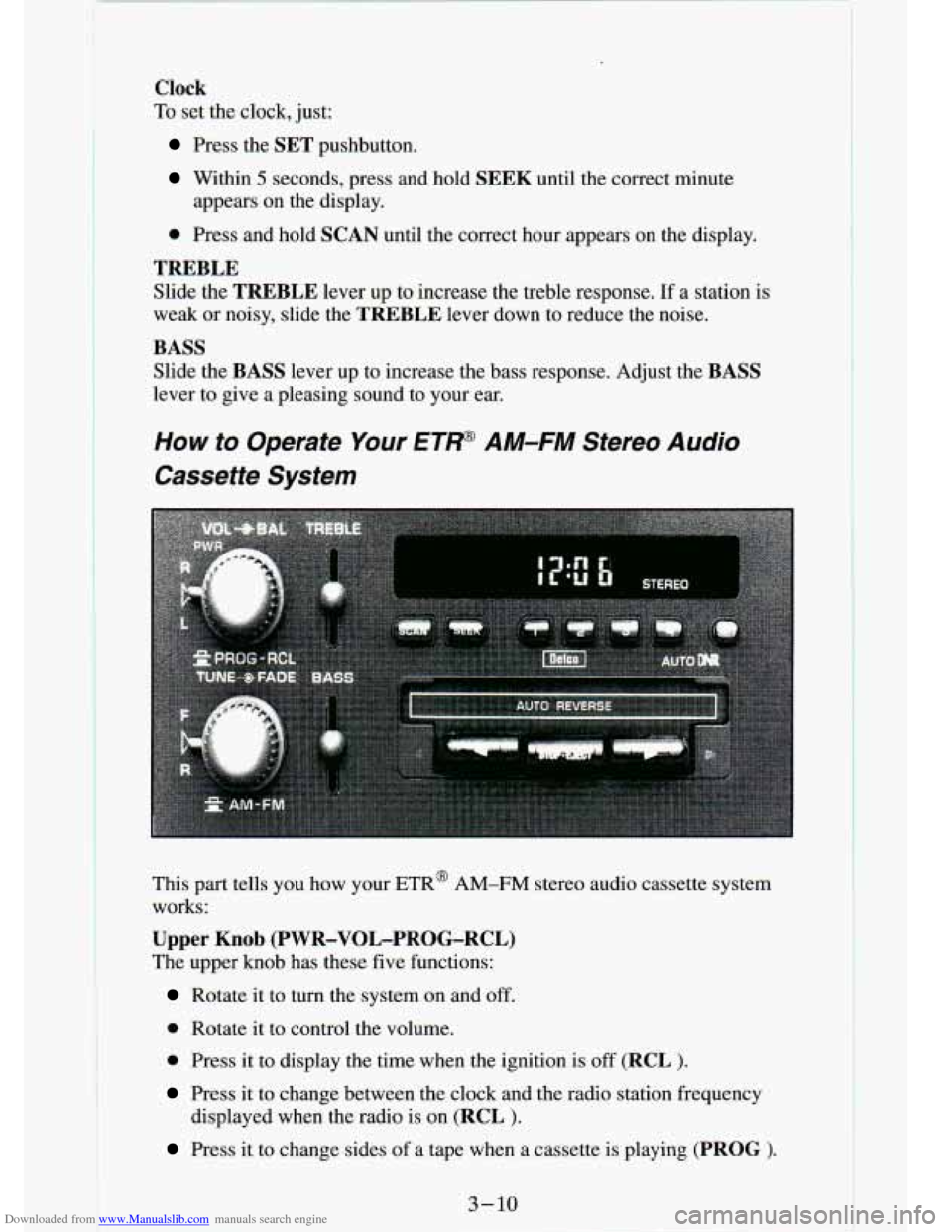
Downloaded from www.Manualslib.com manuals search engine 1
3
Clock
To set the clock, just:
Press the SET pushbutton.
Within 5 seconds, press and hold SEEK until the correct minute
appears
on the display.
0 Press and hold SCAN until the correct hour appears on the display.
TREBLE
Slide the TREBLE lever up to increase the treble response. If a station is
weak or noisy, slide the
TREBLE lever down to reduce the noise.
BASS
Slide the BASS lever up to increase the bass response. Adjust the BASS
lever to give a pleasing sound to your ear.
How to Operate Your ET' AM-FM Stereo Audio
Cassette System
This part tells you how your ETR@ AM-FM stereo audio cassette system
works:
Upper Knob (PWR-VOL-PROG-RCL)
The upper knob has these five functions:
Rotate it to turn the system on and off.
0 Rotate it to control the volume.
0 Press it to display the time when the ignition is off (RCL $.
Press it to change between the clock and the radio station fr\
equency
displayed when the radio is on
(RCL ).
Press it to change sides of a tape when a cassette is playing (PROG >.
3-16
Page 125 of 340
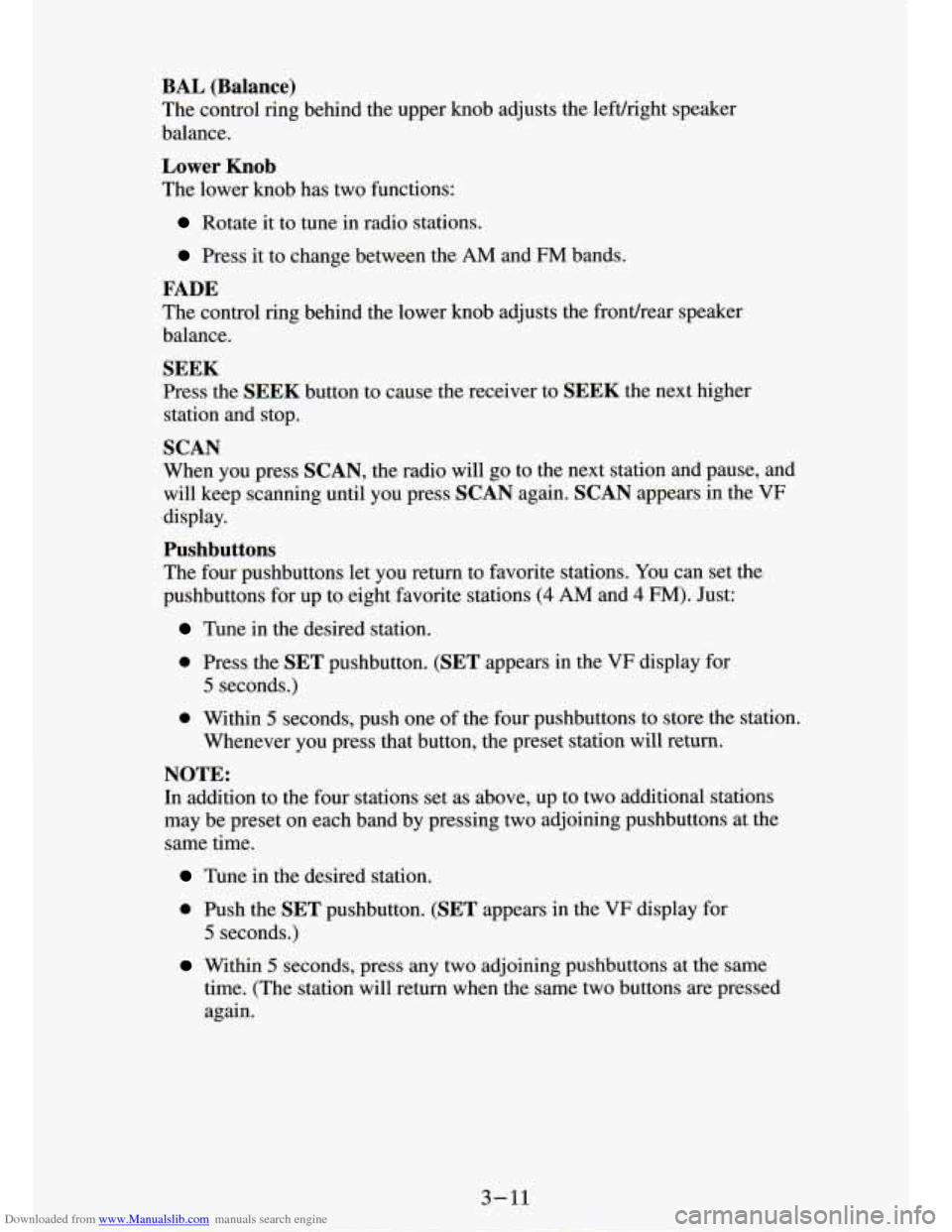
Downloaded from www.Manualslib.com manuals search engine BAL (Balance)
The control ring behind the upper knob adjusts the lefuright speaker
balance.
Lower Knob
The lower knob has two functions:
Rotate it to tune in radio stations.
Press it to change between the AM and FM bands.
FADE
The control ring behind the lower knob adjusts the fronurear spes
balance.
SEEK
Press the SEEK button to cause the receiver to SEEK the next higher
station and stop.
SCAN
When you press SCAN, the radio will go to the next station and pause, and
will keep scanning until you press SCAN again. SCAN appears in the VF
display.
Pushbuttons
The four pushbuttons let you return to favorite stations. You can set the
pushbuttons for up to eight favorite stations
(4 AM and 4 FM). Just:
Tune in the desired station.
0 Press the SET pushbutton. (SET appears in the VF display for
5 seconds.)
0 Within 5 seconds, push one of the four pushbuttons to store the station.
Whenever you press that button, the preset station will return.\
NOTE:
In addition to the four stations set as above, up to two additional stations
may be preset on each band by pressing two adjoining pushbuttons at the
same time.
Tune in the desired station.
0 Push the SET pushbutton. (SET appears in the VF display for
5 seconds.)
time. (The station will return when the same two buttons are pressed
again.
Within 5 seconds, press any two adjoining pushbuttons at the same
3 - 11
Page 126 of 340
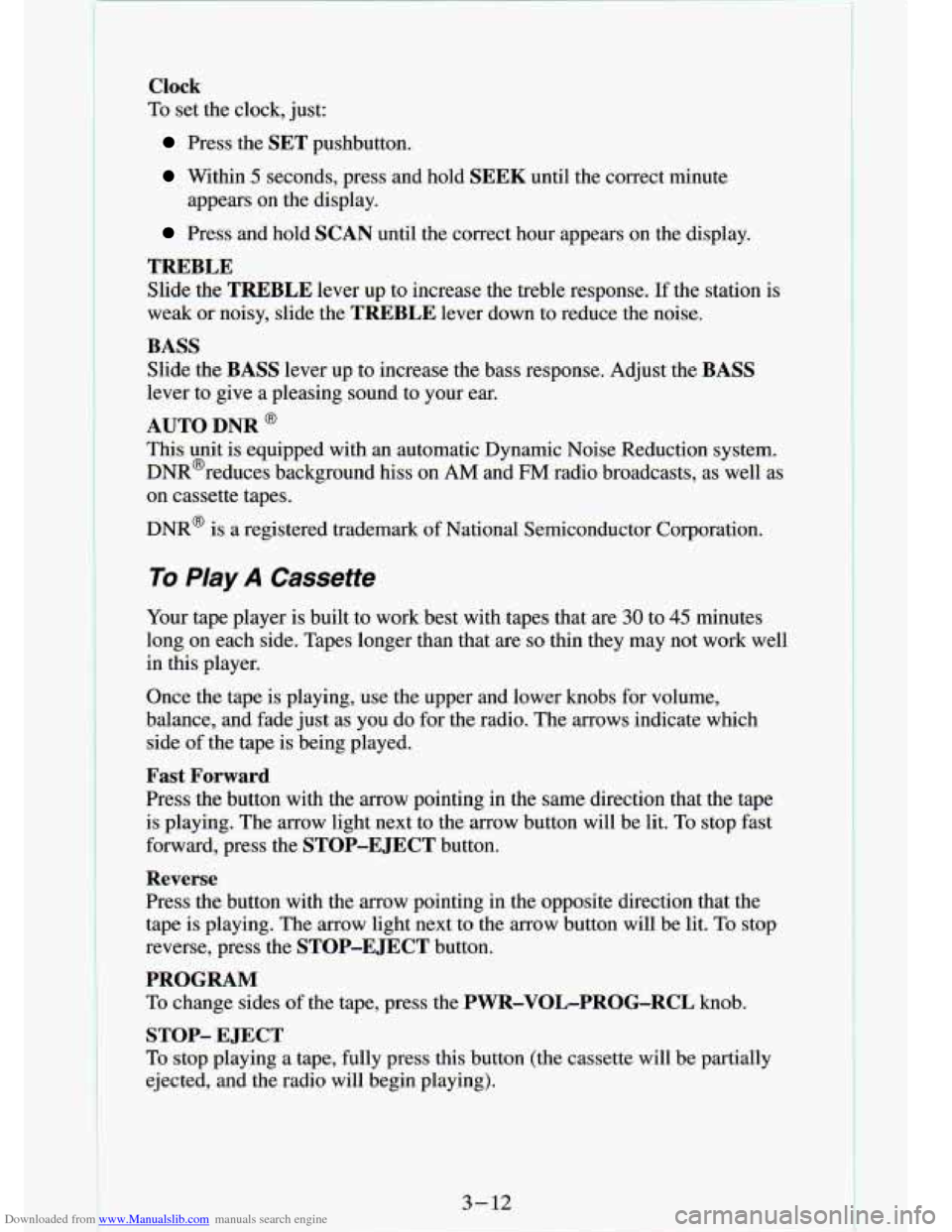
Downloaded from www.Manualslib.com manuals search engine t
Clock
To set the clock, just:
Press the SET pushbutton.
Within 5 seconds, press and hold SEEK until the correct minute
Press and hold SCAN until the correct hour appears on the display.
appears on the display.
TREBLE
Slide
the TREBLE lever up to increase the treble response. If the station is
weak or noisy, slide the
TREBLE lever down to reduce the noise.
BASS
Slide the BASS lever up to increase the bass response. Adjust the BASS
lever to give a pleasing sound to your ear.
AUTO DNR @
This unit is equipped with an automatic Dynamic Noise Reduction system.
DNR@reduces background hiss on
AM and FM radio broadcasts, as well as
on cassette tapes.
DNR@
is a registered trademark of National Semiconductor Corporation.
To Play A Cassette
Your tape player is built to work best with tapes that are 30 to 45 minutes
long on each side. Tapes longer than that are
so thin they may not work well
in this player.
Once
the tape is playing, use the upper and lower knobs for volume,
balance, and fade just as you do for the radio. The arrows indicate which
side
of the tape is being played.
Fast Forward
Press the button with the arrow pointing in the same direction that the tape
is playing. The
arrow light next to the arrow button will be lit. To stop fast
forward, press the
STOP-E JECT button.
Reverse
Press the button with the arrow pointing in the opposite direction that the
tape is playing. The arrow light next to the arrow button will be lit\
. To stop
reverse, press the
STOP-E JECT button.
PROGRAM
To change sides of the tape, press the PWR-VOL-PROG-RCL knob.
STOP- EJECT
To stop playing a tape, fully press this button (the cassette will be partially \
ejected, and the radio will begin playing).
3-12
Page 127 of 340
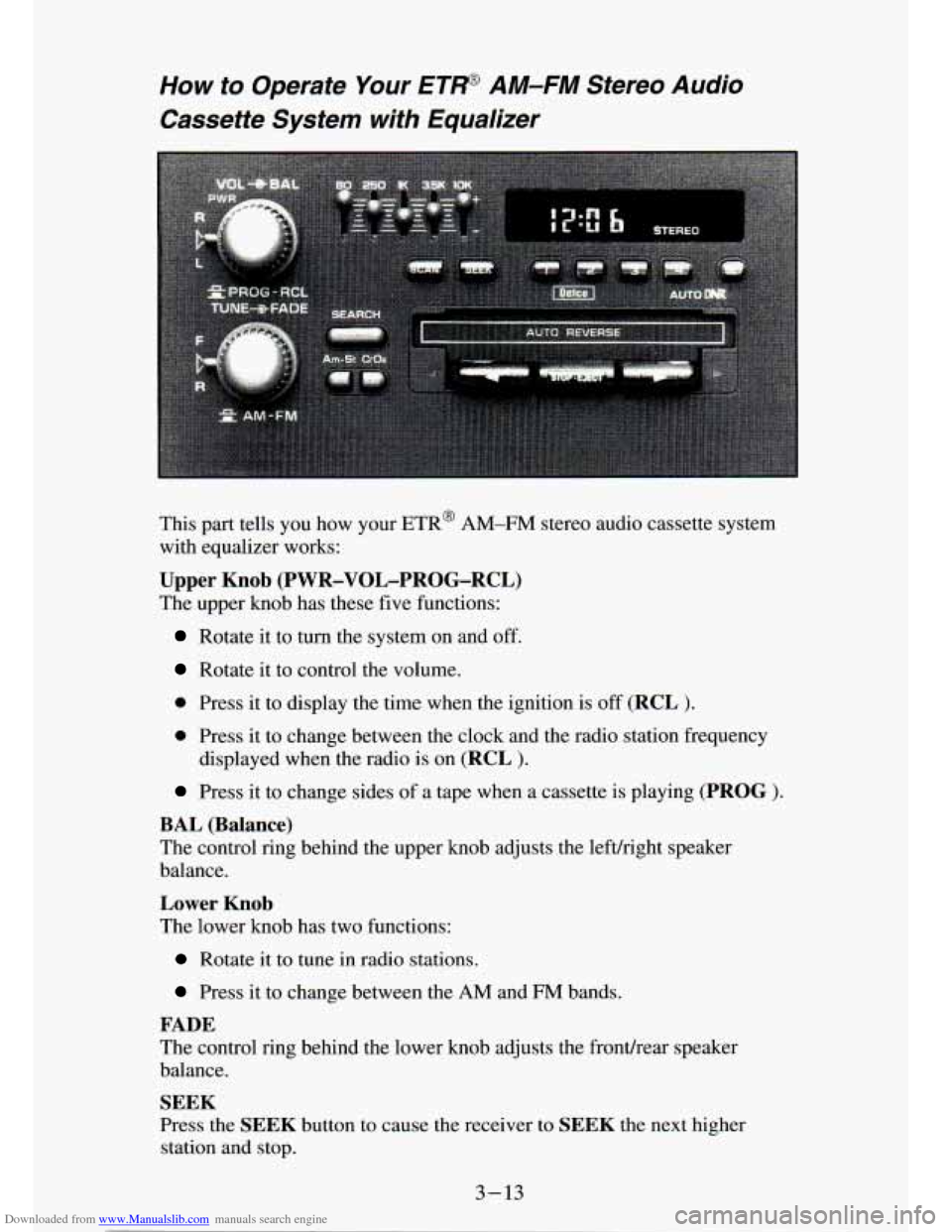
Downloaded from www.Manualslib.com manuals search engine How to Operate Your ETP AM-FM Stereo Audio
Cassette System with Equalizer
This part tells you how your ETR@ AM-FM stereo audio cassette system
with equalizer works:
Upper Knob (PWR-VOL-PROG-RCL)
The upper knob has these five functions:
Rotate it to turn the system on and off.
Rotate it to control the volume.
0 Press it to display the time when the ignition is off (RCL ).
0 Press it to change between the clock and the radio station frequency
displayed when the radio is on
(RCL ).
Press it to change sides of a tape when a cassette is playing (PROG ).
BAL (Balance)
The control ring behind the upper knob adjusts the lefdright speaker
balance.
Lower Knob
The lower knob has two functions:
Rotate it to tune in radio stations.
Press it to change between the AM and FM bands.
FADE
The control ring behind the lower knob adjusts the fronthear speaker
balance.
SEEK
Press the SEEK button to cause the receiver to SEEK the next higher
station and stop.
3-13