1994 CHEVROLET CORVETTE ignition
[x] Cancel search: ignitionPage 59 of 274
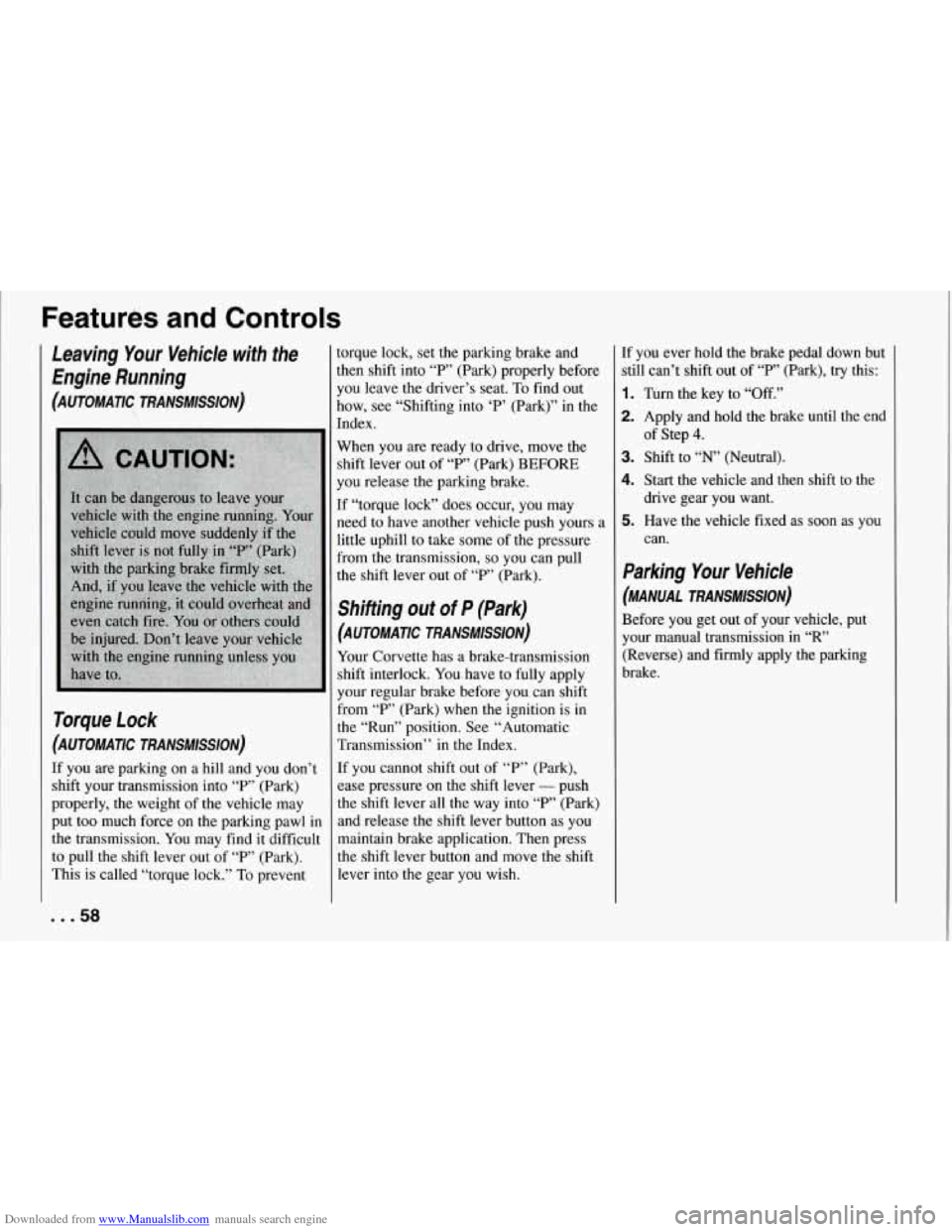
Downloaded from www.Manualslib.com manuals search engine Features and Controls
Leaving Your Vehicle with the
Engine Running
(AUTOMATIC TRANSMISSION)
Torque Lock
(AUTOMATIC TRANSMISSION)
If you are parking on a hill and you don’t
shift your transmission into
“P” (Park)
properly, the weight of the vehicle may
put too much force on the parking pawl in
the transmission. You may find it difficult
to pull the shift lever out of
“P’ (Park).
This is called “torque lock.” To prevent torque lock,
set the parking brake and
then shift into
“F’” (Park) properly before
you leave the driver’s seat.
To find out
how, see “Shifting into ‘P’ (Park)” in the
Index.
When you are ready to drive, move the
shift lever out of
“P” (Park) BEFORE
you release the parking brake.
If “torque lock” does occur, you may
need to have another vehicle push yours a
little uphill to take some of the pressure
from the transmission,
so you can pull
the shift lever out of
“P” (Park).
Shifting out of P (Park)
(AUTOMATIC TRANSMISSION)
Your Corvette has a brake-transmission
shift interlock. You have to fully apply
your regular brake before you can shift
from
“P” (Park) when the ignition is in
the “Run” position. See “Automatic
Transmission” in the Index.
If you cannot shift out of “P” (Park),
ease pressure on the shift lever
- push
the shift lever all the way into
“P” (Park)
and release
the shift lever button as you
maintain brake application. Then press
the shift lever button and move the shift
lever into the gear you wish. If you
ever hold the brake pedal down but
still can’t shift out of
“P” (Park), try this:
1. Turn the key to “Off.”
2. Apply and hold the brake until the end
3. Shift to “N’ (Neutral).
4. Start the vehicle and then shift to the
drive gear you want.
can. of Step
4.
5. Have the vehicle fixed as soon as you
Parking Your Vehicle
(MANUAL TRANSMISSION)
Before you get out of your vehicle, put
your manual transmission
in “R”
(Reverse) and firmly apply the parking
brake.
... 58
Page 61 of 274
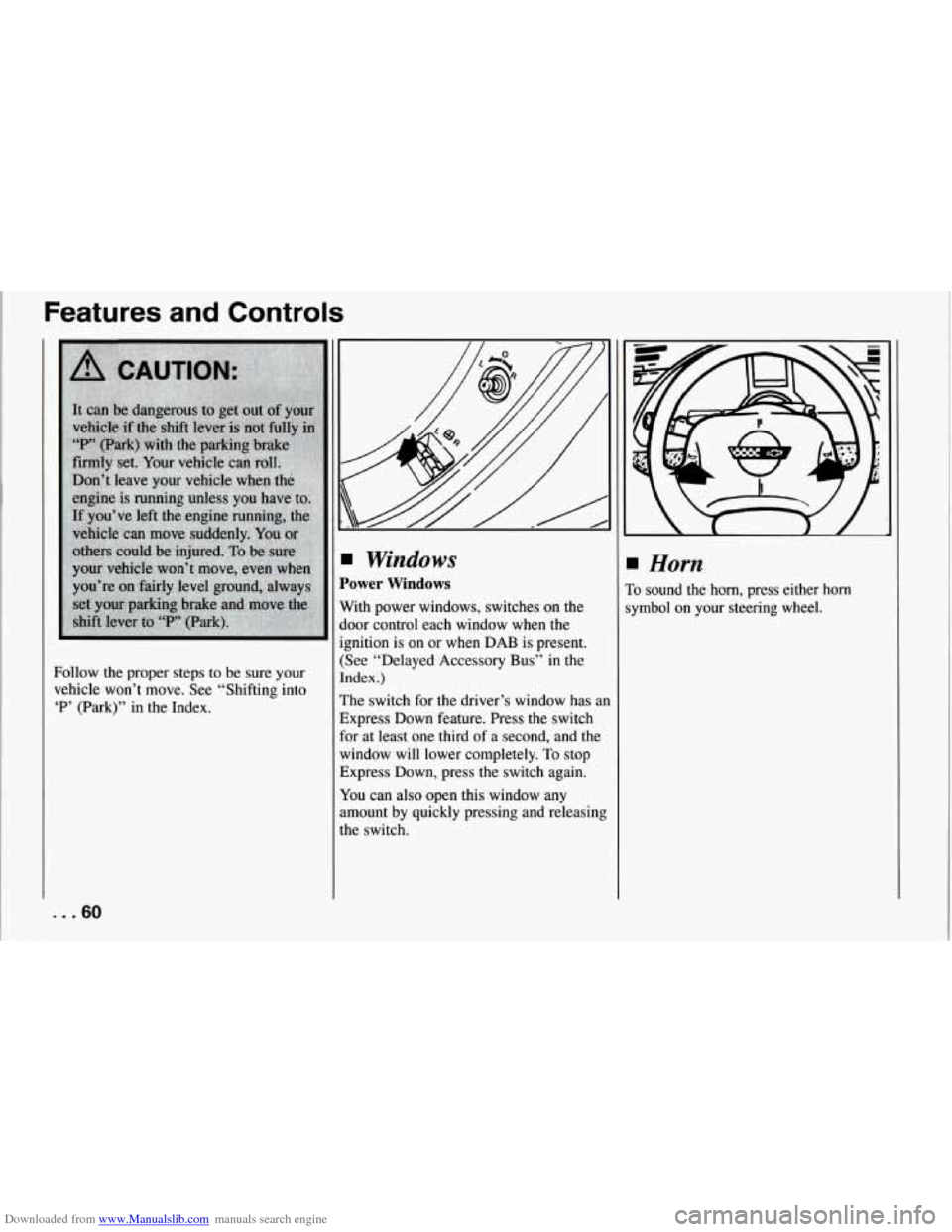
Downloaded from www.Manualslib.com manuals search engine Features and Controls
Follow the proper steps to be sure your
vehicle won’t move. See “Shifting into
‘P’ (Park)” in the Index.
... 60
Windows
Power Windows
With power windows, switches on the
door control each window when the
ignition is on or when DAB is present.
(See “Delayed Accessory Bus”
in the
Index.)
The switch for the driver’s window has ai
Express Down feature. Press the switch
for at least one third
of a second, and the
window will lower completely.
To stop
Express Down, press the switch again.
You can also open this window any
amount by quickly pressing and releasint
the switch.
I Horn
:o sound the horn, press either horn
ymbol
on your steering wheel.
Page 67 of 274

Downloaded from www.Manualslib.com manuals search engine Features and Controls
Passing Another Vehicle While Using
Cruise Control
Use the accelerator pedal to increase your
speed. When you take your foot off the
pedal, your vehicle will slow down to the
Cruise Control speed you set earlier.
Using Cruise Control on Hills
How well your Cruise Control will work
on hills depends upon your speed, load,
and the steepness of the hills. When going
up steep hills, you may have to step on
the accelerator pedal to maintain your
speed. When going downhill, you may
have to brake or shift to a lower gear to
keep your speed down. Of course,
applying the brake takes you out of
Cruise Control. Many drivers find this to
be too much trouble and don’t use Cruise
Control on steep hills.
... 66
:o Get Out of Cruise Control
’here are several ways to turn off the
bise Control:
. Step lightly on the brake pedal or push
the clutch pedal, if you have a manual
transmission;
OR
!. Move the Cruise switch to “OFF.”
ro Erase Speed Memory
Nhen you turn off the Cruise Control or
he ignition, your Cruise Control set speed
nemory is erased.
Operation of Lights
4lthough your vehicle’s lighting system
:headlights, parking lights, fog lamps,
sidemarker lights and taillights) meets all
applicable federal lighting requirements,
2ertain states and provinces may apply
their own lighting regulations that may
require special attention before you
operate these lights.
For example, some jurisdictions may
require that you operate your fog lamps
only when your lower beam headlights
are also on, or that headlights be turned
on whenever you must use your
windshield wipers. In addition, most
jurisdictions prohibit driving solely with
parking lights, especially at dawn or dusk.
It is recommended that you check with
your own state or provincial highway
authority for applicable lighting
regulations.
Page 68 of 274

Downloaded from www.Manualslib.com manuals search engine Ieadlights
?he headlight knob controls these lights:
b Headlights
1 Taillights
1 Parking lights
1 Sidemarker lights
hm the knob to $R to turn on your
leadlights and other operating lights.
rurn the knob to:OO:to turn on your
mking and other operating lights without
‘our headlights.
rurn the knob to “OFF’ to turn off the
ights.
(our digital display will dim at dusk to
emind you to turn on your headlights. To
read your odometer and fuel level with
the ignition
off, turn on your parking
lights.
Lights On Reminder
If you turn the ignition “Off” and leave
the lights on, you will hear a chime.
Brightness Control
The “DIMMER’ switch controls the
brightness of your instrument panel lights
when your headlights or parking lights are
on. Move the switch up or down to
brighten or dim the lights. If you turn the
switch all the way up, your courtesy,
reading, map and cargo area lights will
some on. Be sure to turn off the lights
when you leave your vehicle.
Headlight Doors
The headlight doors are designed to open
when you
turn the headlights on and close
when you turn the headlights and parking
lights
off. If you turn the headlights on,
then turn
the headlight switch back to the
parking lights setting, the headlight doors
will stay open.
You can open the doors manually using
the knob next to the headlight assembly.
Turn the knob counterclockwise until the
doors are open.
The headlight doors should be open when
driving in icy or snowy conditions to
prevent the doors from freezing closed
and when washing the vehicle to help
clean the headlights.
67. .
Page 69 of 274

Downloaded from www.Manualslib.com manuals search engine Features and Controls
Daytime Running Lights (Canada)
The Canadian Federal Government has
decided that “Daytime Running Lights”
(DE) are a useful feature, in that DIU
can make your vehicle more visible to
pedestrians and other drivers during
daylight hours. DIU are required on new
vehicles sold
in Canada.
Your
DRL, work with a light sensor on top
of the instrument panel. Don’t cover it up.
The front turn signal lights will come on
in daylight when:
0 The ignition is on
0 The headlight switch is off, and
0 The parking brake is released.
At dusk, the exterior lights will come on
automatically and the front turn signal
lights will go out. At dawn, the exterior
lights will go out and the front turn signal
lights will come on (if the headlight
switch is
off).
Of course, you may still turn on the
headlights any time
you need to.
To idle your vehicle with the DRL off, set
the parking brake while the ignition is
in
the “Off” or “LOCK” position. Then start
the vehicle. The DRL will stay
off until
you release the parking brake.
... 68
$.
Fog Lights
Use your fog lights for better vision in
Foggy or misty conditions. Your parking
lights or low beam headlights must be
on
or your fog lights won’t work.
To turn the fog lights on, push the button.
Push the button again to turn the fog
lights
off. A light above the button will
come on when the fog lights are on.
Interior Lights
Courtesy Lights
When any door is opened, the interior
lights will go on (unless it’s bright
outside). The lights will stay on for about
30 seconds or until you turn on the
ignition.
Front Map Lights
Your inside rearview mirror includes two
map lights. The lights will go on when a
door is opened. When the doors are
closed and the ignition is on, press the
switch to turn on the lights.
Page 71 of 274
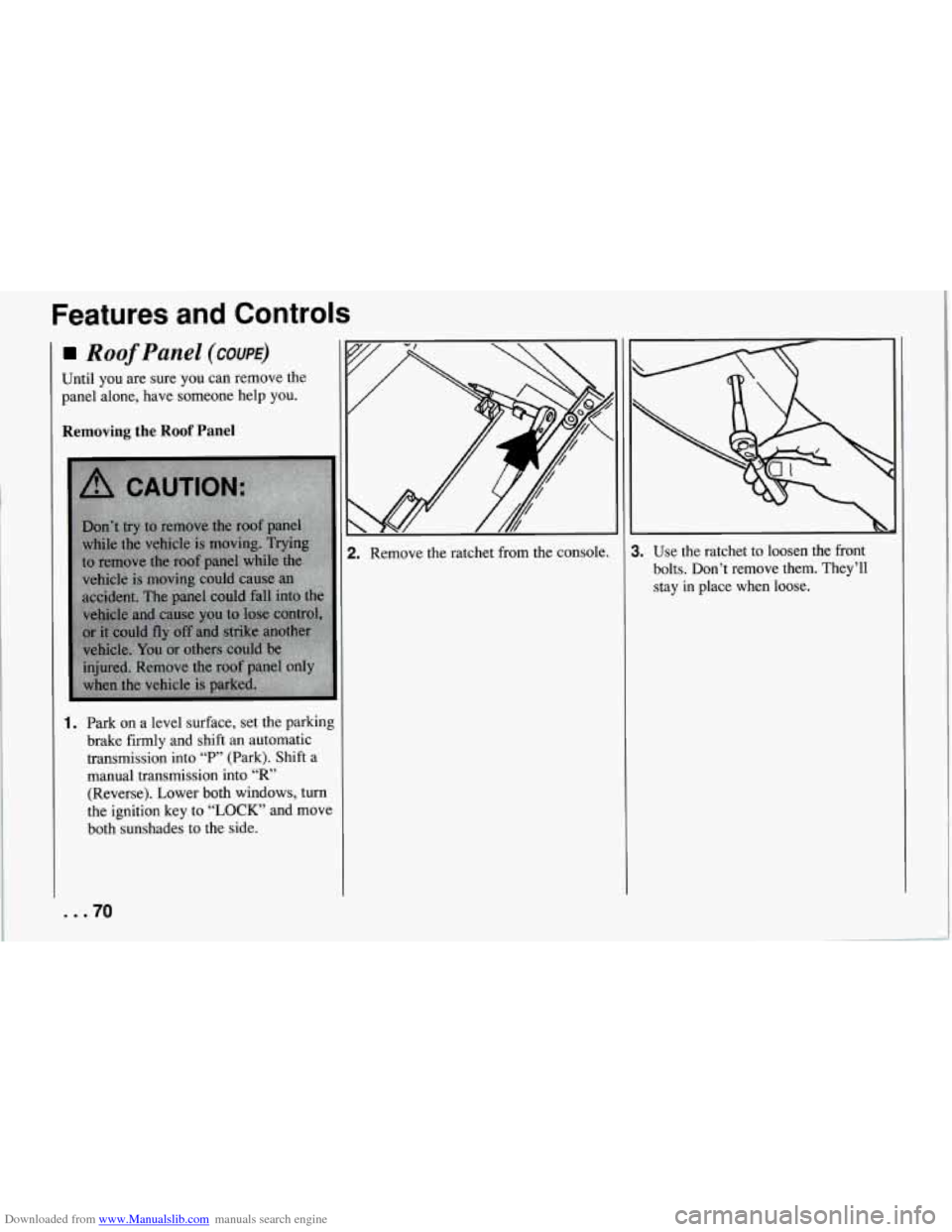
Downloaded from www.Manualslib.com manuals search engine Features and Controls
Roof Panel (COUPE)
Until you are sure you can remove the
panel alone, have someone help you.
Removing the Roof Panel
1. Park on a level surface, set the parking
brake firmly and shift an automatic
transmission into
“P” (Park). Shift a
manual transmission into
“R’
(Reverse). Lower both windows, turn
the ignition key to
“LOCK” and move
both sunshades to the side.
... 70
2. Remove the ratchet from the console. 1. Use the ratchet to loosen the front
bolts. Don’t remove them. They’ll
stay
in place when loose.
Page 73 of 274
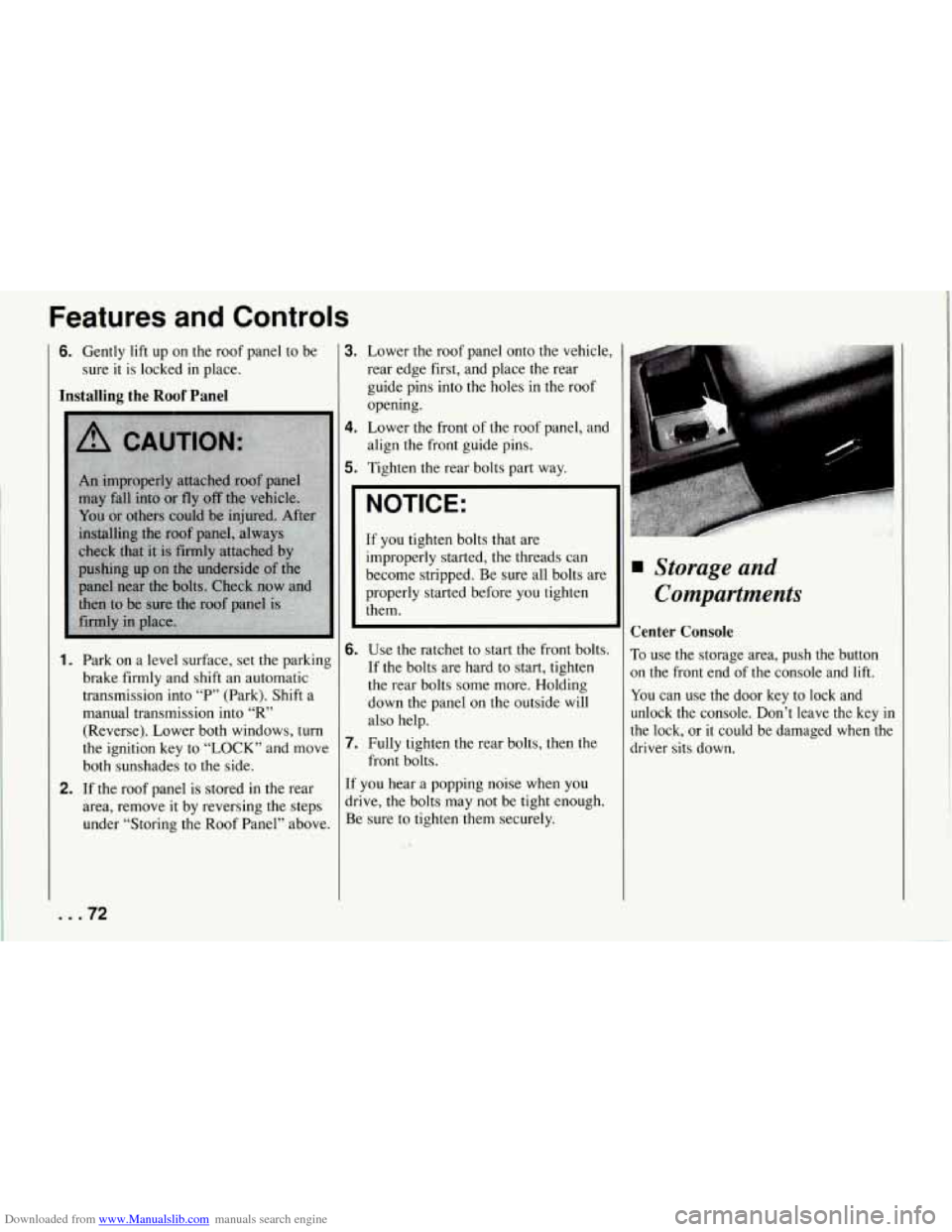
Downloaded from www.Manualslib.com manuals search engine Features and Controls
6. Gently lift up on the roof panel to be
sure
it is locked in place.
Installing the Roof Panel
1.
2.
Park on a level surface, set the parking
brake firmly and shift an automatic
transmission into “P” (Park). Shift a
manual transmission into
“R’
(Reverse).. Lower both windows, turn
the ignition key to “LOCK” and move
both sunshades to the side.
If the roof panel is stored in the rear
area, remove
it by reversing the steps
under “Storing the Roof Panel” above.
... 72
3. Lower the roof panel onto the vehicle,
rear edge first, and place the rear
guide pins into the holes in the roof
opening.
4. Lower the front of the roof panel, and
align the front guide pins.
5. Tighten the rear bolts part way.
NOTICE:
If you tighten bolts that are
improperly started,
the threads can
become stripped. Be sure all bolts are
properly started before you tighten
them.
6. Use the ratchet to start the front bolts.
If the bolts are hard to start, tighten
the rear bolts some more. Holding
down the panel on the outside will
also help.
front bolts.
7. Fully tighten the rear bolts, then the
If you hear a popping noise when you
drive,
the bolts may not be tight enough.
Be sure to tighten’them securely.
Storage and
Compartments
Center Console
To use the storage area, push the button
on the front end of the console and lift.
You can use the door key to lock and
unlock the console. Don’t leave the key
in
the lock, or it could be damaged when the
driver sits down.
Page 76 of 274
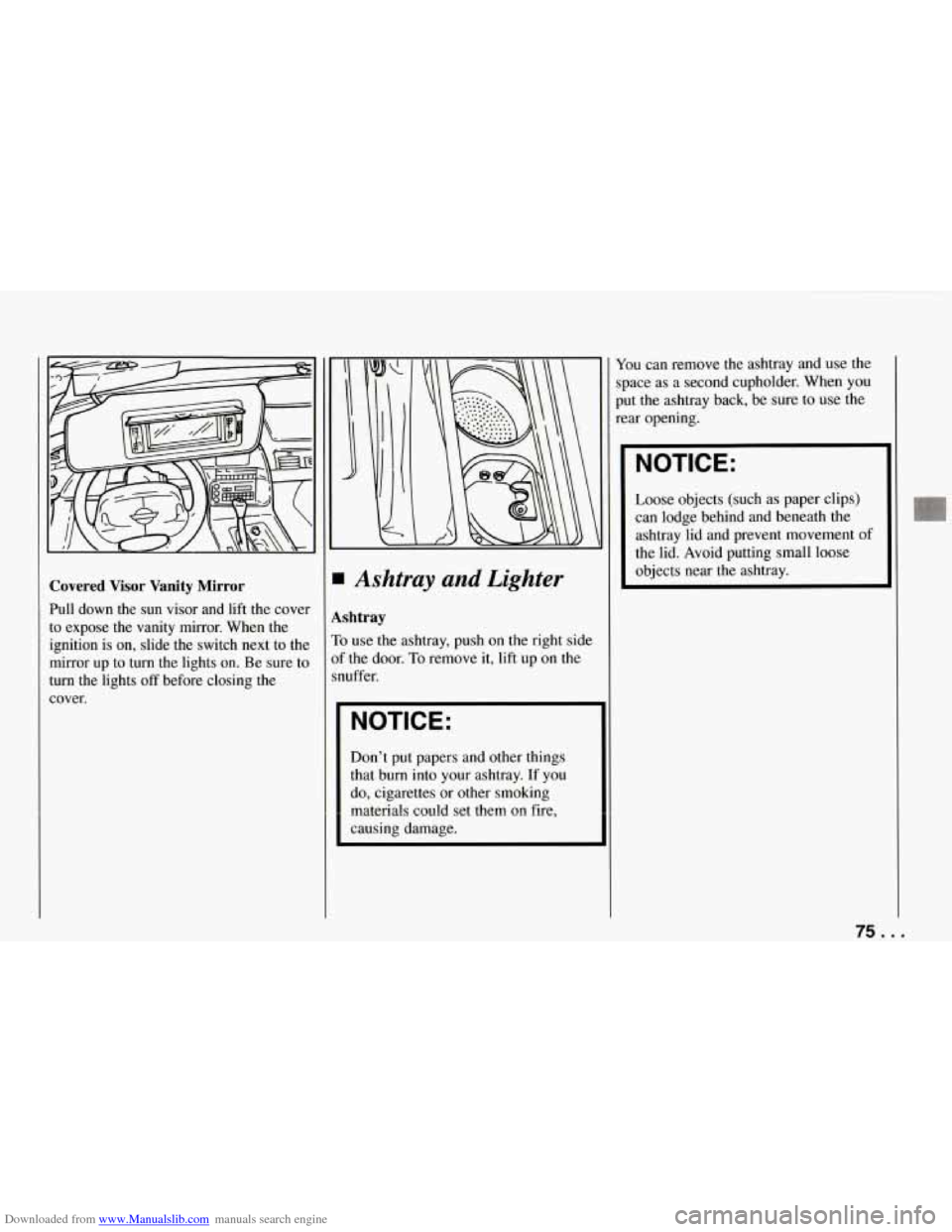
Downloaded from www.Manualslib.com manuals search engine Covered Visor Vanity Mirror
Pull down the sun visor and lift the cover
to expose the vanity mirror. When the
ignition is on, slide the switch next to the
mirror up
to turn the lights on. Be sure to
turn the lights
off before closing the
cover.
Ashtray and Lighter
shtray
t use the ashtray, push on the right side
the door.
To remove it, lift up on the
uffer.
NOTICE:
Don’t put papers and other things
that burn into your ashtray. If you
do, cigarettes or other smoking
materials
could set them on fire,
causing damage. You
can remove the ashtray and use the
space as a second cupholder. When you
put the ashtray back, be sure to use the
rear opening.
NOTICE:
Loose objects (such as paper clips)
can lodge behind and beneath the
ashtray lid and prevent movement of
the lid. Avoid putting small loose
objects near the ashtray.
75 ...