1994 CHEVROLET CAVALIER ignition
[x] Cancel search: ignitionPage 86 of 243
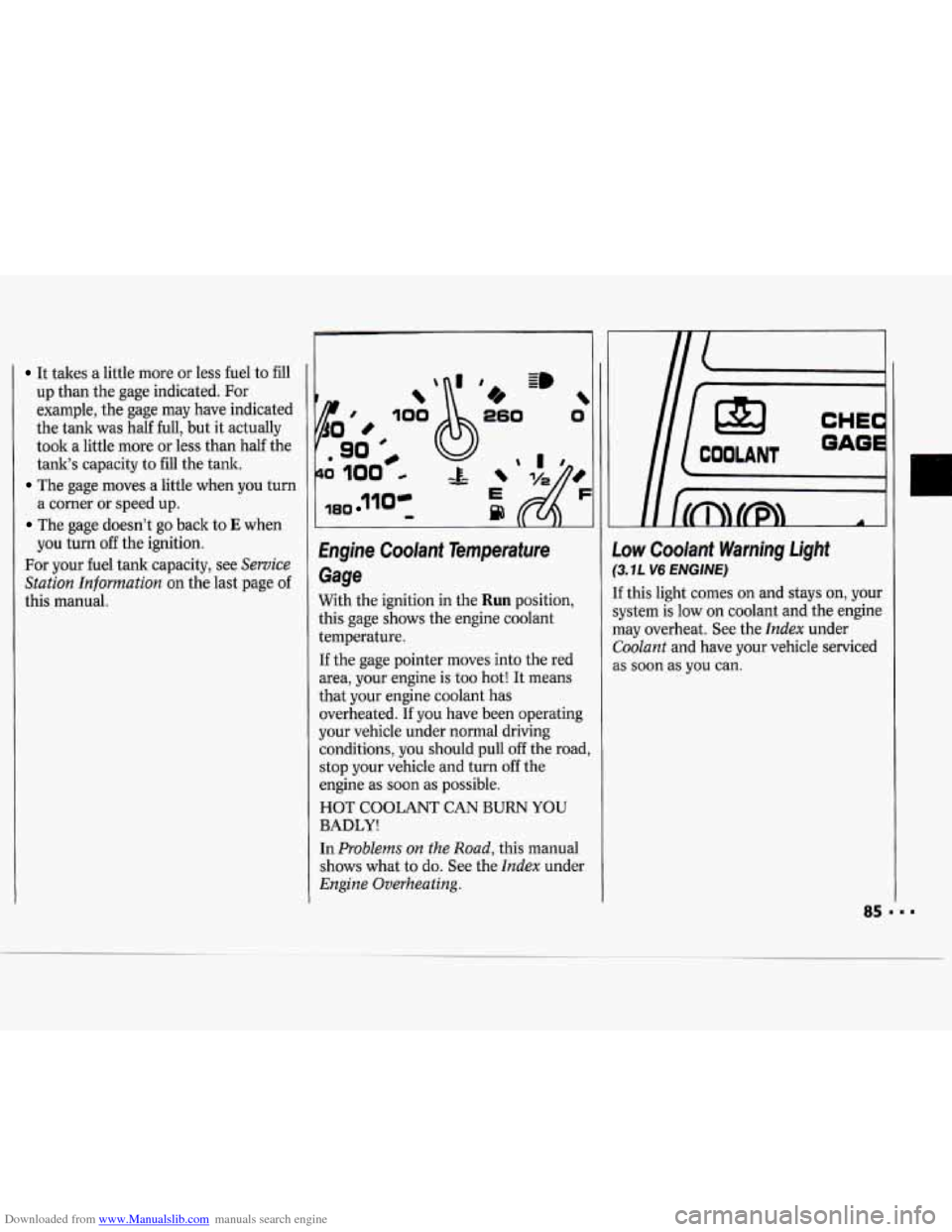
Downloaded from www.Manualslib.com manuals search engine It takes a little more or less fuel to fill
up than the gage indicated. For
example, the gage may have indicated
the tank was half full, but it actually
took
a little more or less than half the
tank’s capacity to fill the tank.
The gage moves a little when you turn
a corner or speed up.
The gage doesn’t go back to E when
you turn off the ignition.
For your fuel tank capacity, see
Service
Station Information
on the last page of
this manual.
I80 110- -
hgine Coolant Temperature
Gage
With the ignition in the Run position,
this gage shows the engine coolant
temperature.
If the gage pointer moves into the red
area, your engine is too hot! It means
that
your engine coolant has
overheated.
If you have been operating
your vehicle under normal driving
conditions, you should pull
off the road,
stop your vehicle and turn
off the
engine as soon as possible.
HOT COOLANT CAN
BURN YOU
BADLY!
In Problems on the Road, this manual
shows what
to do. See the Index under
Engine Overheating.
Low Coolant Warning Light
(3.1 L V6 ENGINE)
If this light comes on and stays on, your
system is low on coolant and the engine
may overheat. See the
Index under
Coolant and have your vehicle serviced
as soon
as you can.
1
Page 87 of 243
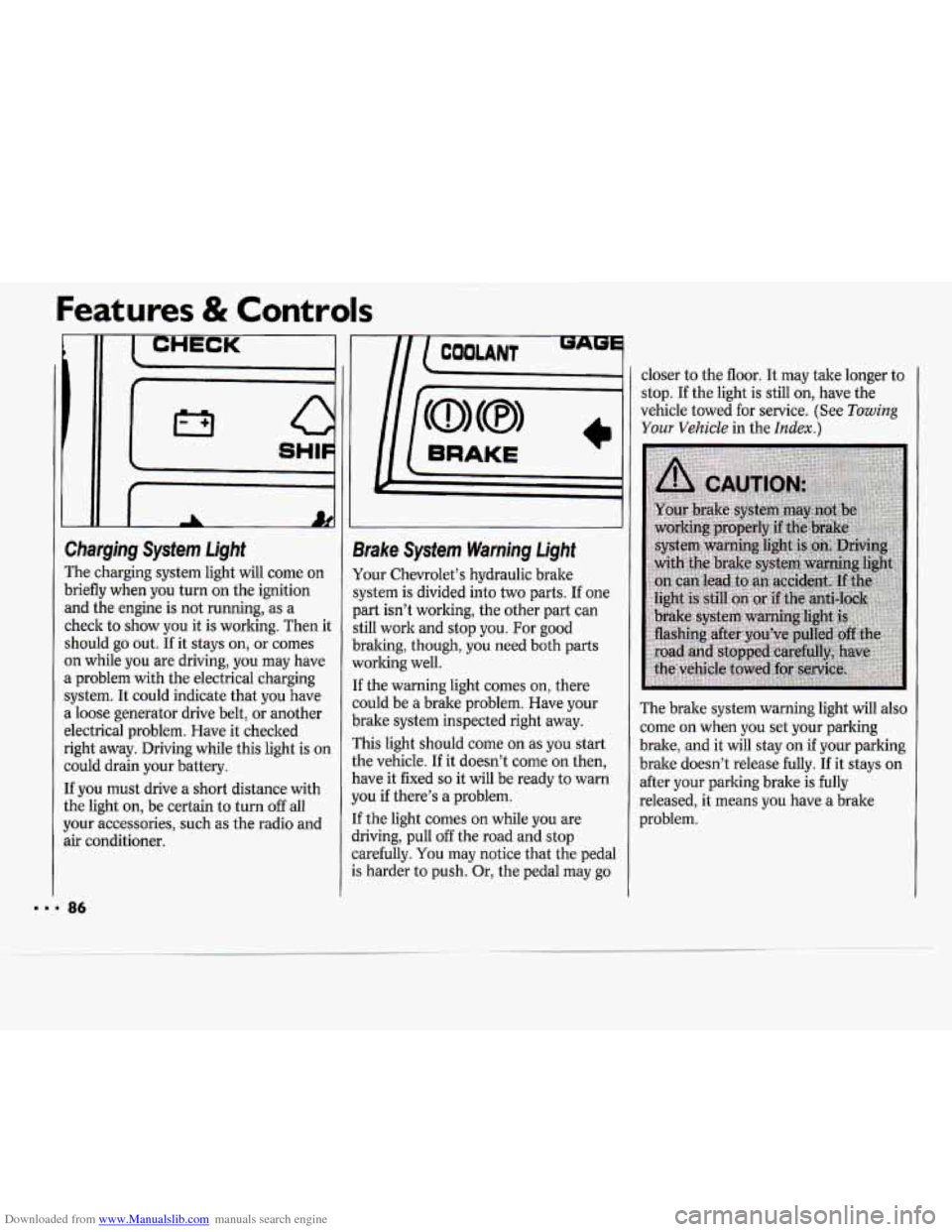
Downloaded from www.Manualslib.com manuals search engine Features & Controls
II
I CHECK
L
I
I
... 86
Charging System Light
The charging system light will come on
briefly when you turn on the ignition
and the engine is not running, as a
check to show you it is working. Then it
should
go out. If it stays on, or comes
on while you are driving, you may have
a problem with the electrical charging
system. It could indicate that you have
a loose generator drive belt, or another
electrical problem. Have it checked
right away. Driving while this light is on
could drain your battery.
If you must drive a short distance with
the light on, be certain to turn
off all
your accessories, such as the radio and
air conditioner.
m
9rake Sysfem Warning Light
tour Chevrolet’s hydraulic brake
;ystem is divided into two parts. If one
)art isn’t working, the other part can
;till work and stop you. For good
)raking, though, you need both parts
vorlting well.
[f the warning light comes on, there
zould be a brake problem. Have your
brake system inspected right away.
rhis light should come
on as you start
the vehicle.
If it doesn’t come on then,
have it fixed
so it will be ready to warn
you if there’s a problem.
[f the light comes on while you are
jriving, pull off the road and stop
zarefully.
You may notice that the pedal
.s harder to push. Or, the pedal may go closer
to the floor. It may take longer to
stop.
If the light is still on, have the
vehicle towed for service. (See
Towing
Your Vehicle in the Index.)
The brake system warning light will also
come
on when you set your parking
brake, and it will stay
on if your parking
brake doesn’t release fully. If it stays on
after your parking brake is
fully
released, it means you have a brake
problem.
Page 88 of 243
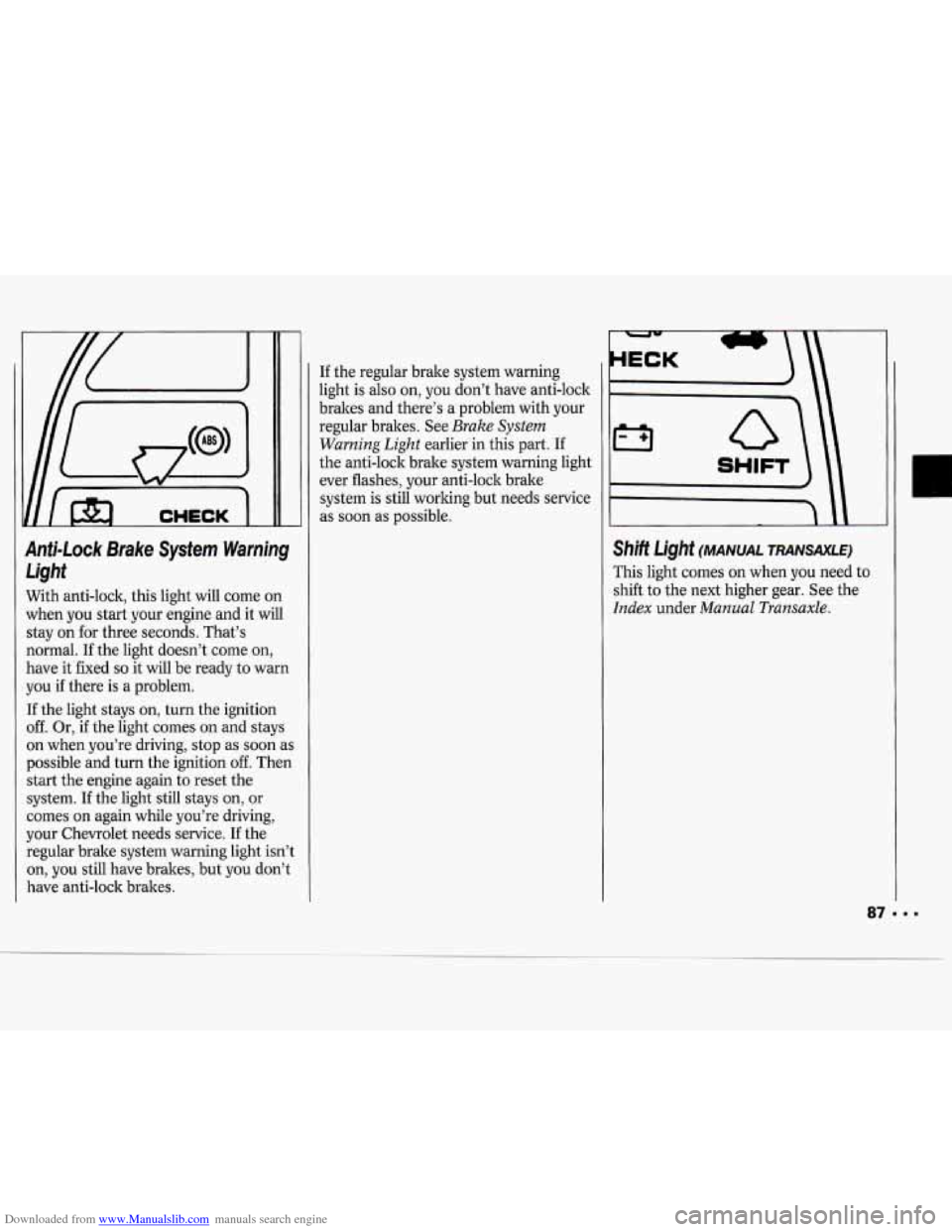
Downloaded from www.Manualslib.com manuals search engine Anti-Lock Brake System Warning Light
With anti-lock, this light will come on
when you start your engine and it will
stay on for three seconds. That’s
normal.
If the light doesn’t come on,
have it fixed
so it will be ready to warn
you if there is a problem.
If the light stays on, turn the ignition
off. Or, if the light comes on and stays
on when you’re driving, stop as soon
as
possible and turn the ignition off. Then
start the engine again to reset the
system. If the light still stays on, or
comes on again while you’re driving,
your Chevrolet needs service.
If the
regular brake system warning light isn’t
on,
you still have brakes, but you don’t
have anti-lock brakes. If
the regular brake system warning
light is also on, you don’t have anti-lock
brakes and there’s a problem with your
regular brakes. See
Brake System
Warning Light
earlier in this part. If
the anti-lock brake system warning light
ever flashes, your anti-lock brake
system is still working but needs service
as soon as possible.
I SHIFT
Shift Light (MANUAL TRANSAXLE)
This light comes on when you need to
shift to the next higher gear. See the
Index under Manual Transaxle.
Page 89 of 243
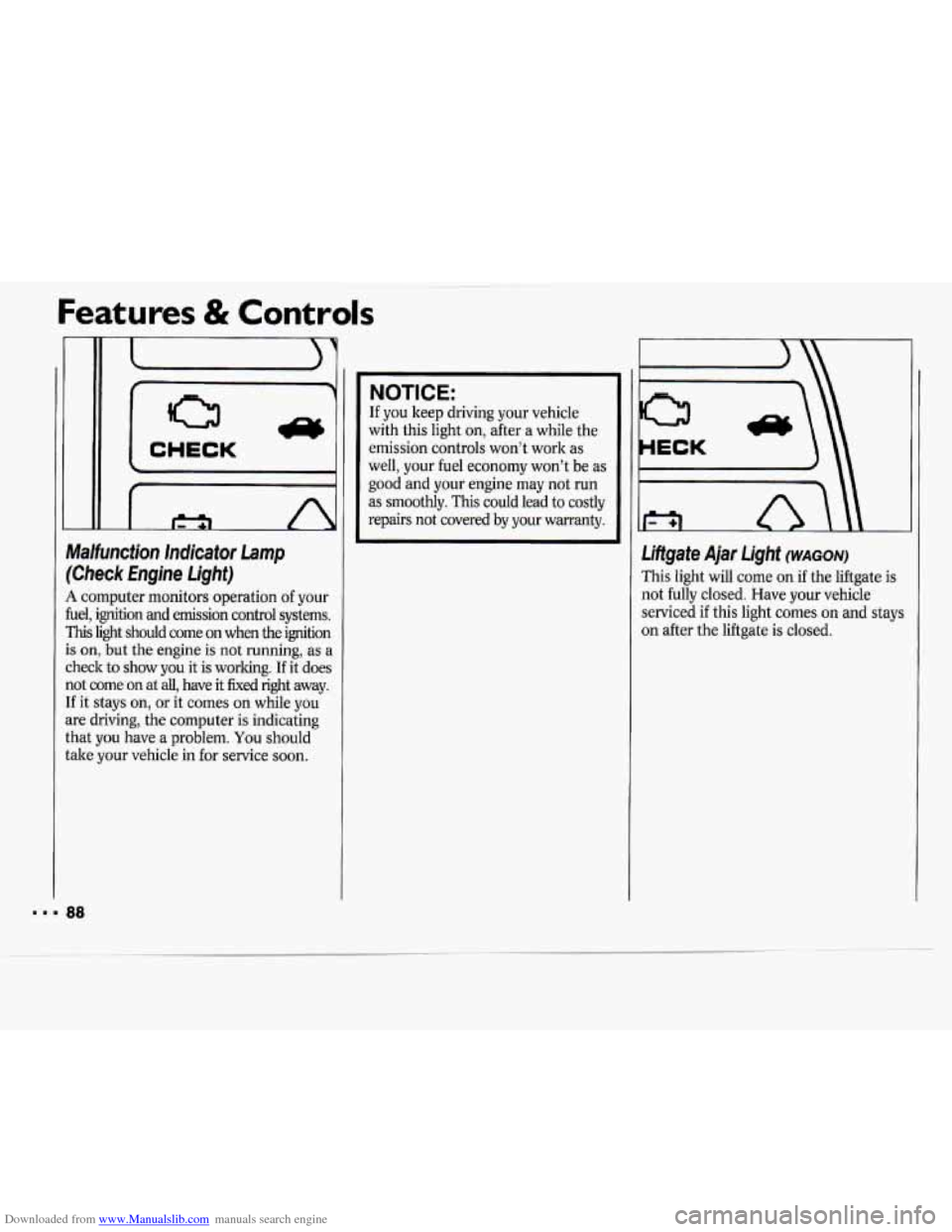
Downloaded from www.Manualslib.com manuals search engine Features & Controls
~~
I CHECK -1
Malfunction lndicator Lamp
(Check Engine Light)
A computer monitors operation of your
fuel, ignition and emission control systems.
This light should come on when the ignition
is on, but the engine
is not running, as a
check to show
you it is working. If it does
not come
on at all, have it fixed right away.
If it stays on, or it comes on while you
are driving, the computer is indicating
that you have a problem. You should
take your vehicle in for service soon.
NOTICE:
If you keep driving your vehicle
with this light on, after a while the
emission controls won’t work as
well, your fuel economy won’t be as
good and your engine may
not run
as smoothly. This could lead to costly
repairs not covered by your warranty.
Liftgate Ajar Light (WAGON)
This light will come on if the liftgate is
not fully closed. Have your vehicle
serviced
if this light comes on and stays
on after the liftgate is closed.
... 88
Page 90 of 243

Downloaded from www.Manualslib.com manuals search engine r
c
CHECK ’
OAGES
NOLANT J
D)(8,
I
Check Gages Light
This light will come on briefly when yo1
are starting the engine. If the light
comes on and stays on while you are
driving, check your various gages to see
if they are in the warning zones.
This light will also come on when the
fuel level is low,
1 to 3 gallons (3.8 to
liters)
Oil Warning Light (2.2~ ~4 ENGINE)
If you have a low engine oil pressure
Iroblem, this light will stay on after yob
start your engine, or come on when you
ue driving. This indicates that your
mgine is not receiving enough oil. The
mgine could be low on
oil, or could haw
some other oil problem. Have it fixed
immediately.
The oil light could
also come on in two
other situations:
When the ignition is on but the engin
is not running, the light will come on
as a test to show you it is working,
but the light will go out when you
turn the ignition to
Start. If it doesn’l
come on with the ignition on, you
may have a problem with the fuse or
bulb. Have it fixed right away.
If you make a hard stop, the light may
come on for a moment.
This is normal.
NOTICE:
Damage to your engine from
neglected oil problems can be costly and is not covered by your
warranty.
Page 96 of 243
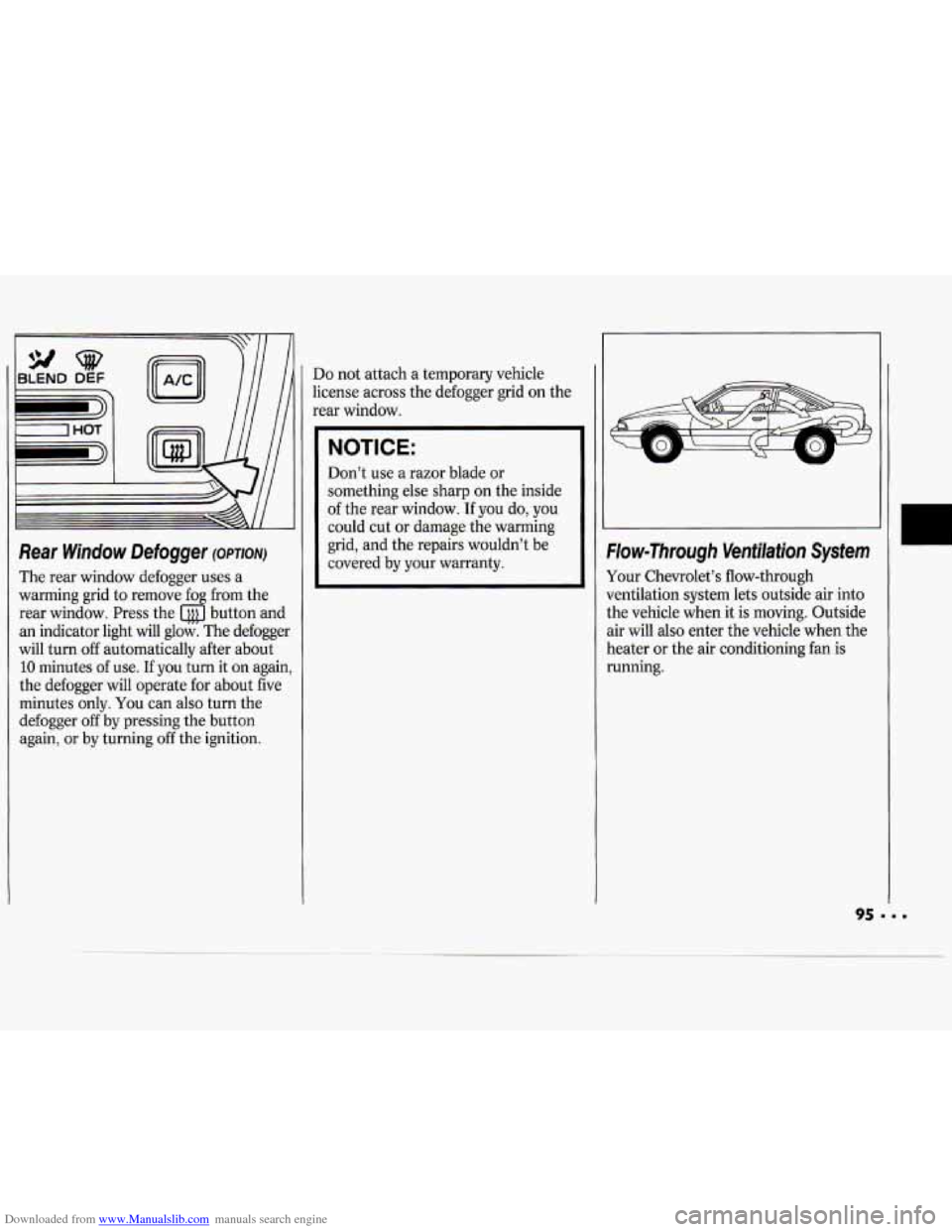
Downloaded from www.Manualslib.com manuals search engine Rear Window Defogger (owlonr)
The rear window defogger uses a
warming grid to remove fog from the
rear window. Press the button and
an indicator light
will glow. The defogger
will turn
off automatically after about
10 minutes of use. If you turn it on again,
the defogger will operate for about five
minutes only.
You can also turn the
defogger
off by pressing the button
again,
or by turning off the ignition.
Do not attach a temporary vehicle
license across the defogger grid
on the
rear window.
NOTICE:
Don’t use a razor blade or
something else sharp on the inside
of the rear window. If you do, you
could cut or damage the warming
grid, and the repairs wouldn’t be
covered by your warranty.
W
Flow-Through Ventilation System
Your Chevrolet’s flow-through
ventilation system lets outside air into
the vehicle when it is moving. Outside
air will also enter the vehicle when the
heater
or the air conditioning fan is
running.
95 ‘ I.
U
.
Page 98 of 243
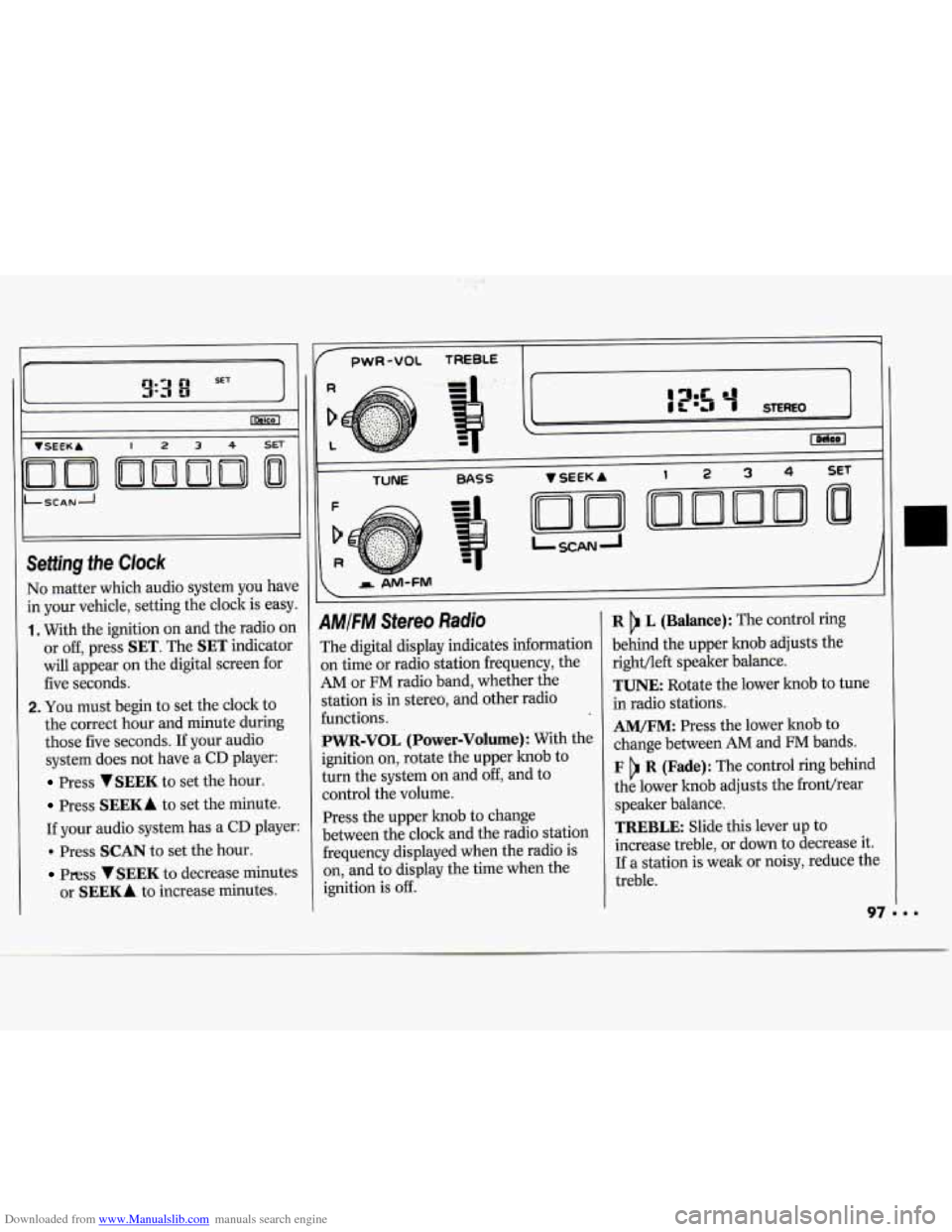
Downloaded from www.Manualslib.com manuals search engine If- 71
c
VSEEKA 1234sET
I ILSCANA
I' I
No matter which audio system you have
in your vehicle, setting the clock is easy.
1. With the ignition on and the radio on
or off, press
SET. The SET indicator
will appear on the digital screen for
five seconds.
2. You must begin to set the clock to
the correct hour and minute during
those five seconds. If your audio
system does not have a
CD player:
Press VSEEK to set the hour.
Press SEEKA to set the minute.
If your audio system has a
CD player:
. Press SCAN to set the hour.
Press VSEEK to decrease minutes
or
SEEKA to increase minutes.
1
pwR-VOL TREBLE -
TUNE BASS
AMIFM Stereo Radio
The digital display indicates information
on time
or radio station frequency, the
AM or FM radio band, whether the
station is in stereo, and other radio
functions.
PWR-VOL (Power-Volume): With the
ignition
on, rotate the upper knob to
turn the system
on and off, and to
control the volume.
Press the upper knob to change
between the clock and the radio station
frequency displayed when the radio is
on, and to display the time when the
ignition is
off.
R L (Balance): The control ring
behind the upper knob adjusts the
right/left speaker balance.
TUNE: Rotate the lower knob to tune
in radio stations.
AM/FM: Press the lower knob to
change between
AM and FM bands.
F R (Fade): The control ring behind
the lower knob adjusts the fronthear
speaker balance.
TREBLE: Slide this lever up to
increase treble, or
down to decrease it.
If a station is weak or noisy, reduce the
treble.
Page 100 of 243
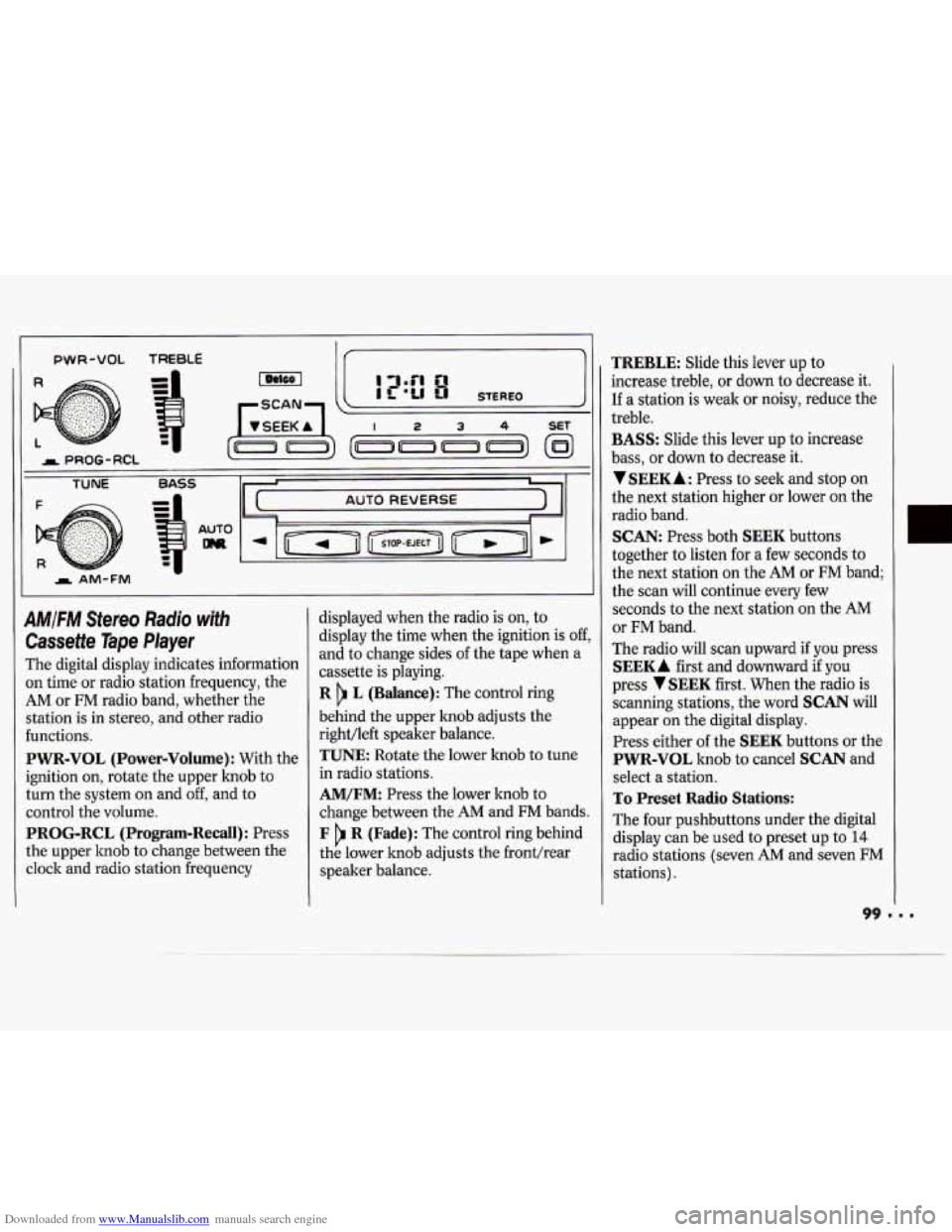
Downloaded from www.Manualslib.com manuals search engine -
PWR-VOL TREBLE
AM/FM Stereo Radio with
Cassette Tape Player
The digital display indicates information
on time or radio station frequency, the
AM or FM radio band, whether the
station is in stereo, and other radio
functions.
PWR-VOL (Power-Volume) : With the
ignition on, rotate the upper lmob to
turn the system on and
off, and to
control the volume.
PROG-RCL (Program-Recall): Press
the upper knob to change between the
clock and radio station frequency displayed
when the radio is
on, to
display the time when the ignition is
off,
and to change sides of the tape when a
cassette is playing.
R L (Balance): The control ring
behind the upper knob adjusts the
right/left speaker balance.
TUNE Rotate the lower knob to tune
in radio stations.
AM/FM: Press the lower knob to
change between the
AM and FM bands.
F R (Fade): The control ring behind
the lower knob adjusts the fronthear
speaker balance.
TREBLE: Slide this lever up to
increase treble, or down to decrease it.
If a station is weak or noisy, reduce the
treble.
BASS: Slide this lever up to increase
bass, or down
to decrease it.
VSEEKA: Press to seek and stop on
the next station higher or lower on the
radio band.
SCAN: Press both SEEK buttons
together to listen for a few seconds to
the next station on the
AM or FM band;
the scan will continue every few
seconds to the next station on the AM
or FM band.
The radio will scan upward if you press
SEEKA first and downward if you
press
VSEEK first. When the radio is
scanning stations, the word
SCAN will
appear on the digital display.
Press either
of the SEEK buttons or the
PWR-VOL knob to cancel SCAN and
select a station.
To Preset Radio Stations:
The four pushbuttons under the digital
display can be used to preset up to
14
radio stations (seven AM and seven FM
stations).