1994 CADILLAC SEVILLE check engine
[x] Cancel search: check enginePage 146 of 399
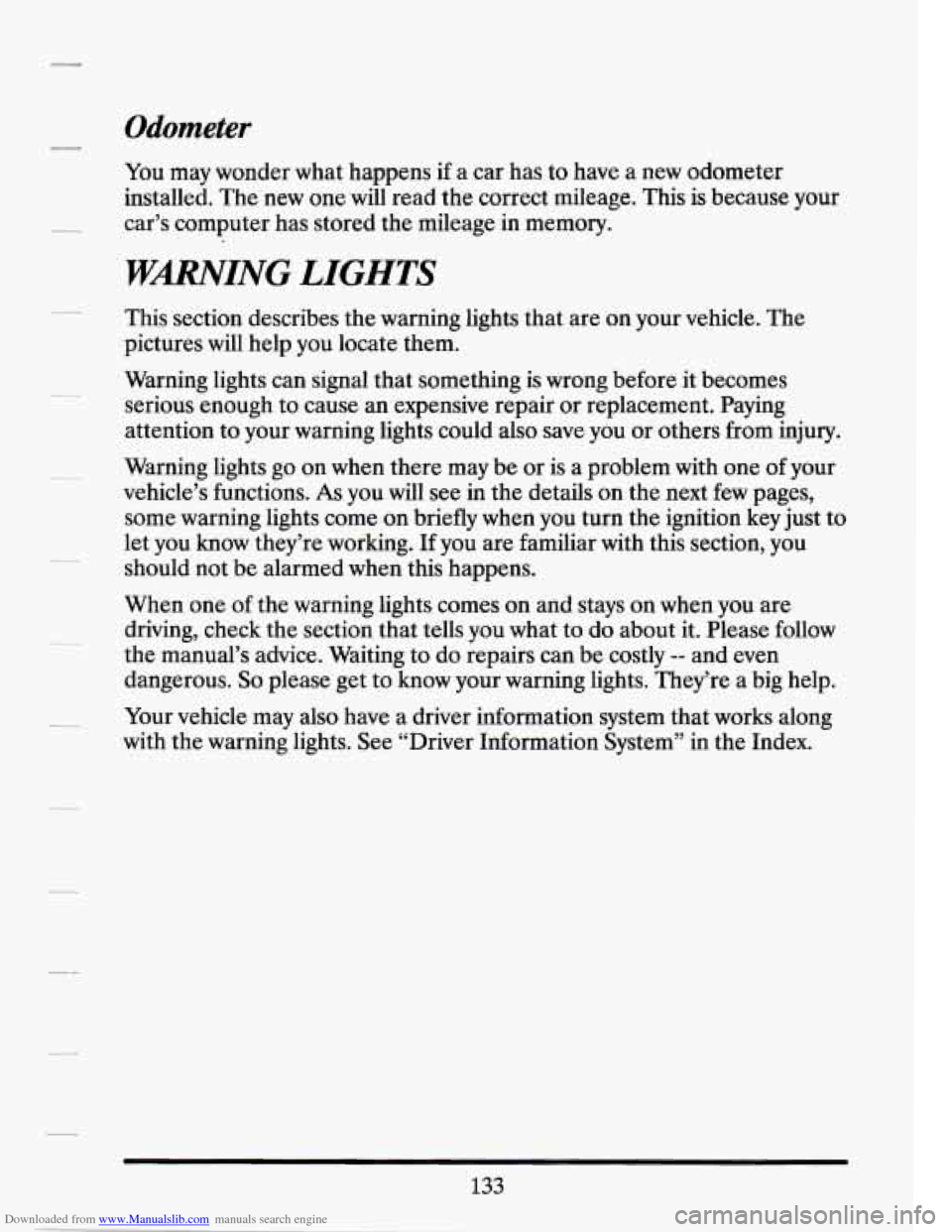
Downloaded from www.Manualslib.com manuals search engine Odometer
-
You may wonder what happens if a car has to have a new odometer
installed. The new one will read the correct mileage. This is because your
car’s computer has stored the mileage in memory.
WMING LIGHTS
This section describes the warning
pictures will help you locate them. lights
that are on your vehicle. The
Warning lights can signal that something is wrong before it becomes
serious enough to cause an expensive repair or replacement. Paying
attention
to your warning lights could also save you or others from injury.
Warning lights go on when there may be or is
a problem with one of your
vehicle’s functions.
As you will see in the details on the next few pages,
some warning lights come on briefly when you turn the ignition key just to
let you know they’re working.
If you are familiar with this section, you
should not be alarmed when this happens.
When one
of the warning lights comes on and stays on when you are
driving, check the section that tells you what to do about it. Please follow
the manual’s advice. Waiting to do repairs can be costly
-- and even
dangerous.
So please get to know your warning lights. They’re a big help.
Your vehicle may also have a driver information system that works along
with the warning lights. See “Driver Information System” in the Index.
133
Page 149 of 399
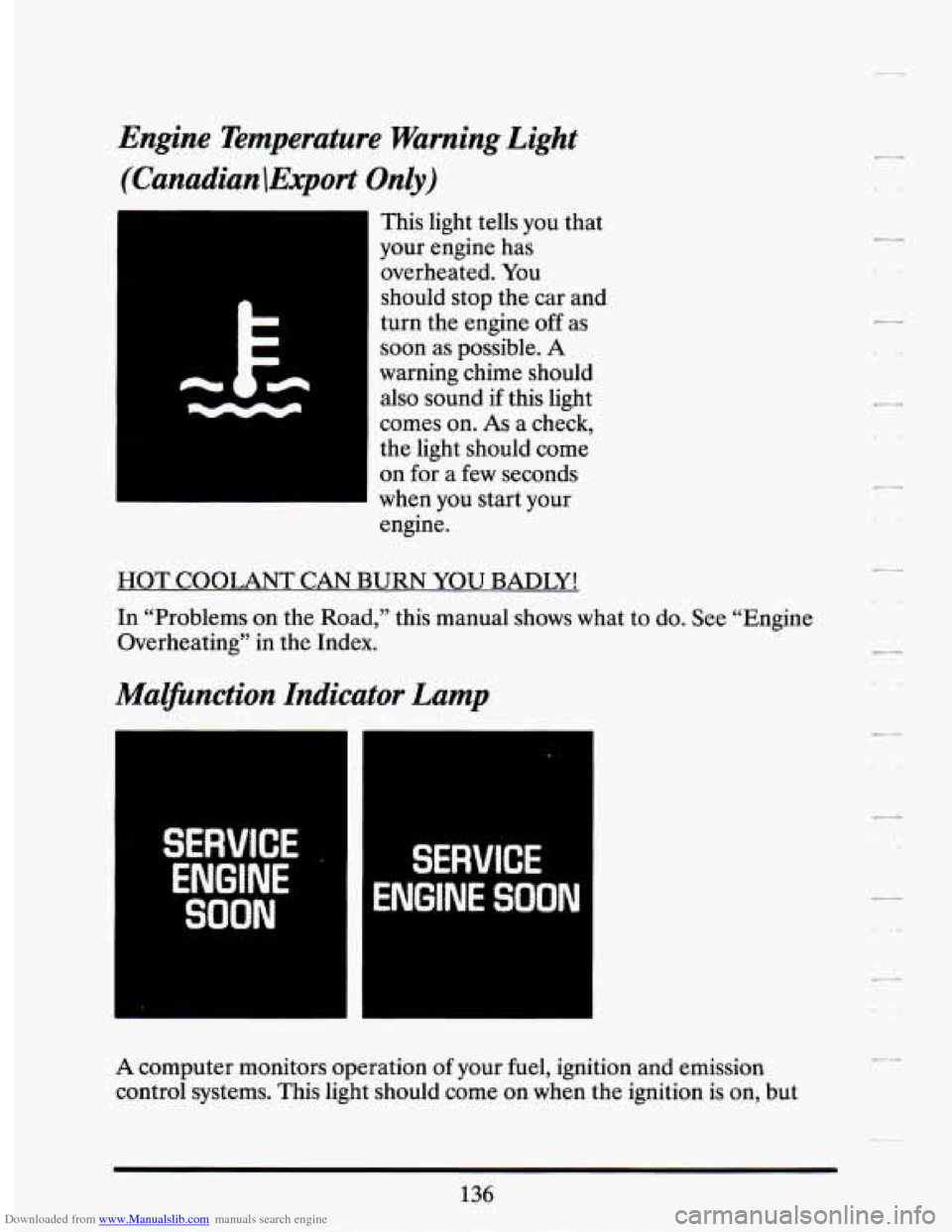
Downloaded from www.Manualslib.com manuals search engine Engine Temperature Warning Light (Canadian !Export
Only)
This light tells you that
your engine has
overheated. You
should stop the car and
turn the engine off
as
soon as possible. A
warning chime should
also sound
if this light
comes on.
As a check,
the light should come
on for
a few seconds
when
you start your
engine.
HOT COOLANT CAN BURN YOU BADLY!
In “Problems
on the Road,” this manual shows what to do. See “Engine
Overheating” in the Index.
Malfunction Indicator Lamp
i t W1 3VICE .,
ENGINE
SOON
SERVICE
ENGINE SOON
A computer monitors operation of your fuel, ignition and emission
control systems. This light should come on when the ignition is
on, but
136
Page 150 of 399
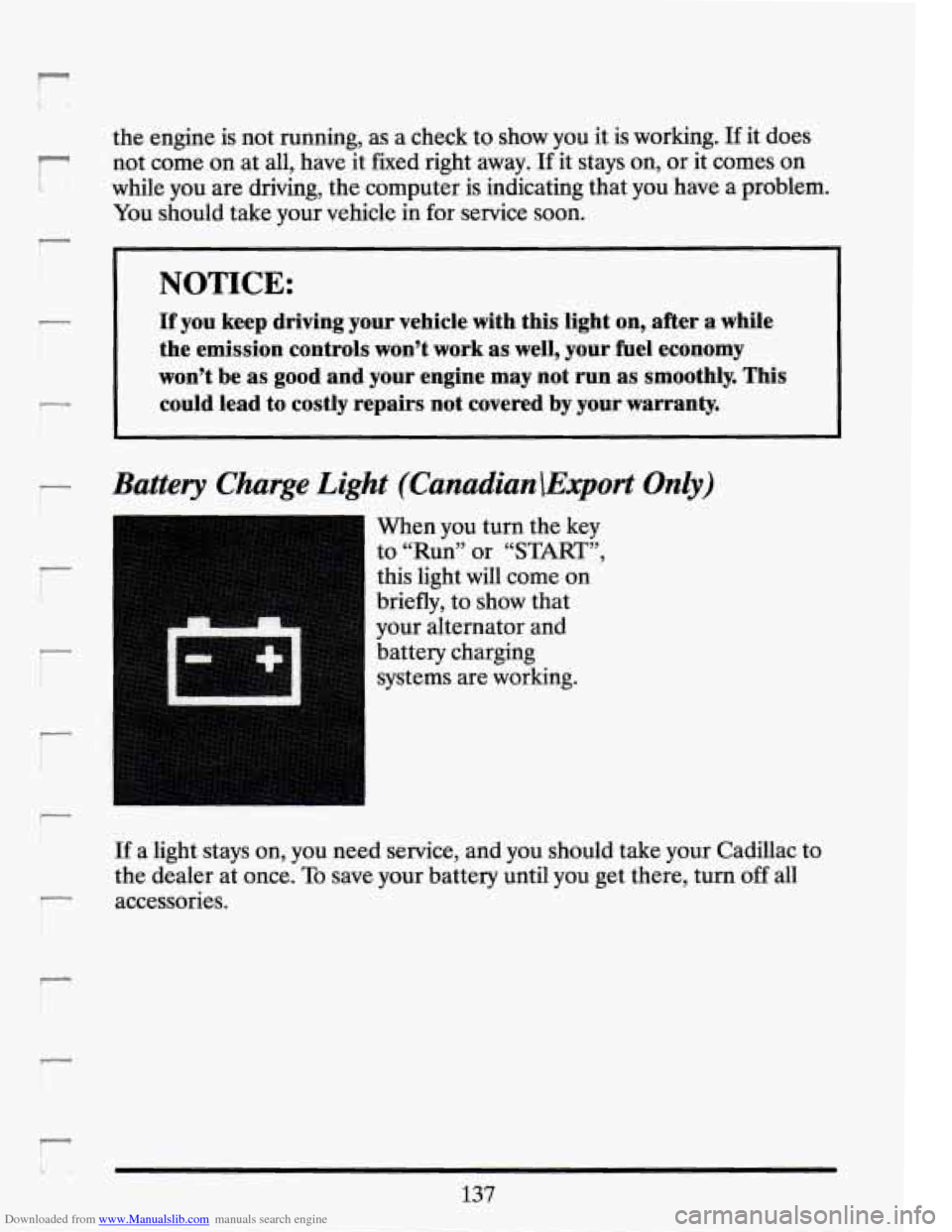
Downloaded from www.Manualslib.com manuals search engine r
-
r- I !
the engine is not running, as a check to show you it is working. If it does
not come on at all, have it fixed right away.
If it stays on, or it comes on
while you are driving, the computer is indicating that you have a problem.
You should take your vehicle in for service
soon.
NOTICE:
If you keep driving your vehicle with this light on, after a whi\
le
the emission controls won’t work as well, your fuel economy
won’t be as good and your engine may not run as smoothly. This
could lead to costly repairs not covered by your warranty.
Battery Charge Light (Canadian\Export Only)
r
“1
r:
When you turn the key
to “Run” or
“START”,
this light will come on
briefly, to show that
your alternator and
battery charging
systems are working.
137
Page 151 of 399
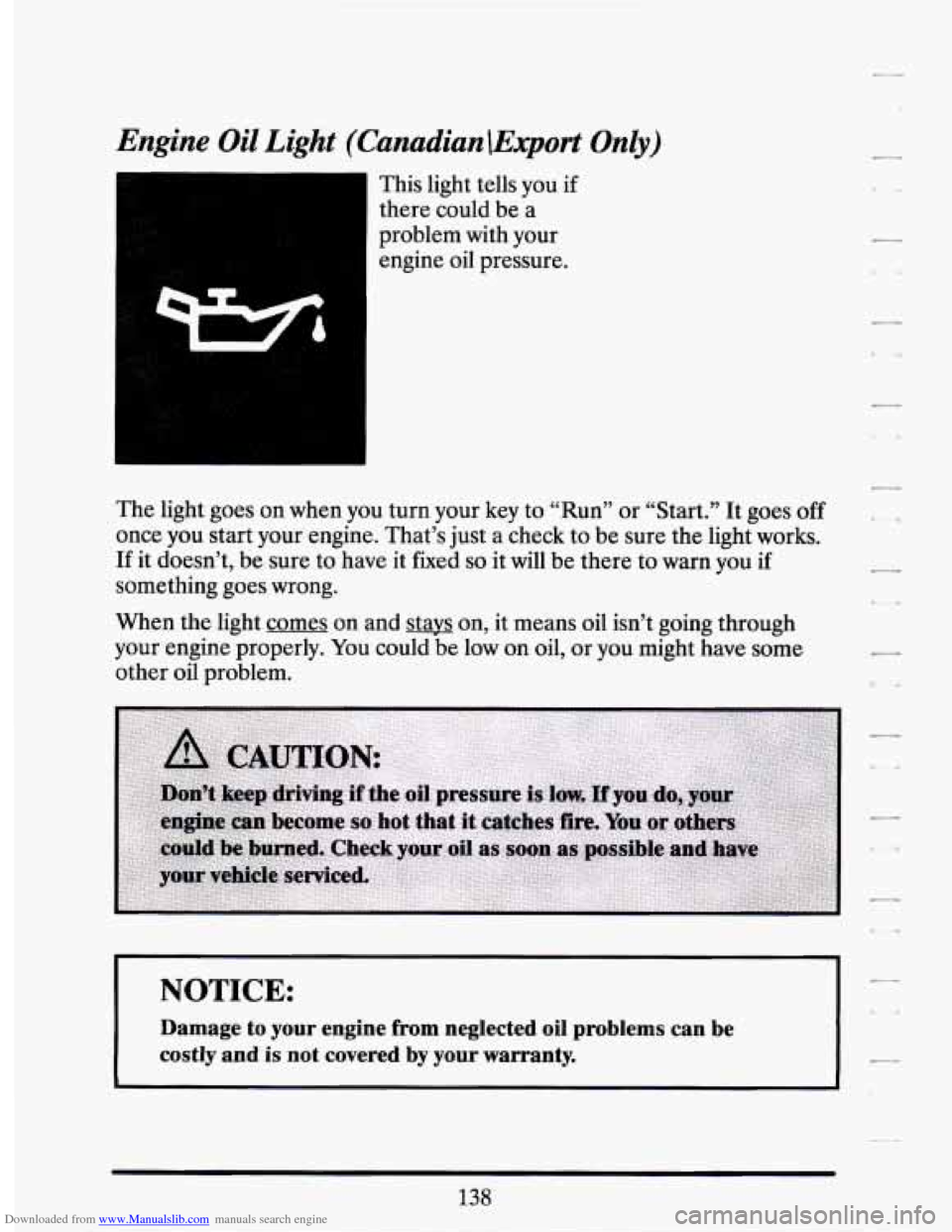
Downloaded from www.Manualslib.com manuals search engine Engine Oil Light (Canadian \Export On&)
This light tells you if
there could be a
problem with your engine oil pressure.
The light goes on when you turn your key to “Run” or “Start.”
It goes off
once you start your engine. That’s just a check to be sure the light works.
If it doesn’t, be sure to have it fixed so it will be there to warn you if
something goes wrong.
When the light comes on and stays on, it means oil isn’t going through
your engine properly. You could be low on oil, or you might have some
other oil problem.
NOTICE:
Damage to your engine from neglected oil problems can be
costly and
is not covered by your warranty.
138
Page 158 of 399
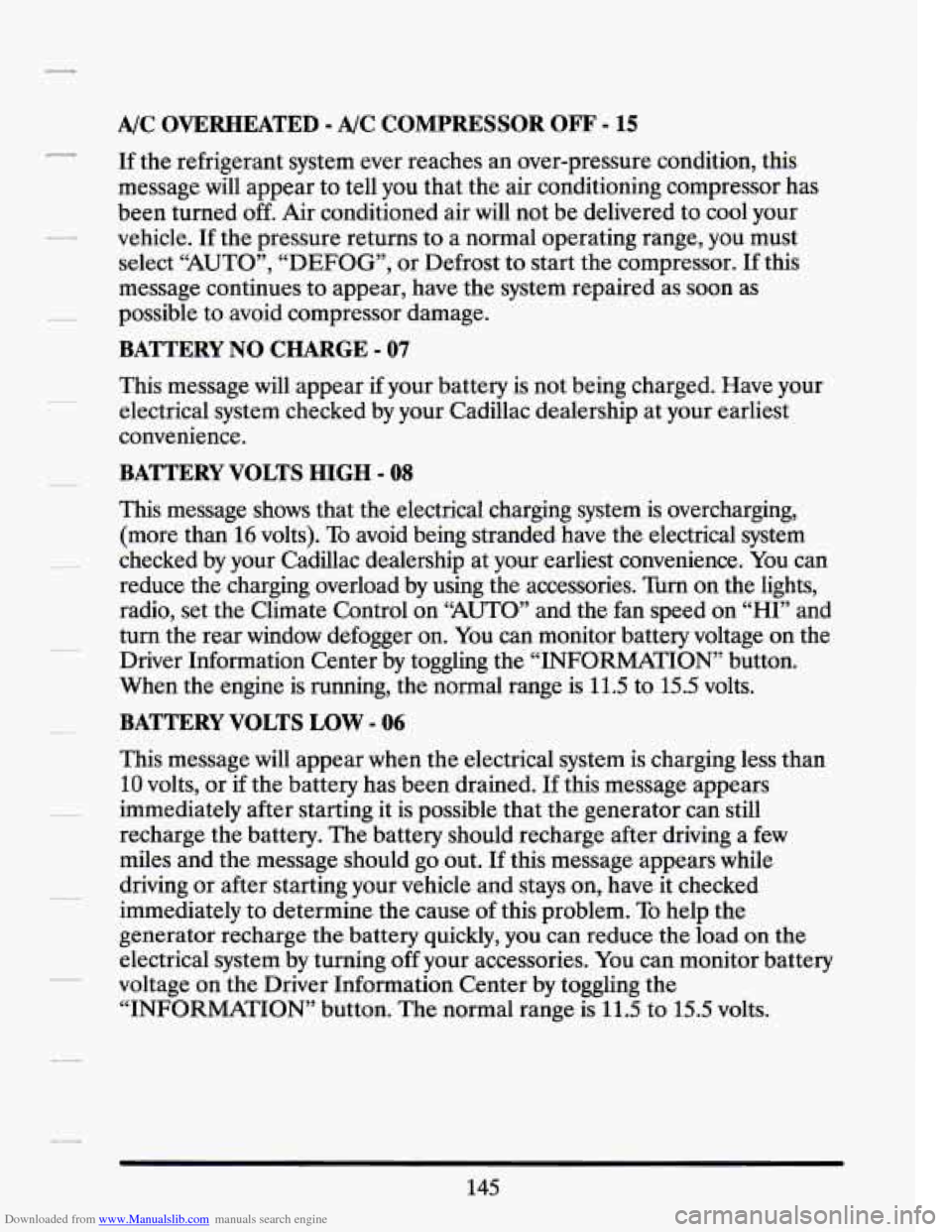
Downloaded from www.Manualslib.com manuals search engine A/C OVERHEATED - A/C COMPRESSOR OFF - 15
If the refrigerant system ever reaches an over-pressure condition, this
message will appear to tell you that the air conditioning compressor has
been turned
off. Air conditioned air will not be delivered to cool your
vehicle.
If the pressure returns to a normal operating range, you must
select “AUTO”, “DEFOG”, or Defrost to start the compressor. If this
message continues to appear, have the system repaired
as sow as
possible to avoid compressor damage.
BATTERY NO CHARGE - 07
This message will appear if your battery is not being charged. Have your
electrical system checked by your Cadillac dealership at your earliest
convenience.
BATTERY VOLTS HIGH - 08
This message shows that the electrical charging system is overcharging,
(more than 16 volts).
To avoid being stranded have the electrical system
checked by your Cadillac dealership at your earliest convenience. You can
reduce the charging overload by using the accessories. Turn on the lights,
radio, set the Climate Control on
“AUTO” and the fan speed on “HI” and
turn the rear window defogger on. You can monitor battery voltage on the
Driver Information Center by toggling the “INFORMATION” button.
When the engine is running, the normal range is 11.5 to 15.5 volts.
BATTERY VOLTS LOW - 06
This message will appear when the electrical system is charging less than
10 volts, or if the battery has been drained. If this message appears
immediately after starting it is possible that the generator can still
recharge the battery. The battery should recharge after driving a
few
miles and the message should go out. If this message appears while
driving or after starting your vehicle and stays on, have it checked
immediately to determine the cause of this problem.
To help the
generator recharge
the battery quickly, you can reduce the load on the
electrical system
by turning off your accessories. You can monitor battery
voltage on the Driver Information Center by toggling the
“INFORMATION” button. The normal range
is 11.5 to 15.5 volts.
145
Page 159 of 399
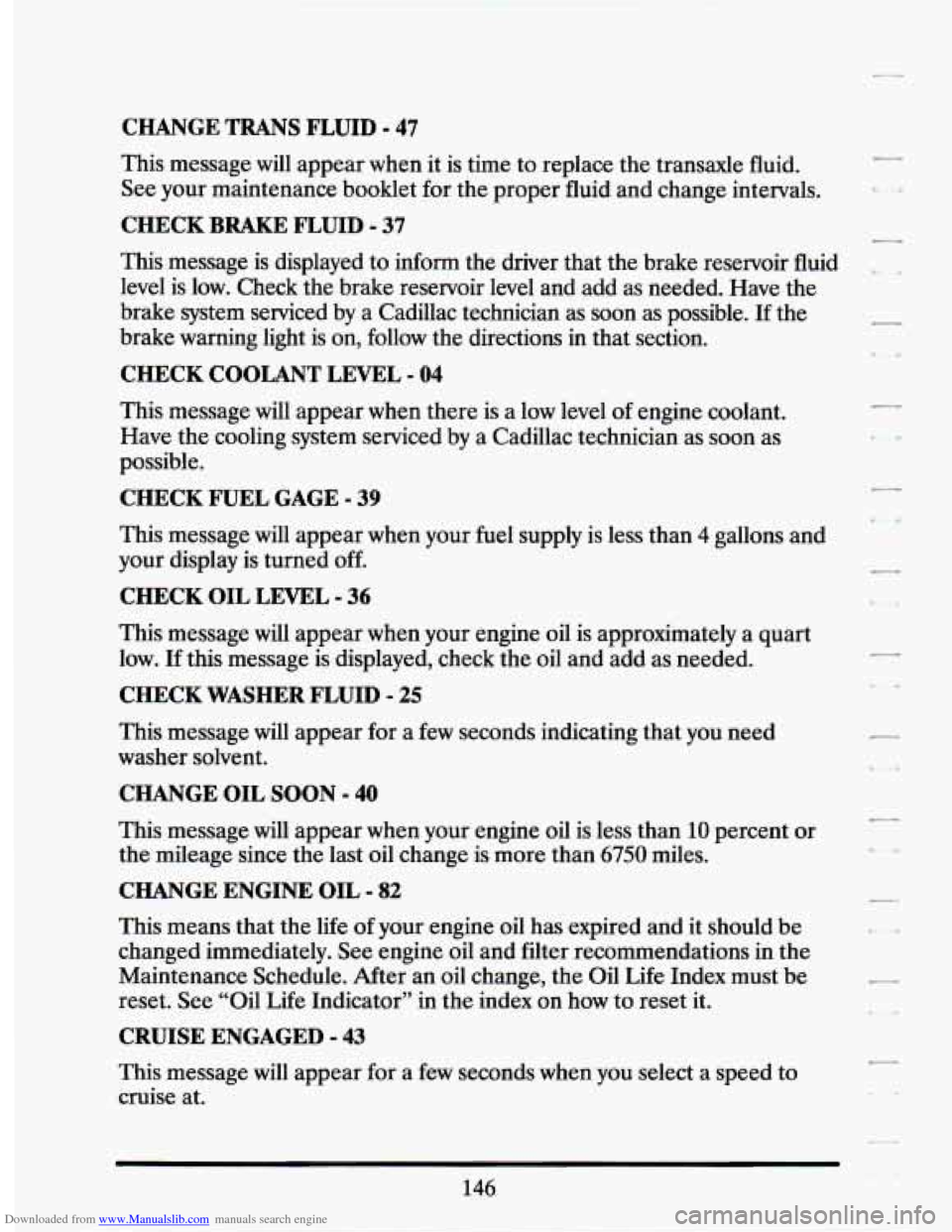
Downloaded from www.Manualslib.com manuals search engine CHANGE TRANS FLUID - 47
This message will appear when it is time to replace the transaxle fluid.
See your maintenance booklet for the proper fluid and change intervals.
CHECK BRAKE FLUID - 37
This message is displayed to inform the driver that the brake reservoir fluid
level is low. Check the brake reservoir level and add as needed. Have the
brake system serviced by a Cadillac technician as soon as possible. If the
brake warning light is on, follow the directions in that section.
CHECK COOLANT LEVEL - 04
This message will appear when there is a low level of engine coolant.
Have the cooling system serviced by a Cadillac technician as soon as
possible.
CHECK FUEL GAGE - 39
This message will appear when your fuel supply is less than 4 gallons and
your display
is turned off.
CHECK OIL LEVEL - 36
This message will appear when your engine oil is approximately a quart
low.
If this message is displayed, check the oil and add as needed.
CHECK WASHER FLUID - 25
This message will appear for a few seconds indicating that you need
washer solvent.
CHANGE OIL SOON - 40
This message will appear when your engine oil is less than 10 percent or
the mileage since the last oil change is more than
6750 miles.
CHANGE ENGINE OIL - 82
This means that the life of your engine oil has expired and it should be
changed immediately. See engine oil and filter recommendations
in the
Maintenance Schedule. After an oil change, the Oil
Life Index must be
reset.
See “Oil Life Indicator” in the index on how to reset it.
CRUISE ENGAGED - 43
This message will appear for a few seconds when you select a speed to
cruise at.
146
7
Page 160 of 399
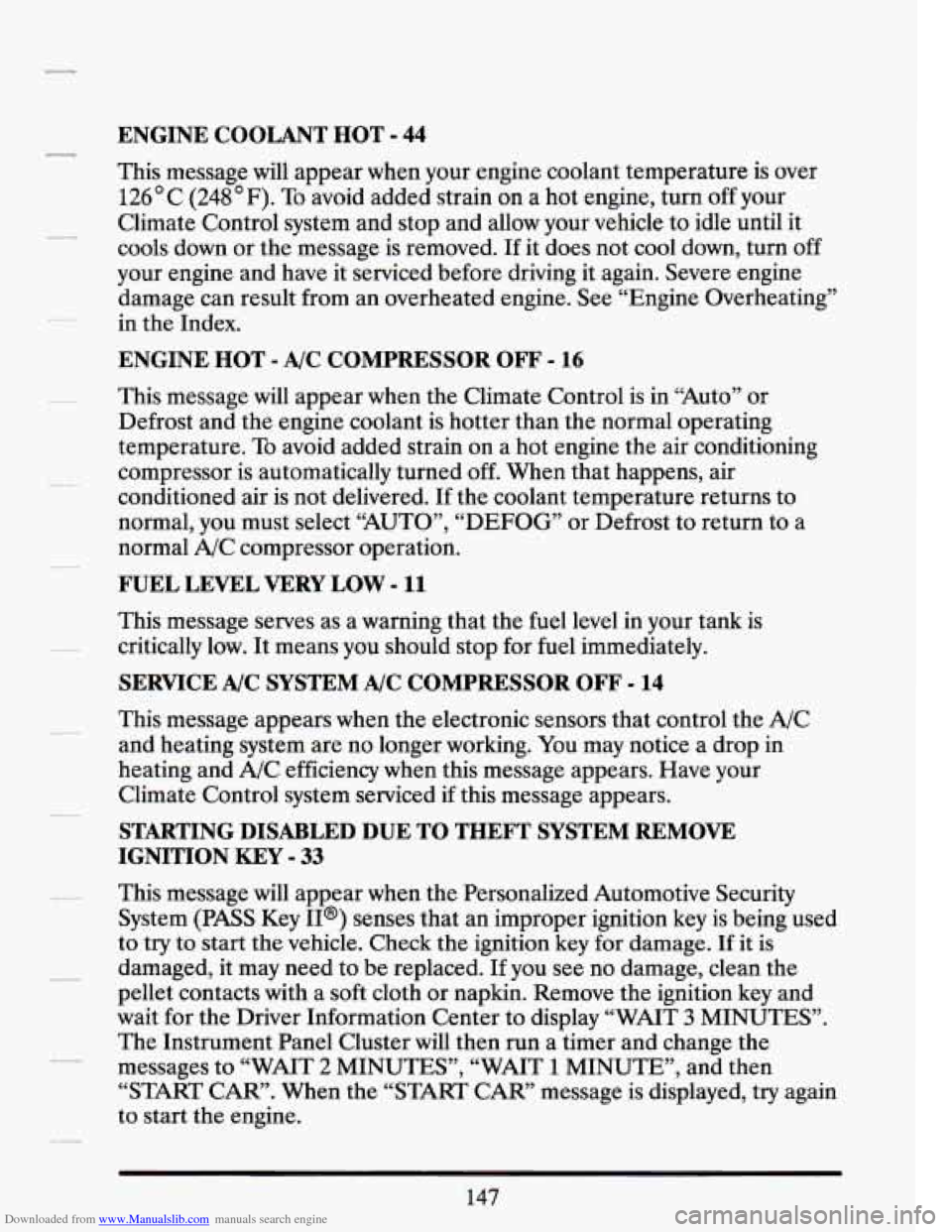
Downloaded from www.Manualslib.com manuals search engine ENGINE COOLANT HOT - 44
This message will appear when your engine coolant temperature is over
126 C (248 F). To avoid added strain on a hot engine, turn off your
Climate Control system and stop and allow your vehicle to idle until it
cools down or the message is removed.
If it does not cool down, turn off
your engine and have it serviced before driving it again. Severe engine
damage can result from an overheated engine. See “Engine Overheating”
in the Index.
ENGINE HOT - A/C COMPRESSOR OFF - 16
This message will appear when the Climate Control is in “Auto” or
Defrost and the engine coolant is hotter than the normal operating
temperature.
To avoid added strain on a hot engine the air conditioning
compressor is automatically turned
off. When that happens, air
conditioned air is not delivered.
If the coolant temperature returns to
normal, you must select “AUTO”,
“DEFOG” or Defrost to return to a
normal A/C compressor operation.
FUEL LEVEL VERY LOW - 11
This message serves as a warning that the fuel level in your tank is
critically low.
It means you should stop for fuel immediately.
SERVICE A/C SYSTEM A/C COMPRESSOR OFF - 14
This message appears when the electronic sensors that control the A/C
and heating system are no longer working.
You may notice a drop in
heating and A/C efficiency when this message appears. Have your
Climate Control system serviced if this message appears.
STARTING DISABLED DUE TO THEFT SYSTEM REMOVE
IGNITION
KEY - 33
This message will appear when the Personalized Automotive Security
System
(PASS Key II@) senses that an improper ignition key is being used
to try to start the vehicle. Check the ignition key
for damage. If it is
damaged, it may need to be replaced. If you see no damage, clean the
pellet contacts with a soft cloth or napkin. Remove the ignition key and
wait for the Driver Information Center to display “WAIT
3 MINUTES”.
The Instrument Panel Cluster will then run a timer and change the
messages to “WAIT
2 MINUTES”, “WAIT 1 MINUTE”, and then
“START CAR”. When the “START CAR” message is displayed, try again
to start the engine.
Page 161 of 399
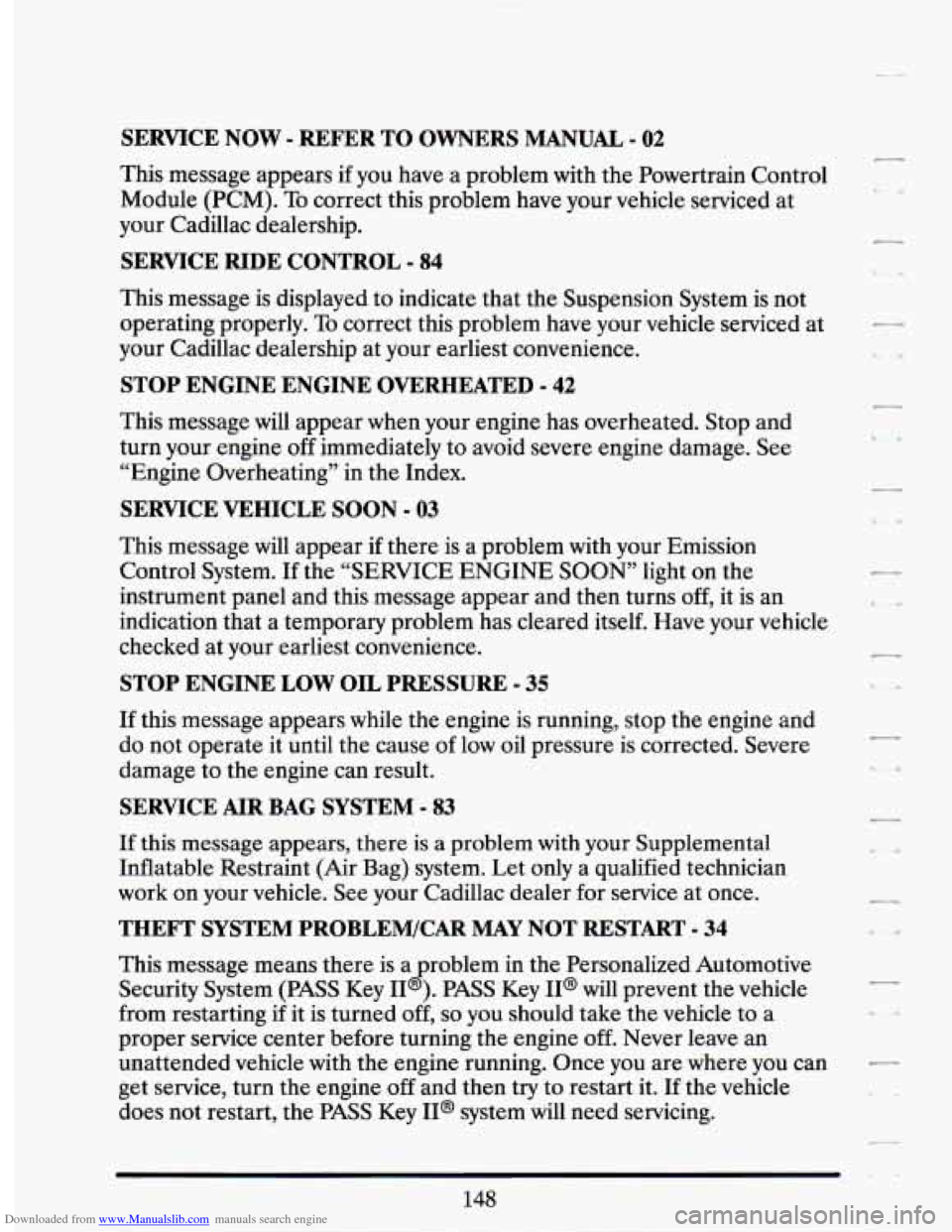
Downloaded from www.Manualslib.com manuals search engine SERVICE NOW - REFER TO OWNERS MANUAL - 02
This message appears if you have a problem with the Powertrain Control
Module (PCM). To correct this problem have your vehicle serviced at
your Cadillac dealership.
SERVICE RIDE CONTROL - 84
This message is displayed to indicate that the Suspension System is not
operating properly.
To correct this problem have your vehicle serviced at
your Cadillac dealership at your earliest convenience.
STOP ENGINE ENGINE OVERHEATED - 42
This message will appear when your engine has overheated. Stop and
turn your engine off immediately to avoid severe engine damage. See
“Engine Overheating” in the Index.
SERVICE VEHICLE SOON - 03
This message will appear if there is a problem with your Emission
Control System.
If the “SERVICE ENGINE SOON’ light on the
instrument panel and this message appear and then turns off, it is an
indication that a temporary problem has cleared itself. Have your vehicle
checked at your earliest convenience.
STOP ENGINE LOW OIL PRESSURE - 35
If this message appears while the engine is running, stop the engine and
do not operate it until the cause of low oil pressure is corrected. Severe
damage to the engine can result.
SERVICE AIR BAG SYSTEM - 83
If this message appears, there is a problem with your Supplemental
Inflatable Restraint (Air Bag) system. Let only a qualified technician
work on your vehicle. See your Cadillac dealer for service at once.
THEFT SYSTEM PROBLEM/CAR MAY NOT RESTART - 34
This message means there is a roblem in the Personalized Automotive
Security System
(PASS Key I1 B ). PASS Key II@ will prevent the vehicle
from restarting if it is turned off,
so you should take the vehicle to a
proper service center before turning the engine off. Never leave an
unattended vehicle with the engine running. Once you are where you can
get service, turn the engine
off and then try to restart it. If the vehicle
does not restart, the PASS Key II@ system will need servicing.