1994 CADILLAC ELDORADO oil reset
[x] Cancel search: oil resetPage 153 of 398
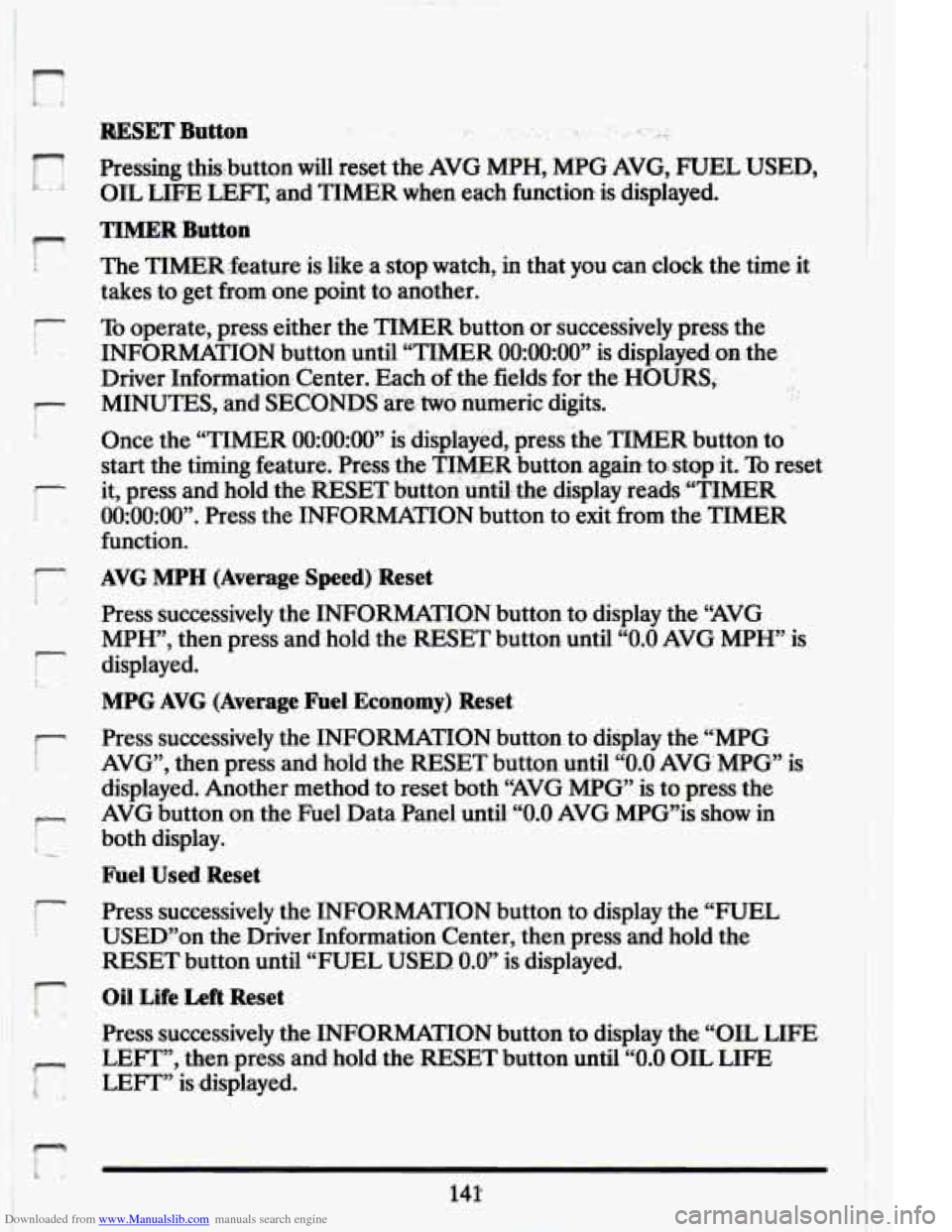
Downloaded from www.Manualslib.com manuals search engine r
!
r
I-
RESET Buttetr I. .
Pressing thisbutton will reset the AVG MPH, MPG AVG, FUEL USED,
OIL LIFE.LEFT;and TIMER when each function is displayed.
TIMER Button
.. .. ’ .I.-. .. 7. . : .., 7.
The TIMERfeature is like a stop watch, in that you can clock the time .it
takes to get $om one point to another.
To operate, press either the TIMER button or successively press the
INFORMATION button until “TIMER
OO:OO:OO’y is displayed on the
Driver InformationCenter. Each of the fields for the HOURS,
MINUTES, and SECONDS ‘are.
two numeric digits.
1 .. . .. ..
Once the “TIMER OO:~OO.:OO” is displayed, press the TIMER button to -.
start the timing feature. Press the TIMER button again to: stop-it. To reset
it, press and hold the, RESET buaton until: the display reads
“TIMER
0O;OO:OO”. Press the INFORMATION button to,exit from the TIMER
function.
AVG MPH (Average Speed)’,ReseQ
Press successively the INFORMATI0,N button to .display the “AVG
MPH”, then press and.hold the RESET button until
“0.0 AVG MPH” is
displayed.
MPG AVG. (Average Fuel Economy) Reset
Press successively the INFORMATION button to display the “MPG-
AVG, then press and hold the RESET button until “0.0 AVG‘MPG” is
displayed. Another method to reset both ‘‘AVG MPG’ is to press the
AVG button on the Fuel-Data Panel until
‘‘0.0 AVG MPGis show in
both display.
Fuel. Used Reset
Press successively the INFORMATION button to display the “FUEL
USED.’’on the Driver Information Center, then press and hold the
RESET button until ‘‘FUEL USED
0.0” is displayed.
Oil Life Left Reset
Press successively the. INFORMATION button to display the “OIL LIFE
LEFT, then press and, hold. the RESET button until
“0.0, OIL LIFE
LEFT” is .displayed.
Page 156 of 398
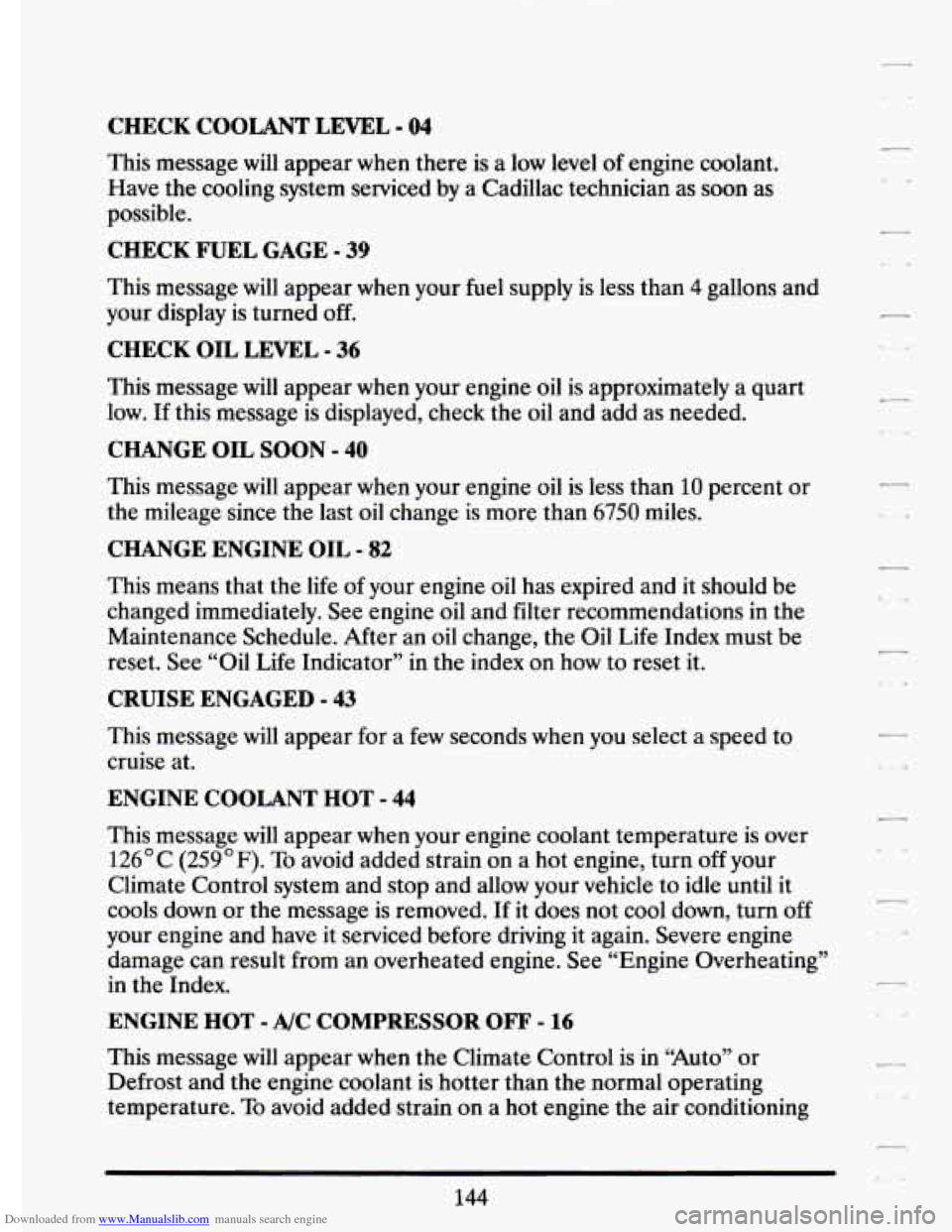
Downloaded from www.Manualslib.com manuals search engine CHECK COOLANT LEVEL - 04
This message will appear when there is a low level of engine coolant.
Have the cooling system serviced
by a Cadillac technician as soon as
possible.
CHECK FUEL GAGE - 39
This message will appear when your fuel supply is less than 4 gallam ad
your display is turned off.
CHECK OIL LEVEL - 36
This message will appear when your engine oil is approximately a quart
low. If this message is displayed, check the oil and add as needed.
CHANGE OIL SOON - 40
This message will appear when your engine oil is less than 10 percent or
the mileage since the last oil change is more than
6750 miles.
CHANGE ENGINE OIL - 82
This means that the life of your engine oil has expired and it should be
changed immediately. See engine oil and filter recommendations i\
n the
Maintenance Schedule. After an
oil change, the Oil Life Index must be
reset. See “Oil Life Indicator”
in the index on how to reset it.
CRUISE ENGAGED - 43
This message will appear for a few seconds when you select a speed to
cruise at.
ENGINE COOLANT HOT - 44
This message will appear when your engine coolant temperature i\
s over
126” C (259°F). To avoid added strain on a hot engine, turn off your
Climate Control system and stop and allow your vehicle to idle until it
cools down or the message is removed. If it does not cool down, turn off
your engine and have it serviced before driving it again. Seve\
re engine damage can result from an overheated engine. See “Engine Ove\
rheating’’
in the Index.
ENGINE HOT - A/C COMPRESSOR OF” - 16
This message will appear when the Climate Control is in “Auto” or
Defrost and the engine coolant
is hotter than the normal operating
temperature.
To avoid added .strain on a hot engine the air conditioning
L. -4
144
Page 161 of 398

Downloaded from www.Manualslib.com manuals search engine n n
r
I-- .,
I
r
r
r
The system probably will say. to change .& d between ,3000 miles
(5000 km) and ,7500 *miles. (125OO km), but it may even sary to change it
before
3000 under very severe conditions. It all depends on .your drivirrg
pattims.
If it’s been 7500 miles (12500 km) it,always says to’ change the oil.
There are two.thingslhe system doesn?t do:
0 It can’t sense. heavy dust in the.places where you- drive. If you -drive in
a dusty area, you should change your
oil -every 3000 miles (5000 km)
or 3 months (whichever comes first), unless the display says to chinge
it even sooner than that.
I
It doesn’t check how much oil you have, so you’ll still have to check
for that. To see how, see “Engine Oil.’’ in the Index.
men You’ve Changed the Oil
When new oi€ is,put in, you’ll need .to reset.your.system. To: do it, display
the “OIL LIFE
.INDEX’’ by pressing the INFORMATION button. Then
press -and;hold the RESET buttons until the display shows “POO-OIL
LIFE LEFT.”
Electronic Level .Control
This keeps your car level.
The ignition’has to be
“ON” for the level control to work. When,you turn
the ignition off, you may hear the level control exhausting. The,system
consists
of an electronic rear position sensor, a smalldectric air
compressor, and air adjustable
SI kabsorbers mounted on the rear of
the vehicle.
If the system has .a slight leak, the air compressor will run frequently for a
few seconds each time.
i For a massive air leak, the air ‘compressor will stay on for. approximately
7 minutes. You should see your.deal.er for service, but.you can keep
driving ,your Cadillac.
149
Page 232 of 398
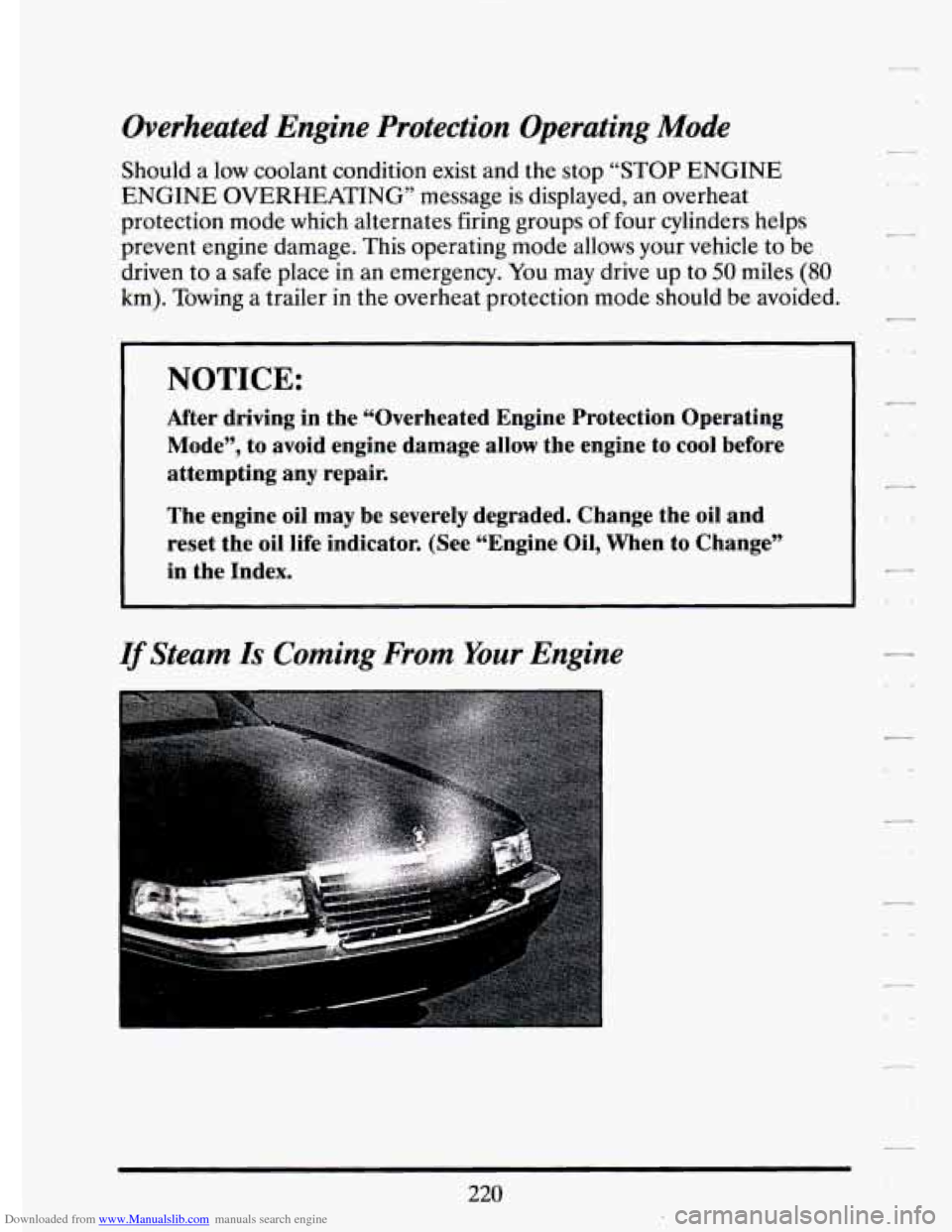
Downloaded from www.Manualslib.com manuals search engine Overheated Engine Protection Operating Mode
Should a low coolant condition exist and the stop “STOP ENGINE
ENGINE OVERHEATING” message is displayed, an overheat
protection mode which alternates firing groups
of four cylinders helps
prevent engine damage. This operating mode allows your vehicle
to be
driven to a safe place in an emergency. You may drive up to 50 miles (80
km). Towing a trailer in the overheat protection mode should be avoided.
NOTICE:
After driving in the “Overheated Engine Protection Operating
Mode”, to avoid engine damage allow the engine to cool befo\
re
attempting any repair.
The engine oil may be severely degraded. Change the oil and
reset the oil life indicator. (See “Engine Oil, When to Change”
in the Index.
If Steam Is Coming From Your Engine
220
Page 269 of 398
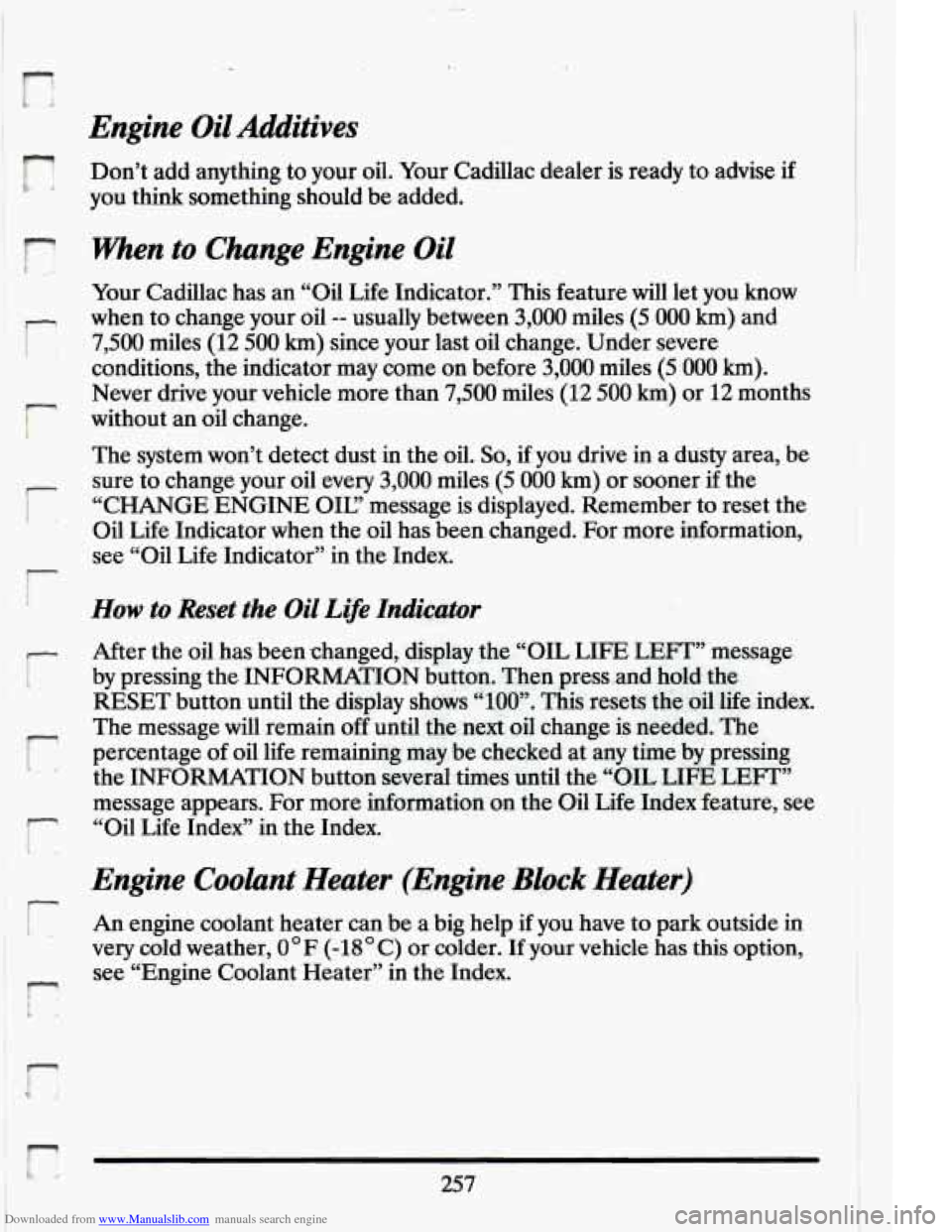
Downloaded from www.Manualslib.com manuals search engine Engine Oil Additives
k Don’t add anything to your oil. Your Cadillac dealer is ready to advise if
you think something should be added.
‘C When to Change Engine Oil
r
r
3 r
r
r
r
Your Cadillac has an “Oil Life Indicator.” This feature will let you know
when to change your oil
-- usually between 3,000 miles (5 000 km) and
7,500 miles (12 500
km) since your last oil change. Under severe
conditions, the indicator may come on before
3,000 miles (5 000 km).
Never drive your vehicle more than 7,500 miles (12 500 km) or 12 months
without an oil change.
The system won’t detect dust in the oil.
So, if you drive in a dusty area, be
sure to change your oil every 3,000 miles (5 000 km) or sooner if the
“CHANGE ENGINE OK’ message is displayed. Remember to reset the
Oil Life Indicator when the oil has been changed. For more information,
see “Oil Life Indicator” in the Index.
How to Reset the Oil Life Indicator
r
After the oil has been changed, display the “OIL LIFE LEFT” message
by pressing the INFORMATION button. Then press and hold the
RESET button until the display shows
“loo”.. This resets thle.,oil life index.
The message will remain
off until the next oil change is needed. The
percentage of oil life remaining may be checked at any time by pressing
the INFORMATION button several times until the
“OIL LE% LEFT”
message appears. For more information on the Oil Life Index feature, see
“Oil Life Index” in the Index.
Engine Coolant Heater (Engine Block Heater)
An engine coolant heater can be a big help if you have to park outside in
very cold weather, O°F (-18O C) or colder. If your vehicle has this option,
see “Engine Coolant Heater” in the Index.
257