1994 CADILLAC ELDORADO CD player
[x] Cancel search: CD playerPage 173 of 398
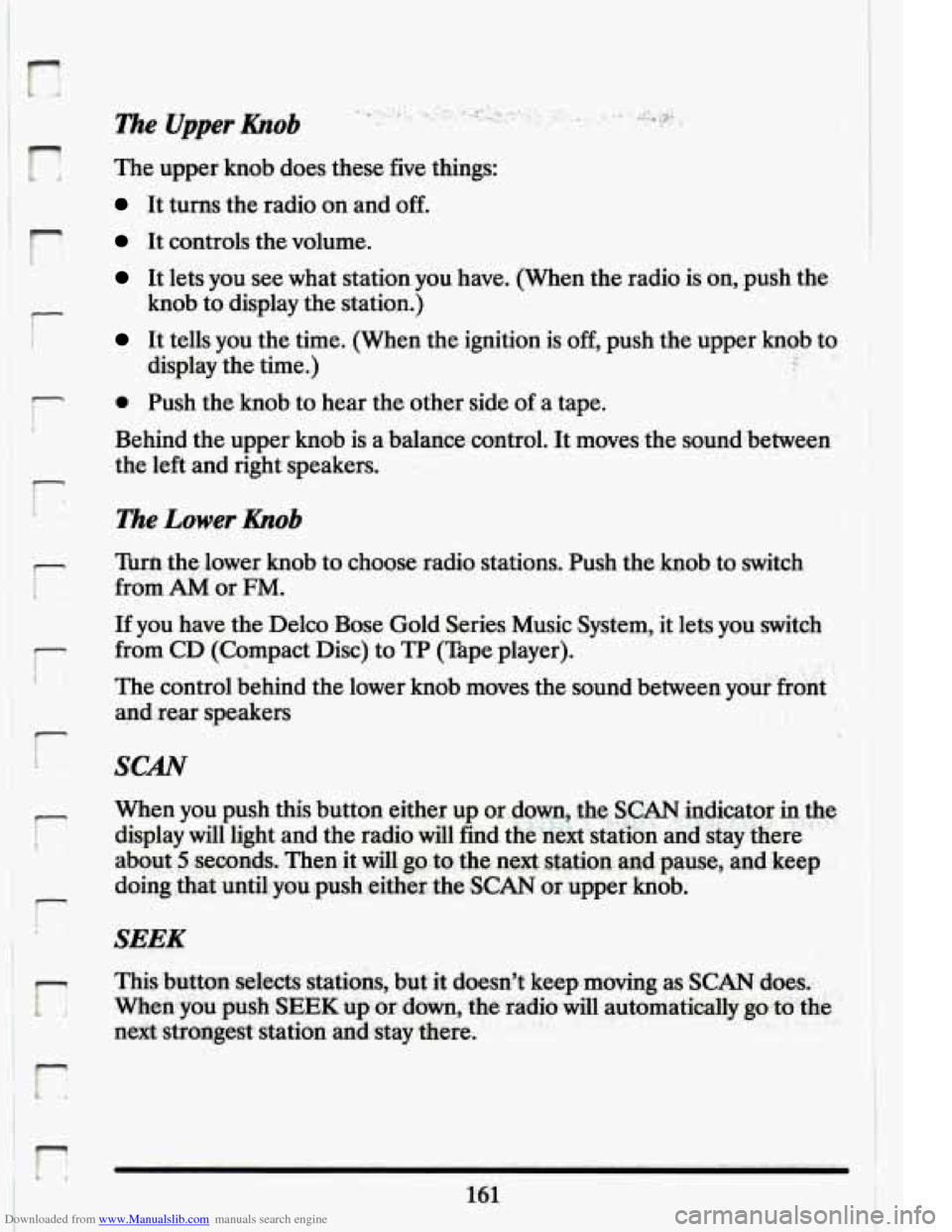
Downloaded from www.Manualslib.com manuals search engine r
F Y!
r
r
i
The Upper hob
The upper knob does these five things:
It turns the radio on and off.
It controls the volume.
It lets you see what station you have. (When the radio is on, .push the
It tells you the time. (When the ignition is off, push the upper knob to
knob
to display the station.)
display the time.) .- 4
0 Push the knob to hear the other side of a tape.
Behind the upper knob is a balanee control. It moves the sound between
the left and right speakers.
The Lower hob
Turn the .lower knob to choose radio stations. Push the knob to switch
from
AM or FM.
If you have the Delco Bose Gold Series Music System, it lets you switch
from CD (Compact Disc) to
TP (Tape player).
The control behind the lower knob moves the sound between your
front
and rear speakers .. . ..
SCAN
When you push this button either up or.down, the S:CAN indicator: the
display will light and the radio will find the
next station and stay there '' '.
about 5 seconds. Thenit dl g~ .to the next stsltion.md pause, and keep
doing that until you push eithkr the
SCAN or upper hob,
SEEK
I
Page 174 of 398
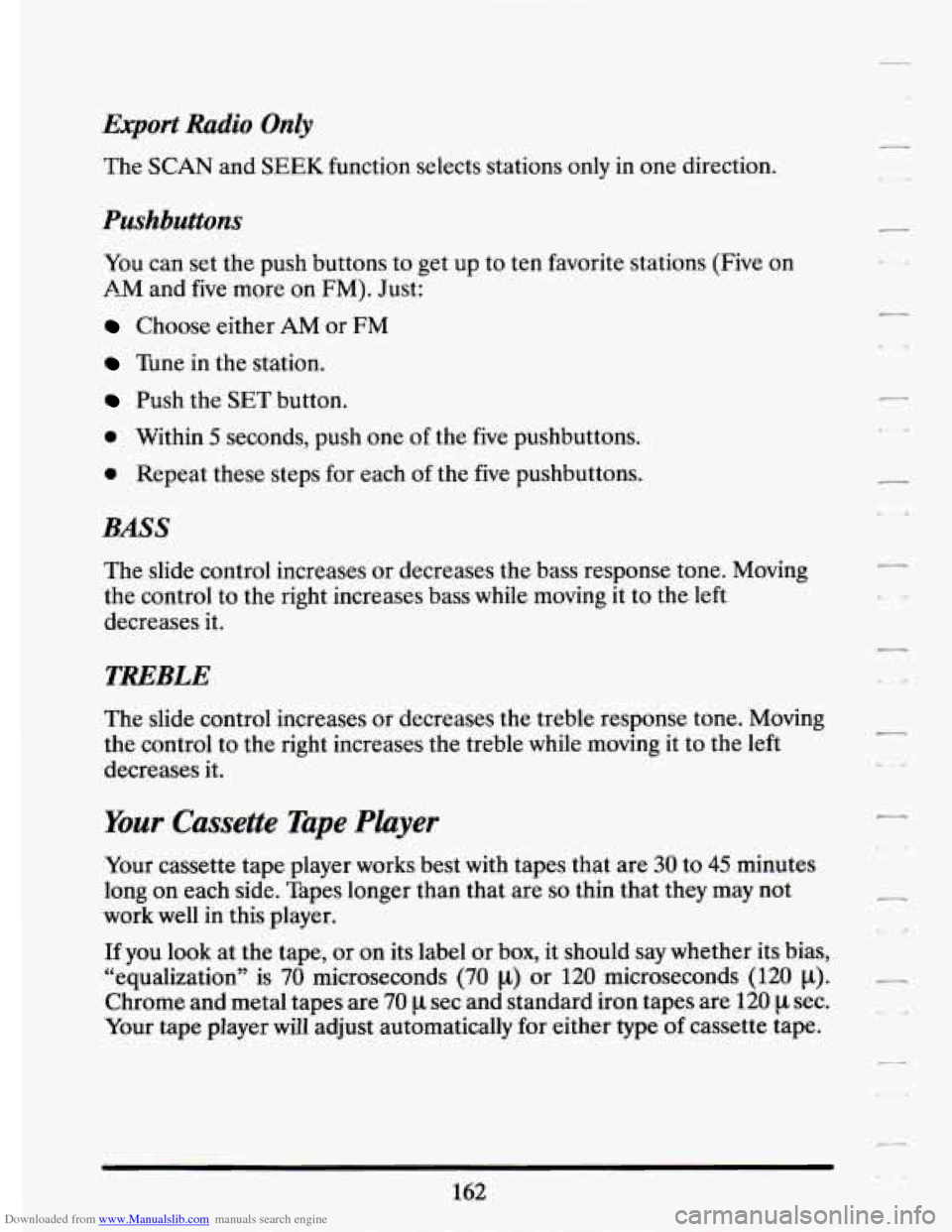
Downloaded from www.Manualslib.com manuals search engine Export Radio Only
The SCAN and SEEK function selects stations only in one direction.
Pushbuttons
You can set the push buttons to get up to ten favorite stations (Five on
AM and five more on FM). Just:
Choose either AM or FM
Tune in the station.
Push the SET button.
0 Within 5 seconds, push one of the five pushbuttons.
0 Repeat these steps for each of the five pushbuttons.
BASS
The slide control increases or decreases the bass response tone. Moving
the control to the right increases bass while moving it to the left
decreases it.
TREBLE
The slide control increases or decreases the treble response tone. Moving
the control to the right increases the treble while moving it to the left
decreases it.
Your Cassette Tape Phyer
Your cassette tape player works best with tapes that are 30 to 45 minutes
long on each side. Tapes longer than that are
so thin that they may not
work well in this player.
If you look at the tape, or on its label or box, it should say whether its bias,
“equalization” is
70 microseconds (70 p) or 120 microseconds (120 p).
Chrome and metal tapes are 70 p sec and standard iron tapes are 120 p sec.
Your tape player will adjust automatically for either
type of cassette tape.
162
Page 176 of 398
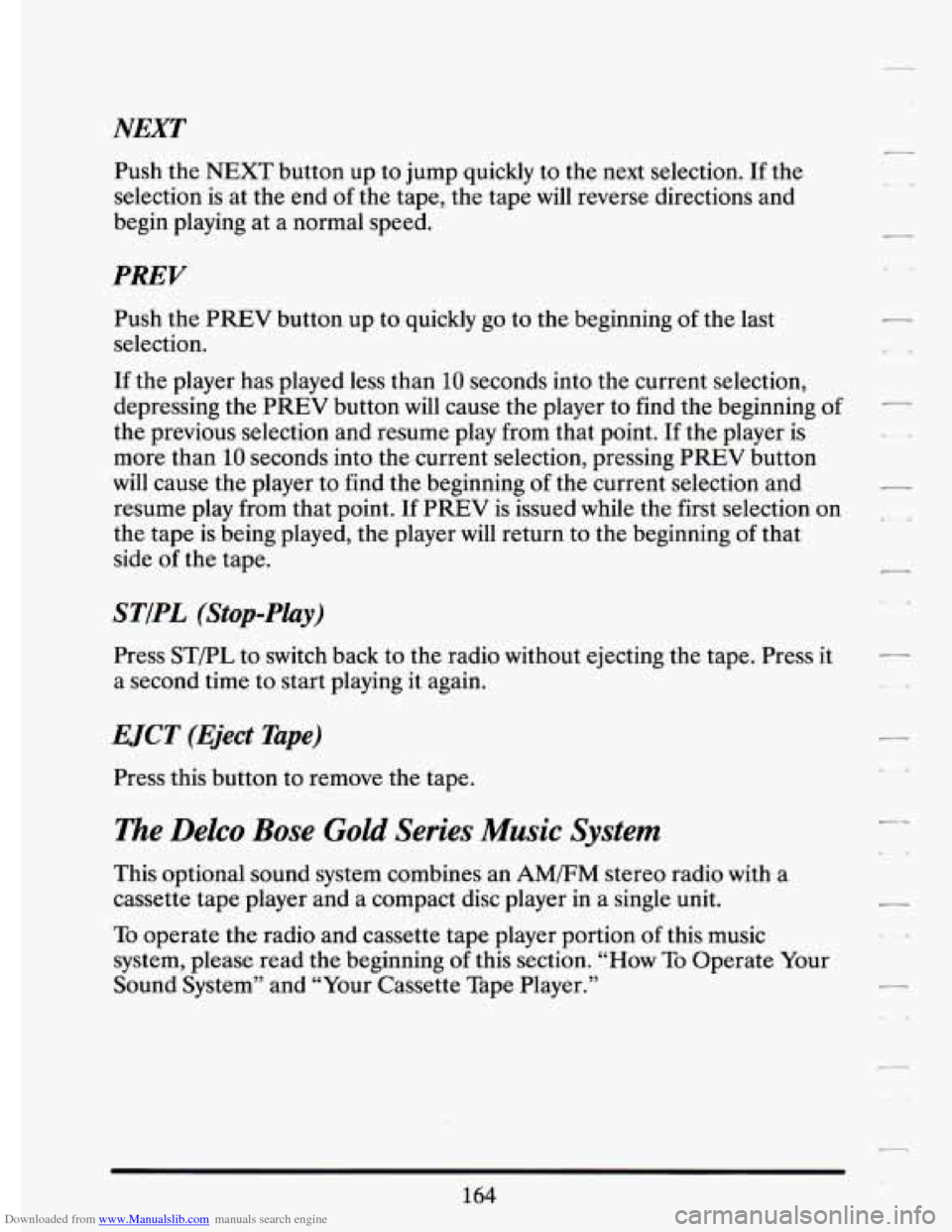
Downloaded from www.Manualslib.com manuals search engine NEXT
Push the NEXT button up to jump quickly to the next selection. If the
selection is at the end of
the tape, the tape will reverse directions and
begin playing at a normal speed.
PREV
Push the PREV button up to quickly go to the beginning of the last
selection.
If the player has played less than
10 seconds into the current selection,
depressing the PREV button
will cause the player to find the beginning of -
the previous selection and resume play from that point. If the player is
more than
10 seconds into the current selection, pressing PREV button
will cause the player to find the beginning of the current selection and -
resume play from that point. If PREV is issued while the first selection on ,
the tape is being played, the player will return to the beginning of that
side of the tape.
STjPL (Stop-Play)
Press ST/PL to switch back to the radio without ejecting the tape. Press it -
a second time to start playing it again. .,
EJCT (Eject Tape)
Press this button to remove the tape.
The Delco Bose Gold Series Music System
This optional sound system combines an AM/FM stereo radio with a
cassette tape player and a compact disc player
in a single unit.
To operate the radio and cassette tape player portion of this music
system, please read the beginning of this section.
“How To Operate Your
Sound System’’ and “Your Cassette Tape Player.’’
164
Page 177 of 398
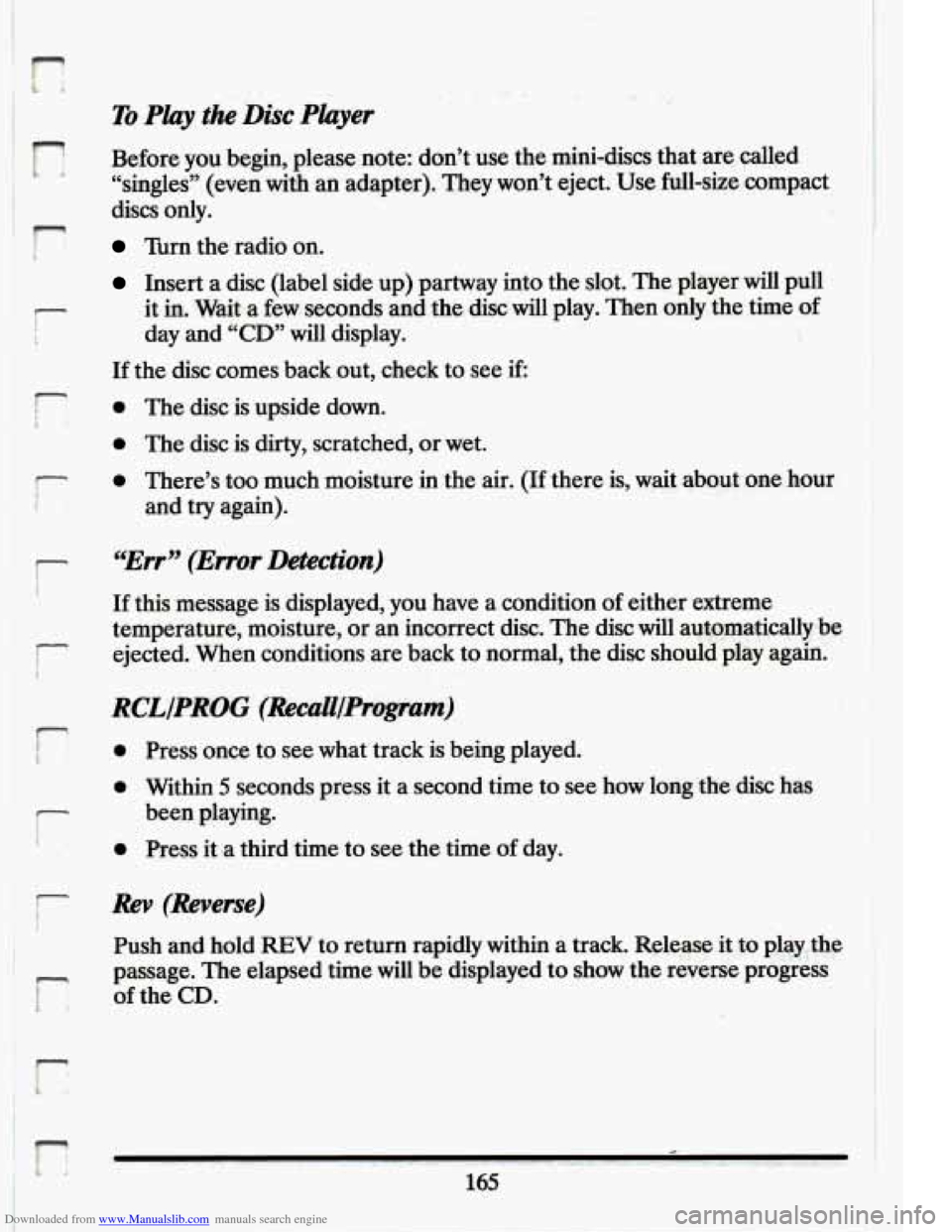
Downloaded from www.Manualslib.com manuals search engine r
r
i
J- i
r
i
F
To Play the Disc Player
..
Before you begin, please note: don’t use the mini-discs that are called
“singles”
(even with an adapter).. They won’t eject. Use full-size compact
discs only.
Turn the radio on.
Insert a disc (label side up) partway into the slot. The player will pull
it in. Wait
a few. seconds and the- d.isc will play. Then only the time of
day and “CD” will display. I
If the disc comes back out, check to see if:
0 The disc is upside down.
0 The disc is dirty, scratched, or wet. :I
0 There’s too much moisture in the air. (If there is, wait about one.hour
I
1
and try again).
66Err” (Error Detection)
If this message is displayed, you have a condition of either extreme
temperature, moisture, or an incorrect disc. The disc will automatically be
ejected. When conditions are back to normal, the disc should play again.
RCLIPROG (&caUIProgram)
0 Press once to see what track is being played.
0 Within 5 seconds press it a second time to see how long the disc has
0 Press it a third time to see the time of day.
been
playing.
... .. , ., .
Rev (Reverse)
Push and hold REV to return rapidly within a track. Release it to play. the
passage. The elapsed time will be displayed to show the reverse progress
of the CD.
h - ........ .. ~ , .. .... ...... __.
165
2.
Page 178 of 398
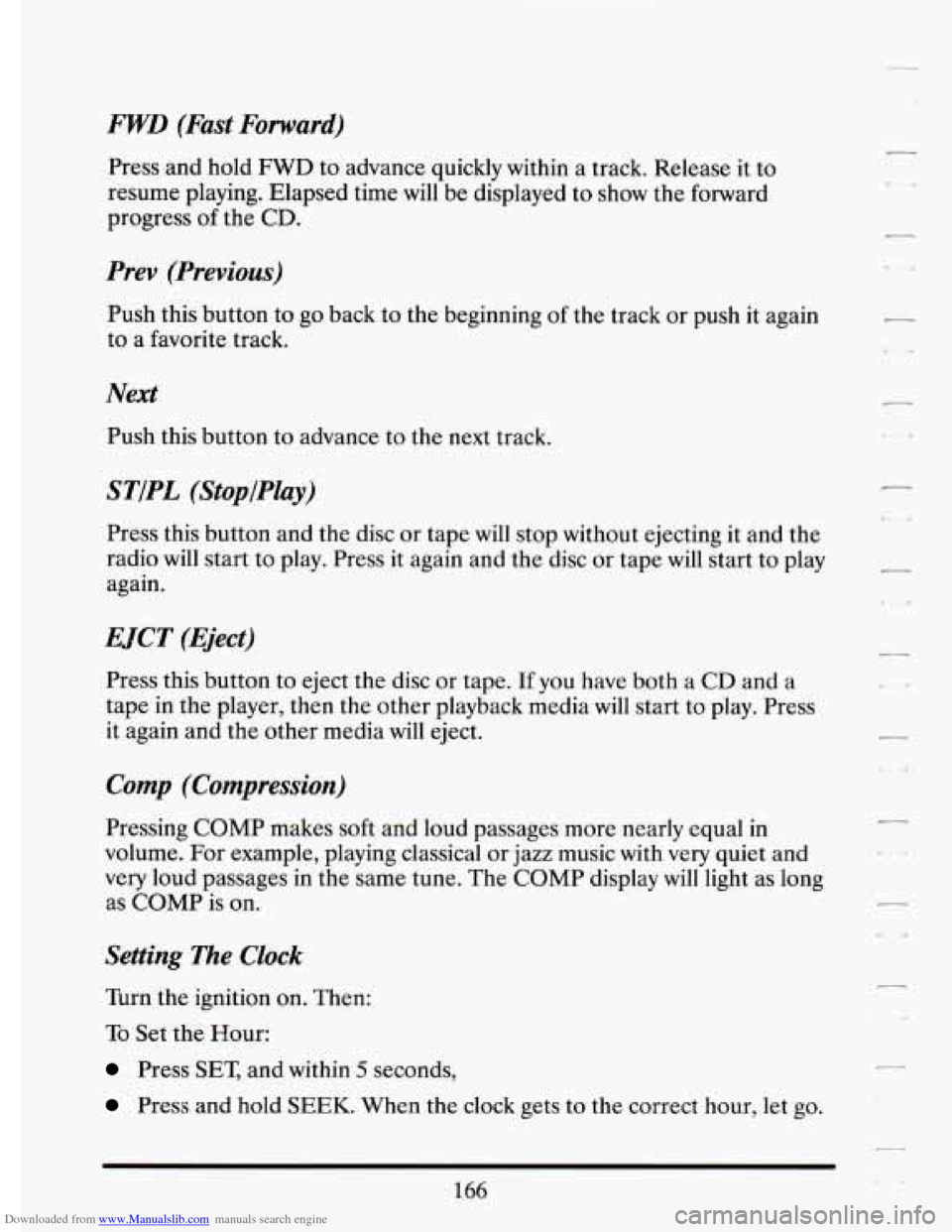
Downloaded from www.Manualslib.com manuals search engine FWD (Fast Forward)
Press and hold FWD to advance quickly within a track. Release it to
resume playing. Elapsed time will be displayed
to show the forward
progress
of the CD.
Prev (Previous)
Push this button to go back to the beginning of the track or push it again
to
a favorite track.
Next
Push this button to advance to the next track.
ST/PL (StoplPlay)
Press this button and the disc or tape will stop without ejecting it and the
radio will start to play. Press it again and the disc or tape will start to play
again.
EJCT (Eject)
Press this button to eject the disc or tape. If you have both a CD and a
tape in the player, then the other playback media will start to play. Press
it again and the other media will eject.
Comp (Compression)
Pressing COMP makes soft and loud passages more nearly equal in
volume. For example, playing classical or jazz music with very quiet and
very loud passages in the same tune. The COMP display
will light as long
as COMP is on.
Setting The Clock
Turn the ignition on. Then:
To Set the Hour:
Press SET, and within 5 seconds,
Press and hold SEEK. When the clock gets to the correct hour, let go.
-
.. ,
-
166
Page 179 of 398
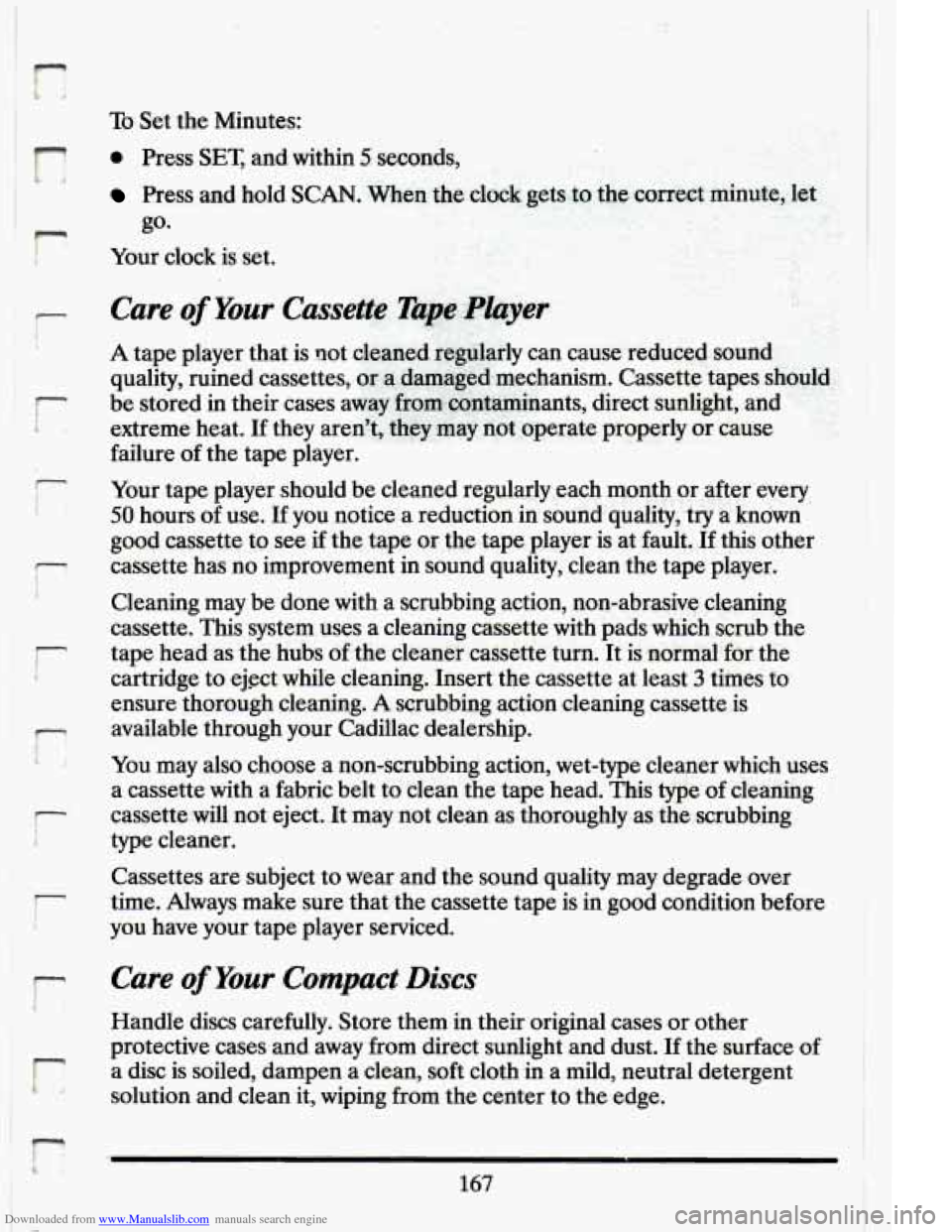
Downloaded from www.Manualslib.com manuals search engine To Set the Minutes:
F 0 Press SET, and within 5 seconds, 1
Press and hold SCAN. When the clock gets& the correGt minute, Set j
Your clock is set.
go*
I I I
f
Care of Your Cassege .Tape Phyer
-2 , . . . -111.: ,, :
--,= ,: . . , .. . .,,&V?i'.,.r: m.. ... . - ., - c: ,I >$ -72 .. I . ,. .
A tape
player that is qot cl6aiied.r&gctlarly can cause reduad sound
quality, ruined cassettes,
or a..dam&$ed mechanism. Cassette tapes should .
be stored in their cases away ficmici&aninants, direct sunlight, and . '
failure of the tape player. I
,I
L extreme heat. If they aren?, they :may not operate properly or cause
- Your tape player should be cleaned regularly each month or after every
50 hours of use. If you notice a reduction in sound quality, try a known
good cassette to see
if the tape or the tape player is at fault. If this other
Cleaning may be done with a scrubbing action, non-abrasive cleaningi.
~
cassette. This system uses a cleaning cassette with pads which scrub the
tape head 'as the hubs of the cleaner cassette turn. It is-normal for. the
ensure thorough cleaning.
A scrubbing action cleaning cassette is
available through your Cadillac dealership.
-, cassette has no improvement in sound quality, clean the tape player.
.I
(, cartridge to eject while cleaning. Insert the cassette at least 3 times to
r
You may also choose a non-scrubbing action, wet-type cleaner which uses
a cassette with a fabric belt to clean the tape head. This
type of cleaning
cassette
will not eject. It -may not clean as thoroughly as the scrubbing
type cleaner.
Cassettes are subject to wear and the sound quality may degrade over
time. Always make sure that the cassette tape is in good condition before
you have your tape player serviced.
Care of Your Compact Discs
Handle discs carefully. Store them in their original cases or other
protective cases and away from direct sunlight and dust.
If the surface of
a disc
is soiled, dampen a clean, soft cloth in a mild, neutral detergent
solution and clean it, wiping from the center to the edge.
167
Page 384 of 398
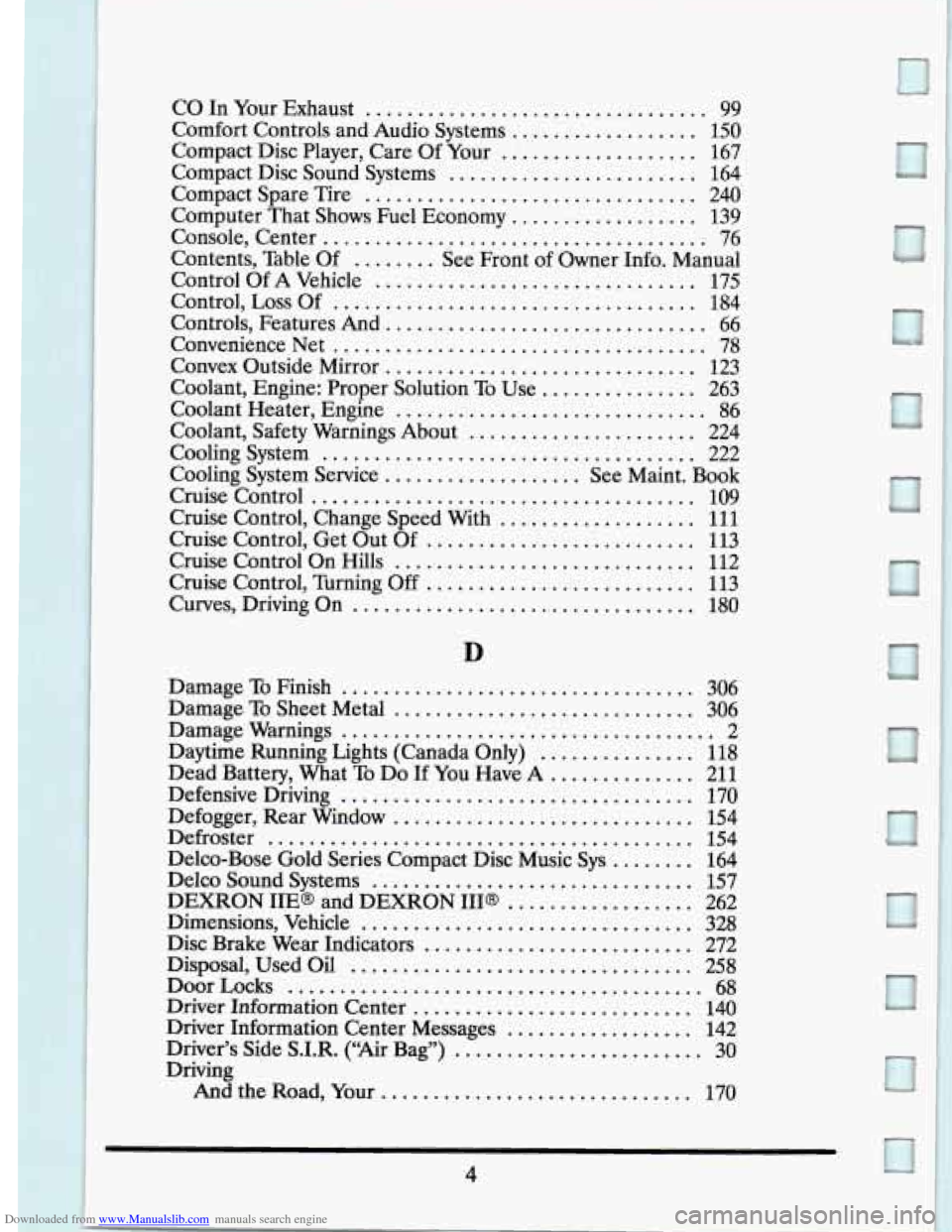
Downloaded from www.Manualslib.com manuals search engine CO In Your Exhaust ................................. 99
Comfort Controls and Audio Systems .................. 150
Compact Disc Player. Care Of Your .................... 167
Compact Disc Sound Systems ......................... 164
Compact Spare Tire ................................ 240
Computer That Shows Fuel Economy .................. 139
Console, Center ..................................... 76
Control Of A Vehicle ............................... 175
Control. Loss Of ................................... 184
Controls. Features And ............................... 66
Convenience Net .................................... 78
Convex Outside Mirror .............................. 123
Coolant. Engine: Proper Solution To Use ............... 263
Coolant Heater. Engine .............................. 86
Coolant. Safety Warnings About ...................... 224
Cooling System .................................... 222
Cooling System Service ................... See Maint . Book
Cruise Control
..................................... 109
Cruise Control. Change Speed With ................... 111
Cruise Control. Get Out Of .......................... 113
Cruise Control On Hills ............................. 112
Cruise Control. Turning Off .......................... 113
Curves. Driving On ................................. 180
Contents, Table Of ........ See Front of Owner Info . Manual
Damage
To Finish .................................. 306’
Damage To Sheet Metal ............................. 306
Damage Warnings .................................... 2
Daytime Running Lights (Canada Only) ............... 118
Dead Battery. What To Do If You Have A .............. 211
Defensive Driving .................................. 170
Defogger. Rear Window ............................. 154
Delco-Bose Gold Series Compact Disc Music Sys ........ 164
Delco Sound Systems ............................... 157
DEXRON IIE@ and DEXRON 111s .................. 262
Dimensions. Vehicle ................................ 328
Disc Brake Wear Indicators .......................... 272
Disposal. Used Oil ................................. 258
DoorLocks ........................................ 68
Driver Information Center ........................... 140
Driver Information Center Messages .................. 142
Driver’s Side S.I.R. (“Air Bag”) ........................ 30
And the Road. Your .............................. 170
Defroster ......................................... 154
Driving
4
.
Page 394 of 398
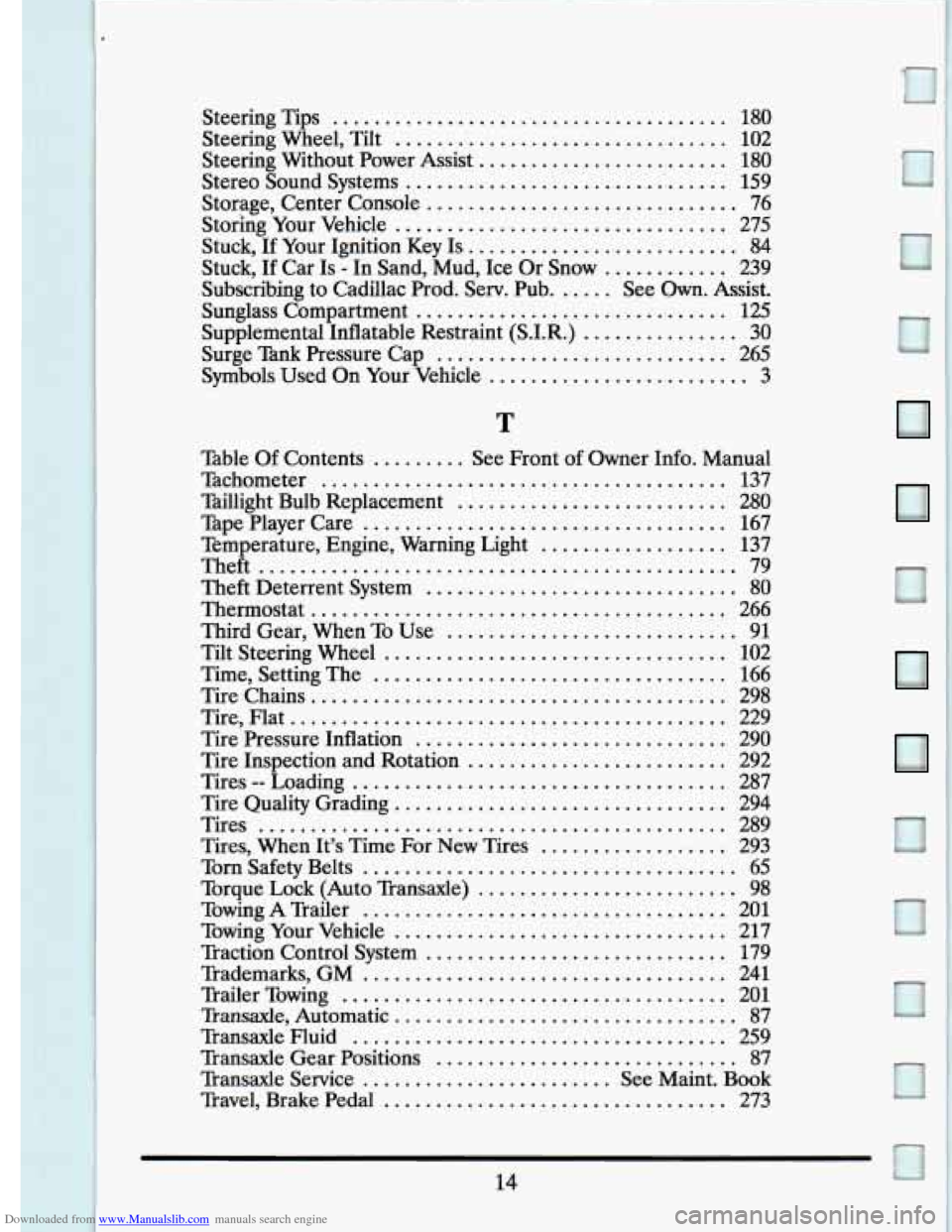
Downloaded from www.Manualslib.com manuals search engine Steering Tips ...................................... 180
Steering Wheel. Tilt
................................ 102
Steering Without Power Assist
........................ 180
Stereo Sound Systems
............................... 159
Storage. Center Console
.............................. 76
Stuck. If Your Ignition Key
Is .......................... 84
Stuck.
If Car Is . In Sand. Mud. Ice Or Snow ............ 239
Subscribing to Cadillac Prod
. Sew . Pub ...... See Own . Assist .
Sunglass Compartment .............................. 125
Supplemental Inflatable Restraint (S.I.R.)
............... 30
Surge Tank Pressure Cap
............................ 265
Symbols Used On Your Vehicle
......................... 3
Storing
Your Vehicle
................................ 275
T
Table Of Contents ......... See Front of Owner Info . Manual
Tachometer
....................................... 137
Taillight Bulb Replacement
.......................... 280
Tape Player Care
................................... 167
Temperature. Engine. Warning Light
.................. 137
Theft
.............................................. 79
Theft Deterrent System
.............................. 80
Thermostat ........................................ 266
Third Gear. When
To Use ............................ 91
Tilt Steering Wheel
................................. 102
Time. Setting The
.................................. 166
Tire Chains
........................................ 298
Tire. Flat
.......................................... 229
Tire Pressure Inflation
............................... 290
Tire Inspection and Rotation
......................... 292
Tires
.. Loading .................................... 287
Tire Quality Grading
................................ 294
Tires
............................................. 289
Tires. When It’s Time For New
Tires .................. 293
Torque Lock (Auto Transaxle)
......................... 98
Towing Your Vehicle
................................ 217
Tom Safety Belts .................................... 65
Towing A Trailer
................................... 201
Traction Control System
............................. 179
Trademarks. GM
................................... 241
Trailer Towing
..................................... 201
Transaxle. Automatic
................................. 87
Transaxle Fluid
.................................... 259
Transaxle Gear Positions
............................. 87
Transaxle Service
........................ See Maint . Book
Travel. BrakePedal
................................. 273
1
a
D
14 LJ