1994 CADILLAC ELDORADO cooling
[x] Cancel search: coolingPage 156 of 398
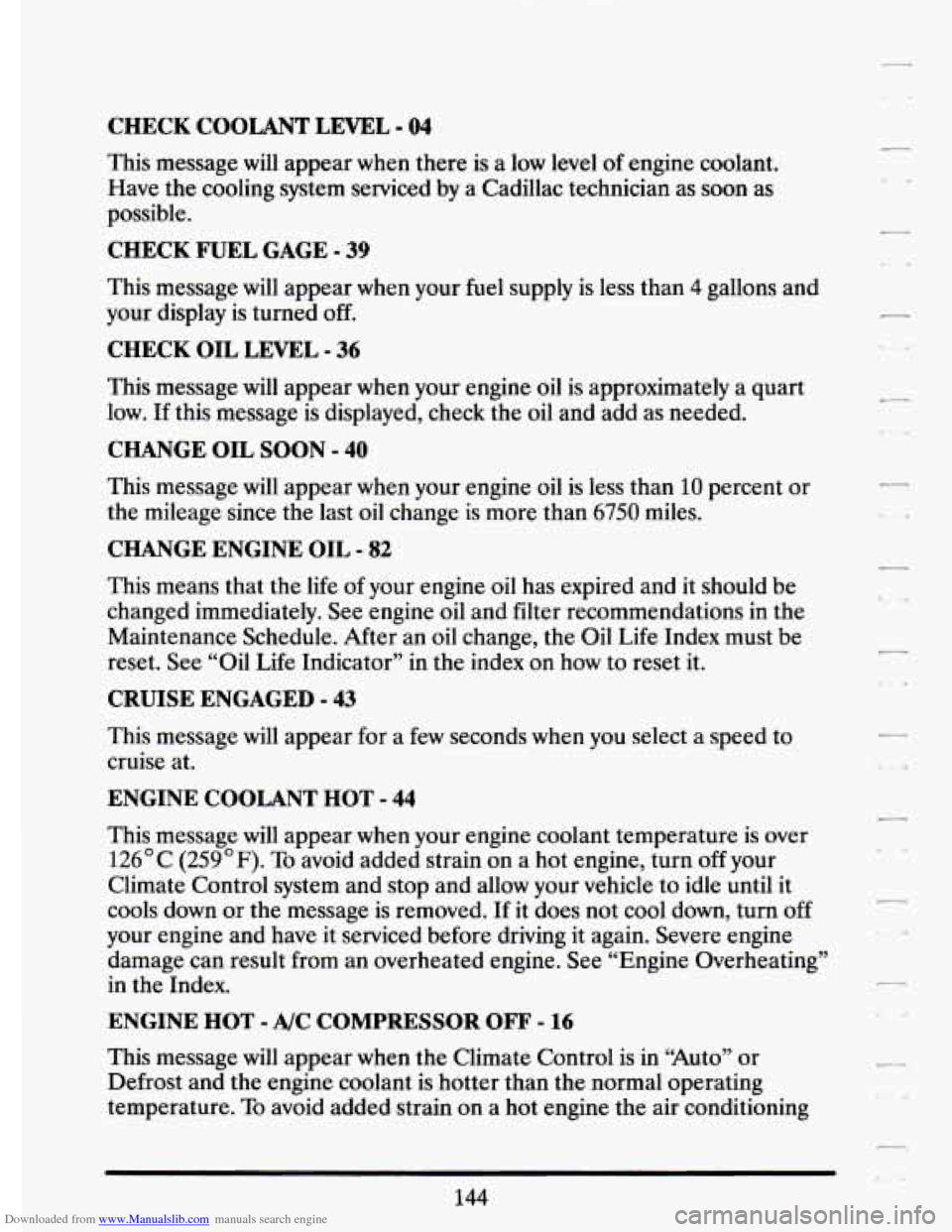
Downloaded from www.Manualslib.com manuals search engine CHECK COOLANT LEVEL - 04
This message will appear when there is a low level of engine coolant.
Have the cooling system serviced
by a Cadillac technician as soon as
possible.
CHECK FUEL GAGE - 39
This message will appear when your fuel supply is less than 4 gallam ad
your display is turned off.
CHECK OIL LEVEL - 36
This message will appear when your engine oil is approximately a quart
low. If this message is displayed, check the oil and add as needed.
CHANGE OIL SOON - 40
This message will appear when your engine oil is less than 10 percent or
the mileage since the last oil change is more than
6750 miles.
CHANGE ENGINE OIL - 82
This means that the life of your engine oil has expired and it should be
changed immediately. See engine oil and filter recommendations i\
n the
Maintenance Schedule. After an
oil change, the Oil Life Index must be
reset. See “Oil Life Indicator”
in the index on how to reset it.
CRUISE ENGAGED - 43
This message will appear for a few seconds when you select a speed to
cruise at.
ENGINE COOLANT HOT - 44
This message will appear when your engine coolant temperature i\
s over
126” C (259°F). To avoid added strain on a hot engine, turn off your
Climate Control system and stop and allow your vehicle to idle until it
cools down or the message is removed. If it does not cool down, turn off
your engine and have it serviced before driving it again. Seve\
re engine damage can result from an overheated engine. See “Engine Ove\
rheating’’
in the Index.
ENGINE HOT - A/C COMPRESSOR OF” - 16
This message will appear when the Climate Control is in “Auto” or
Defrost and the engine coolant
is hotter than the normal operating
temperature.
To avoid added .strain on a hot engine the air conditioning
L. -4
144
Page 164 of 398
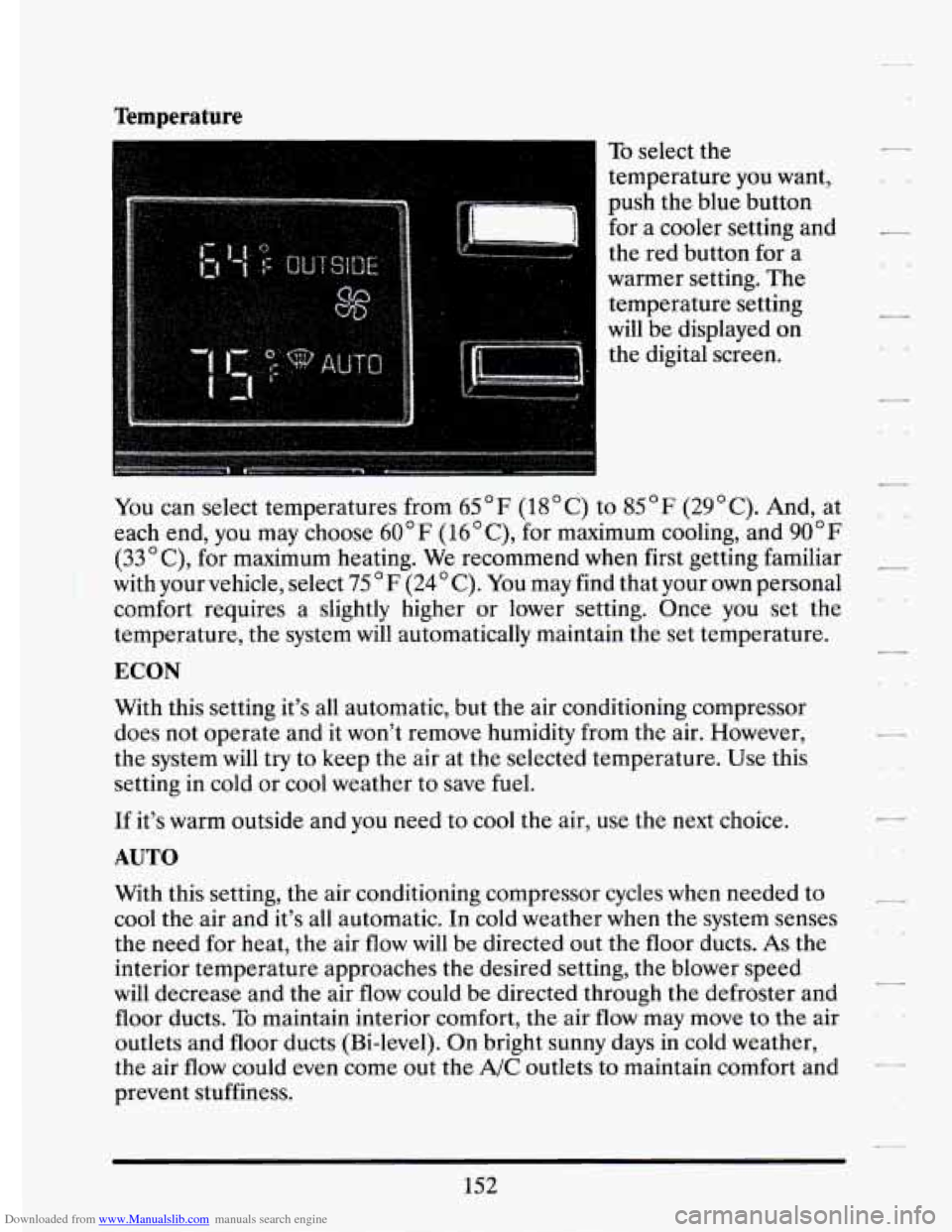
Downloaded from www.Manualslib.com manuals search engine Temperature
I
To select the
temperature you want,
push the blue button
for a cooler setting and
the red button for a
warmer setting. The
temperature setting
will be displayed on
the digital screen. -
c.
7
You can select temperatures from 65 "F (18°C) to 85°F (29°C). And, at
each end, you may choose
60 " F (16 " C), for maximum cooling, and 90" F
(33 " C), for maximum heating. We recommend when first getting familiar
with your vehicle, select
75 " F (24 " C). You may find that your own personal
comfort requires a slightly higher or lower setting. Once you set the
temperature, the system will automatically maintain the set temperature.
-
,.
ECON
With this setting it's all automatic, but the air conditioning compressor
does not operate and it won't remove humidity from the air. However,
the system will try to keep the air at the selected temperature. Use this
setting in cold or cool weather to save fuel.
If it's warm outside and you need to cool the air, use the next choice.
AUTO
With this setting, the air conditioning compressor cycles when needed to -_
cool the air and it's all automatic. In cold weather when the system senses
the need for heat,
the air flow will be directed out the floor ducts. As the
interior temperature approaches the desired setting, the blower speed
will decrease and the air
flow could be directed through the defroster and
floor ducts.
To maintain interior comfort, the air flow may move to the air
outlets and floor ducts (Bi-level). On bright sunny days in cold weather,
the air
flow could even come out the A/C outlets to maintain comfort and --
prevent stuffiness.
-
152
Page 166 of 398
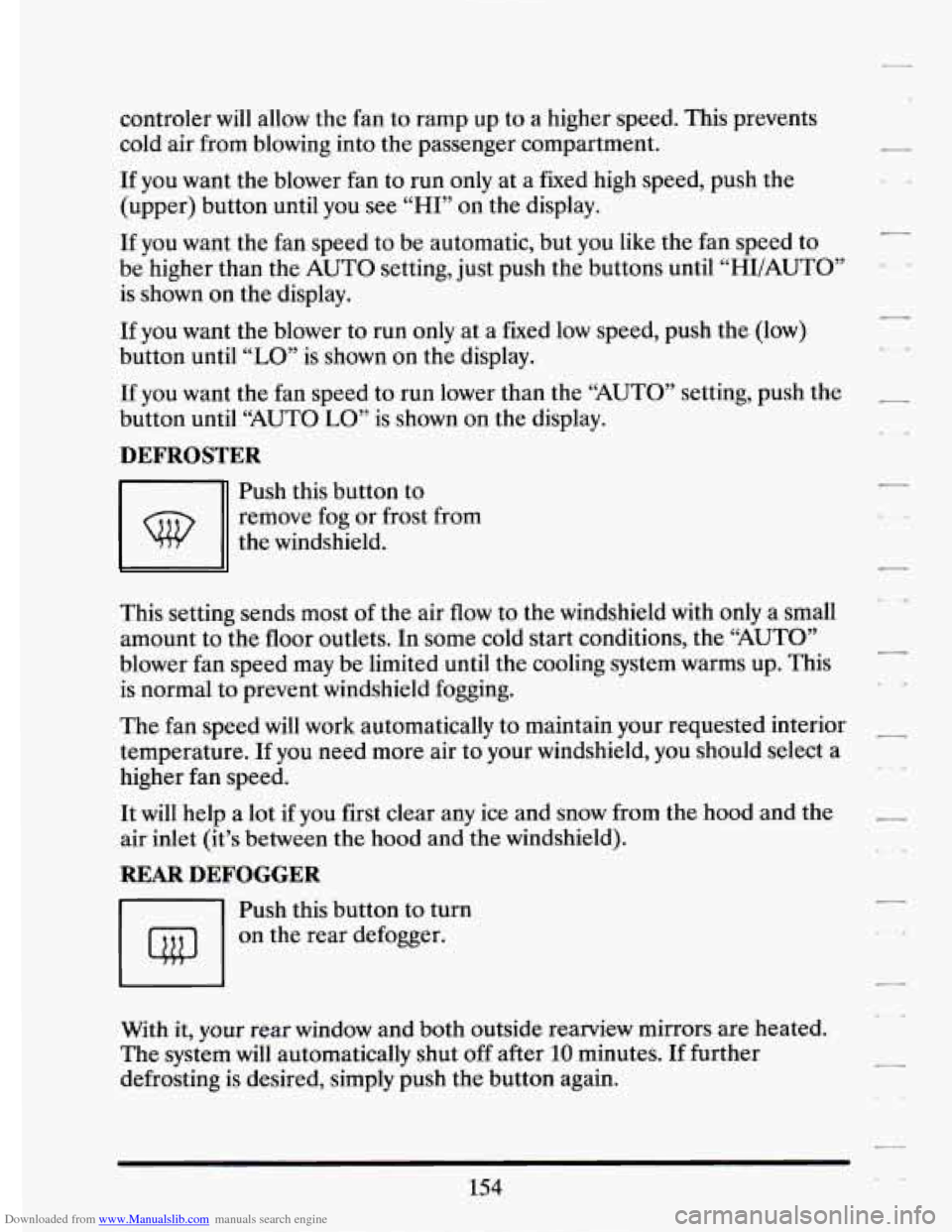
Downloaded from www.Manualslib.com manuals search engine controler will allow the fan to ramp up to a higher speed. This prevents
cold air from blowing into the passenger compartment.
If you want the blower fan to run only at a fixed high speed, push the
(upper) button until you see
“HI” on the display.
If you want the fan speed to be automatic, but you like the fan speed to
be higher than the AUTO setting, just push the buttons until “HI/AUTO”
is shown
on the display.
If you want the blower to run only at a fixed low speed, push the (low)
button until
“LO” is shown on the display. I
If you want the fan speed to run lower than the “AUTO” setting, push the -
button until “AUTO LO” is shown on the display.
DEFROSTER
-1
Push this button to
remove fog
or frost from
the windshield.
This setting sends most
of the air flow to the windshield with only a small
amount to the
floor outlets. In some cold start conditions, the “AUTO”
blower fan speed may be limited until the cooling system warms up. This
is normal to prevent windshield fogging.
L I,
-
The fan speed will work automatically to maintain your requested interior
temperature.
If you need more air to your windshield, you should select a
higher fan speed.
-
\,
It will help a lot if you first clear any ice and snow from the hood and the -
air inlet (it’s between the hood and the windshield).
REAR DEFOGGER
-1 Push this button to turn
I I on the rear defogger.
With it,
your rear window and both outside rearview mirrors are heated.
The system will automatically shut off after
10 minutes. If further
defrosting is desired, simply push the button again.
154
Page 206 of 398
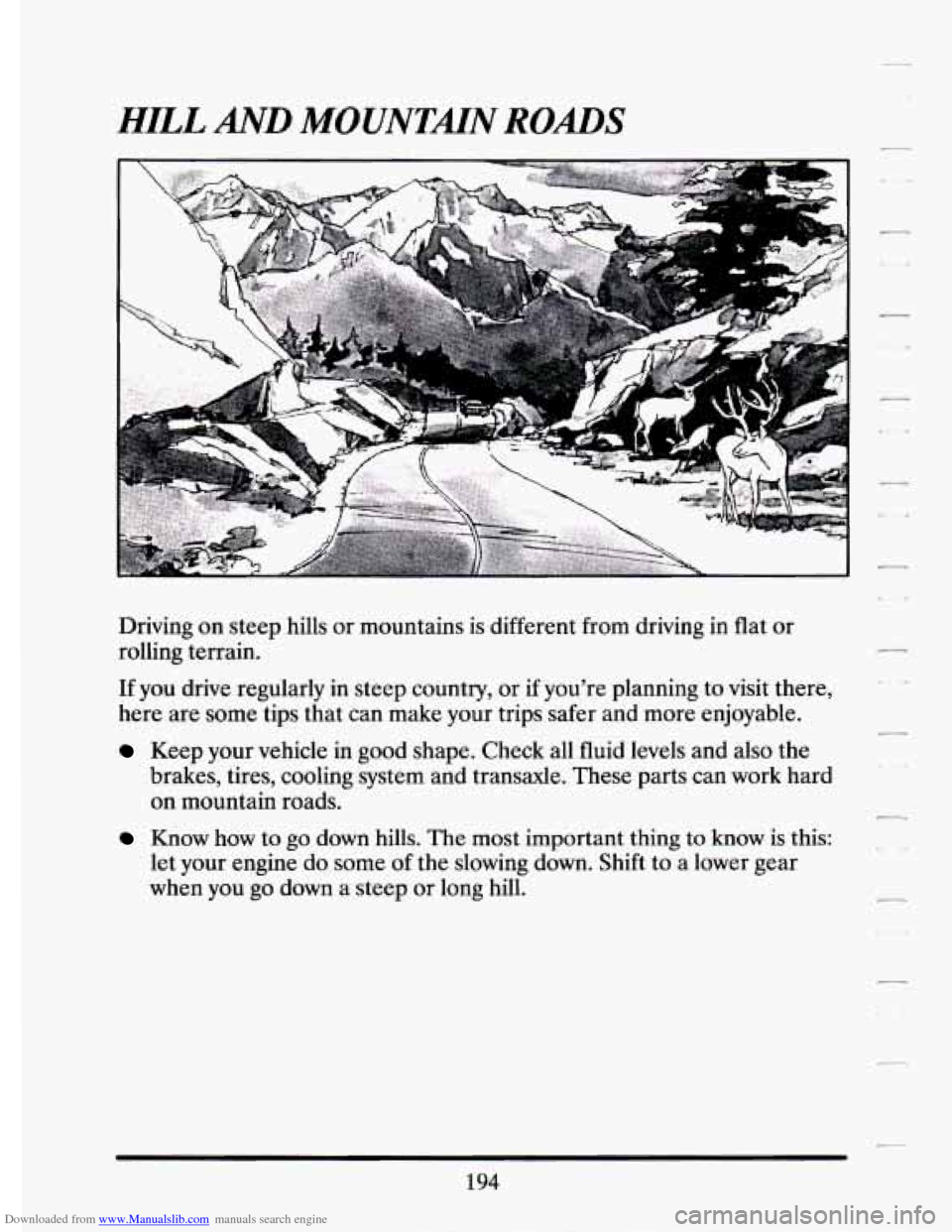
Downloaded from www.Manualslib.com manuals search engine HILL AND MOUNTMN ROADS
Driving on steep hills or mountains is different from driving in flat or
rolling terrain.
If you drive regularly in steep country, or if you’re planning to visit there,
here are some tips that can make your trips safer and more enjoyable.
Keep your vehicle in good shape. Check all fluid levels and a\
lso the
brakes, tires, cooling system and transaxle. These parts can work hard
on mountain roads.
Know how to go down hills. The most important thing to know is this:
let your engine do some of the slowing down. Shift to a lower gear
when you go down a steep
or long hill.
194
Page 219 of 398
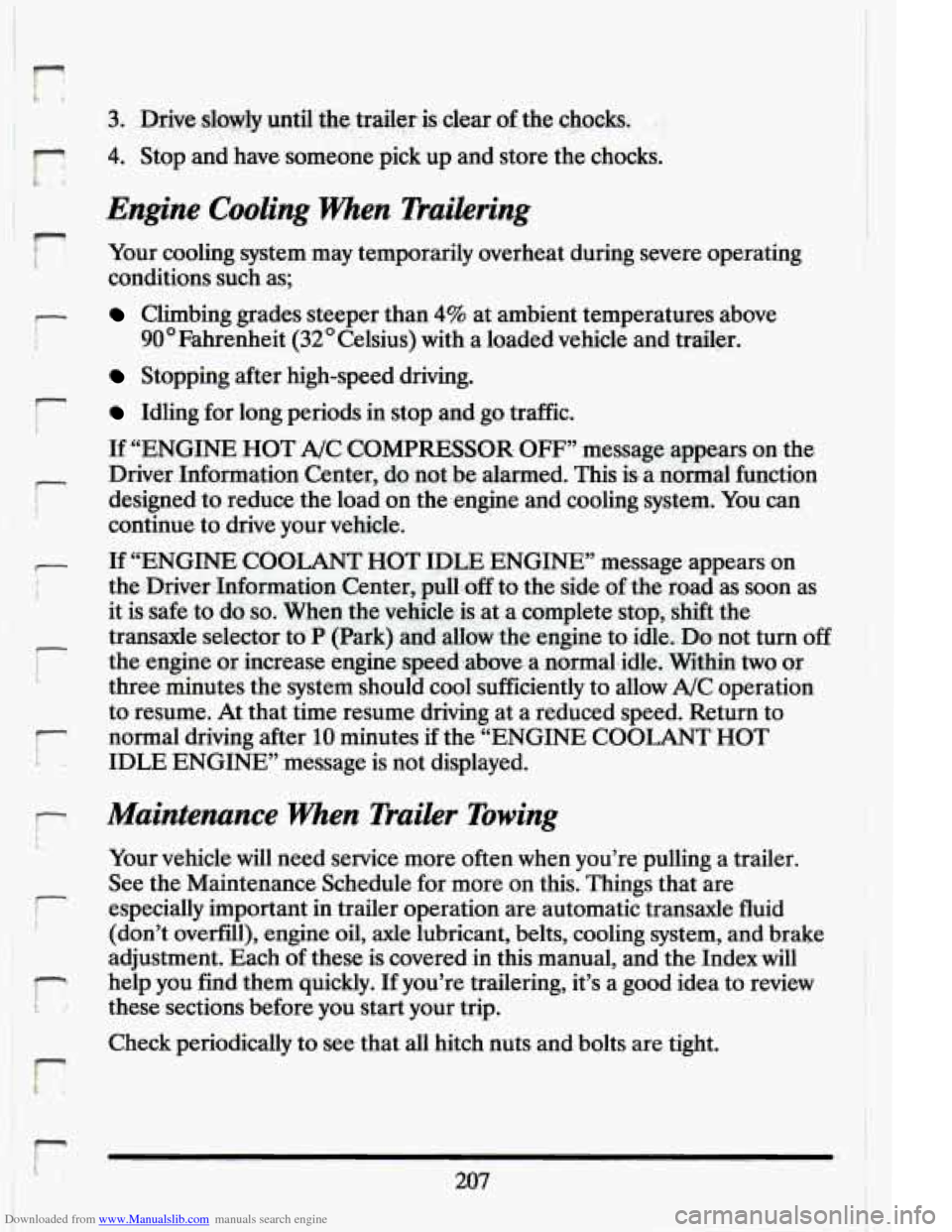
Downloaded from www.Manualslib.com manuals search engine r
F, 4. Stop and have someone pick up .and store the chocks.
Engine Cooling When Tru.ilering
r
I ? Your cooling system may temporarily overheat during severe operating
conditions such as;
Climbing grades steeper than 4% at ambient temperatures above
90” Fahrenheit (32O Celsius) with a loaded vehicle and trailer.
Stopping after high-speed driving.
I
r Idling for long periods in stop and go traffic. I
If ,“ENGINE HOT A/C COMPRESSOR OFF” message appears on. the
Driver Information Center, do.not be alarmed.
This is. a normal function
continue to drive’your vehicle.
the -Driver Information Center, pull
,off to the side of the road as, soon as
it is safe to do
so. When the vehicle is at a complete stop, shift the
transaxle selector to
P (Park) and allow the engine to idle.:Do not turn off
three minutes the system should cool sufficiently to allow A/C operation
to resume. At that time resume driving at a reduced speed. Return to
normal driving after
10 minutes if the “ENGINE COOLANT HOT
- designed. to reduce the load on the.engine and cooling system. You can
- If “ENGINE COOLANT HOT IDLE ENGINE” message.appears on
c
I the engine or increase engine speed.above a normalidle. Wit-hin two or
b- IDLE ENGINE” message is not displayed.
Maintenance When Trailer Towing
i L.
Your vehicle will need service more often when you’re pulling a trailer.
See the Maintenance Schedule for more on this. Things that are
(don’t overfill), engine oil,
axle lubricant, belts, cooling system, and brake
adjustment. Each
of these is covered in this manual, and the Index will
these sections before you start your trip.
i especially important in trailer operation are, automatic transaxle fluid
7 help you find them quickly. If you’re trailering, it’s a good idea to review
I
‘F
Check periodically to see that all hitch nuts and bolts are tight.
r 207
Page 234 of 398
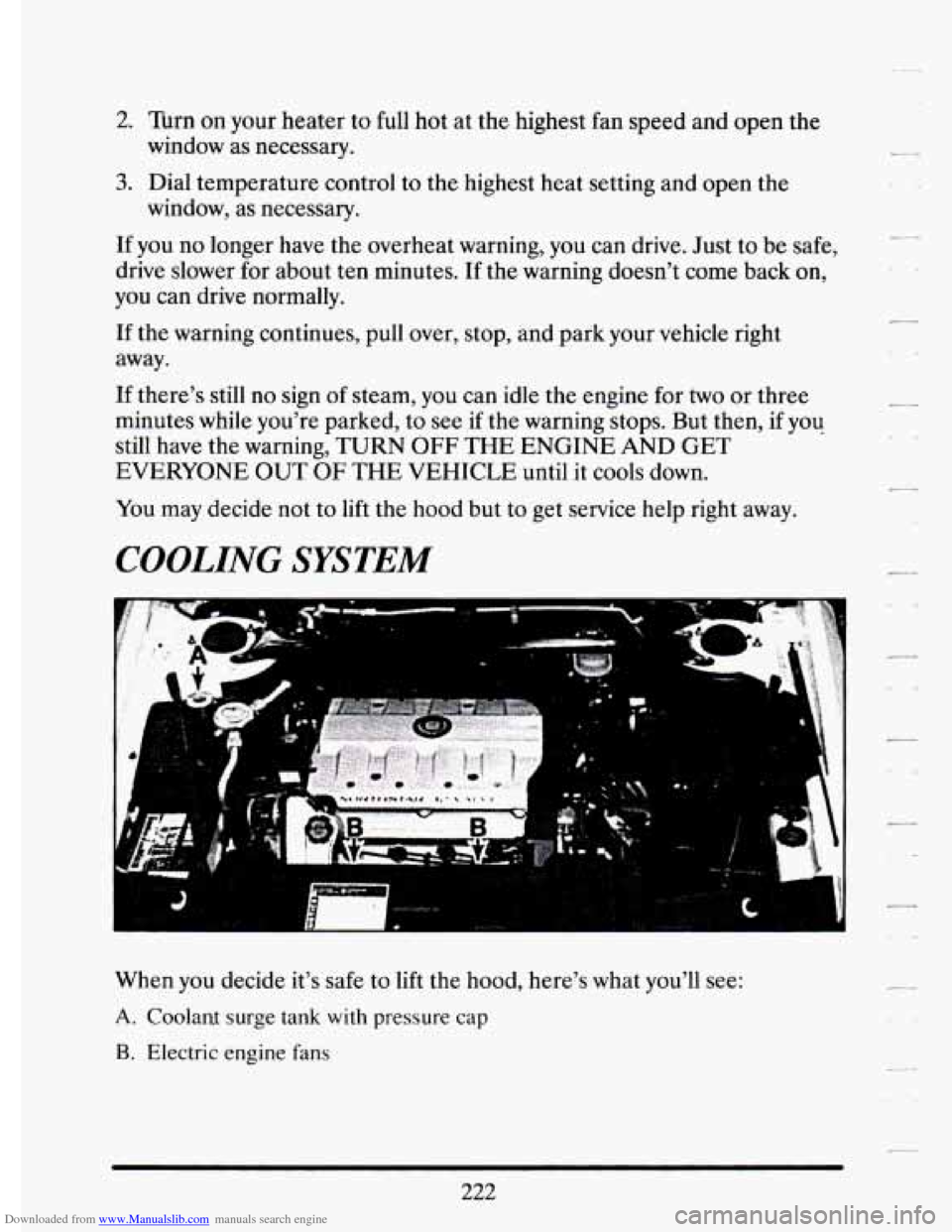
Downloaded from www.Manualslib.com manuals search engine 2. Turn on your heater to full hot at the highest fan speed and open the
window as necessary.
3. Dial temperature control to the highest heat setting and open the
window, as necessary.
If you no longer have the overheat warning, you can drive. Just to be safe,
drive slower for about ten minutes.
If the warning doesn't come back on,
you can drive normally.
If the warning continues, pull over, stop, and park your vehicle right\
away.
If there's still no sign of steam, you can idle the engine for two or three
minutes while you're parked, to see
if the warning stops. But then, if you
still have the warning, TURN
OFF THE ENGINE AND GET
EVERYONE
OUT OF THE VEHICLE until it cools down.
You may decide not to lift the hood but to get service help right away.
COOLING SYSTEM
When you decide it's safe to lift the hood, here's what you'll see:
A. Coolant surge tank with pressure cap
B. Electric engine fans
222
c-
--a
Page 235 of 398
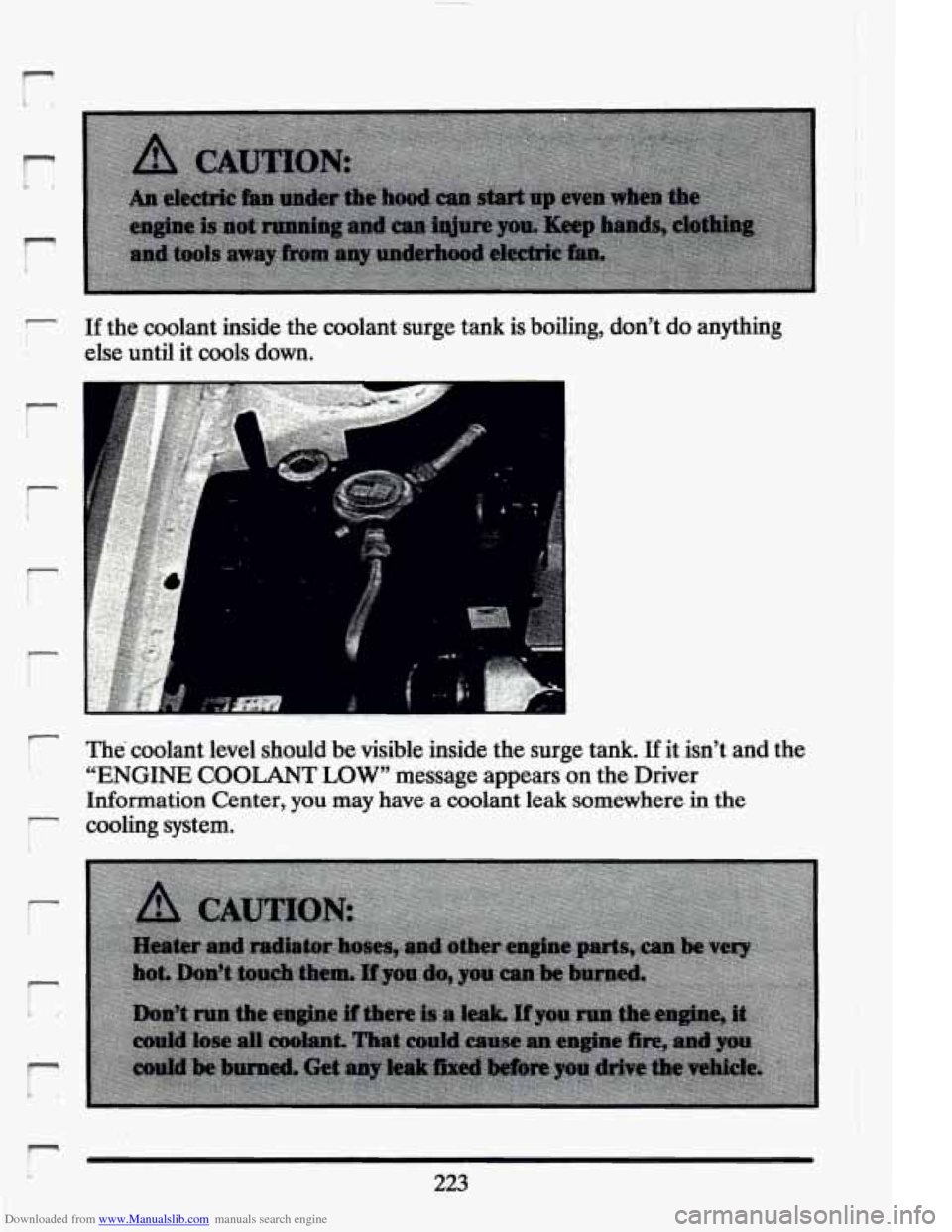
Downloaded from www.Manualslib.com manuals search engine r- I
r
P
r
i
If the coolant inside the coolant. surge tank is boiling, don’t do anything
else until it cools
down.
I
The coolant level should be visible inside the surge tank. If it isn’t and the
“ENGINE
COOLANT LOW” message appears on the Driver
Information Center, you may have a coolant leak somewhere in the
cooling system.
Page 236 of 398
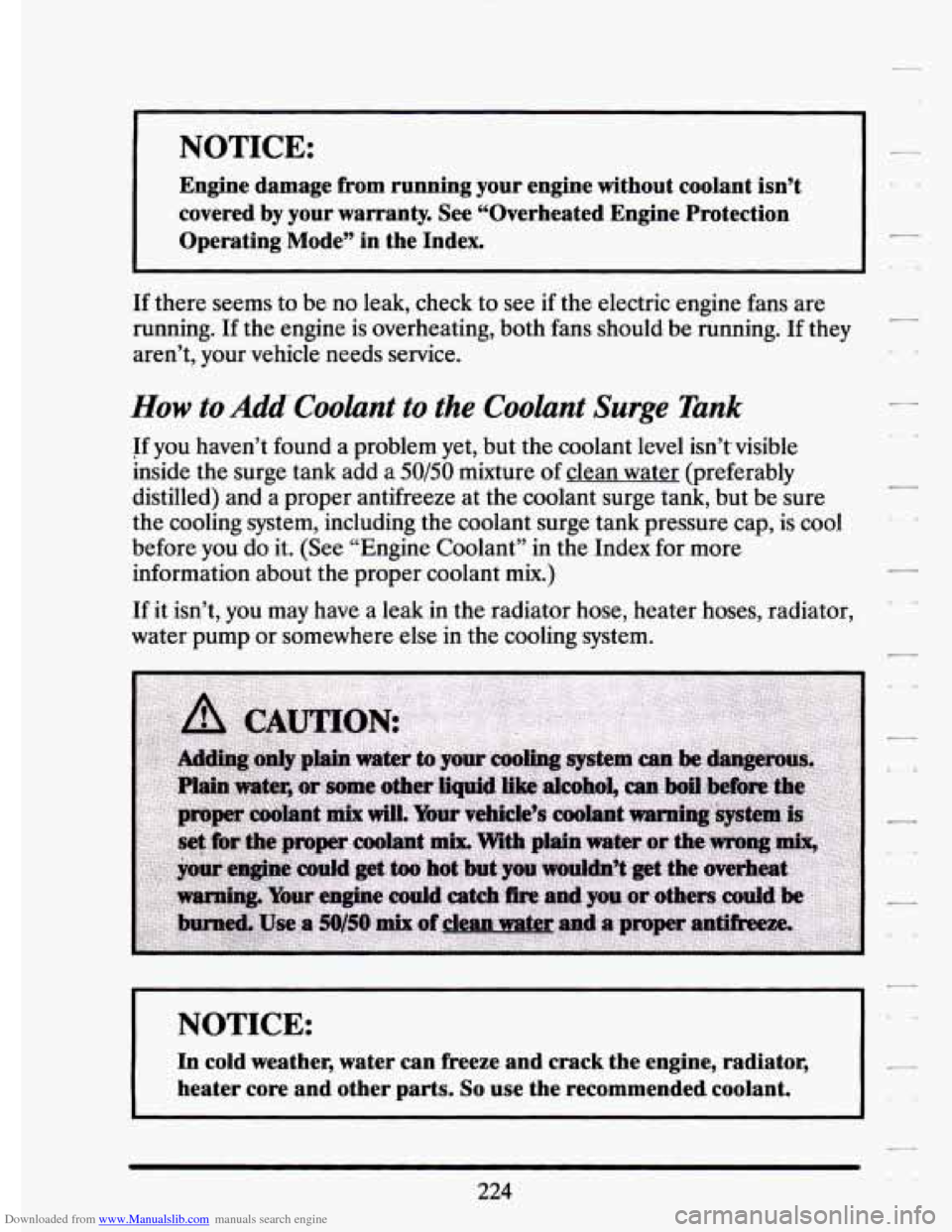
Downloaded from www.Manualslib.com manuals search engine I NOTICE:
Engine damage from running your engine without coolant isn’t \
covered
by your warranty. See “Overheated Engine Protection
Operating Mode” in the Index.
If there seems to be no leak, check to see if the electric engine fans are
running. If the engine is overheating, both fans should be running.
If they
aren’t, your vehicle needs service.
How to Add‘Coolant to the Coolant Surge Tank
If you haven’t found a problem yet, but the coolant level isn’tvisible
inside the surge tank add a
50/50 mixture of clean water (preferably
distilled) and a proper antifreeze at the coolant surge tank, but be sure
the cooling system, including the coolant surge tank pressure cap, is
cool
before you do it. (See “Engine Coolant’’ in the Index for more
information about the proper coolant mix.)
If it isn’t, you may have a leak in the radiator hose, heater hoses, radiator,
water pump or somewhere else in the cooling system.
c
NOTICE:
I
In cold weather, water can freeze and crack the engine, radiat\
or, -
heater core and other parts. So use the recommended coolant. L
_I
224