1993 PONTIAC GRAND-AM turn signal
[x] Cancel search: turn signalPage 6 of 306

Vehicle Symbols
These are some of the symbols you will These
symbols are important for you
find on your vehicle. For example, these and your passengers whenever your
symbols are used on an original battery: vehicle
is driven:
Caution Possible Injury
Protect Eyes by Shielding
Caustic Battery Acid
Could Cause Burns
Avoid Sparks or Flames
Spark or Flame
Could
Explode Battery
@
Door LocWUnlock
rhese symbols have to do with your
lights:
Turn Signal Direction
Hazard Warning Flashers Headlight High Beam
Parking Lights
Fog Lamps
5
ProCarManuals.com
Page 70 of 306

I
Power Window Lock-Out Switch
(OPT/Off)
On 4-door models, this switch disables
all passenger power windows. Push the
switch forward to lock the windows.
Push the switch back to unlock the
windows.
Turn SignallHeadlight
Beam
Lever
The lever on the left side of the steering
column includes your:
Turn Signal and Lane Change
Headlight High-Low Beam Changer
Flash-to-Pass Feature
Cruise Control (Option)
The High-Low Beam feature is
discussed under
Headlights. See the
Index under Headlights.
Indicator
Turn Signa/ and Lane Change
lndicator
The turn signal has two upward (for
Right) and two downward (for Left)
positions. These positions allow you to
signal a turn or a lane change.
To signal a turn, move the lever all the
way up or down. When the turn is
finished, the lever will return
automatically.
A green arrow on the instrument panel
will flash in the direction of the turn
or
lane change.
ProCarManuals.com
Page 71 of 306

Features & Controls
Turn Signal and Lane Change
Indicator
(CONT.)
To signal a lane change, just raise or
lower the lever until the green arrow
starts to flash. Hold it there until you
complete your lane change. The lever
will return by itself when you release
it.
As you signal a turn or a lane change, if
the arrows don’t flash but just stay on, a
signal bulb may be burned out and other
drivers won’t see your turn signal.
If a bulb is burned out, replace
it to help
avoid an accident. If the green arrows
don’t
go on at all when you signal a
turn, check the fuse (see the Index under
Fuses & Circuit Breakers) and for
burned-out bulbs.
70
Cruise Control (OPTION)
With cruise control, you can maintain a.
speed
of about 25 mph (40 km/h) or
more without keeping your foot
on the
accelerator. This can really help on long
trips. Cruise control does
not work at
speeds below about
25 mph (40 km/h).
When
you apply your brake or the
clutch pedal, the cruise control
shuts
off. I
I CAUTION
IL
A 0 Cruise control can be
dangerous where you can’t
drive safely
at a steady speed.
So, don’t use your cruise control ‘
on winding roads ofin heavy
traff1C.
I
0 Cruise control can be dangerous
on slippery roads. On such
roads, fast changes
in tire
traction can cause needless wheel
1 spinnin&and you could lose
control.
Don’t use cruise control
on slippery roads.
I
ProCarManuals.com
Page 77 of 306
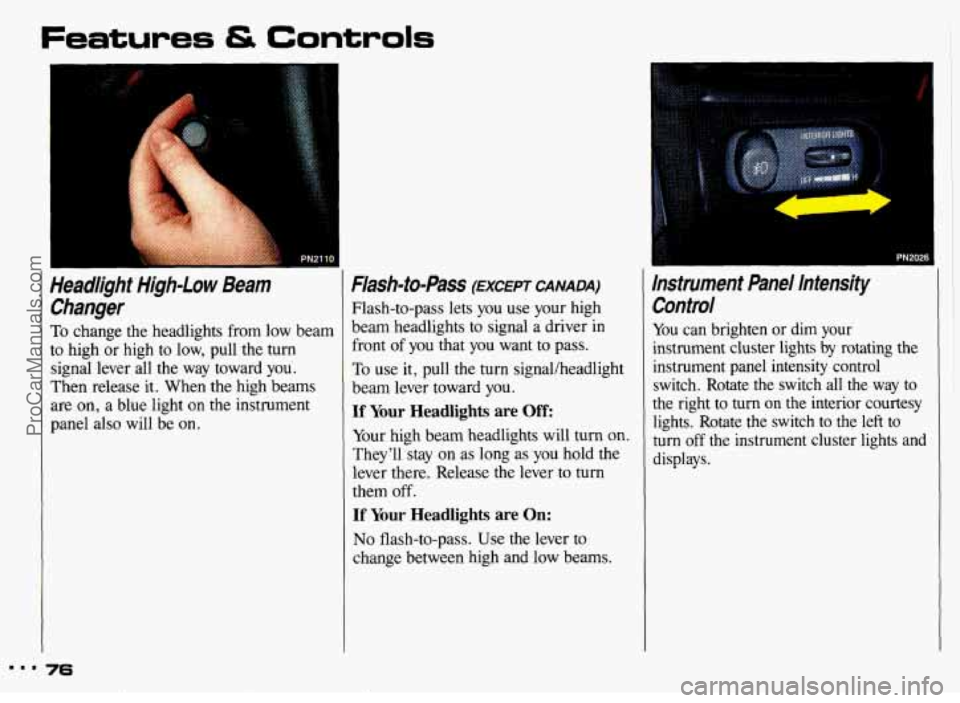
Features & Controls
I
Headlight High-Low Beam Changer
To change the headlights from low beam
to high or high to low, pull the
turn
signal lever all the way toward you.
Then release it. When the high beams
are
on, a blue light on the instrument
panel also will be on.
Flash-to-Pass (EXCEPT CANADA)
Flash-to-pass lets you use your high
beam headlights to signal a driver in
front
of you that you want to pass.
To use it, pull the turn signal/headlight
beam lever toward you.
If Your Headlights are Off:
Your high beam headlights will turn on.
They'll stay on as long as you hold the
lever there. Release the lever to turn
them off.
If Your Headlights are On:
No flash-to-pass. Use the lever to
change between high and
low beams.
Instrument Panel Intensity Control
You can brighten or dim your
instrument cluster lights
by rotating the
instrument panel intensity control switch. Rotate the switch all the way to
the right to
turn on the interior courtesy
lights. Rotate the switch to the left to
turn off the instrument cluster lights and
displays.
... 76
ProCarManuals.com
Page 92 of 306
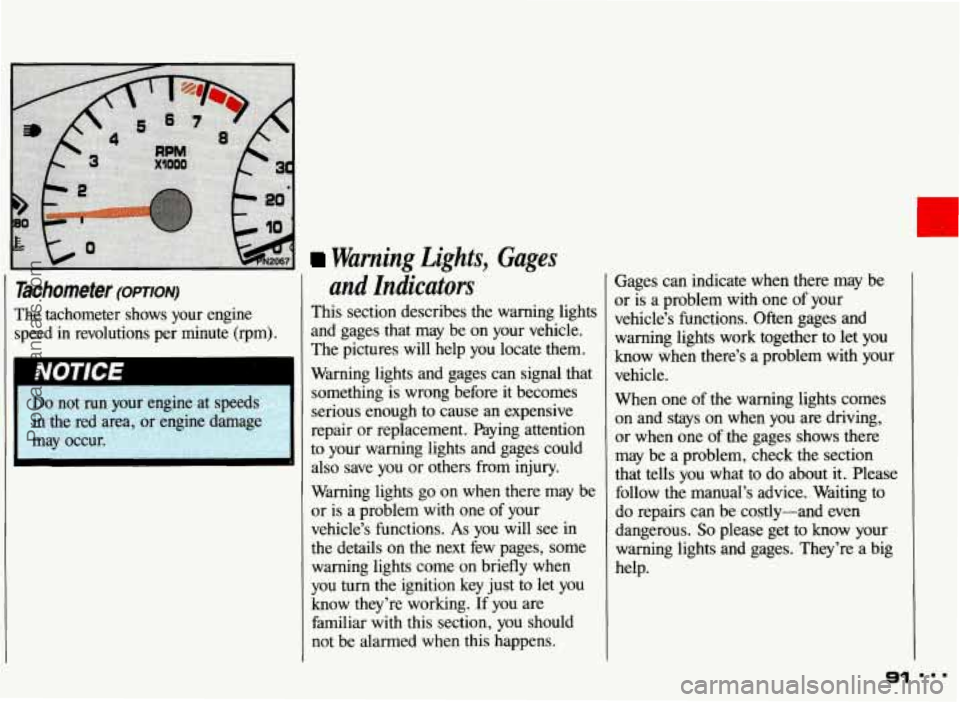
Warning Lights,
Gages
Tachometer (omtoN)
The tachometer shows your engine
speed in revolutions per minute (rpm).
and Indicators
This section describes the warning lights
and gages that may be on your vehicle.
The pictures will help you locate them.
Warning lights and gages can signal that something is wrong before it becomes
serious enough to cause
an expensive
repair or replacement. Paying attention
to your warning
lights and gages could
also save you or others from injury.
Warning lights go on when there may be
or is a problem with one of your
vehicle’s functions.
As you will see in
the details on the next few pages, some
warning lights come on briefly when
you turn the ignition key just to let you
know they’re working. If you are
familiar with this section, you should
not be alarmed when this happens. Gages can indicate
when there
may be
or is a problem with one of your
vehicle’s functions. Often gages and warning lights work together to let you
know when there’s
a problem with your
vehicle.
When one of the warning lights comes
on and stays
on when you are driving,
or when one of the gages shows there
may
be a problem, check the section
that tells you what to do about it. Please
follow the manual’s advice. Waiting to
do repairs can be costly-and even
dangerous.
So please get to know your
warning lights and gages. They’re a big
help.
91
ProCarManuals.com
Page 118 of 306
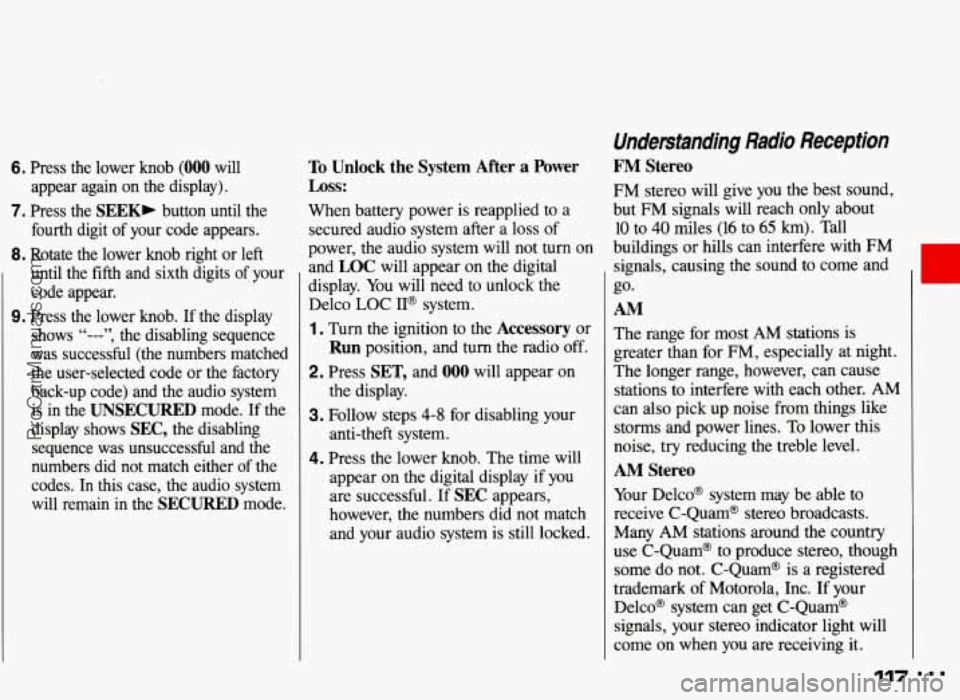
6. Press the lower knob (000 will
appear again on the display).
7. Press the SEEK, button until the
fourth digit of your code appears.
8. Rotate the lower knob right or left
until the fifth and sixth digits
of your
code appear.
9. Press the lower knob. If the display
shows
"---", the disabling sequence
was successful (the numbers matched
the user-selected code or
the factory
back-up code) and the audio system is in the
UNSECURED mode. If the
display shows
SEC, the disabling
sequence was unsuccessful and the
numbers did not match either
of the
codes. In this case, the audio system
will remain in the
SECURED mode.
To Unlock the System After a Power
Loss:
When battery power is reapplied to a
secured audio system after a loss of
power, the audio system will not turn on
and
LOC will appear on the digital
display. You will need to unlock the
Delco LOC
II@ system.
1 . Turn the ignition to the Accessory or
Run position, and turn the radio off.
2. Press SET, and 000 will appear on
the display.
3. Follow steps 4-8 for disabling your
anti-theft system.
4. Press the lower knob. The time will
appear on the digital display if you
are successful. If
SEC appears,
however, the numbers did not match
and your audio system is still locked.
Understanding Radio Reception
FM Stereo
FM stereo will give you the best sound,
but FM signals will reach only about
10 to 40 miles (16 to 65 km). Tall
buildings or hills can interfere with FM
signals, causing the sound to come and
go.
AM
The range for most AM stations is
greater than for FM, especially at night.
The longer range, however, can cause
stations to interfere with each other. AM
can also pick up noise from things like
storms and power lines.
To lower this
noise, try reducing the treble level.
AM Stereo
Your Delco@ system may be able to
receive C-Quam@ stereo broadcasts.
Many AM stations around the country
use C-Quam@ to produce stereo, though
some do not. C-Quam@ is a registered
trademark of Motorola, Inc. If your
Delco@ system can get C-Quam@
signals, your stereo indicator light will
come on when you are receiving it.
117 I..
ProCarManuals.com
Page 123 of 306
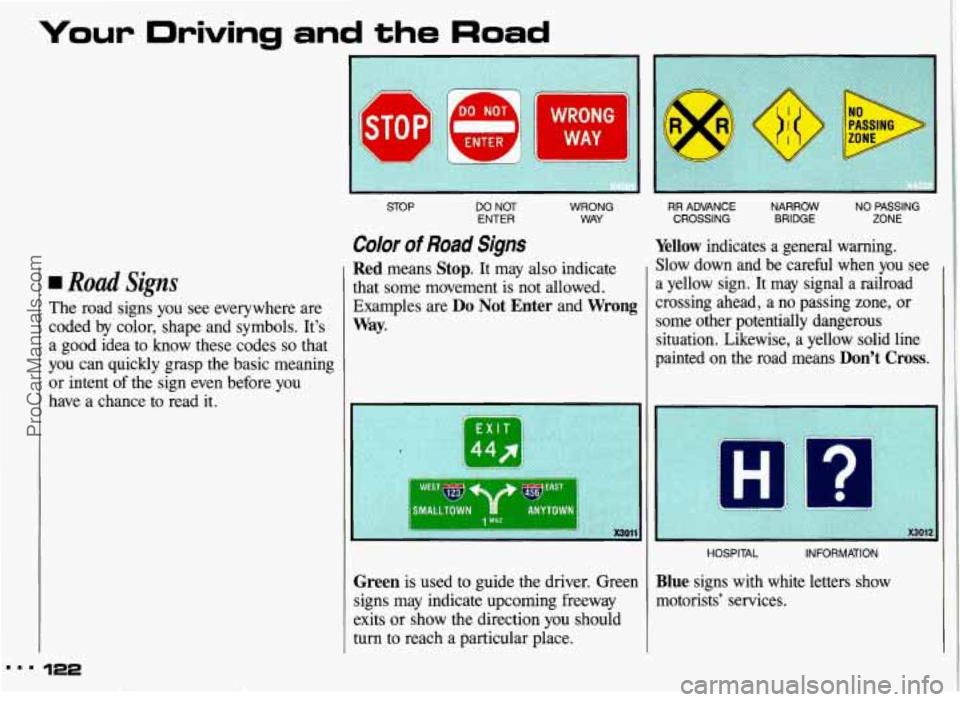
Your Driving and the Road
rn Road Signs
The road signs you see everywhere are
coded by color, shape and symbols. It’s
a good idea to know these codes
so that
you can quickly grasp the basic meaning
or intent
of the sign even before you
have a chance to read it.
STOP DO NOT WRONG
ENTER WAY
Color of Road Signs
Red means Stop. It may also indicate
that some movement is not allowed.
Examples are
Do Not Enter and Wrong
Way.
Green
is used to guide the driver. Green
signs may indicate upcoming freeway
exits or show the direction
you should
turn to reach a particular place.
RR ADVANCE NARROW NO PASSING
CROSSING BRIDGE ZONE
Yellow indicates a general warning.
Slow down and be careful when you see
a yellow sign.
It may signal a railroad
crossing ahead, a no passing zone,
or
some other potentially dangerous
situation. Likewise, a yellow solid line
painted
on the road means Don’t Cross.
Blue
signs with white letters show
motorists’ services.
... 122
ProCarManuals.com
Page 126 of 306
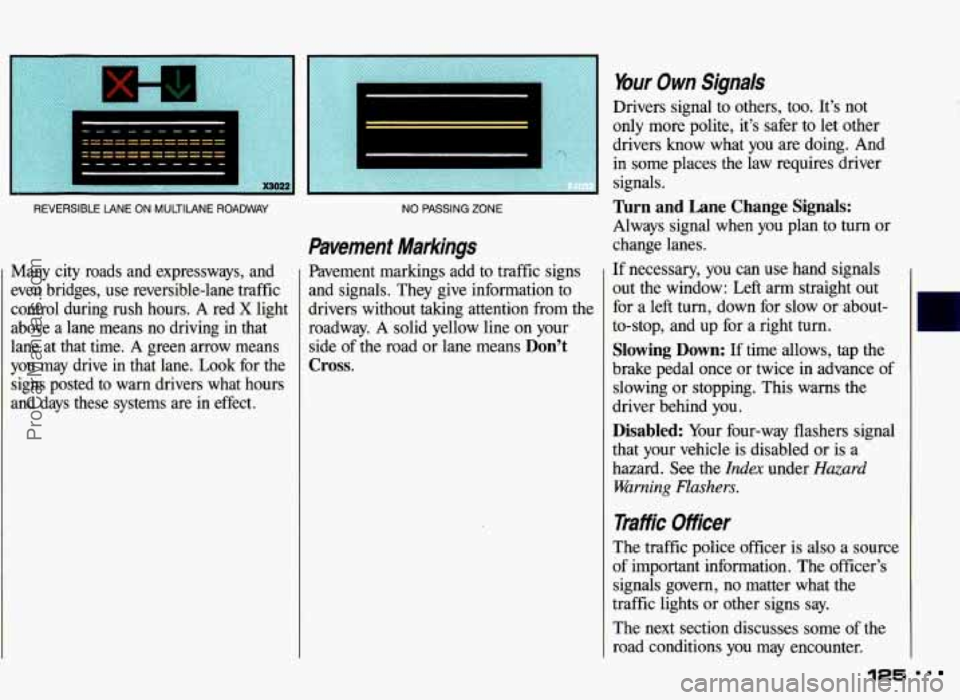
REVERSIBLE tANE ON MULTtlANE ROADWAY
Many city roads and expressways, and
even bridges, use reversible-lane traffic
control during rush hours.
A red X light
above a lane means no driving in that
lane at that time.
A green arrow means
you may drive in that lane. Look for the
signs posted to warn drivers what hours
and days these systems are in effect.
NO PASSING ZONE
Pavement Markings
Pavement markings add to traffic signs
and signals. They give information to
drivers without taking attention from the
roadway.
A solid yellow line on your
side of the road or lane means
Don’t
Cross.
bur Own Signals
Drivers signal to others, too. It’s not
only more polite, it’s safer to let other
drivers
know what you are doing. And
in some places the law requires driver
signals.
Turn and Lane Change Signals:
Always signal when you plan to turn or
change lanes.
If necessary,
you can use hand signals
out the window:
Left arm straight out
for
a left turn, down for slow or about-
to-stop, and up for a right turn.
Slowing Down: If time allows, tap the
brake pedal once or twice
in advance of
slowing
or stopping. This warns the
driver behind you.
Disabled: Your four-way flashers signal
that your vehicle is disabled
or is a
hazard. See the
Index under Hazard
Warning Flashers.
liffk Ofiiceer
The traffic police officer is also a source
of important information. The officer’s
signals govern, no matter what the
traffic lights or other signs
say.
The next section discusses some of the
road conditions you may encounter.
125
ProCarManuals.com