Page 52 of 306
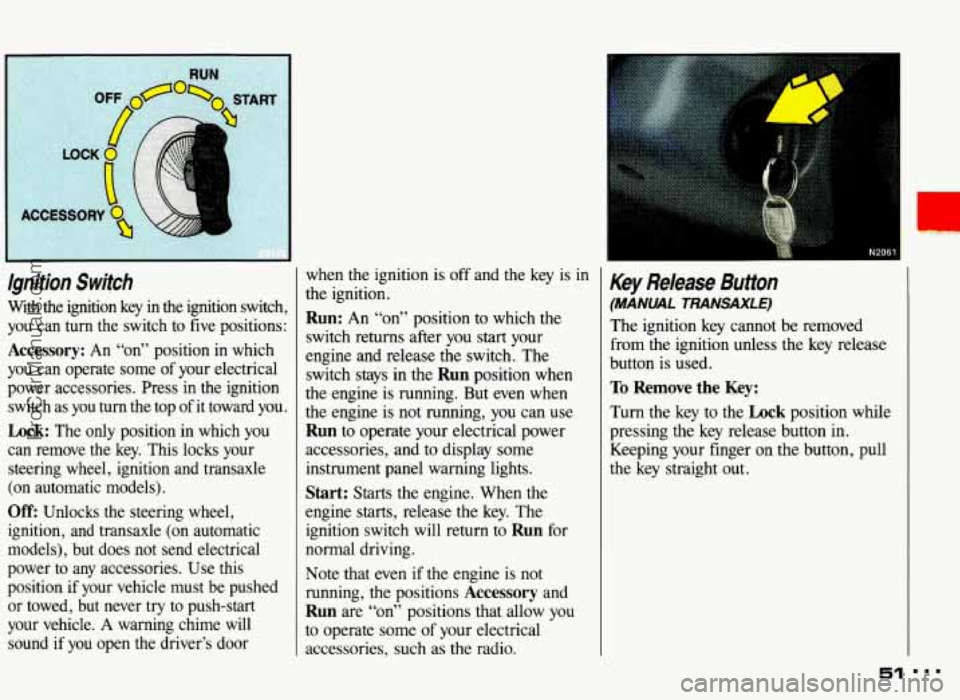
lgnition Switch
With the ignition key in the ignition switch,
you can turn the switch
to five positions:
Accessory: An “~n” position in which
you can operate some of your electrical
power accessories. Press in the ignition
switch as you turn the top of it toward you.
Lock: The only position in which you
can remove the key. This locks your
steering wheel, ignition and transaxle
(on automatic models).
Off: Unlocks the steering wheel,
ignition, and transaxle (on automatic
models), but does not send electrical
power to any accessories. Use this
position if your vehicle must be pushed
or towed, but never try to push-start
your vehicle.
A warning chime will
sound if
you open the driver’s door when
the ignition is
off and the key is in
the ignition.
Run: An “on” position to which the
switch returns after you
start your
engine and release the switch. The
switch stays in the
Run position when
the engine is running. But even when
the engine is not running,
you can use
Run to operate your electrical power
accessories, and
to display some
instrument panel warning lights.
Start: Starts the engine. When the
engine starts, release the key. The
ignition switch will return to
Run for
normal driving.
Note that even if the engine is not
running, the positions
Accessory and
Run are “on” positions that allow you
to operate some of your electrical
accessories, such
as the radio.
Key Release Button
(MANML TRANSAXLE)
The ignition key cannot be removed
from the ignition unless the key release
button is used.
To Remove the Key:
Turn the key to the Lock position while
pressing the key release button in.
Keeping your finger on the button, pull
the key straight out.
51 ...
ProCarManuals.com
Page 63 of 306
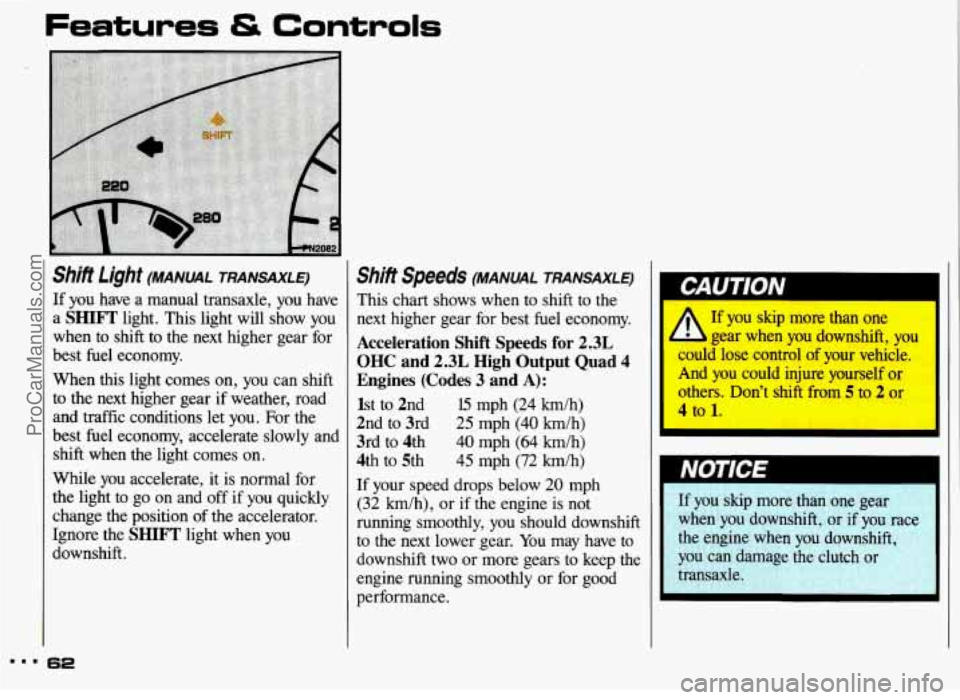
Features & Controls
Shift Light (MANUAL TRANSAXLE)
If you have a manual transaxle, you have
a SHIFT light. This light will show you
when to shift to the next higher gear for
best fuel economy.
When this light comes
on, you can shift
to the next higher gear if weather, road
and traffic conditions let you. For the
best fuel economy, accelerate slowly and
shift when the light comes on.
While you accelerate, it is normal for
the light to go on and off if you quickly
change the position of the accelerator.
Ignore the
SHIFT light when you
downshift.
Shift Speeds (MANUAL TRANSAXLE)
This chart shows when to shift to the
next higher gear for best fuel economy.
Acceleration Shift Speeds for 2.3L
OHC and 2.3L High Output Quad 4
Engines (Codes 3 and A):
Ist to 2nd 15 mph (24 km/h)
2nd to 3rd 25 mph (40 km/h)
3rd to 4th 40 mph
(64 km/h)
4th to 5th 45 mph (72 km/h)
If your speed drops below 20 mph
(32 km/h), or if the engine is not
running smoothly, you should downshift
to the next lower gear. You may have to
downshift two or more gears to keep the
engine running smoothly or for good
performance.
If you skip more than one gear
when you downshift, or
if you race
the engine when
you downshift,
you can damage the clutch
or
transaxle.
ProCarManuals.com
Page 64 of 306
1.
Parking Brake
To Set the Parking Brake:
Hold the regular brake pedal down with
your right foot. Push down the parking
brake pedal with your left foot.
If the
ignition is
on, the brake system warning
light will come on.
To Release the Parking Brake:
Hold the regular brake pedal down. Pull
the
BRAKE RELEASE lever.
%riving with the parking
can cause your
rear
overheat. You may have to replace
them,
and you could also damage
other parts of your vehicle.
If You are on a Hill:
See the Index under Parking on Hills.
That section shows how to turn your
front wheels.
If You are Towing a Trailer and are
Parking on a Hill:
See the Index under Towing a Trailer.
That section shows what to do first to
keep the trailer from moving.
ProCarManuals.com
Page 70 of 306
I
Power Window Lock-Out Switch
(OPT/Off)
On 4-door models, this switch disables
all passenger power windows. Push the
switch forward to lock the windows.
Push the switch back to unlock the
windows.
Turn SignallHeadlight
Beam
Lever
The lever on the left side of the steering
column includes your:
Turn Signal and Lane Change
Headlight High-Low Beam Changer
Flash-to-Pass Feature
Cruise Control (Option)
The High-Low Beam feature is
discussed under
Headlights. See the
Index under Headlights.
Indicator
Turn Signa/ and Lane Change
lndicator
The turn signal has two upward (for
Right) and two downward (for Left)
positions. These positions allow you to
signal a turn or a lane change.
To signal a turn, move the lever all the
way up or down. When the turn is
finished, the lever will return
automatically.
A green arrow on the instrument panel
will flash in the direction of the turn
or
lane change.
ProCarManuals.com
Page 75 of 306

Features & Controls
I
I'
To Get Out of Cruise Control
There are two ways to turn off the cruise
control:
Step lightly on the brake pedal or push
the clutch pedal, if you have
a manual
transaxle; OR
Move the cruise switch to OFF.
To Erase Cruise Speed Memory
When you turn off the cruise control or
the ignition, your cruise control set
speed memory is erased.
74
. .. .. .. . , .. PN210!
Light Controls
Parking Lights:
Rotate the switch up to pf to turn on
Parking Lights
Side Marker Lights
Taillights
Instrument Panel Lights
Headlights:
Rotate the switch to , , ,- to turn on:
Headlights
Parking Lights
Side Marker Lights
Taillights
Instrument Panel Lights
Rotate the switch
to OF" to turn all the
lights off.
-'D
Operation of Lights
Although your vehicle's lighting system
(headlamps, parking lamps, fog lamps,
side marker lamps and taillamps) meets
all applicable federal lighting requirements,
certain states and provinces may apply
their own lighting regulations that may
require special attention before you
operate these lamps. For example, some
jurisdictions may require that you
operate your lower beam lamps with fog
lamps at all times, or that headlamps be
turned
on whenever you must use your
windshield wipers.
In addition, most
jurisdictions prohibit driving solely with
parking lamps, especially at dawn
or
dusk. It is recommended that you check
with your own state
or provincial
highway authority for applicable lighting
regulations.
c ProCarManuals.com
Page 76 of 306

lights On Reminder
If you open the driver’s door while
leaving the lights on, you will hear a
warning chime.
Daytime Running lights
(CANADA ONLY)
The Canadian federal government has
decided that Daytime Running Lights
(DRL) are a useful feature, in that DRL
can make your vehicle more visible to
pedestrians and other drivers during
daylight hours. DRL are required on
new vehicles sold in Canada.
Your DRL work with a light sensor
on
top of the instrument panel. Don’t cover
it up.
The high beam headlights will come on
at reduced brightness in daylight when:
The ignition is on
The headlight switch is off, and
The parking brake is released on a
manual transaxle; or
The shift lever is shifted out of
P (Park) or N (Neutral) on an
automatic transaxle. At
dusk, the exterior lights and
headlights will come on automatically.
At dawn, the exterior lights will go out
and the high beams will change to the
reduced brightness
of DRL again (if the
headlight switch is
off).
Of course, you may still turn on the
headlights any time you need to.
To idle your vehicle with the DRL
off,
set the parking brake on a manual
transaxle or put the vehicle in
P (Park)
or
N (Neutral) on an automatic
transaxle, while the ignition is in the
Off or Lock position. Then start the
vehicle. The DRL will
stay off until you
release the parking brake on a manual
transaxle or shift out
of P (Park) or
N (Neutral) on an automatic transaxle.
75
ProCarManuals.com
Page 77 of 306
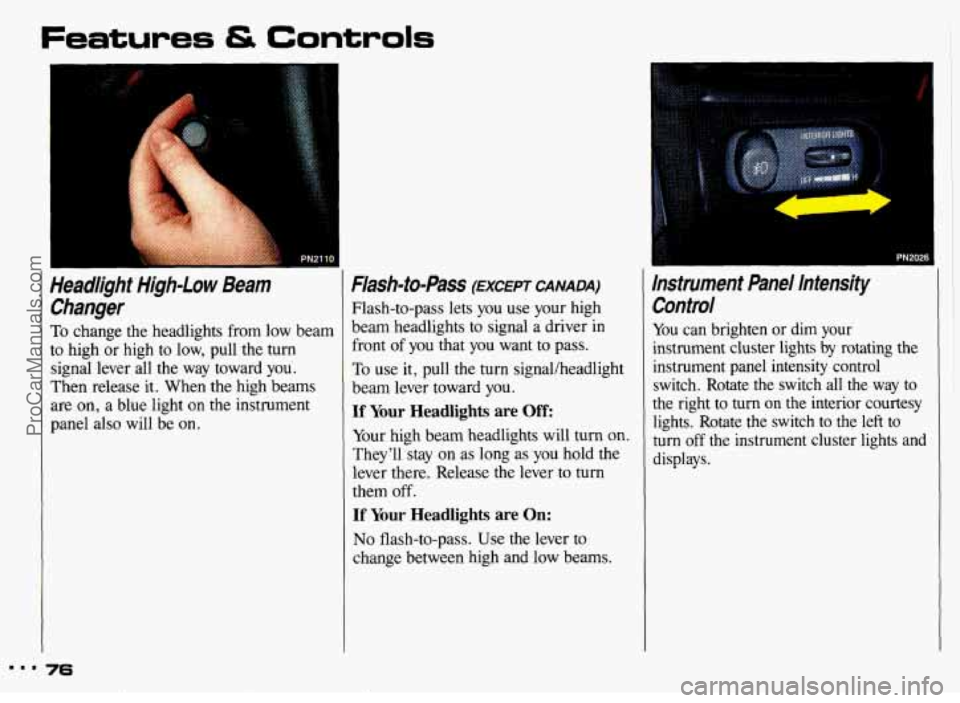
Features & Controls
I
Headlight High-Low Beam Changer
To change the headlights from low beam
to high or high to low, pull the
turn
signal lever all the way toward you.
Then release it. When the high beams
are
on, a blue light on the instrument
panel also will be on.
Flash-to-Pass (EXCEPT CANADA)
Flash-to-pass lets you use your high
beam headlights to signal a driver in
front
of you that you want to pass.
To use it, pull the turn signal/headlight
beam lever toward you.
If Your Headlights are Off:
Your high beam headlights will turn on.
They'll stay on as long as you hold the
lever there. Release the lever to turn
them off.
If Your Headlights are On:
No flash-to-pass. Use the lever to
change between high and
low beams.
Instrument Panel Intensity Control
You can brighten or dim your
instrument cluster lights
by rotating the
instrument panel intensity control switch. Rotate the switch all the way to
the right to
turn on the interior courtesy
lights. Rotate the switch to the left to
turn off the instrument cluster lights and
displays.
... 76
ProCarManuals.com
Page 78 of 306
Fog Lights
The switch for your fog lights is next to
the instrument panel intensity control. Push the top of the switch to
turn the fog
lights on.
When using fog lights, the parking lights
or low beam headlights must be on.
Fog lights will go off whenever the high
beam headlights come on. When the
high beams go off, the fog lights will
come on again.
N2158 1
Front Reading Lights (omorv)
These lights and the interior courtesy
lights will come
on when you open the
doors.
To turn on
a reading light when the
doors are closed, press the button. Press
it again to
turn the light off.
Rear Reading Lights (omorv)
These overhead lights and the interior
courtesy lights will come
on when you
open the doors.
To turn on a reading light when the
doors are closed, press the button. Press
it again to
turn off the light.
ProCarManuals.com