1993 PONTIAC GRAND-AM change time
[x] Cancel search: change timePage 112 of 306

AM/FM Stereo Radio with
Cassetfe Tape Player
and
Graphic Equalizer (omoiv)
The digital display indicates information
on time or radio station frequency, the
AM
or FM radio band, whether the station is
in stereo, and other radio functions.
TURN PWR (Power): With the ignition
on, rotate the upper knob to
turn your
audio system on and off.
VOLBAL (Volume-Balance): Rotate
the upper knob to the right to increase
volume, and
to the left to decrease
volume.
PROG-RCL (Program-Recall): Press
the upper knob to change between the
clock and the radio station frequency
displayed when the radio is on.
R c> L (Balance): The control ring
behind the upper
knob adjusts the
lefthight speaker balance.
TUNE-FADE: Rotate the lower knob to
the left
or right to tune in radio stations
(the radio station frequency will be
displayed on the digital screen).
AM-FM: Press the lower knob to
change between the
AM and FM bands
(the digital screen will display
AM or
FM, and if the station is in stereo, AM
STEREO or FM STEREO will be
displayed).
F R (Fade): The control ring behind
the lower knob adjusts the fronthear
speaker balance.
Graphic Equalizer Controls: Boost the
bass, emphasize a voice in a song,
brighten the treble-your equalizer
allows
you to adjust five separate
frequencies
of sound to your individual
taste. Move a lever up
to emphasize a
frequency, and move
it down to de-
emphasize a frequency. It's best to begin
with the levers in the middle position,
then adjust each lever as you like.
AM/ST Press this button if you don't
want
AM stereo, such as when a station
is weak or noisy. Press again
to return to
AM stereo.
VSEEU: Each time you press SEEK,
you will tune in the next station higher
or lower on the AM or FM radio band.
'111
ProCarManuals.com
Page 113 of 306

Comfort Controls & Audio Systems
AM/FM Stereo Radio with
Cassette Tape Player
and
Graphic Equalizer (CONT.)
To Preset Radio Stations:
The four pushbuttons below the digital
display can be used to preset up to
14
radio stations (seven AM and seven
FM).
1 . Tune in the desired station.
2. Press SET. The word SET will
appear on the digital screen for five
seconds.
3. While SET is displayed, press one of
the four pushbuttons. Whenever you
press this button again, the preset
station will be tuned in.
4. Repeat steps 1-3 for each of four AM
and four FM stations.
Up to three additional stations on each
band may be preset by “pairing”
pushbuttons:
1 . Tune in the desired station.
2. Press SET, and within five seconds
press any two adjacent pushbuttons at
the same time. Whenever you press
these two buttons again, the preset
station will be tuned in. Cassette Tape Player
With the power
on, insert a tape into the
cassette door.
Do not use tapes that are
longer than
45 minutes on each side.
When the indicator arrow pointing up is
lit, selections listed on the top side of
the cassette are playing. When the
indicator arrow pointing down is lit,
selections listed on the bottom side of
the cassette are playing. Press the upper
control knob to change sides
of a
cassette while it is playing. The tape
player automatically begins playing the other side when it reaches the end of a
tape.
FWD (Fast Forward): Press to advance
the tape rapidly. Press again to play the tape.
REV (Reverse): Press to reverse the
tape rapidly. Press again to play the
tape. SEARCH:’Move this switch to the
right
and the FWD and REV buttons will
function as a “music search:’ stopping
the cassette at the next selection on the tape. (There must be at least a three
second gap between selections on the
tape for this function to work.) The
ON
light will come on to indicate the music search is in progress.
EJECT To stop playing a tape, press
this button. The cassette will be
partially ejected, and the radio will
begin playing.
CrO,: This button sets tape bias. When
playing high bias bhrome or metal tapes,
press CrO, to
turn the button light on.
When playing standard tapes, press again to
turn the button light off.
ProCarManuals.com
Page 114 of 306
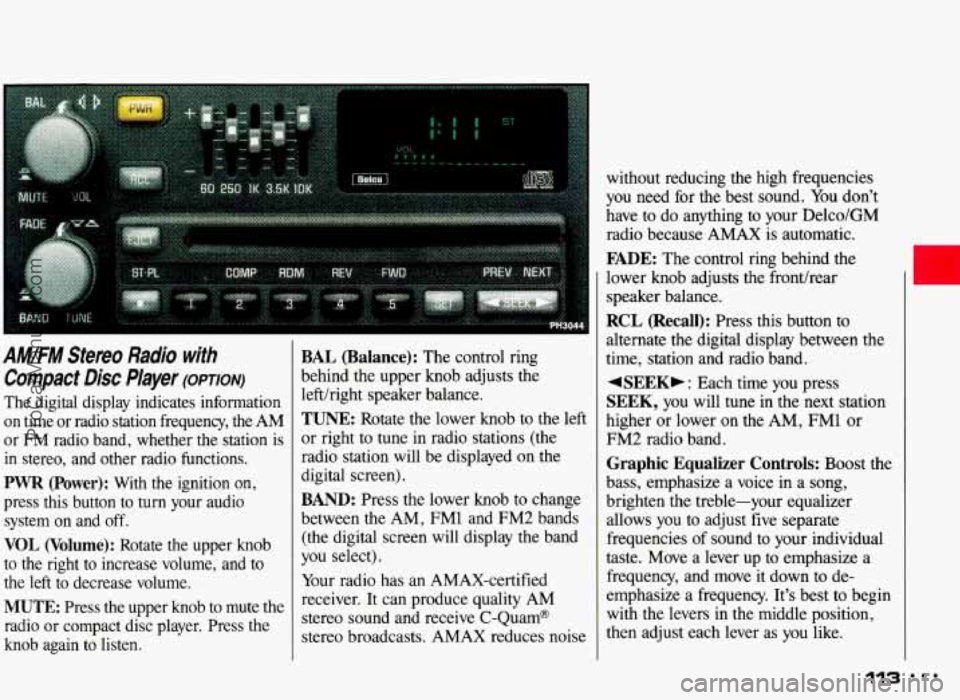
A M/FM Stereo Radio with
Compact Disc Player (opTIoN)
The digital display indicates information
on time or radio station frequency, the AM
or FM radio band, whether the station is
in stereo, and other radio functions.
PWR (Power): With the ignition on,
press this button to
turn your audio
system on and off.
VOL (Volume): Rotate the upper knob
to the right to increase volume, and to
the left to decrease volume.
MUTE: Press the upper knob to mute the
radio or compact disc player. Press the
knob again to listen.
BAL (Balance): The control ring
behind the upper knob adjusts the
lefthight speaker balance.
TUNE: Rotate the lower knob to the left
or right to tune in radio stations (the have to
do anything to your Delco/GM
radio because AMAX is automatic.
FADE: The control ring behind the
lower knob adjusts
the fronthear
speaker balance.
RCL (Recall): Press this button to
alternate the digital display between the
time, station and radio band.
4SEEKb : Each time you press
SEEK, you will tune in the next station
higher or lower on the AM, FM1
or
FM2 radio band.
BAND: Press the lower knob to change
between the AM, FM1 and FM2 bands
(the digital screen will display the band
you select).
Your radio has an AMAX-certified
receiver. It can produce quality AM
stereo sound and receive C-Quam@
stereo broadcasts. AMAX reduces noise brighten
ihe treble-your equali&r
allows you to adjust five separate
frequencies of sound to your individual
taste. Move a lever up to emphasize
a
frequency, and move it down to de-
emphasize a frequency. It’s best to begin
with the levers in the middle position,
then adjust each lever as
you like.
113 ...
ProCarManuals.com
Page 126 of 306
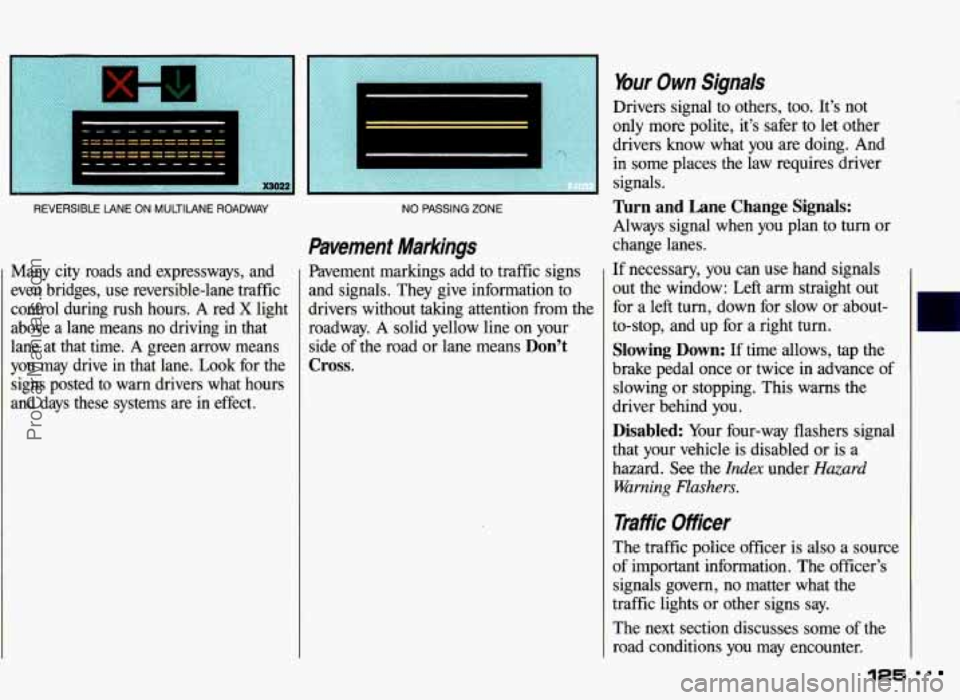
REVERSIBLE tANE ON MULTtlANE ROADWAY
Many city roads and expressways, and
even bridges, use reversible-lane traffic
control during rush hours.
A red X light
above a lane means no driving in that
lane at that time.
A green arrow means
you may drive in that lane. Look for the
signs posted to warn drivers what hours
and days these systems are in effect.
NO PASSING ZONE
Pavement Markings
Pavement markings add to traffic signs
and signals. They give information to
drivers without taking attention from the
roadway.
A solid yellow line on your
side of the road or lane means
Don’t
Cross.
bur Own Signals
Drivers signal to others, too. It’s not
only more polite, it’s safer to let other
drivers
know what you are doing. And
in some places the law requires driver
signals.
Turn and Lane Change Signals:
Always signal when you plan to turn or
change lanes.
If necessary,
you can use hand signals
out the window:
Left arm straight out
for
a left turn, down for slow or about-
to-stop, and up for a right turn.
Slowing Down: If time allows, tap the
brake pedal once or twice
in advance of
slowing
or stopping. This warns the
driver behind you.
Disabled: Your four-way flashers signal
that your vehicle is disabled
or is a
hazard. See the
Index under Hazard
Warning Flashers.
liffk Ofiiceer
The traffic police officer is also a source
of important information. The officer’s
signals govern, no matter what the
traffic lights or other signs
say.
The next section discusses some of the
road conditions you may encounter.
125
ProCarManuals.com
Page 133 of 306
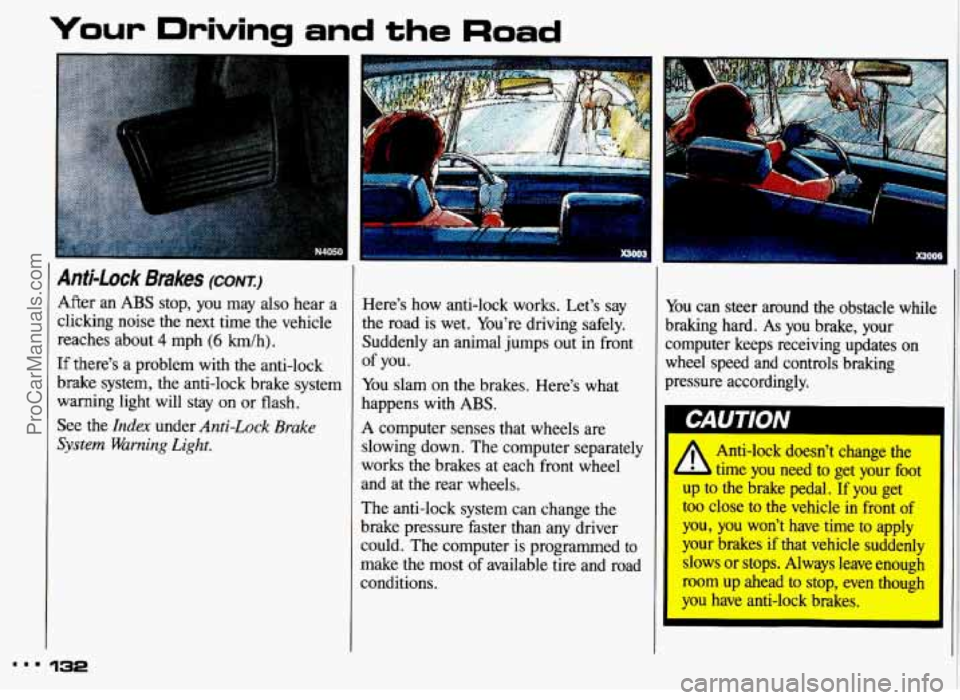
...
Your Driving and the Road
Anti-Lock Brakes (CONT.)
After an ABS stop, you may also hear a
clicking noise the next time the vehicle
reaches about
4 mph (6 km/h).
If there’s a problem with the anti-lock
brake system, the anti-lock brake system
warning light will stay
on or flash.
See the
Index under Anti-Lock Brake
System Warning Light.
132
Here’s how anti-lock works. Let’s say
the road is wet. You’re driving safely.
Suddenly an animal jumps out in front
You slam on the brakes. Here’s what
happens with ABS.
A computer senses that wheels are
slowing down. The computer separately
works the brakes at each front wheel
and at the rear wheels.
The anti-lock system can change the
of you.
brake pressure faster than any driver
could. The computer
is programmed to
make the most
of available tire and road
conditions. You
can steer around the obstacle while
braking hard.
As you brake, your
computer keeps receiving updates on
wheel speed and controls braking
pressure accordingly.
Anti-lock doesn’t change the
time you need
to get your foot
the brake pedal. If you get
too close to the vehicle in front
of
I you, you won’t have time to apply
your brakes
if that vehicle suddenly
slows or stops. Always leave enough
room up ahead to stop, even though
you have anti-lock brakes.
ProCarManuals.com
Page 141 of 306
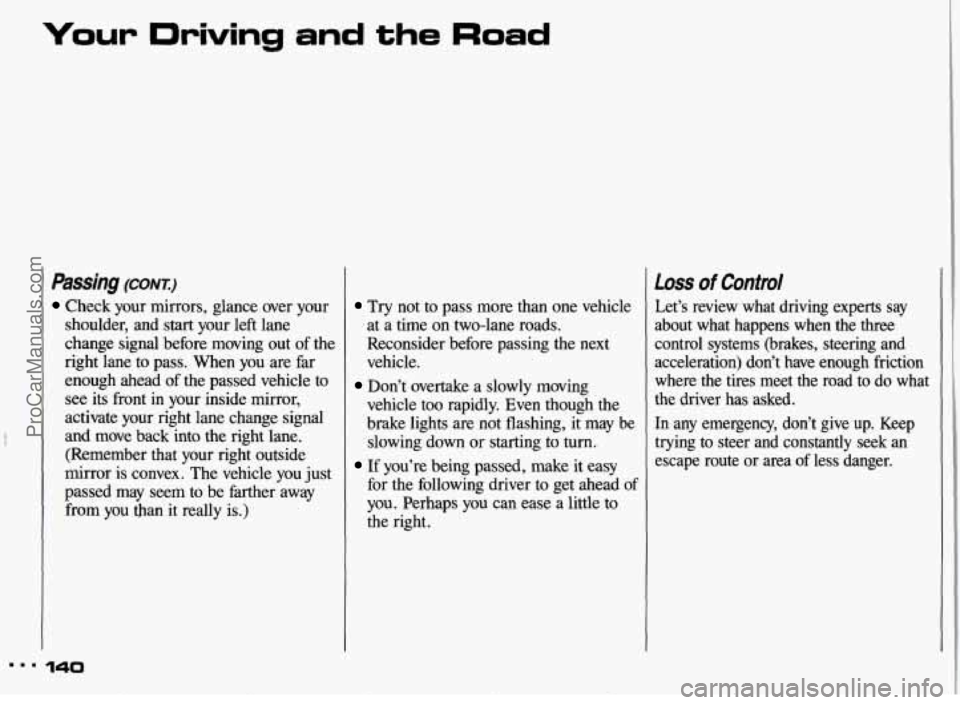
Your Driving and the Road
Passing (CONT.)
Check your mirrors, glance over your
shoulder, and
start your left lane
change signal before moving out of the
right lane to pass. When you are far
enough ahead of the passed vehicle to
see its front in your inside mirror,
activate your right lane change signal
and move back into the right lane.
(Remember that your right outside
mirror
is convex. The vehicle you just
passed may seem to be farther away
from
you than it really is.)
140
Try not to pass more than one vehicle
at a time on two-lane roads.
Reconsider before passing the next
vehicle.
vehicle too rapidly. Even though the
brake lights are not flashing, it may be
slowing down
or starting to turn.
If you’re being passed, make it easy
for the following driver to get ahead of
you. Perhaps you can ease a little to
the right.
Don’t overtake a slowly moving
Loss of Control
Let’s review what driving experts say
about what happens when the three
control systems (brakes, steering and
acceleration) don’t have enough friction
where the tires meet the road to do what
the driver has asked.
In any emergency, don’t give up. Keep
trying to steer and constantly seek an
escape route or area
of less danger.
ProCarManuals.com
Page 152 of 306
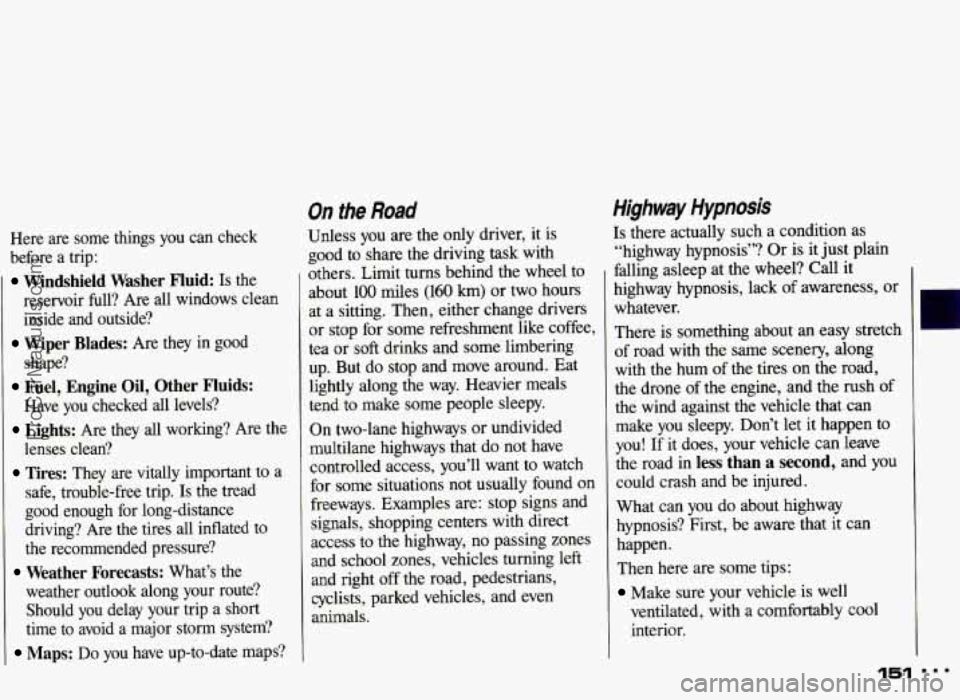
Here are some things you can check
before a trip:
Windshield Washer Fluid: Is the
reservoir full? Are all windows clean
inside and outside?
shape?
Have you checked all levels?
lenses clean?
safe, trouble-free trip.
Is the tread
good enough for long-distance
driving? Are the tires all inflated to
the recommended pressure?
weather outlook along your route? Should you delay your trip a short
time to avoid a major storm system?
Maps: Do you have up-to-date maps?
Wiper Blades: Are they in good
Fuel, Engine Oil, Other Fluids:
Lights: Are they all working? Are the
Tires: They are vitally important to a
Weather Forecasts: What’s the
On the Road
Unless you are the only driver, it is
good to share the driving task with
others. Limit
turns behind the wheel to
about
100 miles (160 km) or two hours
at a sitting. Then, either change drivers
or stop for some refreshment like coffee,
tea or
soft drinks and some. limbering
up. But do stop and move around. Eat
lightly along the way. Heavier meals
tend to make some people sleepy.
On two-lane highways or undivided
multilane highways that do not have
controlled access, you’ll want to watch
for some situations not usually found on
freeways. Examples are: stop signs and
signals, shopping centers with direct
access to the highway, no passing zones
and school zones, vehicles turning left
and right off the road, pedestrians,
cyclists, parked vehicles, and even
animals.
Highway Hypnosis
Is there actually such a condition as
“highway hypnosis”? Or is it just plain
falling asleep at the wheel?
Call it
highway hypnosis, lack of awareness, or
whatever.
There is something about an easy stretch
of road with the same scenery, along
with the hum of the tires on the road,
the drone of the engine, and the rush
of
the wind against the vehicle that can
make you sleepy. Don’t let it happen
to
you! If it does, your vehicle can leave
the road
in less than a second, and you
could crash and be injured.
What can you do about highway
hypnosis? First, be aware that it can
happen.
Then here are some tips:
Make sure your vehicle is well
ventilated, with a comfortably cool
interior.
151 ...
ProCarManuals.com
Page 161 of 306
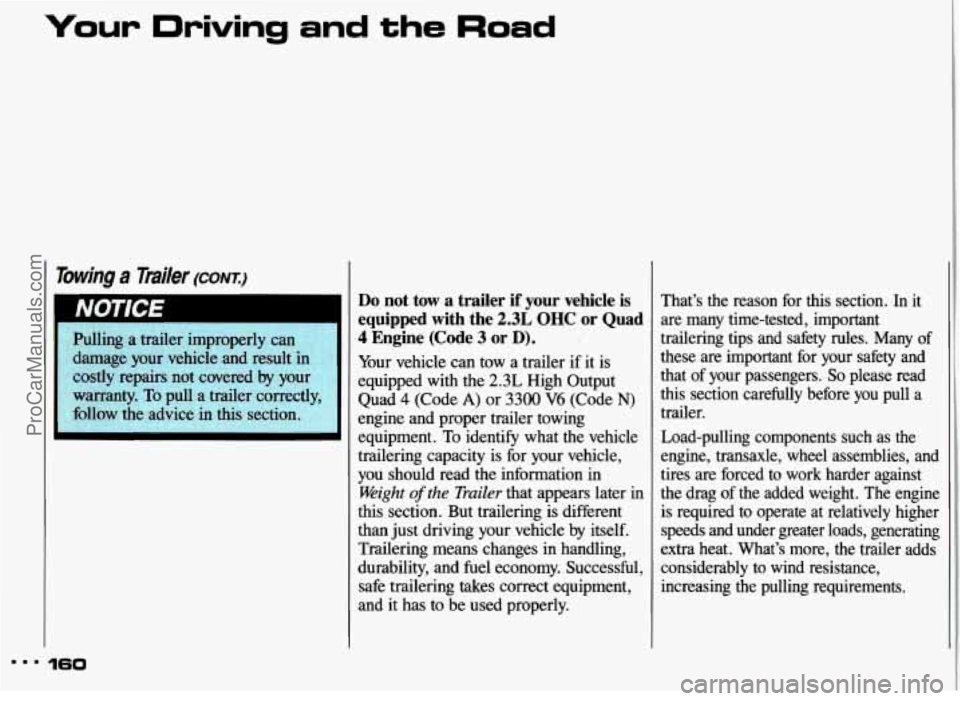
Your Driving and the Road
Towing a mailer (CONTJ
Pulling a trailer improperly can :i+-a .,, >
damage your vehicle and result inf. i,$i
costly repairs not covered by you$.<; .:
warranty. To pull a trailer correct&$; ’:
follow the advice in this section. ,,
’ ,,, . .
, , :i!
Do not tow a trailer if your vehicle is
equipped with the
2.3L OHC or Quad
4 Engine (Code 3 or D).
Your vehicle can tow a trailer if it is
equipped with the
2.3L High Output
Quad
4 (Code A) or 3300 V6 (Code N)
engine and proper trailer towing
equipment. To identify what the vehicle
trailering capacity is for your vehicle,
you should read the information
in
Weight of the Trailer that appears later in
this section. But trailering is different
than just driving your vehicle by itself.
Trailering means changes in handling,
durability, and fuel economy. Successful, safe trailering
takes correct equipment,
and it has to be used properly. That’s the reason for this section.
In it
are many time-tested, important
trailering tips and safety rules. Many
of
these are important for your safety and
that of your passengers.
So please read
this section carefully before you pull a
trailer.
Load-pulling components such as the
engine, transaxle, wheel assemblies, and
tires are forced to work harder against
the drag
of the added weight. The engine
is required to operate at relatively higher
speeds and under greater loads, generating
extra heat. What’s more, the trailer adds
considerably to wind resistance,
increasing the pulling requirements.
... 160
ProCarManuals.com