1993 PONTIAC GRAND-AM set clock
[x] Cancel search: set clockPage 79 of 306

Features & Controls
Trunk Light
This light comes on when you open
your trunk. It also comes on when you
open the doors or turn on the courtesy
lights.
78
Battery Rundown Protection
Your Pontiac is equipped with a Battery
Rundown Protection feature designed to
protect your vehicle’s battery.
When any interior light (trunk, reading,
footwell or glove box) is left on when
the ignition is turned off, the Battery
Rundown Protection system will
automatically shut the light off after
20
minutes. This will avoid draining the
battery.
To reactivate the interior lights, either:
The ignition must be turned on
The activated light switch must be
turned off and then on, OR
A front door must be opened. The Battery Rundown Protection feature
will
also be activated when any door of
your vehicle is left open.
Also,
if your vehicle is left with the
ignition turned
off for over 24 days,
battery power to your clock and audio
system will be turned off to reduce
battery drain. When the ignition is
turned on again, battery power will
be
resupplied. However, under these
conditions, it will be necessary to reset
the clock and audio system settings.
ProCarManuals.com
Page 102 of 306

Part 3
In this part you’ll find out how to
operate the comfort control systems
and audio systems offered with your
Pontiac
. Be sure to read about the
particular system supplied with your
vehicle
.
Comfort Controls G
Audio Systems =
Climate Control System ............................................ 102
Air Conditioning System ........................................... 103
Setting the Clock ................................................. 107
AM/FM Stereo Radio ............................................. 108
AM/FM Stereo Radio with Cassette Tape Player ......................... 109
AM/FM Stereo Radio with Compact Disc Player ......................... 113
Understanding Radio Reception ...................................... 117
Care of Your Cassette Tape Player .................................... 118
Care of Your Compact Discs ........................................ 118
Power Antenna Mast Care .......................................... 119
AM/FM Stereo Radio with Cassette Tape Player and Graphic Equalizer ....... 111
FixedMastAntenna ............................................... 119
101 m..
ProCarManuals.com
Page 105 of 306

Comfort Controls & Audio Systems
Air Conditionina (CONI) -.
qg (Bi-Level): Use on cool, but
sunny days. This setting brings in the
outside air, but directs it in two ways.
The cool air is directed to the upper
portion of your body through the
instrument panel outlets, but slightly
warmer air is directed through the
heater ducts and defroster vents. At
times this temperature difference may be
more apparent than others.
The air conditioner compressor operates
in all three air conditioning positions. It
also operates in (Defrost) when
the outside temperature is higher than
about
40°F (4.5"C).
Ventilation
Use when outside temperatures are
mild, and little heating or cooling is
needed. Turn the right control knob to
2 (Vent). Air flow is directed
through the instrument panel outlets. Set
the center control knob to the
temperature desired.
Heating
Turning the right control knob to
72 (Heater) and the center control
knob clockwise will send heated air
through the heater ducts, and some
through the defroster vents.
3 (Vent) and (Heater) are
economical positions because the air
conditioner compressor doesn't run in
these two settings. This reduces engine
load, resulting in improved fuel
economy. If either setting fails to keep you
comfortable, or causes your windows
to fog up, turn the right control knob to
one of the air conditioning positions, or
to
(j@ (Defrost).
If you have the optional engine block
heater and use it during cold weather,
0°F (-18°C) or lower, your heating
system will more quickly provide heat
because the engine coolant is already
warmed. See the
Index under Engine
Block Heater.
flow equally between the heater ducts
and the windshield defroster vents.
vg (Blend): This setting divides air
Defrosting
The (@ (Defrost) setting directs most
air through the defroster vents, and
some through the heater ducts.
8.8 104
ProCarManuals.com
Page 108 of 306

Audio Systems
The following pages describe the audio systems available for your Pontiac, and how
to get the best performance from them. Please read about the system in your
vehicle.
Hearing damage from loud noise is almost undetectable until it is too
- late. Your hearing can adapt to higher volumes of sound. Sound that
I st IS normal can be loud and harmful to your hearing. Take precautio\
ns by
1
adjusting the volume control on your radio to a safe sound le\
vel before your
hearing adapts
to it.
1 To help avoid hearing loss or damage:
I
1. Adjust the volume control to the lowest setting.
2. Increase volume slowly until you hear comfortably and clearly.
Before you add any sound equipment to your vehicle-like a tape player,
CB
radio, mobile telephone or two-way radio-be sure you can add what you
want.
If you can, it's very important to do it properly. Added sound equipment
may interfere with the operation of your vehicle's engine, Delco@ radio or
other systems, and even damage them. And, your vehicle's systems may
interfere with
the operation of sound equipment that has been added
improperly.
So, before adding sound equipment, check with your dealer and be sure to
check federal rules covering mobile radio and telephone units.
Setting the Clock
No matter which audio system you have
in your vehicle, setting the clock is easy.
1 , With the ignition on and radio on or
off, press SET. The SET indicator
will appear on the digital screen for
five seconds.
2. You must begin to set the clock to the
correct hour and minute during those
five seconds.
Depress
VSEEK or 4SEEK to set
the hour.
Depress
SEEU or SEEK, to set
the minute.
107 " '
ProCarManuals.com
Page 109 of 306

Comfort Controls & Audio Systems
AM!FM Stereo Radio
The digital display indicates information
on time or radio station frequency, the AM
or FM radio band, whether the station is
in stereo, and other radio functions.
PWReVOL (PowereVolume): With the
ignition
on, rotate the upper knob to the
right to turn on the radio and increase
volume.
RECALL: Press the upper knob to
change between the clock and the radio
station frequency displayed when the
radio is on.
BAL (Balance): The control ring behind
the upper knob adjusts the left/right
speaker balance.
10%
TUNE: Rotate the lower knob to the left
or right to tune in radio stations (the
radio station frequency will be displayed
on the digital screen).
AMeFM: Press the lower knob to change
between
the AM and FM bands (the
digital screen will display
AM or FM,
and if the station is in stereo, FM
STEREO will be displayed).
FADE: The control ring behind the
lower knob adjusts the fronthear
speaker balance.
TREB (Treble): Slide this lever up to
increase treble, or down to decrease it.
If a station is weak or noisy, reduce the
treble.
BASS: Slide this lever up to increase
bass, or down to decrease
it.
VSEEKk Each time you press SEEK,
you will tune in the next station higher
or lower on the
AM or FM radio band.
To Preset Radio Stations:
The four numbered pushbuttons can be
used to preset
up to 14 radio stations
(seven
AM and seven FM).
1. Tune in the desired station.
2. Press SET. The word SET will
appear on the digital screen for five seconds.
3. While SET is displayed, press one of
the four pushbuttons. Whenever you
press this button again, the preset
station will be tuned in.
4. Repeat steps 1-3 for each of four AM
and four FM stations.
Up
to three additional stations on each
band may be preset by “pairing”
pushbuttons:
1. Tune in the desired station.
2. Press SET, and within five seconds
press any two adjacent pushbuttons at
the same time. Whenever you press
these two buttons again, the preset station will be tuned
in.
ProCarManuals.com
Page 110 of 306
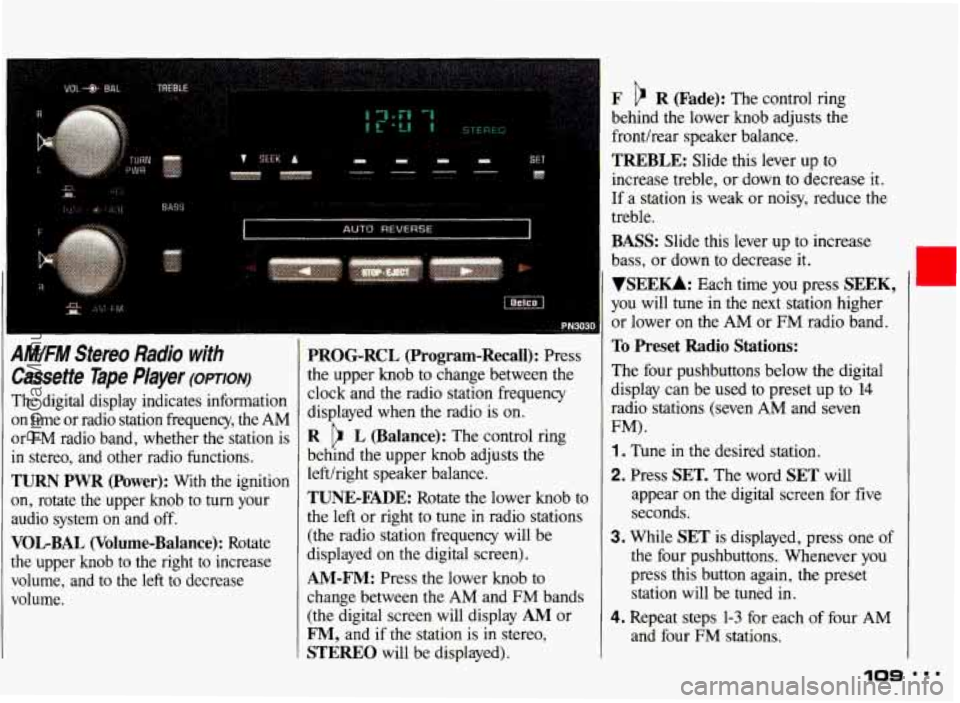
AM/FM Stereo Radio with
Cassette Tape Player (OPTION)
The digital display indicates information
on time or radio station frequency, the AM
or
FM radio band, whether the station is
in stereo, and other radio functions.
TURN PWR (Power): With the ignition
on, rotate the upper knob to turn your
audio system on and off.
VOLBAL (Volume-Balance): Rotate
the upper knob to the right to increase
volume, and to the left to decrease.
volume.
PROG-RCL (Program-Recall): Press
the upper knob
to change between the
clock and the radio station frequency
displayed when the radio is
on.
R L (Balance): The control ring
behind the upper knob adjusts the
lefthight speaker balance.
TUNE-FADE: Rotate the lower knob to
the
left or right to tune in radio stations
(the radio station frequency will be
displayed on
the digital screen).
AM-FM: Press the lower knob to
change between the AM and FM bands
(the digital screen will display
AM or
F", and if the station is in stereo,
STEREO will be displayed).
F R (Fade): The control ring
behind the lower knob adjusts the
fronthear speaker balance.
TREBLE: Slide this lever up to
increase treble, or down to decrease it.
If a station is weak or noisy, reduce the
treble.
BASS: Slide this lever up to increase
bass, or down to decrease it.
VSEE-: Each time you press SEEK,
you will tune in the next station higher
or lower on the AM
or FM radio band.
To Preset Radio Stations:
The four pushbuttons below the digital
display can be used to preset up
to 14
radio stations (seven AM and seven
FM).
1 . Tune in the desired station.
2. Press SET. The word SET will
appear
on the digital screen for five
seconds.
3. While SET is displayed, press one of
the four pushbuttons. Whenever you
press this button again, the preset
station will be tuned
in.
4. Repeat steps 1-3 for each of four AM
and four
FM stations,
109
ProCarManuals.com
Page 112 of 306

AM/FM Stereo Radio with
Cassetfe Tape Player
and
Graphic Equalizer (omoiv)
The digital display indicates information
on time or radio station frequency, the
AM
or FM radio band, whether the station is
in stereo, and other radio functions.
TURN PWR (Power): With the ignition
on, rotate the upper knob to
turn your
audio system on and off.
VOLBAL (Volume-Balance): Rotate
the upper knob to the right to increase
volume, and
to the left to decrease
volume.
PROG-RCL (Program-Recall): Press
the upper knob to change between the
clock and the radio station frequency
displayed when the radio is on.
R c> L (Balance): The control ring
behind the upper
knob adjusts the
lefthight speaker balance.
TUNE-FADE: Rotate the lower knob to
the left
or right to tune in radio stations
(the radio station frequency will be
displayed on the digital screen).
AM-FM: Press the lower knob to
change between the
AM and FM bands
(the digital screen will display
AM or
FM, and if the station is in stereo, AM
STEREO or FM STEREO will be
displayed).
F R (Fade): The control ring behind
the lower knob adjusts the fronthear
speaker balance.
Graphic Equalizer Controls: Boost the
bass, emphasize a voice in a song,
brighten the treble-your equalizer
allows
you to adjust five separate
frequencies
of sound to your individual
taste. Move a lever up
to emphasize a
frequency, and move
it down to de-
emphasize a frequency. It's best to begin
with the levers in the middle position,
then adjust each lever as you like.
AM/ST Press this button if you don't
want
AM stereo, such as when a station
is weak or noisy. Press again
to return to
AM stereo.
VSEEU: Each time you press SEEK,
you will tune in the next station higher
or lower on the AM or FM radio band.
'111
ProCarManuals.com
Page 115 of 306

Comfort Controls & Audio Systems
4
AMIFM Stereo Radio with
Compact Disc
Player (CONT.)
To Preset Radio Stations:
The five numbered pushbuttons can be
used to preset up
to 15 radio stations
(five AM, five FM1 and five FM2). The
buttons have other uses when you are
playing a compact disc.
1. Tune in the desired station.
2. Press SET. The word SET will
appear on the digital screen for five
seconds.
3. While SET is displayed, press one of
the five pushbuttons. Whenever you
press this button again, the preset
station will be tuned in.
4. Repeat steps 1-3 for each of five AM
and five FM1 stations.
5. Press the lower knob until FM2
appears on the digital display. You
can then follow steps
1-3 for five
more FM stations.
114
Compact Disc Player
Many of the controls for the radio also
have functions for the compact disc
player, as explained here.
Don’t use mini-discs that are called
singles. They won’t eject. Use only full-
size compact discs.
1 . Press PWR to turn the radio on.
2. Insert a disc part-way into the slot,
with the label side up. The player
will pull it in. Within a few seconds,
the disc should play.
If the disc comes back out and/or Err
appears on the display:
The disc may be upside down.
The disc may be dirty, scratched or
wet.
There may be too much moisture in
the air (wait about one hour and
try
again),
The player may be too hot, or the road
may be too rough for the disc to play.
As soon as things get back to normal,
the disc should play.
While a disc is playing, the
CD indi-
cator is displayed on the digital screen,
as is the clock.
ProCarManuals.com