1993 CHEVROLET SUBURBAN change wheel
[x] Cancel search: change wheelPage 3 of 386
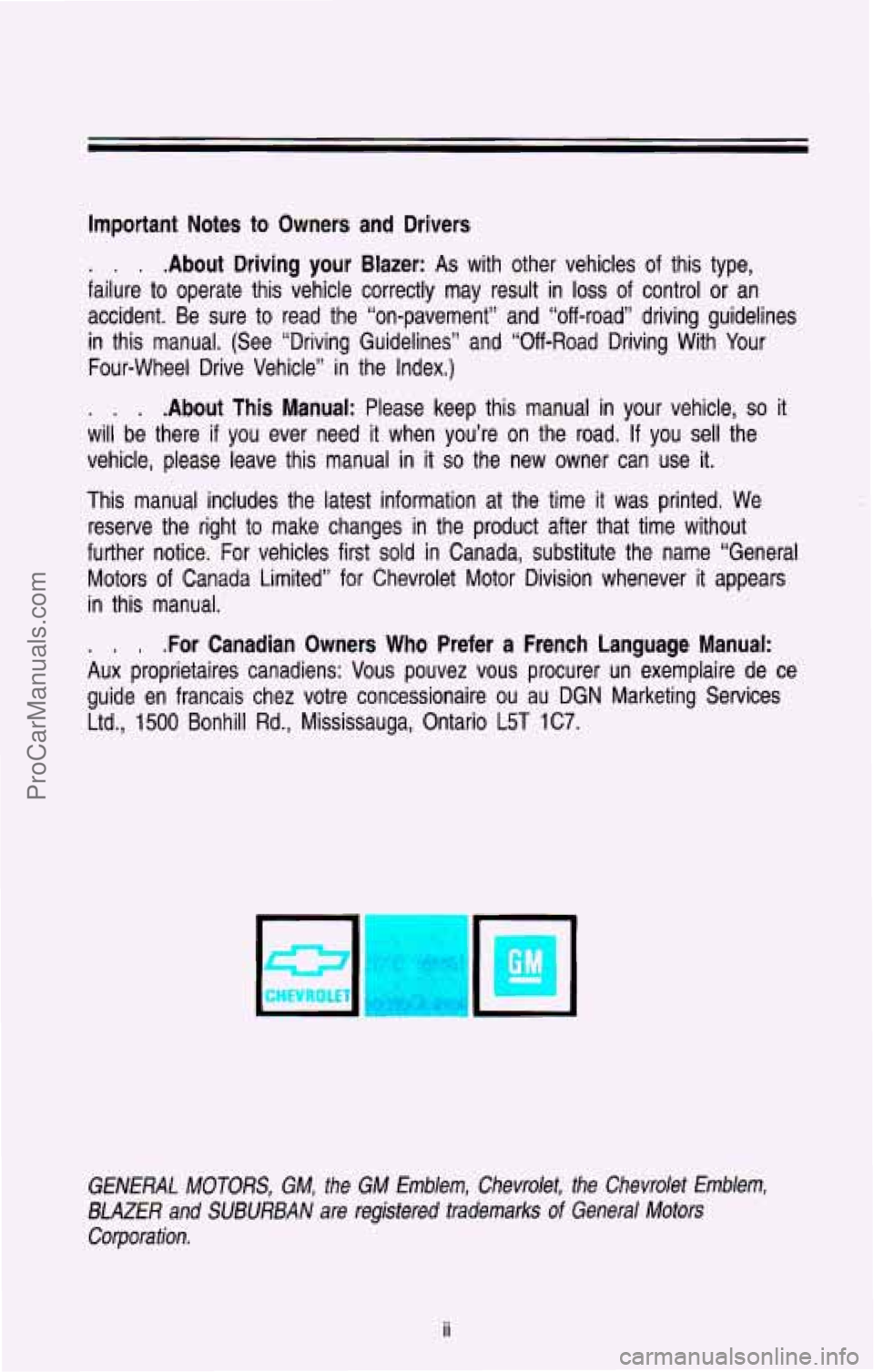
Important Notes to Owners and Drivers
. . . .About Driving your Blazer: As with other vehicles of this type,
failure to operate this vehicle correctly may result in
loss of control or an
accident. Be sure to read the “on-pavement” and “off-road’’ driving guid\
elines
in this manual. (See “Driving Guidelines” and “Off-Road Dr\
iving With Your
Four-wheel Drive Vehicle” in the Index.)
. . . .About This Manual: Please keep this manual in your vehicle, so it
will be there if you ever need it when you’re on the road. If you sell the
vehicle, please leave this manual
in it so the new owner can use it.
This manual includes the latest information at the time
it was printed, We
reserve the right
to make changes in the product after that time without
further notice. For vehicles first sold in Canada, substitute the. name “General
Motors of Canada Limited” for Chevrolet Motor Division whenever
it appears
in this manual.
. . I .For Canadian Owners Who Prefer a French Language Manual:
Aux proprietaires canadiens: Vous pouvez vous procurer un exemplaire de ce
guide en francais chez votre concessionaire ou au DGN Marketing Services
Ltd.,
1500 Bonhill Rd., Mississauga, Ontario L5T 1C7.
r
GENERAL MOTORS, GM, the GM Emblem, Chevrolet, the Chevrolef Emblem,
BLAZER and SUBURBAN are registered trademarks of General Motors
Corporation.
ii
ProCarManuals.com
Page 65 of 386
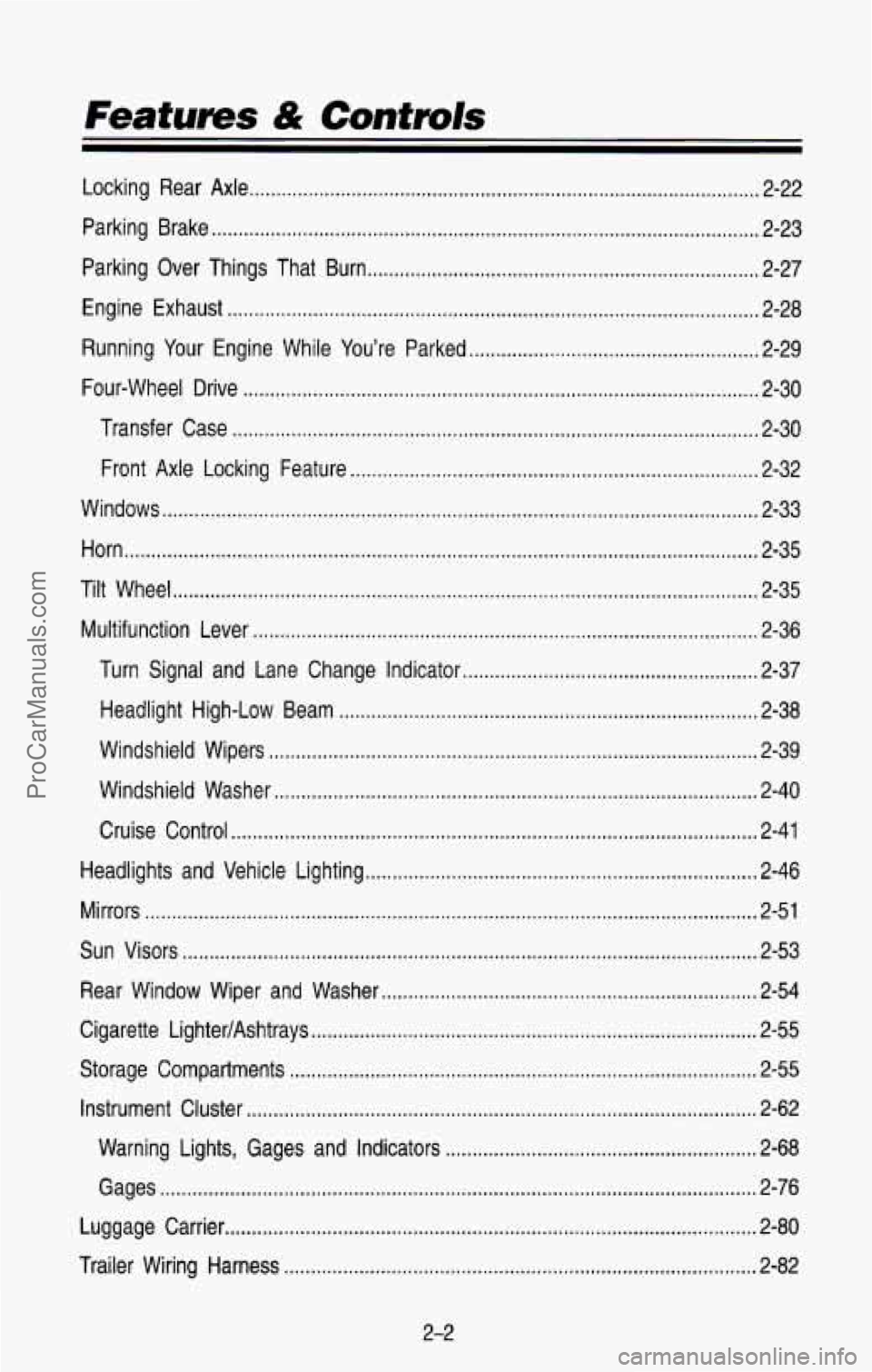
Features & Controls
Locking Rear Axle ........................................................................\
....................... 2-22
Parking Brake
........................................................................\
.............................. 2-23
Parking Over Things That Burn
........................................................................\
. 2-27
Engine Exhaust
........................................................................\
........................... 2-28
Running Your Engine While You’re Parked
...................................................... 2-29
Four-wheel Drive
........................................................................\
........................ 2-30
Transfer Case
........................................................................\
.......................... 2-30
Front Axle Locking Feature
........................................................................\
.... 2-32
Windows
........................................................................\
....................................... 2-33
Horn
........................................................................\
.............................................. 2-35
Tilt Wheel
........................................................................\
..................................... 2-35
Multifunction Lever
........................................................................\
...................... 2-36
Turn Signal and Lane Change Indicator
....................................................... 2-37
Headlight High-Low Beam
........................................................................\
...... 2-38
Windshield Wipers
........................................................................\
................... 2-39
Windshield Washer
........................................................................\
.................. 2-40
Cruise Control
........................................................................\
.......................... 2-41
Headlights and Vehicle Lighting
........................................................................\
. 2-46
Mirrors
........................................................................\
.......................................... 2-51
Sun Visors ........................................................................\
................................... 2-53
Rear Window Wiper and Washer
...................................................................... 2-54
Cigarette LightedAshtrays
........................................................................\
........... 2-55
Storage Compartments ........................................................................\
............... 2-55
Warning Lights, Gages and Indicators
.......................................................... 2-68
Instrument Cluster
........................................................................\
....................... 2-62
Gages
........................................................................\
....................................... 2-76
Luggage Carrier
........................................................................\
........................... 2-80
Trailer Wiring Harness
........................................................................\
................ 2-82
2-2
ProCarManuals.com
Page 85 of 386
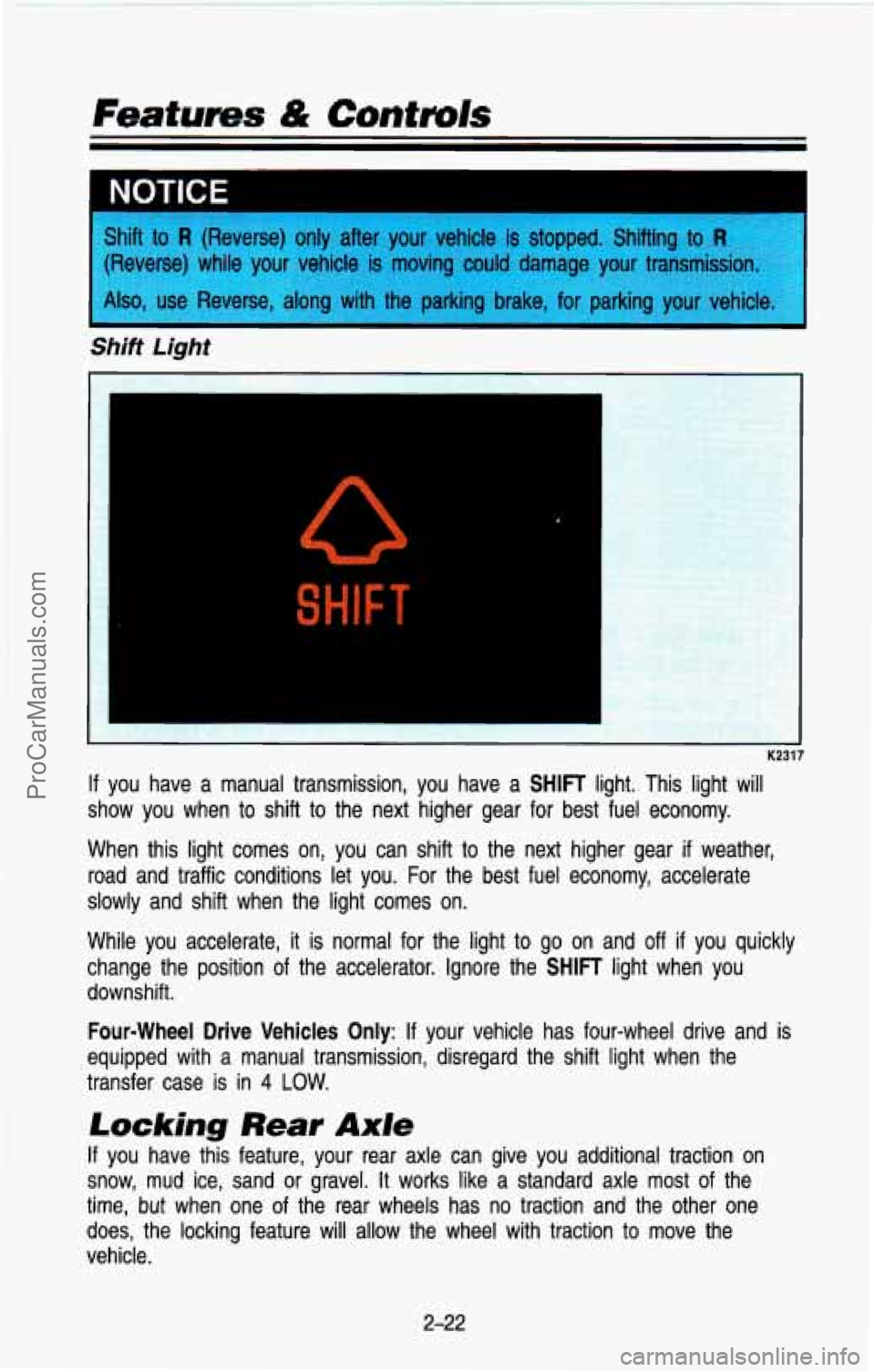
Shift to R (Reverse) only after your vehicle is stopped. Shifting to R :I
?verse) while your vehicle is moving could damage your transmisslor
Also. use Reverse. alona with the Darkina brake. for oarkina vour ve\
hic.,
.-
Shift Light
1 K2317
If you have a manual transmission, you have a SHIFT light. This light will
show you when to shift to the next higher gear for best fuel\
economy.
When this light comes on, you can shift to the next higher g\
ear
if weather,
road and traffic conditions let you.
For the best fuel economy, accelerate
slowly and shift when the light comes on.
While you accelerate, it
is normal for the light to go on and off if you quickly
change the position
of the accelerator. Ignore the SHIFT light when you
downshift.
Four-wheel Drive Vehicles Only: If your vehicle has four-wheel drive and is
equipped with a manual transmission, disregard the shift light \
when the
transfer case is in
4 LOW.
Locking Rear Axle
If you have this feature, your rear axle can give you additional \
traction on
snow, mud ice, sand or gravel. It works like a standard axle \
most of the
time, but when one of the rear wheels has no traction and the other one
does, the locking feature will allow the wheel with traction t\
o move the
vehicle.
2-22
ProCarManuals.com
Page 99 of 386
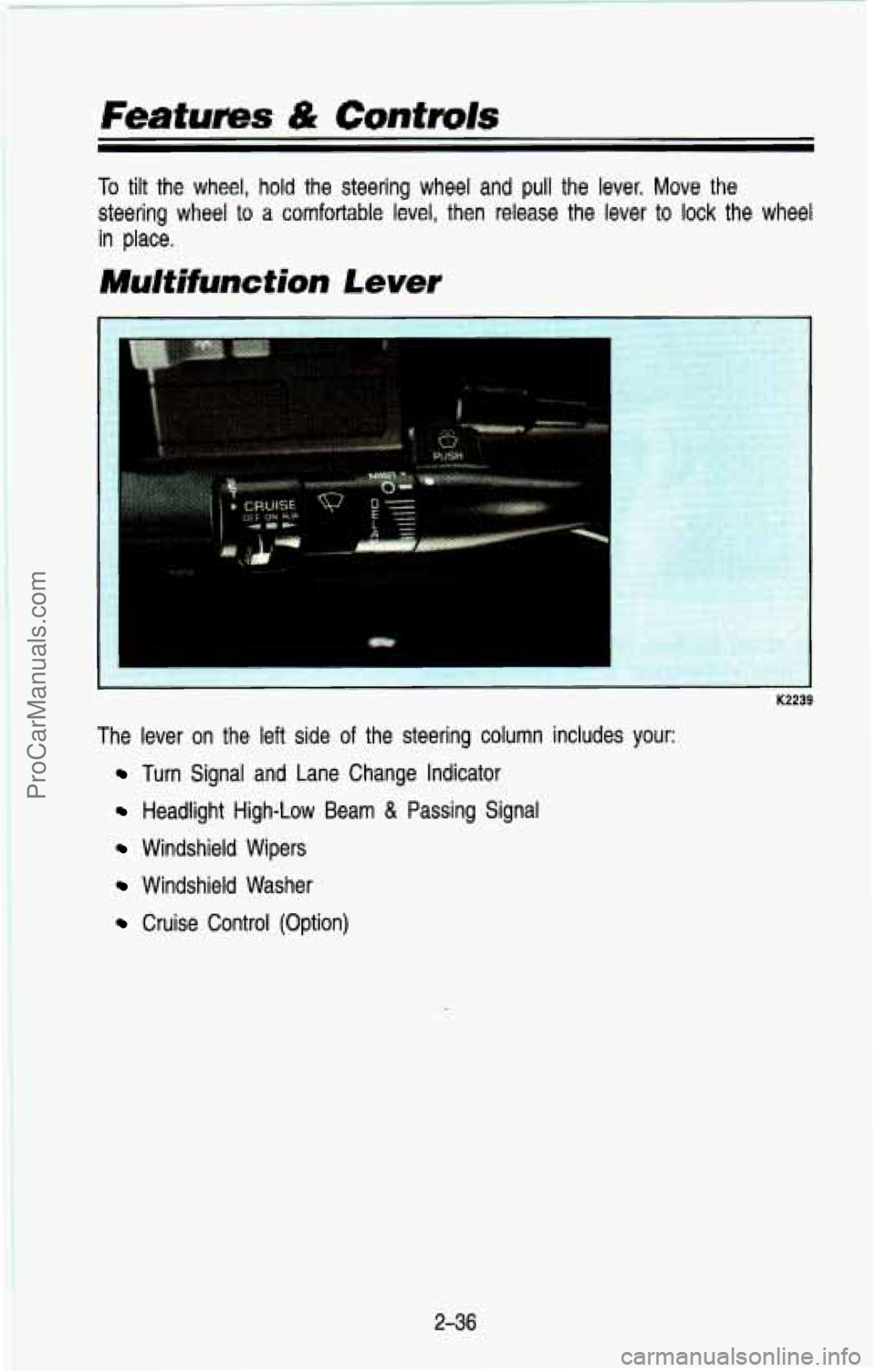
Features & Contuvls
To tilt the wheel, hold the steering wheel and pull the lever. Move the
steering wheel
to a comfortable level, then release the lever to lock the wheel
in place.
Multifunction Lever
K2239
The lever on the left side of the steering column includes your:
Turn Signal and Lane Change Indicator
Headlight High-Low Beam & Passing Signal
Windshield Wipers
Windshield Washer
Cruise Control (Option)
236
ProCarManuals.com
Page 105 of 386
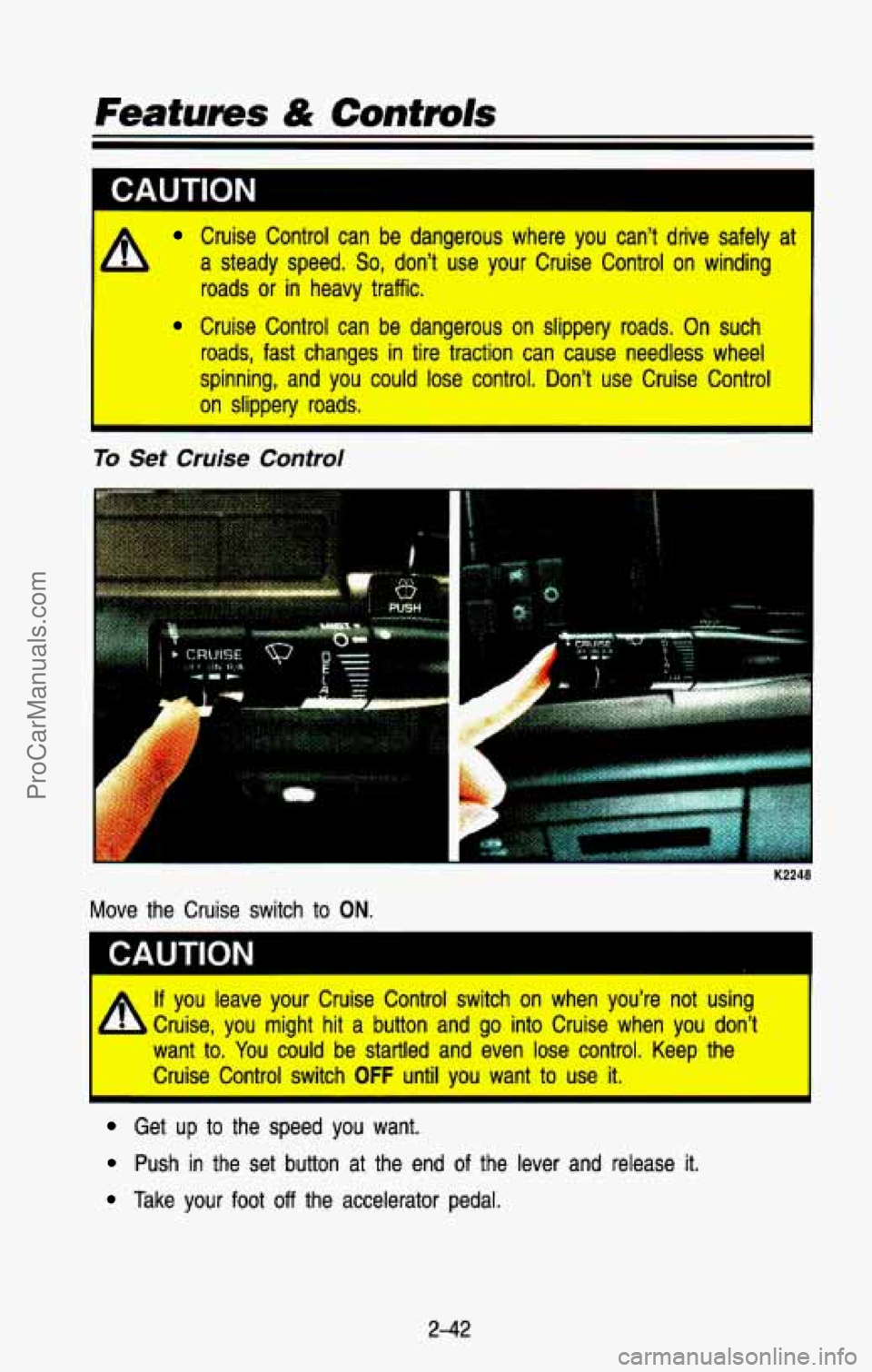
CAUTION
I Cruise Control can be dangerous where you can’t drive safely\
at
I A a steady speed. So, don’t use your Cruise Control on winding
roads
or in heavy traffic.
Cruise Control can be dangerous on slippery roads. On such
roads, fast changes in tire traction can cause needless wheel
spinning, and you could lose control. Don’t
use Cruise Control
on slipPery roads.
To Set Cruise Control
A
K2248
Move the Cruise switch to ON.
I CAUTION
If you leave your Cruise Control switch on when you’re not using I
want to. You could be startled and even lose control. Keep the
Cruise Control switch OFF until vou want to use it. I
A Cruise, you might hit a button and go into Cruise when you don’t
I
Get up to the speed you want.
Push in the set button at the end of the lever and release \
it.
Take your foot off the accelerator pedal.
2-42
ProCarManuals.com
Page 182 of 386
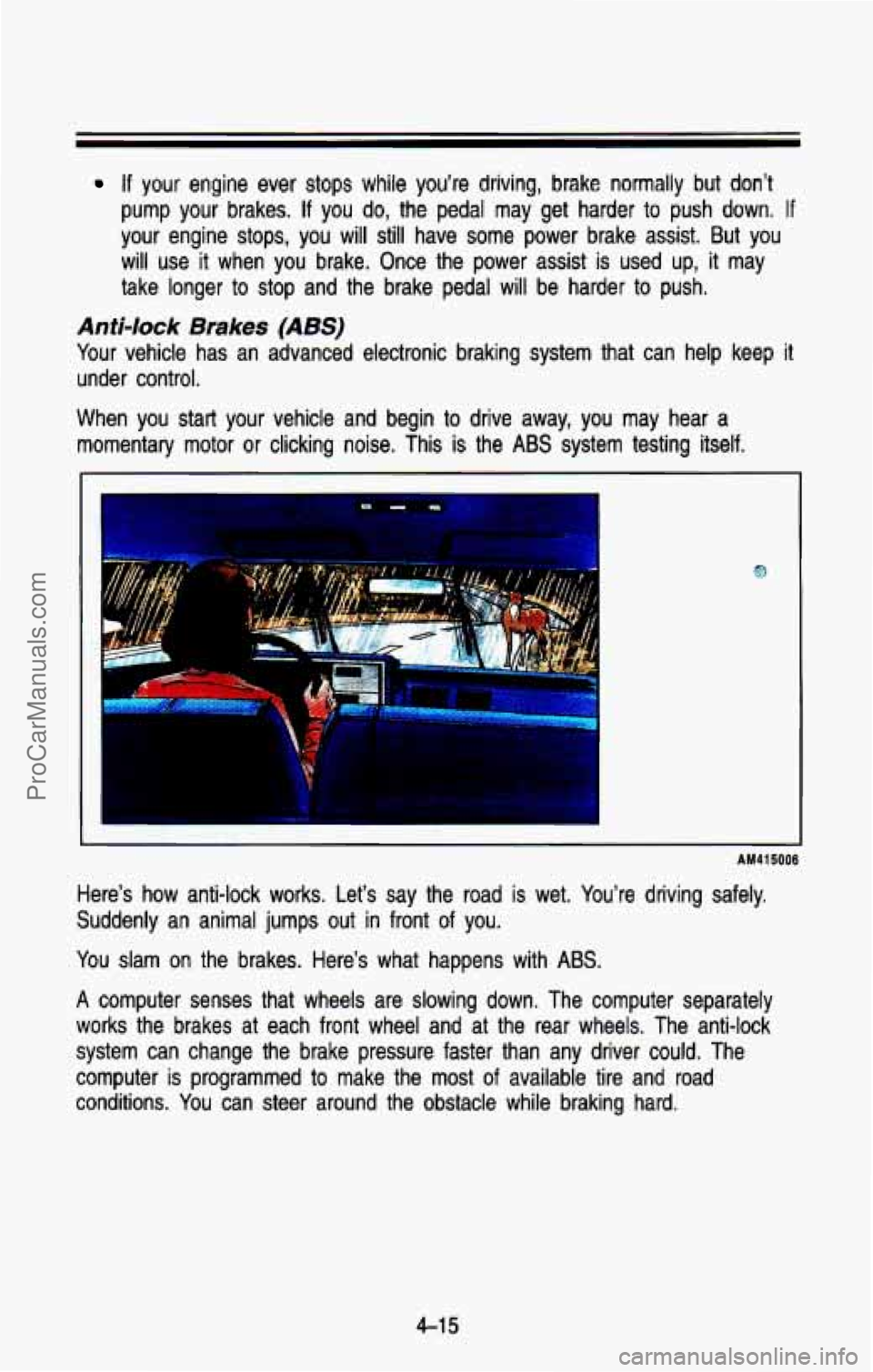
If your engine ever stops while you’re driving, brake normally but don’t
pump your brakes. If you do, the pedal may get harder to push down. If
your engine stops, you will still have some power brake assist. But you
will use it when you brake. Once the power assist is used up, it may
take longer
to stop and the brake pedal will be harder to push.
Anti-lock Brakes (ABS)
Your vehicle has an advanced electronic braking system that can help\
keep it
under control.
When you start your vehicle and begin to drive away, you may hear
a
momentary motor or clicking noise. This is the ABS system testing itself.
AM41 5006
Here’s how anti-lock works. Let’s say the road is wet. Y\
ou’re driving safely.
Suddenly an animal jumps out in front of you.
You slam on the brakes. Here’s what happens with ABS.
A computer senses that wheels are slowing down. The computer sepa\
rately
works the brakes at each front wheel and at the rear wheels. \
The anti-lock
system can change the brake pressure faster than any driver co\
uld. The
computer is programmed to make the
most of available tire and road
conditions. You can steer around the obstacle while braking hard.
4-1 5
ProCarManuals.com
Page 183 of 386
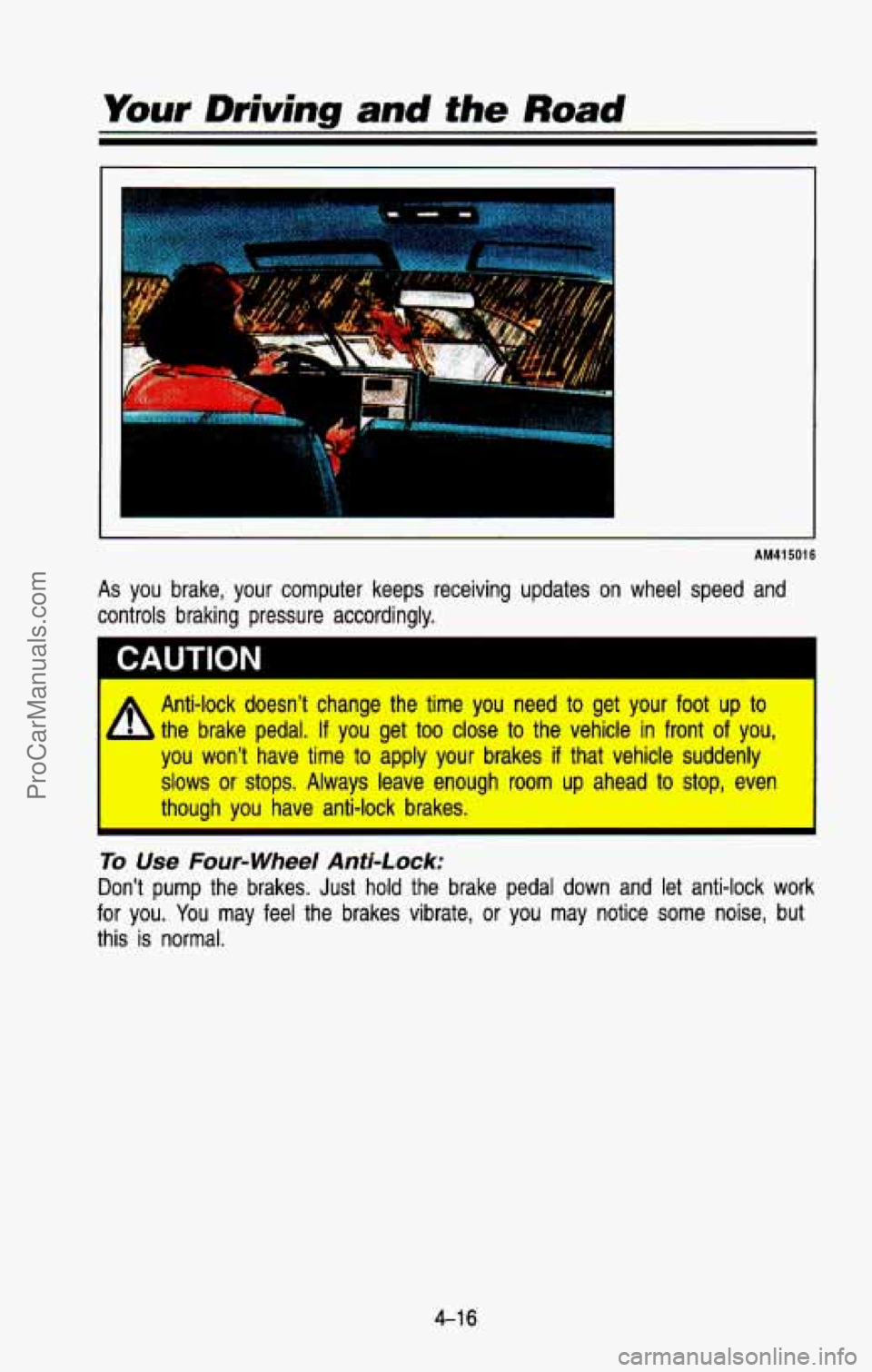
Your Driving and fhe Road
AM41501 6
As you brake, your computer keeps receiving updates on wheel speed and
controls braking pressure accordingly.
CAUTION I
A Anti-lock doesn’t change the time you need to get your foot up to
- the brake pedal, If you get too close to the vehicle in front of you,
you won’t have time to apply your brakes if that vehicle suddenly
slows or stops. Always leave enough room up ahead to stop, even
I though you have anti-lock brakes. I
To Use Four-wheel Anti-Lock:
Don’t pump the brakes. Just hold the brake pedal down and let anti-lock work
for you.
You may feel the brakes vibrate, or you may notice some noise, but
this
is normal.
4-1 6
ProCarManuals.com
Page 185 of 386
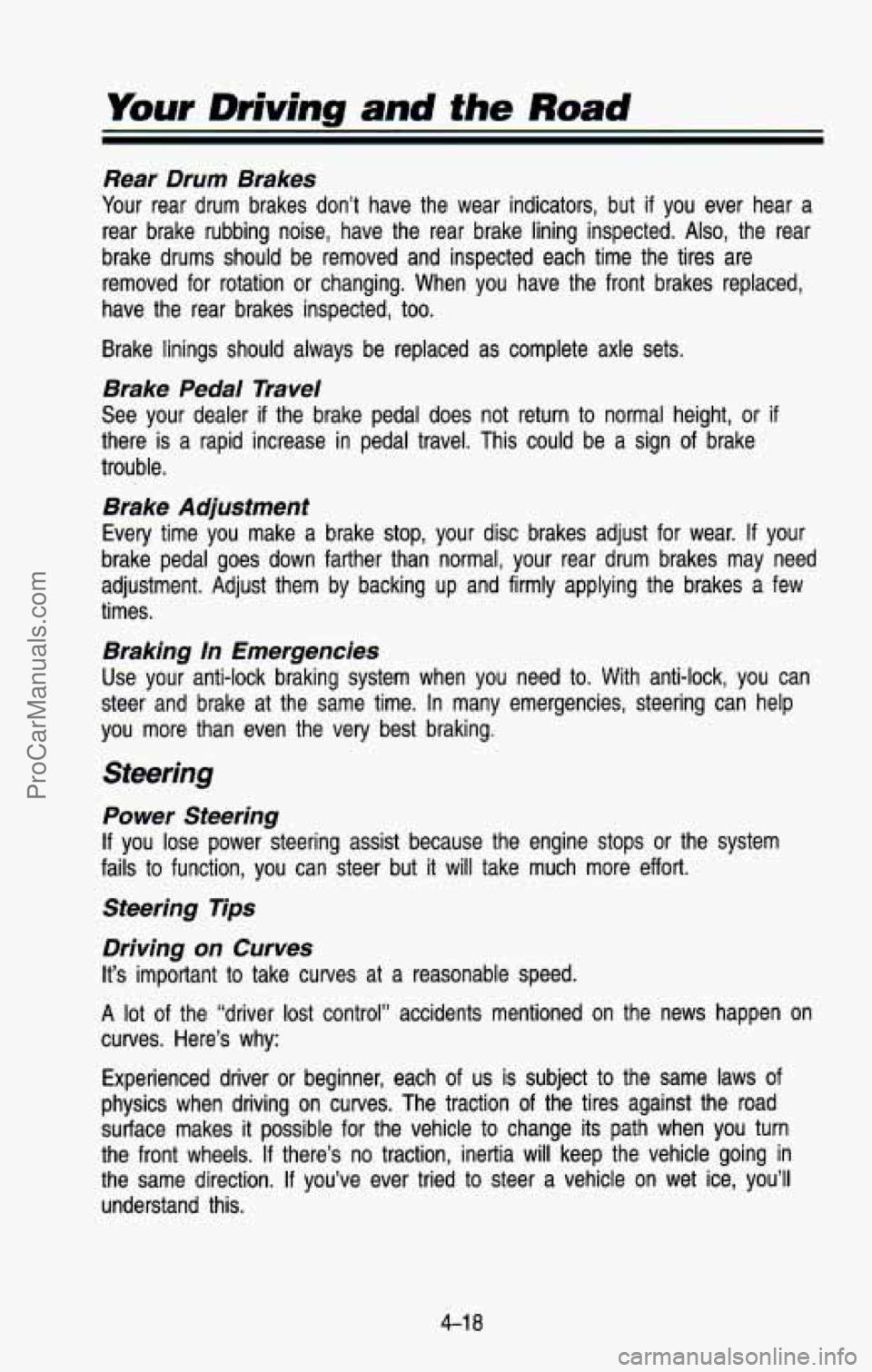
Your Driving and the Road
Rear Drum Brakes
Your rear drum brakes don’t have the wear indicators, but if you ever hear a
rear brake rubbing noise, have the rear brake lining inspected.\
Also, the rear
brake drums should be removed and inspected each time the tire\
s are removed for rotation or changing. When you have the front brak\
es replaced,
have the rear brakes inspected, too.
Brake linings should always be replaced as complete axle sets. \
Brake Pedal Travel
See your dealer if the brake pedal does not return to normal height, or if
there is a rapid increase in pedal travel. This could be a sign of brake
trouble.
Brake Adjustment
Every time you make a brake stop, your disc brakes adjust for\
wear. If your
brake pedal goes down farther than normal, your rear drum brak\
es may need
adjustment. Adjust them by backing up and firmly applying the brakes a few
times.
Braking In Emergencies
Use your anti-lock braking system when you need to. With anti-lock, you \
can
steer and brake at the same time. In many emergencies, steerin\
g can help
you more than even the very best braking.
Steering
Power Steering
If you lose power steering assist because the engine stops or the\
system
fails to function, you can steer but it will take much more effort.
Steering Tips
Driving on Curves
It’s important to take curves at a reasonable speed.
A lot of the “driver lost control” accidents mentioned on the n\
ews happen on
curves. Here’s why:
Experienced driver
or beginner, each of us is subject to the same laws of
physics when driving on curves. The traction of the tires against the road
surface makes
it possible for the vehicle to change its path when you turn
the front wheels.
If there’s no traction, inertia will keep the vehicle going in
the same direction.
If you’ve ever tried to steer a vehicle on wet ice, you’ll \
understand this.
4-1 8
ProCarManuals.com