1993 CHEVROLET S10 service
[x] Cancel search: servicePage 3 of 356
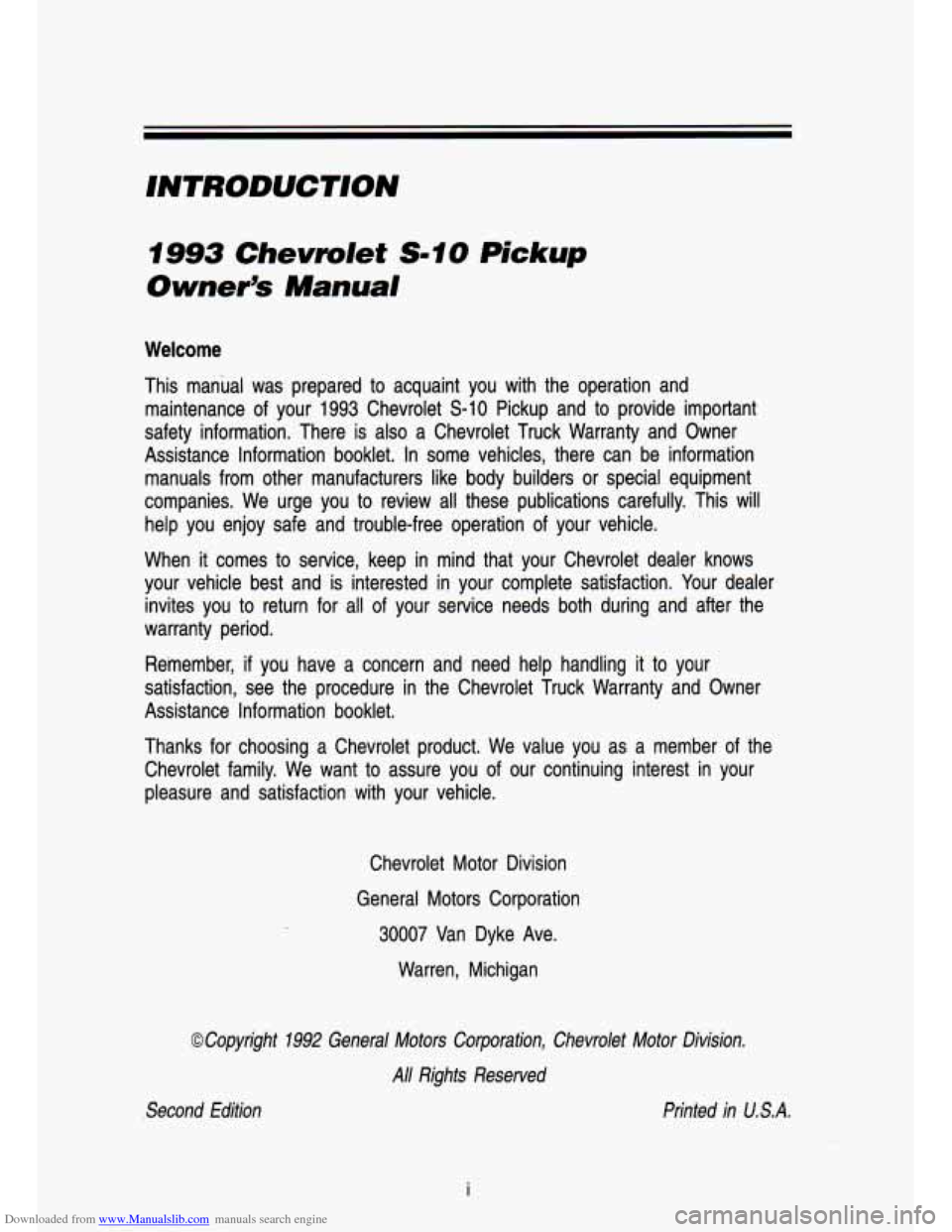
Downloaded from www.Manualslib.com manuals search engine INTRODUCTION
f993 Chevrolet Sf0 Pickup
Owner's Manual
Welcome
This manual was pre.pared to acquaint you with the operarlon and
maintenance of your
1993 Chevrolet S-10 Pickup and to .provide imponant
safety information. There is also a Chevrolet Truck Warranty an\
d Owner
Assistance Information booklet. In some vehicles, there can be information
manuals from other manufacturers like body builders or special \
equipment
companies. We urge you to review all these publications carefully. This will
help you enjoy safe and trouble-free operation of your vehicle.
When
it comes to service, keep in mind that your Chevrolet dealer knows
your vehicle best and
is interested in your complete satisfaction. Your dealer
invites you to return for all of your service needs both during and after the
warranty period.
Remember,
if you have a concern and need help handling it to your
satisfaction, see the procedure in' the Chevrolet Truck Warranty and Owner
Assistance Information booklet.
Thanks for choosing a Chevrolet product. We value you as a member of the
Chevrolet family. We want to assure you of our continuing interest in your
pleasure and satisfaction with your vehicle.
Chevrolet Motor Division
General Motors Corporation
30007 Van Dyke Ave.
Warren, Michigan
0 Copyright 7992 General Motors Corporation, Chevrolet Motor Division.
All Rights Reserved
Second Edition Printed in
U. S.A.
Page 4 of 356
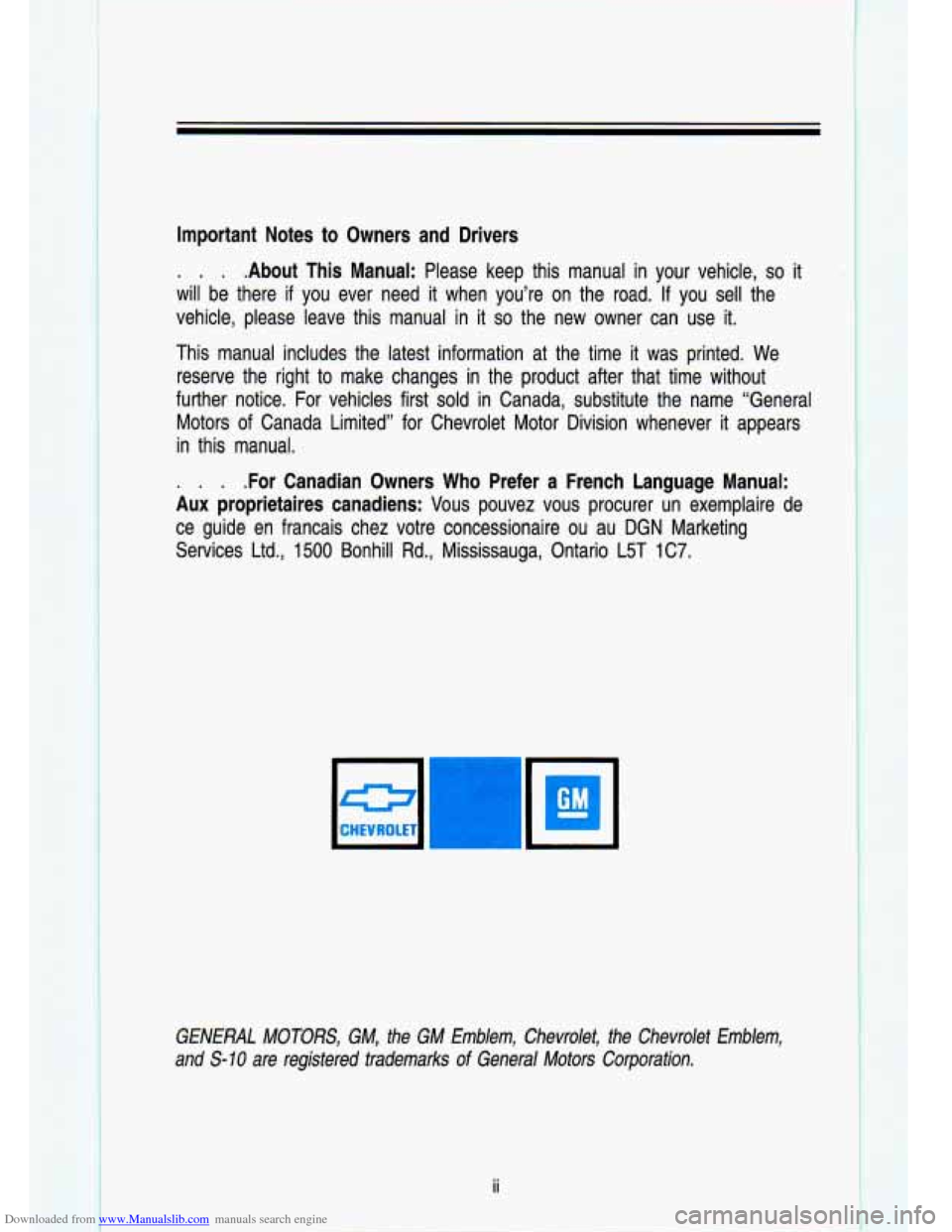
Downloaded from www.Manualslib.com manuals search engine Important Notes to Owners and Drivers
. . . .About This Manual: Please keep this manual in your vehicle, so it
will be there
if you ever need it when you’re on the road. If you sell the
vehicle, please leave this manual in it
so the new owner can use it.
This manual includes the latest information at the time it was\
printed. We
reserve the right to make changes in the product after that time without
further notice. For vehicles first
sold in Canada, substitute the name “General
Motors of Canada Limited’’ for Chevrolet Motor Division wh\
enever it appears
in this manual.
. . . .For Canadian Owners Who Prefer a French Language Manual:
Aux proprietaires canadiens: Vous pouvez vous procurer un exempl\
aire de
ce guide en francais chez votre concessionaire ou au
DGN Marketing
Services Ltd.,
1500 Bonhill Rd., Mississauga, Ontario L5T 1 C7.
1.
HEVROI
GENERAL MOTORS, GM, the GM Emblem, Chevrolet, the Chevrolet Emb\
lem,
and
S-10 are registered trademarks of General Motors Corporation.
ii
, .. i .- _I.
+. , . .- - _.
Page 7 of 356

Downloaded from www.Manualslib.com manuals search engine Section
I
This section tells you how to use your manual and includes
safety and vehicle damage warnings and symbols.
‘II
This section tells you how to use your seats and safety belts
1 properly.
This section explains how to start and operate your vehicle.
’ This section tells you how to adjust the ventilation and comfort
controls and how to operate your audio system,
Here you’ll find helpful information and tips about the road and
how to drive under different conditions.
This section tells you what to
do if you have a problem while
driving, such as a
flat tire or engine overheating.
’ Here the manual tells you how to keep your vehicle running
properly and looking good.
7
This section tells you when to perform vehicle maintenance and
what fluids and lubricants to use.
~ ~~~~~ ~ ~ ~
1 This section tells you how to contact your GM division for
assistance and how to get service publications.
It also gives
you information on “Reporting Safety Defects”,
Here’s an alphabetical listing of almost every subject in this
I manual. You can line it to quickly find something you want to
Illrcl. read.
TO21 0
V
Page 9 of 356
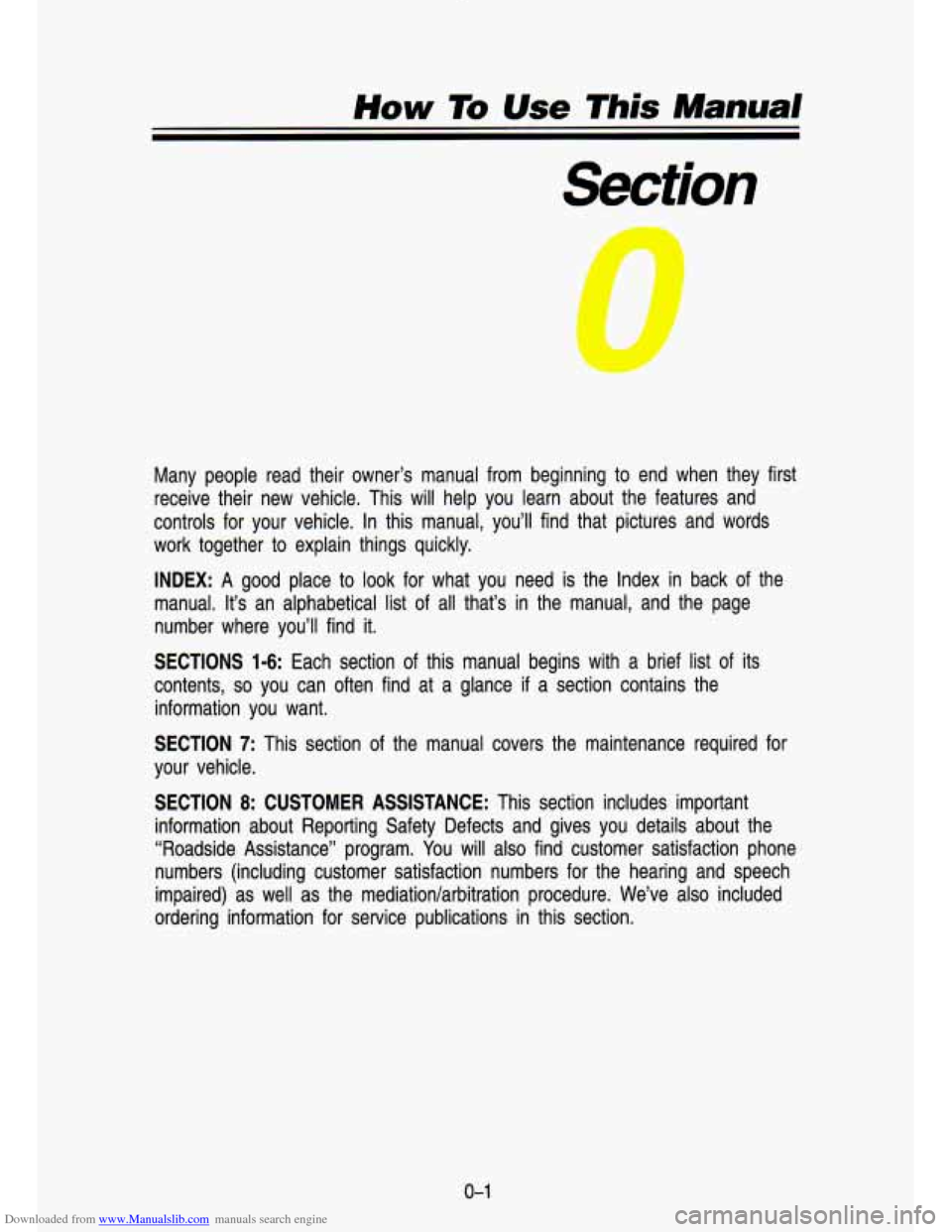
Downloaded from www.Manualslib.com manuals search engine How To Use This Manual
Many people read their owner’s manual from beginning to end when they first
receive their new vehicle. This will help you learn about the \
features and
controls for your vehicle. In this manual, you’ll find that pictures and words
work together to explain things quickly.
INDEX: A good place to
look for what you need is the Index in back of the
manual. It’s an alphabetical list of all that’s in the manual, and the page
number where you’ll find it.
SECTIONS
1-6: Each section of this manual begins with a brief list of its
contents,
so you can often find at a glance if a section contains the
information you want.
SECTION
7: This section of the manual covers the maintenance required for
your vehicle.
SECTION
8: CUSTOMER A -3lSTANCE: This section includes important
information about Reporting Safety Defects and gives you details\
about the
“Roadside Assistance” program. You will also find customer satisfaction phone
numbers (including customer satisfaction numbers for the hearing\
and speech
impaired) as well as the mediatiodarbitration procedure. We’ve also included
ordering information for service publications
in this section.
0-1
Page 82 of 356
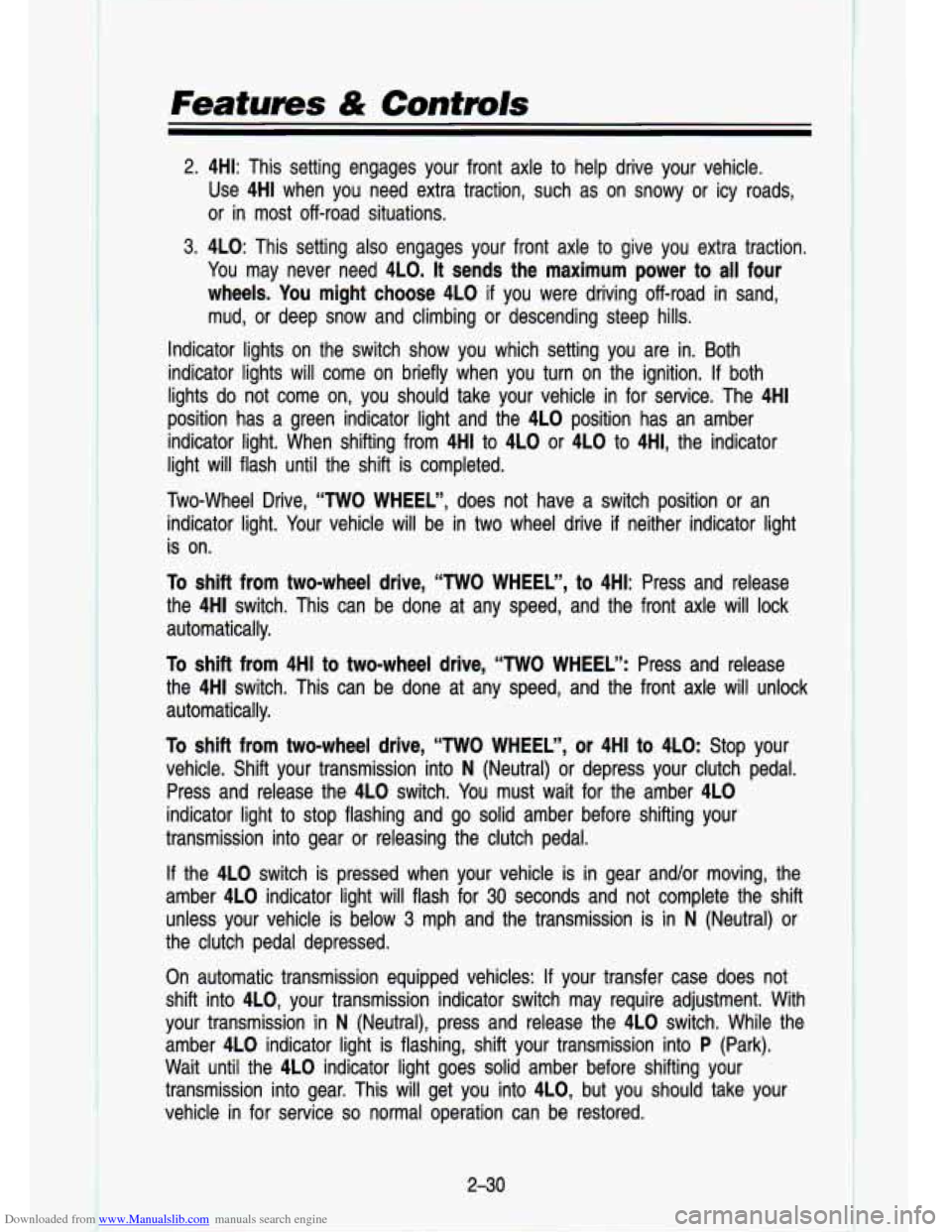
Downloaded from www.Manualslib.com manuals search engine t
Featums & Contmls
2. 4HI: This setting engages your front axle to help drive your \
vehicle. Use 4HI when you need extra traction, such as on snowy or ic\
y roads,
or in most off-road situations.
3. 4LO: This setting also engages your front axle to give you extra traction.
You may never need 4LO. It sends the maximum power to
all four
wheels. You might choose 4L0
if you were driving off-road in sand,
mud, or deep snow and climbing or descending steep hills.
Indicator lights on the switch show you which setting you are \
in. Both
indicator lights
will come on briefly when you turn on the ignition. If both
lights
do not come on, you should take your vehicle in for service. The 4HI
position has a green indicator light and the 4LO position has \
an amber
indicator light. When shifting from 4HI to 4LO or 4LO to 4HI,\
the indicator
light will flash until the shift is completed.
Two-Wheel Drive, “TWO WHEEL”, does not have a switch posi\
tion or an indicator light. Your vehicle will be in
two wheel drive if neither indicator light
is on.
To shift from two-wheel drive,
“TWO WHEEL”, to 4HI: Press and release
the 4HI switch. This can be done at any speed, and the front\
axle will lock
automatically.
To shift from 4HI to two-wheel drive, “TWO WHEEL”: Press and\
release
the 4HI switch. This can be done at any speed, and the front\
axle will unlock
automatically.
To shift from two-wheel drive, ‘‘TWO WHEEL”, or 4HI to 4LO: Stop your
vehicle. Shift your transmission into
N (Neutral) or depress your clutch pedal.
Press and release the 4LO switch. You must wait for the amber 4LO
indicator light to stop flashing and go solid amber before shi\
fting your
transmission into gear or releasing the clutch pedal.
If the 4L0 switch is pressed when your vehicle is in gear and/or moving, the
amber 4L0 indicator light will flash for
30 seconds and not complete the shift
unless your vehicle is below
3 mph and the transmission is in N (Neutral) or
the clutch pedal depressed.
On automatic transmission equipped vehicles:
If your transfer case does not
shift into 4L0, your transmission indicator switch may require adjustment. With
your transmission in
N (Neutral), press and release the 4LO switch. While the
amber 4LO indicator light is flashing, shift your transmission \
into
P (Park).
Wait until the 4LO indicator light goes solid amber before shifting your
transmission into gear. This will get you into 4L0, but you should take your
vehicle in for service
so normal operation can be restored.
2-30
Page 83 of 356
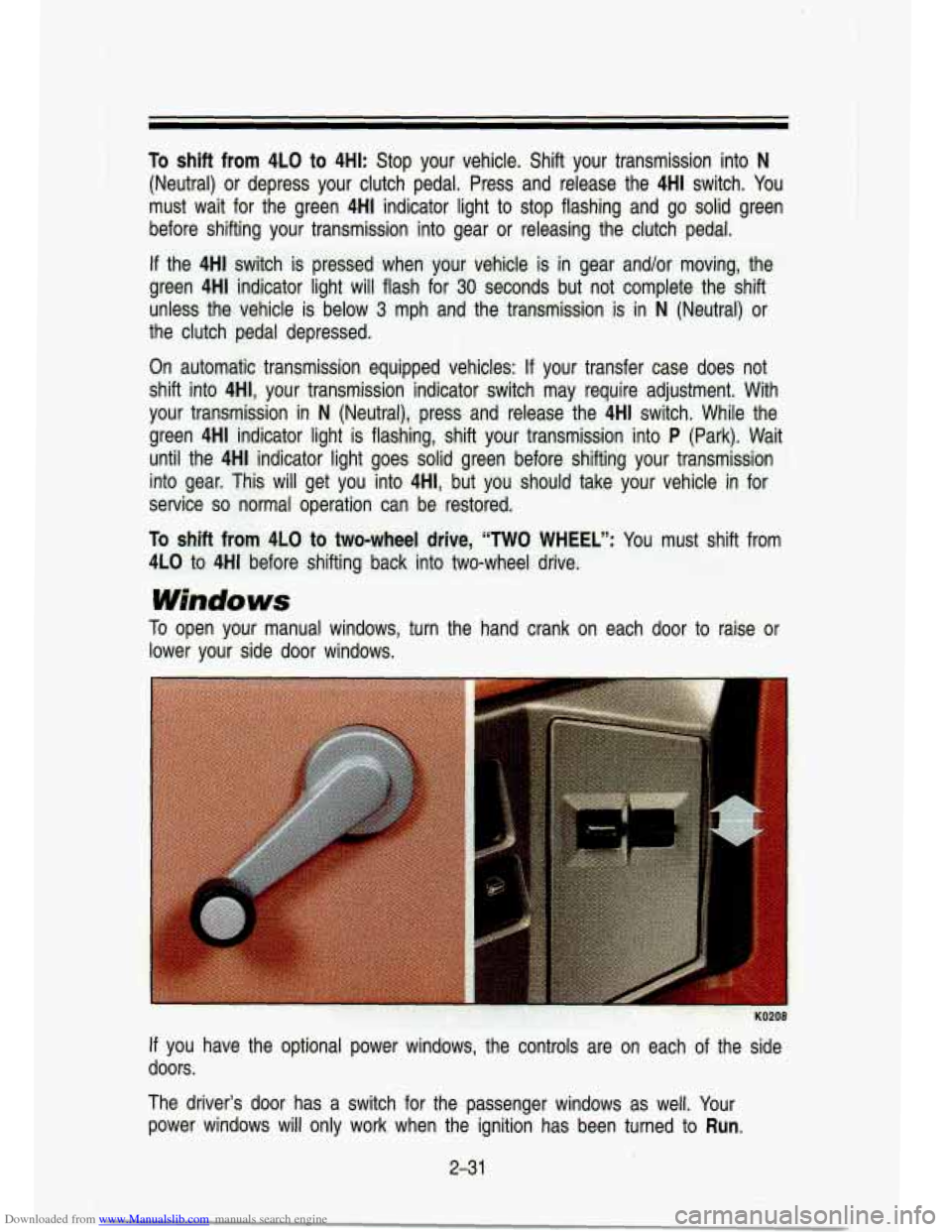
Downloaded from www.Manualslib.com manuals search engine To shift from 4LO to 4HI: Stop your vehicle. Shift your transmission into N
(Neutral) or depress your clutch pedal. Press and release the\
4HI switch. You
must wait for the green 4HI indicator light to stop flashing \
and go solid green
before shifting your transmission into gear or releasing the clutch pedal.
If the 4HI switch is pressed wh’en your vehicle is in gear and/or moving, the
green 4H1 indicator light will flash for
30 seconds but not complete the shift
unless the vehicle is below
3 mph and the transmission is in N (Neutral) or
the clutch pedal depressed.
On automatic transmission equipped vehicles:
If your transfer case does not
shift into- 4HI, your transmission indicator switch may require adjustment. With
your transmission in
N (Neutral), press and release the 4HI switch. While the
green 4HI indicator light
is flashing, shift your transmission into P (Park). Wait
until the 4HI indicator light goes solid green before shifting \
your transmission
into gear. This will get you into 4HI, but you should take your vehicle \
in for
service
so normal operation can be restored.
To shift from 4LO to two-wh’eel drive, “lW0 WHEEL”: You must shift from
4LO to 4HI before shifting back into two-wheel drive.
Windows
To open your manual windows, turn the hand crank on each door to raise or
lower your side door windows.
If you have the optional power windows, the co’ntrols are on e\
ach of the side
doors.
The driver’s door has a switch for the passenger windows as\
well. Your
power windows
will only work when the ignition has been turned to Run.
231
Page 118 of 356

Downloaded from www.Manualslib.com manuals search engine i
Features & Controls
Gages can indicate when there may be or is a problem with one of your
vehicle’s functions. Often gages and warning lights work toge\
ther
to let you
know when there’s a problem with your vehicle.
When one of the warning lights comes on and stays on when you are
driving, or when one of the gages shows there may be a probl\
em, check the
section that tells you what to do about
it. Please follow the manual’s advice.
Waiting to do repairs can be costly-and even dangerous.
So please get to
know your warning lights and gages. They’re a big help.
Brake System Warning Light
Standard Cluster Digital Cluster
Pol 59
Your vehicle’s hydraulic brake system is divided into two parts. If one part
isn’t working, the other part can still work and stop you. \
For good braking,
though, you need both parts working well. Your vehicle also ha\
s rear wheel anti-lock brakes. If the warning light goes on, there could be a brake problem
with either your regular or rear wheel anti-lock brakes, or both. Have you\
r
brake system inspected right away.
This light should come on as you start the vehicle. If it do\
esn’t come on
then, have it fixed
so it will be ready to warn you if there’s a problem.
This light will also come on when you set your parking brake, and will stay
on if your parking brake doesn’t release fully. If it stays on after your parking
brake is fully released,
it means you may have a brake problem. If the light
comes on while driving, pull
off the road and stop carefully. You may notice
that the pedal is harder
to push. Or, the pedal may go closer to the floor. It
may take longer to stop. If the light is still on, have the vehicle towed for
service. (See “Towing Your Vehicle” in the Index.)
2-66
I
Page 120 of 356

Downloaded from www.Manualslib.com manuals search engine Features & Controls
Malfunction Indicator Lamp (Service Engine Soon)
Standard Cluster Digital Cluster
I
PO1 61
A computer monitors operation of your fuel, ignition and emission control
systems. This light should come on when the ignition is on, but the engine is
not running, as a check to show you it is working. If it does not come on at
all, have it fixed right away.
If it stays on, or comes on while you are driving,
the computer is indicating that you have
a problem. You should take your
vehicle in for service
soon.
2-68
II