1993 CHEVROLET S10 clock
[x] Cancel search: clockPage 18 of 356
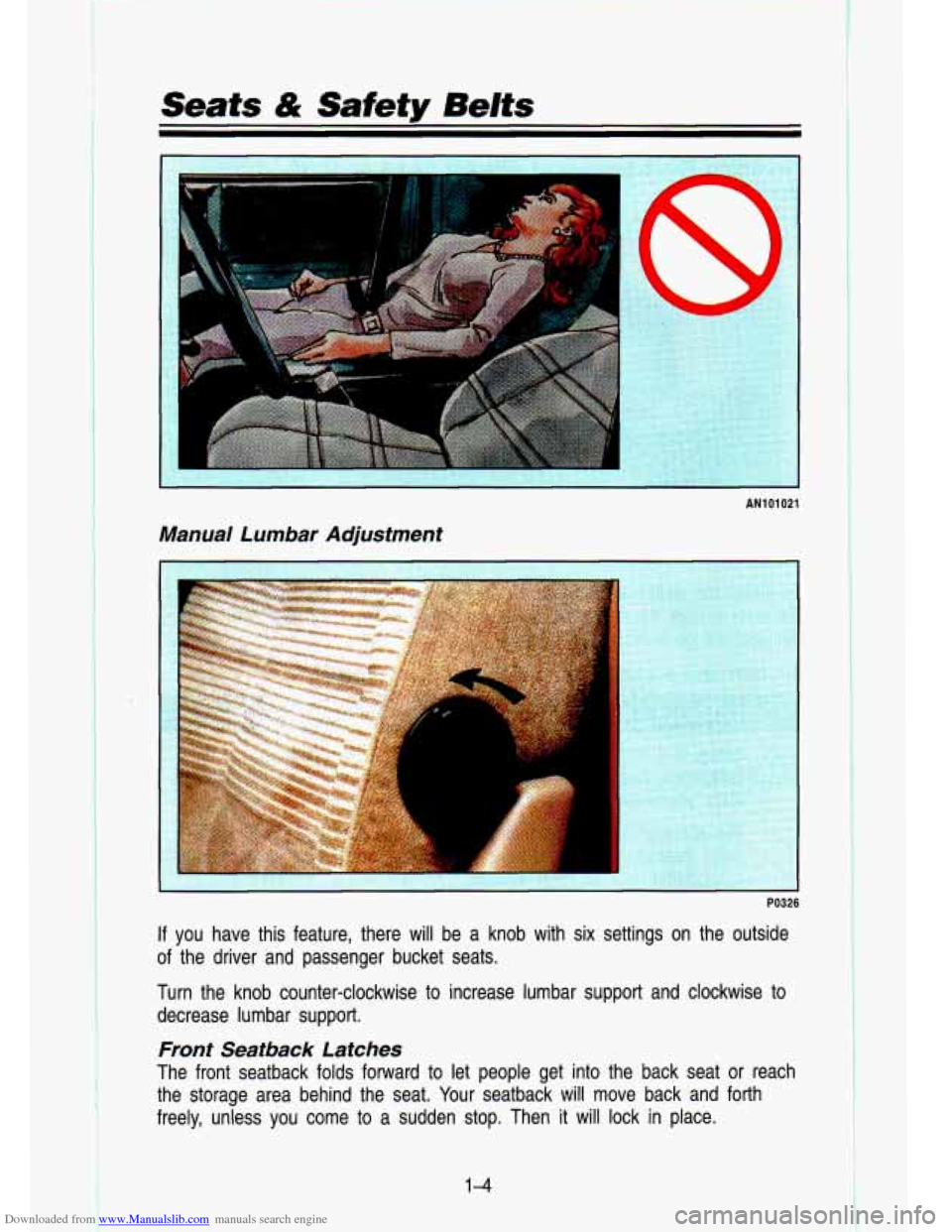
Downloaded from www.Manualslib.com manuals search engine Seats & Safety Belts
-
AN1 01 021
Manual Lumbar Adjustment
I
PO326
If you have this feature, there will be a knob with six settings\
on the outside
of the driver and passenger bucket seats.
Turn the knob counter-clockwise
to increase lumbar support and clockwise to
decrease lumbar support.
Fronf Seafback Latches
The front seatback folds forward to let people get into the b\
ack seat or reach the storage area behind the seat. Your seatback will move back and forth
freely, unless you come
to a sudden stop. Then it will lock in place.
1-4
Page 137 of 356
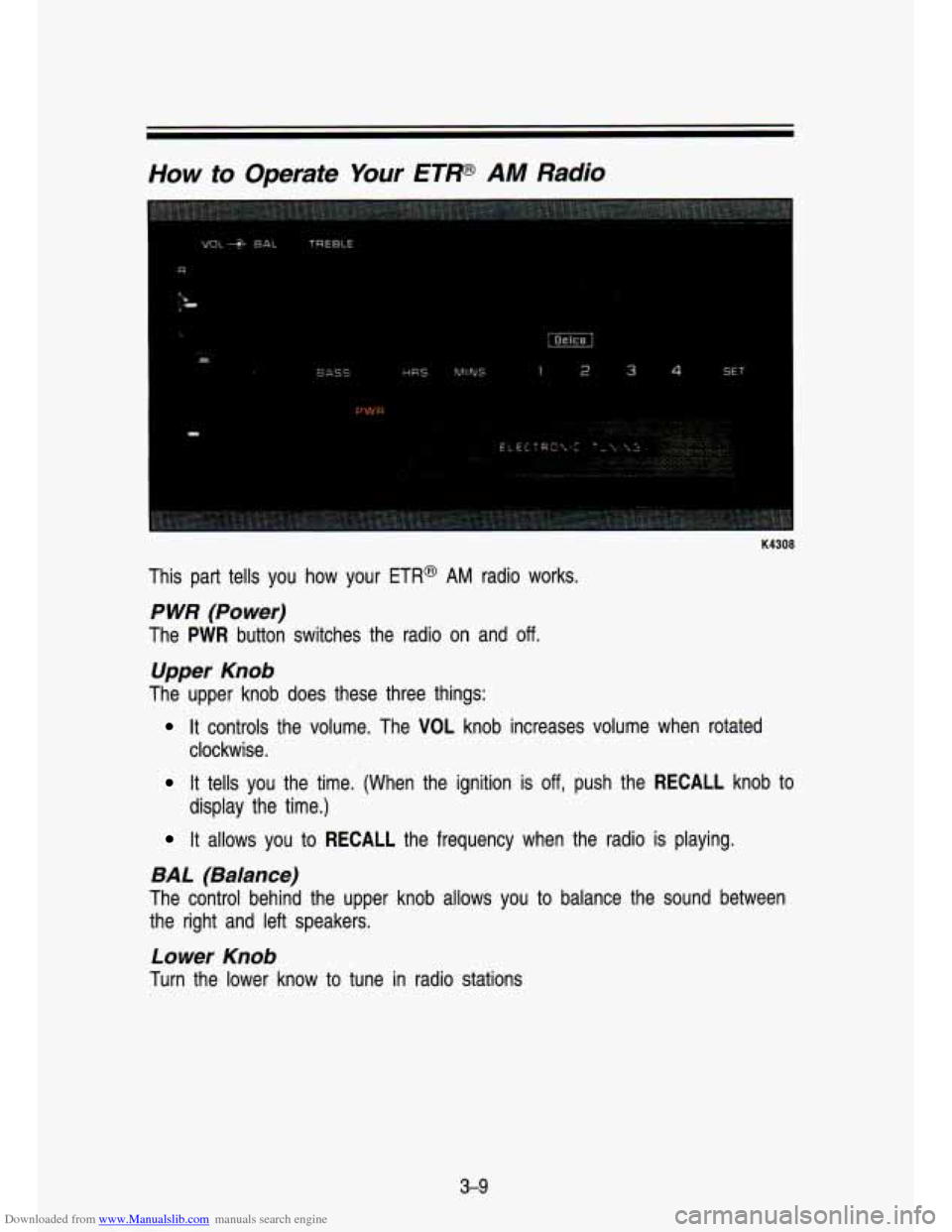
Downloaded from www.Manualslib.com manuals search engine How to Operate Your ETP AM Radio
K4308
This part tells you how your ETR@ AM radio works.
P WR (Power)
The PWR button switches the radio on and off.
Upper Knob
The upper knob does these three things:
It controls the volume. The VOL knob increases volume when rotated\
clockwise.
It tells you the time. (When the ignition is off, push the RECALL knob to
display the time.)
It allows you to RECALL the frequency when the radio is playing.
BAL (Balance)
The control behind the upper knob allows you to balance the sound between
the right and left speakers.
Lower Knob
Turn the lower know to tune in radio stations
3-9
Page 138 of 356
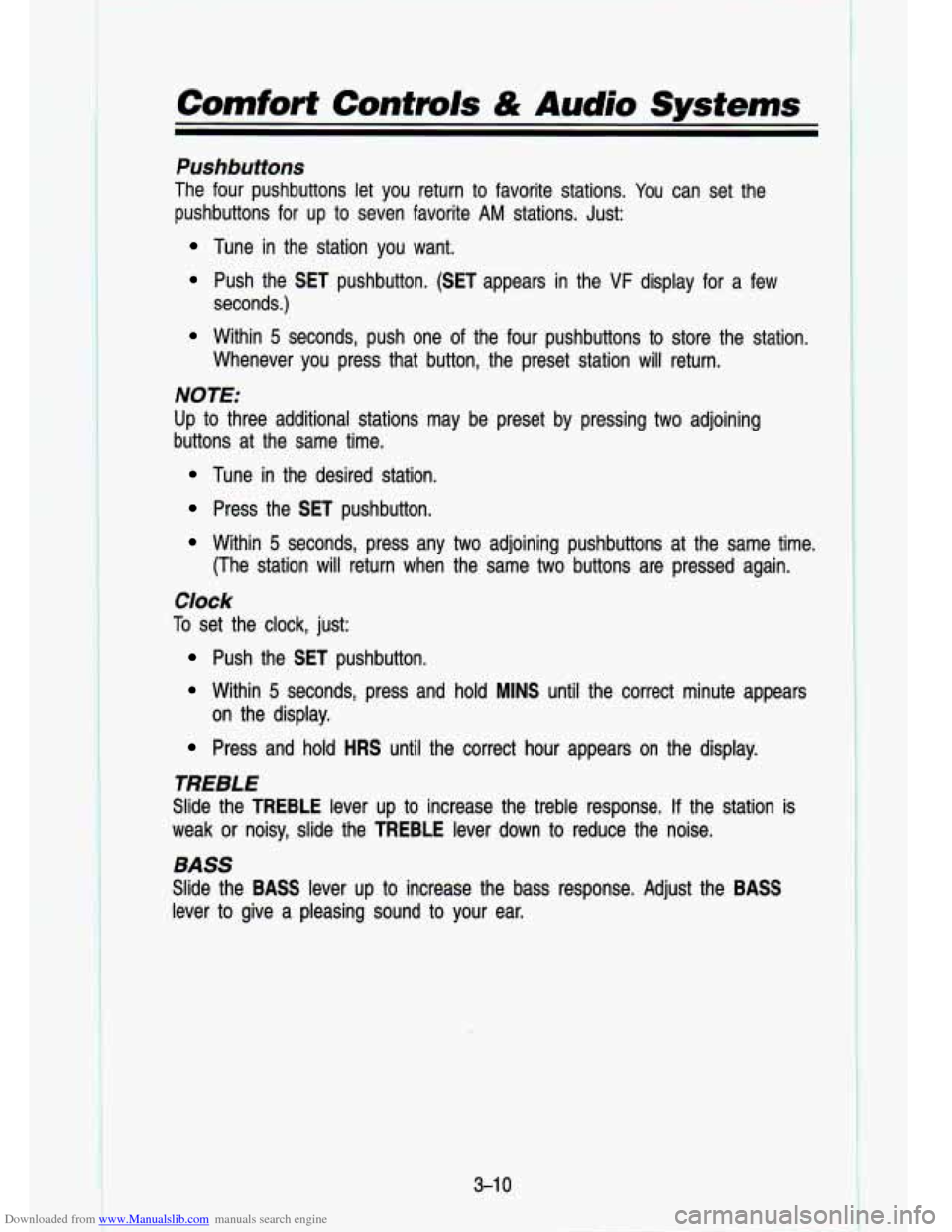
Downloaded from www.Manualslib.com manuals search engine Comfort Controls & Audio Systems
Pushbuttons
The four pushbuttons let you return to favorite stations. You \
can set the pushbuttons for up
to seven favorite AM stations. Just:
Tune in the station you want.
Push the SET pushbutton. (SET appears in the VF display for a few
seconds.)
Within 5 seconds, push one of the four pushbuttons to store the station.
Whenever you press that button, the preset station will return.\
NOTE:
Up to three additional stations may be preset by pressina two adjoining
buttons at the same time.
Tune in the desired station.
Press the SET pushbutton.
Within 5 seconds, press any two adjoining pushbuttons at the same time. \
(The station will return when the same two buttons are presse\
d again.
Clock
To set the clock, just:
Push the SET pushbutton.
Within 5 seconds, press and hold MlNS until the correct minute appears
on the display.
Press and hold HRS until the correct hour appears on the display.
TREBLE
Slide the TREBLE lever up to increase the treble response. If the station is
weak or noisy, slide the TREBLE lever down to reduce the noise.
BASS
Slide the BASS lever up to increase the bass response. Adjust the BASS
lever
to give a pleasing sound to your ear.
3-1 0
1
Page 139 of 356
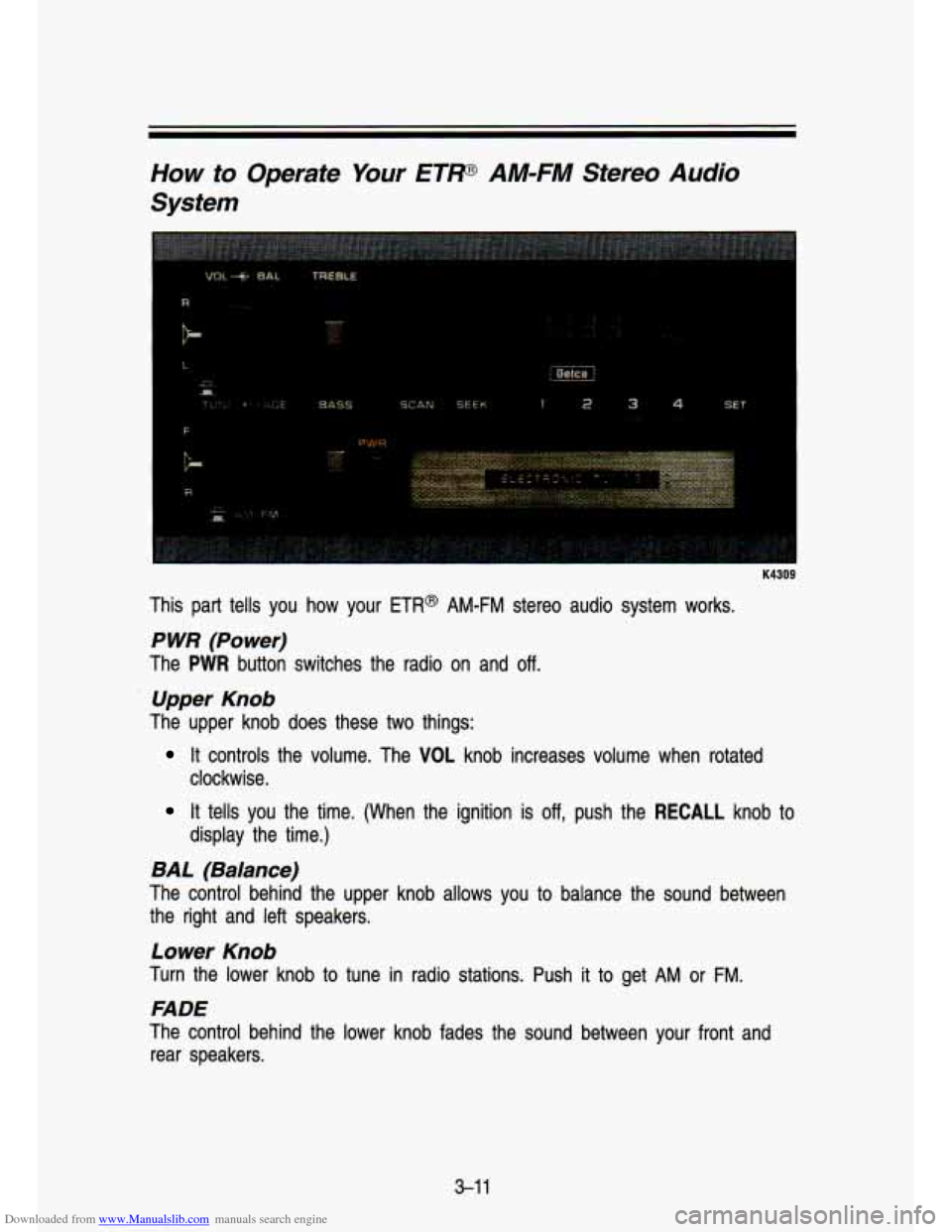
Downloaded from www.Manualslib.com manuals search engine How to Operate Your ETP AM-FM Stereo Audio
System
R
K4309
This part tells you how your ETR@ AM-FM stereo audio system works.
P WR (Power)
The PWR button switches the radio on and off.
Upper Knob
The upper knob does these two things:
It controls the volume. The VOL knob increases volume when rotated
clockwise.
It tells you the time. (When the ignition is off, push the RECALL knob to
display the time.)
BAL (Balance)
The control behind the upper knob allows you to balance the sound between
the right and left speakers.
Lower Knob
Turn the lower knob to tune in radio stations. Push it to get AM or FM.
FADE
The control behind the lower knob fades the sound between your front and
rear speakers.
3-1 1
Page 140 of 356
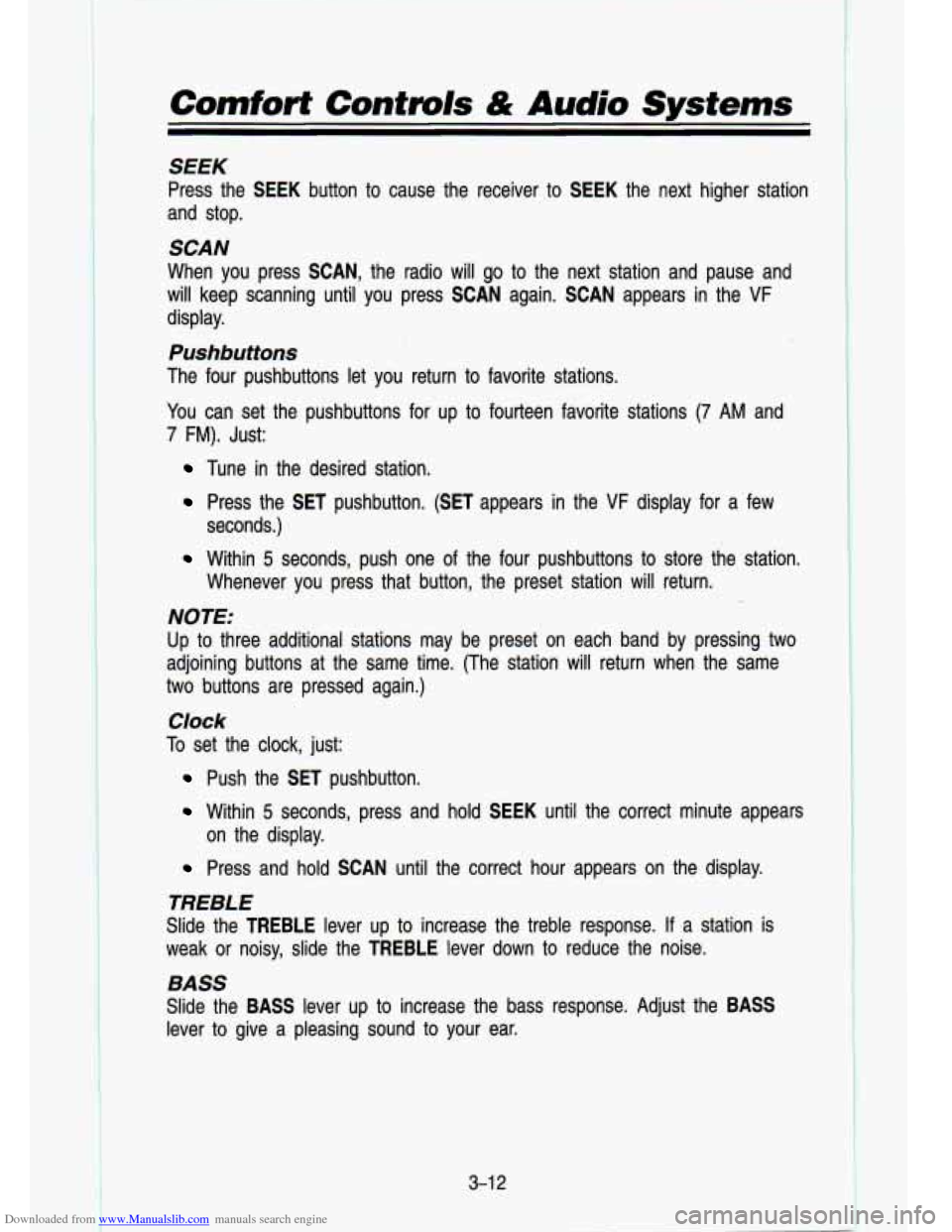
Downloaded from www.Manualslib.com manuals search engine I r. . .. >-
Comfort Controls & Audio Systems
SEEK
Press the SEEK button to cause the receiver to SEEK the next higher station
and stop.
SCAN
When you press SCAN, the radio will go to the next station a\
nd pause and
will keep scanning until you press SCAN again. SCAN appears in the
VF
display.
Pushbuttons
The four pushbuttons let you return to favorite stations.
You can set the pushbuttons for up
to fourteen favorite stations (7 AM and
7 FM). Just:
Tune in the desired station.
Press the SET pushbutton. (SET appears in the VF display for a few
seconds.)
Within 5 seconds, push one of the four pushbuttons to store the station.
Whenever you press that button, the preset station will return.\
NOTE:
Up to three additional stations may be preset on each band by pressing two
adjoining buttons at the same time. (The station will return when the same
two buttons are pressed again.)
Clock
To set the clock, just:
Push the SET pushbutton.
Within 5 seconds, press and hold
on the display. SEEK
until the correct minute appears
Press and hold SCAN until the correct hour appears on the dis\
play.
TREBLE
Slide the TREBLE lever up to increase the treble response. If a station is
weak or noisy, slide the TREBLE lever down to reduce the noise.
BASS
Slide the BASS lever up to increase the bass response. Adjust the BASS
lever
to give a pleasing sound to your ear.
3-1 2
Page 141 of 356
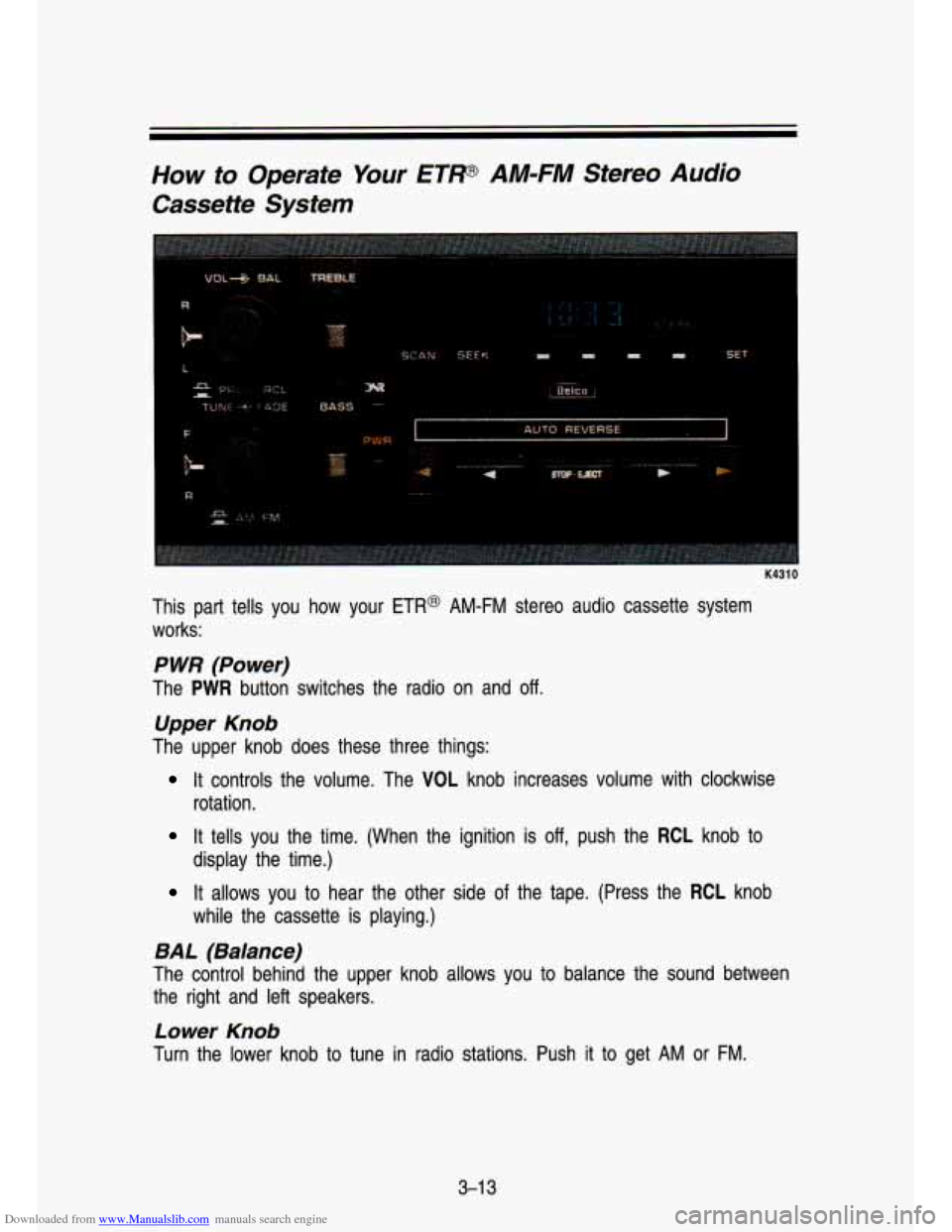
Downloaded from www.Manualslib.com manuals search engine How to Operate Your ETP AM-FM Stereo Audio
Cassette System
F
B-.
I K4310
This part tells you how your ETR@ AM-FM stereo audio cassette system
works:
P WR (Power)
The PWR button switches the radio on and off.
Upper Knob
The upper knob does these three things:
It controls the volume. The VOL knob increases volume with clockwise
rotation.
It tells you the time. (When the ignition is off, push the RCL knob to
It allows you to hear the other side of the tape. (Press the RCL knob
display the time.)
while
the cassette is playing.)
BAL (Balance)
The control behind the upper knob allows you to balance the sound between
the right and left speakers.
Lower Knob
Turn the lower knob to tune in radio stations. Push it to get AM or FM.
3-1 3
Page 142 of 356
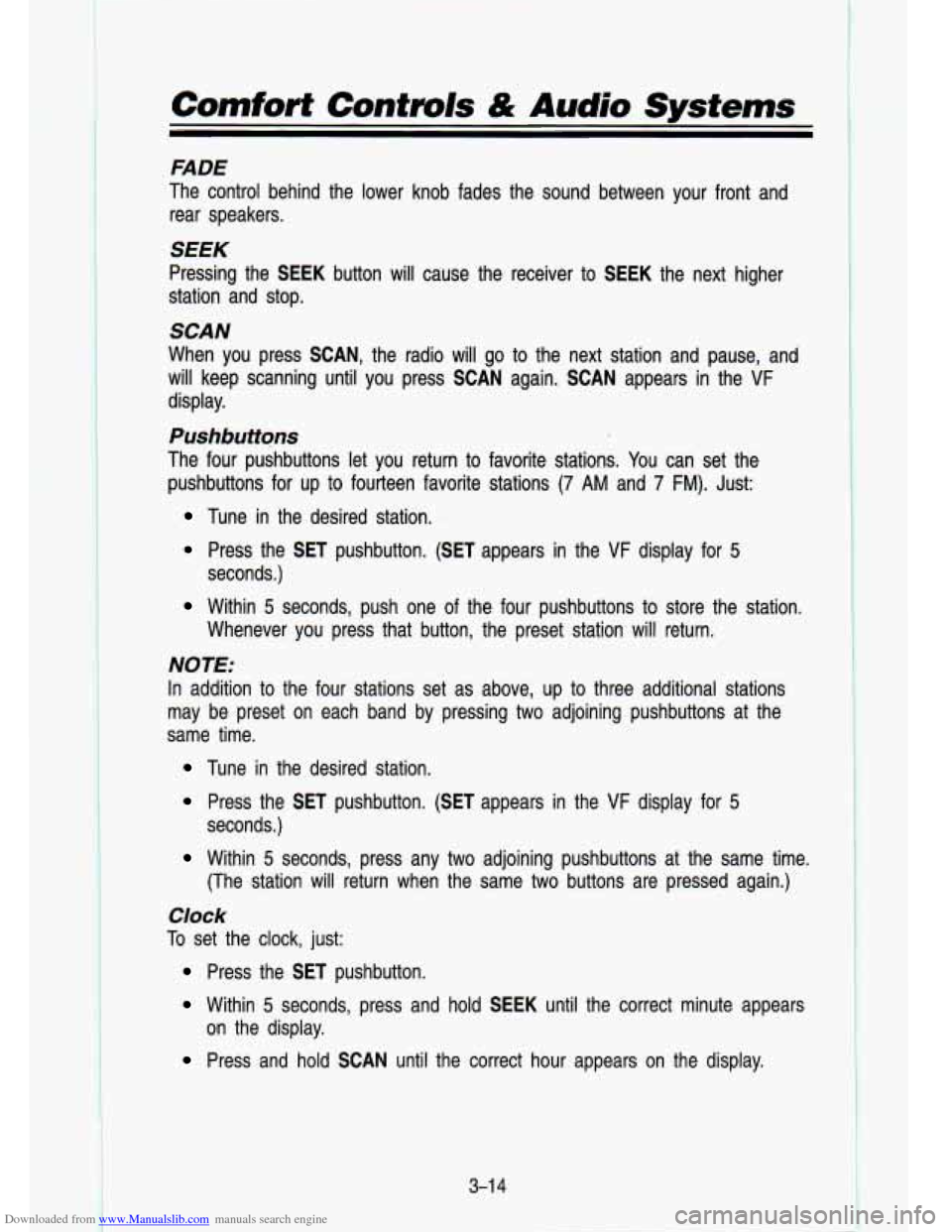
Downloaded from www.Manualslib.com manuals search engine Comfort Confmls & Audio Systems
FADE
The control behind the lower knob fades the sound between your\
front and rear speakers.
SEEK
Pressing the SEEK button will cause the receiver to SEEK the next higher
station and stop.
SCAN
When you press SCAN, the radio will go to the next station and pause, and
will keep scanning until you press SCAN again. SCAN appears in the VF
display.
Pushbuttons
The four pushbuttons let you return to favorite stations. You can set the
pushbuttons for up to fourteen favorite stations
(7 AM and 7 FM). Just:
Tune in the desired station.
Press the SET pushbutton. (SET appears in the VF display for \
5
seconds.)
Within 5 seconds, push one of the four pushbuttons to store the station.
Whenever you press that button, the preset station will return.\
. ~ ~~.
NOTE:
In addition to the four stations set as above, up to three additional stations
may be preset on each band by pressing two adjoining pushbutto\
ns at the
same time.
Tune in the desired station.
Press the SET pushbutton. (SET appears in the VF display for 5
seconds.)
Within 5 seconds, press any two adjoining pushbuttons at the same time. \
(The station will return when the same two buttons are presse\
d again.)
Clock
To set the clock, just:
Press the SET pushbutton.
Within 5 seconds, press and hold SEEK until the correct minute appears
Press and hold SCAN until the correct hour appears on the dis\
play.
on the display.
3-1 4
Page 145 of 356

Downloaded from www.Manualslib.com manuals search engine SEEK
Pressing the SEEK button will cause the receiver to SEEK the, \
next higher
station and stop.
SCAN
When you press SCAN, the radio will go to the next station and pause and
will keep scanning until you press SCAN again. SCAN appears in the graphic
display.
Pushbuttons
The four pushbuttons let you return to favorite stations. You can Set the
pushbuttons for up to fourteen favorite stations
(7 AM and 7 FM). Just:
Tune in the desired station.
Press the SET pushbutton. (NOTE: The display will show SET for about
5 seconds.)
Within the 5 seconds, push one of the four pushbuttons. Whenever you
press that button, the preset station will return.
NOTE:
In addition to the four stations set as above, up to three additional stations
may be preset on each band by pressing two adjoining buttons at the same
time. Just:
Tune in the desired station.
Press the SET pushbutton.
Within 5 seconds, press any two adjoining pushbuttons at the same time.
(The station will return when the same two buttons are presse\
d again.)
Clock
To set the clock, just:
Push the SET pushbutton.
Within 5 seconds, press and hold SEEK until the correct minute appears
on the display.
Press and hold SCAN until the correct hour appears on the dis\
play.
Adjust The Tone
Use the levers in the upper left corner to set the bass, midrange, and treble
until you get the sound you want. The
60 and 250 levers adjust the bass; 1K
is midrange; and 3.5K and 10K control the treble.
We suggest you start with the center lever
(IK) in the midpoint position, then
move the others up until you get the amount of bass and treble you like.
3-1 7