1993 CHEVROLET LUMINA ABS
[x] Cancel search: ABSPage 8 of 324

Downloaded from www.Manualslib.com manuals search engine How to Use this Manual
', !. -7 ': ,
Using Your 1993 Chevrolet
Owner's Manual
Many people read their owner's manual
from beginning to end when they first
receive their new vehicle. This will help
you learn about the features and
controls for your vehicle. In this
manual, you'll find that pictures and
words work together to explain things
quickly.
There are nine parts with color-tabbed pages in this manual. Each part begins
with a brief list of contents,
so you can
usually tell at a glance
if that part
contains the information you want.
You can bend the manual slightly to
reveal the color tabs that help you find a
part.
6
Part 1: Seats and Safety Belts
This part tells you how to use your seats
and safety belts properly.
Part 2: Features & Controls
This part explains how to start and
operate your Chevrolet.
Part 3: Comfort Controls & Audio
Systems
This part tells you how to adjust the
ventilation and comfort controls and
how
to operate your audio system.
Part 4: Your Driving and the Road
Here you'll find helpful information and
tips about the road and how to drive
under different conditions.
Part 5: Problems on the Road
This part tells you what to do if you
have a problem while driving, such as a
flat tire or engine overheating.
Part 6: Service & Appearance Care
Here the manual tells you how to keep
your Chevrolet running properly and looking good.
Part 7: Maintenance Schedule
This part tells you when to perform
vehicle maintenance and what fluids and lubricants to use.
Part 8: Customer Assistance
Information
This part tells you how to contact
Chevrolet for assistance and how to get
service publications. It also gives you
information on
Reporting Safety Defects.
Part 9: Index
Here's an alphabetical listing of almost
every subject in this manual. You can
use it to quickly find something you
want to read.
Service Station Information
This is a quick reference of service
information. You can find it on the last
page of this manual.
Page 129 of 324
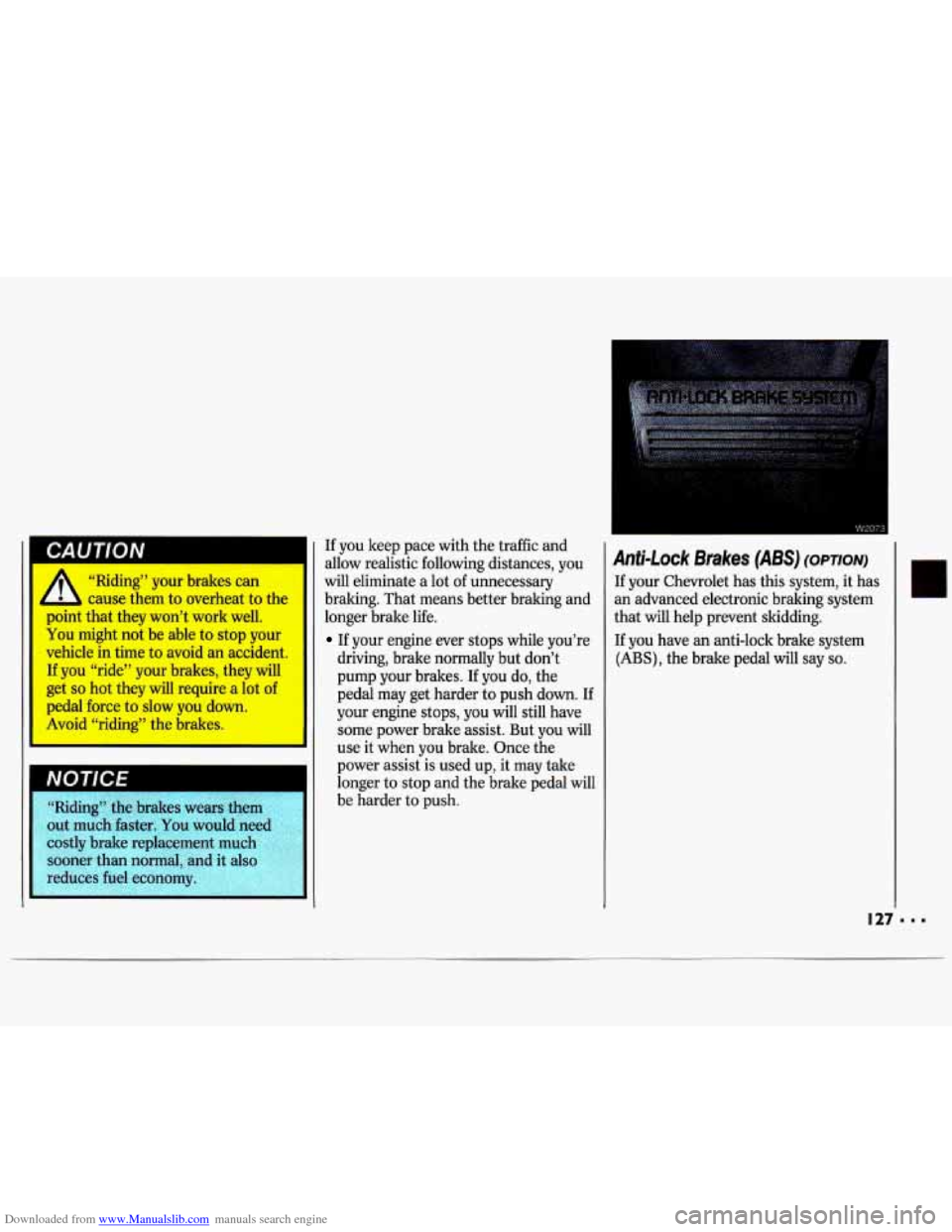
Downloaded from www.Manualslib.com manuals search engine “Riding” your brakes can
L cause them to overheat to the
point that they won’t work well.
You might not be able to stop your
vehicle in time to avoid an accident.
If you “ride” your brakes, they will
get
so hot they will require a lot of
pedal force to slow you down.
Avoid “riding” the brakes.
ostly brake replacement much If you
keep pace with the traffic and
allow realistic following distances, you
will eliminate a lot of unnecessary
braking. That means better braking and
longer brake life.
If your engine ever stops while you’re
driving, brake normally but don’t
pump your brakes. If you do, the
pedal may get harder to push down. If
your engine stops, you will still have
some power brake assist. But you will
use it when you brake. Once the
power assist is used up, it may take
longer to stop and the brake pedal will
be harder to push.
Anti-Lock Brakes (ABS) (OPTION)
If your Chevrolet has this system, it has
an advanced electronic braking system
that will help prevent skidding.
If you have an anti-lock brake system
(ABS), the brake pedal will say so.
Page 130 of 324

Downloaded from www.Manualslib.com manuals search engine I
Your Driving and the Road
Anti-Lock Brakes (corvr.)
And this light on the instrument panel
will go on when you start your vehicle.
When you start your vehicle and begin
to drive away you may hear a
momentary motor or clicking noise and
you may even notice that your brake
pedal moves a little while this is going
on. This
is the ABS system testing itself.
If you have your foot on the brake
pedal, this check won’t happen until the
vehicle goes about
4 mph (6 km/h) or
until you take your foot off the brake
pedal. After
an
ABS stop, you may hear a
clicking noise the next time the vehicle
goes about
4 mph (6 Wh).
If there’s a problem with the anti-lock
brake system, the anti-lock brake
system warning light will stay on or
flash. See the
Index under Anti-Lock
Brake System Warning
Light.
.. .
Here’s how anti-lock works. Let’s say
the road is wet. You’re driving safely.
Suddenly an animal jumps out in front
You slam on the brakes. Here’s what
happens with
ABS.
of you.
A computer senses that wheels are
slowing down. The computer separately
works the brakes at each front wheel
and at the rear wheels.
The anti-lock system can change the
brake pressure faster than any driver
could. The computer is programmed to
make the most of available tire and road
conditions.
Page 163 of 324

Downloaded from www.Manualslib.com manuals search engine Parking on Hills
You really should not park your vehicle,
with a trailer attached,
on a hill. If
something goes wrong, your rig could
start to move. People can be injured,
and both your vehicle and the trailer
can be damaged.
But if you ever have to park your rig
on
a hill, here’s how to do it:
1. Apply your regular brakes, but don’t
shift into
P (Park) yet.
2. Have someone place chocks under
the trailer wheels.
3. When the wheel chocks are in place,
release the regular brakes until the
chocks absorb the load.
4. Reapply the regular brakes. Then
apply your parking brake, and then
shift to
P (Park).
5. Release the regular brakes.
When You are Ready to Leave After
Parking on a
Hill
1. Apply your regular brakes and hold
the pedal down while you:
Start your engine;
Shift into a gear; and
Release the parking brake.
2. Let up on the brake pedal.
3. Drive slowly until the trailer is clear
4. Stop and have someone pick up and
of
the chocks.
store the chocks.
Maintenance When Trailer Towing
Your vehicle will need service more
often when you’re pulling a trailer. See
the Maintenance Schedule for more
on
this. Things that are especially
important in trailer operation are
automatic transaxle fluid (don’t
overfill), engine oil, belts, cooling
system, and brake adjustment. Each
of
these is covered in this manual, and the
Index will help you find them quickly. If
you’re trailering, it’s a good idea to
review these sections before you start
your trip.
Check periodically to see that all hitch
nuts and bolts are tight.
Page 224 of 324

Downloaded from www.Manualslib.com manuals search engine Service & Appearance Care
Center High-Mounted Stoplight
Bulb Replacement
(CONT.)
2. Lift the locking tabs at the top and
bottom and pull the bulb and socket
out of the center high-mounted
stoplight assembly.
3. Pull the bulb from the socket.
4. Push the new bulb into the socket.
5. Replace the bulb and socket in the
assembly. Make sure the locking tabs
snap in place.
6. Replace the cover and screws.
TailStop/Turn Signal Bulb
Replacement
See the Index under Replacement
Bulbs to check the type of bulb to use.
To Replace a Bulb:
1. Open the trunk. Remove the
convenience net
if you have one.
Remove the carpet fasteners by
twisting them a little as you pull them
away from the carpet.
the vehicle.
2. Pull the carpet away from the rear of
3. Unscrew the three wing nuts and pull
the light assembly
from the vehicle.
Page 244 of 324

Downloaded from www.Manualslib.com manuals search engine Service & Appearance Care
Glove Box Fuse Block
I-
. . . 242
W61561
Fuse
3
4
5
6
7
8
9
10
11
12
13
14
15
16
17
18
15
25
10
15
15
20
15
10 5
25
10 10
Rating Circuitry
1 10 Radio & Clock
2 15 Radio & Clock; Passive Restraint Lockout; Delcom
Bose Amplifier
Door Lock; Courtesy, Glove
Box, Underhood, Trunk,
Modular Dim Lights; Lighted Visor Mirror
Windshield Wiper
& Washer
Temp Door Motor; HVAC
& Rear Defogger; DRL
Module (Canada)
Brake Lights; ABS Control Module
ECM
Taillights; Radio
& Clock HVAC; Chime Module;
DRL Module (Canada)
Hazard Warning Flasher
Rear Defogger Timer Relay; Instrument Cluster;
Chime Module; Cruise Control; DIU Module (Canada);
ABS Lamp Driver
Instrument Panel and Switch Lights
HVAC
Turn Signals/Flasher
Not Used
ABS Control Module
Not Used
Not Used
Not Used
(AMP.)
Page 247 of 324

Downloaded from www.Manualslib.com manuals search engine Driver Side Underhood EIectricaI
Center
Fuse
1
2
3
4
5
6
7
8
9
10
11
12
13
14
Relay
15
16
17
Rating Circuitry
Not Used
Not Used
60 ABS Controller
50 Exterior Lights
15 Horn
5 ABS
(AMP.)
Not Used
Not Used
Not Used
Not Used
Not Used
Not Used
Not Used
Not Used
Horns
Not Used
ABS
Page 311 of 324

Downloaded from www.Manualslib.com manuals search engine Index
ABS Warning Light .......................... 93
Adding Brake Fluid
............................ 217. 249
Electrical Equipment
............. 103. 240
Engine Coolant
...... 175.212.248. 249
Engine Oil
.............................. 201. 249
Power Steering Fluid
...... 214.248. 250
Sound Equipment
.......................... 103
Transaxle Fluid Automatic
..................... 208. 247. 249
Manual
......................... 210. 247. 249
Air Cleaner Filter
..................... 205. 254
Air Conditioner
(see
Comfort ControZs)
Alcohol. Driving Under the
Influence
of .................................... 123
Alcohol in Gasoline
.......................... 193
Aluminum Wheels
Cleaning
.......................................... 23 7
Removing ....................................... 183
Antenna ............................................ 114
Antifreeze
........................ 21 1. 248. 249
Anti-Lock Brake System
(ABS) ..... 127
Hydraulic Clutch Fluid
......... 210. 249
Windshield Washer Fluid
........ 76. 215 Anti-Lock Brake System
Warning Light
.................................. 93
Appearance Care
............................. 232
Armrest. Console Storage
.................. 82
Ashtrays
& Lighter ............................ 82
Audio Systems
................................. 103
AM/FM Stereo Radio
..................... 104
AM/FM Stereo Radio with
Cassette Player
............................ 106
AM/FM Stereo with Cassette Player
and
Base@ Silver Series Speaker
System
.......................................... 108
AM/FM Stereo with Compact
Disc Player ................................... 110
Care
of Audio Systems ................... 113
Radio Reception. For the Best
...... 113
Setting the Clock
........................... 103
Automatic Lap-Shoulder Belt
(see
Safety Belts)
Automatic Transaxle
Adding Fluid ................... 208. 247. 249
Checking Fluid
................................ 206
Shifting
.............................................. 56
Starting the Engine
........................... 53
BBB Auto Line ........................... 284
Battery
............................................... 218
Acid Warning
........................... 165. 167
Jump Starting
................................. 165
Battery Warning Light
....................... 92
Blizzard
............................................. 153
Block Heater. Engine
....................... 55
Blowout. Tire ................................... 180
Brake Adjustment
..................................... 130
Fluid
....................................... 216. 249
Master Cylinder
............................. 216
Parlung
............................................. 63
Replacing Parts
............................... 217
Warning Light
.................................. 92
Wear Indicators
............................. 129
Anti-Lock Brake System
.................. 93
Standard Brakes
............................... 92
Brakes. Anti-Lock
.......................... 127
Warning Light
................................... 93
Brakes Trailer
.............................................. 158
Braking ............................................. 126
Brake System Warning Light