1993 CHEVROLET LUMINA change time
[x] Cancel search: change timePage 56 of 324
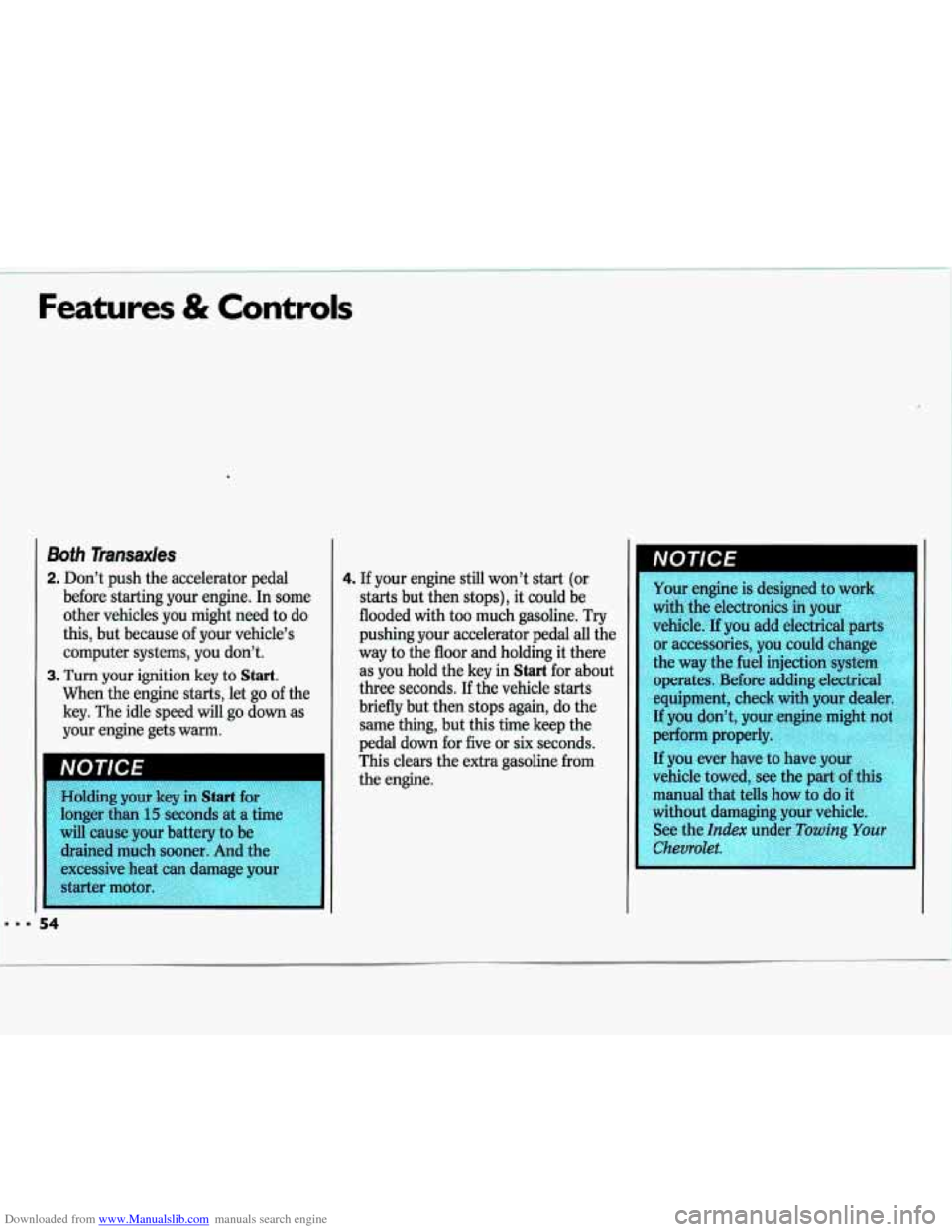
Downloaded from www.Manualslib.com manuals search engine Features & Controls
Both Transaxles
2. Don’t push the accelerator pedal
before starting your engine. In some
other vehicles you might need to do
this, but because of your vehicle’s
computer systems, you don’t.
3. Turn your ignition key to Start.
When the engine starts, let go of the
key. The idle speed will go down as
your engine gets warm.
%olding your key in
Start for
longer than
15 seconds at a time
will cause your battery
to be
drained much sooner. And the
excessive heat can damage your
starter motor.
54
4. If your engine still won’t start (or
starts. but then stops), it could be
flooded with too much gasoline.
Try
pushing your accelerator pedal all the
way to the floor and holding it there
as you hold the key in
Start for about
three seconds. If the vehicle starts
briefly but then stops again, do the
same thing, but this time keep the
pedal down for five or
six seconds.
This clears the extra gasoline from
the engine.
I
Your engine is designed to work
with the electronics in your
I
vehicle. If you add electrical parts
or accessories, you could change
the way the fuel injection system
operates. Before adding electrical
equipment, check with your dealer.
If you don’t, your engine might not
perform properly.
If you ever have to have your
vehicle towed, see the part of this
manual that tells how to do it
without damaging your vehicle.
See the
Index under Towing Your
Chevrolet.
Page 80 of 324

Downloaded from www.Manualslib.com manuals search engine Features & Controls
Daytime Running Lights
(CANADA ONLY)
The Canadian Federal Government has decided that
Daytime Running Lights
(DRL) are a useful feature, in that DRL
can make your vehicle more visible to
pedestrians and other drivers during daylight hours. DRL are required
on
new vehicles sold in Canada.
Your DRL work with a light sensor on
top
of the instrument panel. Don’t
cover it up.
The low beam headlights will come
on
at reduced brightness in daylight when:
The ignition is on
The headlight switch is off, and
The parking brake is released. At dusk,
the exterior lights will come on
automatically and the low beams will
change to full brightness. At dawn, the
exterior lights will go out and the low
beams will change to the reduced
brightness of DRL (if the headlight
switch is
off).
Of course, you may still turn on the
headlights any time you need to.
To idle your vehicle with the
DRL off,
set the parking brake while the ignition
is in the
Off or Lock position. Then
start the vehicle. The DRL will stay
off
until you release the parking brake.
L I
c
Headlight High-Low Beam
Changer
I
To change the headlights from low
beam to high
or high to low, pull the
turn signal lever all the way toward you.
I
Then release it.
When the high beams are
on, a blue
light on the instrument panel also will
be on.
78
Page 100 of 324
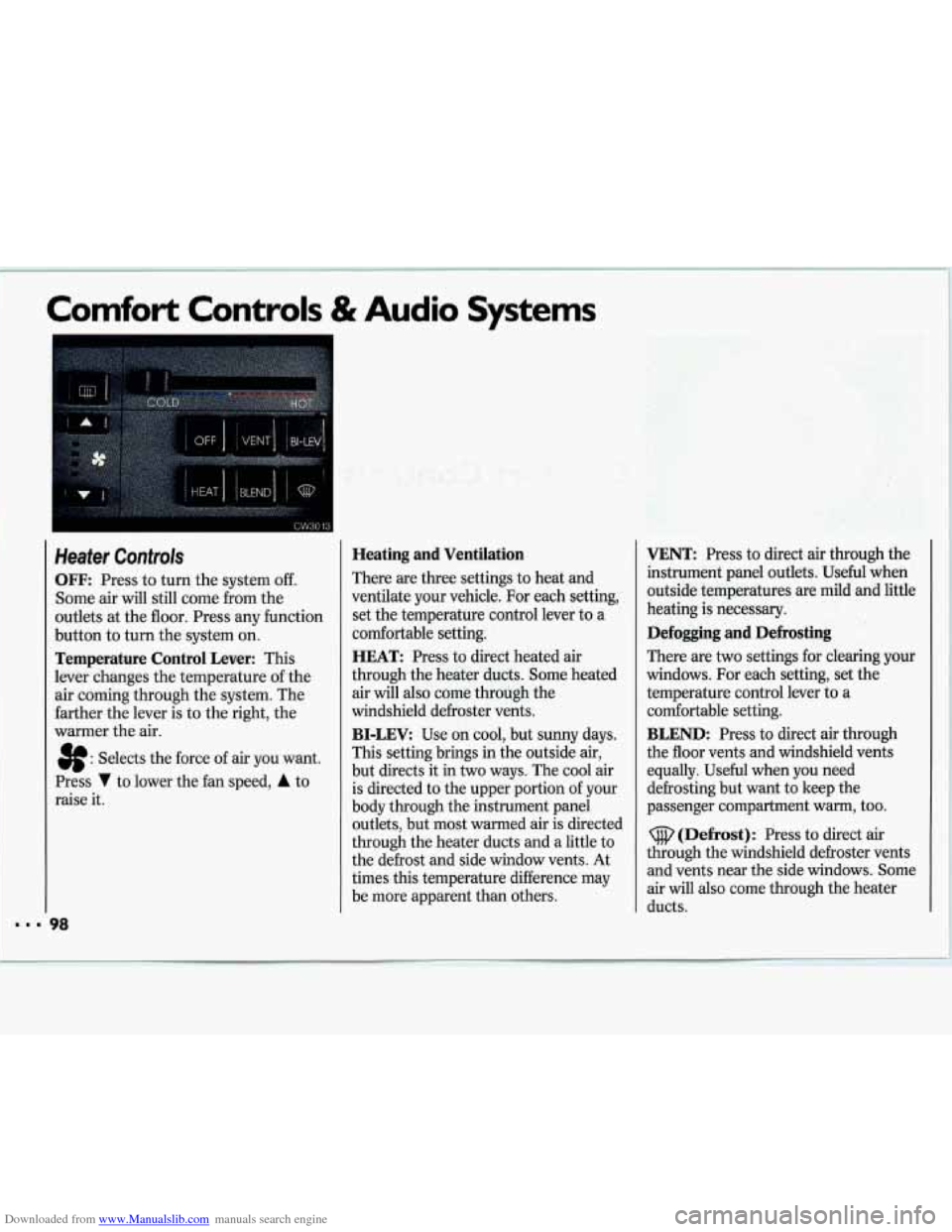
Downloaded from www.Manualslib.com manuals search engine Comfort Controls & Audio Systems
Heater Controls
OFF: Press to turn the system off.
Some air will still come from the
outlets at the floor. Press any function
button to turn the system on.
Temperature Control Lever: This
lever changes the temperature
of the
air coming through the system. The
farther the lever is to the right, the
warmer the air.
8: Selects the force of air you want.
Press
V to lower the fan speed, A to
raise it.
Heating and Ventilation
There are three settings to heat and
ventilate your vehicle. For each setting,
set the temperature control lever to a
comfortable setting.
HEAT: Press to direct heated air
through the heater ducts. Some heated
air will also come through the
windshield defroster vents.
BI-LEV: Use on cool, but sunny days.
This setting brings in the outside air,
but directs it in two ways. The cool air is directed to the upper portion of your
body through the instrument panel
outlets, but most warmed air is directed
through the heater ducts and
a little to
the defrost and side window vents. At
times this temperature difference may
be more apparent than others.
VENT: Press to direct air through the
instrument panel outlets. Useful when
outside temperatures are mild and little
heating is necessary.
Defogging and Defrosting
There are two settings for clearing your
windows. For each setting, set the
temperature control lever to a
comfortable setting.
BLEND: Press to direct air through
the floor vents and windshield vents
equally. Useful when you need defrosting but want to keep the
passenger compartment warm, too.
cifi, (Defrost): Press to direct air
through the windshield defroster vents
and vents near the side windows. Some
air will also come through the heater
ducts.
Page 106 of 324

Downloaded from www.Manualslib.com manuals search engine Comfort Controls & Audio Systems
I
= 104
AMFM Stereo Radio
The digital display indicates information
on time or radio station frequency, the
AM or FM radio band, whether the
station is in stereo, and other radio
functions.
VOL-BAL (Volume-Balance): Turn
the upper knob to turn the radio on or
off, or to adjust volume. Press it to
change between the clock and the radio
station frequency when the radio is on.
Press the knob to display the time when
the ignition is
off.
The control ring behind the VOL-BAL
knob adjusts the lefVright speaker
balance.
TUNIE-FADE This knob has two
functions. Turn it to the left
or right to
tune in radio stations (the radio station
frequency will be displayed on the
digital screen). Press the knob to
change between the
AM and FM bands.
The control ring behind the
TUNE
knob adjusts the fronthear speaker
balance.
Page 108 of 324

Downloaded from www.Manualslib.com manuals search engine 1 Comfort Controls & Audio Systems
1
AMIFM Stereo Radio with
Cassette Player
The digital display indicates information
on time or radio station frequency, the
AM or FM radio band, whether the
station is in stereo, and other radio
functions.
TUNE-FADE This knob has two
functions. Turn it to the left or right to
I tune in radio stations (the radio station
VOL-BAL (Volume-Balance): Turn
the upper knob to turn the radio on or
off, or to change volume. Press it to
change between the clock and the radio
station frequency when the radio is on.
Press the knob to display the time when
the ignition
is off.
The control ring behind the VOL-BAL
knob adjusts the left/right speaker
balance. frequency will be displayed on
the
digital screen). Press the knob to
change between the
AM and FM bands.
The control ring behind the
TUNE-
FADE knob adjusts the fronthear
speaker balance.
TREB (Treble): Slide this lever up to
increase treble, or down to decrease it.
BASS: Slide this lever up to increase
bass, or down to decrease
it.
SCAN: Press to listen for a few
seconds to the next station on the
AM
or FM band; the scan will continue
every few seconds until
you press
SCAN again to stop on a particular
station.
You can also press the upper
knob
(VOLBAL) to stop the scan
SEEK: Each time press SEEK, you will
tune in the next station higher on the
radio
band.
Page 109 of 324

Downloaded from www.Manualslib.com manuals search engine To Preset Radio Stations:
The four pushbuttons labeled 1-4 can
be used to preset up to 14 radio stations
(seven
AM and seven FM) .
1. Use the lower knob (TUNE-FADE)
to tune in the station you want.
2. Press SET. The SET indicator will
appear on the digital screen for five
seconds.
3. While the SET indicator is displayed,
press one of the four pushbuttons.
4. Repeat steps 1-3 for each of four AM
and four FM stations.
Up to three additional stations
on each
band may be preset by “pairing”
pushbuttons:
1. Tune in the desired station.
2. Press SET, and within five seconds
press any two adjacent pushbuttons
at the same time.
3. The station can be tuned in when the
same
two pushbuttons are pressed at
the same time.
To Play a Cassette Tape:
With the power on, insert a tape into
the cassette door. Using tapes that are
longer than
90 minutes (45 minutes on
each side) is not recommended.
When the right indicator arrow is lit,
selections listed on the bottom side
of
the cassette are playing. When the left
arrow is lit, selections listed on the top
side of the cassette are playing. To
change sides of the tape, press the
upper control knob (VOL-BAL) while
the cassette is playing. The tape player
automatically begins playing the other
side when it reaches the end
of the tape.
Fast Forward Press the button with
the arrow pointing
in the same direction
that the tape is playing. To stop fast
forward, press the
STOP EJECT
button.
Reverse: Press the button with the
arrow pointing
in the opposite direction
that the tape is playing. To stop reverse,
press the
STOP EJECT button.
STOP EJECT: To stop playing a tape,
fully press this button. The cassette
will
be partially ejected, and the radio will
begin playing.
Page 112 of 324

Downloaded from www.Manualslib.com manuals search engine Comfort Controls & Audio Systems
AMIFM Stereo with Compact Disc
Player
The digital display indicates information on time or radio station frequency, the
AM or FM radio band, whether the
station is in stereo, and other radio
functions.
PWR-VOL (Power-Volume) : Turn
the upper knob to turn the unit on and
off when the ignition is on and to adjust
the volume up or down. The control behind
the upper knob lets
you adjust left-right speaker balance.
TUNE: Turn the lower knob to tune in
higher frequencies and lower
frequencies. Press the hob to switch
between the AM and FM bands.
The control behind the lower knob lets
you adjust the front-rear speaker
balance.
SEEK: Press to tune automatically to
the next station higher or lower on the
band. Press
SEEK, to tune stations
higher on the band. Press
+SEEK to
tune stations lower on the band.
SCAN: Press to listen for a few
seconds to the next station on the AM
or
FM band. The scan will continue
every few seconds until you press
SCAN again to stop on a particular
station.
RCL (Recall): Press to change
between the clock and the radio station
frequency displayed on the digital
screen.
BASS: Press up or down to increase or
decrease the bass.
TREB (Treble): Press up or down to
increase or decrease the treble.
110
Page 123 of 324
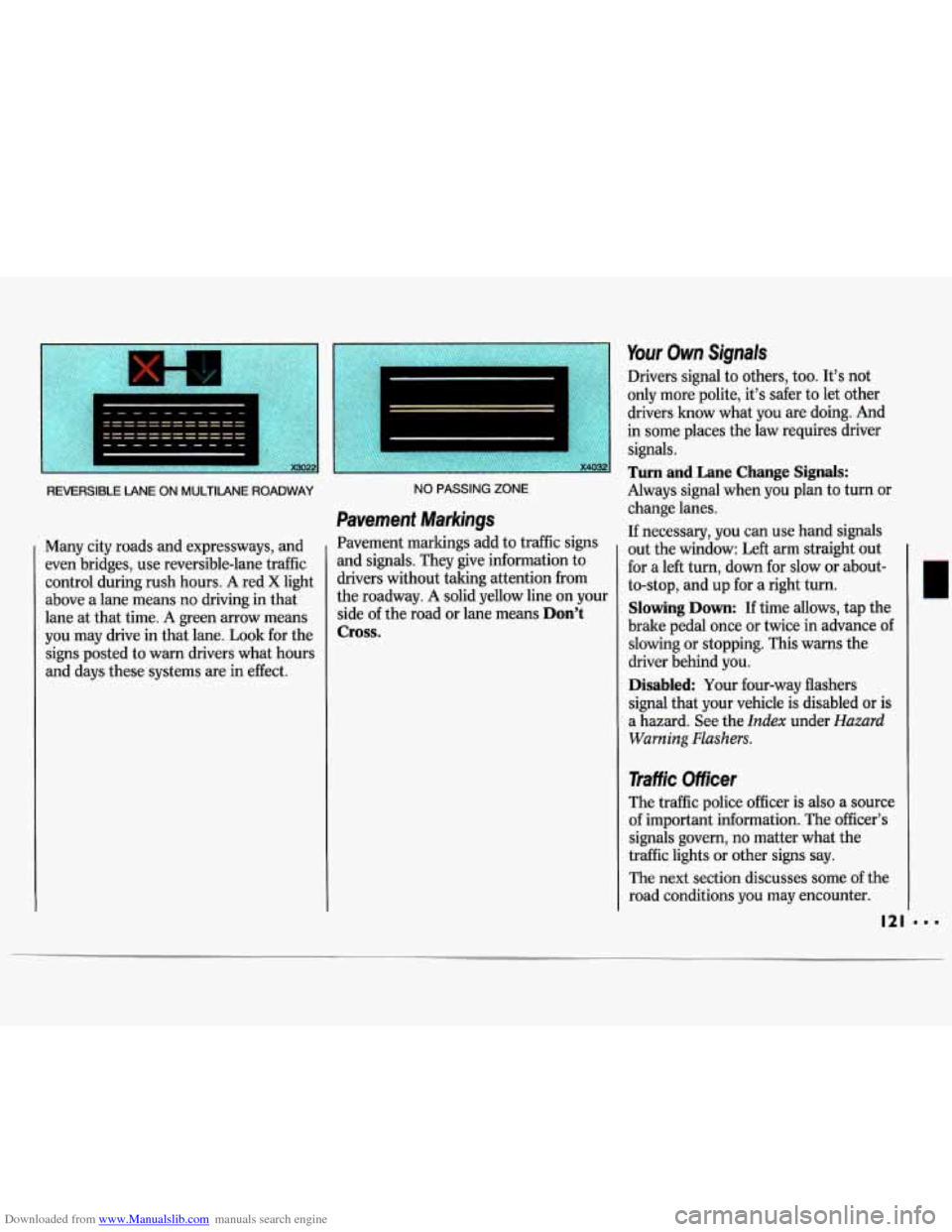
Downloaded from www.Manualslib.com manuals search engine REVERSIBLE LANE ON MULTILANE ROADWAY
Many city roads and expressways, and
even bridges, use reversible-lane traffic control during rush hours.
A red X light
above
a lane means no driving in that
lane at that time.
A green arrow means
you may drive in that lane.
Look for the
signs posted to warn drivers what hours
and days these systems are in effect.
NO PASSING ZONE
Pavement Markings
Pavement markings add to traffic signs
and signals. They give information to
drivers without taking attention from
the roadway.
A solid yellow line on your
side of the road or lane means
Don’t
Cross.
Your Own Signals
Drivers signal to others, too. It’s not
only more polite, it’s safer to let other
drivers know what you are doing. And
in some places the law requires driver
signals.
Turn and Lane Change Signals:
Always signal when you plan to turn or
change lanes.
If necessary, you can use hand signals
out the window: Left arm straight out
for a left turn, down for slow or about-
to-stop, and up for a right turn.
Slowing Down: If time allows, tap the
brake pedal once or twice in advance of
slowing or stopping. This warns the
driver behind you.
Disabled Your four-way flashers
signal that your vehicle is disabled or
is
a hazard. See the Index under Hazard
Warning Flashers.
Traffic Officer
The traffic police officer is also a source
of important information. The officer’s
signals govern, no matter what the
traffic lights or other signs say.
The next section discusses some of the
road conditions you may encounter.