1993 CHEVROLET LUMINA wiper blades
[x] Cancel search: wiper bladesPage 77 of 324
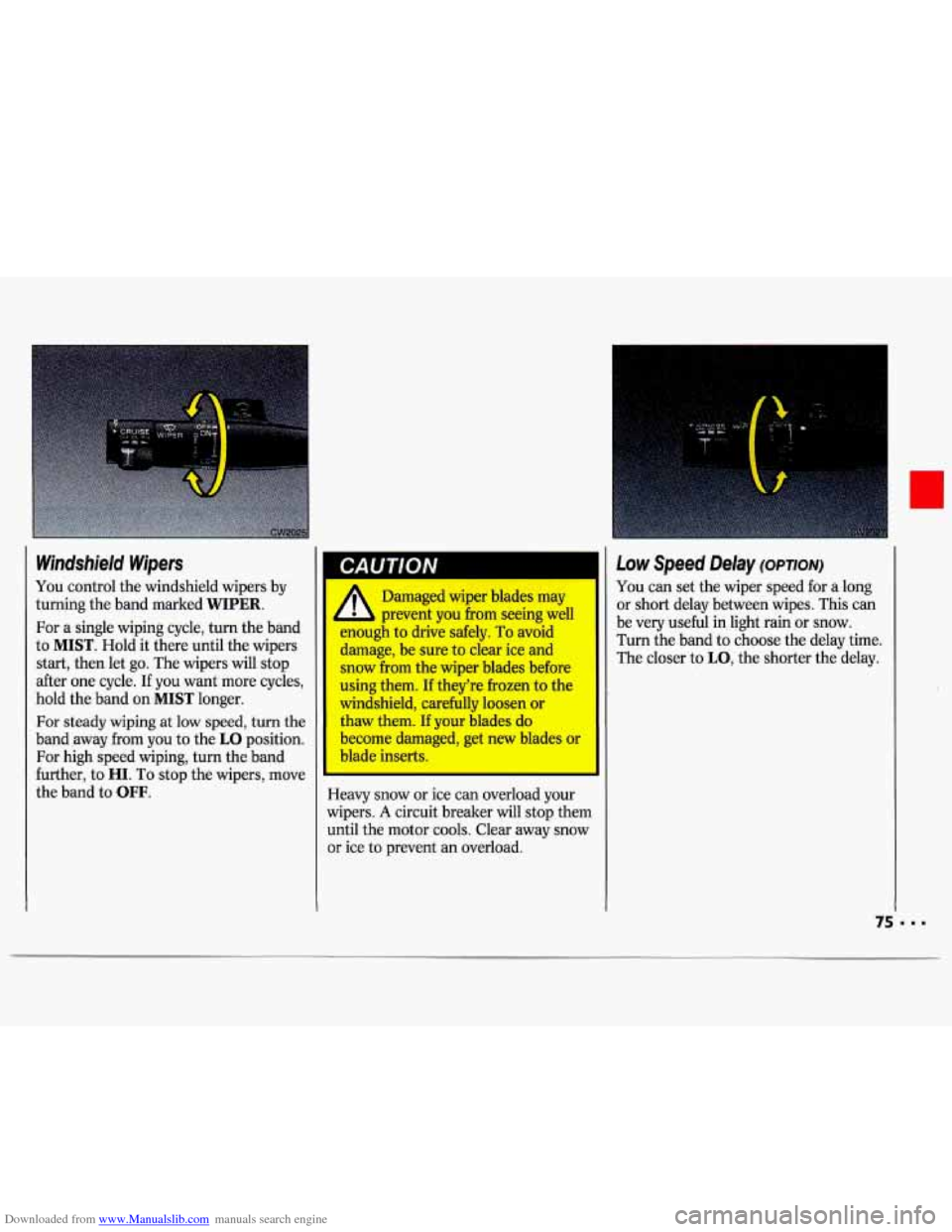
Downloaded from www.Manualslib.com manuals search engine Windshield Wipers
You control the windshield wipers by
turning the band marked
WIPER.
For a single wiping cycle, turn the band
to
MIST. Hold it there until the wipers
start, then let
go. The wipers will stop
after one cycle. If you want more cycles,
hold the band on
MIST longer.
For steady wiping at low speed, turn the
band away from you to the
LO position.
For high speed wiping, turn the band
further, to
HI. To stop the wipers, move
the band to
OFF.
CAUTION
E
A Damaged wiper blades may
L prevent you from seeing well
WUU& to drive safely. To avoid
damage, be sure to clear ice and
snow from the wiper blades before
using them. If they’re frozen to the
windshield, carefully loosen or
thaw them. If your blades do
become damaged, get new blades or
blade inserts.
-
leavy snow or ice can overload your
wipers.
A circuit breaker will stop them
until the motor cools. Clear away snow
or ice to prevent an overload.
Low Speed Delay (OPTION)
You can set the wiper speed for a long
or short delay between wipes. This can
be very useful in light rain or snow.
Turn the band to choose the delay time.
The closer to
LO, the shorter the delay.
Page 141 of 324

Downloaded from www.Manualslib.com manuals search engine Remember that your headlights light up
far less of
a roadway when you are in a
turn or curve.
Keep your eyes moving; that way, it’s
easier to pick out dimly li@ted objects.
Just as
your headlights should be
checked regularly for proper aim,
so
should your eyes be examined regularly. Some drivers suffer
from night
blindness-the inability to see in dim
light-and aren’t even aware
of it. Rain and
wet roads can mean driving
trouble.
Qn a wet road.you can’t stop,
accelerate or turn
as well because your
tire-to-road traction isn’t as good
as on
dry roads. And, ifyour tires don’t have
much tread lea, you’ll get even less
traction.
It’s always wise to go slower and be
cautious
if rain starts to fall while you
are driving. The surface may get wet
suddenly when your reflexes are tuned
for driving on dry pavement.
The heavier the rain, the harder it is to
see. Even
if your windshield wiper
blades are in good shape, a heavy rain
can make it harder to
see road signs and
traffic signals, pavement markings, the
edge of the road, and even people
Page 148 of 324

Downloaded from www.Manualslib.com manuals search engine Your Driving and the Road
‘I
Driving a long Distance
Although most long trips today are
made on freeways, there are still many
made on regular highways.
Long-distance driving on freeways and
regular highways is the same in some
ways. The trip has to be planned and
the vehicle prepared, you drive at
higher-than-city speeds, and there are
longer turns behind the wheel. You’ll
enjoy your trip more if you and your
vehicle are in good shape. Here are
some tips for a successful long trip.
I46
Before leaving on a Long Trip
Make sure you’re ready. Try to be well
rested. If you must start when you’re
not fresh-such as after a day’s work-
don’t plan to make too many miles that
first part
of the journey. Wear
comfortable clothing and shoes you can
easily drive in.
Is your vehicle ready for a long trip?
If
you keep it serviced and maintained, it’s
ready to go. If it needs service, have it
done before starting out. Of course,
you’ll find experienced and able service
experts in Chevrolet dealerships all
across North America. They’ll be ready
and willing to help
if you need it. Here
are some things you can check
before a trip:
Windshield Washer Fluid: Is the
reservoir full? Are all windows clean
inside and outside?
shape?
Have you checked all levels?
lenses clean?
Wiper Blades: Are they in good
Fuel, Engine Oil, Other Fluids:
Lights: Are they all working? Are the I
Tires: They are vitally important to a I
safe, trouble-free trip. Is the tread
good enough for long-distance
driving? Are the tires all inflated to
the recommended pressure?
weather outlook along your route? Should you delay your trip a short
time to avoid a major storm system?
Maps: Do you have up-to-date maps?
Weather Forecasts: What’s the
Page 226 of 324

Downloaded from www.Manualslib.com manuals search engine Service & Appearance Care
= = 224
Windshield Wiper Blade
Replacement
Replacement blades come in different
types and are removed in different
ways. Here’s how to remove the type
with a release clip:
1. Pull the windshield wiper ann away
2. Lift the release clip with a
from
the windshield.
screwdriver and pull the blade
assembly
off the wiper arm.
the wiper arm.
3. Push the new wiper blade securely on
Loading Your Vehicle
Two labels on your vehicle show how
much weight it may properly carry. The
Tire-Loading Information label found
on the inside of the trunk lid tells you
the proper size, speed rating and
recommended inflation pressures for
the tires on your vehicle. It also gives
you important information about the
number of people that can be in your
vehicle and the total weight that you
can carry. This weight is called the
Vehicle Capacity Weight and includes
the weight of all occupants, cargo, and
all nonfactory-installed options. The
other label is the Certification label,
on the rear edge
of the driver’s door. It
tells you the
gross weight capacity of
your vehicle, called the GVWR (Gross
Vehicle Weight Rating). The
GVWR
includes the weight of the vehicle, all
occupants, fuel and cargo. Never exceed
the GVWR for your vehicle, or the
Gross Axle Weight Rating
(GAWR) for
either the front or rear axle.
And,
if you do have a heavy load, you
should spread it out. Don’t carry more
than
167 lbs. (75 kg) in your trunk.
Page 238 of 324
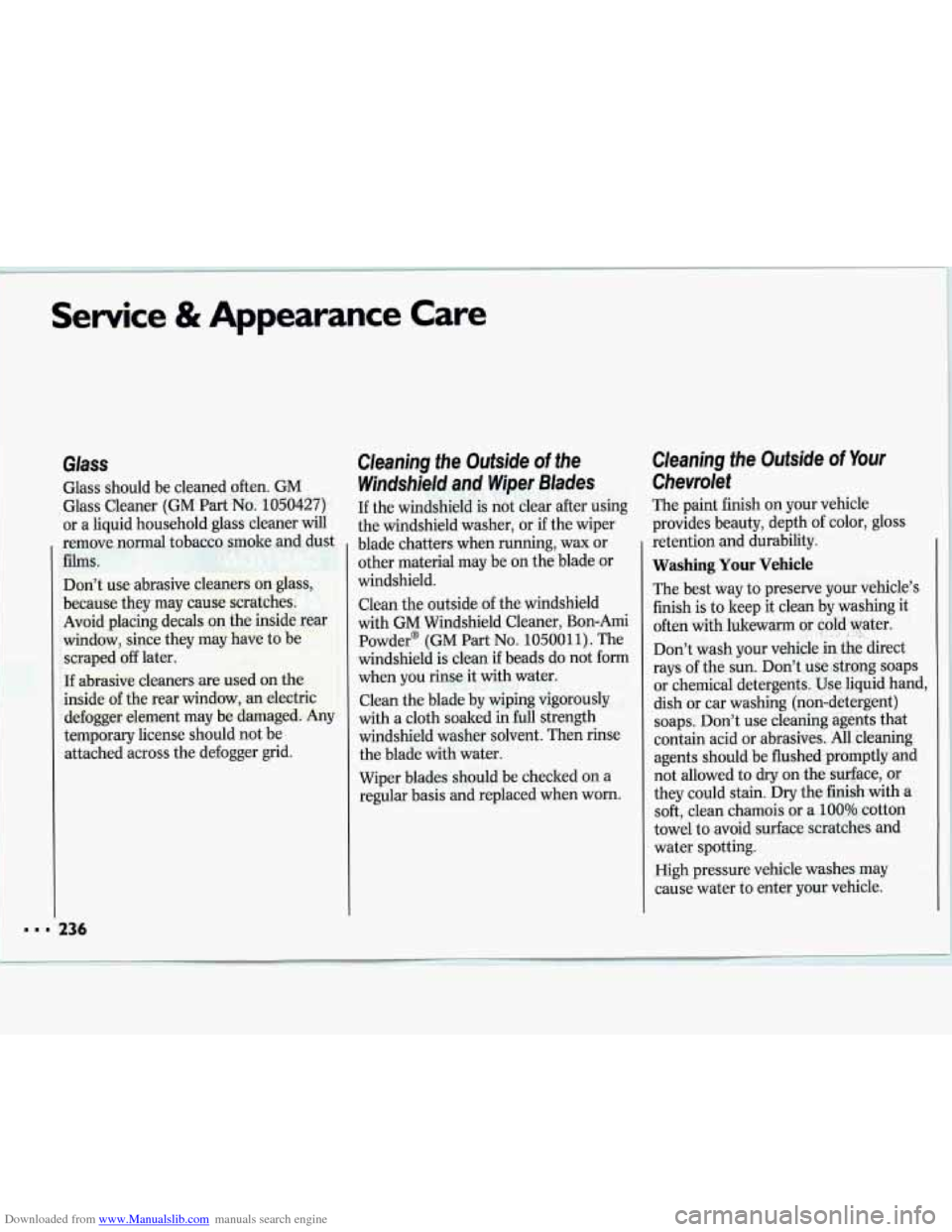
Downloaded from www.Manualslib.com manuals search engine Service & Appearance Care
Glass
Glass should be cleaned often. GM
Glass Cleaner
(GM Part No. 1050427)
or a liquid household glass cleaner will
remove normal tobacco smoke and dust
films.
Don’t use abrasive cleaners on glass,
because they may cause scratches.
Avoid placing decals on the inside rear
window, since they may have to be
scraped off later.
If abrasive cleaners are used on the
inside of the rear window, an electric
defogger element may be damaged. Any
temporary license should not be
attached across the defogger grid.
Cleaning the Outside of the
Windshield and Wiper Blades
If the windshield is not clear after using
the windshield washer, or
if the wiper
blade chatters when running, wax or other material may be on the blade or
windshield.
Clean the outside of the windshield
with GM Windshield Cleaner, Bon-Ami
Powder@
(GM Part No. 1050011). The
windshield is clean
if beads do not form
when you rinse it with water.
Clean the blade by wiping vigorously
with a cloth soaked in
full strength
windshield washer solvent. Then rinse
the blade with water.
Wiper blades should be checked
on a
regular basis and replaced when worn.
Cleaning the Outside of Your
Chevrolet
The paint finish on your vehicle
provides beauty, depth of color, gloss
retention and durability.
Washing Your Vehicle
The best way to preserve your vehicle’s
finish is to keep it clean by washing it
often with lukewarm or cold water.
Don’t wash your vehicle in the direct
rays of the sun. Don’t use strong soaps
or chemical detergents. Use liquid hand,
dish or car washing (non-detergent) soaps. Don’t use cleaning agents that
contain acid or abrasives. All cleaning
agents should be flushed promptly and
not allowed to dry on the surface, or
they could stain. Dry the finish with a
soft, clean chamois or a 100% cotton
towel
to avoid surface scratches and
water spotting.
High pressure vehicle washes may
cause water
to enter your vehicle.
Page 312 of 324

Downloaded from www.Manualslib.com manuals search engine 310
Braking in Emergencies ................... 131
“BreakIn,” New Vehicle
Braking Technique
........................... 126
Normal Driving
................................ 51
When Towing a Trailer .................. 155
Buckling Up (see
Safety Belts)
Bulb Replacement
Back-up Light
................................ 223
Center High-Mounted Stoplight
............................... 221, 251
Front Park and Turn Signal ........... 220
Front Sidemarker
........................... 221
Headlight
............................... 219, 251
Taillight
.................................. 222, 251
. C apacities and Specifications ....... 247
Carbon Monoxide in
Exhaust
............................... 67, 68, 153
Cassette Tape Player (see
Audio Systems)
Center Lap Belts (see Safety Belts)
Chains, Tire ............................ 187, 231
Changing a Flat Tire
......................... 181 Checking
Brake Fluid
.................................... 216
Engine Coolant
.............................. 173
Engine
Oil ...................................... 201
Hydraulic Clutch Fluid
.................. 210
Power Steering Fluid
..................... 214
Safety Belt Systems
.......................... 41
Things Under the Hood ................. 196
Transaxle Fluid Automatic
..................................... 206
Manual .......................................... 209
Child Restraints .................................. 30
Children ............................................. 29
Cigarette Lighter
................................ 82
Circuit Breakers
& Fuses ................ 241
City Driving ..................................... 143
Cleaner, Air
............................. 205, 254
Cleaning
Aluminum Wheels ......................... 237
Antenna
......................................... 114
Cassette Player and Tapes
............. 113
Compact Discs ............................... 114
Fabric .............................................. 233
Fiberglass Springs
........................... 239
Glass
............................................... 236
Inside of Your Chevrolet ................ 233 Outside
of Your Chevrolet
............. 236
Safety Belts
.................................... 235
Special Problems
........................... 234
Stains
.............................................. 234
Underbody Maintenance
............... 238
Vinyl or Leather
.............................. 235
Warnings ......................................... 232
Weatherstrips
................................. 237
White Sidewall Tires
..................... 237
Windshield and Wiper Blades
...... -236
Clock, Setting the
............................ 103
Clusters, Instrument Panel ............... 86
Clutch, Hydraulic
Adding Fluid
.......................... 210, 249
Checking Fluid
............................... 210
Air Conditioning
............................... 99
Heating .............................................. 98
Ventilation ...................................... 102
Compact Disc Player (see
Audio Systems)
Compact Spare Tire ......................... 187
Compartments, Storage ..................... 82
Console Storage Armrest
................... 82
Control of a Vehicle .......................... 125
Convenience Net ............................... 50
Comfort Controls