1993 CHEVROLET CORVETTE cruise control
[x] Cancel search: cruise controlPage 42 of 370
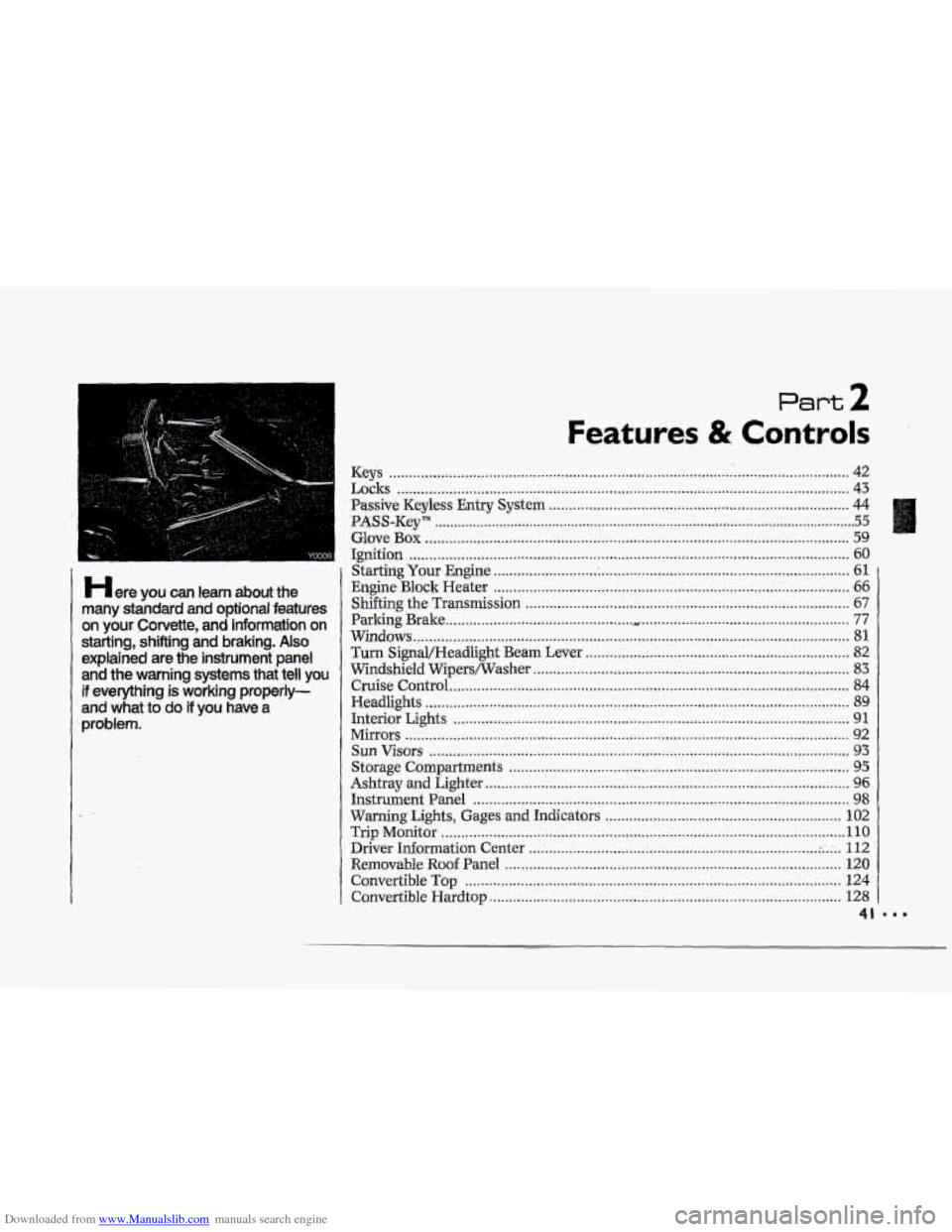
Downloaded from www.Manualslib.com manuals search engine !
....
+-
Here you can learn about the
many standard and optional features
on your Corvette. and information on
starting. shifting and braking . Also
explained are the instrument panel
and the warning systems that tell you
if everything is working properly-
and what to do if you have a
problem .
Part 2
Features & Controls
Keys ........................................................................\
........................................... 42
Locks ........................................................................\
......................................... 43
Passive Keyless Entry System ........................................................................\
... 44
Glove Box ........................................................................\
.................................. 59
Starting Your Engine ........................................................................\
.................. 61
Engine Block Heater ........................................................................\
................. 66
Shifting the Transmission ........................................................................\
......... 67
Parlring Brake ............................................... .................................................... 77
Turn SignaVHeadlight Beam Lever .................................................................. 82
Windshield Wipers~asher ........................................................................\
....... 83
Cruise Control ........................................................................\
............................ 84
PASS-Key'" ........................................................................\
....................................... 55
Ignition ........................................................................\
...................................... 60
Windows ........................................................................\
..................................... 81.
Headlights ........................................................................\
.................................. 89
Interior Lights ........................................................................\
........................... 91
Storage Compartments ........................................................................\
............. 95
Mirrors 92
Sun Visors ........................................................................\
................................. 93
Ashtray and Lighter ........................................................................\
................... 96
Instrument Panel ........................................................................\
...................... 98
Warning Lights, Gages and Indicators ........................................................... 1 02
........................................................................\
.......................................
Trip Monitor ........................................................................\
............................. 1 IO
Driver Information Center ........................................................................\
. .:. .... 112
Convertible Hardtop ........................................................................\
................ 128
Removable Roof Panel ........................................................................\
............ 120
Convertible Top ........................................................................\
...................... 124
41
Page 83 of 370

Downloaded from www.Manualslib.com manuals search engine ..a
Features & Controls
Turn Signal/Headlight Beam
Lever
The lever on the left side of the steering
column includes your:
. Turn Signal and Lane Change
4 Headlight 'High-Low Beam Changer
Windshield Wipers
Windshield Washer
Cruise Control
The High-Low Beam feature is
discussed under
HeadZights. See the
Index under Headlights.
Indicator
32
E
Turn Signal and fane Change
Indicator
The turn signal has two upward (for
Right) -and two downward (for
Left)
positions. These positions allow you to
signal a turn or a lane change.
TO signal a turn, move the lever all the
way up
01- down. When the.turn is
finished, the lever will return
automatically.
A green arrow on the instrument panel
will flash in the direction af the turn or
lane change.
To signal
a lane change, just raise or
lower the lever until the-green arrow
starts
to flash. Hold it there until you
complete your lane change. The lever
will return
by itself when you release it.
As you~ignal a turn or a lane change, if
the arrows don't flash but just stay on, a
signal bulb may be burned out and
other drivers
won't see your turn signa1.
If a bulb is burned out, replace it to help
avoid .an accident. If the green
arrows
don't-go on at all when you signal a
turn, check the fuse (see the Index
under Fuses G Circuit Breizkers) and
for burned-out bulbs.
A warning chime will remind you if you
have left your turnsignal cm for more
than 1 mile (1.6 km) 'of driving.
Page 85 of 370
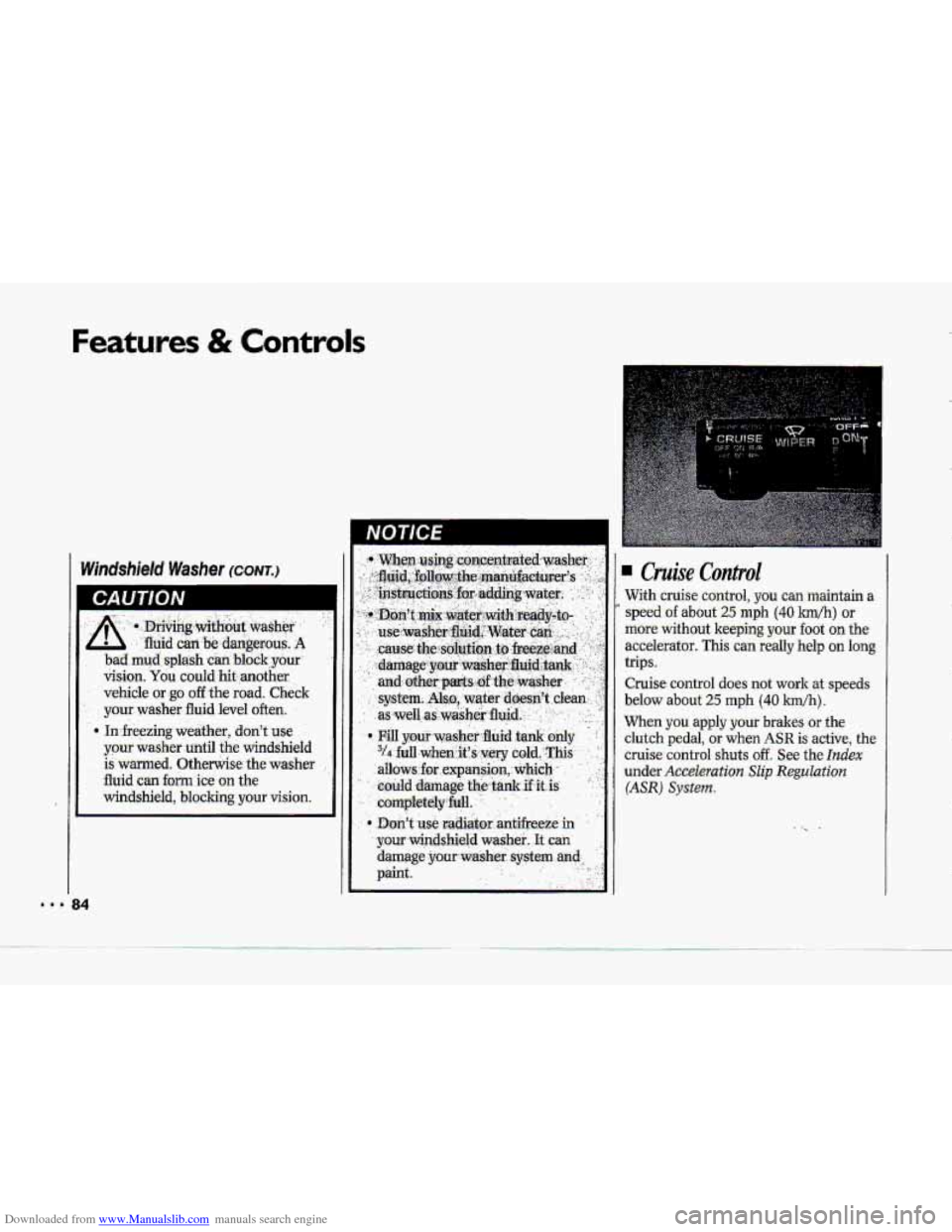
Downloaded from www.Manualslib.com manuals search engine Features & Controls
r
34
I NOTICE
With cruise control, you can maintain a
speed of about 25 mph (40 km/h) or
more without keeping your fo-ot 0.n the
accelerator. This can really help on long-
trips.
Cruise control does not work at speeds
below about 25 mph (40 Wh).
When you apply your brakes or the
clutkh pedal,
or when ASR is active, the
cruise-control shut.s off. -See the Index
under Accelerution Slip Regulation
{ASR) System.
Page 86 of 370
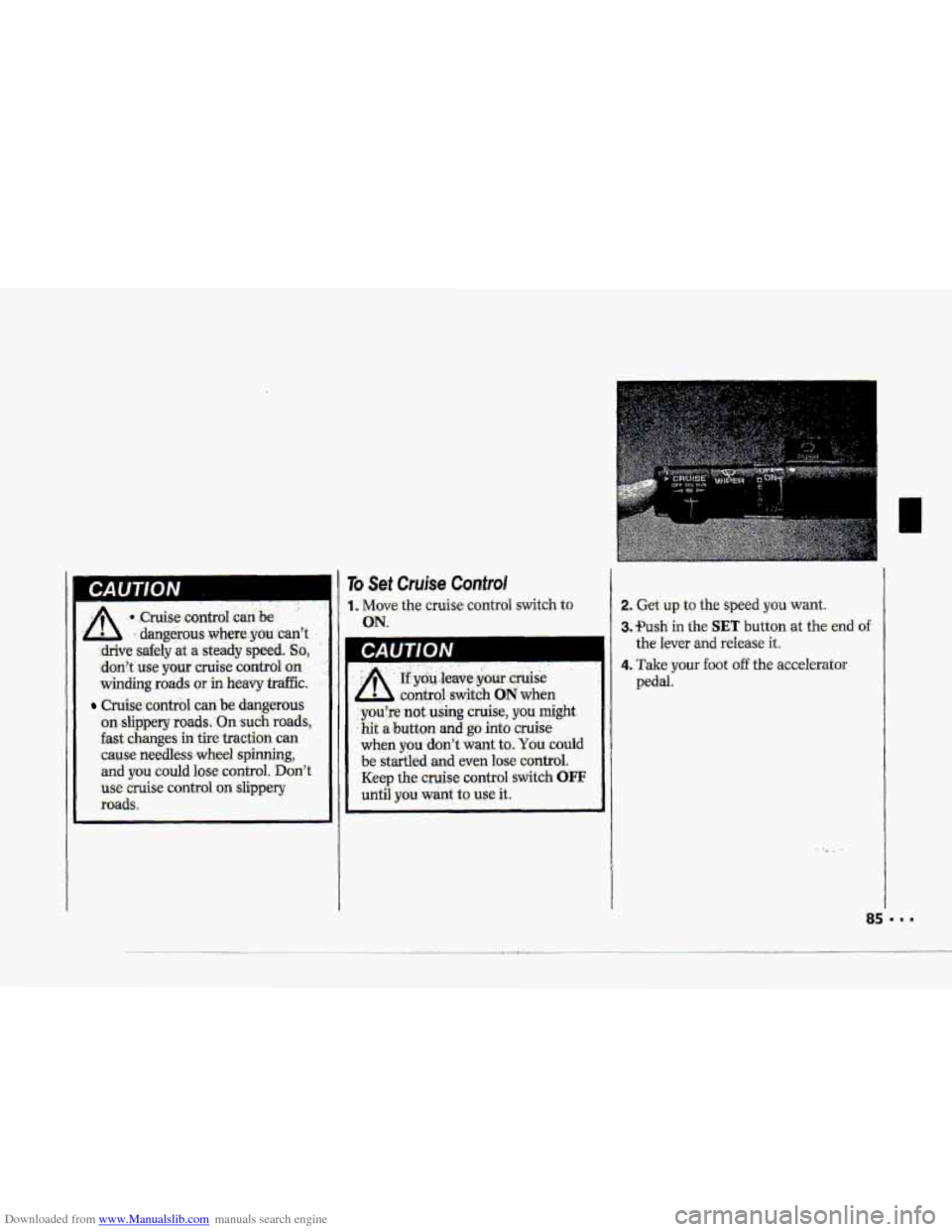
Downloaded from www.Manualslib.com manuals search engine CAUTION
.-
I
Crmise*control cm'be dangerous
on.slipptjlry,roads.'On.such roads,
fast changes .in: tire., tractiuri can -.
cause needless.whee1 spinning,
..and you could lose. control. Don't
use cruise controI on slippery
roads.
b Set Cruise Control
, Move. the cruise control switch tu
ON.
2. Get up-to the speed you warit,
3.9ush in the SET button at the end of
4. Take your foot off the accelerator
the lever and release it.
pedal.
Page 87 of 370
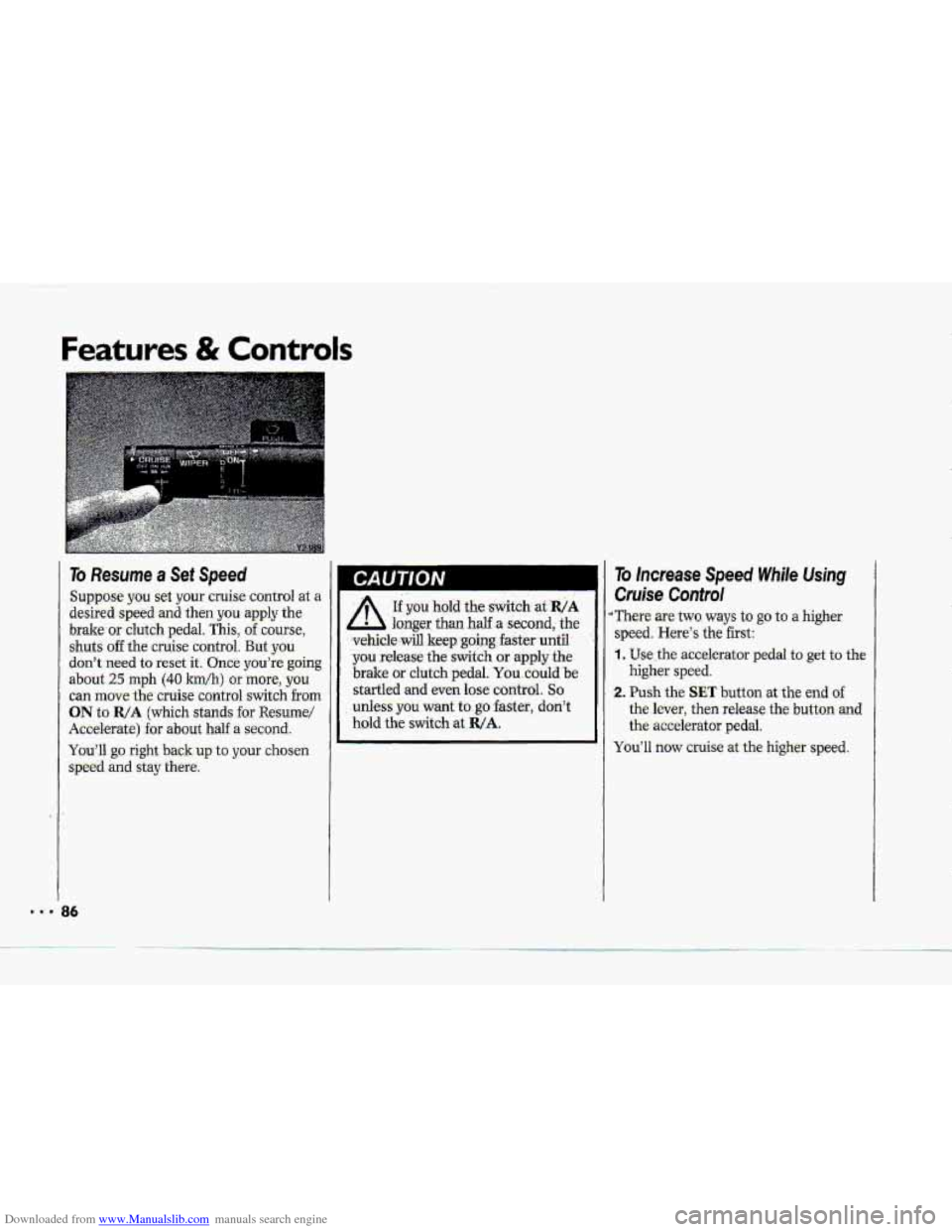
Downloaded from www.Manualslib.com manuals search engine Features & Controls
To Resume a Set Speed
Suppo,se you set your cruise control at a
desired' speed and then you apply the
brstke.or clutch pedal. This-, 6f. course,
shuts off the cruise control. But you
don't +need to reset it. Once you're going
about 25 mph (40 ldh) or more, you
can move- the cruise control switch from
ON to. R/A (which stands fur Resume/
Accelerate.) for about half-;a second.
You'll go right back up to your chosen
speed and stay there.
86
/r\. If you hold ihe .Witch ai WA
longer than half .a .second, the
.vehicle-wiU keep gaing faster, until
'you release the switch or apply .the
'brake or clutch pedal. Y6u..could'be.
startled and even lose control. So
unless you want to go .faster, don't
hold the switch at R/A.
To Increase Spe.ed While- Ushg
Cruise Control
There are two. ways to go t.o a higher
speed. Here's
the first:
1. Use ,the accelerator pedal to get to the
2. Push the SET button at the end of
higher speed.
the .lever, then release.the button and
the accelerator pedaI.
YoaII now ~ruise at the higher speed.
Page 88 of 370
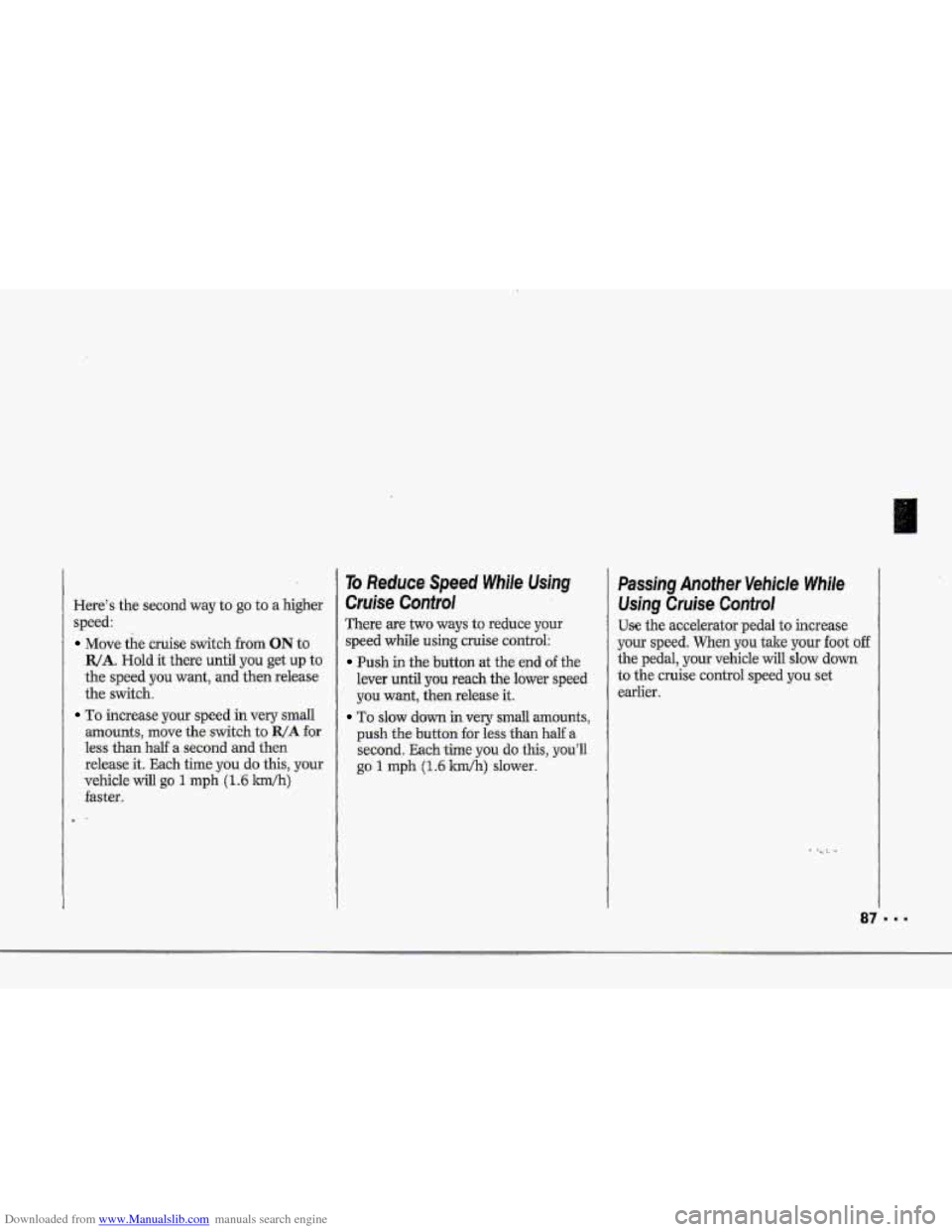
Downloaded from www.Manualslib.com manuals search engine f
f i
t
Ir I
n
4
Here’s the second way to go to a higher
speed:
Move the cruise switch from ON to
R/A. Hold it there until you get up to
the speed you want, and then release
the switch.
To increase your speed in very small
amounts, move the switch to R/A for
less than half a second and then
release it.
Each time you do this, your
vehicle will go
1 mph (1.6 ldh)
faster.
c*
To Reduce Speed While Using
Cruise Control
There are two ways to reduce your
speed while using cruise control:
Push in the button at tlze end of the
lever
until you reach the lower speed
you want,
then release it.
To slow down in very small amounts,
push the button for less than half a
second. Each time you do this, you’ll
go 1 mph (1.6 Wh) slower.
Passing Anofher Vehicle While
Using Cruise, Control
Use the .accelerator pedal to increase
your speed. When
you take your foot bff
the pedal, your vehicle will slaw down
to the cruise control speed
you set
earlier.
.. ._ - -;..
Page 89 of 370
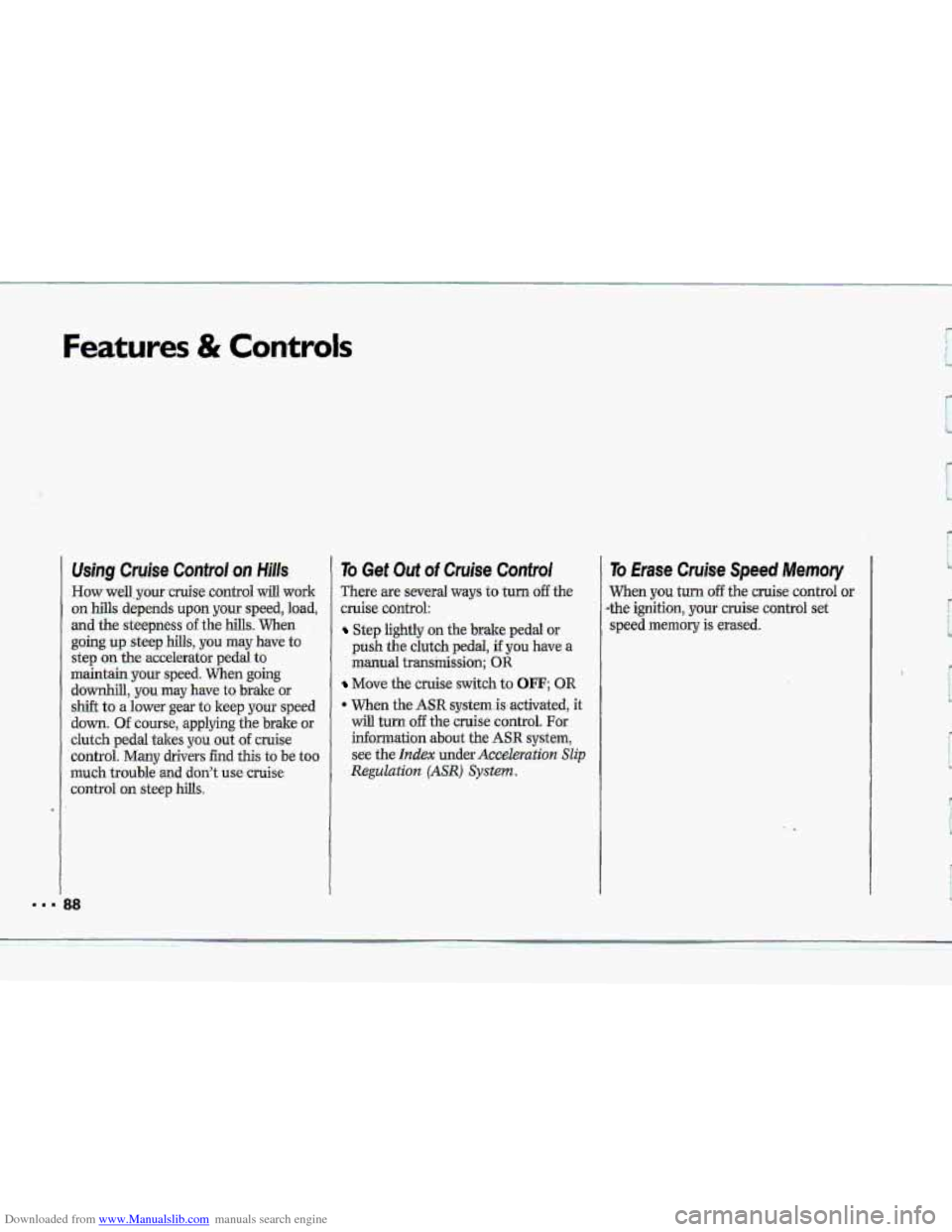
Downloaded from www.Manualslib.com manuals search engine Features & Controls
88
Using Cruise. Control on HMs.
How well your cruise control will work
on hills depends upon y~ur speed, load,
and the steepness of. the hills. When
going up steep hills, you may have to
step
on the accelerator pedal to
maintain your
speed. When going
downhill, you may have to brake or
shift to zt lower gear to keep your speed
down. Of course, applying the brake or
dutch pedal takes you out of cruise
control.
Many drivers find this to be too
much trouble and don't use cruise
control
on steep hills.
Ti Get Out of Cruk Control
There are several ways to turn off the
cruise control:
Step lightly on the brake pedal or
push
the clutch pedal, if you have a
manual transmission; OR
Move the cruise switch to OFF; OR
* When the ASR systern.is4 activated, it
will turn off the cruise control. For
information about the ASR system,
see the lndex under Accekatiotz Slip
Regulation (ASR) System.
To Erase Cruise Speed Memory
When you turn off the cruise control or
*the ignition, your cruise control set
speed memory is erased.
f
L
F
Page 177 of 370
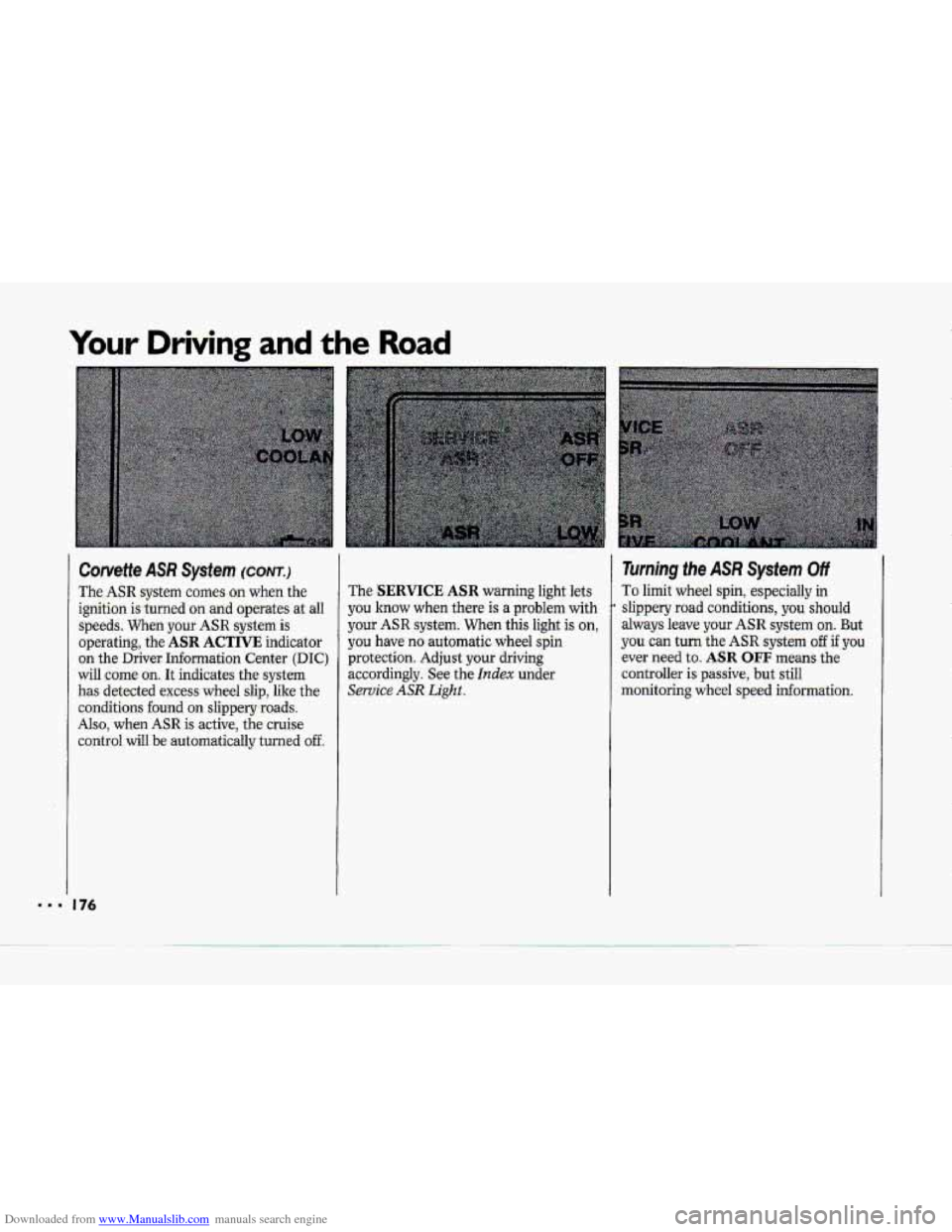
Downloaded from www.Manualslib.com manuals search engine Your Driving and the Road
Corvette ASR System (CONT.)
The ASR system comes on when the
ignition is -turned
on and operates at all
speeds. When your ASR system is
operating, the
ASR ACTIVE indicator
on the Driver Information Center
(DIC)
will come on. It indicates the system
has detected excess wheel slip, like the
conditions found on slippery-roads.
Also, when ASR is active, the cruise
control
will be automaticaIly turned off
The SERVICE ASR warning light lets
you know
when there is a problem with
your ASR system. When this light is on,
you have no-automatic wheel spin
protection. Adjust your driving
accordingly, See the
Index under
Service ASR Light..
Turning the ASR System Off
To limit wheel spin, especially in
slippery road conditions, you should
always leave your ASR. system on. But
you can turn the ASR system off if you
ever need to. ASR OFF means the
controller is passive, but still
monitoring wheel
speed informauon.