1993 CHEVROLET CORVETTE audio
[x] Cancel search: audioPage 2 of 370
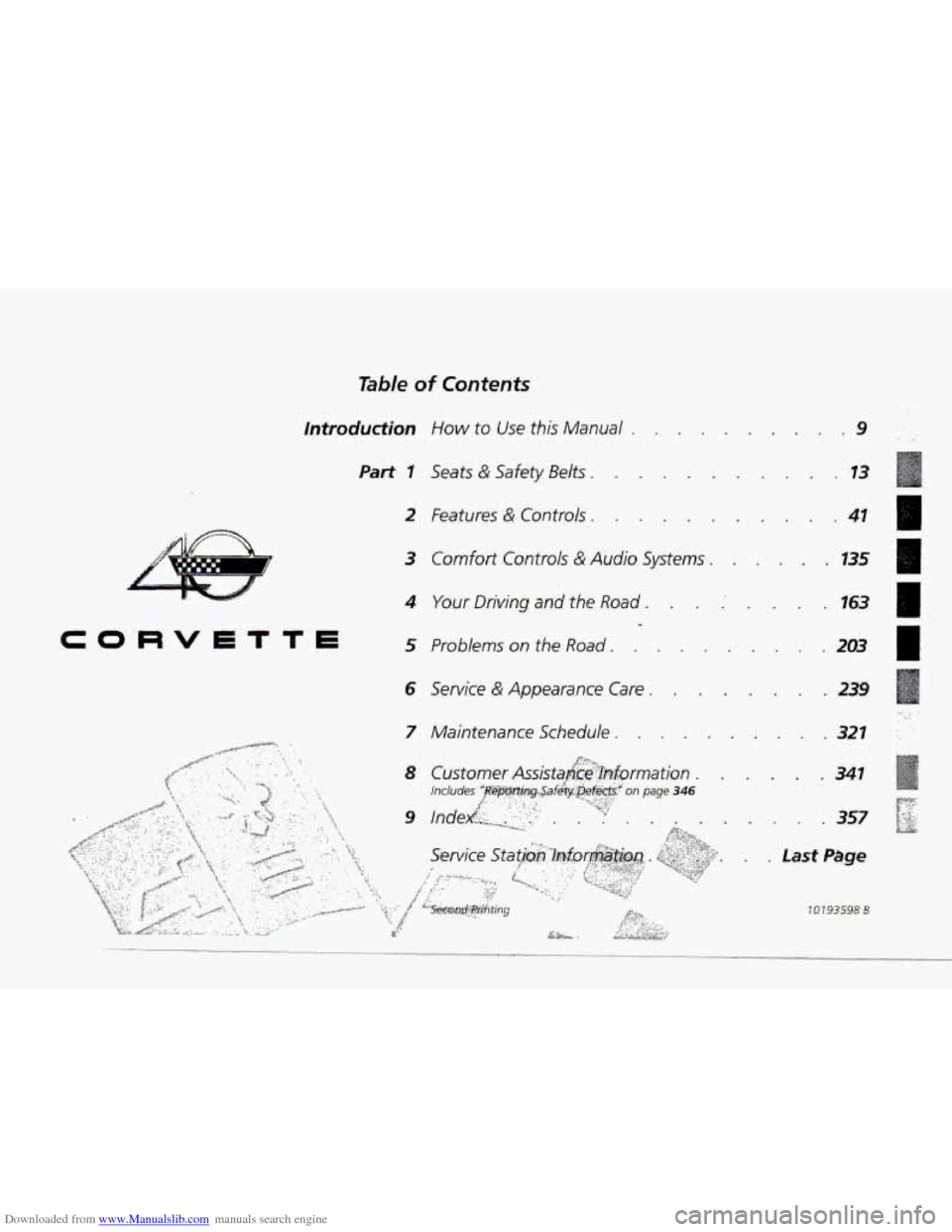
Downloaded from www.Manualslib.com manuals search engine Table of Contents
T
"I"
Introduction How to Use this Manual . , .
Part I kats & Safety Belts ...
2 Features & Controls . I
CO.RVETTE
..
... .a. 9
. '. ..
. -.
..... 13
...
3 Comfort Controls & Audio Systems. ....
4 Your Driving and the Road. . , .I ,.
.. 41
. 135
163
rl
5 Problems on the Road. ......... 203
Page 10 of 370
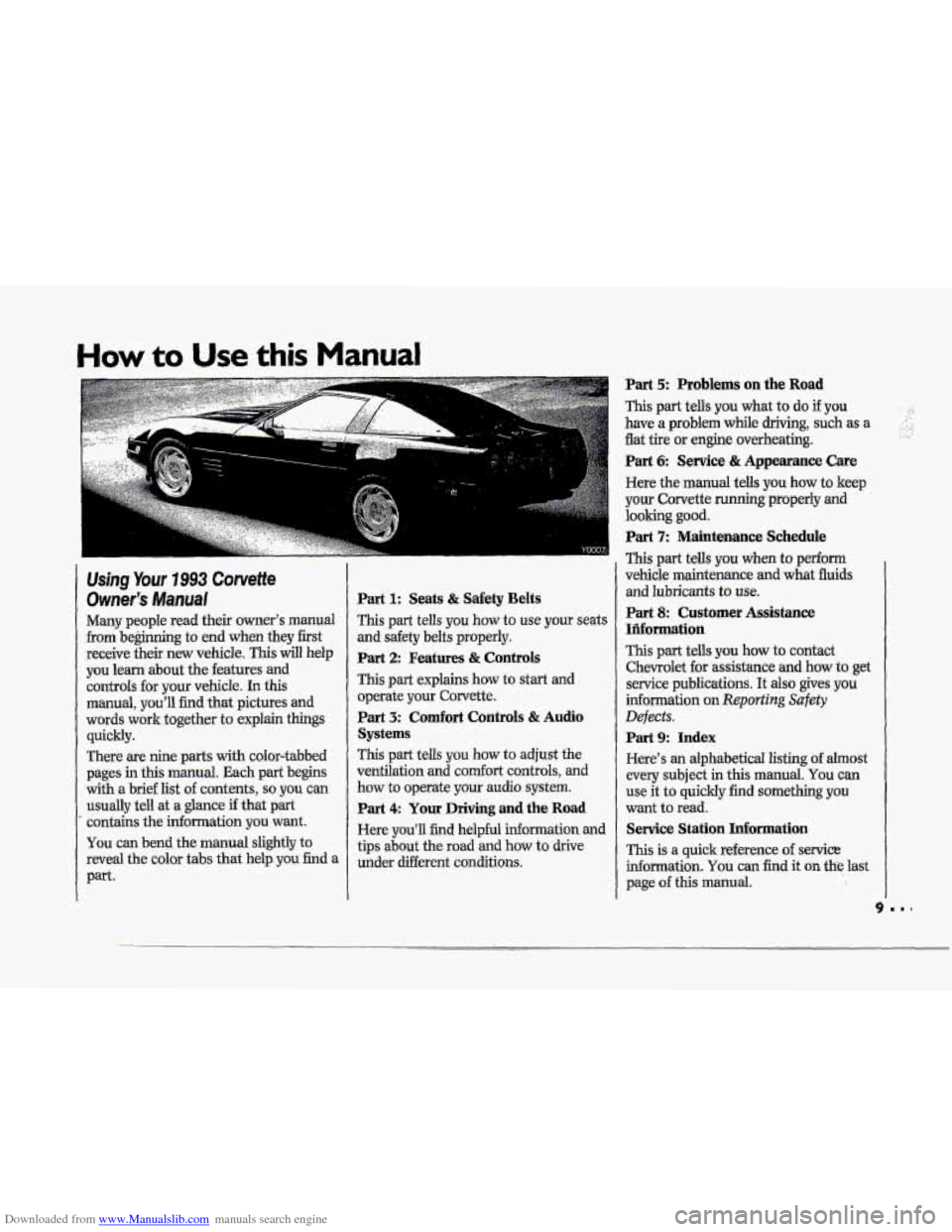
Downloaded from www.Manualslib.com manuals search engine I T
‘p
‘T
‘T
T
T
How to Use this Manual
Ushg Your 7993 Corvette
Owner’s Manual
Many people read their owner’s manual
from beginning to end when they first
receive their
new vehicle. This will help
you learn about
the features and
controls for
your vehicle. In this
manual, you’ll find that pictures and
words
work together to explain things
quickly.
There
are nine parts with color-tabbed
pages
in this manual. Each part begins
with
a brief list of contents, so you can
usually tell at a- glance if that part
contains the infomation you want.
You can bend the manual slightly to
reveal the color tabs that help-
you find a
Part.
--
L.
Part 1: Seats & Safety Belts
This part tells you how to use your seats
and safety belts properly.
Part 2: fleatures & Controls
This part explains how to start and
operate your Corvette.
Part 3: Comfort Controls & Audio
Systems
This part tells you how to adjust the
ventilation and com€ort controls, and
how to
operate your audio system.
Part 4 Your Driving and the Road
Here you’ll find helpful information an(
tips about the road and how to drive
under different conditions.
d
Part 5: Problems on the Road
This part tells you what to do if you
have a problem while driving, such as a
flat tire
or engine overheating.
Part 6 Senrice & Appearance Care
Here the manual tells you how to keep
your Corvette
running properly and
looking good.
Part 7: Maintenance Schedule
This part tells you when to perform
vehicle maintenaxice
and what fluids
and hbricm‘ts to use.
Part 8: Customer Assistance
IHormation
This part tells you how to contact
Chevrolet for assistance and how to get
service publications. It also gives you
information on Reporting Safety
Defects.
Part 9: Index
Here’s an alphabetical listing of almost
every subject in this manual. You can
use it to quickly find something you
want to read.
Service Station Information
This is a quick re€erence of service
information.
You can find it on the last
page of this manual.
Page 100 of 370
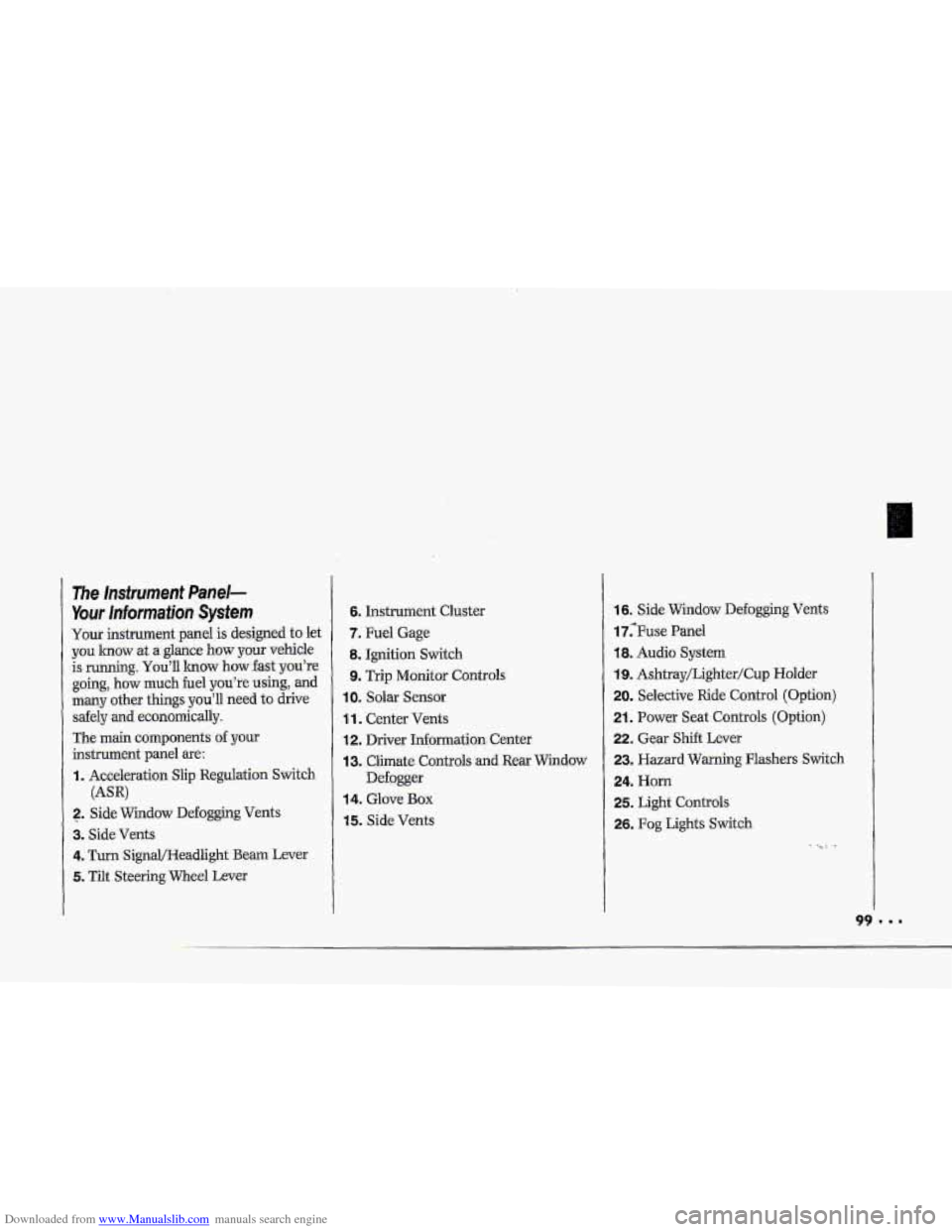
Downloaded from www.Manualslib.com manuals search engine i
P
r
F"
i I
The Insfrument Panel-
Your lnformaiion System
Your instrument panel is designed to let
you lmow at a glance how your vehicle
is running.
You'll lrnow how fast you're
going, how much fuel
you're using, and
many other things you'll need to drive
safely
and economically.
The main components
of your
instrument panel are:
I. Acceleration Slip Regulation Switch
2. ,Side Widow Defogging Vents
3. Side Vents
4. Turn SignQHeadlight Beam Lever
5. Tilt Steering Wheel Lever
(AW
6. Instrument Cluster
7. Fuel Gage
8. Ignition Switch
9. Trip Monitor Controls
IOm Solar Sensor
1 1. Center Vents
12. Driver Information. Center
13. Climate Controls and Rear Window
Defogger
14. Glove Box
15. Side Vents
16. Side Window Defogging Vents
17;Fuse Panel
18. Audio System
19. Ashtray/Lighter/Cup Holder
20. Selective Ride Control (Option)
21. Power Seat Controls (Option)
22. Gear Shift Lever
23. Hazard Warning Flashers Switch
24. Horn
25. Light Controls
26. Fog Lights Switch
-. .
Page 136 of 370
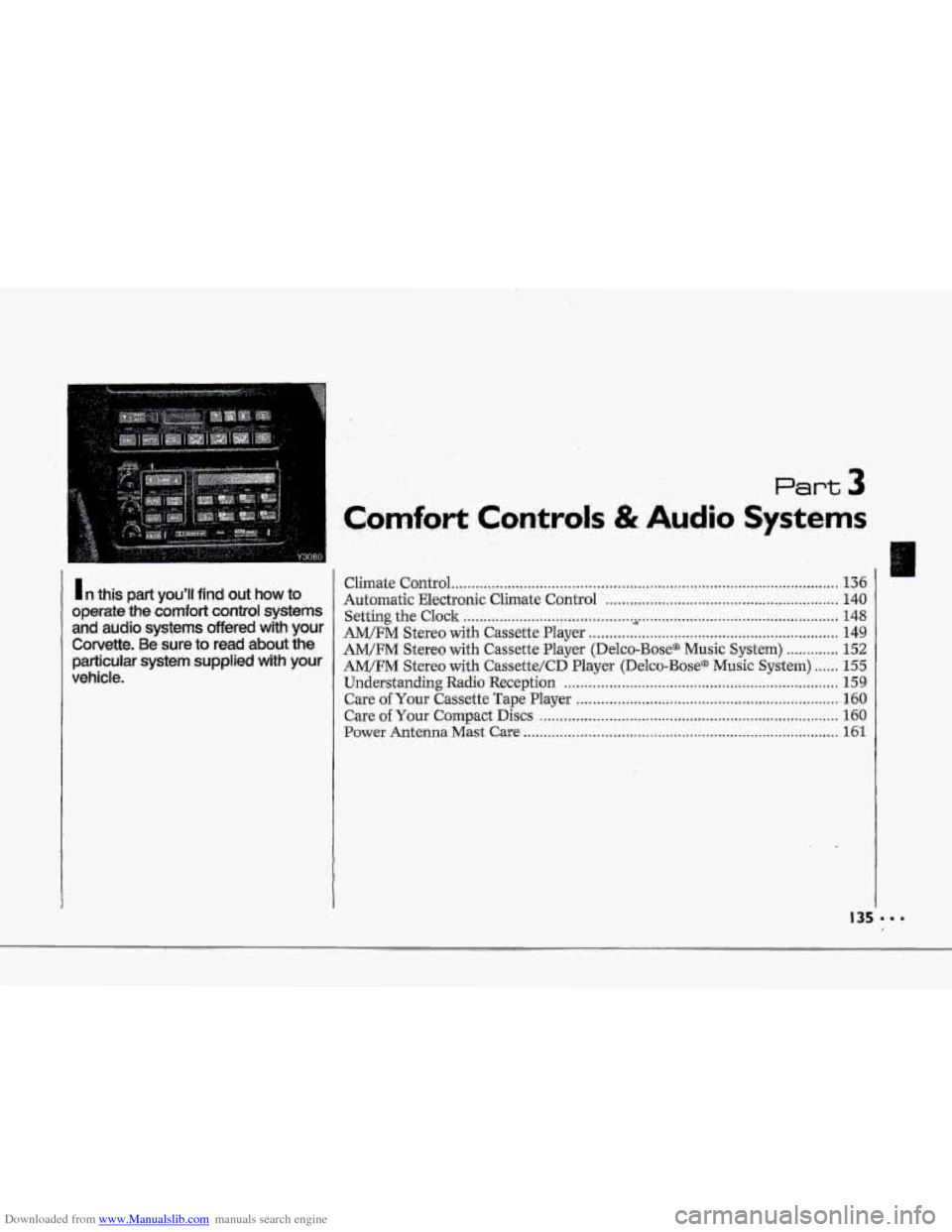
Downloaded from www.Manualslib.com manuals search engine T
1
P
!
....
Y3080
1 n this part you'll find out how to
operate the comfort control systems
and audio systems offered with your
Corvette. Be sure to read about the
particular system supplied with your
vehicle.
.Co,mfort 'I I
Climate Control ........................................................................\
........................ 136
Automatic Electronic Climate Control .......................................................... 140
Setting the Clock ........................................................................\
...................... 148
AM/FM Stereo with Cassette Player 149
AM/FM Stereo with Cassette Player (Delco-Bose@- Music System) ............. 152
AM/FM Stereo with Cas.sette/CD Player (Delco-Base@ Music System) ...... 155
Care o€Your Cassette Tape Player ................................................................. 160
Care of Your Compact Discs ........................................................................\
.. 160
Power
Antenna Mast Care ........................................................................\
...... 161
4
..............................................................
Understanding Radio Reception .................................................................... 159
Page 137 of 370
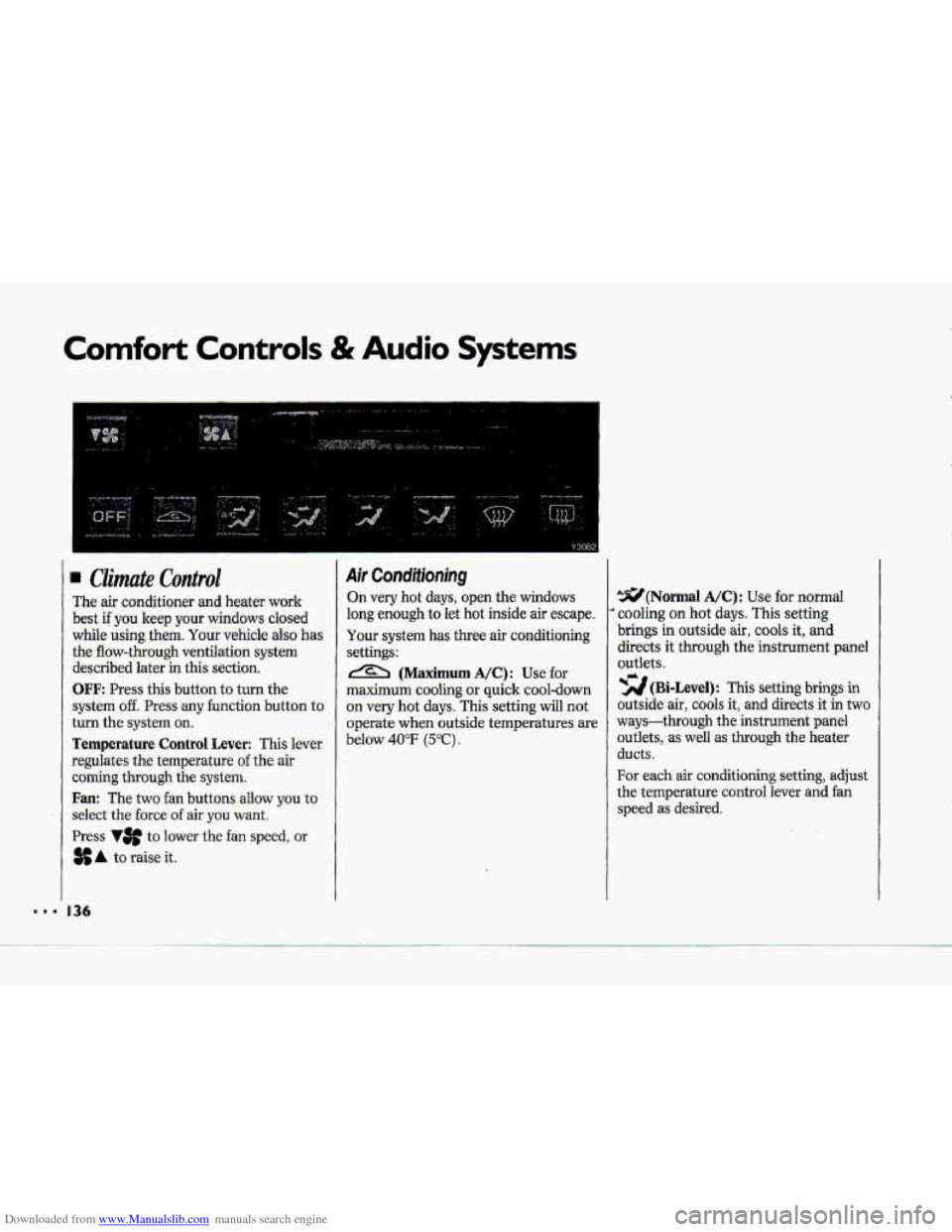
Downloaded from www.Manualslib.com manuals search engine Comfort Controls & Audio Systems
Y301 ! I
CZimate Coratrol
The air conditioner and heater work
best if you keep your windows closed
while
using them. Your vehicle also has
the flow-through ventilation system
described
later in this section.
OFF: Press this button to turn the
system
off. Press any function button to
turn the system on.
Temperature Control Lever: This lever
regulates the
temperature of the air
coming through the system.
Fan: The two fan buttons allow you to
select the force of air you want.
Press r3f to lower the fan speed, or
A to raise it.
Air Condifioning
On very hot days, open the windows
long enough to let hot inside air escape.
Your
system has three air conditioning
settings:
& (Maximum A/C): Use for
maximum
cooling or quick cool-down
on very hot days.
This setting will not
operate when outside temperatures are
below
40°F (5°C).
-(Normal A/C) : Use for normal
’ caoling on hot days. This setting
brings in outside air, cools it, and
directs it through the instrument panel
outlets.
outside air,
cools it, and directs it in two
ways-through
the instrument panel
outlets, as well 9s-t.bough the heater
ducts.
(Bi-Level): This setting brings in
For each air conditioning setting, adjust
the temperature control lever and fan
speed as desired.
Page 139 of 370
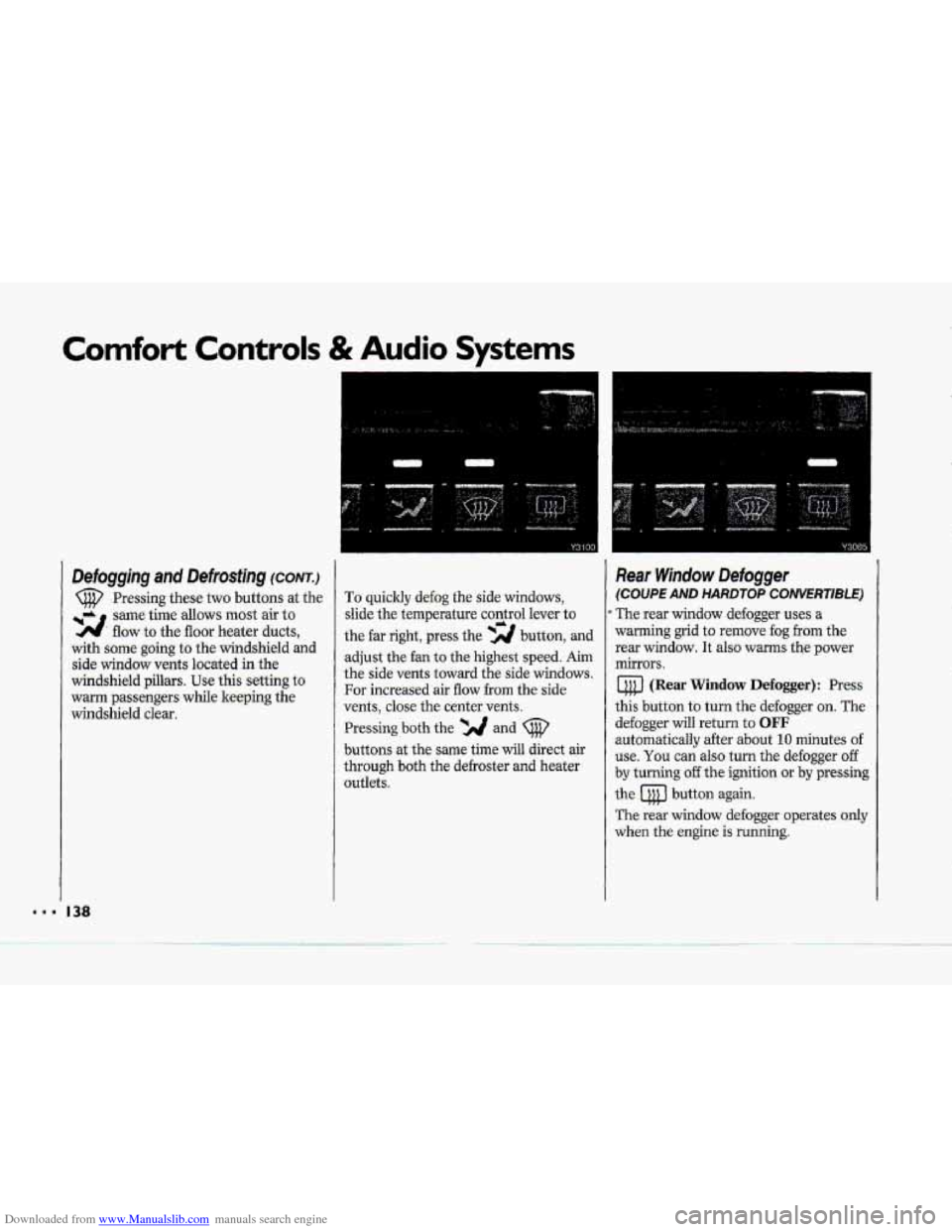
Downloaded from www.Manualslib.com manuals search engine Comfort Controls & Audio Systems
Defogging and Defrosting (cow
Pressing these two buttons at the
same time
allows most air to
flow to the floor heater ducts, -2.
with some going to the windshield and
side window vents located in the
windshield pillars. Use this setting
to
warm passengers while keeping the
windshield clear.
I38
To quickly defog the side windows,
slide the temperature control lever
to
the far right, press the -2 button, and
adjust the fan to the highest speed. Aim
the side vents toward the
side windows.
For increased air flow from the side
vents, close the center
vents.
Pressing both the *A and
buttons at the same time will direct air
through both the defroster and heater
outlets.
Rear Window Defogger
(COUPE AND HARDTOP CONVERTIBLE)
The rear window defogger uses a
warming grid to remove fog from the
rear window.
It also warms the power
mirrors.
(Rear Window Defogger): Press
this button to turn the defogger on. The
defogger
will return to OFF
automatically after about 10 minutes of
use. You can
also turn the defogger off
by turning off the ignition or by pressing
the button again.
The rear window defogger operates only
when the engine is running.
c
Page 141 of 370
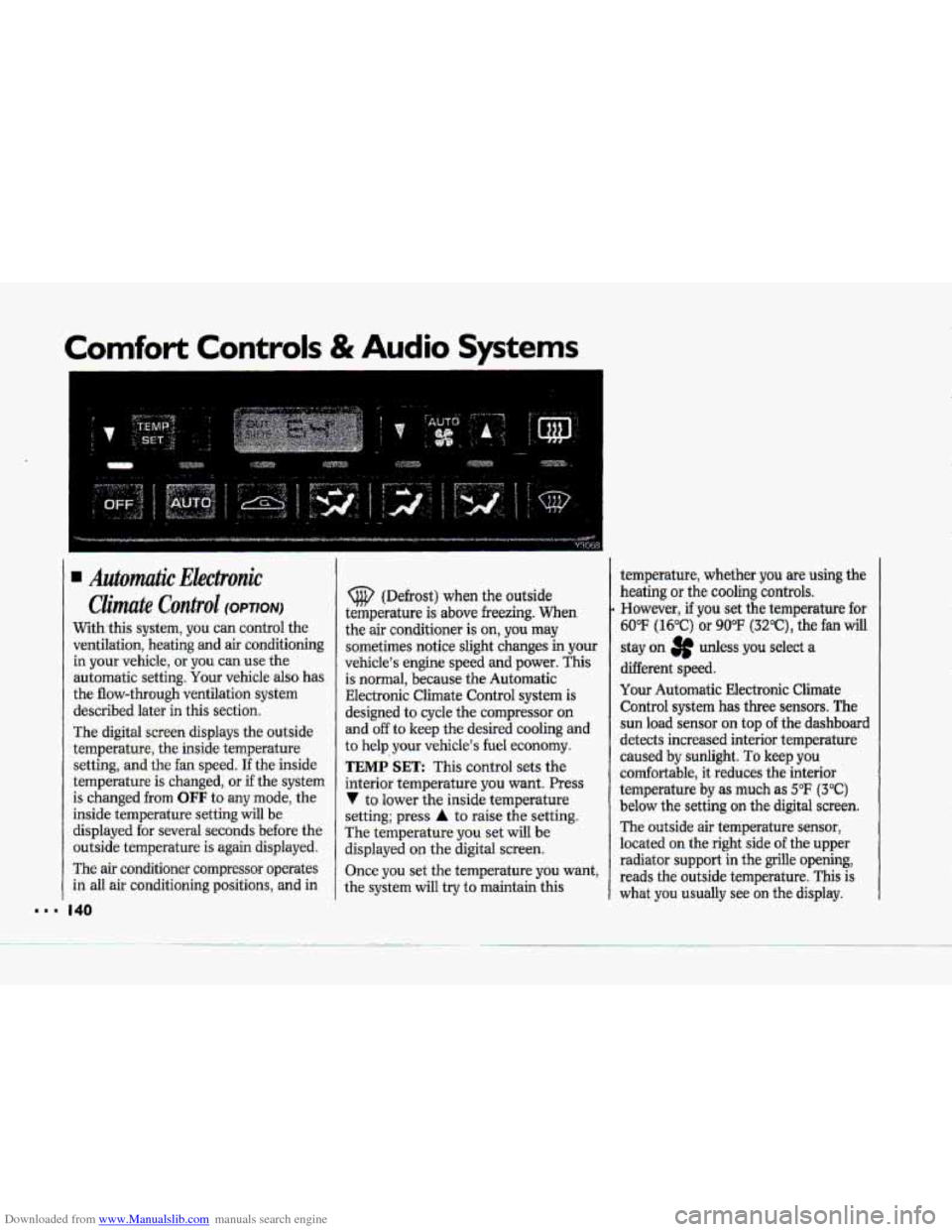
Downloaded from www.Manualslib.com manuals search engine Comfort Controls & Audio Systems
... I..
1. 140
Automutic Ekctronic
Climate Control (OPTION)
With this system, you can control the
ventilation, heating
and air conditioning
in your vehicle, or you can use the
automatic setting.
Your vehicle also has
the flow-through ventilation system
described later
in this section.
The digital screen displays the outside
temperature, the inside temperature
setting, and the fan speed.
If the inside
temperature is changed,
or if the system
is changed from
OFF to any mode, the
inside temperature setting will be
displayed for several seconds before the
outside temperature is again displayed.
The
air conditioner compressor operates
in all air conditioning positions, and in
(@ (Defrost) when the outside
temperature is above freezing.
When
the air conditioner is on, you may
sometimes notice slight changes in your
vehicle's engine speed and power. This
is normal, because the Automatic
EIectronic Climate Control system
is
designed to cycle the compressor on
and off to keep the desired cooling and
to
help your vehicle's fuel economy.
TEMP SET: This control sets the
interior temperature you want. Press
V to lower the inside temperature
setting; press
A to raise the setting.
The temperature
you set will be
displayed on the digital screen.
Once you set the temperature you want,
the system will try to maintain this temperature,
whether
you are using the
heating
or the cooling controls.
However, if you set the temperature for
60°F (16°C) or 90°F (3Z°C), the fan will
stay on 3p udess you select a
different speed.
Your Automatic Electronic Climate
Control system
has three sensors. The
sun load sensor on top of the dashboard
detects increased interior temperature
caused by sunlight.
To keep you
comfortable, it reduces the interior
temperature
by as much as 5°F (3°C)
below the setting on the digital screen.
The outside air temperature sensor,
located on the right
side of the upper
radiator support
in the grille opening,
reads the outside temperature.
This is
what you usually see on the display.
Page 143 of 370
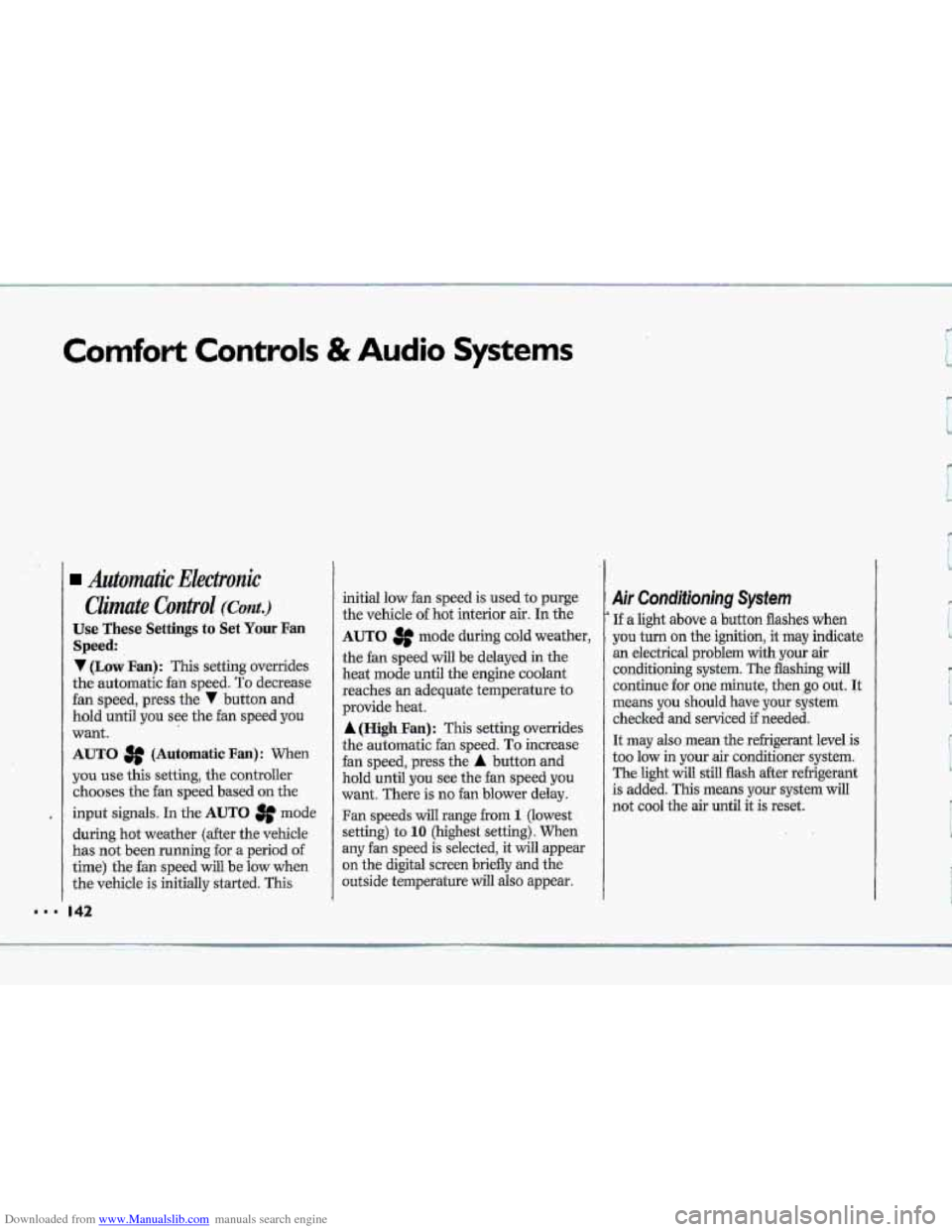
Downloaded from www.Manualslib.com manuals search engine Comfort Controls & Audio Systems
Automutic Electrunic
Climate Cuntvul (C0nt.j
Use These Settings to Set Your Fan
Speed
V (Lqw.Ean): 'This. setting overrides.
the automatic fan speed. To decrease
fan speed, press the
V button and
hold until
you see the fan speed you
want.
AUTO # (Automatic Fan): when
you use this setting, the controller
chooses the fan speed based on the
input signals.
In the AUTO mode
during hot weather (after the vehicle
has not been running for a period of
time) the-fan speed will be
low when
the vehicle is initially
started. This
I42
initial low fan speed is used to purge
the vehicle of hot interior air. In the
AUTO 3f mode during cold weather,
the
fan speed will be delayed. in the
heat
mode until the engine coolant
reaches
an adequate temperature to
provide heat.
A (High .Fan) : This setting overrides
the automatic fan speed. To increase
fan speed, press the A button and
hold until you see the fan speed you
want. There is no €an blower delay.
Fan speeds wil1 range from 1 (lowest
setting)
to 10 (highest setting). When
any fan speed is selected, it will appear
on the digital screen briefly and the
ot~tside temperature will also appear.
Air Conditioning System
If a light above a button flashes when
you turn
on the ignition, it may indicate
an electrical problem with your air
conditioning system. The flashing will
continue for one minute, then go but. It
means you should have your system
checked
and serviced if needed.
It may
also mean the rekigerant level is
too low in your air conditioner system.
The. light will still flash after rebigerant
is added. This means your system will
not cool the air until it is reset.