1993 CHEVROLET CAMARO heating
[x] Cancel search: heatingPage 8 of 358

How to Use This Manual
How to Use This
Manual
Many people read their owner’s manual
from beginning to end when they first
receive their new vehicle. This will help
you learn about the features and controls
for your vehicle. In this manual, you’ll
find that pictures and words work
together to explain things quickly.
Index: A good place to look for what
you need is
the Index in back of the
manual. It’s an alphabetical list of all
that’s
in the manual, and the page
number where you’ll find it.
Parts 1-8: Each part of this manual
begins with a brief list of its contents,
so
you can often find at a glance if a part
contains the information you want.
How to Use This Manual
This part tells you how to use your
manual and includes safety and vehicle
damage warnings and symbols.
Part 1: Seats & Safety Belts
This part tells you how to use your seats
and safety belts properly.
Part 2: Features & Controls
This part explains how to start and
operate your Chevrolet.
Part 3: Comfort Controls & Audio
Systems
This part tells you how to adjust the
ventilation and comfort controls and
how to operate your sound system.
Part 4: Your Driving and the Road
Here you’ll find helpful information and
tips about the road and how to drive
under different conditions.
Part 5: Problems on the Road
This part tells you what to do if you
have a problem while driving, such as a
flat tire or engine overheating.
Part 6: Service & Appearance Care
Here the manual tells you how to keep
your Chevrolet running properly and
looking
good.
Part 7: Maintenance Schedule
This part tells when to perform vehicle
maintenance and what fluids and
lubricants to use.
ProCarManuals.com
Page 56 of 358

Features & Controls
NOTICE:
you put things in the hatchback
I
-9.52
area, be sure they won’t break the
glass when you close it. Never slam
the hatch down. You could break thL
glass or damage
the defogper grid
(if equipped).
A
It can be dangerous to drive
with the hatch open. Carbon
monoxide
(CO) gas can come into
your vehicle.
You can’t see or smell
CO. It can cause unconsciousness
and even death.
If you must drive
with the hatch
open:
Make sure all other windows
Turn the fan on your heating
are
shut.
or cooling system to its
highest speed with the setting
on
9 . That will force
outside air into your vehicle.
See “Comfort Controls”
in
the Index.
If you have air vents on or
under the instrument panel,
open
them all the way.
Theft
Vehicle theft is big business, especially in
some cities. Although your Chevrolet has
a number of theft-deterrent features, we
know that nothing we put
on it can make
it impossible to steal. However, there are
ways you can help.
Key in the ignition: If you walk away
from your vehicle with the keys inside,
it’s an easy target for
joy riders or
professional thieves
- so don’t do it.
ProCarManuals.com
Page 99 of 358
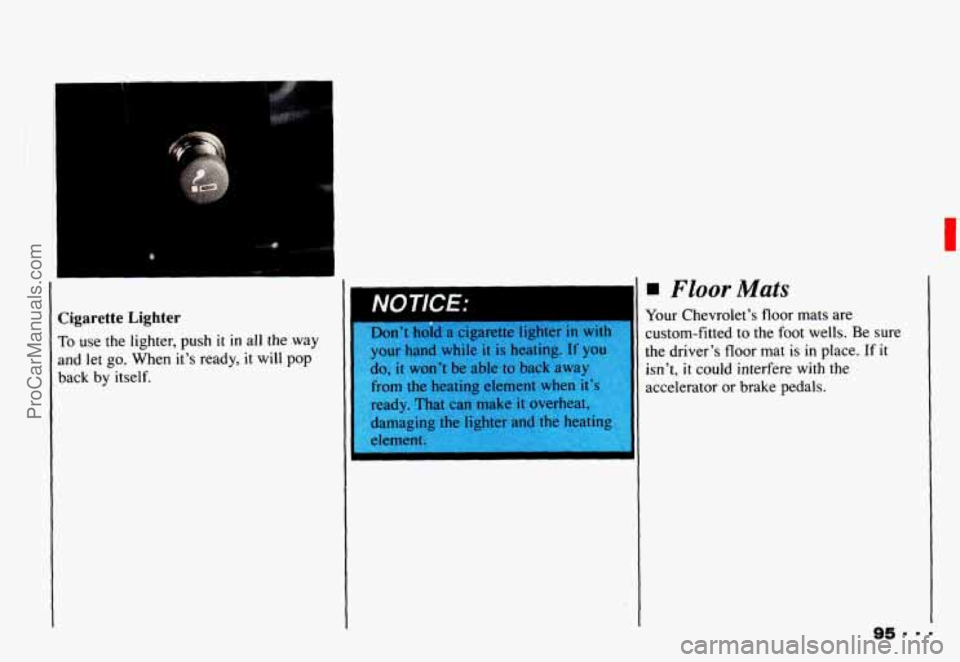
Cigarette Lighter
To use the lighter, push it in all the way
and let go. When it’s ready, it will pop
jack by itself.
f
Don’t hold a cigarette lighter in with
your hand while
it is heating. If you
lo, it won’t be able to back away
rom the heating element when it’!
ready. That can make
it overheat,
naging the lighter and the heating
.lement.
I
Floor Mats
Your Chevrolet’s floor mats are
custom-fitted to the foot wells. Be sure
the driver’s floor mat
is in place. If it
isn’t, it could interfere with the
accelerator
or brake pedals.
ProCarManuals.com
Page 106 of 358

Features 8t Controls
f
I
I
. ’ 102
If the light stays on or comes on when
you’re driving, stop
as soon as possible
and turn the key off. Then start the engine
to reset the system. If the light still stays
on, or comes on again while you’re
driving, your Chevrolet needs service.
Unless the regular brake system warning
light is also on, you
will still have brakes,
but not anti-lock brakes. If the regular
brake system warning
light is also on, see
“Brake System Warning Light” earlier
in
this part. When your anti-lock system is working,
the message
LOW TRAC will appear on
your instrument cluster. This means that
slippery road conditions may exist. Adjust
your driving accordingly. The light
will
stay on for about four seconds after the
ABS stops working. The
LOW TRAC
light also comes on during engine starting
as
a bulb check.
Engine Coolant Temperature Gage
This gage shows the engine coolant
temperature.
If the gage pointer moves
into the red area, your engine is
too hot!
It means that your engine coolant has
overheated. If you have been operating
your vehicle under normal driving
conditions, you should
pull off the road,
stop your vehicle and
turn off the engine
as soon as possible.
HOT COOLANT CAN BURN YOU
BADLY!
In ”Problerns on the Road,” this manual
shows
what to do. See “Engine
Overheating”
in the Index.
ProCarManuals.com
Page 109 of 358

Check Gages Light
This light will come on briefly when you
are starting the engine.
If the light comes
on and stays
on while you are driving.
check your gages
to see if they are in the
warning areas.
Low Oil Light
This light should come on while you are
starting your engine.
If the light doesn’t
come on. have
it repaired. If the light
comes on while starting your engine and
stays on. your engine
oil level may be too
low. You may need to add oil. See the
Index under “Engine
Oil.“
Low Coolant Light (V8 Engine)
This light should come on while you are
starting your engine.
If the light doesn’t
come on, have
it repaired. The light also
comes on when the coolant
in your
radiator is low.
You may need to add
coolant. See
the Index under “Engine
Coolant.“
.. Drtvlng wilt Lllr uw vv wwvuIIA I’
light on could cause your Chevrolet tc
overheat. See “Engine Overheating”
in the Index. Your Chevrolet could be
damaged, and
it wouldn’t be covered
by your warranty.
ProCarManuals.com
Page 113 of 358
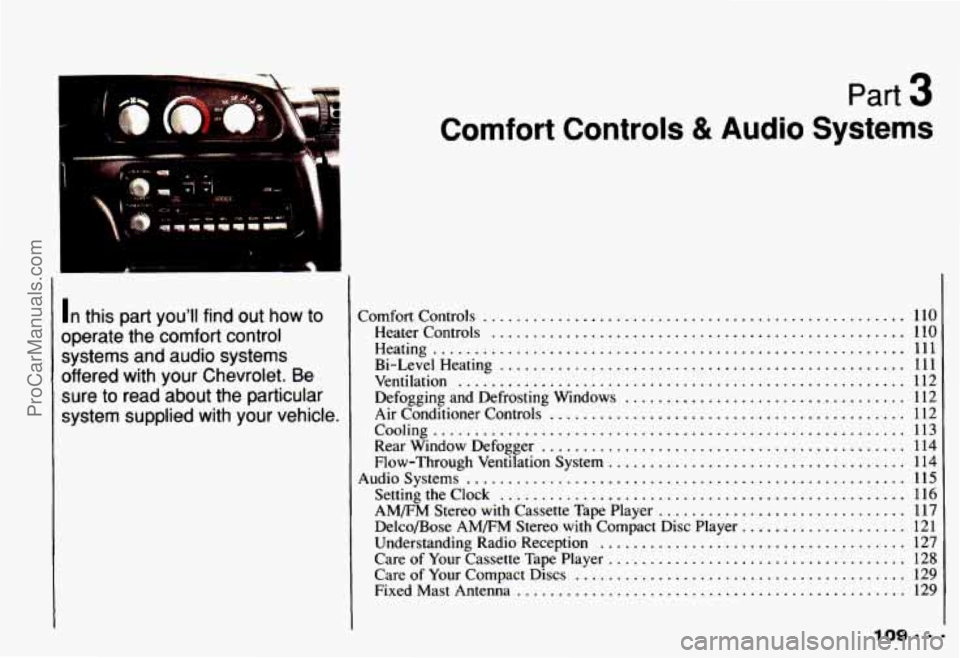
.* ....
L
In this part you'll find out how to
operate the comfort control
systems and audio systems
offered with your Chevrolet
. Be
sure to read about the particular
system supplied with your vehicle
.
Part 3
Comfort Controls & Audio Systems
Comfort Controls ...................................................
Heater Controls ..................................................
Heating .........................................................
Bi-LevelHeating .................................................
Ventilation ......................................................
Air Conditioner Controls ...........................................
Cooling .........................................................
Rear Window Defogger ............................................
Flow-Through Ventilation System ....................................
Audiosystems .....................................................
Settingtheclock .................................................
AM/FM Stereo with Cassette Tape Player ..............................
Delco/Bose AM/FM Stereo with Compact Disc Player ....................
Care of Your Cassette Tape Player ....................................
FixedMastAntenna ...............................................
Defogging and Defrosting Windows ..................................
Understanding Radio Reception .....................................
Care of Your Compact Discs ........................................
110
110
111
111
112
112
112
113
114
114
115 116
117
121
127
128
129
129
ProCarManuals.com
Page 114 of 358
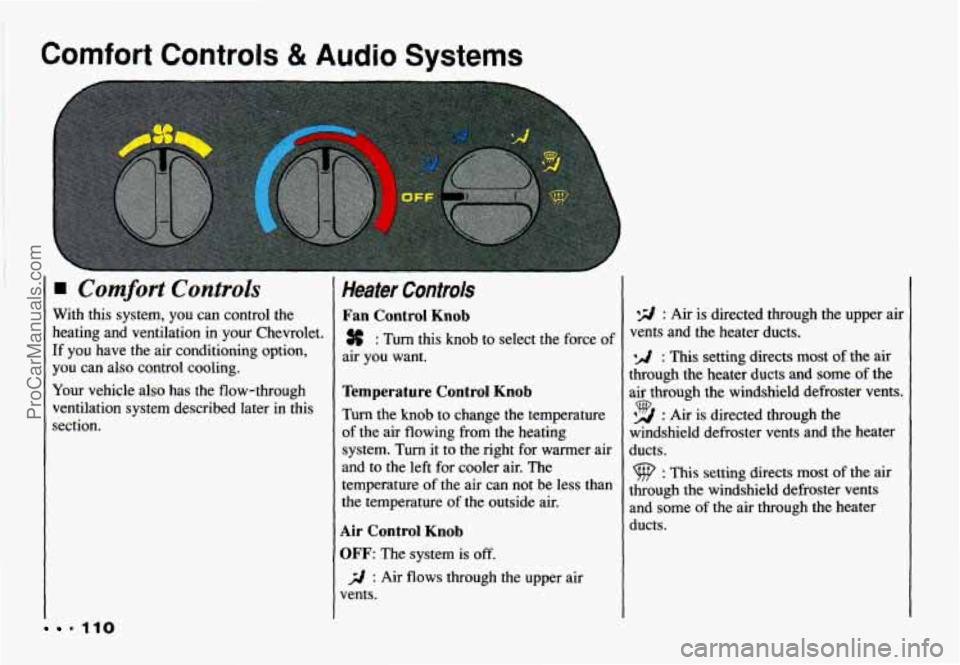
Comfort Controls & Audio Systems
Comfort Controls
1
1
7
4
.110
With this system, you can control the
heating and ventilation in your Chevrolet.
[f you have the air conditioning option,
you can also control cooling.
Your vehicle also has the flow-through
ventilation system described later in this
aection.
Heater Controls
Fan Control Knob
% : Turn this knob to select the force of
air you want.
Temperature Control Knob
Turn the knob to change the temperature
of the air flowing from the heating
system. Turn it to the right for warmer air
and to the left for cooler air. The temperature
of the air can not be less than
the temperature of the outside air.
Air Control Knob
OFF: The system is off.
vents.
j;l : Air flows through the upper air
*E/ : Air is directed through the upper air
vents and the heater ducts.
: This setting directs most of the air
through the heater ducts and some of the
air through the windshield defroster vents.
*A : Air is directed through the 9
windshield defroster vents and the heater
ducts.
: This setting directs most of the air
through the windshield defroster vents
and some of the air through the heater
ducts.
ProCarManuals.com
Page 115 of 358
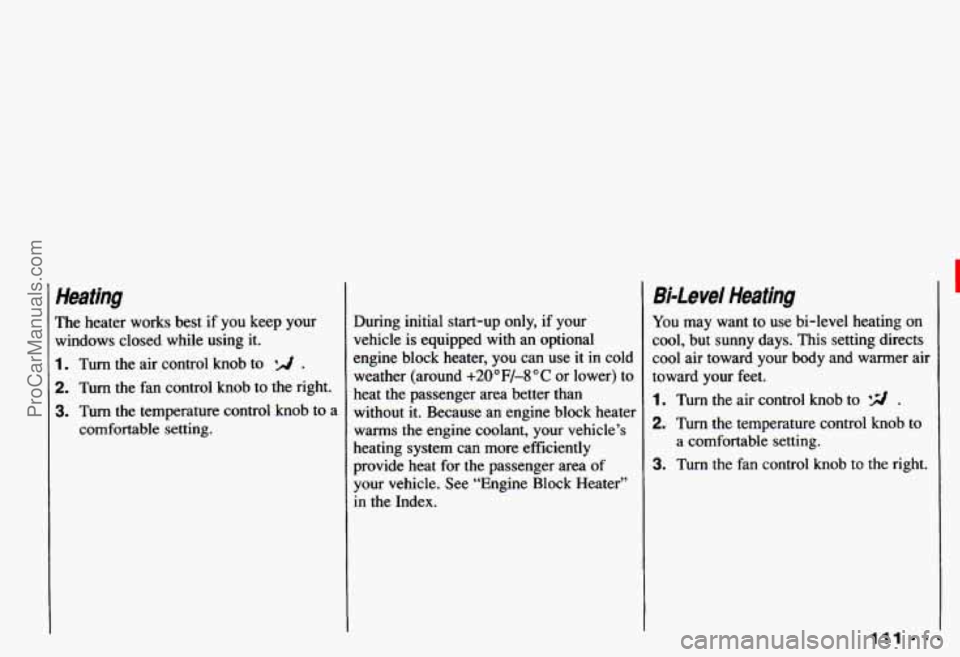
Heating
The heater works best if you keep your
windows closed while using it.
1. Turn the air control knob to .
2. Turn the fan control knob to the right.
3. Turn the temperature control knob to a
comfortable setting.
I
During initial start-up only, if your
vehicle is equipped
with an optional
engine block heater,
you can use it in cold
weather (around
+20°F/-8 “C or lower) to
heat the passenger area better than
without it. Because an engine block heater
warms the engine coolant, your vehicle’s
heating system can more efficiently
provide heat for the passenger area
of
your vehicle. See “Engine Block Heater”
in the Index.
Bi-level Heating
You may want to use bi-level heating on
cool, but sunny days. This setting directs
cool air toward your body and warmer air
toward your feet.
1. Turn the air control knob to *2 .
2. Turn the temperature control knob to
3. Turn the fan control knob to the right.
a comfortable setting.
111 .
ProCarManuals.com