1993 CHEVROLET ASTRO PASSENGER check engine
[x] Cancel search: check enginePage 121 of 345
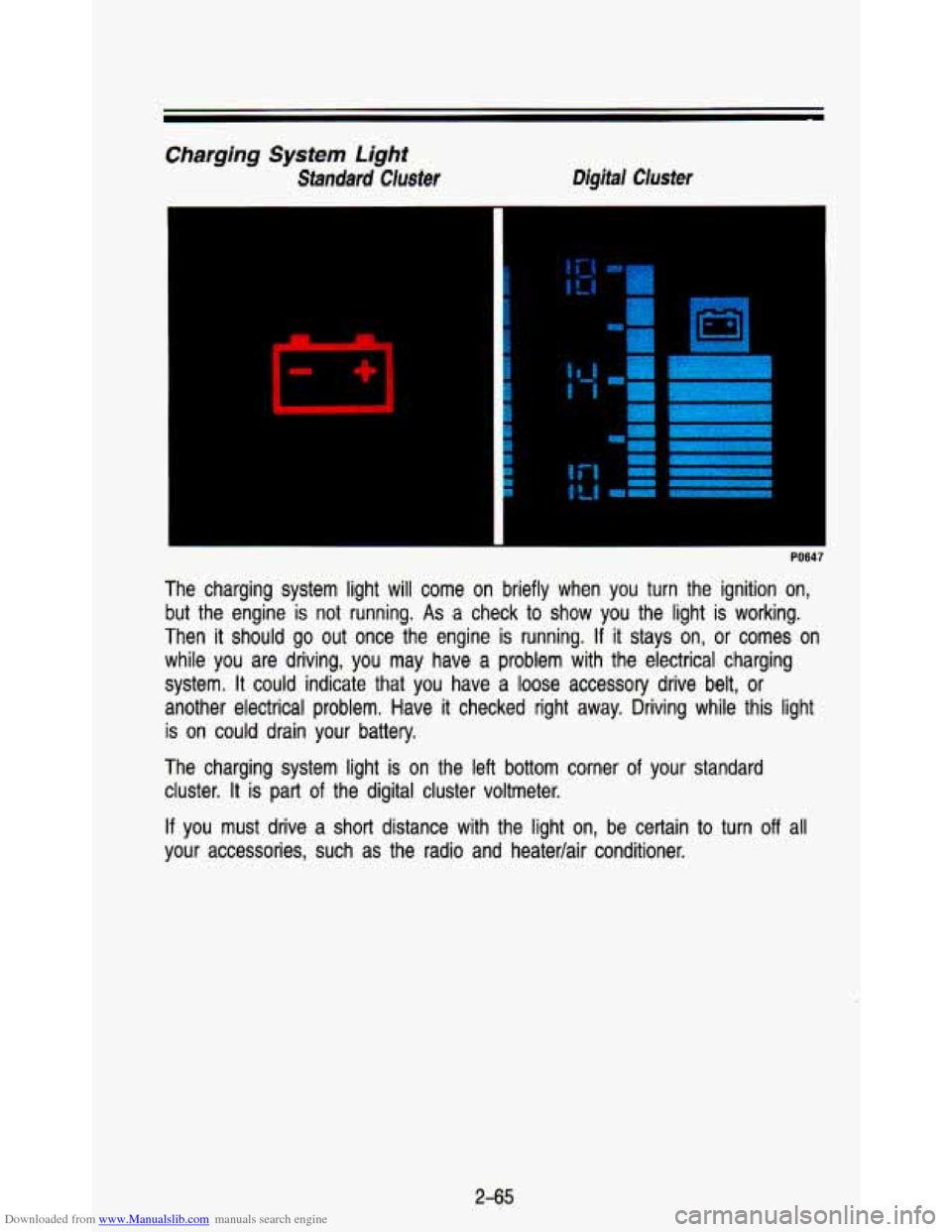
Downloaded from www.Manualslib.com manuals search engine Charging System Light
Standard Cluster Digital Cluster
3
-
The charging system light will come on briefly when you turn \
the ignition on,
but the engine is not running. As a check to show you the light is working.
Then it should go out once the engine is running.
If it stays on, or comes on
while you are driving,
you may have a problem with the electrical charging
system.
It could indicate that you have a loose accessory drive belt, or
another electrical problem. Have
it checked right away. Driving while this light
is on could drain your battery.
The charging system light is
on the left bottom corner of your standard
cluster. It is part
of the digital cluster voltmeter.
If you must drive a short distance with the light on, be certain to turn off all
your accessories, such as the radio and heater/air conditioner. \
2-65
Page 134 of 345
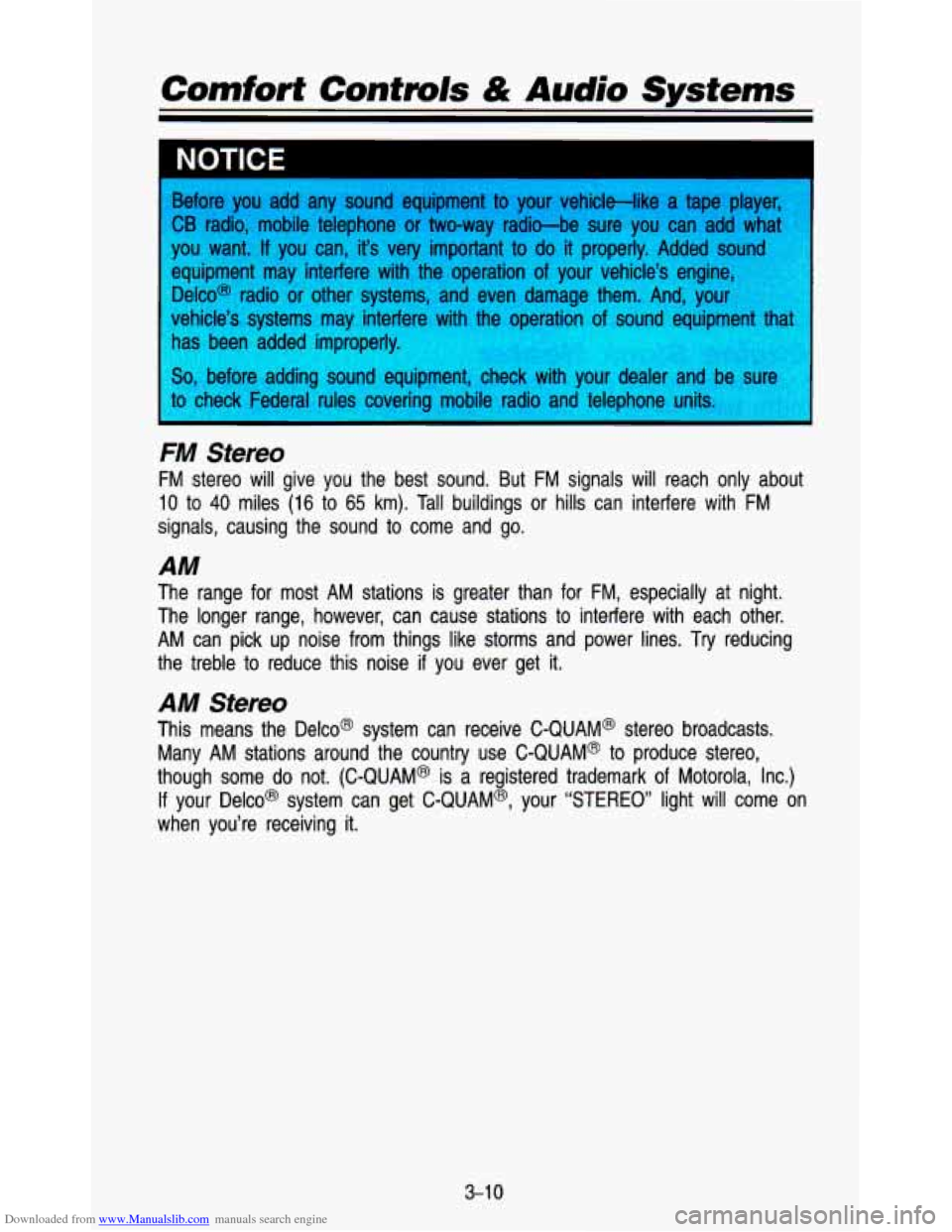
Downloaded from www.Manualslib.com manuals search engine Comfort Confmls & Audio Systems
NOTICE
Before you add any sound equipment
CB radio, mobile telephone or two-wa)
you want.
If you can, it’s very important to do
equipment may interfere with the operation of
Delco@ radio or other systems, and even damagt
I. And,
vehicle’s systems may interfere with the. ‘operQtion
of sound t
has been added improp( I
2, before adding sound equipment, LI teck LVILI~ your dealer ancj u
1 tu check Federal rules covering mobile radio and telephone unit-
FM Stereo
FM stereo will give you the best sound. But FM signals will reac\
h only about
10 to 40 miles (16 to 65 km). Tall buildings or hills can interfere with FM
signals, causing the sound to come and go.
AM
The range for most AM stations is greater than for FM, especi\
ally at night.
The longer range, however, can cause stations to interfere with\
each other.
AM can pick up noise from things like storms and power lines. Try reducing
the treble to reduce this noise
if you ever get it.
AM Stereo
This means the Delco@ system can receive C-QUAM@ stereo broadca\
sts.
Many AM stations around the country use
C-QUAM@ to produce stereo,
though some do not.
(C-QUAM@ is a re istered trademark of Motorola, Inc.)
If your Delco@ system can get C-QUAM’, 8 your “STEREO” light will come on
when you’re receiving it.
3-1 0
Page 149 of 345
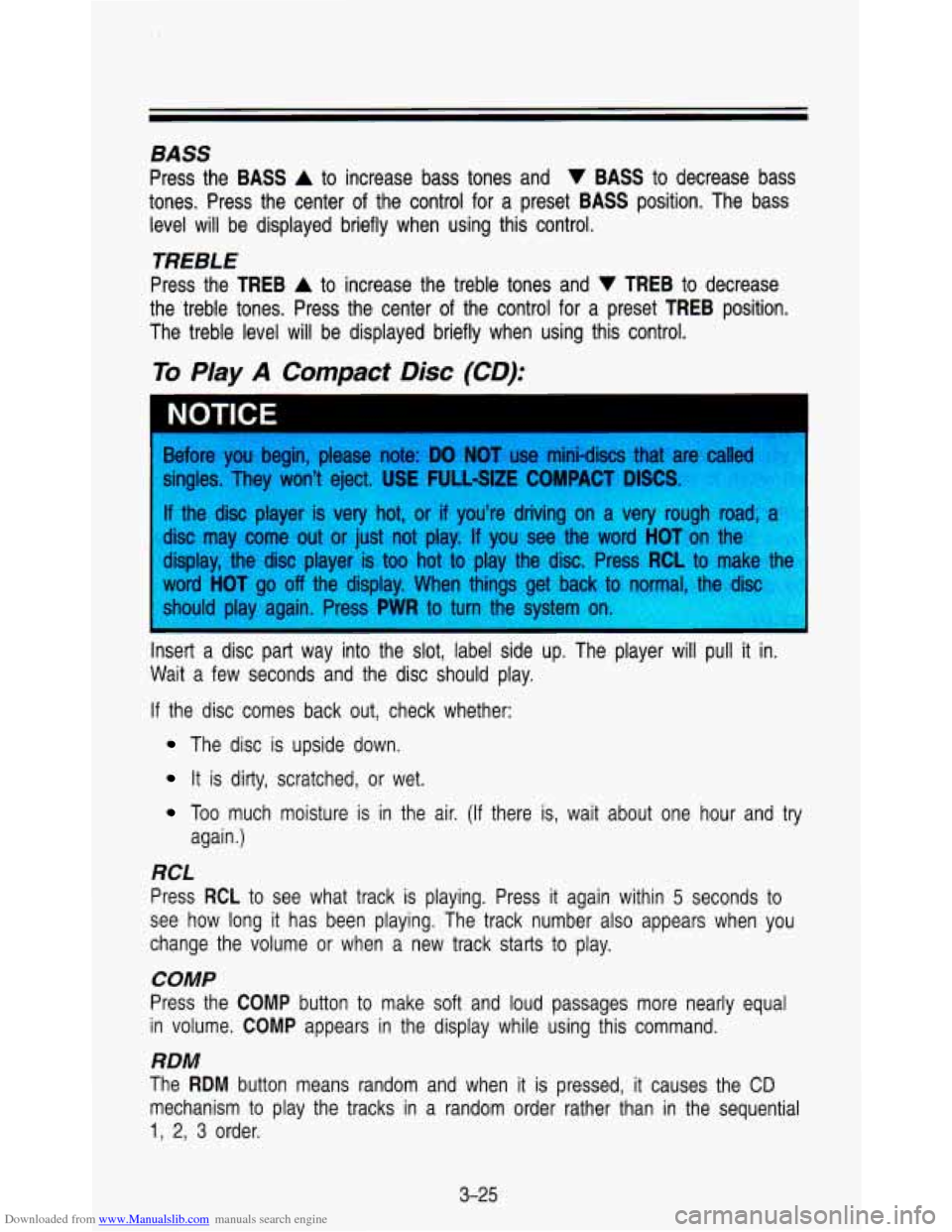
Downloaded from www.Manualslib.com manuals search engine BASS
Press the BASS A to increase bass tones and V BASS to decrease bass
tones. Press the center of the control for a preset
BASS position. The bass
level will be displayed briefly when using this control.
TREBLE
Press the TREB A to increase the treble tones and V TREB to decrease
the treble tones. Press the center of the control for a preset
TREB position.
The treble level will be displayed briefly when using this con\
trol.
To Play A Compact Disc (CD):
NOTICE
Before you begin, please note: DO NOT use mini-discs that are called
singles. They won’t eject.
USE FULL-SIZE COMPACT DISCS
If the disc player is very hot, or if you’re driving on a very rough roakp:d
disc may come out or just not play.
If you see the word HOT on the $i$
display, the disc player is too hot to play the disc. Press RCL to ma&iL,,G
word
HOT go off the display. When things get back to normal, the disc
should play again. Press
PWR to turn the system on.
Insert a disc part way into the slot, label side up. The player will pull it in.
Wait a few seconds and the disc should play.
If the disc comes back out, check whether:
The disc is upside down.
It is dirty, scratched, or wet.
Too much moisture is in the air. (If there is, wait about one hour and try
again.)
RCL
Press RCL to see what track is playing. Press it again within 5 seconds to
see how long
it has been playing. The track number also appears when you
change the volume or when a new track starts to play.
COMP
Press the COMP button to make soft and loud passages more nearly equal
in volume.
COMP appears in the display while using this command.
RDM
The RDM button means random and when it is pressed, it causes the CD
mechanism to play the tracks in a random order rather than in the sequential
1, 2, 3 order.
3-25
Page 153 of 345
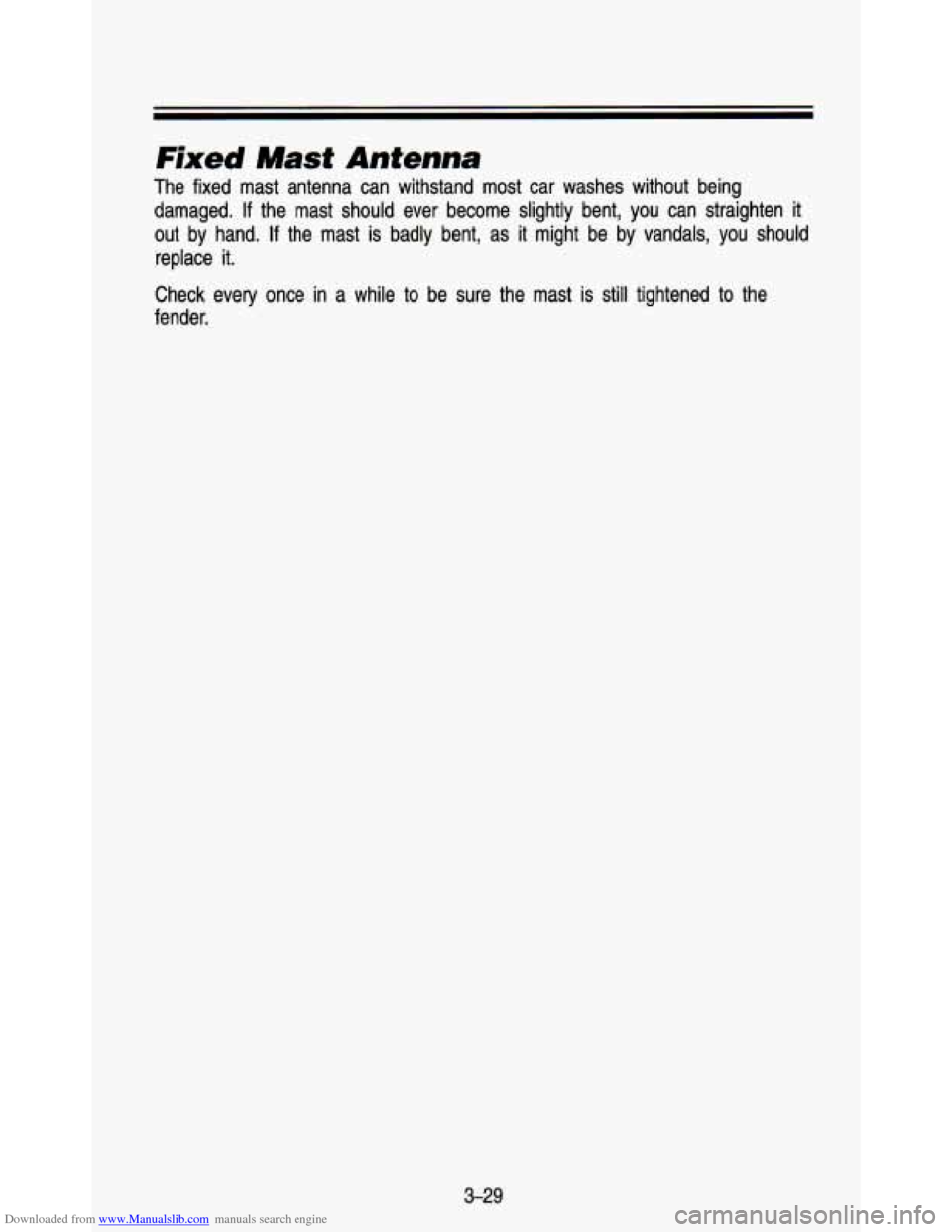
Downloaded from www.Manualslib.com manuals search engine Fixed Mast Antenna
The fixed mast antenna can withstand most car washes without b\
eing damaged.
If the mast should ever become slightly bent, you can straighten \
it
out by hand.
If the mast is badly bent, as it might be by vandals, you shoul\
d
replace
it.
Check every once in a while to be sure the mast is still tightened to the
fender.
3-29
Page 175 of 345
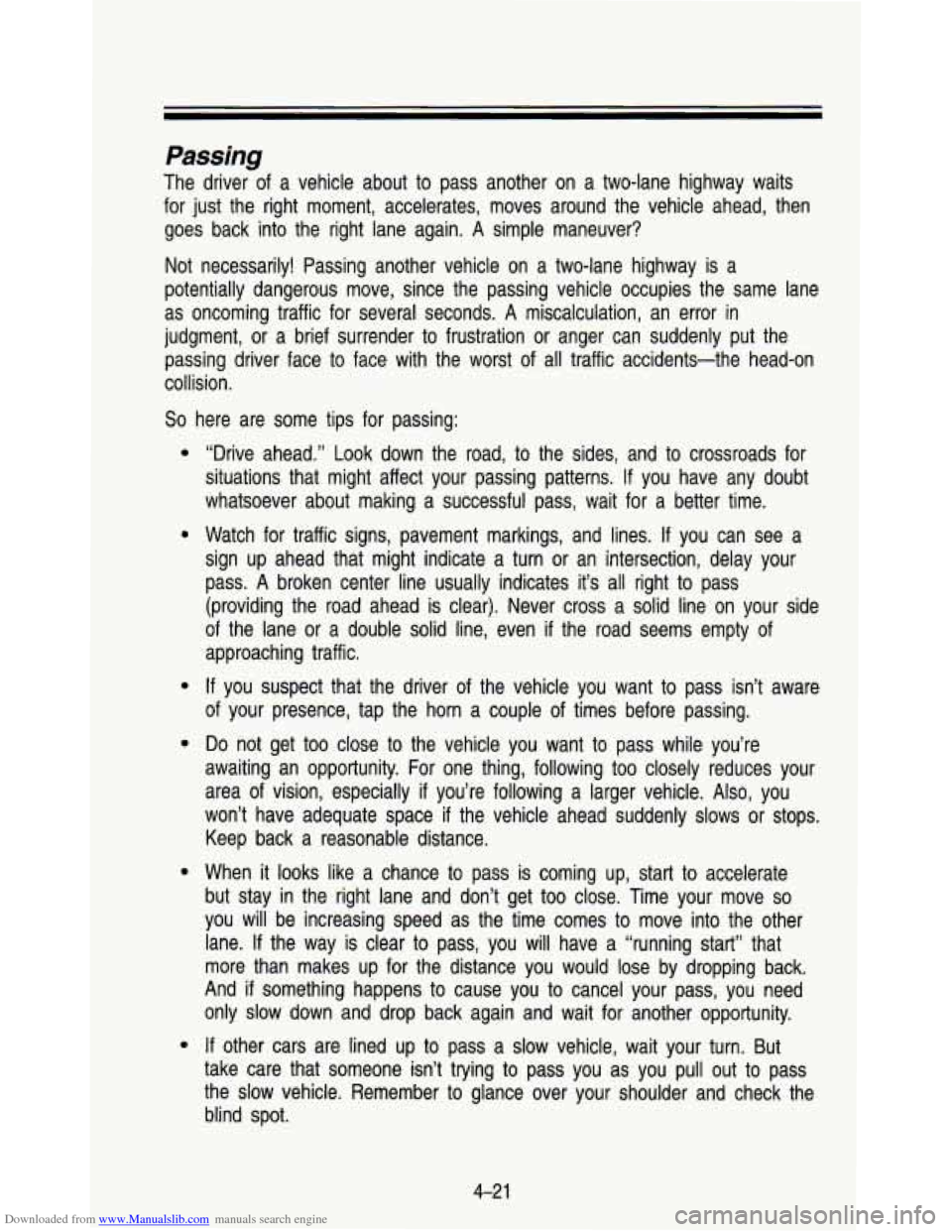
Downloaded from www.Manualslib.com manuals search engine Passing
The driver of a vehicle about to pass another on a two-lane highway waits
for just the right moment, accelerates, moves around the vehicle ahead, then
goes back into the right lane again.
A simple maneuver?
Not necessarily! Passing another vehicle on a two-lane highway is a
potentially dangerous move, since the passing vehicle occupies the same lane
as oncoming traffic for several seconds.
A miscalculation, an error in
judgment, or a brief surrender
to frustration or anger can suddenly put the
passing driver face to face with the worst of all traffic accidents-the head-on
collision.
So here are some tips for passing:
“Drive ahead.” Look down the road, to the sides, and
to crossroads for
situations that might affect your passing patterns. If you have\
any doubt
whatsoever about making a successful pass, wait for a better t\
ime.
Watch for traffic signs, pavement markings, and lines.
If you can see a
sign up ahead that might indicate a turn or an intersection, delay your
pass. A broken center line usually indicates it’s all right
to pass
(providing the road ahead is clear). Never cross a solid line on your side
of the lane or a double solid line, even if the road seems empty of
approaching traffic.
If you suspect that the driver of the vehicle you want to pass isn’t aware
of your presence, tap the horn a couple of times before passing.
Do not get too close to the vehicle you want to pass while you’re
awaiting an opportunity. For one thing, following too closely r\
educes your
area of vision, especially
if you’re following a larger vehicle. Also, you
won’t have adequate space
if the vehicle ahead suddenly slows or stops.
Keep back a reasonable distance.
When
it looks like a chance to pass is coming up, start to accelerate
but stay in the right lane and don’t get too close. Time your move
so
you will be increasing speed as the time comes to move into \
the other
lane.
If the way is clear to pass, you will have a “running start” that
more than makes up for the distance you would lose by dropping back.
And
if something happens to cause you to cancel your pass, you need
only
slow down and drop back again and wait for another opportunity.
If other cars are lined up to pass a slow vehicle, wait your turn. But
take care that someone isn’t trying to pass you as you pull
out to pass
the
slow vehicle. Remember to glance over your shoulder and check the
blind spot.
4-2 1
Page 176 of 345
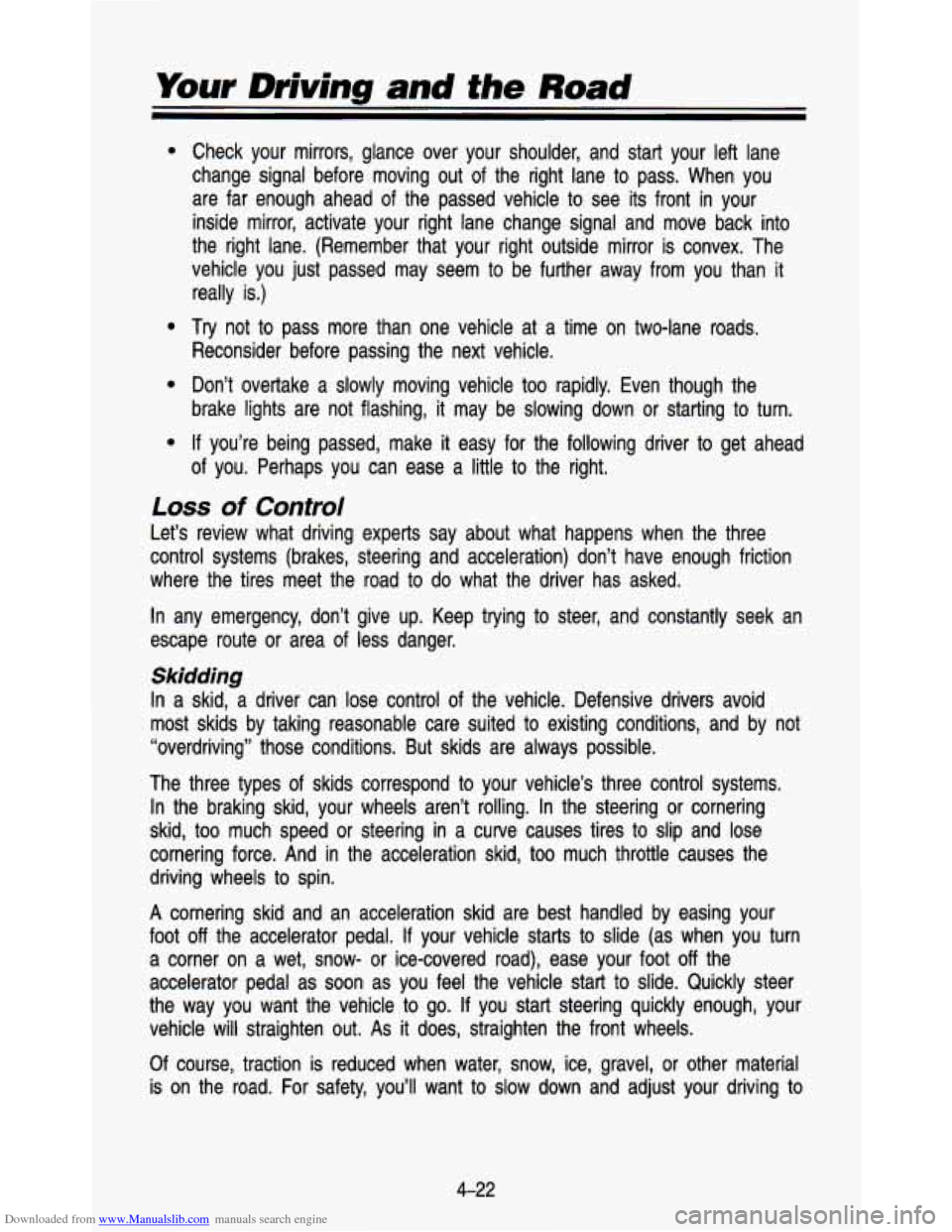
Downloaded from www.Manualslib.com manuals search engine Your Driving and the Road
0
Check your mirrors, glance over your shoulder, and start your \
left lane
change signal before moving out of the right lane
to pass. When you
are far enough ahead of the passed vehicle
to see its front in your
inside mirror, activate your right lane change signal and move \
back into
the right lane. (Remember that your right outside mirror is c\
onvex. The
vehicle you just passed may seem
to be further away from you than it
really
is.)
Try not to pass more than one vehicle at a time on two-lane roads.
Reconsider before passing the next vehicle.
Don’t overtake a slowly moving vehicle
too rapidly. Even though the
brake lights are not flashing, it may be slowing down or starting
to turn.
If you’re being passed, make it easy for the following driver
to get ahead
of you. Perhaps you can ease a little
to the right.
Loss of Control
Let’s review what driving experts say about what happens whe\
n the three
control systems (brakes, steering and acceleration) don’t ha\
ve enough friction
where the tires meet the road
to do what the driver has asked.
In any emergency, don’t give up. Keep trying
to steer, and constantly seek an
escape route or area of less danger.
Skidding
In a skid, a driver can lose control of the vehicle. Defensive drivers avoid
most skids by taking reasonable care suited to existing conditions, and by not
“overdriving” those conditions. But skids are always possib\
le.
The three types
of skids correspond to your vehicle’s three control systems.
In the braking skid, your wheels aren’t rolling. In the steering or cornering
skid,
too much speed or steering in a curve causes tires to slip and lose
cornering force. And in the acceleration skid,
too much throttle causes the
driving wheels
to spin.
A cornering skid and an acceleration skid are best handled by easing your
foot
off the accelerator pedal. If your vehicle starts to slide (as when you turn
a corner on a wet, snow- or ice-covered road), ease your foo\
t
off the
accelerator pedal
as soon as you feel the vehicle start to slide. Quickly steer
the way you want the vehicle
to go. If you start steering quickly enough, your
vehicle will straighten out.
As it does, straighten the front wheels.
Of course, traction is reduced when water, snow, ice, gravel, or other material
is on the road. For safety, you’ll want
to slow down and adjust your driving to
4-22
Page 179 of 345
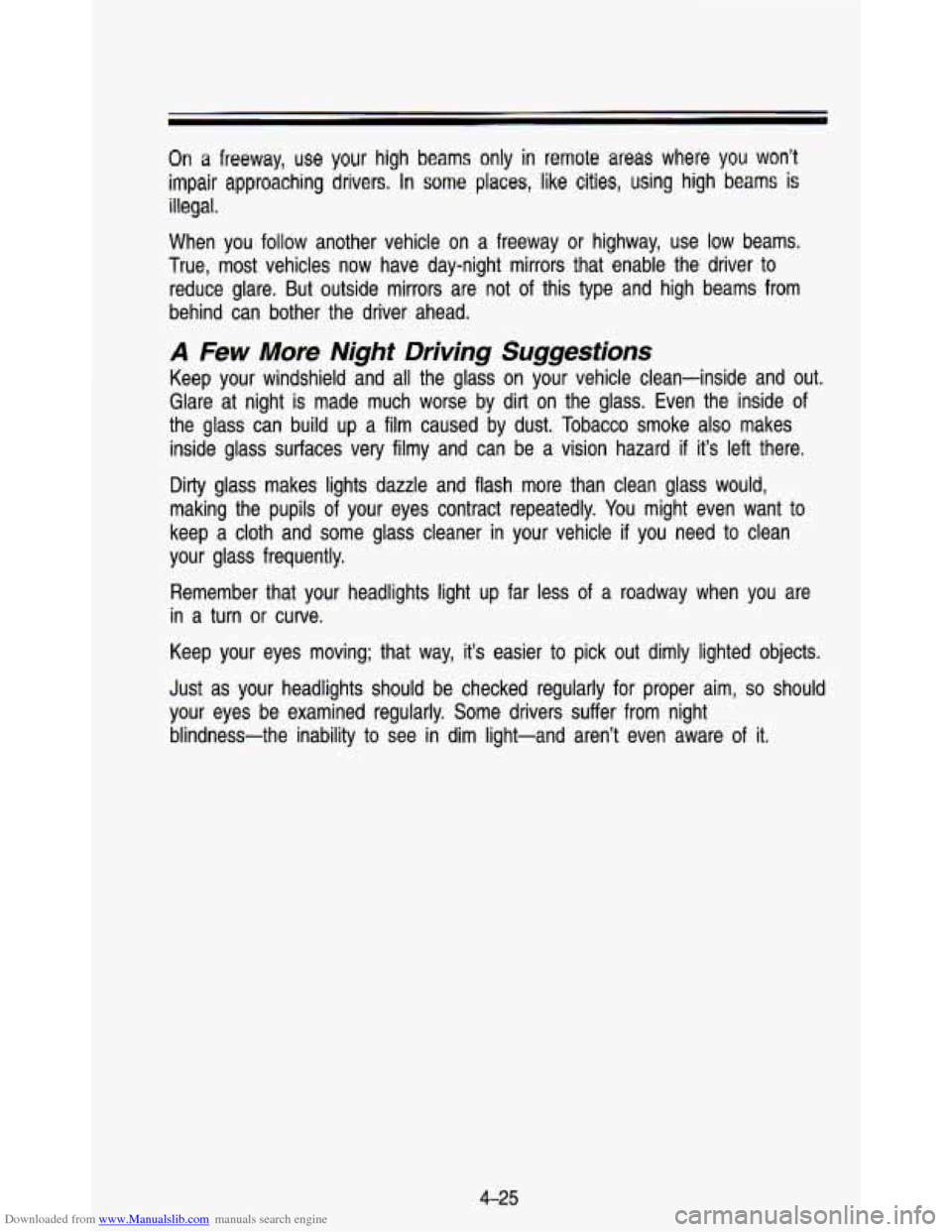
Downloaded from www.Manualslib.com manuals search engine On a freeway, use your high beams only in remote areas where you won’t
impair approaching drivers, In some places, like cities, using high beams is
illegal.
When you follow another vehicle on a freeway or highway, use
low beams.
True, most vehicles now have day-night mirrors that enable the \
driver to reduce glare. But outside mirrors are not of this type and hi\
gh beams from
behind can bother the driver ahead.
A Few More Night Driving Suggestions
Keep your windshield and all the glass on your vehicle clean-i\
nside and out.
Glare at night is made much worse by dirt on the glass. Even the inside
of
the glass can build up a film caused by dust. Tobacco smoke also makes
inside glass surfaces very filmy and can be a vision hazard
if it’s left there.
Dirty glass makes lights dazzle and flash more than clean glas\
s would,
making the pupils
of your eyes contract repeatedly. You might even want to
keep a cloth and some glass cleaner in your vehicle if you need to clean
your glass frequently.
Remember that your headlights light up far less of a roadway when you are
in a turn or curve.
Keep your eyes moving; that way, it’s easier to pick out dimly lighted objects.
Just as your headlights should be checked regularly for proper \
aim,
so should
your eyes be examined regularly. Some drivers suffer from night\
blindness-the inability to see in dim light-and aren’t even aware of it.
4-25
Page 184 of 345
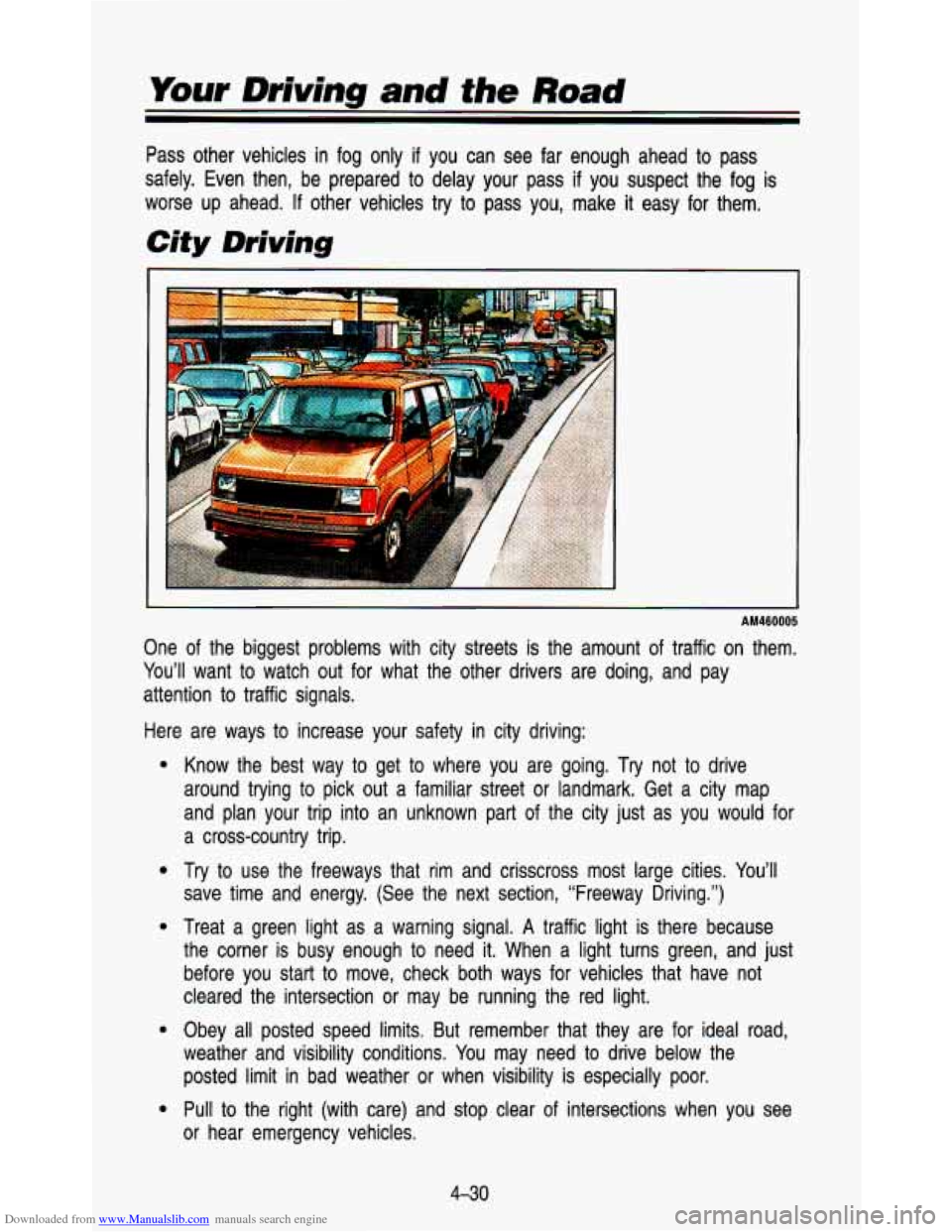
Downloaded from www.Manualslib.com manuals search engine Your Driving and the Road
Pass other vehicles in fog only if you can see far enough ahead to pass
safely. Even then, be prepared to delay your pass
if you suspect the fog is
worse up ahead.
If other vehicles try to pass you, make it easy for them.
City Driving
AM460005
One of the biggest problems with city streets is the amount of traffic on them.
You’ll want to watch out for what the other drivers are doing, and pay
attention to traffic signals.
Here are ways to increase your safety in city driving:
e
e
e
e
Know the best way to get to where you are going. Try not to drive
around trying to pick out a familiar street or landmark. Get \
a city map
and plan your trip into an unknown part of the city just as you would for
a cross-county trip.
Try to use the freeways that rim and crisscross most large cities. You’ll
save time and energy. (See the next section, “Freeway Drivi\
ng.”)
Treat a green light as a warning signal.
A traffic light is there because
the corner is busy enough to need
it. When a light turns green, and just
before you start to move, check both ways for vehicles that have not
cleared the intersection or may be running the red light.
Obey all posted speed limits. But remember that they are for ideal road,
weather and visibility conditions. You may need to drive below the
posted limit in bad weather
or when visibility is especially poor.
Pull to the right (with care) and stop clear of intersections when y\
ou see
or hear emergency vehicles.
430