Page 89 of 345
Downloaded from www.Manualslib.com manuals search engine Windshield Washer
.I
E
K3279
At the top of the multifunction lever there's a paddle with the word PUSH on
it. To spray washer
fluid on the windshield, push and release the paddle. The
wipers will clear the window and then either stop
or return to your preset
speed.
For continued wash operation, press and hold the paddle down.
Driving without washer fluid can be dangerous. A bad mud
/ b splash can block your vision. You could hit another vehicle or go
In freezing weather, don't use your washer until the windshield is\
off the road. Check your washer fluid level often.
warmed. Otherwise the washer fluid can form ice on the
windshield, blocking your vision.
2-33
Page 91 of 345
Downloaded from www.Manualslib.com manuals search engine The rear window washer system uses the same fluid bottle as t\
he windshield
washer system.
The rear window washer system will run out of fluid before th\
e windshield washer system, indicating you need to check your fluid level a\
nd fill the fluid
bottle.
Cruise Control (Option)
P04:
With Cruise Control, you can maintain a speed of about 25 mph (40 km/h)
or more without keeping your foot on the accelerator. This can\
really help on long trips. Cruise Control does not work at speeds below about\
25 mph
(40 km/h).
When you apply your brakes, the Cruise Control shuts off.
235
Page 97 of 345

Downloaded from www.Manualslib.com manuals search engine Your light switches are on the left side of the instrument panel above the
vent.
Press the top light switch
to the left to turn on:
Parking Lights
Taillights
License Plate Lights
Instrument Panel Lights
Press the bottom light switch to the left to turn on the headlights, together
with:
Parking Lights
Taillights
License Plate Lights
Instrument Panel Lights
Press both switches to the right to turn
off your lights.
Turn the dial above the light switches to the left
to dim your instrument panel
lights.
Turn the dial to the right to brighten your instrument panel lights.
If you turn
the dial all the way
to the right until it clicks, your interior lights will come on.
You can switch your headlights from high to
low beam by pulling on the
multifunction lever on the left of the steering column.
A circuit breaker protects your headlights. If you have an electrical overload,
your headlights will flicker on and
off. Have your headlight wiring checked
right away
if this happens.
2-41
Page 103 of 345
Downloaded from www.Manualslib.com manuals search engine Convex Outside Mirror
Your right side mirror is convex. A convex mirror's surface is curved so you
can see more from the driver's seat.
I
If you aren't used to a convex mirror, you can hit another vehicle. A
convex mirror can make things (like other vehicles) look fart\
her away
than they really are. If you cut too sharply into the right \
lane, you could hit a vehicle on your right. Check your inside mirror or glance
over your shoulder before changing lanes.
I
Power Mirrors
PO445
Some vehicles come with the optional remote control switch for \
adjusting the
outside mirror. The switch is on the instrument panel above the radio. To
move a mirror, slide the switch
to L for the driver's side mirror or to R for
the passenger's side mirror. Then, press the four-way pad to move the mirror
in the desired direction. To make sure you
do not accidentally move a mirror,
slide the switch to the middle
(off) position.
2-47
Page 105 of 345
Downloaded from www.Manualslib.com manuals search engine PO480
If you have the optional luggage carrier, you can load things on \
top of your
vehicle. The luggage carrier has slats attached to the roof, s\
ide rails, and
tiedowns.
Loading cargo that weighs more than
200 pounds (91 kg) on the luggage
carrier may damage your vehicle. When you carry large things, never le\
t
them hang over the rear
or the sides of your vehicle. Load your cargo so
that it rests on the slats and does not scratch or damage the vehi
Put the cargo against the side rails and fasten
it securely to the 1
carrier. Put the main weight as far forward as you can.
Don’t exceed the maximum vehicle capacity when loading your \
vehicle. For
more information on vehicle capacity and loading, see “Loadin\
g Your Vehicle’’
in the Index.
To prevent damage or
loss of cargo as you’re driving, check now and then to
make sure the luggage carrier and cargo are still securely fas\
tened.
249
Page 114 of 345
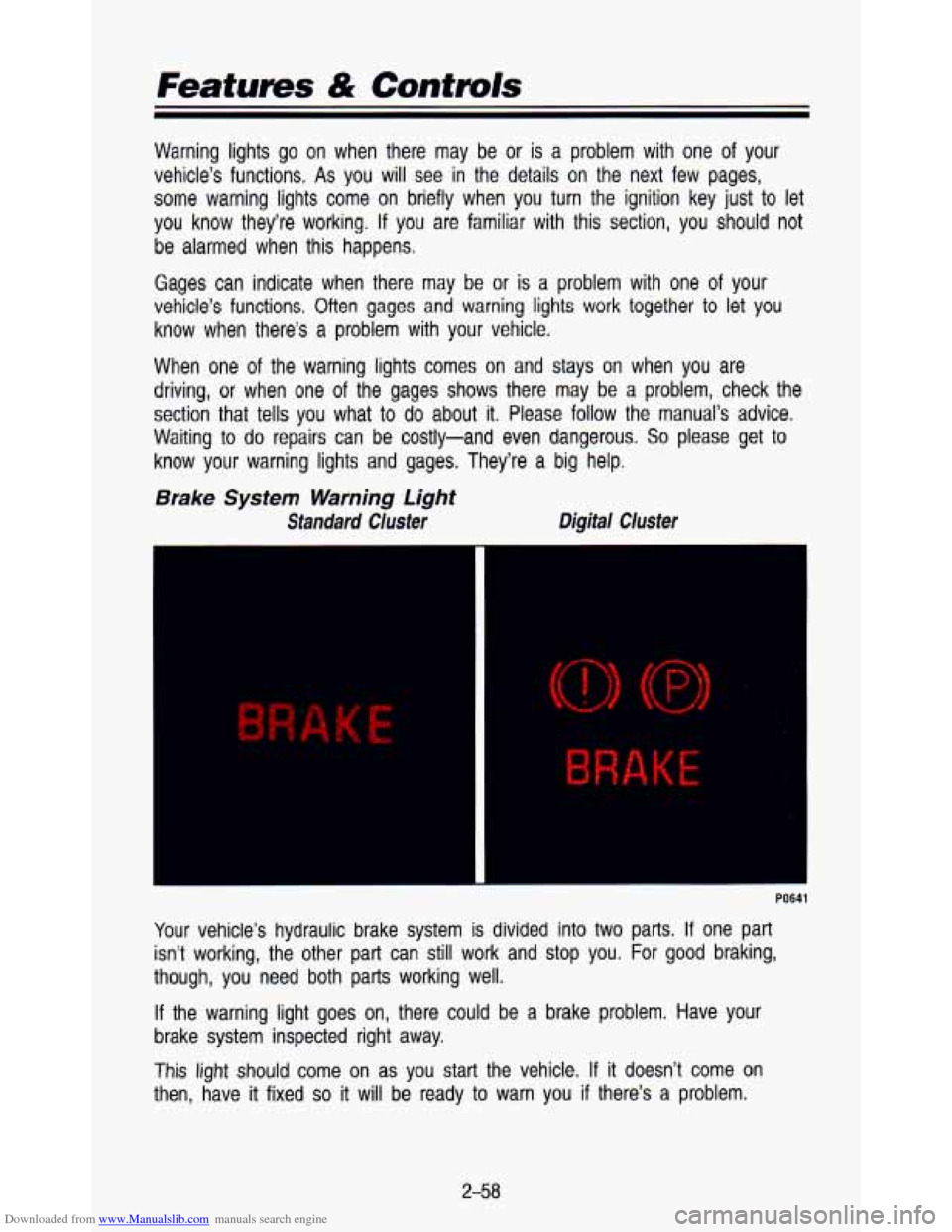
Downloaded from www.Manualslib.com manuals search engine Features & Contmls
Warning lights go on when there may be or is a problem with one of your
vehicle’s functions.
As you will see in the details on the next few pages,
some warning lights come on briefly when you turn the ignition\
key just to let
you know they’re working.
If you are familiar with this section, you should not
be alarmed when this happens.
Gages can indicate when there may be
or is a problem with one of your
vehicle’s functions. Often gages and warning lights work toge\
ther to let you
know when there’s
a problem with your vehicle.
When one
of the warning lights comes on and stays on when you are
driving, or when one
of the gages shows there may be a problem, check the
section that tells you what to
do about it. Please follow the manual’s advice.
Waiting to
do repairs can be costly-and even dangerous. So please get to
know your warning lights and gages. They’re
a big help.
Brake System Warning Light
Standard Cluster Digital Cluster
K E
Your
vehicle’s hydraulic brake system is divided into two parts. If one part
isn’t working, the other part can still work and stop you. \
For
good braking,
though, you need both parts working well.
If the warning light goes on, there could be a brake problem. Have your
brake system inspected right away.
This
light should come on as you start the vehicle. If it doesn’t come on
then, have
it fixed so it will be ready to warn you if there’s a problem.
2-58
Page 117 of 345
Downloaded from www.Manualslib.com manuals search engine El
Malfunction Indicator Lamp (SERVICE ENGINE SOON Light)
Standard Cluster Digital Cluster
PO644
A computer monitors operation of your fuel, ignition and emission controls
system. This light should come on when the ignition is on, bu\
t the engine is not running, as a check to show you it is working.
If it does not come on at
all, have it fixed right away.
If it stays on, or it comes on while you are
driving, the computer is indicating that you have a problem. You should take
your vehicle in for service soon.
* . .,
NOTICE
f you keep driving your vehicle with this light on, after a whi\
le, the
!mission controls won't work well, your fuel economy won't be \
as
g--.
lnd your engine may not run as smoothly. Tis could lead to costly
epairs not covered by your warranty.
I nis light is on the right hand side of your standard cluster. If you have the
digital cluster, it
is on the left hand side.
2-61
Page 118 of 345
Downloaded from www.Manualslib.com manuals search engine Featuves & Controls
Oil Pressure Gage
Standard Cluster Digital Cluster
The oil pressure gage shows the engine oil pressure in psi (\
pounds per square inch) when the engine is running. Canadian vehicles ind\
icate pressure
in kPa (kilopascals). Oil pressure may vary with engine speed\
, outside
temperature and oil viscosity, but readings above the low press\
ure zone indicate the normal operating range.
A reading in the low pressure zone may be caused by a dangerous\
ly low oil
level or other problem causing oil pressure.
On the digital cluster, a box around the oil pressure symbol \
will begin to flash
when the
oil pressure is low.
CAUTION
Don't keep driving if the oil pressure is low. If you do, your engine
can become
so hot that it catches fire. You or others could be
burned. Check your oil as soon as possible and have your vehi\
cle
serviced.
NOTIC-
Damage to yo/
not covered b)
2-62