1993 CHEVROLET ASTRO PASSENGER high beam
[x] Cancel search: high beamPage 11 of 345
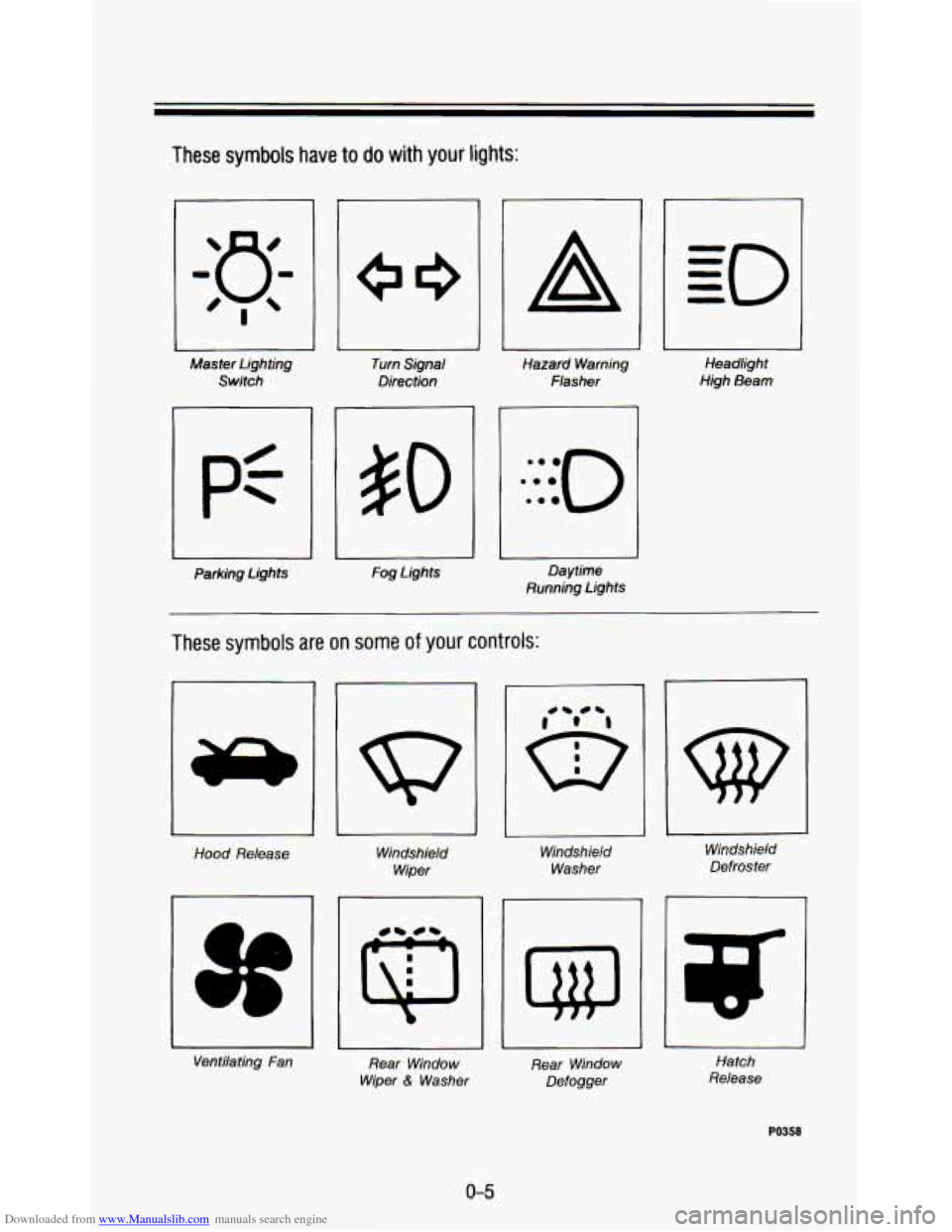
Downloaded from www.Manualslib.com manuals search engine These symbols have to do with your lights:
0
Master Lighting
Switch Turn
Signal
Direction
Parking Lights
Fog Lights
A
Hazard Warning
Flasher
Daytime
Running Lights Headlight
High Beam
~
These symbols are on some of your controls:
Hood Release Windshield
Wper
Ventilating Fan Windshield
Washer Windshield
Defroster
Rear Window
Wiper
L? Washer Rear Window
Defogger Hatch
Release
PO358
0-5
Page 58 of 345
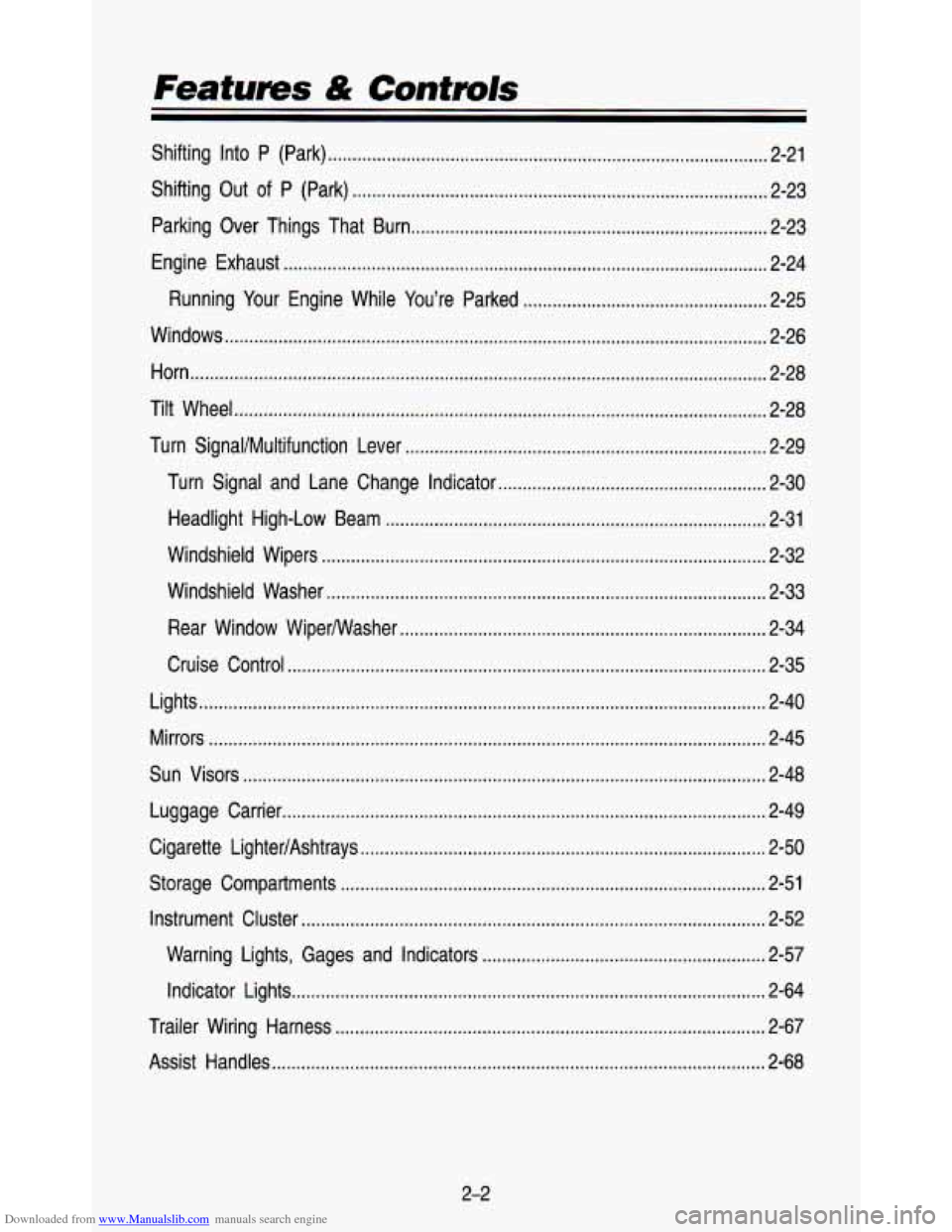
Downloaded from www.Manualslib.com manuals search engine Features & Controls
Shifting Into P (Park) ........................................................................\
.................. 2-21
Shifting Out
of P (Park) ........................................................................\
............. 2-23
Parking Over Things That Burn
........................................................................\
. 2-23
Engine Exhaust
........................................................................\
........................... 2-24
Running Your Engine While You’re Parked
.................................................. 2-25
Windows
........................................................................\
....................................... 2-26
Horn
........................................................................\
.............................................. 2-28
Tilt Wheel
........................................................................\
..................................... 2-28
Turn Signal/MuItifunction Lever
........................................................................\
.. 2-29
Turn Signal and Lane Change Indicator
....................................................... 2-30
Headlight High-Low Beam
........................................................................\
...... 2-31
Windshield Wipers
........................................................................\
................... 2-32
Windshield Washer
........................................................................\
.................. 2-33
Rear Window WiperNVasher
........................................................................\
... 2-34
Cruise Control
........................................................................\
.......................... 2-35
Lights
........................................................................\
............................................ 2-40
Mirrors
........................................................................\
.......................................... 2-45
Sun Visors
........................................................................\
................................... 2-48
Luggage Carrier
........................................................................\
........................... 2-49
Cigarette Lighter/Ashtrays
........................................................................\
........... 2-50
Storage Compartments
........................................................................\
............... 2-51
Instrument Cluster
........................................................................\
....................... 2-52
Warning Lights, Gages and Indicators
.......................................................... 2-57
Indicator Lights
........................................................................\
......................... 2-64
Trailer Wiring Harness
........................................................................\
................ 2-67
Assist Handles
........................................................................\
............................. 2-68
2-2
Page 85 of 345
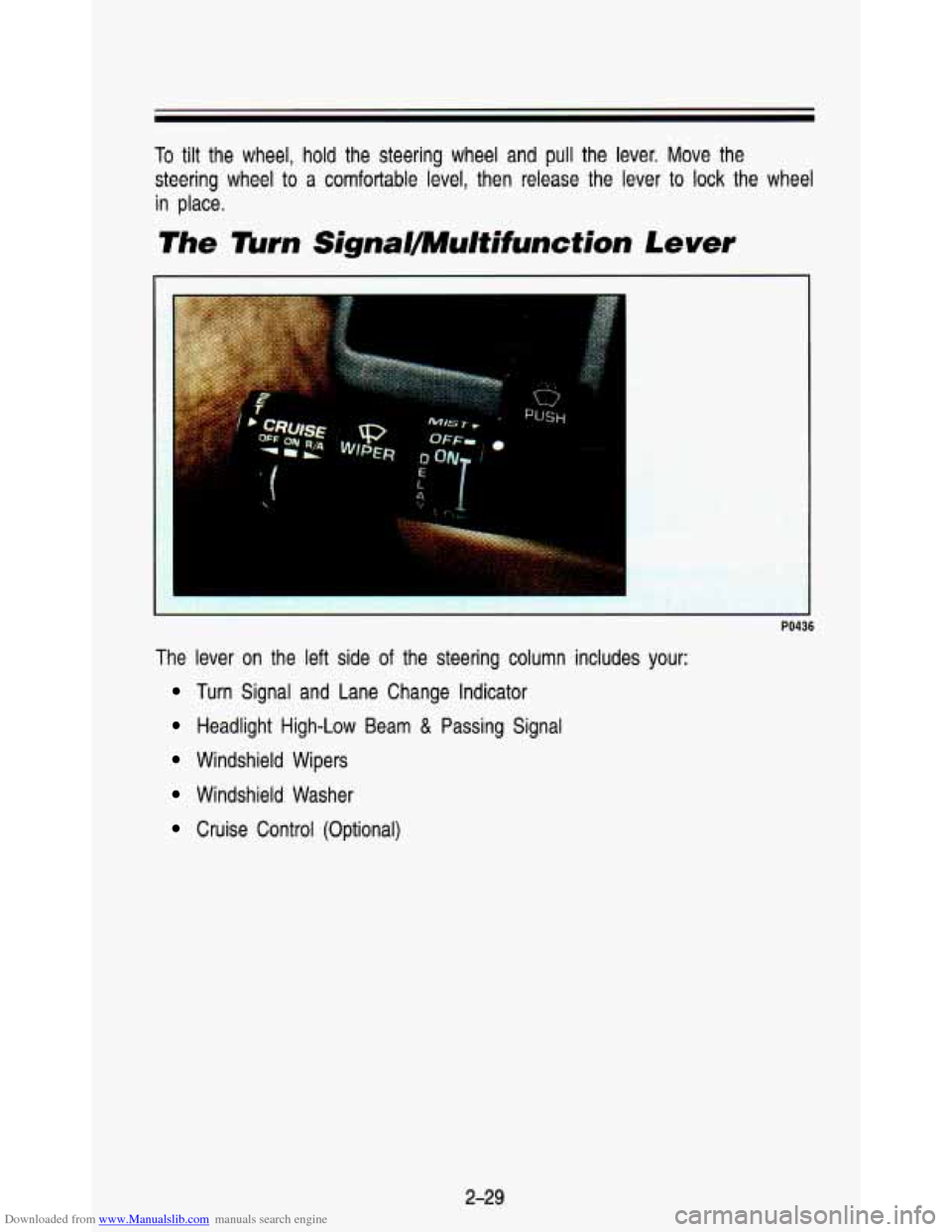
Downloaded from www.Manualslib.com manuals search engine To tilt the wheel, hold the steering wheel and pull the lever. Move the
steering wheel
to a comfortable level, then release the lever to lock the wheel
in place.
The 7brn Signal/Multifunction Lever
PO436
The lever on the left side of the steering column includes your:
Turn Signal and Lane Change Indicator
Headlight High-Low Beam & Passing Signal
Windshield Wipers
Windshield Washer
Cruise Control (Optional)
2-29
Page 87 of 345

Downloaded from www.Manualslib.com manuals search engine Operation of Lights
Although your vehicle's lighting system (headlights, parking lig\
hts, fog lamps,
side marker lights and tail lights) meet all applicable Federal lighting
requirements, certain states and provinces may apply their own \
lighting
regulations that may require special attention before you operate these lights.
For example, some jurisdictions may require that you operate yo\
ur lower
beam lights with fog lamps at all times, or that headlights be turned on
whenever you must use your windshield wipers. In addition, most jurisdictions
prohibit driving solely with parking lights, especially at dawn or dusk.
It is
recommended that you check with your own state or provincial h\
ighway
authority for applicable lighting regulations.
Headlight High-Low Beam
I
PO433
To change the headlights from low beam to high or high to low, pull the turn
signal lever all the way toward you. Then release
it. When the high beams
are on, a blue light on the instrument panel also will be on\
.
2-31
Page 97 of 345

Downloaded from www.Manualslib.com manuals search engine Your light switches are on the left side of the instrument panel above the
vent.
Press the top light switch
to the left to turn on:
Parking Lights
Taillights
License Plate Lights
Instrument Panel Lights
Press the bottom light switch to the left to turn on the headlights, together
with:
Parking Lights
Taillights
License Plate Lights
Instrument Panel Lights
Press both switches to the right to turn
off your lights.
Turn the dial above the light switches to the left
to dim your instrument panel
lights.
Turn the dial to the right to brighten your instrument panel lights.
If you turn
the dial all the way
to the right until it clicks, your interior lights will come on.
You can switch your headlights from high to
low beam by pulling on the
multifunction lever on the left of the steering column.
A circuit breaker protects your headlights. If you have an electrical overload,
your headlights will flicker on and
off. Have your headlight wiring checked
right away
if this happens.
2-41
Page 98 of 345
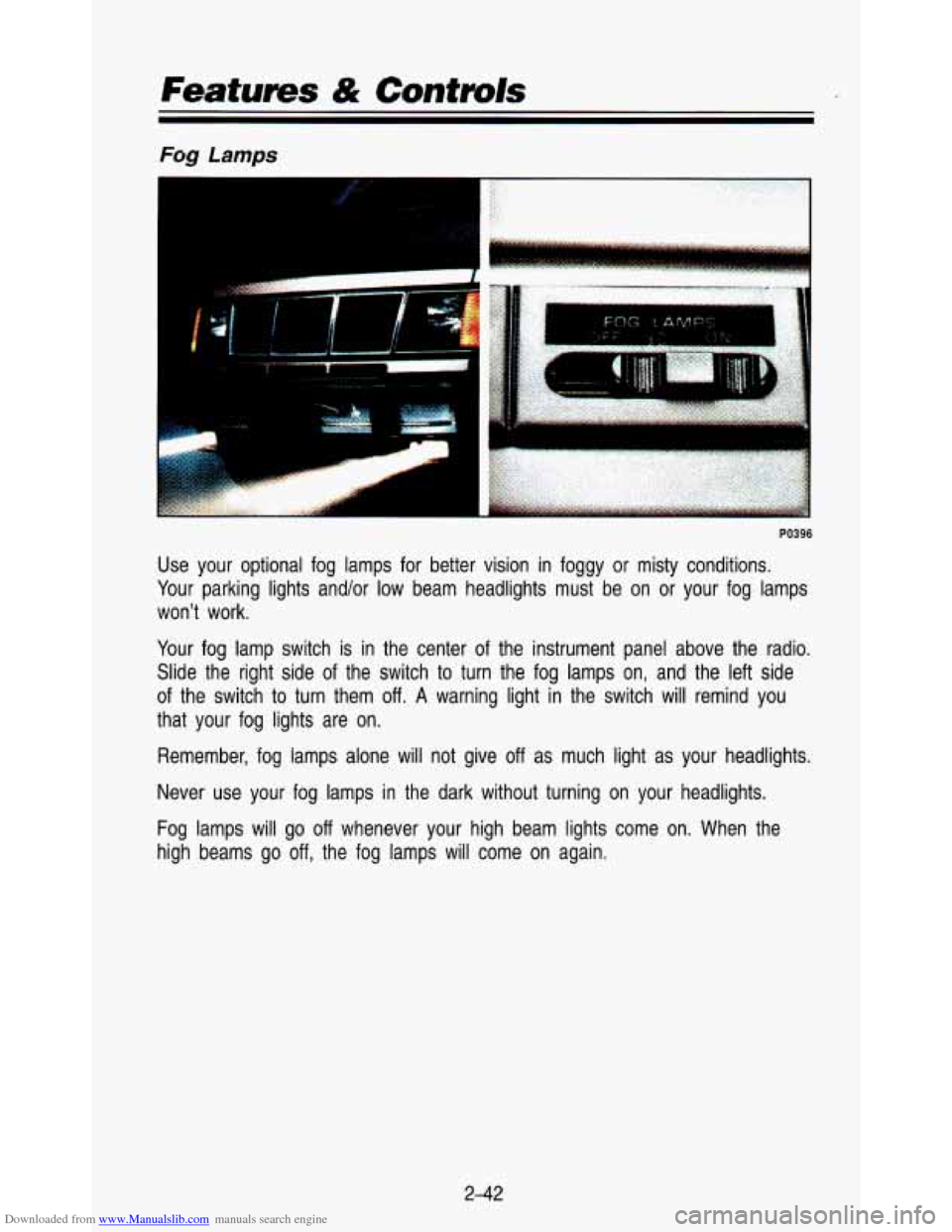
Downloaded from www.Manualslib.com manuals search engine Features & Contmls
PO396
Use your optional fog lamps for better vision in foggy or misty conditions.
Your parking lights and/or low beam headlights must be on or your fog lamps
won't work.
Your fog lamp switch
is in the center of the instrument panel above the radio.
Slide the right side
of the switch to turn the fog lamps on, and the left side
of the switch to turn them
off. A warning light in the switch will remind you
that your fog lights are
on.
Remember, fog lamps alone will not give off as much light as your headlights.
Never use your fog lamps in the dark without turning on your headlights.
Fog lamps will go
off whenever your high beam lights come on. When the
high beams go
off, the fog lamps will come on again.
2-42
Page 99 of 345
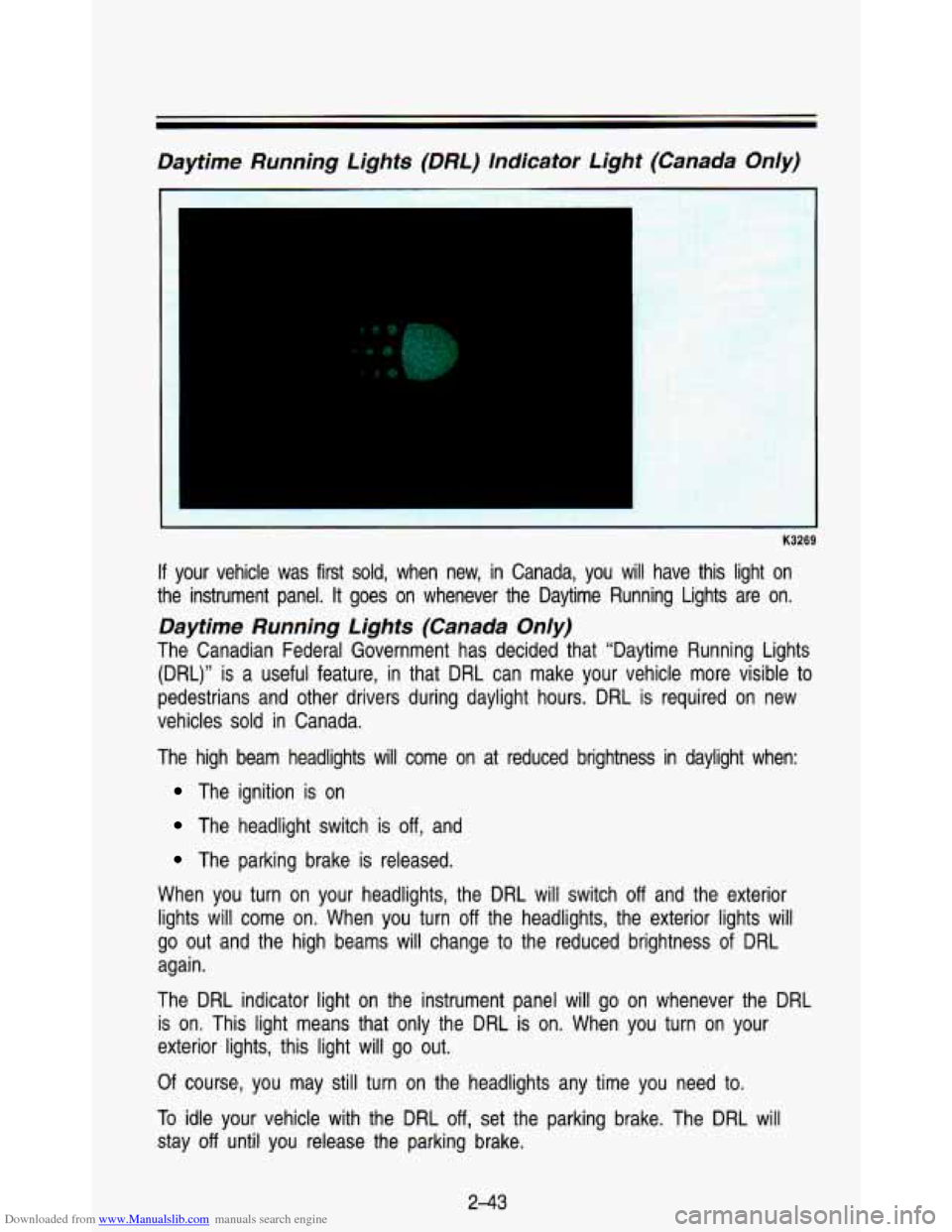
Downloaded from www.Manualslib.com manuals search engine Daytime Running Lights (DM) lndicator Light (Canada Only)
K3269
If your vehicle was first sold, when new, in Canada, you will ha\
ve this light on
the instrument panel. It goes on whenever the Daytime Running Lights are on.
Daytime Running Lights (Canada Only)
The Canadian Federal Government has decided that “Daytime Run\
ning Lights
(DRL)” is a useful feature, in that DRL can make your vehicle more visible to
pedestrians and other drivers during daylight hours. DRL is required on new
vehicles
sold in Canada.
The high beam headlights will come on at reduced brightness in\
daylight when:
The ignition is on
The headlight switch is off, and
The parking brake is released.
When you turn on your headlights, the DRL will switch
off and the exterior
lights will come on. When you turn off the headlights, the exterior lights will
go out and the high beams will change to the reduced brightness of
DRL
again .
The DRL indicator light on the instrument panel will go on wh\
enever the DRL
is on. This light means that only the DRL is on. When you turn on your
exterior lights, this light will go out.
Of course, you may still turn on the headlights any time you need to.
To idle your vehicle with the DRL off, set the parking brake. The DRL will
stay
off until you release the parking brake.
2-43
Page 120 of 345
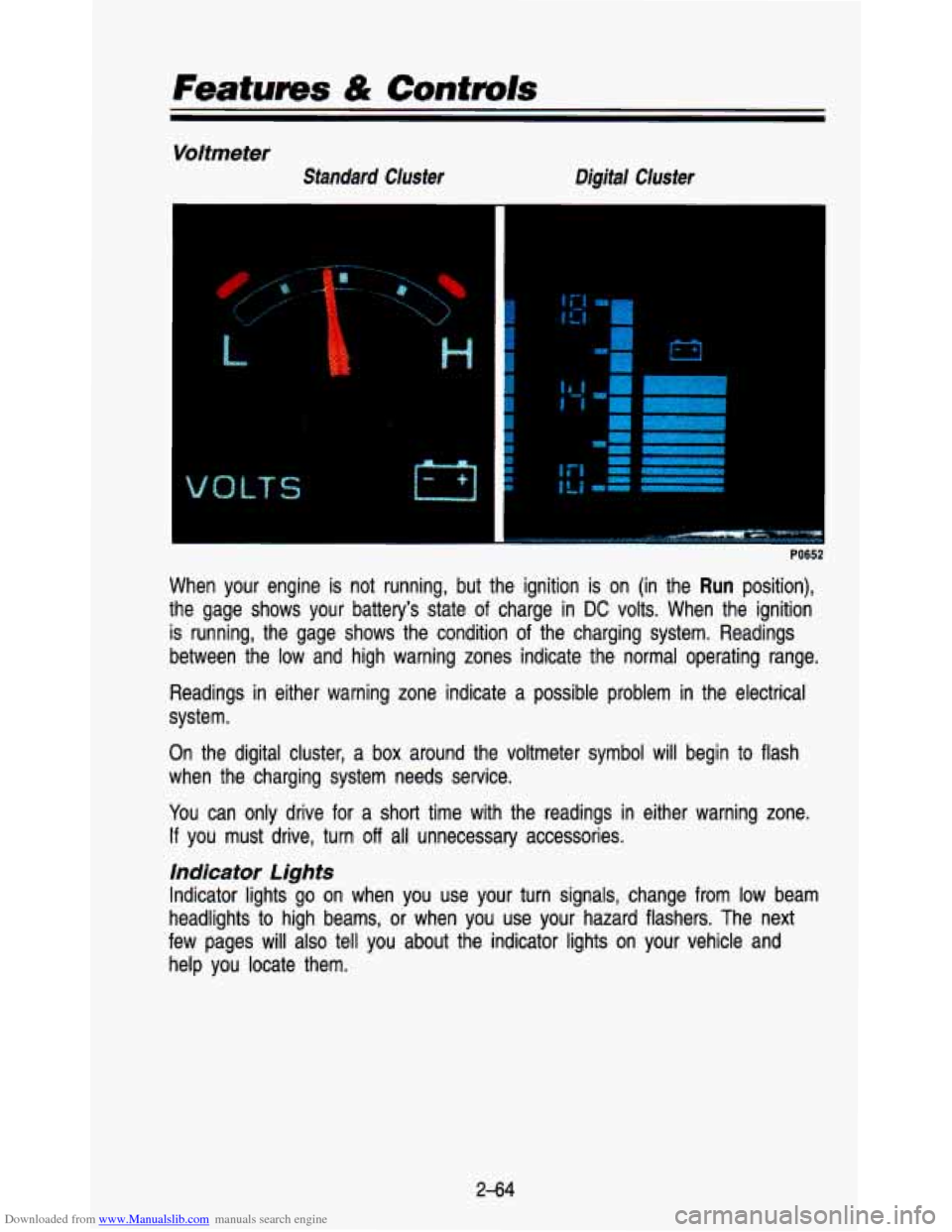
Downloaded from www.Manualslib.com manuals search engine Featurns & Controls
Voltmeter
Standard Cluster Digital Cluster
r
LT S M
I
i
f
r
I
'i I I
I
I I I
PO652
When your engine is not running, but the ignition is on (in \
the Run position),
the gage shows your battery's state
of charge in DC volts. When the ignition
is running, the gage shows the condition of the charging syste\
m. Readings
between the low and high warning zones indicate the normal ope\
rating range.
Readings in either warning zone indicate a possible problem in the electric\
al
system.
On the digital cluster,
a box around the voltmeter symbol will begin to flash
when the charging system needs service.
You can only drive for a
short time with the readings in either warning zone.
If you must drive, turn off all unnecessary accessories.
indicator Lights
Indicator lights go on when you use your turn signals, change \
from low beam
headlights to high beams,
or when you use your hazard flashers. The next
few pages
will also tell you about the indicator lights on your vehicle and
help you locate them.
2-64