1993 CADILLAC FLEETWOOD ESP
[x] Cancel search: ESPPage 2 of 386
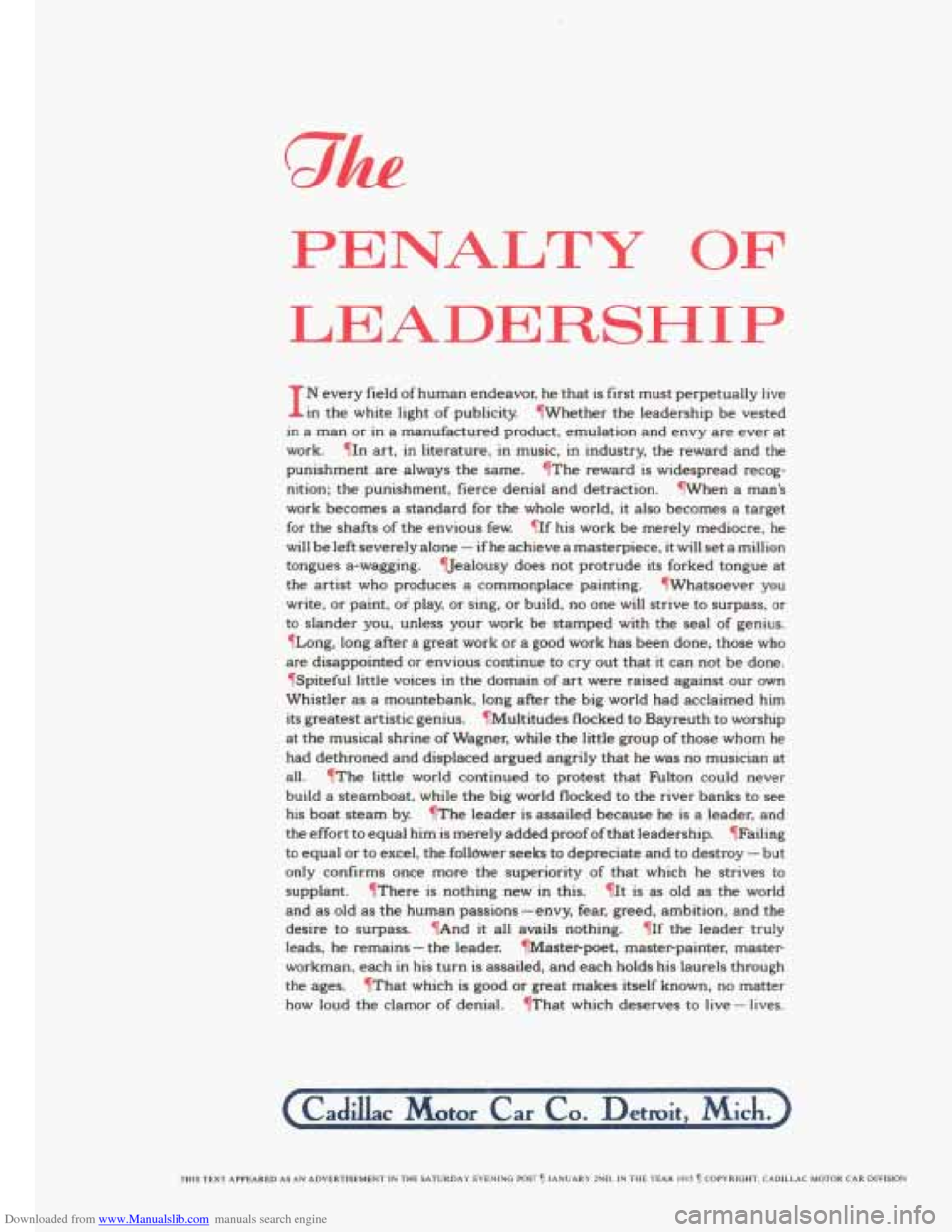
Downloaded from www.Manualslib.com manuals search engine PENALTY OF
LEADERSHIP
I
N every field of human endeavor, he that is first must perpetually live
in
the white light of publicity. ?Whether the leadership be vested
in a man
or in a manufactured product, emulation and envy are ever at
work. TIn art, in literature, in music, in industry, the reward and the
punishment are always the same. TThe reward is widespread recog-
nition; the punishment, fierce denial and detraction. TWhen a man’s
work becomes a standard for the whole world, it also becomes a target
for the shafts of the envious few. ?If his work be merely mediocre,
he
will be left severely alone - if he achieve a masterpiece, it will set a million
tongues a-wagging. vealousy does not protrude its forked tongue at
the artist who produces
a commonplace painting. VWhatsoever you
write,
or paint, or play, or sing, or build, no one will strive to surpass, or
to slander you, unless your work be stamped with the seal of genius.
TLong, long after a great work
or a good work has been done, those who
are disappointed
or envious continue to cry out that it can not be done.
?Spiteful little voices in the domain of art were raised against
our own
Whistler
as a mountebank, long after the big world had acclaimed him
its greatest artistic genius. ?Multitudes flocked to Bayreuth to worship
at the musical shrine of Wagner, whiIe
the little group of those whom he
had dethroned and displaced argued angrily that he was no musician at
all. TThe little world continued to protest
that hlton could never
build a steamboat, while the big world flocked to
the river banks to see
his boat steam by. YThe leader is assailed because he is a leader, and
the effort to equal him is merely added proof
of that leadership. qFailing
to equal
or to excel, the follower seeks to depreciate and to destroy - but
only confirms once more
the superiority of that which he strives to
supplant. TThere is nothing new in this. TIt is
as old as the world
and as old as the human passions
- envy, fear, greed, ambition, and the
desire to surpass. TAnd it
all avails nothing. TIf the leader truly
leads, he remains
- the leader. TMasteppoet, masteppainter, master
workman, each in his turn is assailed,.and each holds his laurels through
the ages. TThat which is good
or great makes itself known, no matter
how loud the clamor of denial. TThat which deserves to live-lives.
(Cad&= &tor Car Co. Detroit, Mich.)
THIS TEXT APPEARED AS AN ADVERTISEMENT IN THE SATURDAY EVENING POST n JANUARY ZND. IN THE YEAR 191s 1 COPYRIGHT. CADILLAC MOTOR CAR DIVISION
Page 32 of 386
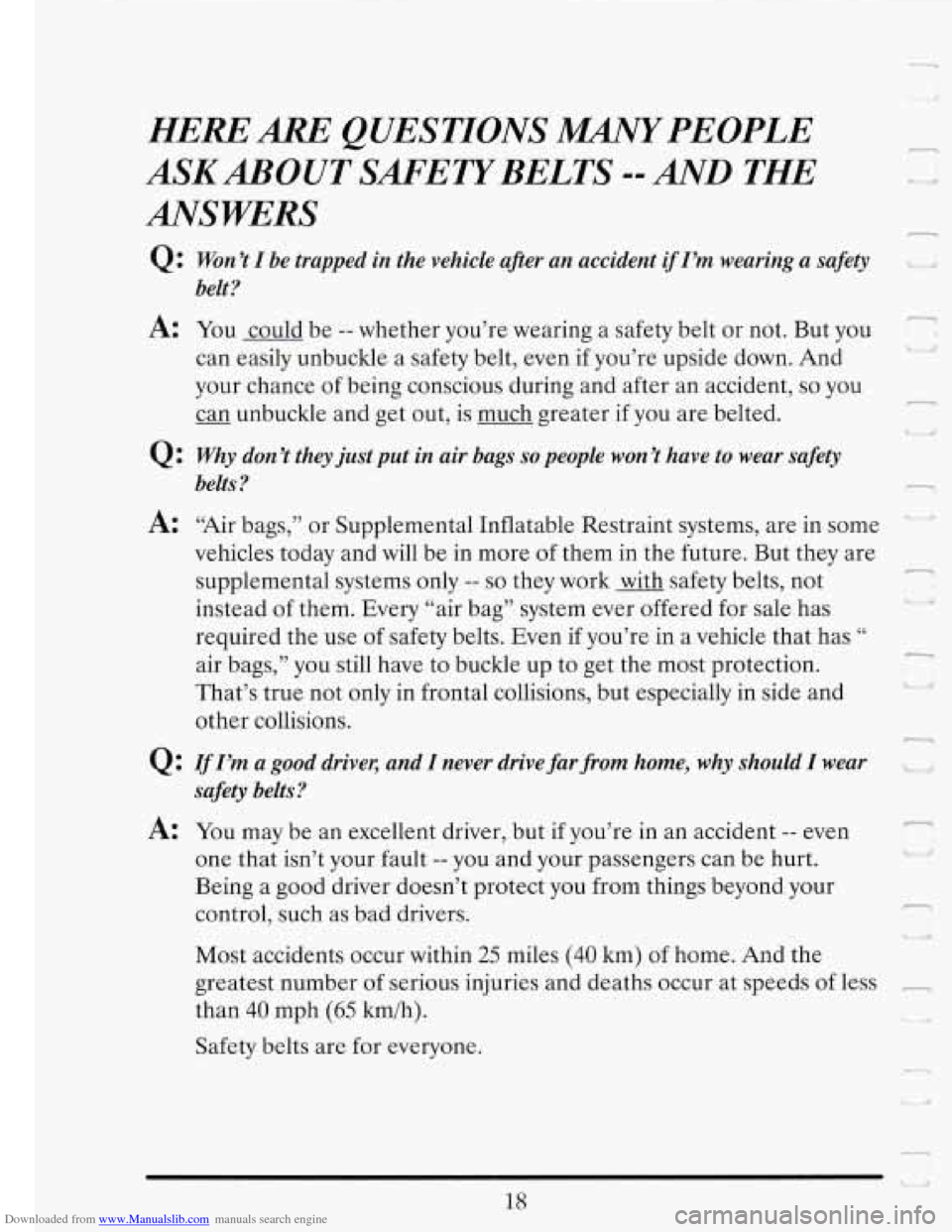
Downloaded from www.Manualslib.com manuals search engine HERE ARE QUESTIONS MANY PEOPLE
ANSWERS ASKABOUT SAFETYBELTS --AND THE
Q : Won ’t I be trapped in the vehicle afer an accident if I’m wearing a safety
A: You could be -- whether you’re wearing a safety belt or not. But you
belt?
can easily unbuckle a safety belt, even if you’re upside down. And
your chance of being conscious during and after an accident,
so you
can unbuckle and get out, is much greater if you are belted.
Q: why don’t they just put in air bags so people won’t have to wear safety
belts?
-
A: ‘Rir bags,” or Supplemental Inflatable Restraint systems, are in some 2:
rl iv
-1
n
U ..
-
1’. ’
jl L
n
vehicles today andwill be in more of them in the future. But they are
supplemental systems only
-- so they work with safety belts, not
instead of them.
Every “air bag” system ever offered for sale has
required the use of safety belts. Even if you’re in a vehicle that has
“
air bags,” you still have to buckle up to get the most protection.
That’s true not only in frontal collisions, but especially in side and
other collisions.
Q: IfI’m a good driver, and I never drive far from home, why should I wear
A: You may be an excellent driver, but if you’re in an accident -- even
one that isn’t your fault
-- you and your passengers can be hurt.
Being a good driver doesn’t protect you from things beyond your
control, such as bad drivers.
Most accidents occur within
25 miles (40 km) of home. And the
greatest number of serious injuries and deaths occur at speeds of less
than
40 mph (65 kmih).
Safety belts
are for everyone.
safety belts?
-1
T Iy
-1
?
-4
18
Page 89 of 386
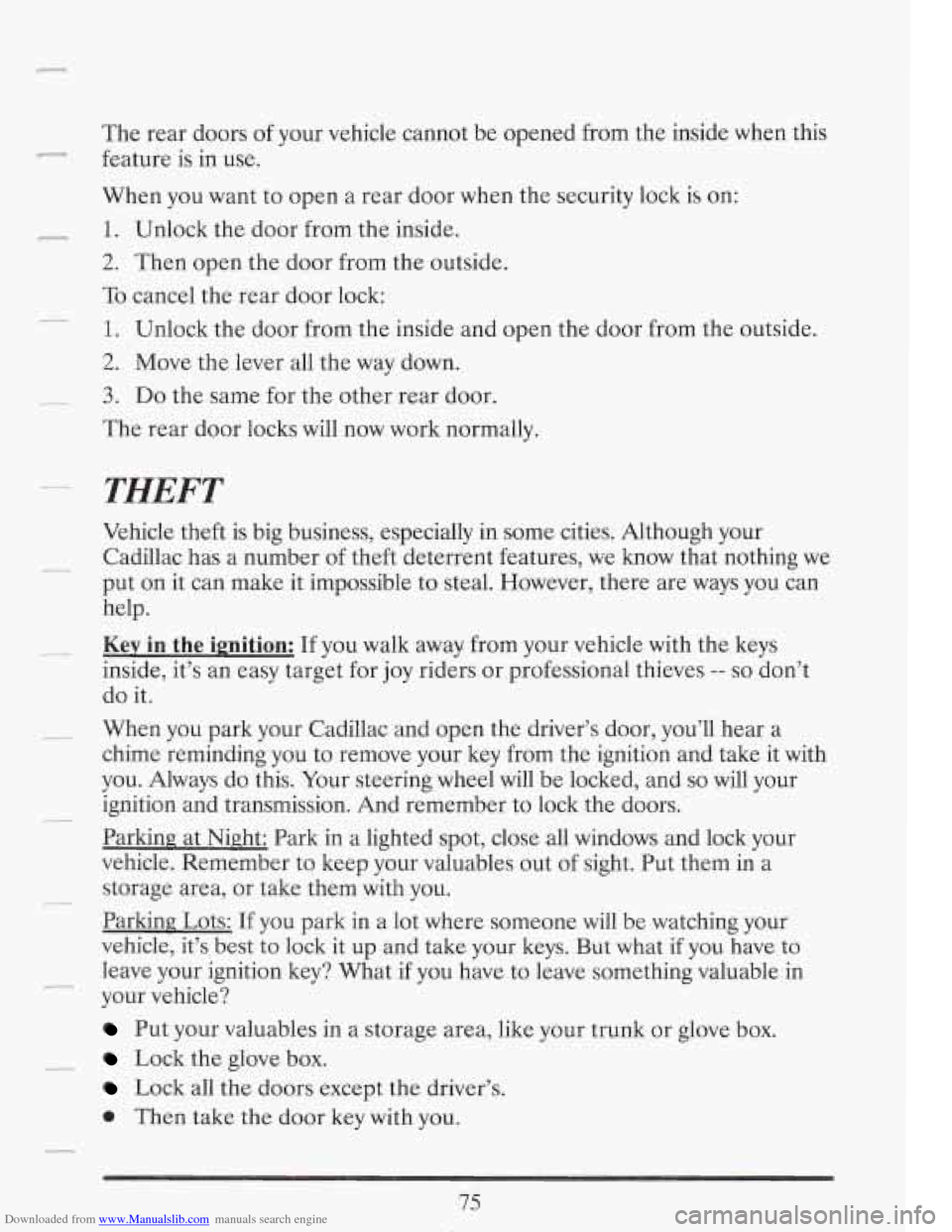
Downloaded from www.Manualslib.com manuals search engine The rear doors of your vehicle cannot be opened from the inside when this
feature is in use.
When you want to open a rear door when the security lock is on:
1. Unlock the door from the inside.
2. Then open the door from the outside.
To cancel the rear door lock:
1. Unlock the door from the inside and open the door from the outside.
2. Move the lever all the way down.
- 3. Do the same for the other rear door.
The rear door locks will now work normally.
THEFT
Vehicle theft is big business, especially in some cities. Although your
Cadillac has a number
of theft deterrent features, we know that nothing we
put on it can make it impossible to steal. However, there are ways you can
help.
Key in the ignition: If you walk away from your vehicle with the keys
inside, it’s an easy target for joy riders or professional thieves
-- so don’t
do it.
When you park your Cadillac and open the driver’s door, you’ll hear a
chime reminding you to remove your key from the ignition and take it with
you. Always do this. Your steering wheel
will be locked, and so will your
ignition and transmission. And remember to lock the doors.
Parking at Night: Park in a lighted spot, close all windows and lock your
vehicle. Remember to keep your valuables out of sight. Put them in a
storage area, or take them with you.
Parking Lots: If you park
in a lot where someone will be watching your
vehicle, it’s best to lock it
up and take your keys. But what if you have to
leave your ignition key? What if you have to leave something valuable in
your vehicle?
Put your valuables in a storage area, like your trunk or glove box.
Lock the glove box.
Lock all the doors except the driver’s.
0 Then take the door key with you.
75
Page 114 of 386
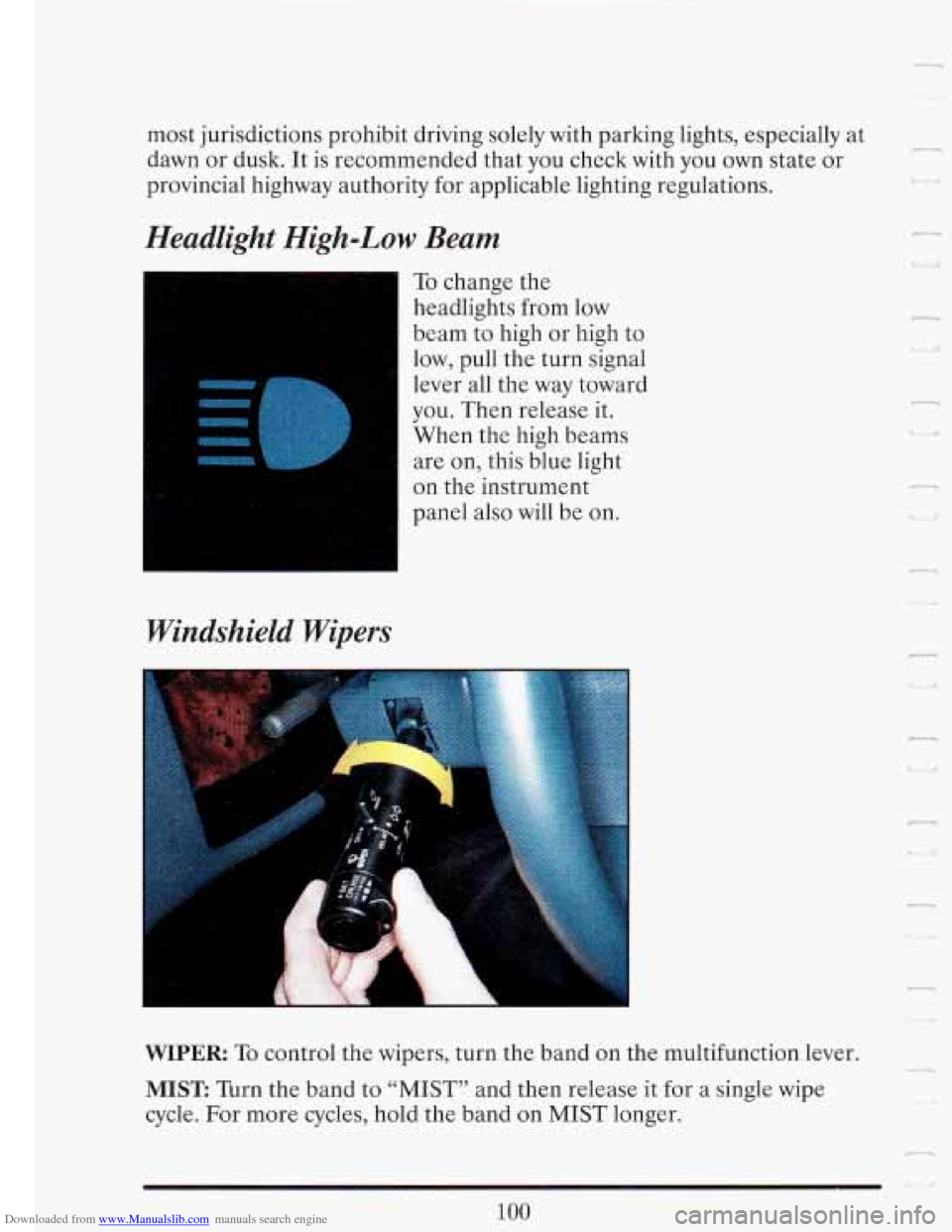
Downloaded from www.Manualslib.com manuals search engine most jurisdictions prohibit driving solely with parking lights, especially at
dawn or dusk. It is recommended that you check with
you own state or
provincial highway authority for applicable lighting regulations.
Headlight High-Low Beam
Windshield Wipers
To change the
headlights from low
beam to high or high to
low, pull the turn signal
lever all the way toward
you. Then release it.
When the high beams
are on, this blue light
on the instrument
panel also will be on.
WIPER To control the wipers, turn the band on the multifunction lever.
MIST: Turn the band to “MIST” and then release it for a single wipe
cycle. For more cycles, hold the band on MIST longer.
1 :I, U
100
Page 158 of 386
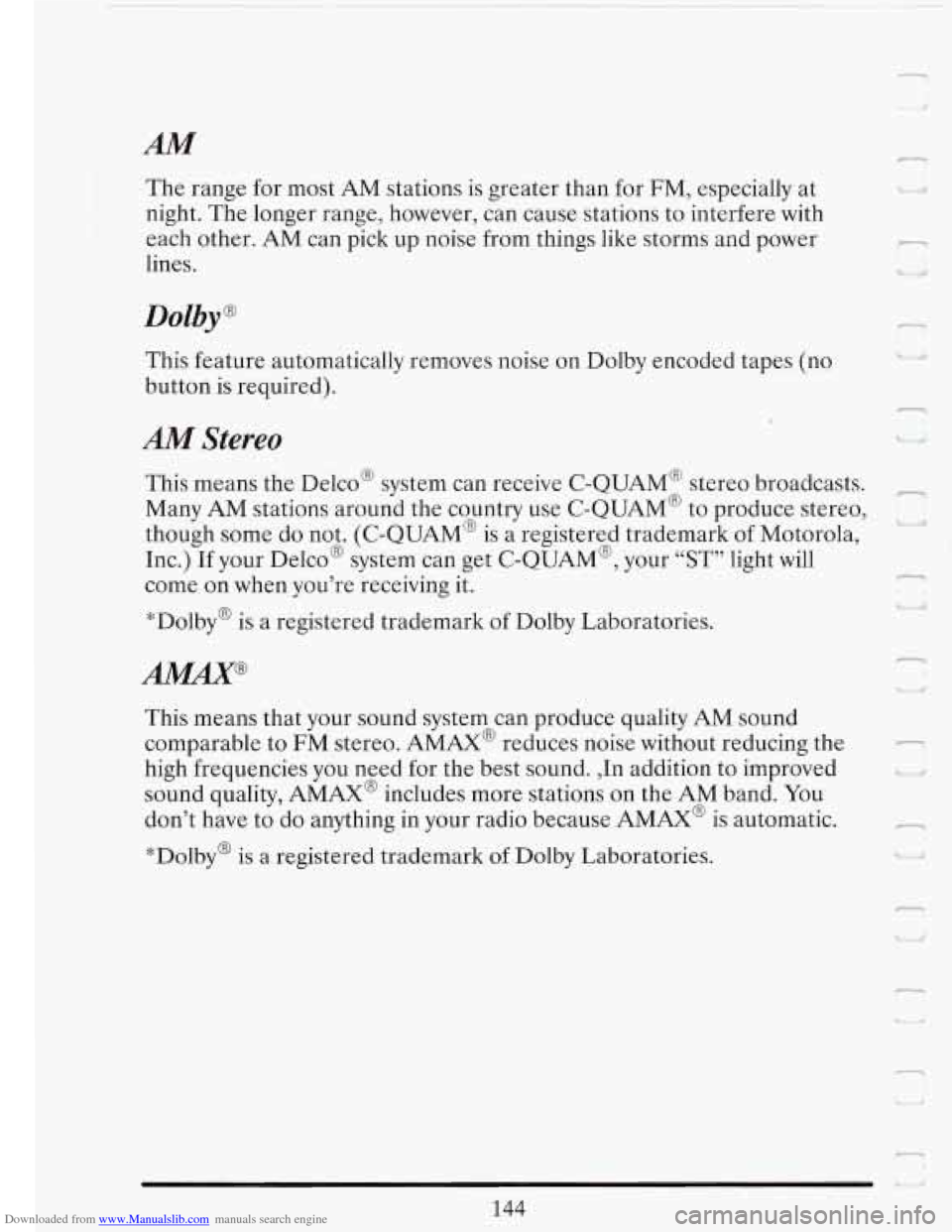
Downloaded from www.Manualslib.com manuals search engine AM
The range for most AM stations is greater than for FM, especially at
night. The longer range, however, can cause stations to interfere with
each other. AM can pick up noise from things like storms and power
lines.
Dolby@
This feature automatically removes noise on Dolby encoded tapes (no
button is required).
AM Stereo
This means the Delco@ system can receive C-QUAM@ stereo broadcasts.
Many
AM stations around the country use C-QUAM@ to produce stereo,
though some do not. (C-QUAM@ is a registered trademark of Motorola,
Inc.) If your Delco@ system can get C-QUAM@, your
“ST” light will
come on when you’re receiving it.
*Dolby@ is a registered trademark of Dolby Laboratories.
This means that your sound system can produce quality AM sound
comparable to FM stereo. AMAX@ reduces noise without reducing the
high frequencies you need for the best sound. ,In addition to improved
sound quality,
AMAX@ includes more stations on the AM band. You
don’t have to
do anything in your radio because AMAX@ is automatic.
n ‘€1 U’
n
a
*Dolby@ is a registered trademark of Dolby Laboratories.
n
%rI
n
111
144
Page 161 of 386

Downloaded from www.Manualslib.com manuals search engine PUSH BUTTONS
r
,
You can set the push
buttons to get up to
ten favorite stations (Five on AM and five
on FM.) Just:
0 Choose either AM or FM.
0 Tune in the station.
0 Push the SET button.
0 Within 5 seconds, push one of the five push buttons.
0 Repeat these steps for each of the five push buttons.
PRESET EQUALIZATION
The Preset Equalization buttons let you adjust the tone, to sound just the
way you want it. Each individual auto-equalization button (A through
E)
contains a separate equalization adjustment feature.
When your vehicle is new, the auto-equalization is already preset with
Preset
A having more bass and treble tone than mid-range tone. Preset B
has more bass than treble and mid-range tone. Preset C has an overall flat
response in sound. Preset
D has more treble than bass and mid-range,
preset settings can be modified individually for AM, FM, cassette or
CD
-~ -
c_ and Preset E has more mid-range sound than bass and treble. These
Play-
Page 162 of 386
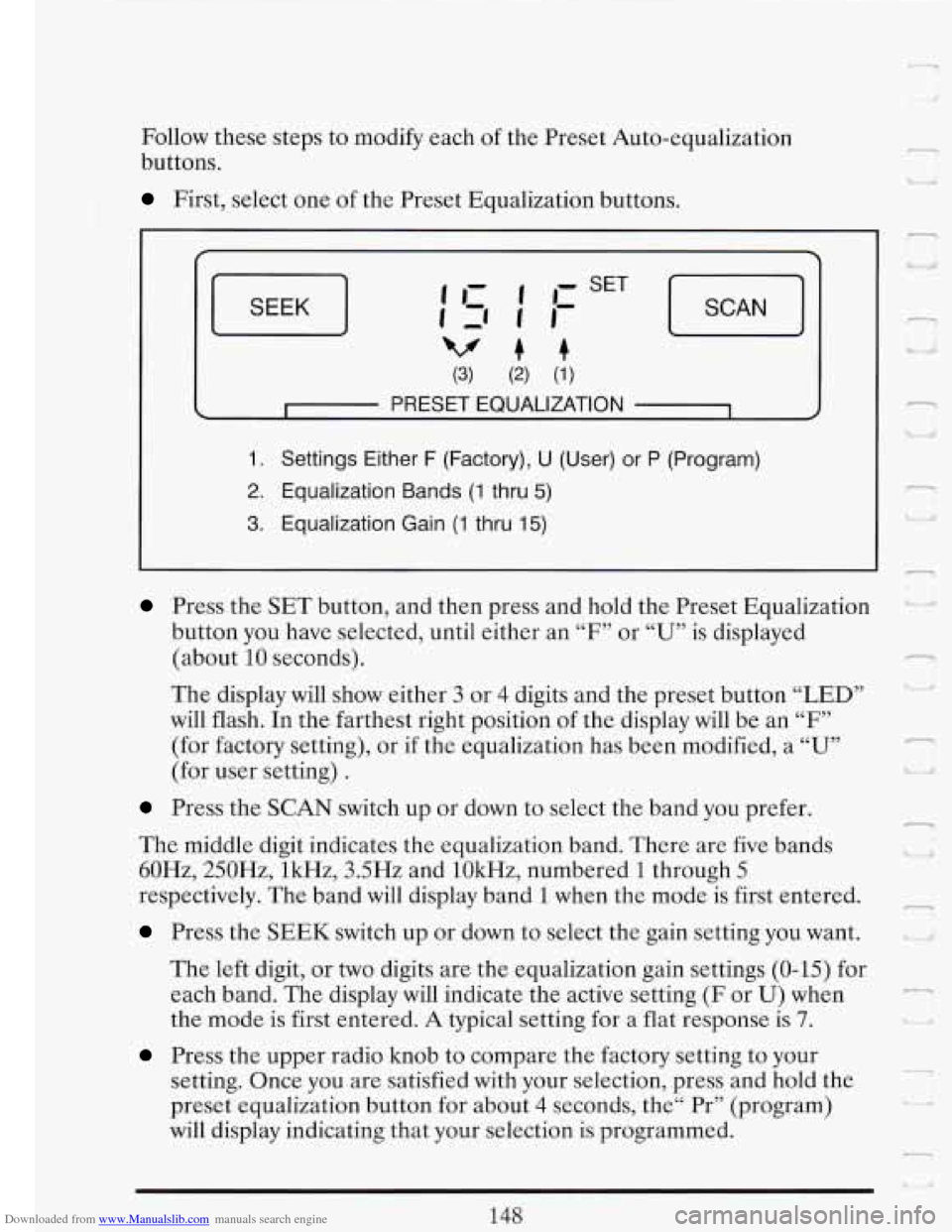
Downloaded from www.Manualslib.com manuals search engine Follow these steps to modify each of the Preset Auto-equalization
buttons.
First, select one of the Preset Equalization buttons.
SEEK J
(3) (2) (1)
c I PRESET EQUALIZATION 1 4
1. Settings Either F (Factory), U (User) or P (Program)
2. Equalization Bands (1 thru 5)
3. Equalization Gain (1 thru 15)
Press the SET button, and then press and hold the Preset Equalization
button you have selected, until either an
“F7’ or “U” is displayed
(about
10 seconds).
The display will show either 3 or 4 digits and the preset button “LED”
will flash. In the farthest right position
of the display will be an “F”
(for factory setting), or if the equalization has been modified, a “U”
(for user setting) .
Press the SCAN switch up or down to select the band you prefer.
The middle digit indicates the equalization band. There are five bands
60Hz, 250Hz, lkHz, 3.5Hz and lOkHz, numbered
1 through 5
respectively. The band will display band 1 when the mode is first entered.
Press the SEEK switch up or down to select the gain setting you want.
The left digit, or two digits are the equalization gain settings (0-15) for
each band. The display
will indicate the active setting (F or U) when
the mode is first entered.
A typical setting for a flat response is 7.
Press the upper radio knob to compare the factory setting to your
setting. Once you are satisfied with your selection, press and hold the
preset equalization button for about
4 seconds, the“ Pr” (program)
will display indicating that your selection is programmed.
148
l n
d
r
Lj Ill
--
.-
I -.
Page 163 of 386
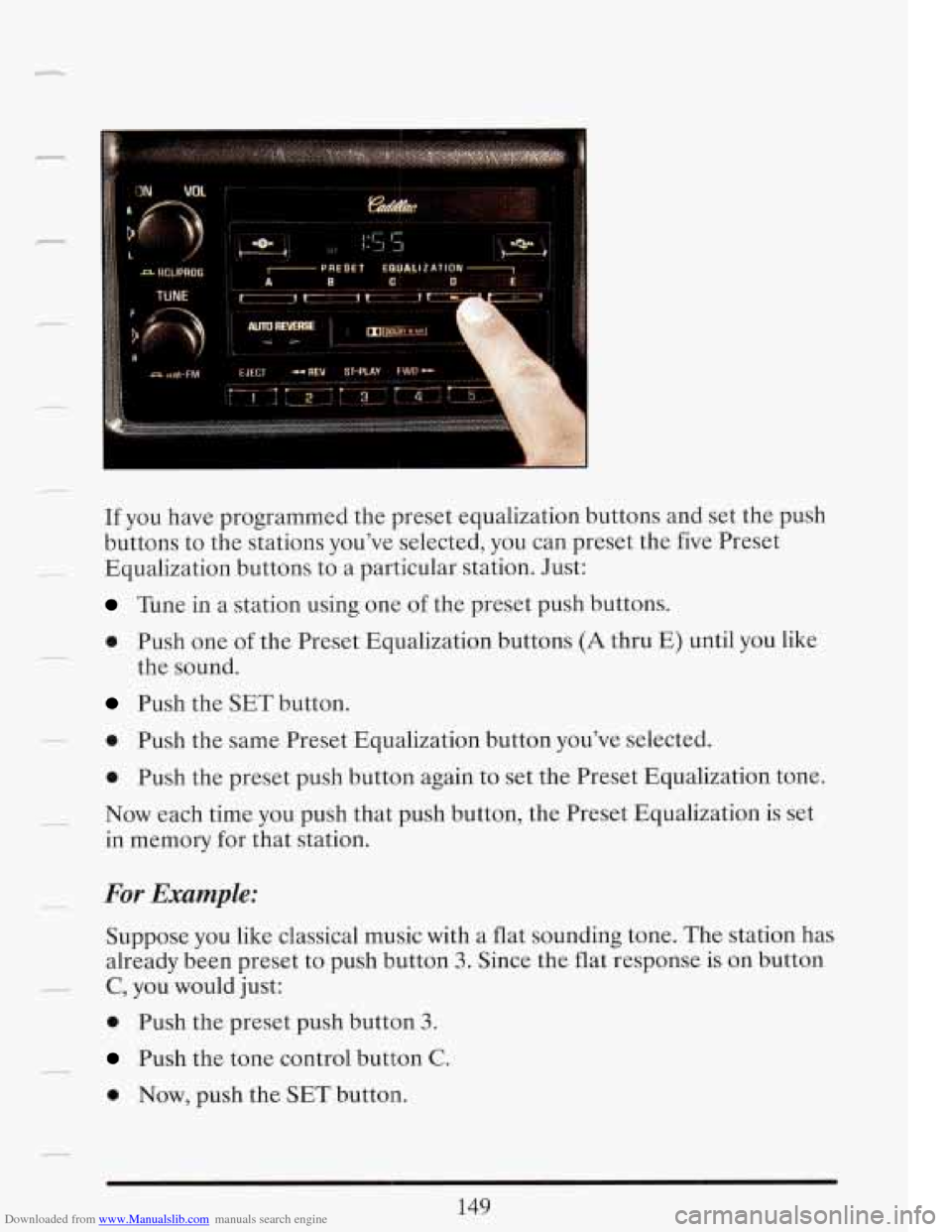
Downloaded from www.Manualslib.com manuals search engine rl
,' w VCJL
TUNE
If you have programmed the preset equalization buttons and set the push
buttons to the stations you've selected, you can preset the five Preset
Equalization buttons to
a particular station. Just:
Tune in a station using one of the preset push buttons.
0 Push one of the Preset Equalization buttons (A thru E) until you like
Push the SET button.
the
sound.
-. 0 Push the same Preset Equalization button you've selected.
0 Push the preset push button again to set the Preset Equalization tone.
in memory for that station.
-- Now each time you push that push button, the Preset Equalization is set
-- For Example:
Suppose you like classical music with a flat sounding tone. The station has
already been preset
to push button 3. Since the flat response is on button
_. C, you would just:
0 Push the preset push button 3.
Push the tone control button C.
149
0 Now, push the SET button.