Page 19 of 386
Downloaded from www.Manualslib.com manuals search engine These symbols are used on warning and indicator lights:
I- I
I I BRAKE I
ENGINE COOLANT
TEMPERATURE I
RADIATOR COOLANT
CHARGING
I ANTILOCK BRAKE I FUEL J ENGINE OIL
PRESSURE ENGINE OIL
TEMPERATURE
Here are some other symbols you may see:
I
r RADIO SELECTOR 1 FUSE I RADIO VOLUME AIR
CONDITIONING I
-I
t
In1
TRUNK'HATCHBACK RELEASE SPEAKER
I LIGHTER
5
Page 97 of 386
Downloaded from www.Manualslib.com manuals search engine .- How long should you keep the block heater plugged in? The answer
depends on the weather, the kind of oil you have, and some other things.
Instead of trying to list everything here, we ask that you contact a Cadillac
dealer in the area where you’ll be parking your vehicle. The dealer can
give you the best advice for that particular area.
AUTOMATIC TMSMISSION
different positions for
your shift lever.
I
0 P (Park)
This locks your rear wheels. It’s the best position to use when you start
your engine because your vehicle can’t move easily.
83
Page 143 of 386
Downloaded from www.Manualslib.com manuals search engine HOT COOLANT CAN BURN YOU BADLY!
In “Problems on the Road,’’ this manual shows what to do. See “Engine
Overheating”
in the Index.
1
1 I LNl Prere Light
This light tells you if
there couldbe a
i+gg&dea with your
engine oil pressure.
i
I Don’t keep driving if the oil pressure is low. If you do, your
engine can become
so hot that it catches fire. You or others
could be burned. Check your oil as soon as possible and have
your vehicle serviced.
i I’
I
- ~-...
129
Page 144 of 386
Downloaded from www.Manualslib.com manuals search engine Charge Light
--
--m
When you turn the key
to “Run”or “Start”,
this light will come on
briefly, to show that
your alternator and
battery charging
systems are working.
If a light stays on, you need service, and you should take your Cadillac to
accessories, and set your Electronic Climate Control system to
“OFE’‘
the dealer at once. To save your battery until you get there, turn off all L I
Low Oil Level Light
This light should come
on while you are
starting:
vour engine.
130
Page 145 of 386
Downloaded from www.Manualslib.com manuals search engine If it doesn’t come on, have it repaired. If the light comes on and stays on,
your engine oil level is too low. Check your oil level and add enough oil
to bring the engine oil level up to the proper level. See “Engine Oil” in
the Index.
Change Oil Light
r
H E
This light will come on
for .a few seconds as
you first start your
engine. The light
will
also come on following
engine start up for
20
seconds when the
engine oil needs
changing.
See “Oil Life Indicator” in the Index.
Door Ajar Light (Option)
This light will come on
if
a door is not
completely closed.
r
Page 150 of 386

Downloaded from www.Manualslib.com manuals search engine i
FUEL GAGE
fI
I
Your fuel gage shows
about how much fuel is
in your tank.
It works only when the ignition is in the “RUN” position. The
17 bar
segments show the fuel remaining in your tank.
When only one bar segment still is lit, the
“LOW FUEC’ light will go on.
If the fuel supply gets critically low, none of the bar segments will be lit
and the
“LOW FUEC’ will flash. You should get fuel immediately.
Here are
a few concerns some owners have had about the fuel gage. All
these situations are normal and indicate nothing wrong with the fuel
gage.
The pump at the gas station shuts off before the fuel gage reads “F”.
I.
3, I
It takes more (or less) gas to fill up than the gage said. For example,
the gage said
“l/Y, but it took more or less than half the tank capacity -
to fill it. I
The gage changes when you turn (or stop,or speed up)
OIL LIFE INDICATOR
Your Cadillac has an Oil Life Indicator feature. This tells you when you
need to change your engine
oil. It’s based upon the engine oil
temperatures and your driving patterns.
-1
-1
The “CHANGE OIE’ light will come on for a few seconds as a bulb check
when
you start your engine. The system probably will say to change the oil
-.
n
- I
136
Page 151 of 386
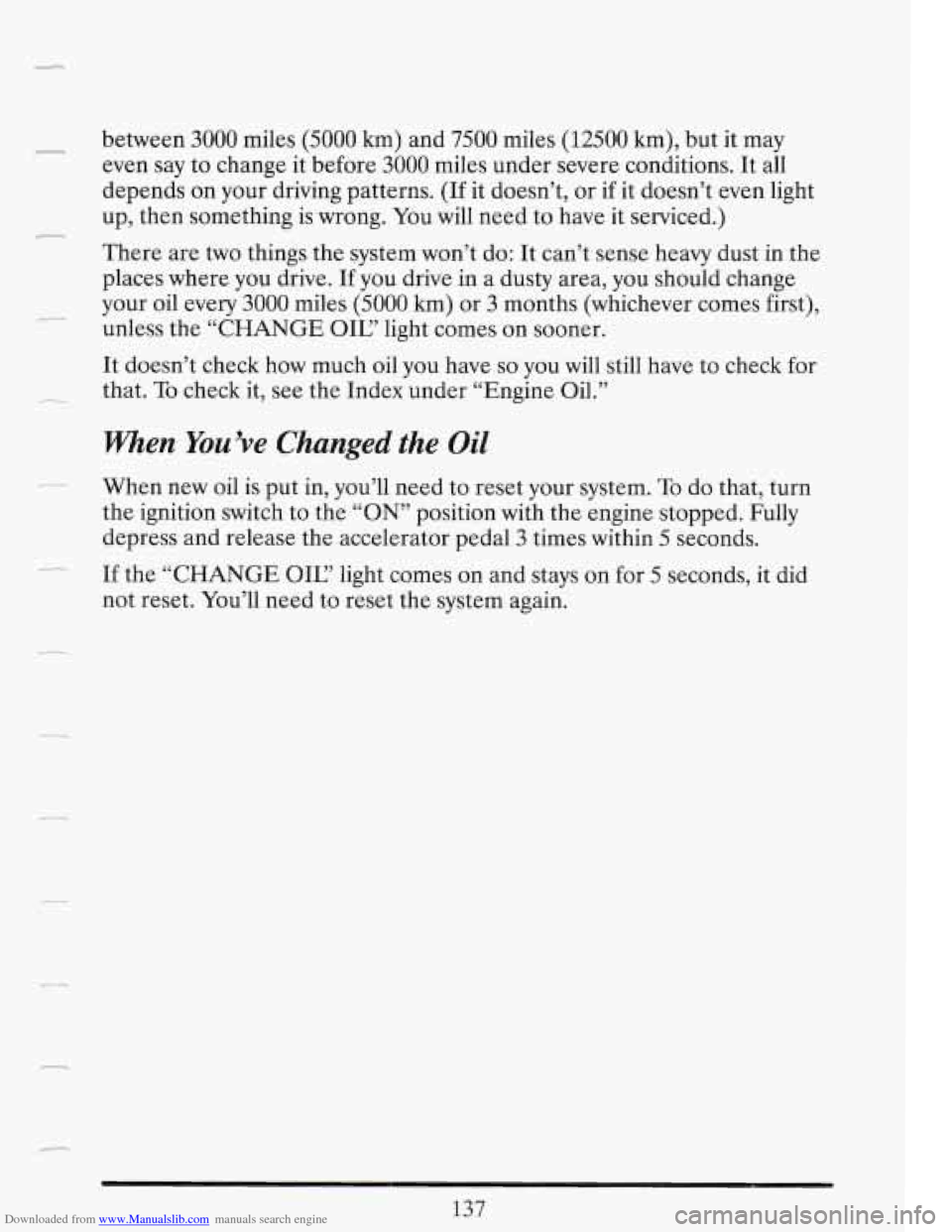
Downloaded from www.Manualslib.com manuals search engine 1 between 3000 miles (5000 km) and 7500 miles (12500 km), but it may
even say to change it before
3000 miles under severe conditions. It all
depends on your driving patterns. (If it doesn’t, or
if it doesn’t even light
up, then something is wrong.
You will need to have it serviced.)
There are
two things the system won’t do: It can’t sense heavy dust in the
places where you drive.
If you drive in a dusty area, you should change
your oil every
3000 miles (5000 krn) or 3 months (whichever comes first),
unless the
“CHANGE OIL? light comes on sooner.
It doesn’t check how much oil you have
so you will still have to check for
that.
To check it, see the Index under “Engine Oil.”
When You’ve Changed the Oil
When new oil is put in, you’ll need to reset your system. To do that, turn
the ignition switch to the
“ON” position with the engine stopped. Fully
depress and release the accelerator pedal
3 times within 5 seconds.
If the “CHANGE OK’ light comes on and stays on for
5 seconds, it did
not reset. You’ll need to reset the system again.
137
Page 169 of 386

Downloaded from www.Manualslib.com manuals search engine r
C.
To Set the Minutes:
0 Press SET, and within 5 seconds,
0 Press and hold SCAN up or down. When the clock gets to the correct
minute, let go.
Your clock is set.
Care of Your Cassette Tape Player
A tape player that is not cleaned regularly can cause reduced sound
quality, ruined cassettes, or a damaged mechanism. Cassette tapes should
be stored in their cases away from contaminants, direct sunlight, and
extreme heat.
If they aren’t, they may not operate properly or cause
failure
of the tape player.
Your tape player should be cleaned regularly each month or after every
15 hours of use. If you notice a reduction in sound quality, try a known
good cassette to see if the tape or the tape player is at fault.
If this other
cassette has no improvement in sound quality, clean the tape player.
Clean your tape player with a wiping-action, non-abrasive cleaning
cassette, and follow the directions provided with it.
~
Cassettes are subject to wear and the sound quality may degrade over
time. Always make sure that the cassette tape is in good condition before
you have your tape player serviced.
Care of Your Compact Discs
Handle discs carefully. Store them in their original cases or other
protective cases and away from direct sunlight and dust.
If the surface of
- a disc is soiled, dampen a clean, soft cloth in a mild, neutral detergent
solution and clean it, wiping from the center to the edge.
Be sure never to touch the signal surface
when handling discs. Pick up
edge.
I discs by grasping the outer edges or the edge of the hole and the outer
7 Power Antenna Mast Care
Your power antenna will look its best and work well if it’s cleaned from
time to time.
155