Page 110 of 398
Downloaded from www.Manualslib.com manuals search engine Turn Signal and Lane Change Indicator
The turn signal has
two upward (for Right)
and
two downward
(for Left) positions.
These positions allow
you to signal a turn or
a lane change.
To signal a turn, move the lever all the way up or down. When the turn is
finished, the lever will return automatically.
rpl
A green arrow on the
instrument panel will
flash
in the direction of
the turn or lane
change.
To signal a lane change, just raise or lower the lever until the green arrow
starts
to flash. Hold it there until you complete your lane change. The
lever will return
by itself when you release it.
If for some reason your turn signal is left
on, the Driver Information
Center will display “TURN
SIGNAL ON” (after driving about a mile) to
remind you to turn it off.
1
El
96
Page 111 of 398
Downloaded from www.Manualslib.com manuals search engine As you signal a turn or a lane change, if the arrows don’t flash but just
stay on, a signal bulb may be burned out and other drivers won’t see your
turn signal.
If a bulb is burned out, replace it to help avoid an accident. If the green
arrows
don’t go on at ail when you signal a turn, check the fuse (see
“Fuses” in the Index) and for burned-out bulbs.
Headlight High-Low Beam
To change the
headlights from low
beam to high or high to
low, pull the turn signal
lever all the way toward
you. Then release it.
When the high beams
are on, a blue light on
the instrument panel
also will be
on.
Flash-To-Pass Feature
This lets you use your high beam headlights to signal a driver in front of
you that you want to pass. It works even if your headlights are off.
97
Page 116 of 398
Downloaded from www.Manualslib.com manuals search engine If you leave your Cruise Control switch on when you’re not
using Cruise,
you might hit a button and go into Cruise when
you don’t want to. You could be startled and even lose control.
Keep the Cruise Control switch
“OFF” until you want to use it.
I
2. Get up to the speed you want.
W PUSH
.+9
I
4. The digital
1 instrument panel
cluster has
a
“CRUISE
ENGAGED” light
that will come
on.
There is no light on
the analog cluster.
5. Take your foot off the accelerator pedal.
102
Page 120 of 398
Downloaded from www.Manualslib.com manuals search engine To Erase Speed Memory
When you turn off the Cruise Control or the ignition, your Cruise
Control set speed memory is erased.
LIGHTS
You’ll find the control on the left side of the instrument panel.
It controls these light systems:
Headlights
0 Taillights
0 Parking Lights
0 Underhood Light (Option)
0 Instrument Panel Lights
0 License Plate Lights
0 Interior Courtesy Lights
Fog Lights (Option)
0 Rear Fog Lights (Export Only)
ALL LIGHTS PANEL LIGHTS
EXCEPT
BRIGHTNESS
light system. HEADLIGHTS
manually work your
Here’s
how
to
I )- COURTESY
OFF ALL LIGHTS LIGHTS
Lights On Reminder
If you open the door while leaving the lights on, you will hear a warning
tone.
106
Page 124 of 398
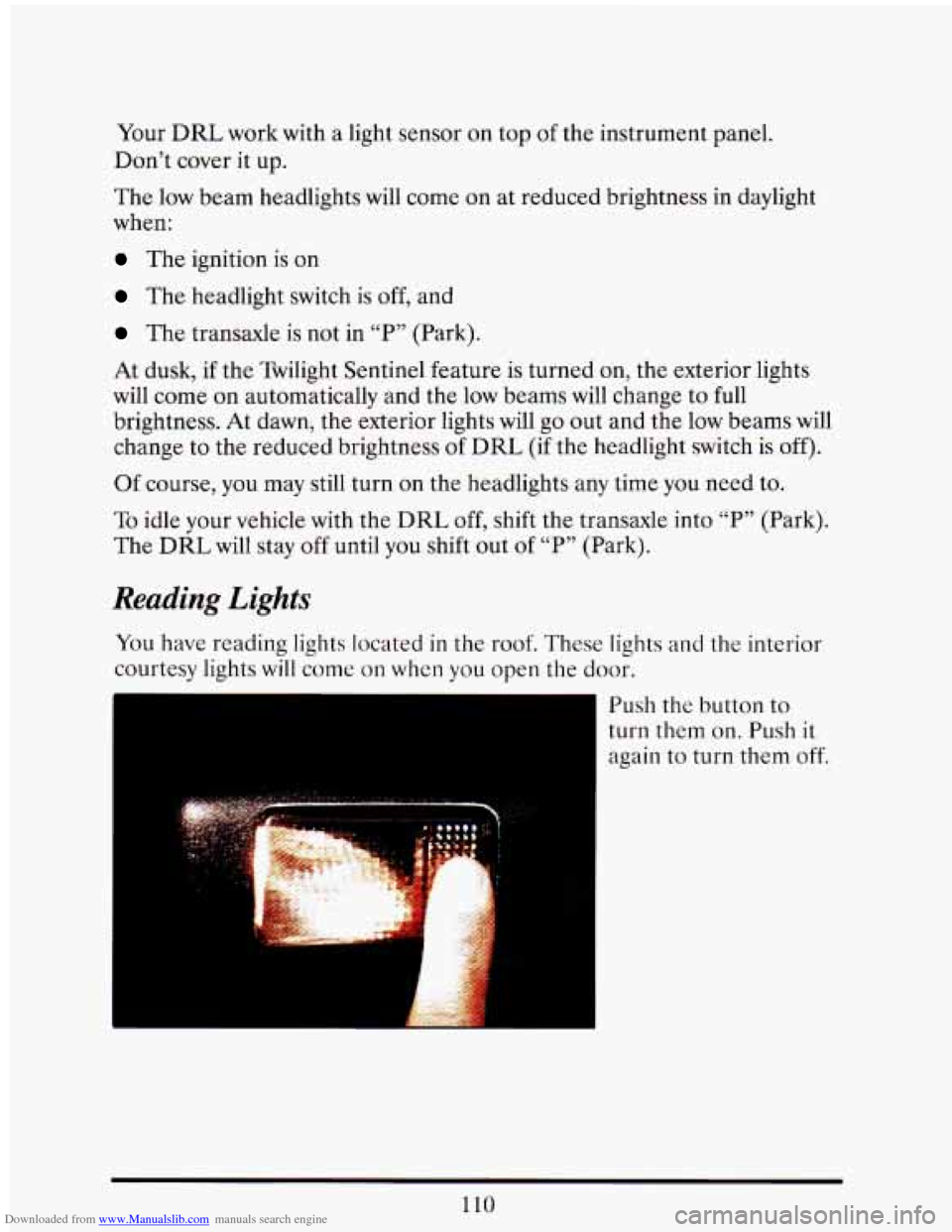
Downloaded from www.Manualslib.com manuals search engine Your DRL work with a light sensor on top of the instrument panel.
Don’t cover
it up.
The low beam headlights will come on at reduced brightness in daylight
when:
The ignition is on
The headlight switch is off, and
The transaxle is not in “P” (Park).
.At dusk,
if the Twilight Sentinel feature is turned on, the exterior lights
will come on automatically and the
low beams will change to full
brightness. At dawn, the exterior lights will go out and the low beams will
change to the reduced brightness
of DRL (if the headlight switch is off).
Of course, you may still turn on the headlights any time you need to.
To idle your vehicle with the DRL off, shift the transaxle into “P” (Park).
The
DRL will stay off until you shift out of “P” (Park).
Reading Lights
You have reading lights located in the roof. These lights and the interior
courtesy lights
will come on when you open the door.
Push the button
to
turn them on. Push it
again to turn them off.
110
Page 134 of 398
Downloaded from www.Manualslib.com manuals search engine display on the Driver Information Center when the traction control
system
is operating.
You may feel the system working through slight movement of the
accelerator pedal, or you may notice some noise, but this is normal.
Your Driver Information Center
is an important source of information
about your traction control system.
See “Driver Information Center” in
the Index.
THE INSTRUMENT PANEL: YOUR
INFOR2MATION SYSTEM
Your instrument panel is designed to let you know at a glance how your
Cadillac
is running. You’ll know how fast you’re going, how much fuel
you’re using, and many
of the other things you’ll need to know to drive
safely and economically.
Digitul Cluster
:i-i -Q 8
c .
If you have the 4.6 L Northstar your tachometer and speedometer will
have a different calibration.
Page 151 of 398

Downloaded from www.Manualslib.com manuals search engine SERVICE A/C SYSTEM A/C COMPRESSdR OFF
This message appears when the electronic sensors that control the A/C
and heating system are no longer working.
You mav notice a drop in
heating and A/C efficiency when this message appkars. Have your
Climate Control system serviced
if this message appears.
STARTING DISABLED DUE TO THEFT SYSTEM REMOVE
IGNITION
KEY
This message will appear when the Personalized Automotive Security
System (PASS Key
I1 rM ) senses that an improper ignition key is being
used to try to start the vehicle. Check the ignition key
for damage. If it is
damaged, it may need to be replaced. If you see no damage, clean the
pellet contacts
with a soft cloth or napkin. Remove the ignition key and
wait for the Driver Information Center to display “WAIT
3 MINUTES”.
The Instrument Panel Cluster
will then run a timer and change the
messages to “WAIT 2 MINUTES”, “WAIT 1 MINUTE”, and then
“START CAR”. When the “START CAR” message
is displayed, try again
to start the engine.
SERVICE NOW - REFER TO OWNERS MANUAL
This message appears if you have a problem with the Electronic Control
Module (ECM).
To correct this problem have your vehicle serviced at
your Cadillac dealership.
SERVICE RIDE CONTROL
This message is displayed to indicate that the Suspension System is not
operating properly. To correct this problem have
your vehicle serviced at
your Cadillac dealership at your earliest convenience.
STOP ENGINE ENGINE OVERHEATING
This message will appear when your engine has overheated. Stop and
turn your engine
off immediately to avoid severe engine damage. See
“Engine Overheating” in the Index.
SERVICE VEHICLE SOON
This message will appear if there is a problem with your Emission
Control System.
If the “SERVICE ENGINE SOON” light on the
instrument panel and this message appear and then turns off, it
is an
indication that
a temporary problem has cleared itself. Have your vehicle
checked
at your earliest convenience.
137
Page 157 of 398
Downloaded from www.Manualslib.com manuals search engine COMFORT CONTROLS AND AUDIO SYSTEMS
In this section you’ll find out how to operate the comfort control systems
and audio systems offered with your Cadillac. Be sure to read about the
particular system supplied with your vehicle.
YOUR CADILLAC AIR SYSTEM
Outside Air
The outside air always tlows through your Vehicle when it is moving. It
enters your vehicle through an
inlet at the base of the windshield. Keep
this area clear a debris.
Even if the vehicle is not moving, you can always
get outside air
. If you are traveling in the 603 F ( 1b3C ) AUTO setting, a
door will close
to stop the flow of outside air, recirculating only the
interior air to
cool your vehicle.
Air Outlets
The air outlets are
located
in the center
and each side
of the
instrument panel.
You
can adjust the
direction
of air flow by
moving the control
levers or even turn
off
1 the air flow by rotating
the lever located on
each side
of the
outlets.
143