1993 CADILLAC DEVILLE stop start
[x] Cancel search: stop startPage 163 of 406

Downloaded from www.Manualslib.com manuals search engine Push-Freq (Program)
Push the upper knob when playing a tape to switch from one side of the
tape to the other.
Search
When you’re playing a tape, Search lets you jump ahead quickly to the
start
of the next selection. It makes the tape stop when it gets to the next
place with
4 seconds or more of silence. To use Search:
Slide Search to the right, then
0 Push Fwd.
If you want to go back and hear a selection you’ve just heard, Search will
do that too. Just slide Search to the right and then push REV. The tape
will
go back to the last silent place and start again from there.
Choose the right bias (or “equalization ”) for your tape.
On your radio, you’ll find a CrOiM
button:
Now look at your tape, or
on its label or box. It should say whether its
bias (“equalization”) is
70 microseconds (70 u) or 120 microseconds (120
u). If it doesn’t say, chrome and metal tapes are 70 ,u sec and standard
iron tapes are 120
u sec.
For
70, push the Cr02 button in. For 120, it should be out.
If you don’t do this, the tape will still play, but the sound will not be as
good
as your system can provide.
-.
Cr
r
Page 171 of 406
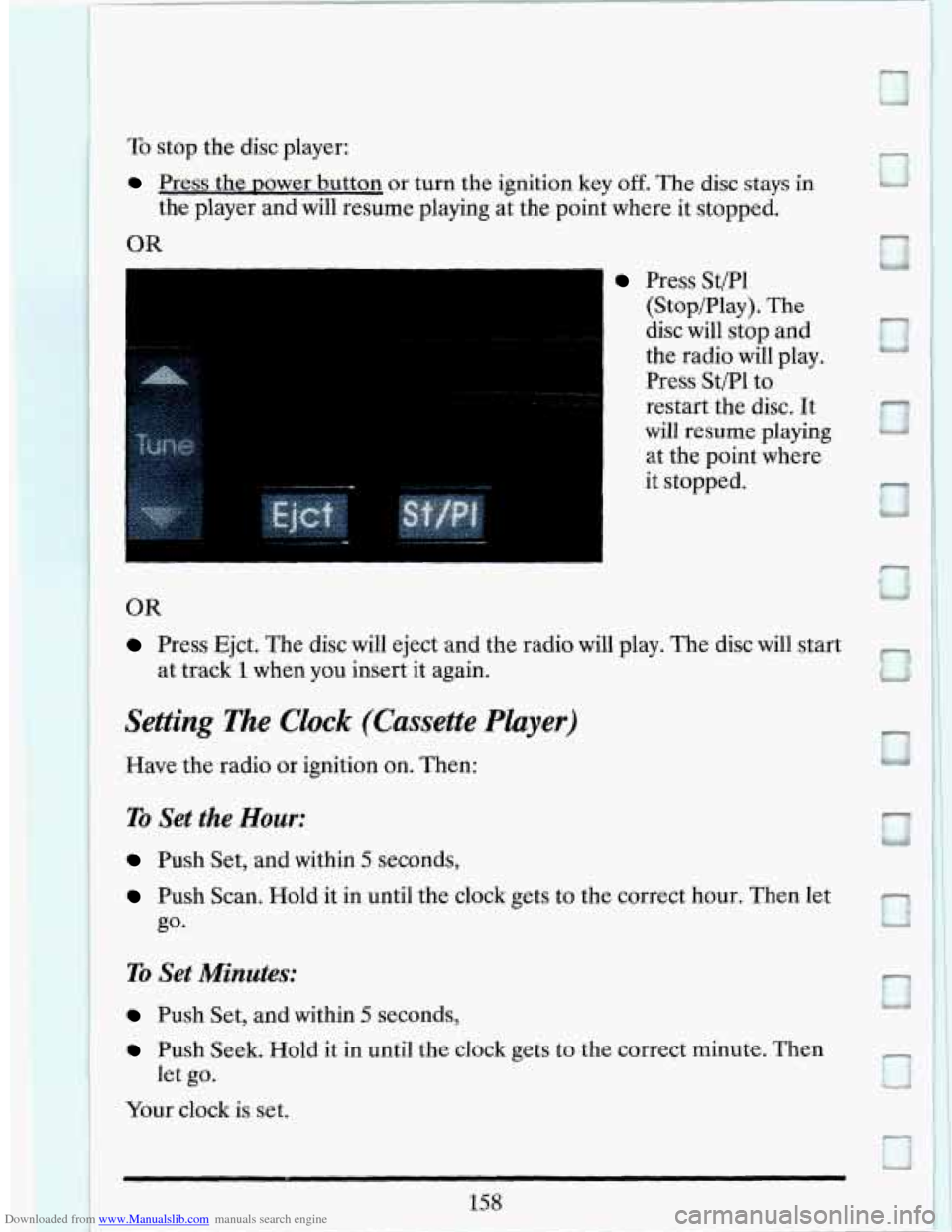
Downloaded from www.Manualslib.com manuals search engine To stop the disc player:
Press the Dower button or turn the ignition key off. The disc stays in
the player and will resume playing at the point where
it stopped.
OR
I
L
.. . ._
I . -. - . .^.
Press St/Pl
(Stop/Play). The
disc will stop and
the radio will play.
Press St/Pl to
restart the disc.
It
will resume playing
at the point where
it stopped.
0
OR
Press Ejct. The disc will eject and the radio will play. The disc will start
at track 1 when yuu insert it again.
Settiplg T%e Clock (Cussette Player)
Have the radio CJ~ ignition on. Then:
TO Set the Hour:
Push Set, and within 5 seconds,
Push Scan. Hold it in until the clock gets to the correct hour. Then let
ro Set Minutes:
Push Set, and within 5 seconds,
Push Seek. Hold it in until the clock gets to the correct minute. Then
let go.
Your clock is set.
158 I
Page 188 of 406

Downloaded from www.Manualslib.com manuals search engine - YOUR OWN SIGNALS
Drivers signal to others, too. It’s not only more polite, it’s safer to let
requires driver signals.
- other drivers know what you are doing. And in some places the law
Turn and lane change signals. Always signal when you plan to turn or
change lanes.
If necessary, you can use hand signals out the window: Left arm straight
out
for a left turn, down for slow or about-to-stop, and up for a right turn.
Slowing down. If time allows, tap the brake pedal once or twice
in
advance of slowing or stopping. This warns the driver behind you.
Disabled. Your four-way flashers signal that your vehicle
is disabled or is
a hazard. See “Hazard Warning Flashers” in the Index.
- TRAFFIC OFFICER
The traffic police officer is also a source of important information. The
officer’s signals govern, no matter what the traffic lights or other signs
say.
The next section discusses some of the road conditions you may
encounter.
DEFENSIKE DmNG
The best advice anyone can give about driving is: Drive defensively.
Please start with a very important safety device in your Cadillac: Buckle
up. (See “Safety Belts” in the Index.)
Defensive driving really means “be ready for anything.”
On city streets,
rural roads, or freeways, it means “always expect the unexpected.”
Assume that pedestrians or other drivers are going to be careless and
make mistakes. Anticipate what they might do. Be ready for their
mistakes.
Expect children to dash out from behind parked cars, often followed
by
other children. Expect occupants in parked cars to open doors into traffic.
Watch for movement in parked cars
-- someone may be about to open a
door.
175
~ -.
Page 195 of 406

Downloaded from www.Manualslib.com manuals search engine If you keep pace with the traffic and allow realistic following distances,
you
will eliminate a lot of unnecessary braking. That means better
braking and longer brake life.
If your engine ever stops while you’re driving, brake normally but
don’t pump your brakes.
If you do, the pedal may get harder to push
down. If your engine stops, you will still have some power brake assist.
But you will use
it when you brake. Once the power assist is used up, it
may take longer
to stop and the brake pedal will be harder to push.
Anti-Lock Brakes (ABS)
Your Cadillac has an advanced electronic braking system that will help
prevent skidding.
This light on the
instrument panel will
go on when you start
your vehicle.
I
Lr
See “Anti-lock Brake System Warning Light” in the Index.
Page 197 of 406

Downloaded from www.Manualslib.com manuals search engine A CAUTION:
I Anti-lock doesn’t change the time you need to get your foot up to
the brake pedal.
If you get too close to the vehicle in front of
you, you won’t have time to apply your brakes if that vehicle
suddenly slows
or stops. Always leave enough room up ahead to.
stop, even
t- lug ~OU have anti-lock brakes. ..
To Use Anti-Lock:
Don’t pump the brakes. Just hold the brake pedal down and let anti-lock
work for you.
When you start your vehicle and begin to drive away,
you may hear a
momentary motor or clicking noise. And you may even notice that your
brake pedal moves a little while this is going
on. This is the ABS system
testing itself. You may also hear this during
a hard stop.
Traction Control System (Option)
Your vehicle may have a traction control system that limits wheel spin.
This is especially useful in slippery road conditions. The traction control
system works at low speeds only, such as when you accelerate from
a stop.
It applies brake pressure to an individual wheel that the system senses is
about to spin.
ITER
The “TRACTION
ACTIVE’’ light will
appear in your
information center
when your traction
control system is
working.
r
184
Page 204 of 406
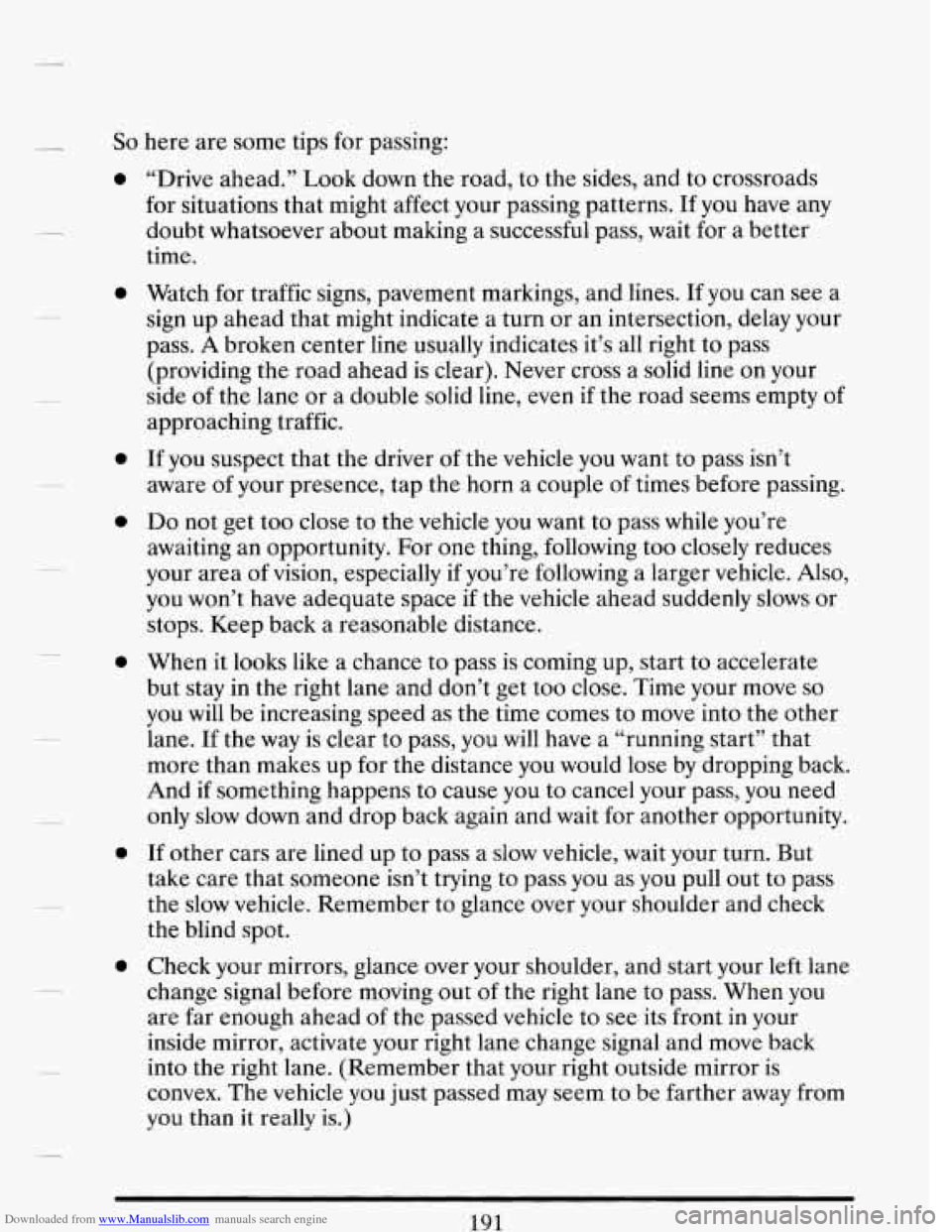
Downloaded from www.Manualslib.com manuals search engine So here are some tips for passing:
0
0
0
0
0
0
0
“Drive ahead.” Look down the road, to the sides, and to crossroads
for situations that might affect your passing patterns.
If you have any
doubt whatsoever about making a successful pass, wait for a better
time.
Watch for traffic signs, pavement markings, and lines.
If you can see a
sign up ahead that might indicate a turn or an intersection, delay your
pass. A broken center line usually indicates it’s all right to pass
(providing the road ahead is clear). Never cross a solid line on your
side
of the lane or a double solid line, even if the road seems empty of
approaching traffic.
If you suspect that the driver of the vehicle you want to pass isn’t
aware
of your presence, tap the horn a couple of times before passing.
Do not get too close to the vehicle you want to pass while you’re
awaiting an opportunity.
For one thing, following too closely reduces
your area
of vision, especially if you’re following a larger vehicle. Also,
you won’t have adequate space if the vehicle ahead suddenly slows or
stops. Keep back a reasonable distance.
When it looks like a chance to pass is coming up, start to accelerate
but stay in the right lane and don’t get too close. Time your move
so
you will be increasing speed as the time comes to move into the other
lane.
If the way is clear to pass, you will have a “running start” that
more than makes up for the distance you would lose by dropping back.
And
if something happens to cause you to cancel your pass, you need
only
slow down and drop back again and wait for another opportunity.
If other cars are lined up to pass a slow vehicle, wait your turn. But
take care that someone isn’t trying to pass you as you pull out to pass
the slow vehicle. Remember to glance over your shoulder and check
the blind spot.
Check your mirrors, glance over your shoulder, and start your left lane
change signal before moving out
of the right lane to pass. When you
are far enough ahead
of the passed vehicle to see its front in your
inside mirror, activate
your right lane change signal and move back
into the right lane. (Remember that your right outside mirror
is
convex. The vehicle you just passed may seem to be farther away from
you than it really is.)
191
Page 209 of 406
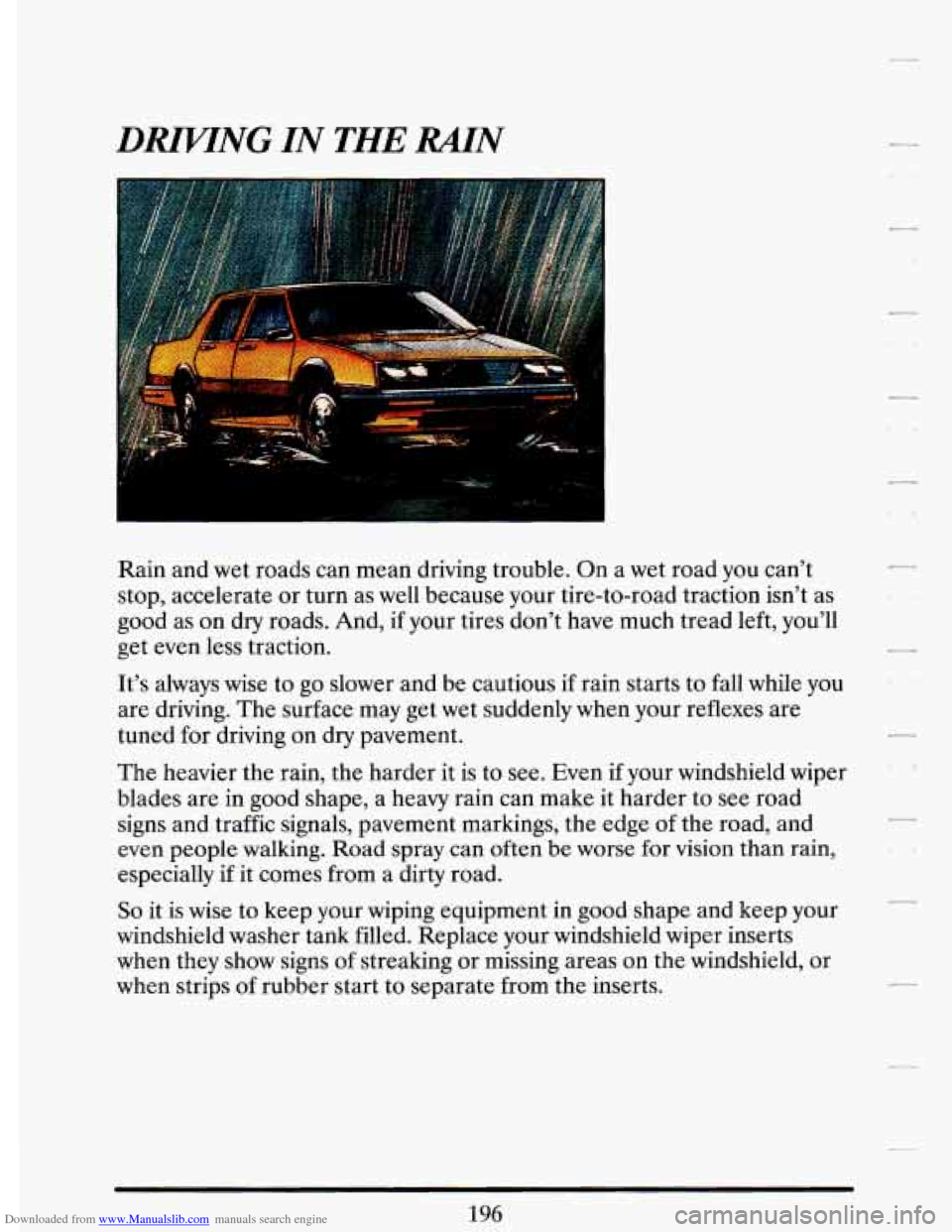
Downloaded from www.Manualslib.com manuals search engine DMNG IN THE RAlN
--I.. 1
Rain and wet roads can mean driving trouble. On a wet road you can't
stop, accelerate or turn as well because your tire-to-road traction isn't as
good as on dry roads. And, if your tires don't have much tread left, you'll
get even less traction.
It's always wise to go slower and be cautious if rain starts to fall while you
are driving. The surface may get wet suddenly when your reflexes are
tuned for driving on dry pavement.
The heavier the rain, the harder it is to see. Even if your windshield wiper
blades are in good shape, a heavy rain can make it harder to see road
signs and traffic signals, pavement markings, the edge
of the road, and
even people walking.
Road spray can often be worse for vision than rain,
especially if it comes from a dirty road.
So it is wise to keep your wiping equipment in good shape and keep your
windshield washer tank filled. Replace your windshield wiper inserts
when they show signs
of streaking or missing areas on the windshield, or
when strips of rubber start to separate from the inserts.
196
Page 213 of 406

Downloaded from www.Manualslib.com manuals search engine I I
Start your windshield wipers and washer, to help clear accumulated road
dirt. Slow down carefully.
Tips on Driving in Fog
If you get caught in fog, turn your headlights on low beam, even in
daytime. You’ll see -- and be seen -- better.
Don’t use your high beams. The light will bounce off the water droplets
that make up fog and reflect back at you.
Use your defogger.
In high humidity, even a light buildup of moisture on
the inside
of the glass will cut down on your already limited visibility. Run
your windshield wipers and washer occasionally. Moisture can build up
on the outside glass, and what seems to be fog may actually be moisture
on the outside of your windshield.
Treat dense fog as an emergency.
Try to find a place to pull off the road.
Of course you want to respect another’s property, but you might need to
put something between you and moving vehicles
-- space, trees, telephone
poles, a private driveway, anything that removes you from other traffic.
If visibility is near zero and you must stop but are unsure whether you are
away from the road, turn your lights on, start your hazard warning
flashers, and sound your horn at intervals or when you hear approaching
traffic.
Pass other vehicles in fog only if you can see far enough ahead to pass
safely. Even then, be prepared to delay your pass if you suspect the fog is
worse up ahead.
If other vehicles try to pass you, make it easy for them.