1993 BUICK LESABRE buttons
[x] Cancel search: buttonsPage 123 of 324
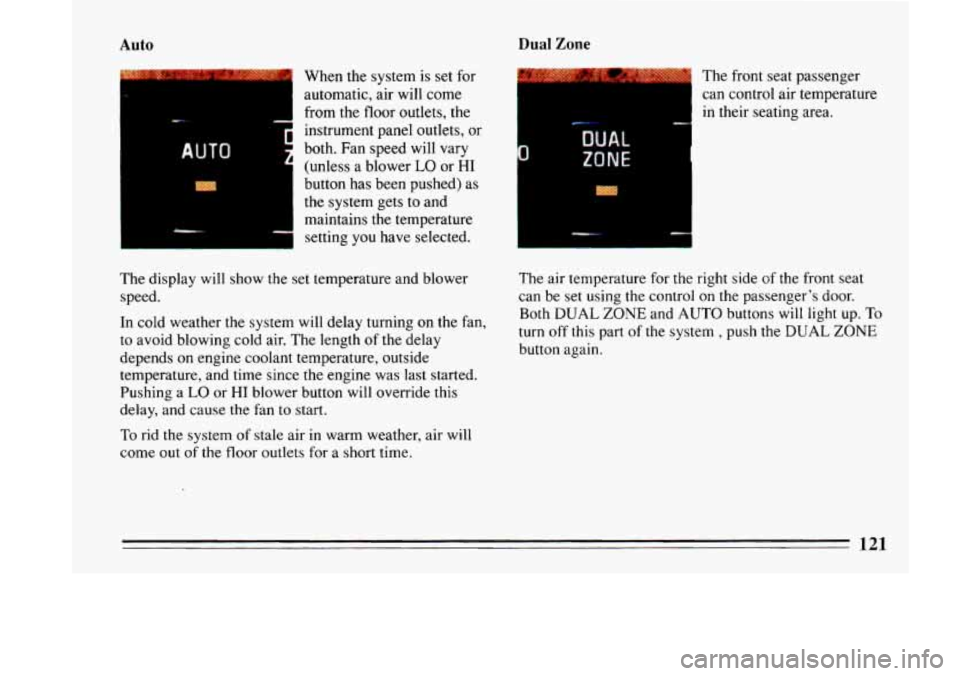
Auto
When the system is set for
automatic, air will come
from the floor outlets, the
instrument panel outlets, or
both.
Fan speed will vary
(unless a blower
LO or HI
button has been pushed) as
the system gets to and
maintains the temperature
setting
you have selected.
Dual Zone
____
The front seat passenger
can control air temperature
in their seating area.
The display will show the set temperature and blower
speed.
In cold weather the system will delay turning on the fan,
to avoid blowing cold air. The length
of the delay
depends
on engine coolant temperature, outside
temperature, and time since the engine was last started.
Pushing a
LO or HI blower button will override this
delay, and cause the fan to start.
To rid the system of stale air in warm weather, air will
come out
of the floor outlets for a short time. The air temperature for
the right side of the front seat
can be set using the control on
the passenger’s door.
Both
DUAL ZONE and AUTO buttons will light up. To
turn off this part of the system , push the DUAL ZONE
button again.
121
Page 124 of 324
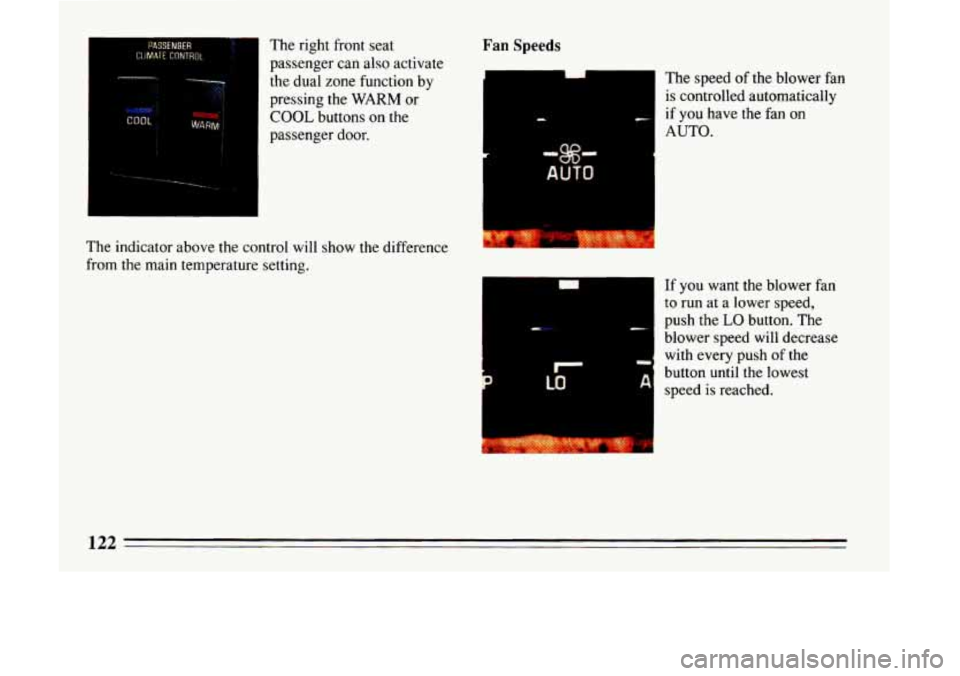
PASSENBER CLIMATE CONTROL The right front seat
passenger
can also activate
the dual zone function by
pressing the
WARM or
COOL buttons on the
passenger door.
The indicator above the control will show the difference
from the main temperature setting.
Fan Speeds
Ilr t-
--%-
AUTO
The speed of the blower fan
is controlled automatically
if you have the fan on
AUTO.
If you want the blower fan
to run at a lower speed,
push the
LO button. The
~ blower speed will decrease
with every push of the
button until the lowest
speed is reached.
Page 126 of 324
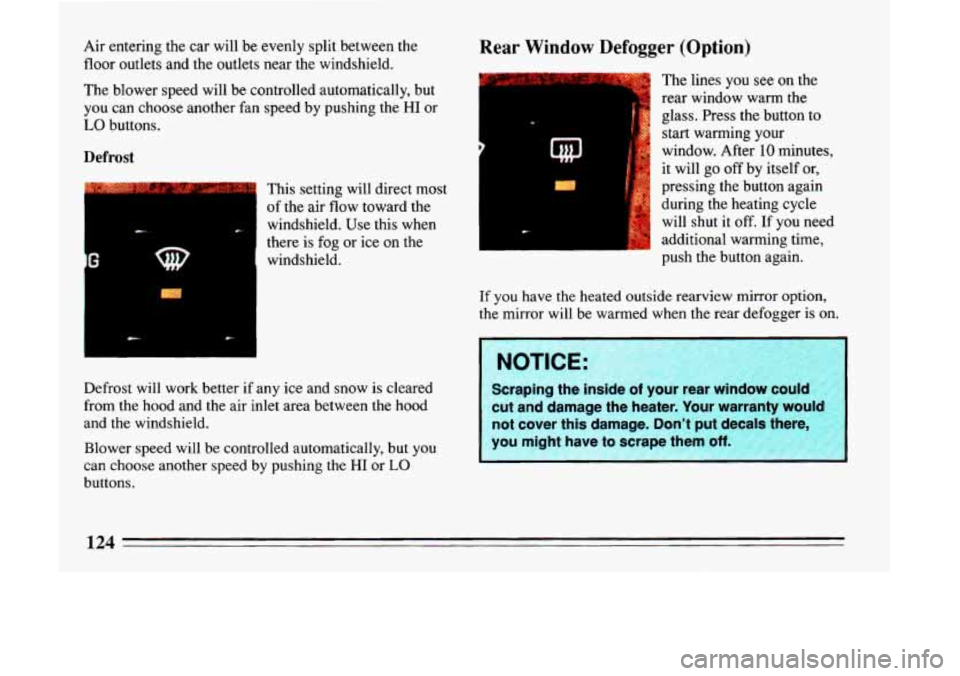
Air entering the car will be evenly split between the
floor outlets and
the outlets near the windshield.
The blower speed will be controlled automatically,
but
you can choose another fan speed by pushing the HI or
LO buttons.
Defrost
This setting will direct most
of the air flow toward the
windshield. Use this when
there is fog or ice on the
I windshield.
Defrost will work better if any ice and snow is cleared
from the hood and the air inlet area between
the hood
and
the windshield.
Blower speed will be controlled automatically, but
you
can choose another speed by pushing the HI or LO
buttons.
Rear Window Defogger (Option)
The lines you see on the
rear window warm the
glass. Press the button to
start warming your
window. After
10 minutes,
it will go
off by itself or,
pressing the button again
during the heating cycle
will shut it
off. If you need
additional warming time,
push the button again.
If you have the heated outside rearview mirror option,
the mirror will be warmed when the rear defogger is on.
I NOTICE:
Scraping the inside of your rear winoow could
cut and damage the heater. Your warranty wou’” not cover this damage. Don’t put decal? +here,
you might have to scrape them off.
Page 131 of 324
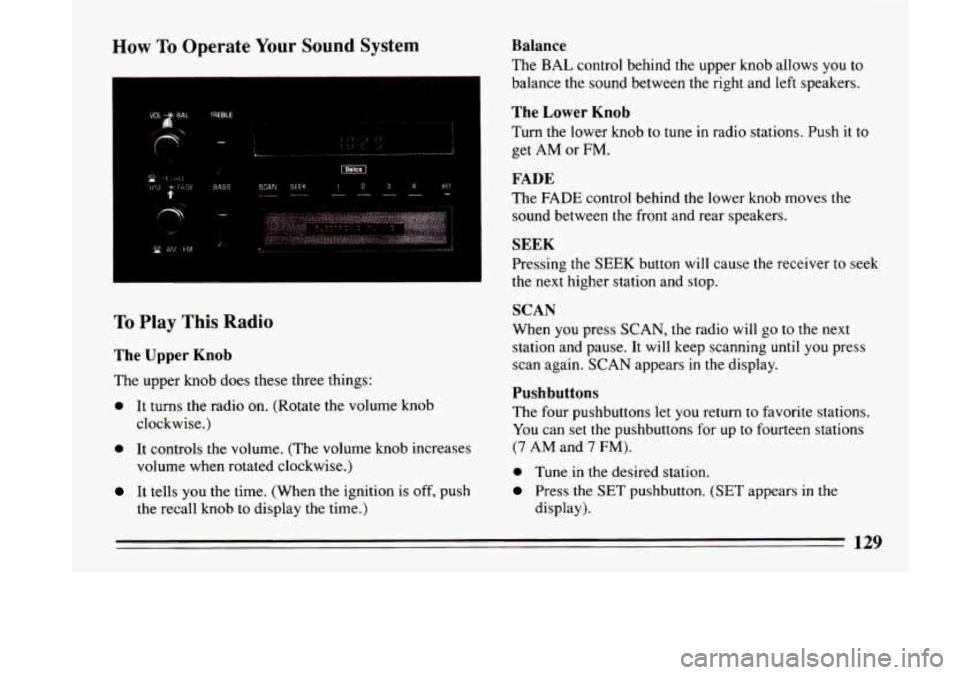
How To Operate Your Sound System
SCAN SEEK i234 SEI ---- _--- -
,.
I
To Play This Radio
The Upper Knob
The upper knob does these three things:
0 It turns the radio on. (Rotate the volume knob
clockwise.)
0 It controls the volume. (The volume knob increases
volume when rotated clockwise.)
It tells you the time, (When the ignition is off, push
the recall knob to display
the time.)
Balance
The BAL control behind the upper knob allows you to
balance the sound between the right and left speakers.
The Lower Knob
Turn the lower knob to tune in radio stations. Push it to
get AM or FM.
FADE
The FADE control behind the lower knob moves the
sound between
the front and rear speakers.
SEEK
Pressing the SEEK button will cause the receiver to seek
the next higher station and stop.
SCAN
When you press SCAN, the radio will go to the next
station and pause. It will keep scanning
until you press
scan again. SCAN appears
in the display.
Pushbuttons
The four pushbuttons let you return to favorite stations.
You can set the pushbuttons for up to fourteen stations
(7 AM and 7 FM).
0 Tune in the desired station.
Press the SET pushbutton. (SET appears in the
display).
129
Page 132 of 324
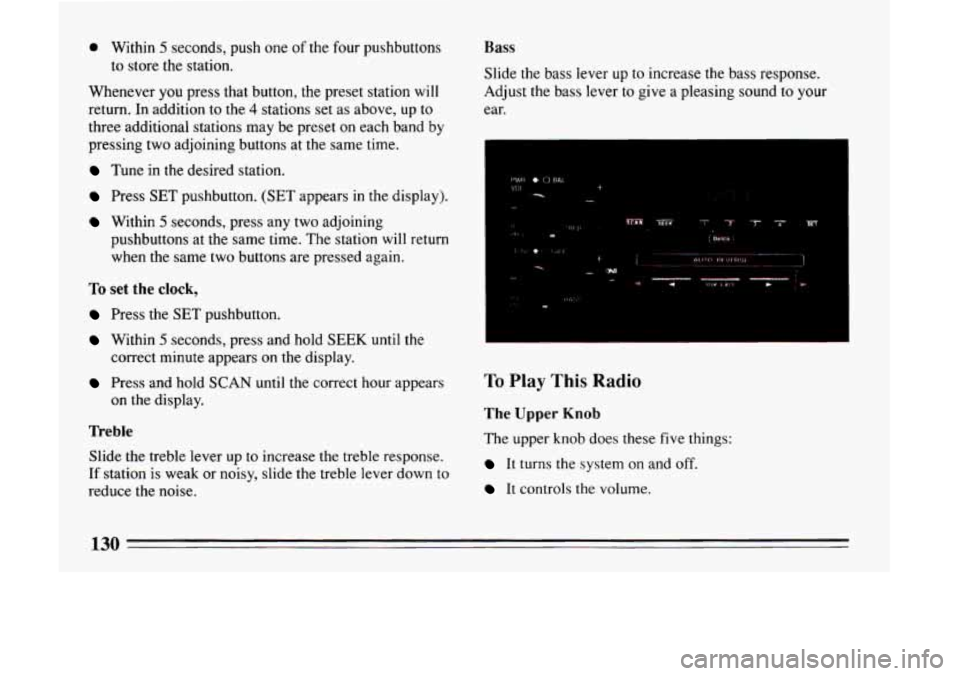
0 Within 5 seconds, push one of the four pushbuttons
to store
the station.
Whenever
you press that button, the preset station will
return. In addition to the 4 stations set as above, up to
three additional stations may be preset
on each band by
pressing two adjoining buttons at the same time.
Tune in the desired station.
Press SET pushbutton. (SET appears in the display).
Within 5 seconds, press any two adjoining
pushbuttons at the same time. The station will return
when the same two buttons are pressed again.
To set the clock,
Press the SET pushbutton.
Within 5 seconds, press and hold SEEK until the
correct minute appears on the display.
Press and hold SCAN until the correct hour appears
on the display.
Treble
Slide the treble lever up to increase the treble response.
If station is weak or noisy, slide
the treble lever down to
reduce the noise.
Bass
Slide the bass lever up to increase the bass response.
Adjust the bass lever to give a pleasing sound to your
ear.
To Play This Radio
The Upper Knob
The upper knob does these five things:
It turns the system on and off.
It controls the volume.
130
Page 133 of 324
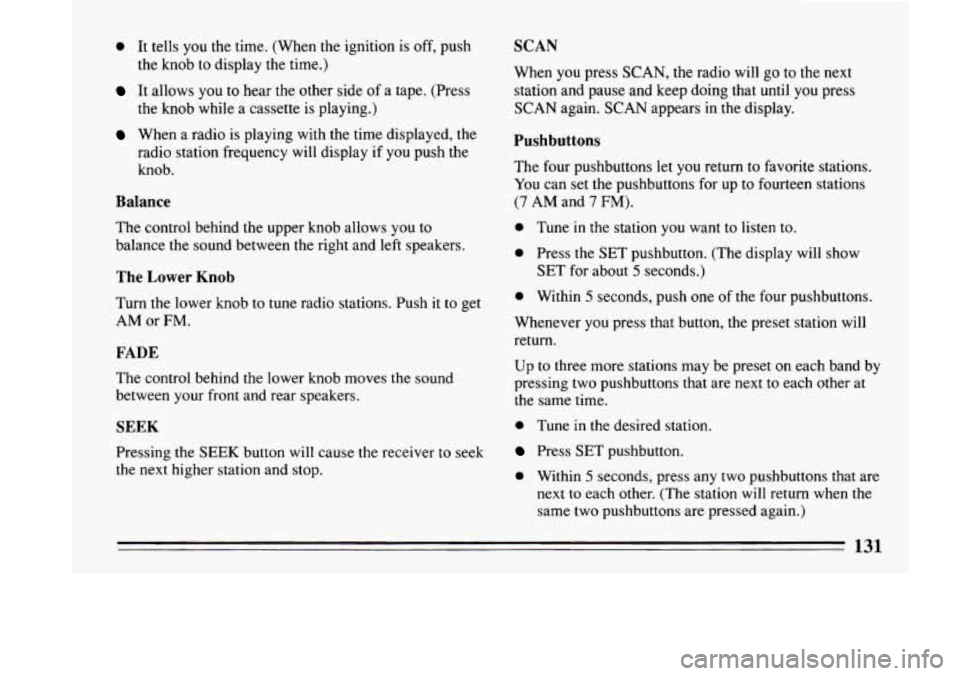
0 It tells you the time. (When the ignition is off, push
It allows you to hear the other side of a tape. (Press
the knob
to display the
time.)
the knob while a cassette is playing.)
When a radio is playing with the time displayed, the
radio station frequency will display if
you push the
knob.
Balance
The control behind the upper knob allows you to
balance the sound between the right and left speakers.
The Lower Knob
Turn the lower knob to tune radio stations. Push it to get
AM or
FM.
FADE
The control behind the lower knob moves the sound
between your front and rear speakers.
SEEK
Pressing the SEEK button will cause the receiver to seek
the next higher station and stop.
SCAN
When you press SCAN, the radio will go to the next
station and pause and keep doing that until you press
SCAN again. SCAN appears in the display.
Pushbuttons
The four pushbuttons let you return to favorite stations.
You can set the pushbuttons for up to fourteen stations
(7 AM and 7 FM).
0 Tune in the station you want to listen to.
0 Press the SET pushbutton. (The display will show
SET for about
5 seconds.)
0 Within 5 seconds, push one of the four pushbuttons.
Whenever you press that button, the preset station will
return.
Up
to three more stations may be preset on each band by
pressing two pushbuttons that are
next to each other at
the same time.
0 Tune in the desired station.
Press SET pushbutton.
0 Within 5 seconds, press any two pushbuttons that are
next to each other. (The station will return when the
same two pushbuttons are pressed again.)
131
Page 136 of 324
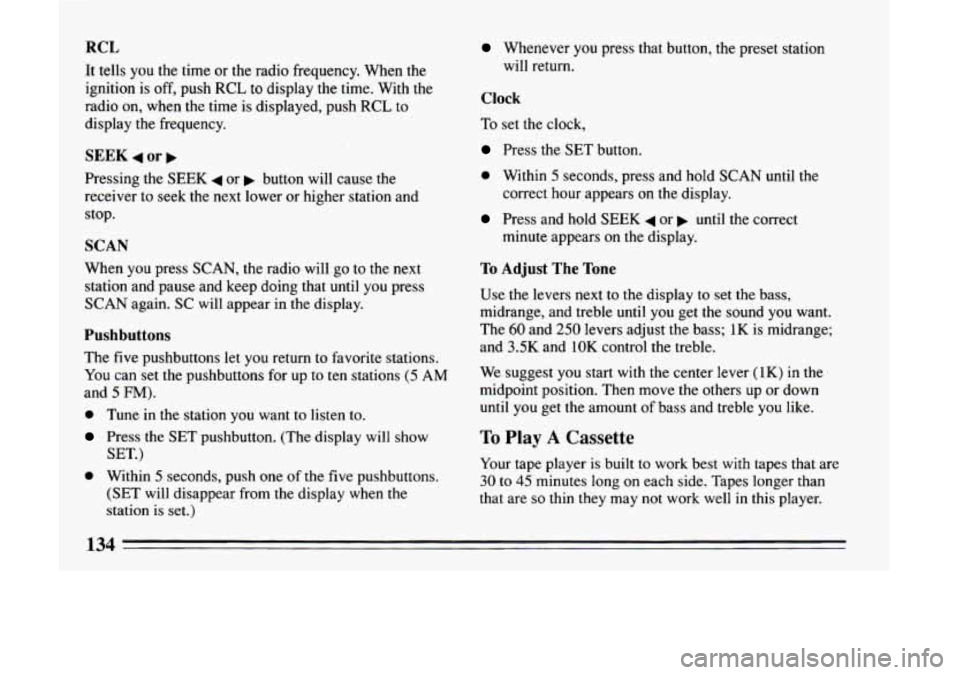
RCL
It tells you the time or the radio frequency. When the
ignition
is off, push RCL to display the time. With the
radio on, when the time is displayed, push
RCL to
display the frequency.
SEEK 4 or b
Pressing the SEEK 4 or b button will cause the
receiver to seek
the next lower or higher station and
stop.
SCAN
When you press SCAN, the radio will go to the next
station and pause and keep doing that until
you press
SCAN again. SC will appear in the display.
Pushbuttons
The five pushbuttons let you return to favorite stations.
You can set the pushbuttons for up to ten stations (5 AM
and 5 FM).
0 Tune in the station you want to listen to.
Press the SET pushbutton. (The display will show
SET.)
0 Within 5 seconds, push one of the five pushbuttons.
(SET will disappear from the display when the
station is set.)
Whenever you press that button, the preset station
will return.
Clock
To set the clock,
Press the SET button.
0 Within 5 seconds, press and hold SCAN until the
correct hour appears on the display.
Press and hold SEEK 4 or b until the correct
minute appears on the display.
To Adjust The Tone
Use the levers next to the display to set the bass,
midrange, and treble until
you get the sound you want.
The
60 and 250 levers adjust the bass; 1K is midrange;
and
3.5K and 1OK control the treble.
We suggest you start with the center lever
(LK) in the
midpoint position. Then move the others up or down
until you get the amount of bass and treble you like.
To Play A Cassette
Your tape player is built to work best with tapes that are
30 to 45 minutes long on each side. Tapes longer than
that are
so thin they may not work well in this player.
134
Page 139 of 324
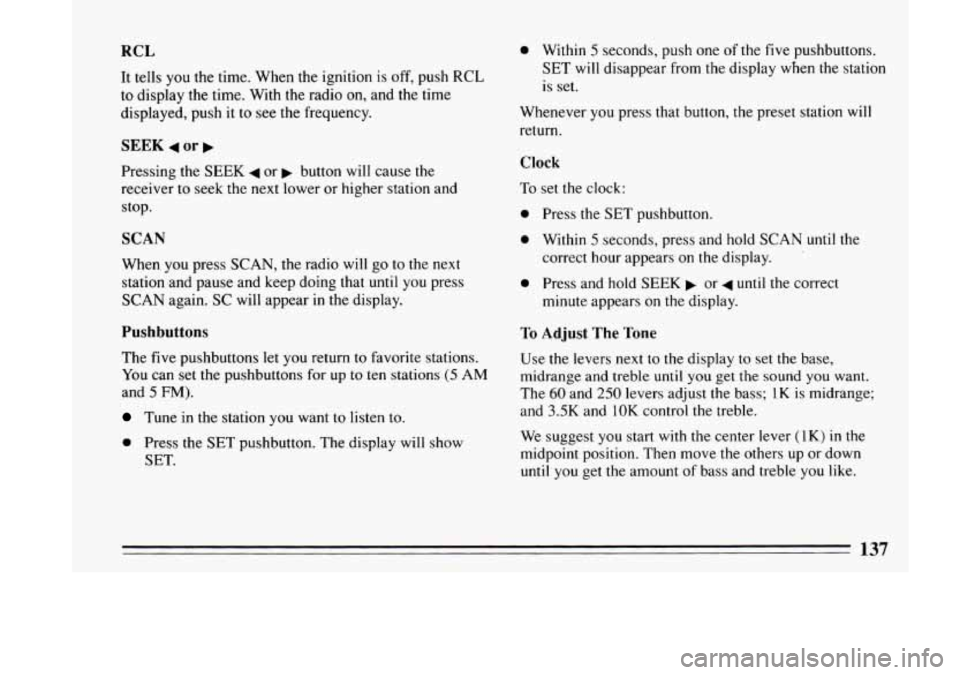
RCL
It tells you the time. When the ignition is off, push RCL
to display the time. With the radio on, and the time
displayed, push it to see the frequency.
SEEK 4 or b
Pressing the SEEK 4 or b button will cause the
receiver
to seek the next lower or higher station and
stop.
SCAN
When you press SCAN, the radio will go to the next
station and pause and keep doing that until you press
SCAN again. SC will appear in the display.
Pushbuttons
The five pushbuttons let you return to favorite stations.
You can set the pushbuttons for up to ten stations (5 AM
and 5 FM).
Tune in the station you want to listen to.
0 Press the SET pushbutton. The display will show
SET.
0 Within 5 seconds, push one of the five pushbuttons.
SET will disappear from the display when the station
is set.
Whenever you press that button, the preset station will
return.
Clock
To set the clock:
0 Press the SET p lushbutt on.
0 Within 5 seconds, press and hold SCAN until the
0 Press and hold SEEK or 4 until the correct
correct
hour appears
on the display.
minute appears
on the display.
To Adjust The Tone
Use the levers next to the display to set the base,
midrange and treble until
you get the sound you want.
The
60 and 250 levers adjust the bass; IK is midrange;
and
3.5K and 10K control the treble.
We suggest
you start with the center lever (IK) in the
midpoint position. Then move the others up or down
until you get the amount
of bass and treble you like.
137