1993 BUICK LESABRE ECO mode
[x] Cancel search: ECO modePage 36 of 324

INFL.
REST.
You will see this light flash for a few seconds when you
turn your ignition to
“Run” or “Start.” Then the light
should
go out, which means the system is ready.
I a CAUTION:
If the air bag readiness light doesn’t come on
when you start your vehicle, or stays on, or comes on when you are driving, your air
bag
system may not work properly. Have your vehicle
serviced right away. ’
I I I
How The Air Bag System Works
Where is the air bag?
The driver’s air bag is in the middle of the steering
wheel.
When is an air bag expected to inflate?
The air bag is designed to inflate in moderate to severe
frontal or near-frontal crashes. The air bag will only
inflate if the velocity
of the impact is above the designed
34
Page 125 of 324
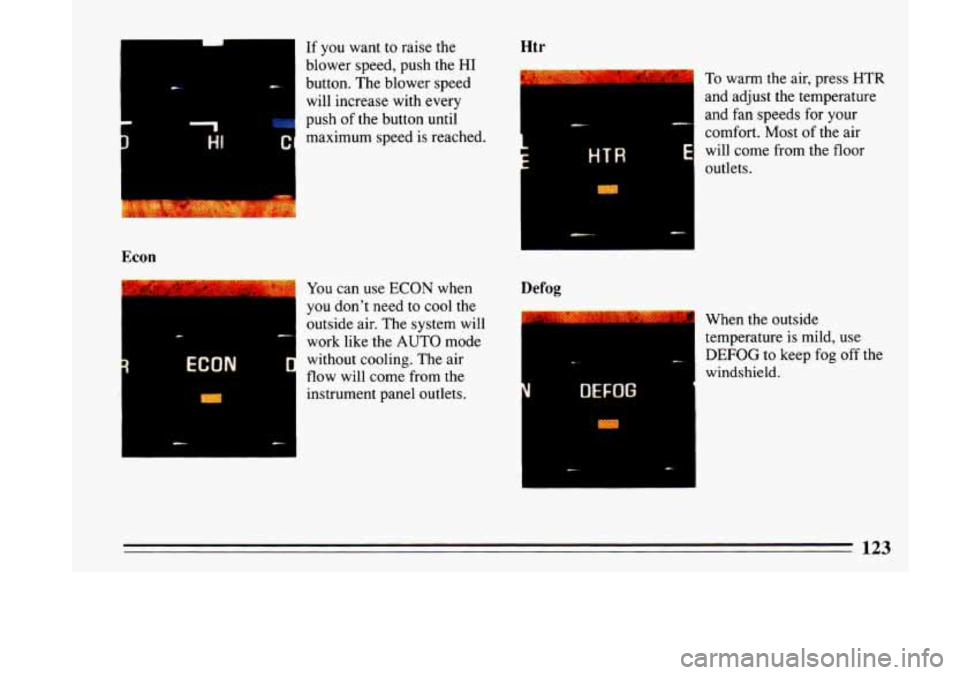
c
L I
If you want to raise the
blower speed, push the
HI
button. The blower speed
will increase with every
push
of the button until I I maximum speed is reached.
Econ
ECON r
You can use ECON when
you don’t need to cool the
outside air. The system will
work like the
AUTO mode
without cooling. The air
Ht r
1
To warm the air, press HTR
and adjust the temperature
and
fan speeds for your
comfort. Most of the air
will come from the floor
HTR E
outlets.
Defog
When the outside
temperature is mild, use
DEFOG to keep fog off the
windshield.
Page 128 of 324
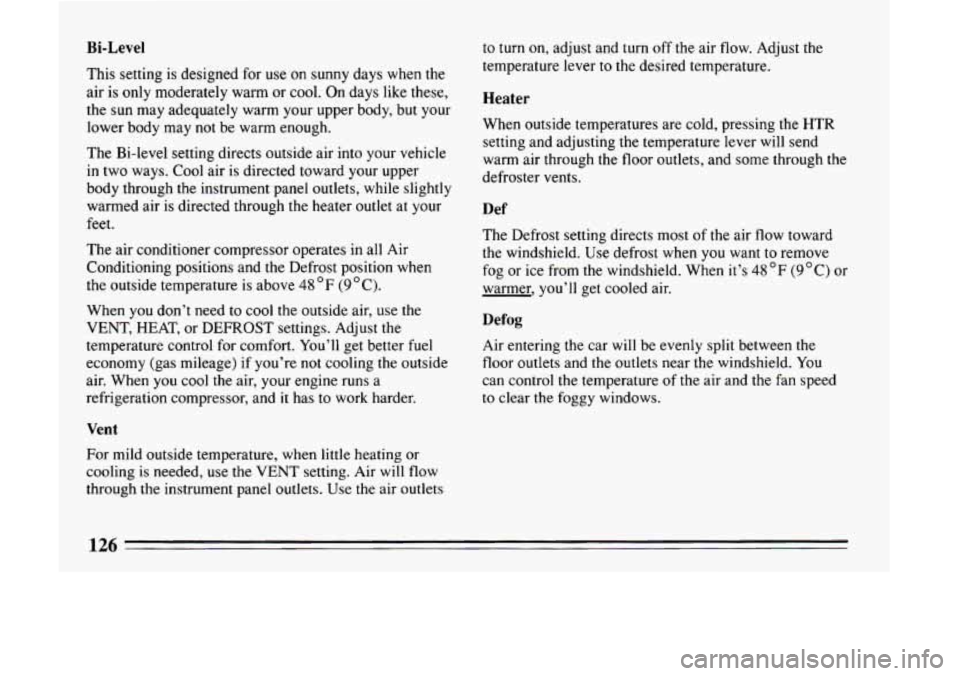
Bi-Level
This setting is designed for use on sunny days when the
air is only moderately warm or
cool. On days like these,
the sun may adequately warm your upper body, but your
lower body may
not be warm enough.
The Bi-level setting directs outside air into your vehicle
in two ways. Cool air is directed toward your upper
body through the instrument panel outlets, while slightly
warmed air is directed through the heater outlet at your
feet.
The air conditioner compressor operates in all Air
Conditioning positions and the Defrost position when
the outside temperature is above
48 OF (9OC).
When you don’t need to cool the outside air, use the
VENT, HEAT, or DEFROST settings. Adjust the
temperature control for comfort. You’ll get better fuel
economy (gas mileage) if you’re
not cooling the outside
air. When
you cool the air, your engine runs a
refrigeration compressor, and it has to work harder.
Vent
For mild outside temperature, when little heating or
cooling is needed, use the
VENT setting. Air will flow
through the instrument panel outlets. Use
the air outlets to
turn on, adjust and turn
off the air flow. Adjust the
temperature lever to the desired temperature.
Heater
When outside temperatures are cold, pressing the HTR
setting and adjusting the temperature lever
will send
warm air through the floor outlets, and some through the
defroster vents.
Def
The Defrost setting directs most of the air flow toward
the windshield. Use defrost when
you want to remove
fog or ice from
the windshield. When it’s 48 OF (9 “C) or
warmer, you’ll get cooled air.
Defog
Air entering the car will be evenly split between the
floor outlets and the outlets near the windshield. You
can control the temperature of the air and the fan speed
to clear the foggy windows.
126
Page 143 of 324
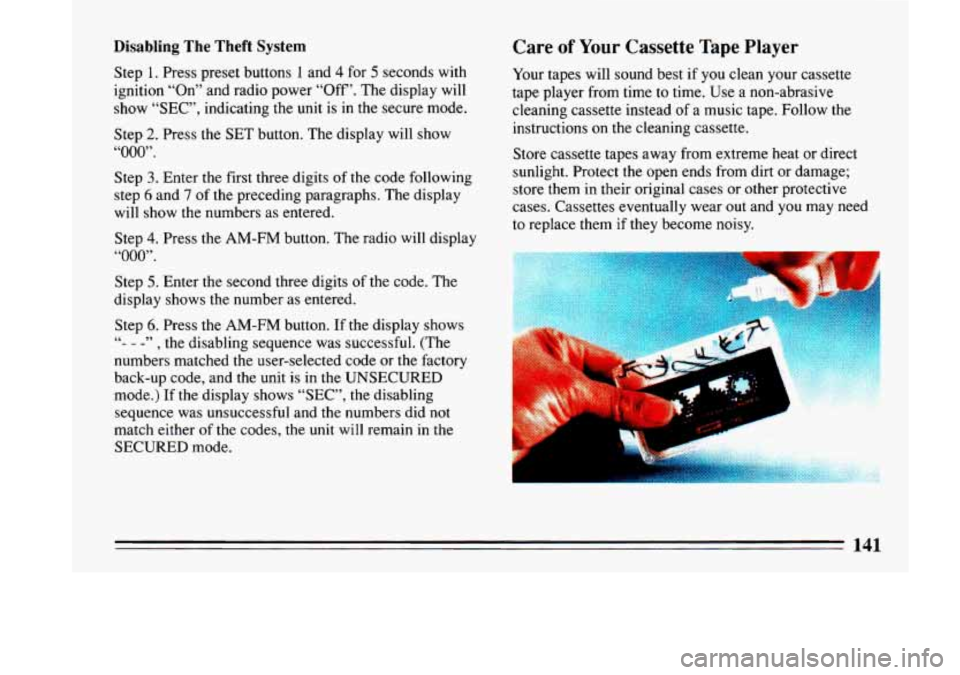
Disabling The Theft System
Step 1. Press preset buttons 1 and 4 for 5 seconds with
ignition “On” and radio power “Off’. The display will
show “SEC”, indicating the unit is in the secure mode.
Step
2. Press the SET button. The display will show
‘600097.
Step 3. Enter the first three digits of the code following
step
6 and 7 of the preceding paragraphs. The display
will show the numbers as entered.
Step
4. Press the AM-FM button. The radio will display
“000”.
Step 5. Enter the second three digits of the code. The
display shows the number as entered.
Step
6. Press the AM-FM button. If the display shows
- - -” , the disabling sequence was successful. (The
numbers matched the user-selected code or the factory
back-up code, and the unit is
in the UNSECURED
mode.) If
the display shows “SEC”, the disabling
sequence was unsuccessful and
the numbers did not
match either of the codes, the unit will remain in the
SECURED mode.
66
Care of Your Cassette Tape Player
Your tapes will sound best if you clean your cassette
tape player from time to time. Use a non-abrasive
cleaning cassette instead of a music tape. Follow the
instructions on the cleaning cassette.
Store cassette tapes away from extreme heat or direct
sunlight. Protect the open ends from dirt or damage;
store them in their original cases or other protective
cases. Cassettes eventually wear out and you may need
to replace them
if they become noisy.
141
Page 251 of 324

What to Add:
When you do need brake fluid, use only DOT-3 brake
fluid
-- such as Delco Supreme 11 @ (GM Part
No. 1052535). Use new brake fluid from a sealed
container only.
DOT-5 silic
your vehicle. Don’t use it.
0 Don’t let someone put in the wrong kind o
fluid. For example, just a few drops of
mineral-based oil, such as engine
oil, in
your brake system can damage brake
system parts
so badly that they’ll have to
Brake fluid can damage paint,
so be caref
Replacing Brake System Parts
The braking system on a modern vehicle is complex. Its
many parts have to be of top quality and work well
together if the vehicle is to have really good braking. Vehicles
we design and test have top-quality GM brake
parts in them, as your Buick does when it is new. When
you replace parts of your braking system -- for example,
when your brake linings wear down and you have to
have new ones put in
-- be sure you get new genuine
GM replacement parts.
If you don’t, your brakes may no
longer work properly. For example, if someone puts in
brake linings that are wrong for your vehicle, the
balance between your front and rear brakes can change,
for the worse. The braking performance you’ve come to
expect can change in many other ways if someone puts
in the wrong replacement brake parts.
Battery
Every new Buick has a Delco Freedoms battery. You
never have to add water to one of these. When it’s time
for a new battery, we recommend a Delco Freedoms
battery. Get one that has the catalog number shown
on
the original battery’s label.
Vehicle Storage
If you’re not going to drive your vehicle for 25 days or
more, take
off the black, negative (-) cable from the
battery. This will help keep your battery from running
down.
249
Page 304 of 324

How You Can Get an Index:
Indexes are published periodically. Most of the PSP’s
which could potentially apply to the most recent Buick
models will be listed in the most recent publication for
that model year. This means you may want to wait
until
the end of the model year before ordering an index, if
you are interested in buying PSP’s pertaining to a
current model year car or truck.
Some PSP’s pertaining to a particular model year
vehicle may be published in later years, and these would
be listed in the later year’s index. When you order
an
index for a model year that is not over yet, we’ll send
you the most recently published issue. Check the
ordering form for indexes for earlier model years.
Cut out the ordering form,
fill it out, and mail it in. We
will then see to it that an index is mailed to you. There is
no charge for indexes for the
1989- 1993 model years.
Toll-Free Telephone Number
If you want an additional ordering form for an index or a
subscription, just call toll-free and we’ll be happy to
send you one. Automated recording equipment will take
your name and mailing address. The number to call is
1-800-551-4123.
Copies at Participating Dealers
Copies of Indexes and individual PSP’s are at your
participating Buick dealer. You can ask to see them.
A VERY IMPORTANT REMINDER: These PSP’s are
meant
for technicians. They are not meant for the
“do-it-yourselfer.” Technicians have the equipment,
tools, safety instructions, and know-how to do a
job
quickly and safely.
Buick Service Publications
You can get these by using the order form:
2n3