1990 VOLKSWAGEN TRANSPORTER lock
[x] Cancel search: lockPage 27 of 165
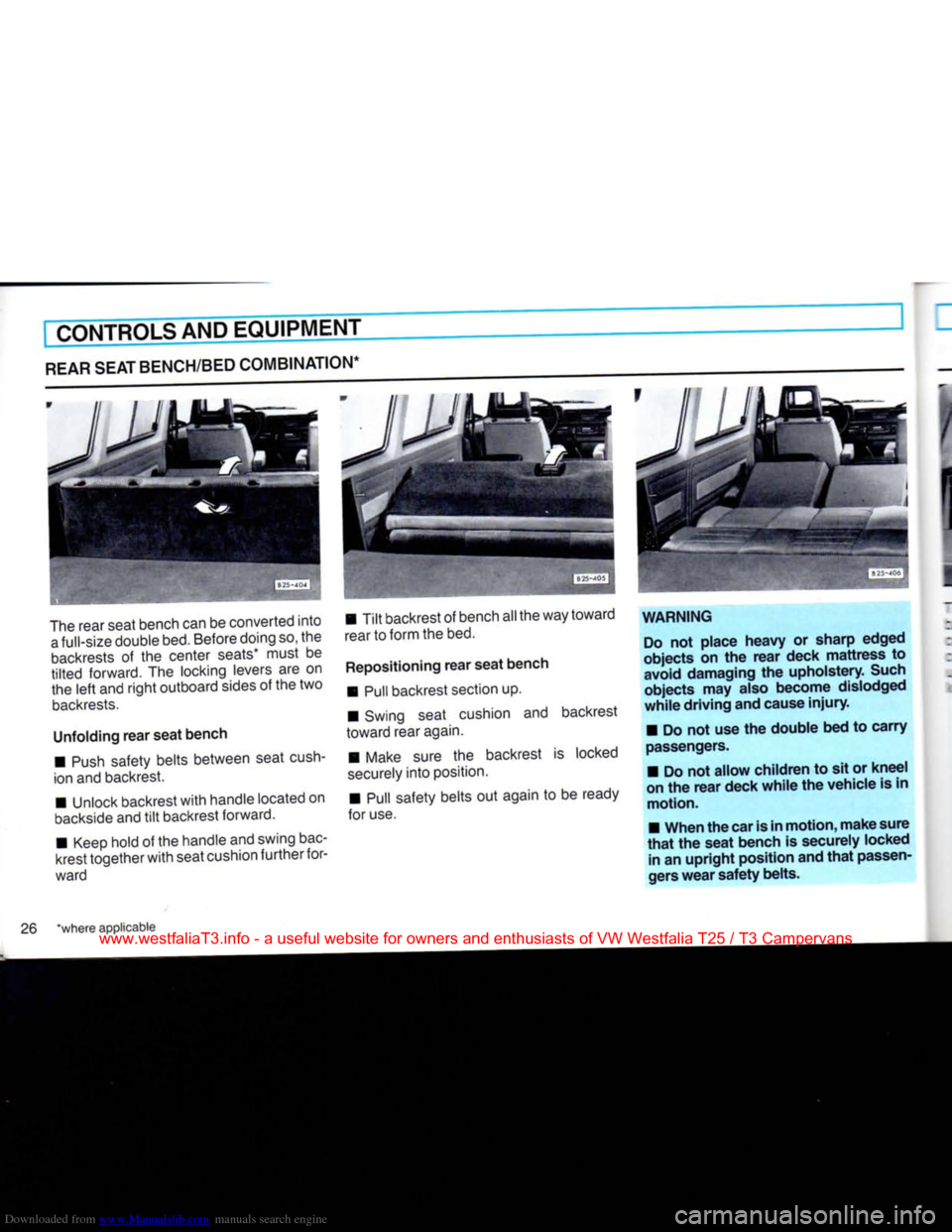
Downloaded from www.Manualslib.com manuals search engine
CONTROLS AND
EQUIPMENT
REAR SEAT BENCH/BED
COMBINATION*
The rear seat bench can be converted
into
a
full-size double bed. Before doing so, the
backrests
of the center seats* must be
tilted
forward. The locking levers are on
the
left
and
right
outboard sides of the two
backrests.
Unfolding
rear
seat
bench •
Push
safety belts between seat
cush
ion and backrest.
• Unlock backrest
with
handle located on
backside
and
tilt
backrest forward.
• Keep hold of the handle and swing bac
krest together
with
seat cushion
further
for
ward •
Tilt
backrest of bench all the way toward
rear to form the bed.
Repositioning
rear
seat
bench • Pull backrest section up.
• Swing seat cushion and backrest
toward rear again.
• Make sure the backrest is locked
securely
into
position.
• Pull safety belts out again to be ready
for use.
WARNING
Do not
place
heavy
or
sharp
edged
objects
on the
rear
deck
mattress
to
avoid
damaging
the
upholstery.
Such
objects
may also
become
dislodged
while
driving
and cause
injury.
• Do not use the
double
bed to
carry
passengers.
• Do not
allow
children
to sit or
kneel
on the
rear
deck
while
the
vehicle
is in
motion.
•
When
the car is in
motion,
make
sure
that
the
seat
bench is securely locked in an
upright
position
and
that
passen
gers
wear
safety
belts.
26 *where applicable
www.westfaliaT3.info - a useful website for owners and enthusiasts of VW Westfalia T25 / T3 Campervans
Page 29 of 165
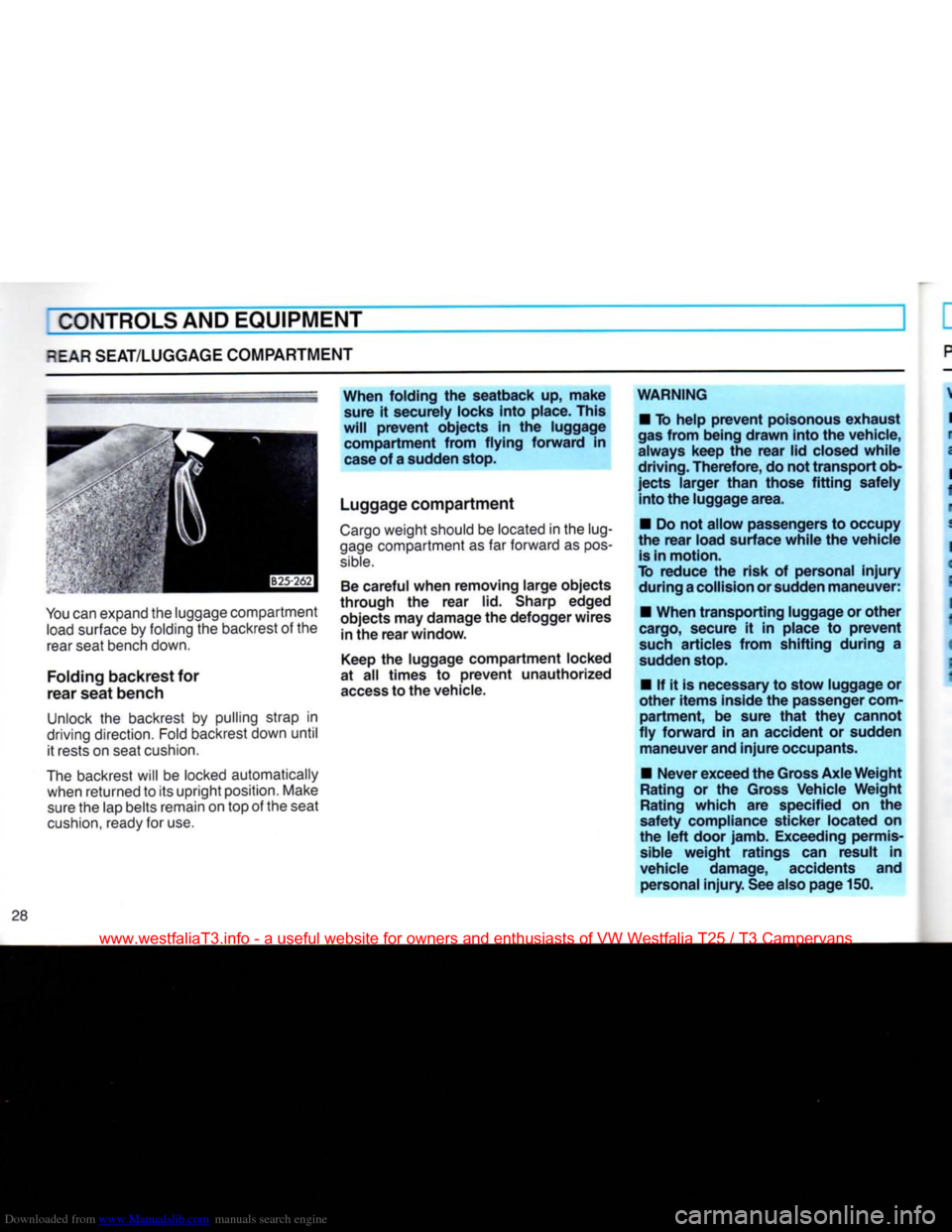
Downloaded from www.Manualslib.com manuals search engine
CONTROLS
AND
EQUIPMENT
^EAR SEAT/LUGGAGE COMPARTMENT
You can expand the luggage compartment
load
surface
by
folding
the
backrest
of the
rear seat bench down.
Folding
backrest for
rear seat bench
Unlock
the
backrest
by
pulling strap
in
driving direction. Fold backrest down until it rests
on
seat cushion.
The backrest will
be
locked automatically when returned
to
its upright position. Make sure the lap belts remain
on
top
of
the seat
cushion,
ready
for
use. When folding
the
seatback
up,
make
sure
it
securely locks into place.
This
will
prevent
objects
in the
luggage compartment from flying forward
in
case
of
a
sudden stop.
Luggage compartment
Cargo weight should
be
located
in the
lug
gage compartment
as far
forward
as
pos
sible.
Be
careful when removing large objects
through
the
rear
lid.
Sharp edged objects may damage the defogger wires in the rear window.
Keep
the
luggage compartment locked
at
all
times
to
prevent
unauthorized
access
to the vehicle. WARNING
•
To
help
prevent
poisonous exhaust
gas from being drawn into the vehicle,
always keep
the
rear lid closed while
driving. Therefore, do not transport ob
jects larger than those fitting safely into the luggage
area.
•
Do
not allow passengers to occupy
the rear load surface while the vehicle
is
in motion.
To reduce
the
risk
of
personal
injury
during
a
collision
or sudden maneuver:
•
When transporting luggage or other
cargo, secure
it in
place
to
prevent
such articles from shifting during
a
sudden stop.
•
If it is
necessary to stow luggage
or
other items inside the passenger
com
partment,
be
sure that
they
cannot
fly forward
in an
accident
or
sudden maneuver
and
injure occupants.
•
Never
exceed the Gross Axle Weight
Rating
or the
Gross Vehicle Weight
Rating
which
are
specified
on the
safety compliance sticker located
on
the left door jamb. Exceeding permis
sible
weight ratings
can
result
in
vehicle damage, accidents
and
personal
injury.
See also page
150.
www.westfaliaT3.info - a useful website for owners and enthusiasts of VW Westfalia T25 / T3 Campervans
Page 34 of 165
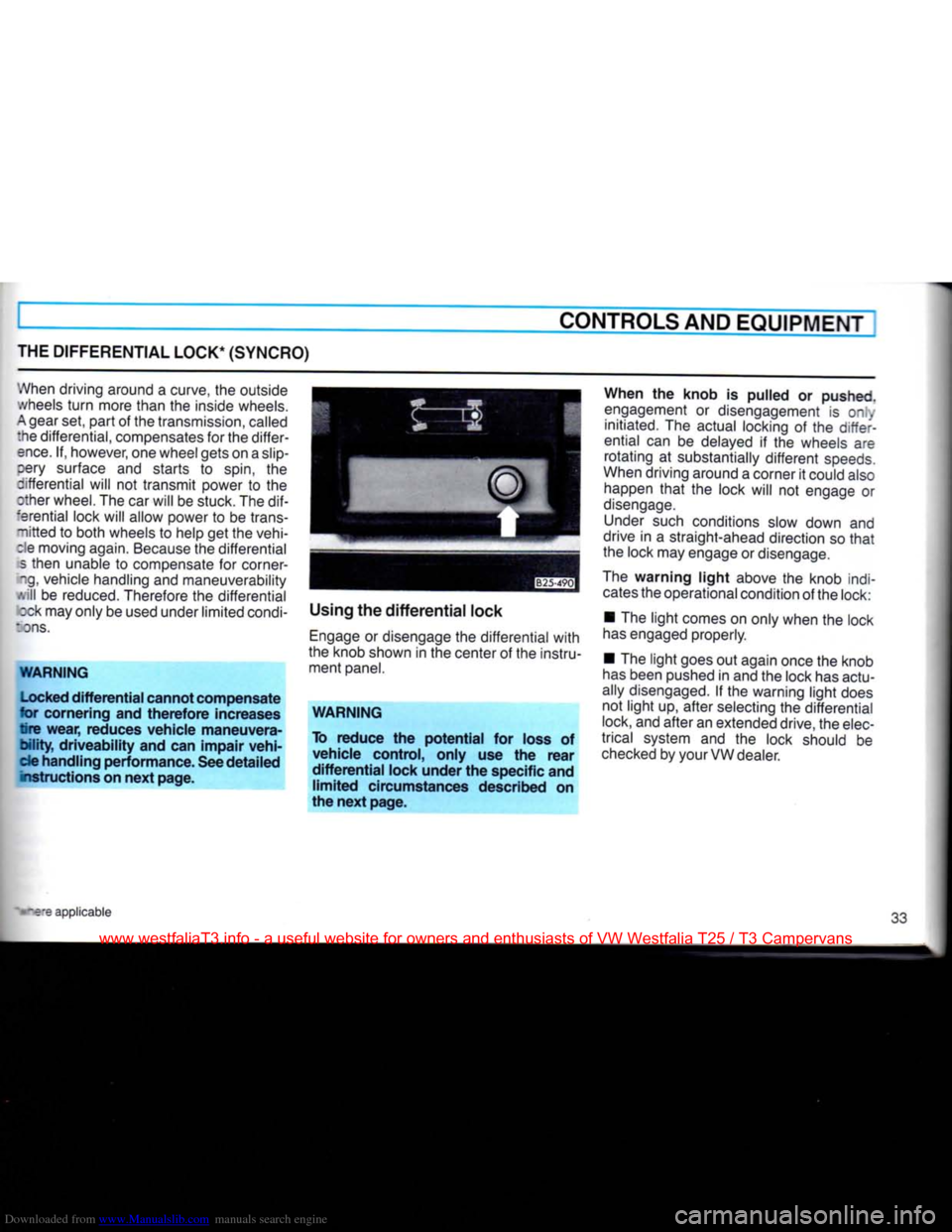
Downloaded from www.Manualslib.com manuals search engine
CONTROLS AND
EQUIPMENT
THE
DIFFERENTIAL
LOCK*
(SYNCRO)
When driving around a curve, the outside
.vheels
turn
more than the inside wheels.
A
gear set, part of the transmission, called :he differential, compensates for the differ
ence.
If, however, one wheel gets on a slip pery surface and starts to spin, the
differential will not transmit power to the
ether wheel. The car will be stuck. The
dif
ferential lock will allow power to be trans
mitted
to both wheels to help get the vehi-
:!e
moving again. Because the differential
5
then unable to compensate for corner-
~.g, vehicle handling and maneuverability
.'.ill
be reduced. Therefore the differential zck may only be used under limited condi-
:ons.
WARNING
Locked
differential
cannot
compensate
for
cornering
and
therefore
increases
tire
wear,
reduces
vehicle
maneuvera
bility,
driveability
and can
impair
vehi
cle
handling
performance.
See
detailed
instructions
on
next
page.
Using the
differential
lock
Engage
or disengage the differential
with
the knob shown in the center of the instru ment panel.
WARNING
To
reduce
the
potential
for loss of
vehicle
control,
only
use the
rear
differential
lock
under
the specific and
limited
circumstances described on
the
next
page.
When
the
knob
is
pulled
or pushed.
engagement or disengagement is ony initiated. The actual locking of the differ
ential can be delayed if the wheels are rotating at substantially different speeds.
When driving around a corner it could also happen
that
the lock will not engage or
disengage.
Under
such conditions slow down and
drive in a straight-ahead direction so
that
the lock may engage or disengage.
The
warning
light
above the knob indi
cates
the operational condition of the lock:
• The
light
comes on only when the lock
has
engaged properly.
• The
light
goes out again once the knob
has
been pushed in and the lock has actu
ally disengaged. If the warning
light
does not
light
up, after selecting the differential
lock, and after an extended drive, the elec
trical system and the lock should be
checked
by your VW dealer.
e applicable
www.westfaliaT3.info - a useful website for owners and enthusiasts of VW Westfalia T25 / T3 Campervans
Page 35 of 165
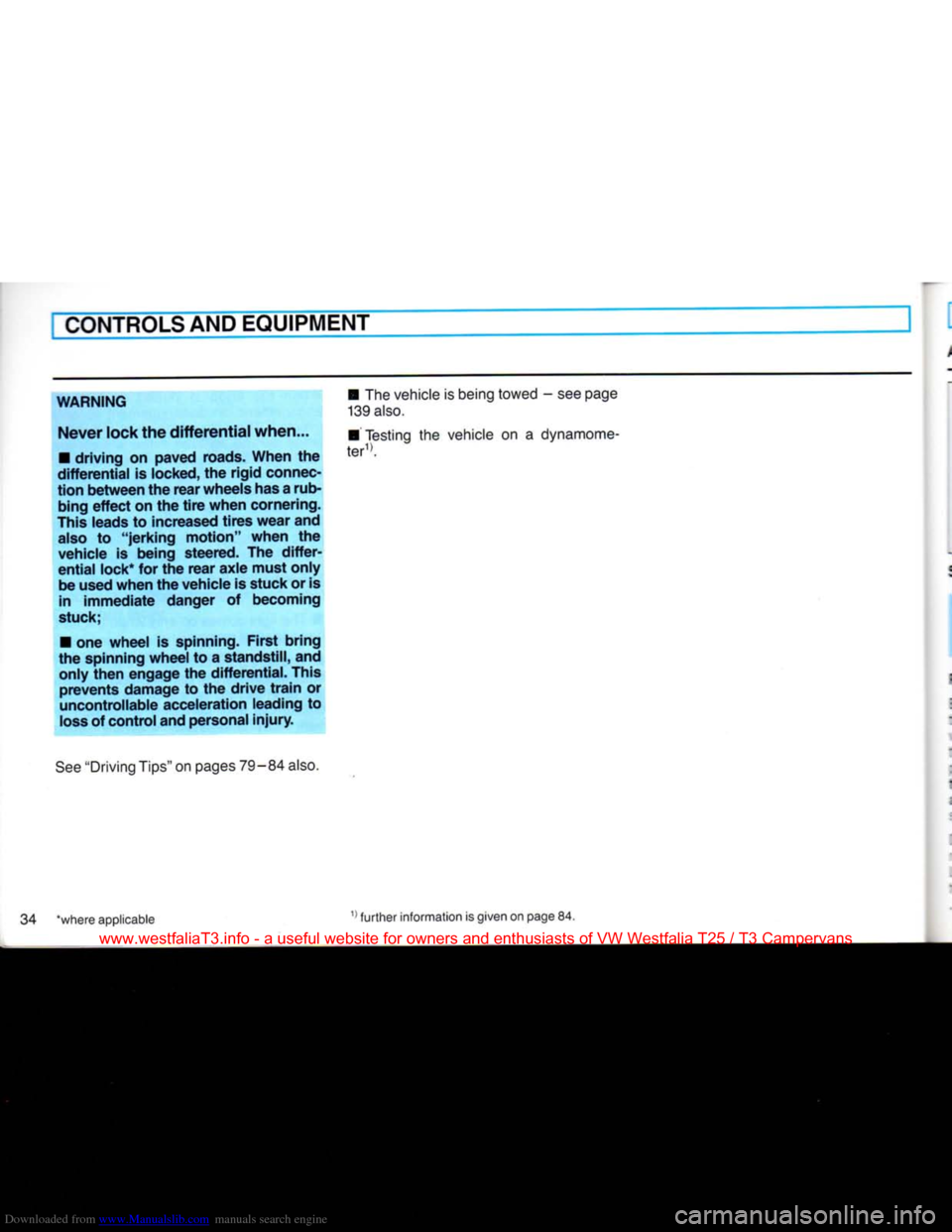
Downloaded from www.Manualslib.com manuals search engine
CONTROLS
AND
EQUIPMENT
WARNING
Never
lock the differential when...
•
driving on paved roads. When the
differential
is locked, the rigid connec
tion between the rear wheels has
a
rub
bing
effect on the tire when cornering.
This
leads to increased tires wear and
also
to "jerking motion" when the
vehicle is being steered. The differ
ential
lock*
for the rear axle must only be used when the vehicle is stuck or is in immediate danger of becoming
stuck;
•
one wheel is spinning. First bring
the spinning wheel to a
standstill,
and only then engage the
differential.
This
prevents damage to the drive train or
uncontrollable acceleration leading to
loss
of control and personal
injury.
See
"Driving Tips" on pages
79-84
also.
•
The vehicle is being towed - see page
139
also.
•
Testing the vehicle on a dynamome-
*where applicable 1) further information is given on page 84.
www.westfaliaT3.info - a useful website for owners and enthusiasts of VW Westfalia T25 / T3 Campervans
Page 36 of 165
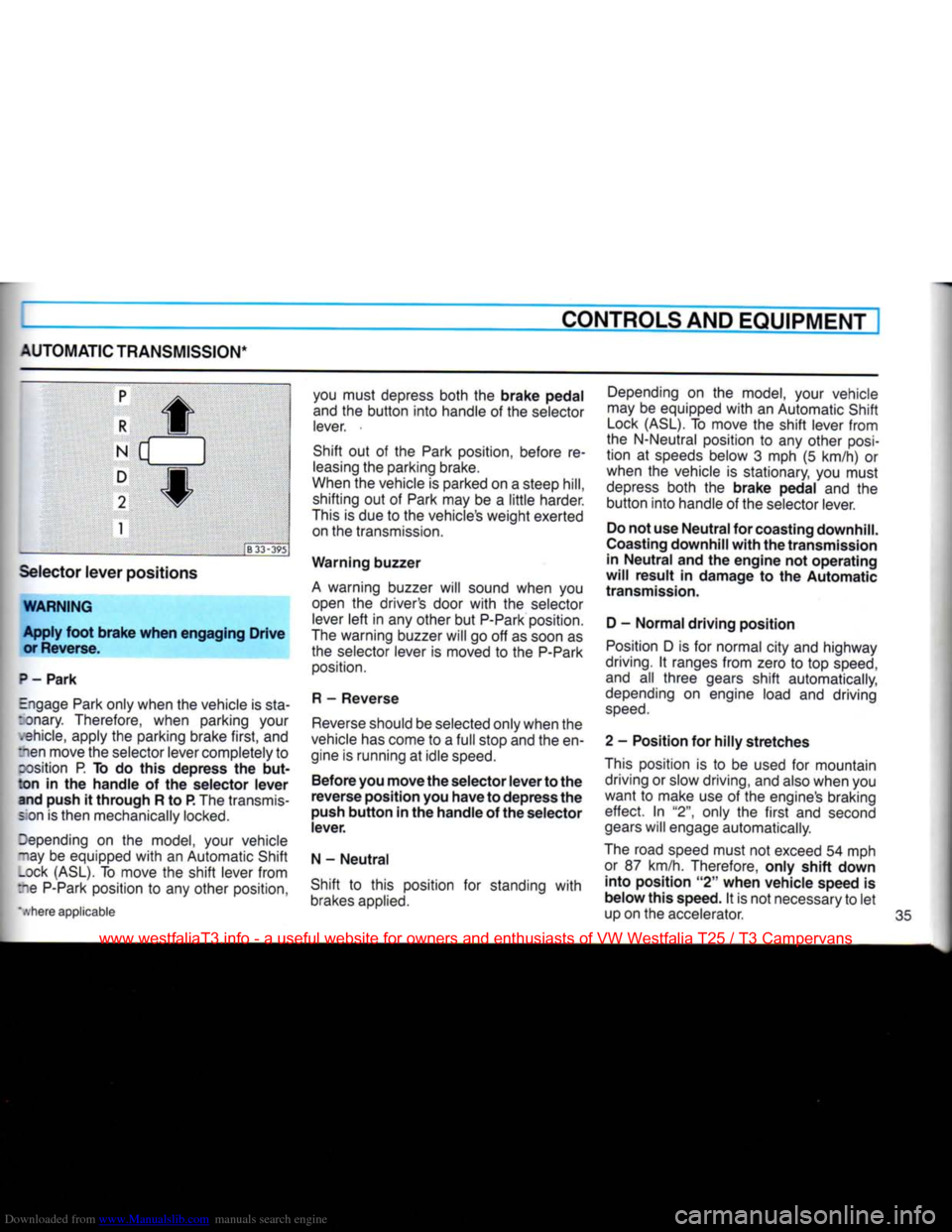
Downloaded from www.Manualslib.com manuals search engine
CONTROLS AND EQUIPMENT
AUTOMATIC TRANSMISSION*
p R
f
N d
D
2
f
1 :'B33-395
Selector lever positions
WARNING Apply foot brake when engaging Drive or Reverse.
P - Park
Engage Park only when the vehicle is
sta
nnary. Therefore, when parking your .snide, apply the parking brake first, and
:nen move the selector lever completely to cosition P. To do this depress the but
ton in the handle of the selector lever and push it through R to P. The transmis-s on is then mechanically locked.
Depending on the model, your vehicle
~iay be equipped with an Automatic Shift _ock (ASL). To move the shift lever from
re
P-Park
position to any other position,
".vhere applicable you must depress both the brake pedal
and the button into handle of the selector lever.
Shift out of the Park position, before re leasing the parking brake.
When the vehicle is parked on a steep
hill,
shifting out of Park may be a little harder.
This is due to the vehicle's weight exerted on the transmission.
Warning buzzer
A warning buzzer will sound when you open the driver's door with the selector lever left in any other but
P-Park
position.
The warning buzzer will go off as soon as the selector lever is moved to the
P-Park
position.
R - Reverse
Reverse should be selected only when the
vehicle has come to a full stop and the en
gine is running at idle speed.
Before you move the selector lever to the
reverse position you have to depress the
push button in the handle of the selector
lever.
N - Neutral
Shift to this position for standing with
brakes applied. Depending on the model, your vehicle
may be equipped with an Automatic Shift
Lock (ASL). To move the shift lever from
the N-Neutral position to any other
posi
tion at speeds below 3 mph (5 km/h) or when the vehicle is stationary, you must
depress both the brake pedal and the button into handle of the selector lever.
Do not use Neutral for coasting downhill.
Coasting downhill with the transmission in Neutral and the engine not operating
will result in damage to the Automatic
transmission.
D - Normal driving position
Position D is for normal city and highway
driving.
It ranges from zero to top speed, and all three gears shift automatically,
depending on engine load and driving
speed.
2 - Position for hilly stretches
This position is to be used for mountain driving or slow driving, and also when you
want to make use of the engine's braking effect. In "2", only the first and second
gears will engage automatically.
The road speed must not exceed 54 mph or 87 km/h. Therefore, only shift down into position "2" when vehicle speed is
below this speed. It is not necessary to let
up on the accelerator. 35
www.westfaliaT3.info - a useful website for owners and enthusiasts of VW Westfalia T25 / T3 Campervans
Page 37 of 165
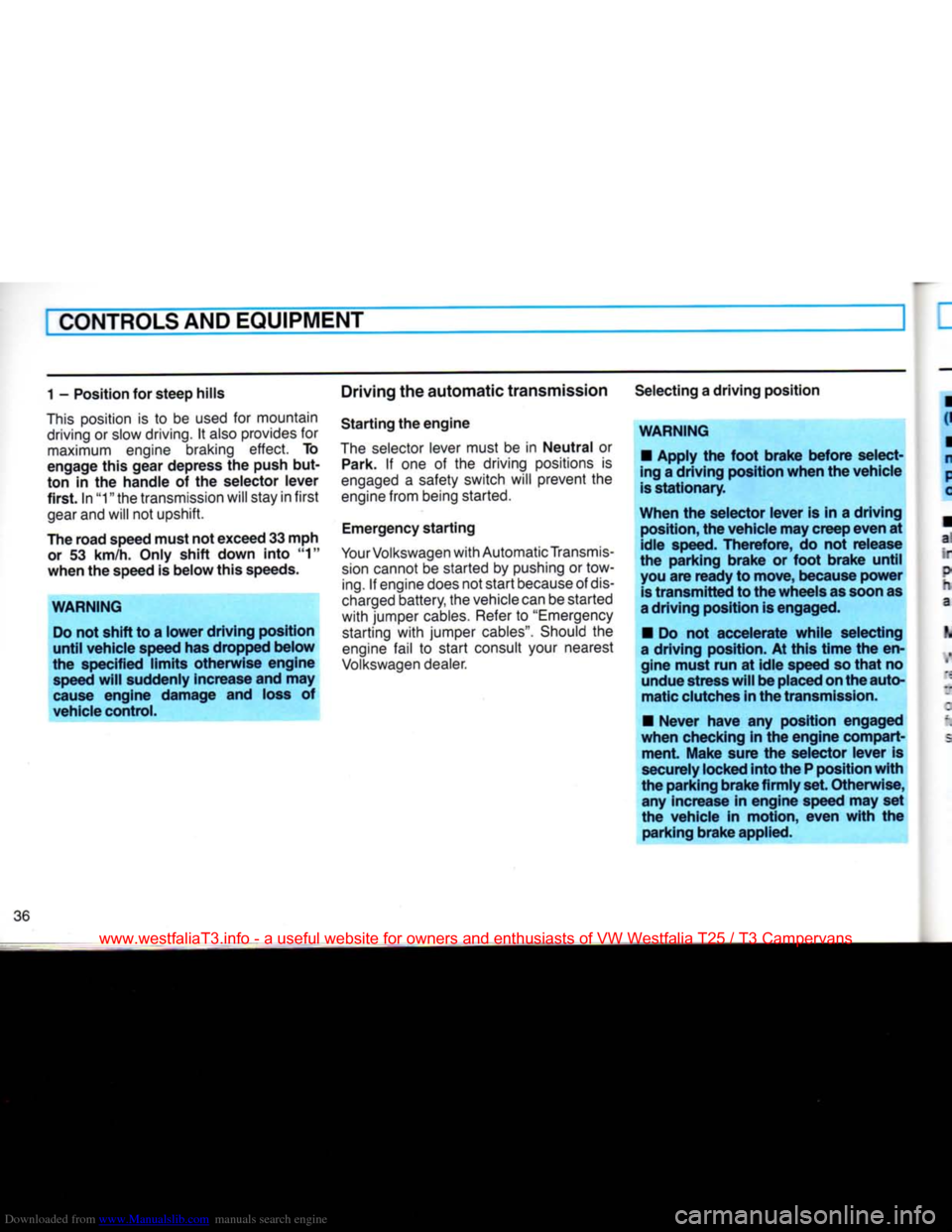
Downloaded from www.Manualslib.com manuals search engine
CONTROLS
AND EQUIPMENT
1 - Position for steep hills
This
position is to be
used
for mountain
driving
or
slow
driving.
It
also
provides
for
maximum
engine
braking effect. To
engage this gear depress the push but
ton in the handle of the selector lever
first. In "1" the
transmission
will
stay
in first
gear
and will not upshift.
The road speed must not exceed 33 mph
or
53 km/h. Only shift down into "1"
when the speed is below this speeds.
WARNING
Do
not shift to a lower driving position
until vehicle speed has dropped below
the specified limits otherwise engine
speed
will
suddenly increase and may
cause
engine damage and
loss
of
vehicle control. Driving the automatic transmission
Starting the engine
The
selector
lever
must be in Neutral or Park. If one of the driving
positions
is
engaged
a
safety
switch will prevent the
engine
from
being
started.
Emergency
starting
Your
Volkswagen
with
Automatic
Transmis
sion
cannot
be started by
pushing
or tow
ing.
If
engine
does
not start
because
of
dis
charged
battery, the
vehicle
can be started
with jumper
cables.
Refer
to
"Emergency
starting
with jumper
cables".
Should
the
engine
fail to start
consult
your
nearest
Volkswagen
dealer.
Selecting
a driving position
WARNING
•
Apply the foot brake before select
ing a driving position when the vehicle
is
stationary.
When the selector lever is in a driving
position,
the vehicle may creep even at
idle speed. Therefore, do not release
the parking brake or foot brake until
you
are ready to move, because power
is
transmitted to the wheels as soon as
a driving position is engaged.
•
Do not accelerate
while
selecting
a driving position. At this
time
the en
gine must run at idle speed so
that
no undue stress
will
be placed on the auto
matic clutches in the transmission.
•
Never have any position engaged
when checking in the engine compart ment. Make sure the selector lever is
securely
locked into the P position
with
the parking brake firmly set. Otherwise, any increase in engine speed may set
the vehicle in motion, even
with
the parking brake applied.
www.westfaliaT3.info - a useful website for owners and enthusiasts of VW Westfalia T25 / T3 Campervans
Page 38 of 165
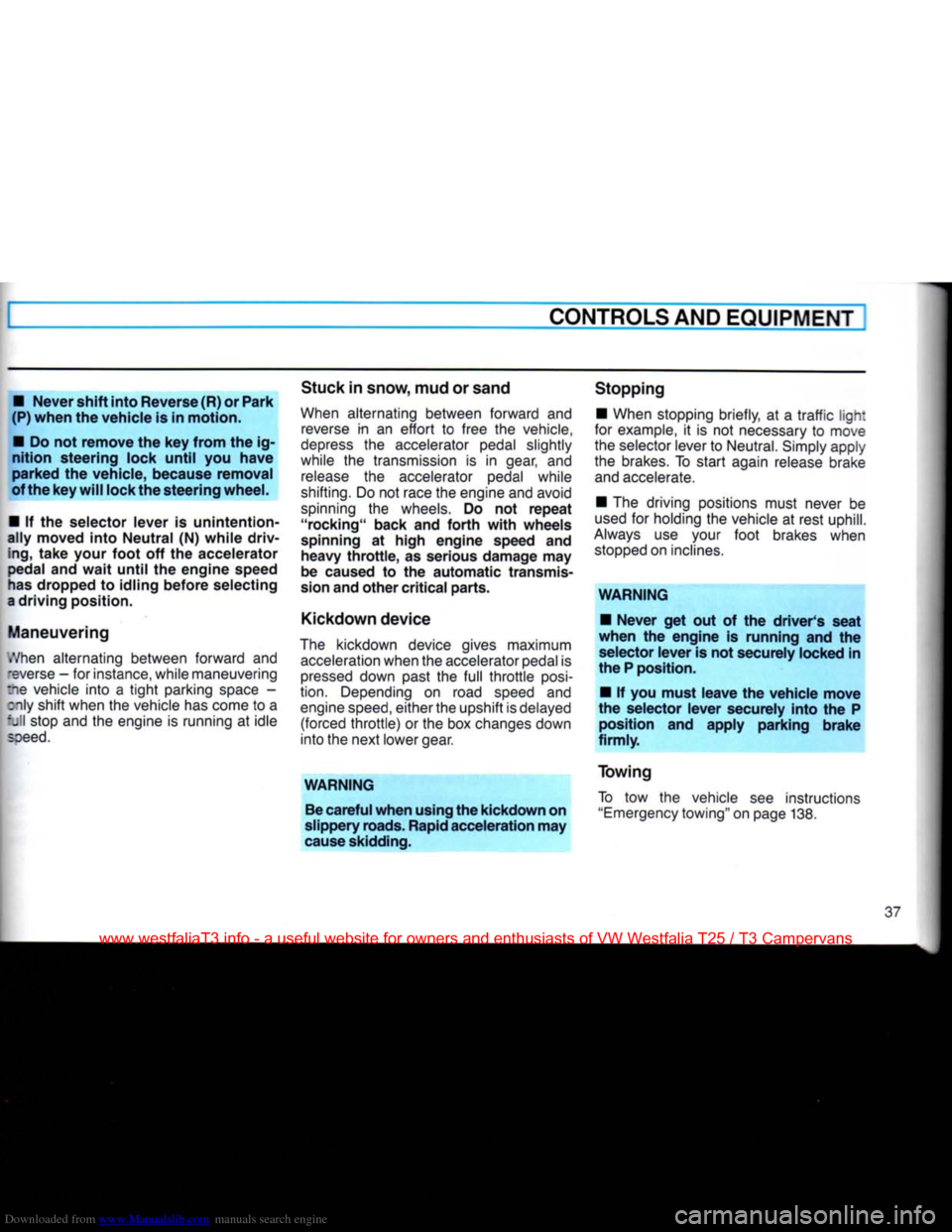
Downloaded from www.Manualslib.com manuals search engine
CONTROLS
AND
EQUIPMENT
•
Never shift into Reverse (R) or Park
(P) when the vehicle is in motion.
•
Do not remove the key from the ig
nition steering lock until you have
parked the vehicle, because removal
of the key
will
lock the steering wheel.
•
If the selector lever is unintention
ally moved into Neutral (N)
while
driv
ing,
take
your foot off the accelerator pedal and
wait
until the engine speed
has
dropped to idling before selecting
a driving position.
Maneuvering
•'/hen
alternating between forward and
-averse
- for
instance,
while
maneuvering
ne
vehicle
into a tight parking
space
-
:nly
shift when the
vehicle
has
come
to a
full stop and the
engine
is running at idle
soeed.
Stuck
in snow, mud or sand
When
alternating between forward and
reverse
in an effort to free the
vehicle,
depress
the
accelerator
pedal
slightly
while
the
transmission
is in
gear,
and
release
the
accelerator
pedal
while
shifting.
Do not
race
the
engine
and
avoid
spinning
the
wheels.
Do not repeat
"rocking"
back and
forth
with
wheels
spinning
at high engine speed and heavy
throttle,
as serious damage may
be caused to the automatic transmis
sion
and other critical parts.
Kickdown
device
The
kickdown
device
gives
maximum
acceleration
when the
accelerator
pedal
is
pressed
down
past
the full throttle
posi
tion.
Depending
on
road
speed
and
engine
speed,
either the upshift is
delayed
(forced
throttle) or the box
changes
down
into
the next lower
gear.
WARNING
Be
careful when using the kickdown on
slippery
roads. Rapid acceleration may
cause
skidding.
Stopping
•
When
stopping briefly, at a traffic light
for
example,
it is not
necessary
to
move
the
selector
lever
to
Neutral.
Simply
apply
the
brakes.
To start
again
release
brake
and
accelerate.
•
The driving
positions
must
never
be
used
for holding the
vehicle
at rest
uphill.
Always
use your foot
brakes
when
stopped
on
inclines.
WARNING
•
Never get out of the driver's seat
when the engine is running and the
selector
lever is not securely locked in
the P position.
•
If you must leave the vehicle move
the selector lever securely into the P
position
and apply parking brake
firmly.
Towing
To
tow the
vehicle
see instructions
"Emergency
towing" on
page
138.
www.westfaliaT3.info - a useful website for owners and enthusiasts of VW Westfalia T25 / T3 Campervans
Page 39 of 165
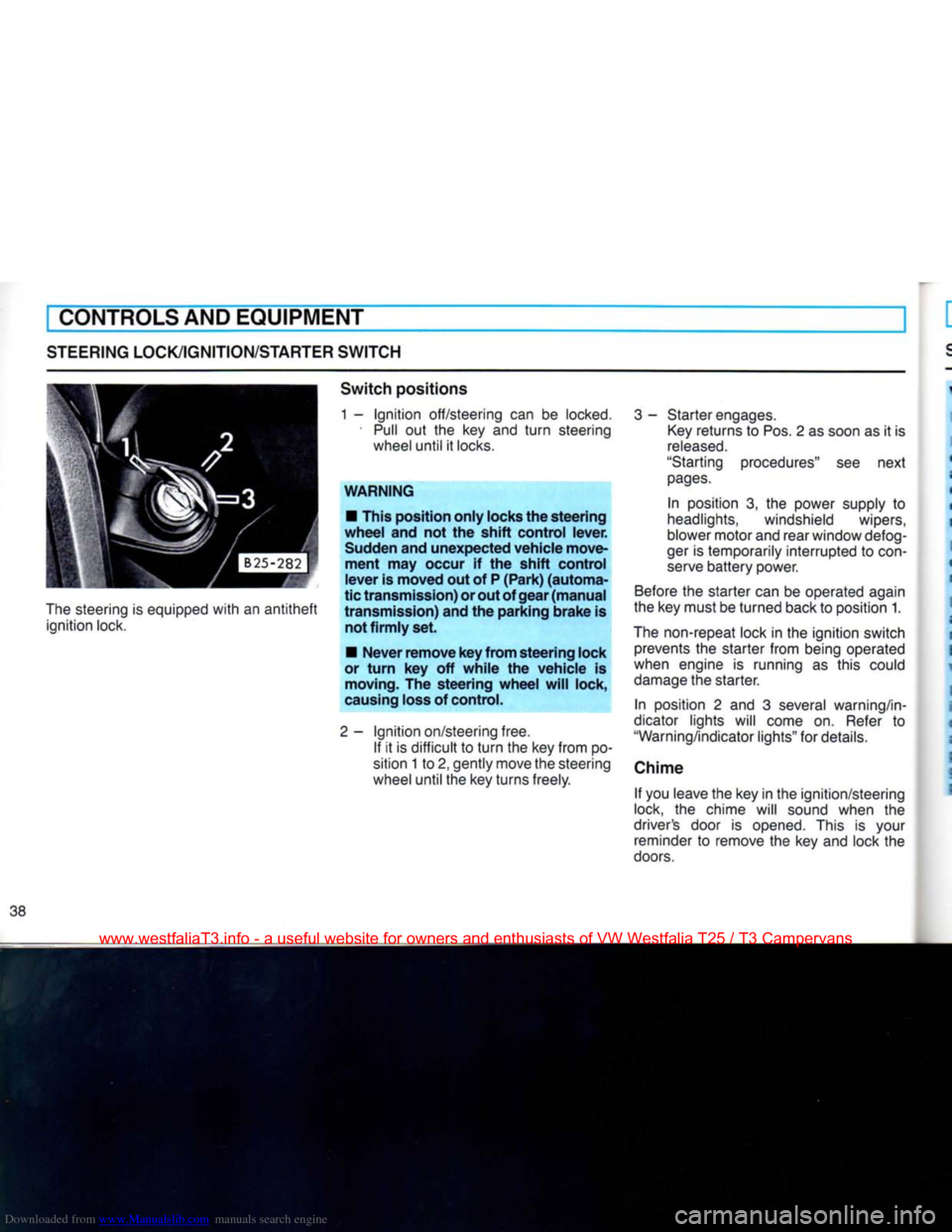
Downloaded from www.Manualslib.com manuals search engine
CONTROLS AND EQUIPMENT
STEERING LOCK/IGNITION/STARTER
SWITCH
The
steering is equipped
with
an
antitheft
ignition lock.
Switch
positions
1 -
Ignition
off/steering can be
locked.
•
Pull
out the key and
turn
steering wheel until it
locks.
WARNING
• This position
only
locks the
steering
wheel
and not the
shift
control
lever.
Sudden and
unexpected
vehicle
move
ment
may occur if the
shift
control
lever
is
moved
out of P
(Park)
(automa
tic
transmission)
or out of
gear
(manual
transmission)
and the
parking
brake
is not
firmly
set.
•
Never
remove
key
from
steering
lock
or
turn
key off
while
the
vehicle
is moving. The
steering
wheel
will
lock,
causing loss of control.
2-
Ignition
on/steering free. If it is difficult to
turn
the key from po
sition 1 to 2, gently move the steering
wheel until the key turns freely.
3
- Starter engages.
Key
returns to Pos. 2 as soon as it is
released.
"Starting procedures" see next
pages.
In position 3, the power supply to
headlights, windshield wipers,
blower motor and rear window defog-
ger
is temporarily interrupted to
con
serve
battery power.
Before
the starter can be operated again
the key must be turned back to position 1.
The
non-repeat lock in the ignition switch prevents the starter from being operated
when engine is running as this could
damage
the starter.
In position 2 and 3 several warning/in
dicator lights will come on.
Refer
to
"Warning/indicator lights" for details.
Chime If you leave the key in the ignition/steering
lock, the chime will sound when the
driver's door is opened. This is your reminder to remove the key and lock the
doors.
www.westfaliaT3.info - a useful website for owners and enthusiasts of VW Westfalia T25 / T3 Campervans