Page 46 of 105
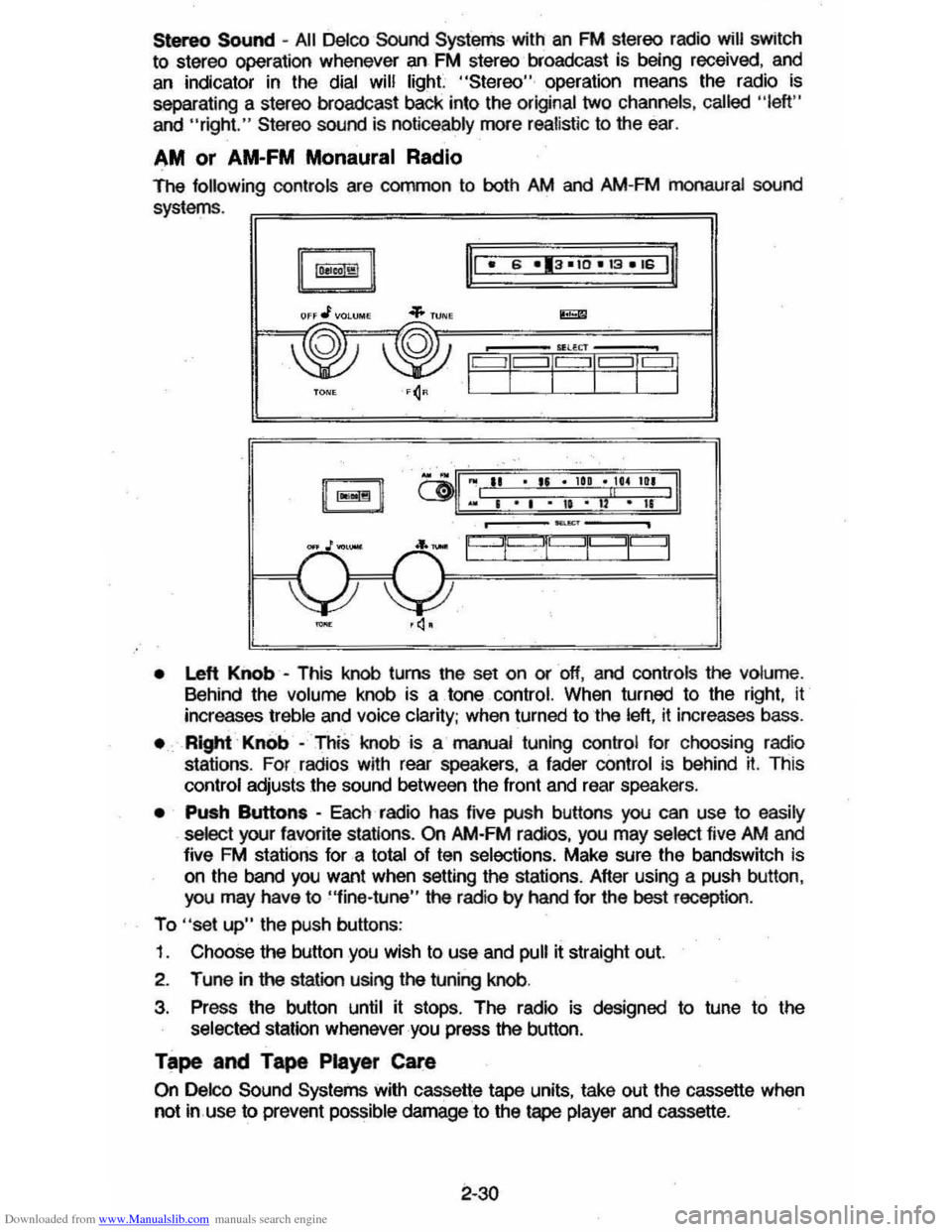
Downloaded from www.Manualslib.com manuals search engine stereo Sound -All Delco Sound Systems with an FM stereo radio will switch
to stereo operation whenever
anFM stereo broadcast is being received , and
an indicator in the dial will light "Stereo" · operation means the radio is separating a stereo broadcast bact< into the original two channels , called "left "
and "right. " Stereo sound is noticeably more real istic to the ear.
AM or AM-FM Monaural Radio
The following controls are common to both AM and AM-FM monaura l sound
systems .
OFF ttl VOLUMS ..... TUNE
·'IL3'?i9
• Left Knob -This knob turns tne set on or off, and controls the volume . Behind the volume knob is a. tone control. When turned to the right, it
increases treble and voice clarity; when turned to 'the left, it increases bass.
• Right . Knob -This knob is a manual tuning conuol for choosing radio
stations. For radios with rear speakers, a fader control is behind it. This
control adjusts the sound between the front and rear speakers .
• Push Buttons -Each radio has five push buttons you can use to easily
select your favorite stations. On AM-FM radios, you may select five AM and
five FM stations for a
total of ten selections. Make sure the bandswitch is
on the band you want when setting the stations. After using a push button,
you may have
to "fine·tune" the radio by hand for the best reception .
To "set up" the push buttons:
1. Choose the button you wish to use and pull it straight out.
2 . Tune in
the station using the tuning knob.
3, Press the button
until it stops. The radio is designed to tune to the selected station whenever you press the button.
Tape and Tape Player Care
On Delco Sound Systems with cassette tape units, take out the cassette when
not in use to prevent
possible damage to the tape player and cassette.
2-30
Page 48 of 105
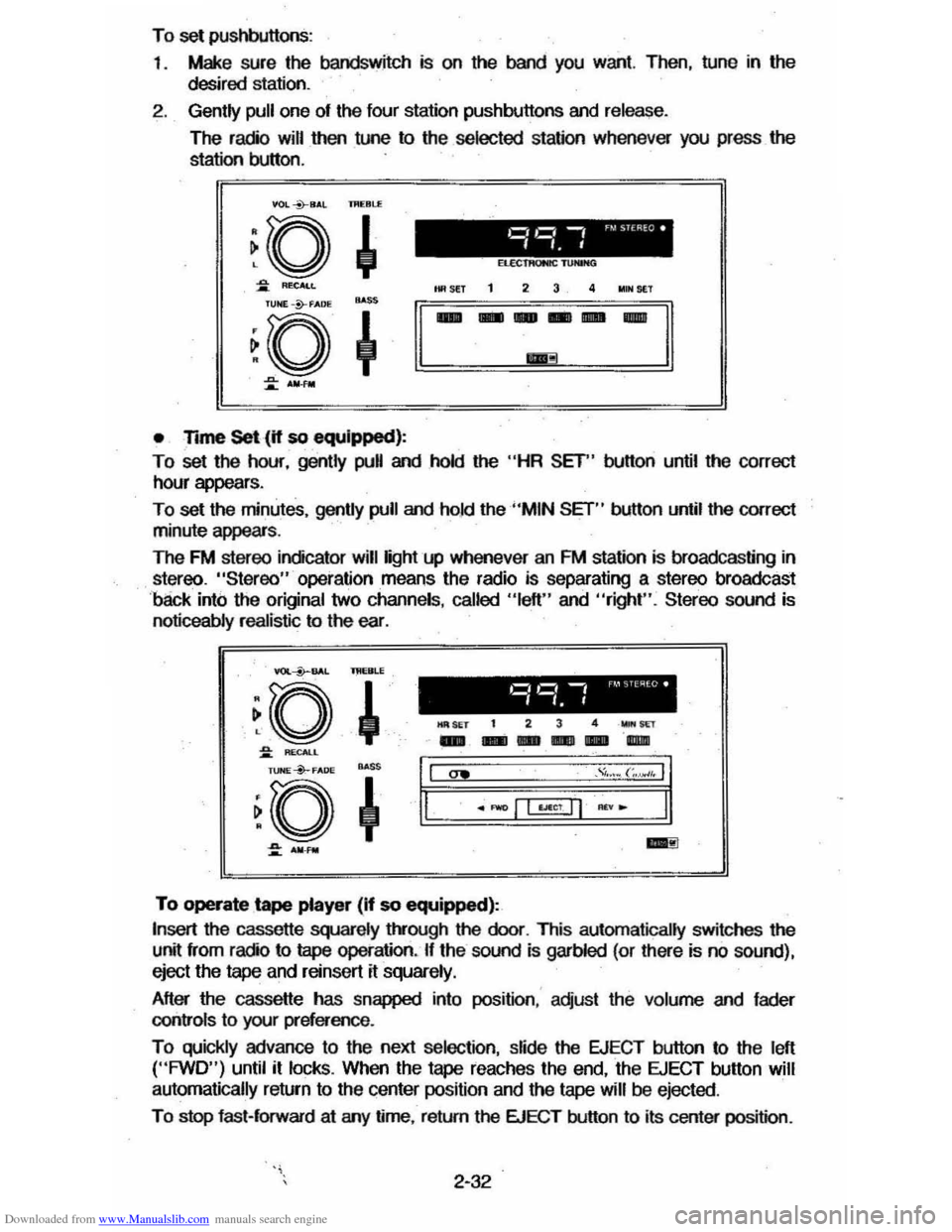
Downloaded from www.Manualslib.com manuals search engine To set pushbuttons:
1 .
Make sure the bandswitch is on the band you want. Then, tune in the
desired station.
2. Gently pull one of the four station pushbuttons and release.
The radio will then tune to the selected station whenever you press the
station button.
VOL *8,1,l IJI(Bl.£
• Time Set (if so equipped):
To set the hour, gently pull and hold the "HR SET" button until the correct
hour appears .
To set the minutes, gently pull and ho.1d the "MIN SET" button until the correct
minute appears .
The FM stereo indicator will light up whenever an FM station is broadcasting in
stereo. "Stereo" operation means the radio is separating a stereo broadcast
'back into the original two channels , called "left" and "right". Stereo sound is
noticeably realistic to the ear. .
YOI.--i>--BAL lMERLE
~o ,
~ RECALL
l1li SET t 2 3 4 _wr
-- ---"l1li
~. ~a~o*" ~ ~+'I,I "" ." .... (;.~,. II
.~ ~.====·=-=±I=Lf§j=~="~I=-==·==:11.
::: ..... _ ..:!I
To operate tape player (If so equipped):
Insert the cassette squarely t!vough the door. This automatically switches the
unit from radio to tape operation. If the sound is garbled (or there is no sound),
eject the
tape and reinsert it squarely.
After the cassette has snapped into position : adjust the volume and fader
controls
to your preference .
To quickly advance to the next selection, slide the EJECT button to the left ("FWD") until it locks. When the tape reaches the end, the EJECT button will
automatically return
to the center position and the tape will be ejected .
To stop fast-forward at arry time, return the EJECT button to its center position .
2-32
Page 50 of 105
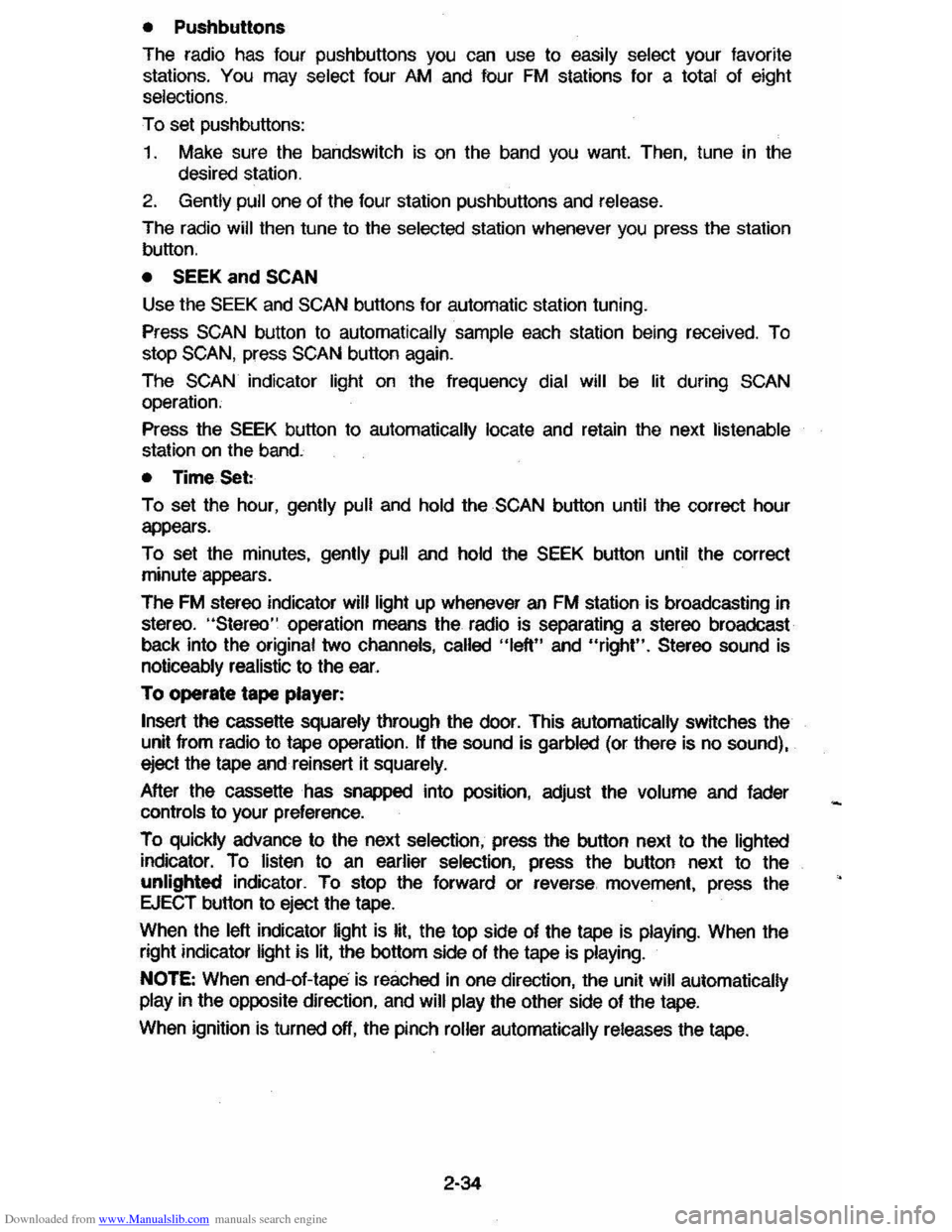
Downloaded from www.Manualslib.com manuals search engine • Pushbuttons
The radio has four pushbuttons
you can use to easily select your favorite
stations. You may select four AM and four FM stations for a total of eight
selections.
To set push buttons:
1. Make sure the bandswitch is on the band you want. Then, tune in the desired station.
2. Gently pull one of the four station pushbuttons and release.
The radio will then tune to the selected station whenever you press the station button.
• SEEK and SCAN
Use the SEEK and SCAN buttons for automatic station tuning.
Press
SCAN button to automatically sample each station being received. To
stop SCAN, press SCAN button again.
The SCAN indicator light on the frequency dial will be lit during SCAN operation.
Press the SEEK button to automatically locate and retain the next listenable
station on the band.
• Time Set:
To set the hour, gently pull and hold the
SCAN button untif the correct hour
appears.
To set the minutes, gently pull and hold the
SEEK button untif the correct
minute appears.
The
FM stereo indicator will light up whenever an FM station is broadcasting in
stereo. "Stereo" operation means the radio is separating a stereo broadcast
back into the original two channels, called "left" and "right". Stereo sound is
noticeably realistic to the ear.
To operate tape player:
Insert the cassette squarely through the door. This automatically
sw~ches the
unit from radio to tape operation. Ii the sound is garbled (or there is no sound),
eject the tape and reinsert it squarely.
After the cassette has snapped into position, adjust the volume and fader
controls to your preference.
To quickly advance to the next selection, press the button next to the lighted
indicator. To listen to
an earlier selection, press the button next to the
unlighted indicator. To stop the forward or reverse. movement, press the
EJECT button to eject the tape.
When the left indicator light is lit. the top side of the tape is playing. When the
right indicator light is lit. the bottom side of the tape is playing.
NOTE:
When end-of-tape is reached in one direction, the unit will automatically
play
in the opposite direction, and will play the other side of the tape.
When ignition is turned off, the pinch roller automatically releases the tape.
2-34