1977 DATSUN PICK-UP glove box
[x] Cancel search: glove boxPage 476 of 537
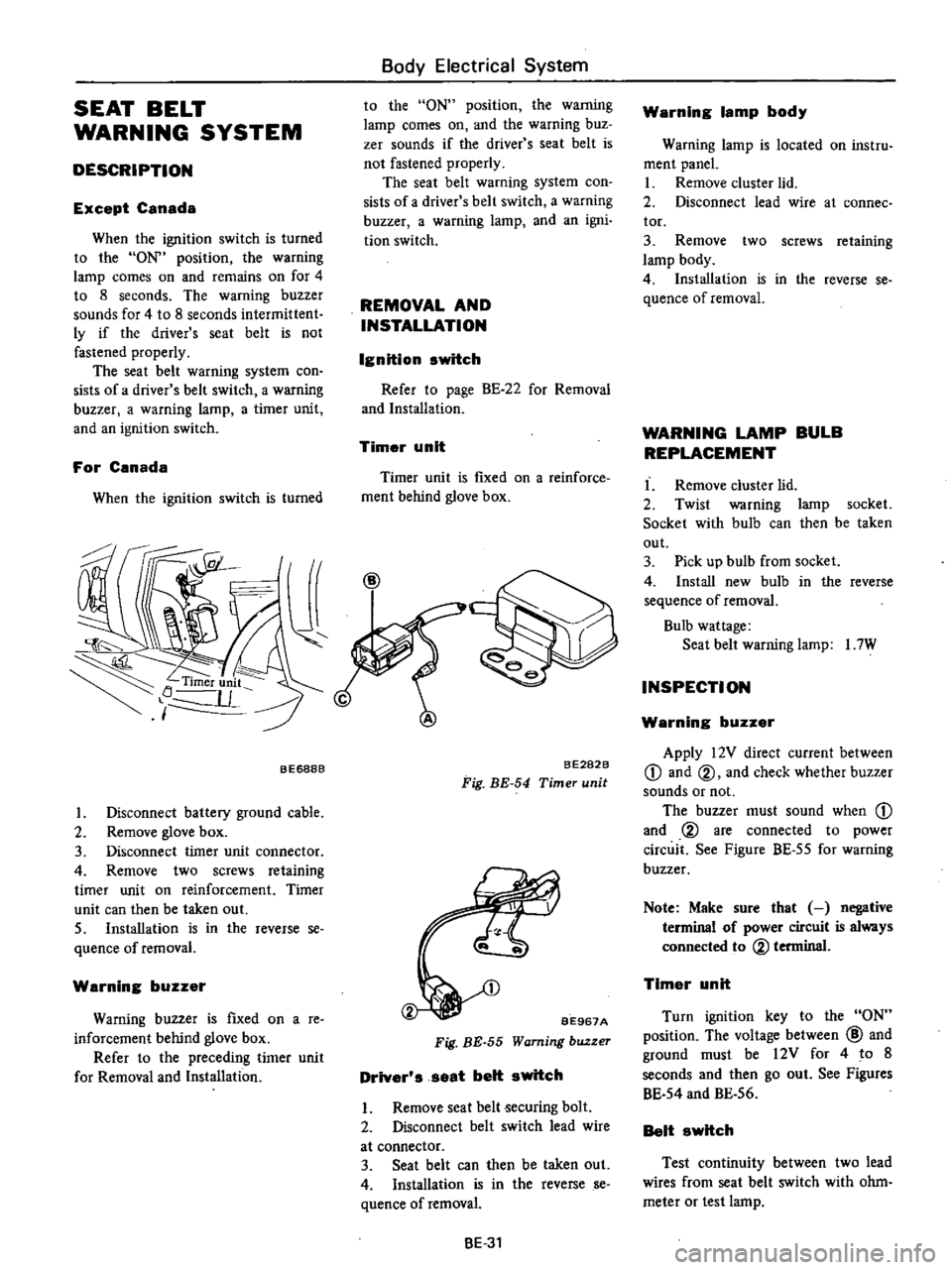
SEAT
BELT
WARNING
SYSTEM
DESCRIPTION
Except
Canada
When
the
ignition
switch
is
turned
to
the
ON
position
the
warning
lamp
comes
on
and
remains
on
for
4
to
8
seconds
The
warning
buzzer
sounds
for
4
to
8
seconds
intermittent
ly
if
the
driver
s
seat
belt
is
not
fastened
properly
The
seat
belt
warning
system
con
sists
of
a
driver
s
belt
switch
a
warning
buzzer
a
warning
lamp
a
timer
unit
and
an
ignition
switch
For
Canada
When
the
ignition
switch
is
turned
Body
Electrical
System
to
the
ON
position
the
warning
lamp
comes
on
and
the
warning
buz
zer
sounds
if
the
driver
s
seat
belt
is
not
fastened
properly
The
seat
belt
warning
system
con
sists
of
a
driver
s
belt
switch
a
warning
buzzer
a
warning
lamp
and
an
igni
tion
switch
REMOVAL
AND
INSTALLATION
Ignition
switch
Refer
to
page
BE
22
for
Removal
and
Installation
Timer
unit
Timer
unit
is
fIXed
on
a
reinforce
ment
behind
glove
box
BE688B
I
Disconnect
battery
ground
cable
2
Remove
glove
box
3
Disconnect
timer
unit
connector
4
Remove
two
screws
retaining
timer
unit
on
reinforcement
Timer
unit
can
then
be
taken
out
S
Installation
is
in
the
reverse
se
quence
of
removal
Warning
buzzer
Warning
buzzer
is
fIxed
on
a
re
inforcement
behind
glove
box
Refer
to
the
preceding
timer
unit
for
Removal
and
Installation
BE282B
Fig
BE
54
Timer
unit
BE967A
Fig
BE
55
Warning
buzzer
Driver
s
seat
belt
switch
I
Remove
seat
belt
ecuring
bolt
2
Disconnect
belt
switch
lead
wire
at
connector
3
Seat
belt
can
then
be
taken
out
4
Installation
is
in
the
reverse
se
quence
ofremoval
BE
31
Warning
lamp
body
Warning
lamp
is
located
on
instru
ment
panel
I
Remove
cluster
lid
2
Disconnect
lead
wire
at
connee
tor
3
Remove
two
screws
retaining
lamp
body
4
Installation
is
in
the
reverse
se
quence
of
removal
WARNING
LAMP
BULB
REPLACEMENT
I
Remove
cluster
lid
2
Twist
warning
lamp
socket
Socket
with
bulb
can
then
be
taken
out
3
Pick
up
bulb
from
socket
4
Install
new
bulb
in
the
reverse
sequence
of
removal
Bulb
wattage
Seat
belt
warning
lamp
I
7W
INSPECTION
Warning
buzzer
Apply
12V
direct
current
between
CD
and
@
and
check
whether
buzzer
sounds
or
not
The
buzzer
must
sound
when
CD
and
@
are
connected
to
power
circuit
See
Figure
BE
55
for
warning
buzzer
Note
Make
sure
that
negative
terminal
of
power
circuit
is
always
connected
to
@
terminal
Timer
unit
Turn
ignition
key
to
the
ON
position
The
voltage
between
@
and
ground
must
be
12V
for
4
to
8
seconds
and
then
go
out
See
Figures
BE
54
and
BE
56
Belt
switch
Test
continuity
between
two
lead
wires
from
seat
belt
switch
with
ohm
meter
or
test
lamp
Page 516 of 537

IDLER
PULLEY
FAN
BELT
TENSION
ADJUSTMENT
The
standard
compressor
drive
belt
tension
is
between
8
and
12
mm
AC480
Note
Be
sure
to
loosen
locking
nut
before
turning
adjusting
bolt
Re
tighten
it
after
adjustment
REMOVAL
AND
INSTALLATION
Remove
drive
belt
To
do
this
loosen
locking
nut
before
loosening
adjusting
bolt
Drive
belt
will
then
be
detached
2
Remove
idler
pulley
from
bracket
by
r
J1e
vM
or
king
nut
jiwT
9ff
t
llil
reverse
the
order
of
rerr
oval
jldJ
1
t
Jldr
J
I
INSPECTiON
Oheck
idler
pulley
for
smooth
rota
tion
G
0
llfHt
H
Y
d
H
u
t
1
W
n
l
ot
Jrk
H
l
Check
i
ler
pulley
bracket
for
cracks
Replace
arts
iffound
damaged
c
f
lOJ
gD
IlI
J
l
gtt
flvlnv
nOj
IH
q
g
cll
dE
m
J
COOLING
UNIT
REMOVAL
AND
oM1
INSTALl
A
1lIONI
gnillslUli
n
dW
C
19qm91
crft
llU2
3
6rn
f01
Gl0ql
pj
nDiScoimecprlY
i
ferY
lgroUR
hable
2
Disbhargiou
y
tem
iRefrflsll
Qis
chargingrSystemiillidenGeneral
S
ervicel
sectiom5qiq
10
2
9
fl
1U
n
1Ii
2
oj
liD
Air
Conditioning
0
32
and
0
47
in
when
depressed
with
thumb
pressure
midway
between
the
crankshaft
and
compressor
pulleys
If
necessary
turn
adjusting
bolt
to
move
idler
pulley
up
or
down
until
belt
tension
is
correct
Idler
pulley
Crankshaft
pulley
AC456
Fig
AC
32
Adjustment
of
bolt
tension
3
Connect
low
and
high
pressure
pipes
to
their
proper
positions
in
engine
compartment
Notes
3
Be
sure
to
use
two
wrenches
when
connecting
pipe
joints
b
Plug
pipe
opening
immediately
after
pipe
disconnection
c
Be
careful
not
to
break
expansion
valve
This
valve
is
wrapped
with
heat
insulating
tape
0
J
JWu
J
1
2
ld
m
bm
Ufl
J51
8
I
1
lEldgJ
v
Jwm
j
y
d
n
l2u
1
C765
X
fIlO
1i
qJ
j
gnjlcfu2fIJ
lc
rf
1551
1UJ
flip
1h
tqnPfffi2n
Wfi
i
V1c
ip
j
at
3duJ
lsIliqr
J
wlr
v
n
irWfiqX
ani
qiq
4q
v
Remo
e
tworgromll
ets
from
dash
panel
lots
n
5
lRemove
glovelbox
lBl
n1
oT
0
6
Detach
cooling
unit
cover
Icyom
n
AC
ZA
AC766
Fig
AC
34
Removing
cooling
unit
cover
7
Remove
three
ducts
from
cooling
unit
i
j
l
I
11
AC767
Fig
A
C
35
Removing
cooler
ducts
8
Remove
thermo
switch
control
cable
from
conne
ctor
9
Remove
cooling
unit
and
bracket
as
an
assembly
J
t
AC768
F
lIJAh
Cr
P
3
6
R
1
7
fi
vorr
l
l51
r
Ig
emo
vmg
coo
mg
um
r
n
I1iBITJ
0HJ
Jl
t
rbtivl2
Ofm
IIfj
wom
51
f
H
f
L
ol
IJgjjJpn
1I
SH
tc
vehicle
bn
y
with
five
rews
q
2tl
G
i
O
r
Jv
a8f1l1
J
a
I
ld
1
51
b
nc
IOJni
QisconnecEf
twonleadliwif
eUcon
1
nectars
from
cooling
unitqiq
s
iuo
UHf
Page 521 of 537

Inspection
Check
continuiry
in
fan
switch
circuit
with
a
test
lamp
or
an
ohm
meter
I
011
I
2
3
ICD
Tt
tt
AC772
Fig
AC
45
Fan
switch
RESISTOR
FOR
FAN
SWITCH
Removal
and
Installation
I
Disconnect
battery
ground
cable
2
Remove
glove
box
3
Remove
cooling
unit
Refer
to
Removal
and
Installation
under
Cooling
Unit
4
Disconnect
resistor
lead
wires
at
connector
@
O
sn
I
3n
CD
00
@
AC492
Fig
AC
46
Resistor
for
fan
switch
Air
Conditioning
5
Remove
resistor
assembly
from
upper
side
of
cooling
unit
Resistor
is
inserted
into
case
6
To
install
res
istor
for
fan
switch
reverse
the
order
of
removaL
Inspection
Test
continuity
between
resistor
and
fuse
THERMO
SWITCH
Removal
and
installation
1
Disconnect
battery
ground
cable
2
Remove
glove
box
3
Remove
duct
from
cooling
unit
4
Disconnect
thermo
switch
control
cable
and
lead
wires
5
Remove
thermo
switch
Note
Capillary
lube
is
fitted
into
groove
in
cooler
unit
6
To
install
thermo
switch
reverse
the
order
of
removal
I
I
AC773
Fig
AC
47
Removing
thermo
switch
AC
32
Inspection
I
Fully
move
thermo
swirch
lever
to
COLD
2
Test
continuity
between
ter
minals
with
a
test
tamp
or
an
ohm
meter
Continuity
should
exist
3
Dip
capillary
tube
end
into
ice
water
Test
continuity
between
ter
minals
Continuity
should
not
exist
4
Replace
if
switch
is
found
dam
aged
F
I
C
D
SOLENOID
VALVE
Removal
and
installation
I
Disconnect
battery
ground
cable
2
Disconnect
lead
wires
and
vacu
um
tube
3
Remove
two
screws
securing
sole
noid
valve
and
remove
solenoid
valve
AC77
4
Fig
AC
48
Removing
F
l
C
D
solenoid
valve
4
To
install
solenoid
valve
reverse
the
order
of
removal
Inspection
1
Test
continuity
in
solenoid
valve
circuit
with
a
test
lamp
or
an
ohm
meter
2
Turn
both
fan
switch
and
thermo
switch
on
3
Run
engine
at
idle
and
check
to
be
sure
that
vacuum
is
present
in
line
between
solenoid
valve
and
diaphragm