Page 17 of 85
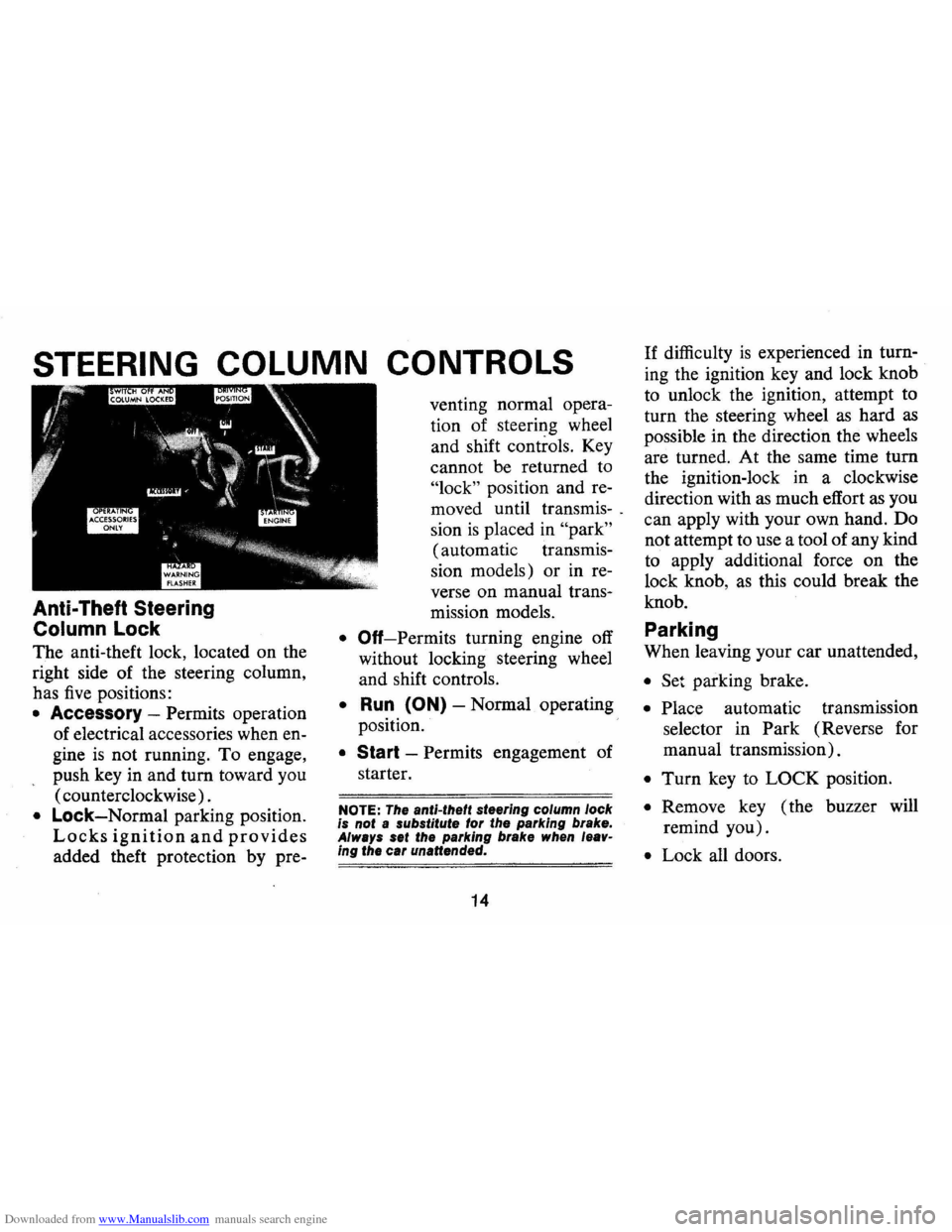
Downloaded from www.Manualslib.com manuals search engine STEERING COLUMN CONTROLS
Anti-Theft Steering
Column Lock
The anti-theft lock, located on the
right side of the steering column,
has
five positions:
• Accessory -Permits operation
of electrical accessories when en
gine
is not running. To engage,
push key in and turn toward you
( counterclockwise) .
• Lock-Normal parking position.
Locks ignition and provides
added theft protection by pre- venting
normal opera
tion of steering wheel
and shift controls. Key
cannot be returned to
"lock" position and re
moved until transmis-.
sion
is placed in "park"
(automatic transmis
sion models) or in re
verse on manual trans-
mission models.
• Off-Permits turning engine off
without locking steering wheel
and shift controls.
• Run (ON) -Normal operating
position.
• Start -Permits engagement of
starter.
NOTE: The anti-theft steering column lock
is not a substitute for the parking brake.
Always set the parking brake when leav
ing the car unattended.
14
If difficulty is experienced in turn
ing the ignition key and lock knob
to unlock the ignition, attempt to
turn the steering wheel
as hard as
possible in the direction the wheels
are turned. At the same time turn
the ignition-lock in a clockwise
direction with
as much effort as you
can apply with your own hand. Do
not attempt to use a tool of any kind
to apply additional force on the
lock knob,
as this could break the
knob.
Parking
When leaving your car unattended,
• Set parking brake.
• Place automatic transmission
selector in Park (Reverse for
manual transmission).
• Turn key to LOCK position.
• Remove key ( the buzzer will
remind you).
• Lock all doors.
Page 18 of 85
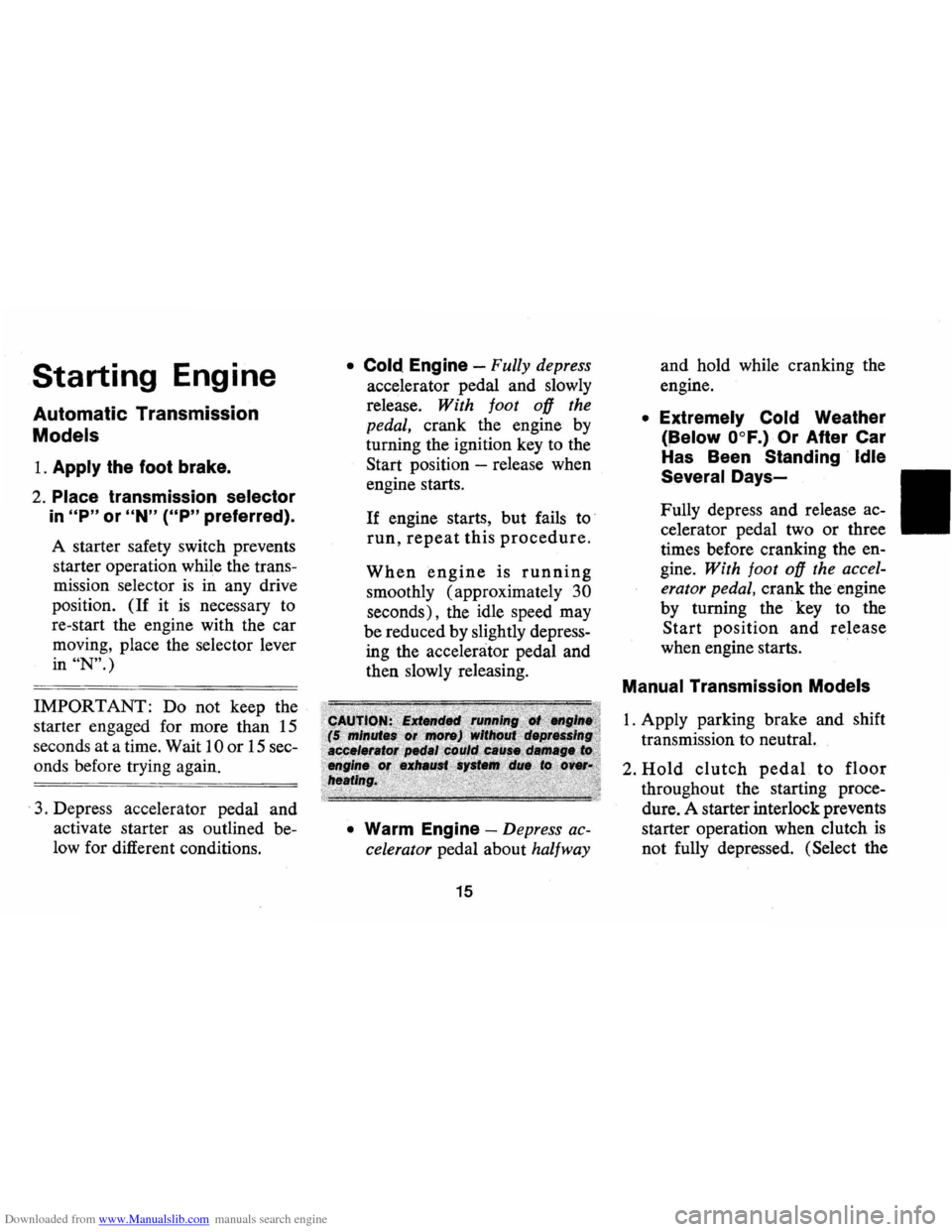
Downloaded from www.Manualslib.com manuals search engine Starting Engine
Automatic Transmission
Models
1. Apply the foot brake.
2. Place transmission selector
in "P" or "N" ("P" preferred).
A starter safety switch prevents
starter operation while the trans
mission selector
is in any drive
position.
(If it is necessary to
re-start the engine with the car
moving, place the selector lever
in
"N".)
IMPORTANT: Do not keep the
starter engaged for more than
15
seconds at a time. Wait 10 or 15 sec
onds before trying again.
.
3. Depress accelerator pedal and
activate starter
as outlined be
low for different conditions.
• Cold. Engine -Fully depress
accelerator pedal and slowly
release.
With foot oD the
pedal,
crank the engine by
turning the ignition key to the
Start position -release when
engine starts.
If engine starts, but fails to'
run, repeat this procedure.
When engine is running
smoothly (approximately 30
seconds), the idle speed may
be reduced by slightly depress
ing the accelerator pedal and
then slowly releasing.
• Warm Engine -Depress ac
celerator
pedal about halfway
15
and hold while cranking the
engine.
• Extremely Cold Weather
(~elow O°F.) Or After Car
Has Been Standing '
Idle
Several
Days-
Fully depress and release ac
celerator pedal two
or three
times before cranking the en
gine.
With foot oD the accel
erator pedal,
crank the engine
by turning the key to the
Start position and release
when engine starts. .
Manual Transmission Models
1. Apply parking brake and shift
transmission to neutral.
2.
Hold clutch pedal to floor
throughout the starting proce
dure. A starter interlock prevents
starter operation when clutch
is
not fully depressed. (Select the
Page 19 of 85

Downloaded from www.Manualslib.com manuals search engine proper gear position before re
leasing the clutch pedal.)
3.
Operate accelerator pedal and
starter
as outlined in step 3
(under Automatic Transmission
Models).
Engine Flooded
Depress accelerator pedal and
hold to floor while starting until
engine
is cleared of excess fuel and
is
running smoothly. Never
"pump" the accelerator pedal.
Warm-Up
Always let the engine idle for 20
to 30 seconds after starting and
drive at moderate speeds for several
miles, especially during cold
weather.
Driving with the Chevrolet Automatic Transmissions
The Turbo Hydra-Matic 350
and 400 are completely automatic
transmISSIons. All replace the
standard clutch and transmission.
Turbo Hydra-Malic 350
and 400
After starting the engine with the
selector lever
in N (Neutral) or P
(Park)
position select the range de
sired (see table) and depress the accelerator.
A gradual start with a
steady increase in accelerator pres
sure will result in best possible fuel
economy. Rapid acceleration for
fast starts will result in greater
fuel consumption.
Automatic transmission shift
quadrants of all GM cars continue
the uniform sequence of selector
positions. This particularly benefits
multicar families and those who
occasionally drive other cars. Shift
16
indicators are arranged with "Park"
position at one end, followed in se
quence by "Reverse" , "Neutral"
and the forward driving ranges.
All automatic transmissions are
equipped with a starter safety
switch designed to permit starting
the engine only when the trans
mission
is in the "Park" or "Neu
tral"
position. For additional
engine braking effect,
as sometimes
needed in mountainous driving,
Page 20 of 85
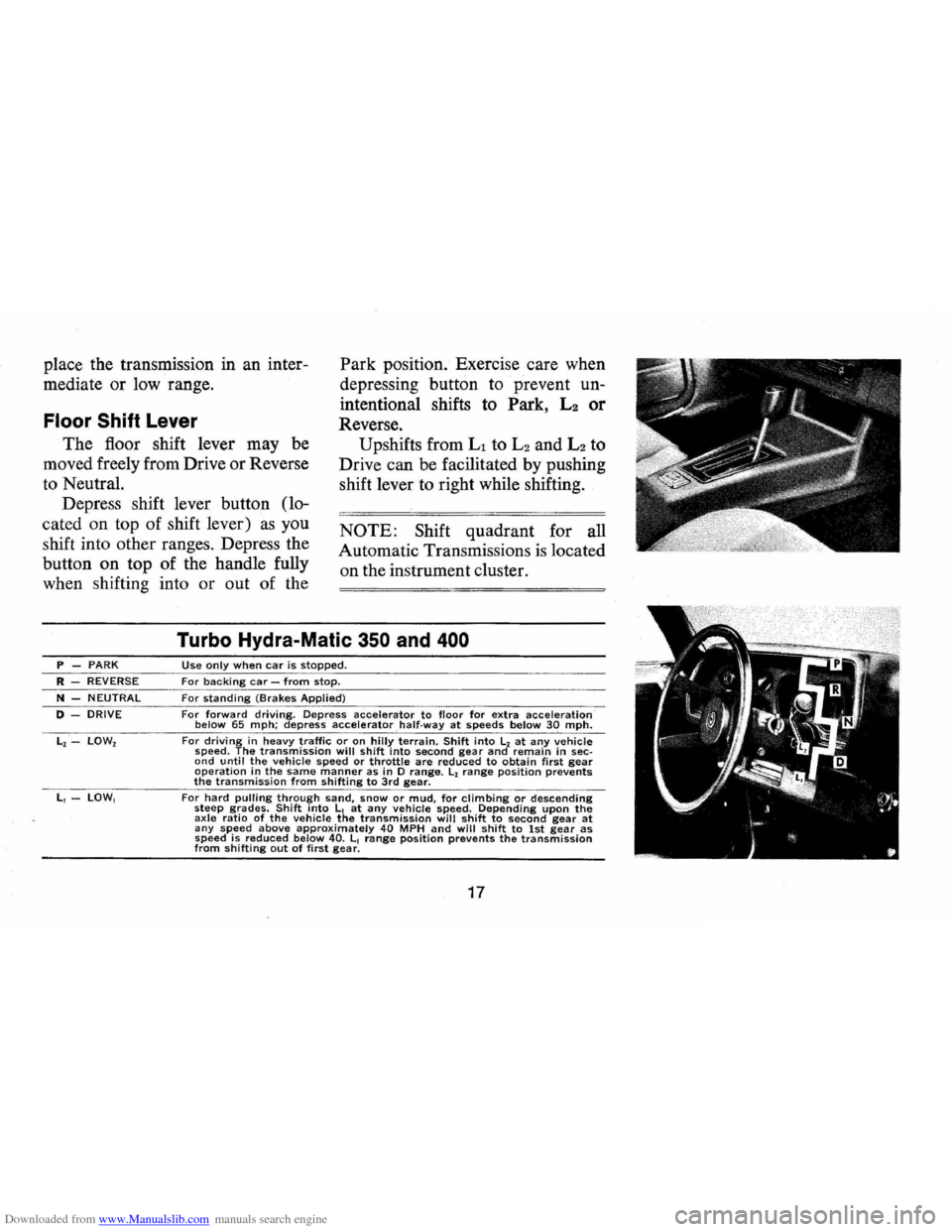
Downloaded from www.Manualslib.com manuals search engine place the transmission in an inter
mediate or low range. Park position. Exercise care when
depressing button to prevent
un
intentional shifts to Park, L2 or
Reverse. Floor Shift Lever
The floor shift lever may be
moved freely from Drive or Reverse
to Neutral. Upshifts
from Ll to L2 and L2 to
Drive can be facilitated by pushing
shift lever to right while shifting.
Depress shift lever button (lo
cated on top of shift lever)
as you
shift into other ranges. Depress the
button on top of the handle fully
when shifting into or out of the NOTE: Shift quadrant for all
Automatic Transmissions
is located
on the instrument cluster.
P -PARK R -REVERSE
N -NEUTRAL
D -DRIVE
L, -LOW,
Turbo Hydra-Malic 350 and 400
Use only when car is stopped.
For backing car -from stop. For standing (Brakes Applied)
For forward driving. Depress accelerator to floor for extra acceleration below 65 mph; depress accelerator half·way at speeds below 30 mph. For driving in heavy traffic or on hilly terrain. Shift into L, at any vehicle speed. The transmission will shift into second gear and remain in sec· ond until the vehicle speed or throttle are reduced to obtain first gear operation in the same manner as in D range. L, range position prevents the transmission from shifting to 3rd gear.
For hard pulling through sand, snow or mud, for climbing or descending steep grades. Shift into L, at any vehicle speed. Depending upon the axle ratio of the vehicle the transmission will shift to second gear at any speed above approximately 40 MPH and will shift to 1st gear as speed is reduced below 40. L, range position prevents the transmission from shifting out of first gear.
17
Page 21 of 85
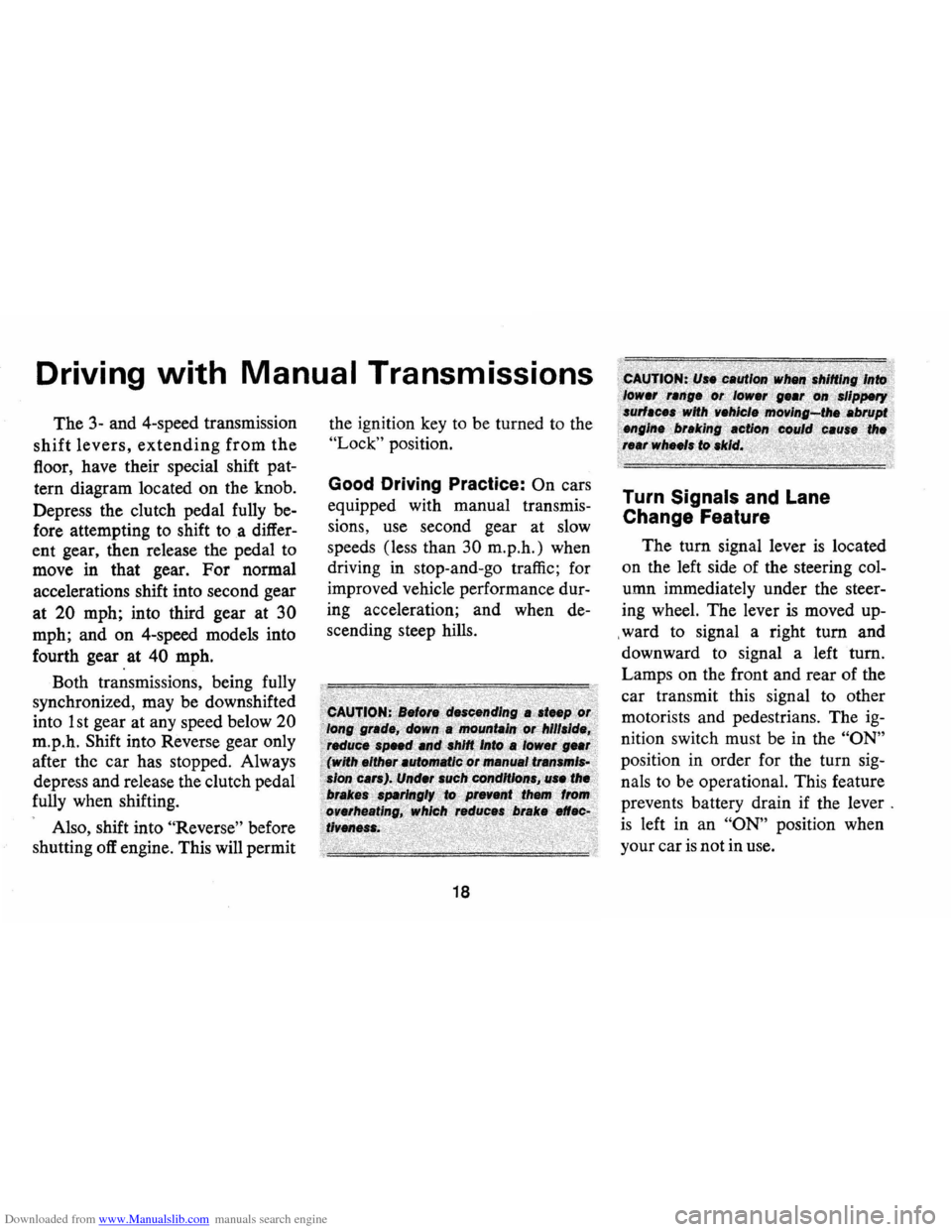
Downloaded from www.Manualslib.com manuals search engine Driving with Manual Transmissions
The 3-and 4-speed transmission
shift levers, extending from the
fioor, have their special shift pat
tern diagram located on the knob.
Depress the clutch pedal fully be
fore attempting to shift
toa differ
ent gear, then release the pedal to
move in that gear.
For normal
accelerations shift into second gear
at
20 mph; into third gear at 30
mph; and on 4-speed models into
fourth gear at
40 mph.
Both transmissions, being fully
synchronized, may be downshifted
into 1 st gear at any speed below
20
m. p.h. Shift into Reverse gear only
after the car has stopped. Always
depress and release the clutch pedal
fully when shifting.
Also, shift into
"Reverse" before
shutting
off engine. This will permit the
ignition key to be turned to the
"Lock" position.
Good Driving Practice: On cars
equipped with manual transmis
sions , use second gear at slow
speeds (less than
30 m.p.h.) when
driving in stop-and-go traffic; for
improved vehicle performance dur
ing acceleration; and when de
scending steep hills.
18
Turn Signals and Lane
Change Feature
The tum signal lever is located
on the left side of the steering col
umn immediately under the steer
ing wheel. The lever
is moved up
,ward to signal a right
tum and
downward to signal a left
tum.
Lamps on the front and rear of the
car transmit this signal to other
motorists and pedestrians. The
ig
nition switch must be in the "ON"
position in order for the tum sig
nals to be operational. This feature
prevents battery drain if the lever .
is left in an "ON" position when
your car
is not in use.
Page 22 of 85
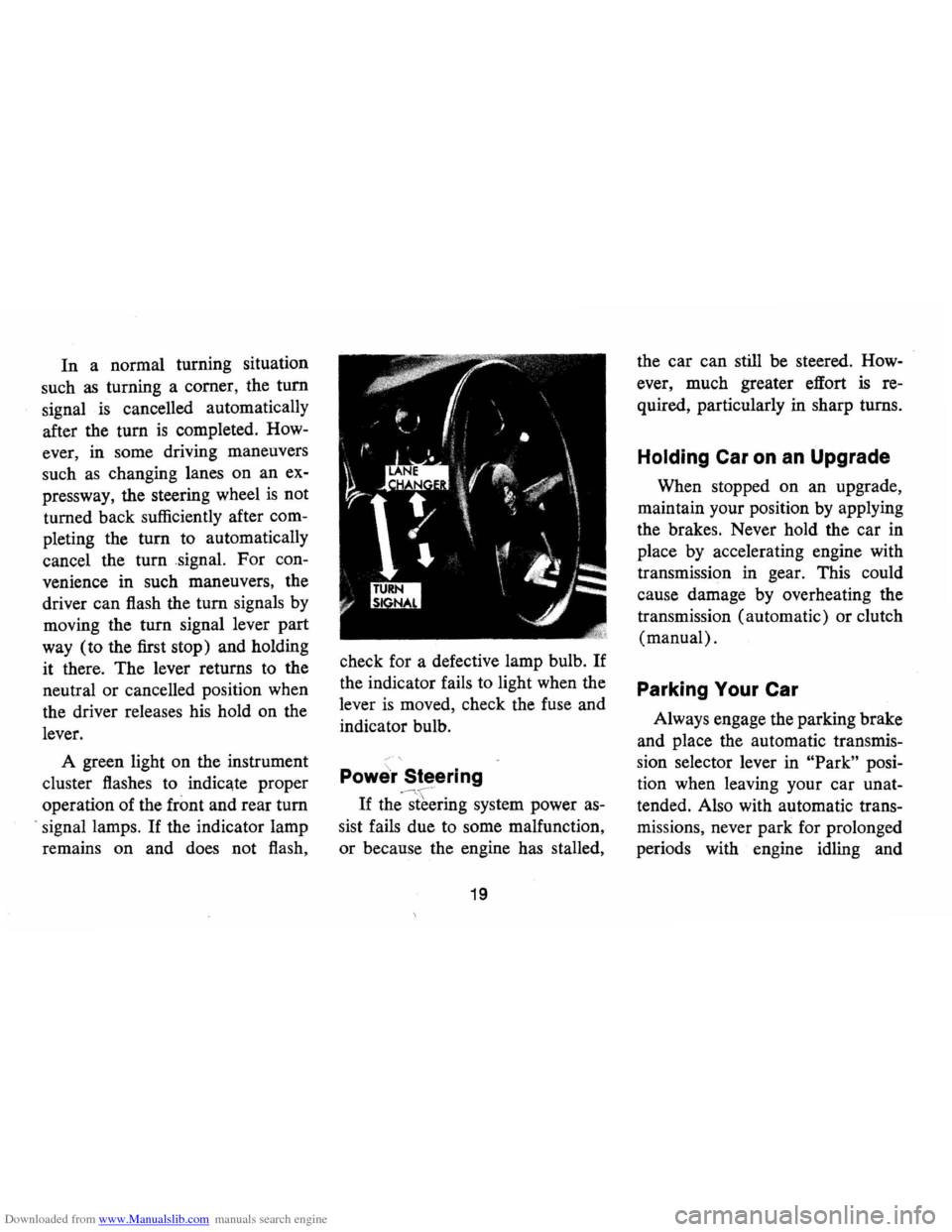
Downloaded from www.Manualslib.com manuals search engine In a normal turning situation
such
as turning a corner, the turn
signal
is cancelled automatically
after the turn
is completed. How
ever, in some driving maneuvers
such
as changing lanes on an ex
pressway, the steering wheel
is not
turned back sufficiently after com
pleting the turn to automatically
cancel the turn signal. For con
venience in such maneuvers, the
driver can flash the turn signals by
moving the turn signal lever part
way (to the first stop) and holding
it there. The lever returns to the
neutral or cancelled position when
the driver releases his hold on the
lever.
A green light on the instrument
cluster flashes to indicate proper
operation of the
front and rear tum
> signal lamps. If the indicator lamp
remains on and does not flash, check
for a defective lamp bulb.
If
the indicator fails to light when the
lever
is moved, check the fuse and
indicator bulb.
Powe'r Steering
If
the'-~[~~ring system power as
sist fails due to some malfunction,
or because the engine has stalled,
19
the car can still be steered. How
ever, much greater effort
is re
quired, particularly in sharp turns.
Holding Car on an Upgrade
When stopped on an upgrade,
maintain your position by applying
the brakes. Never hold the car in
place by accelerating engine with
transmission in gear. This could
cause damage by overheating the
transmission (automatic) or clutch
(manual).
Parking Your Car
Always engage the parking brake
and place the automatic transmis
sion selector lever in
"Park" posi
tion when leaving your car unat
tended. Also with automatic trans
missions, never park for prolonged
periods with engine idling and
Page 23 of 85

Downloaded from www.Manualslib.com manuals search engine transmiSSIOn in gear, especially if
your car
is equipped with air con
ditioning. This practice
is detri
mental to the transmission, due to
overheating.
Tilt Steering Wheel
The optional tilt steering wheel
can be tilted up above normal posi
tion to provide additional room for
entrance and exit
as well as selected
driving positions below normal
Horn
The horn on your Camara is
actuated by firmly pressing on the
horn button in the center of the
steering wheel. height.
This permits individual
se
lection of the most natural position
for all driving conditions.
On long
trips
the steering wheel position can
be changed to minimi ze tension and
fatigue.
The
tilt mechanism is operated
by lifting up on the .small control
lever on the left side of the
steering
column just below the directional
signal, moving the steering wheel to
As a good motorist , use of the
horn should be kept at a minimum.
However , acquaint yourself
as soon
as possible with this function of the
selected position, and releasing
the lever.
your car, should it ever become
necessary to give a warning
to a
pedestrian or another motorist.
NOTE: For operation of hazard flasher, see page 36 in, Section "In Case of Emergency. "
20
Page 24 of 85
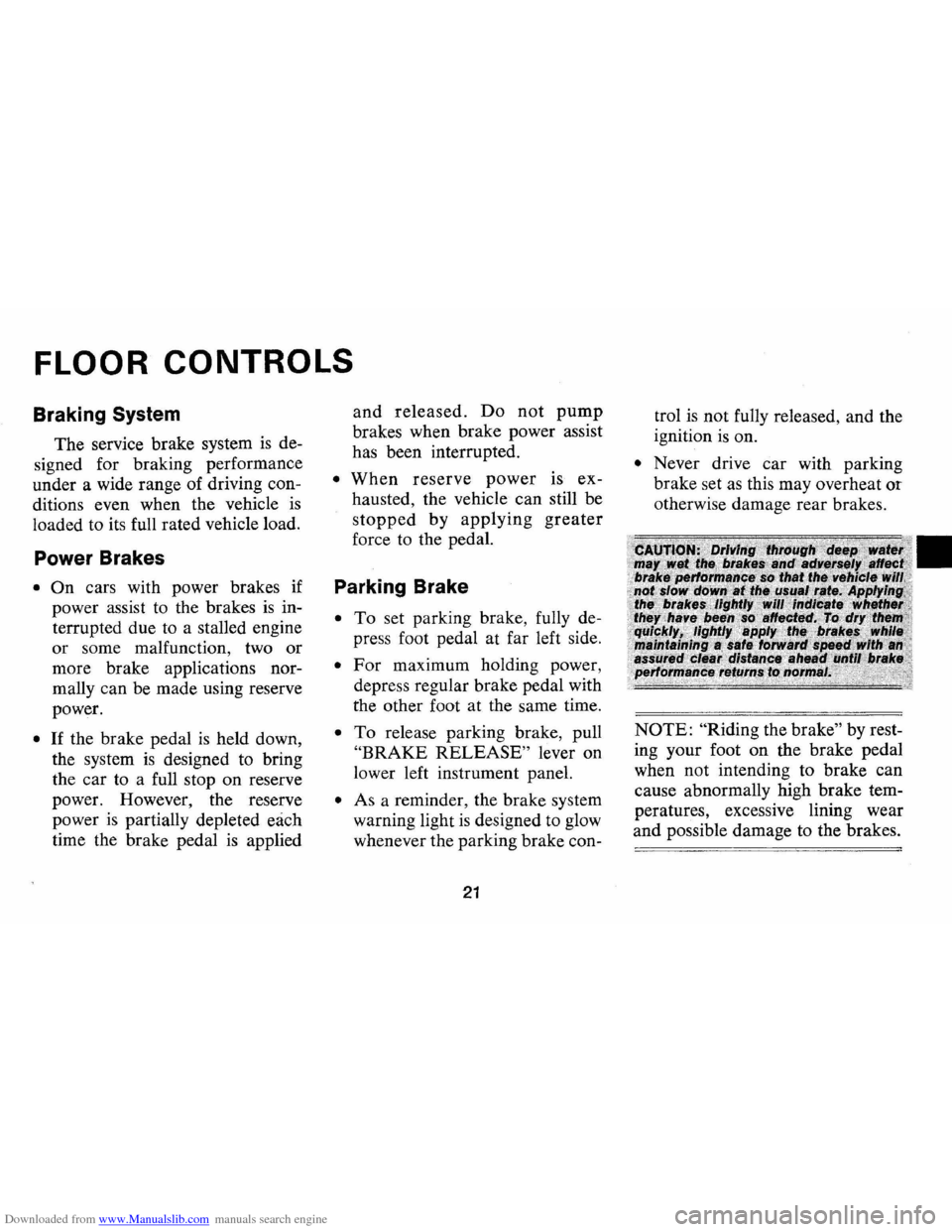
Downloaded from www.Manualslib.com manuals search engine FLOOR CONTROLS
Braking System
The service brake system is de
signed for braking performance
under a wide range of driving con
ditions even when the vehicle
is
loaded to its full rated vehicle load.
Power Brakes
• On cars with power brakes if
power assist to the brakes
is in
terrupted due to a stalled engine
or some malfunction, two or
more brake applications nor
mally can be made using reserve
power.
• If the brake pedal is held down,
the system
is designed to bring
the car to a full stop on reserve
power. However, the reserve
power
is partially depleted each
time the brake pedal is applied
and released. Do not pump
brakes when brake power assist
has been interrupted.
• When reserve power is ex
hausted, the vehicle can still be
stopped by applying greater
force to the pedal.
Parking Brake
• To set parking brake, fully de
press foot pedal at far left side.
• For maximum holding power,
depress regular brake pedal with
the other foot at the same time.
• To release parking brake, pull
"BRAKE RELEASE" lever on
lower left instrument panel.
• As a reminder, the brake system
warning light
is designed to glow
whenever the parking brake con-
21
trol is not fully released, and the
ignition
is on.
• Never drive car with parking
brake set
as this may overheat or
otherwise damage rear brakes.
NOTE: "Riding the brake" by rest
ing your foot on the brake pedal
when not intending to brake can
cause abnormally high brake tem
peratures, excessive lining wear
and possible damage to the brakes.